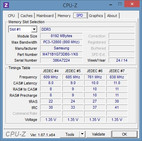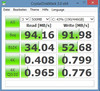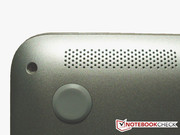HP Pavilion 13-a000ng x360 Convertible Review

For the original German review, see here.
The market for convertibles is becoming increasingly popular. They are a combination of high-performance tablets and office and/or multimedia laptops. While these devices were only available in the business sector for prices over 1000 Euros (~$1267) until a few years ago, there are now devices that cost only half as much in the market. Generally, it is possible to differentiate between two different device categories in this sector. "Genuine" convertibles with screens that can be completely removed, turning them into full-blown tablets, and models with a touchscreen that can be rotated a full 360°.
HP's new Pavilion 13-a000ng x360 belongs to the latter of the two sectors. It expands a niche in the 13-inch category that was first filled by Lenovo's IdeaPad Yoga 13 in the mainstream sector. Therefore, we will use the successor Lenovo Yoga 2 13 and Satellite W30Dt-A-100 from Toshiba with a removable screen for comparing with HP's new Pavilion x360.
HP installs a 13-inch multi-touchscreen with an aspect ratio of 16:9 in the plastic casing. The Pavilion 13 x360 is equipped with a generous 8 GB of working memory combined with a 500 GB hybrid hard drive with an 8 GB flash cache. Intel's Core i3-4030U ULV processor is installed as well as the integrated HD graphics solution for video output. HP relies on Windows 8.1 operating system.
Case
The casing of the Pavilion 13 x360 is made completely of plastic. At first glance, its build and stability are quite acceptable. However, upon closer inspection, minor processing flaws are quickly found in the corners. Though they are not distracting, they do not showcase an extremely high-quality build. On the other hand, the build of the surfaces is immaculate, and also have a pleasant feel. The wrist rest and keyboard border feature a brushed metal look - it could be a thin metal coating that manufacturers like Asus often use. The rigidity is good.
The real innovation in HP's 13-inch lineup is the special hinges that allow folding the screen to the casing's back by 360°. Like Lenovo's Yoga 13, this special mechanism enables choosing from among four different operating modes:
1) Traditional laptop mode: The screen is opened so far that it can be used as a conventional laptop. The screen can be tilted to approximately 120° before the contact surface limits further opening.
2) Tablet mode: The screen is folded back by 360° and rests on the laptops back. The device can then be held in a hand like a (rather thick) tablet, or be placed on the keyboard surface. Small stoppers protect the surface against scratching.
3) Upside down: Again, the device rests on the keyboard surface, but the screen is only tilted by approximately 290° and can be used like an all-in-one PC via the touchscreen.
4) Tent mode: This strongly resembles the upside down mode. However, the screen is tilted to approximately 310° for a higher stability and to prevent wobbling during touch inputs. The laptop is placed on the edges of the casing and screen for this mode.
The Pavilion 13 x360 automatically detects the operating mode and locks the keyboard and touchpad to prevent accidental inputs when necessary. The desktop is also aligned towards the user according to the mode. The hinges are strong enough to keep the device firmly and stably in every position. They also make a stable impression in terms of feel. However, they cannot prevent the screen from wobbling during touch inputs in the traditional laptop mode. Users should also take care to place the device on an even and clean surface so that the casing does not scratch.
The weight of 1.76 kg (~3.88 lbs) including the non-removable battery is not ultrabook-like, but is acceptable for a convertible model. Lenovo's Yoga 2 13 is almost 360 grams (~0.8 lbs) lighter though. Only the dimensions could be a bit smaller for a 13-inch device without an optical drive. The screen and keyboard left and right edge alone, make up almost 20 mm (~0.79 inches) of the length of 334 mm (~13.15 inches). The depth of 228 mm (~8.97 inches) and maximum thickness of 23 mm (~0.9 inches) are satisfactory.
Connectivity
Like its competitors, the Pavilion 13 x360 only offers the bare minimum in this category. However, an Ethernet socket is available despite the casing's slim height. A haptic volume control is also installed. All interfaces are sufficiently spaced so that a USB stick can be used beside an HDMI cable and Ethernet socket at the same time. All interfaces are positioned in the middle to rear sides to prevent connected devices interfere with an external mouse.
Communication
Again, almost only the standard is available here. In addition to an averagely fast 802.11 b/g/n Wi-Fi, HP's device has a Bluetooth 4.0 interface. The aforementioned 10/100 Ethernet port is also installed. We did not experience any Wi-Fi interruptions, and the signal quality was within a "normal" to good range.
Accessories
HP's Pavilion 13 x360 is sold with no accessories apart from setup instructions and the 310 gram (~0.68 lb), 45-Watt power supply including the power cord.
Maintenance
HP does not install a dedicated maintenance cover for accessing the working memory or hard drive. The entire underside of the case has to be removed to reach these components. This might prove complicated due to the casing's completely closed design.
Warranty
HP itself only includes a 12-month limited warranty on parts, including labor and a pick-up and return service. That is quite meager compared with some other manufacturers that offer 24 months.
Input Devices
Touchpad
The multi-touch ClickPad is absolutely impressive however. It not only features a pleasantly sleek and non-stick surface, the accuracy and the audible pressure point of the integrated keys is very good. However, they are not palpably or visibly separated. On the other hand, they have a sufficiently long drop. With a size of almost 11 cm (~4.33 inches) it is placed between Lenovo's Yoga 2 13 and Toshiba's Satellite W30Dt-A-100.
Keyboard
The unlit keyboard in the convertible features a pleasant layout, and HP describes it as a "Full-size island style" keyboard. In fact, it is possible to type quickly and smoothly on it. The single character keys all have a size of 15 x 15 mm (~0.6 x 0.6 inches). Their pressure point is unfortunately not as immaculate as in comparable models, which affects the feedback. The typing noise could also be a bit more restrained; a quiet clattering noise is produced in some areas. The 12 function keys are only available in combination with the FN key, and are otherwise mapped with useful screen and multimedia hotkeys.
Touchscreen
Users who prefer using the screen for entries can also rely on accurate touch inputting. However, the surface makes an almost too sticky impression in some situations, and the inputting finger sometimes starts to skip when swiping. The screen, however, responds to inputs immediately when only typing on it, though the screen quickly tends to wobble in this case. The glass border around the display is not touch sensitive, so that the performed action is not always implemented when inputs are too close to the edge.
Display
Regrettably, HP does not give its Pavilion 13 x360 more than an LED backlit TN screen with a resolution of 1366x768 pixels and an aspect ratio of 16:9. The resolution might seem enough for common applications in a 13.3-inch screen with 120 ppi. However, a Full HD screen would have been desirable. Lenovo, for example, only has screens with 1920x1080 pixels for its Yoga 2 13 although screens with 1600x900 pixels were installed in the former model. The maximum brightness of 168 cd/m² in the center of the screen is in the lower range for a laptop, and has certainly a poor rate for a tablet - particularly since it should also have been designed for outdoor use in this case. Both Lenovo and Toshiba devices provide considerably more with a maximum of 269 cd/m² and 309 cd/m² respectively.
| |||||||||||||||||||||||||
Brightness Distribution: 88 %
Center on Battery: 168 cd/m²
Contrast: 431:1 (Black: 0.39 cd/m²)
ΔE ColorChecker Calman: 9.65 | ∀{0.5-29.43 Ø4.77}
ΔE Greyscale Calman: 10.03 | ∀{0.09-98 Ø5}
Gamma: 2.09
CCT: 11308 K
Despite the low brightness, the contrast of almost 430:1 is acceptable owing to the quite good black level of 0.39 cd/m². Again, Lenovo does a better job with a contrast of 673:1. The colors in HP's convertible are therefore average and not very brilliant or crisp. CalMAN additionally displays a bluish cast on the screen, which is not very obvious subjectively.
Unfortunately, we also noticed another flaw in the screen. A light clouding and, in certain viewing angles, the touch matrix is always slightly visible on a white background. This sometimes has a negative effect. It also covers the actual image with a light, blurred veil when looking closer.
| HP Pavilion 13-a000ng x360 HD Graphics 4400, 4030U, Seagate ST500LM000 Solid State Hybrid Drive | Lenovo Yoga 2 13 HD Graphics 4400, 4010U, WD Blue UltraSlim WD5000MPCK-22AWHT0 | Toshiba Satellite W30Dt-A-100 Radeon HD 8180, A4-1200, WD Blue UltraSlim WD5000MPCK-22AWHT0 | Lenovo Yoga 2 Pro HD Graphics 4400, 4200U, Samsung SSD PM841 MZMTD128HAFV mSATA | |
|---|---|---|---|---|
| Display | ||||
| Display P3 Coverage (%) | 65.5 | 39.12 | 42.03 | |
| sRGB Coverage (%) | 96.2 | 57.9 | 63.3 | |
| AdobeRGB 1998 Coverage (%) | 67.7 | 40.13 | 43.42 | |
| Screen | 43% | 15% | 45% | |
| Brightness middle (cd/m²) | 168 | 269 60% | 309 84% | 371.5 121% |
| Brightness (cd/m²) | 156 | 249 60% | 308 97% | 340 118% |
| Brightness Distribution (%) | 88 | 86 -2% | 90 2% | 87 -1% |
| Black Level * (cd/m²) | 0.39 | 0.4 -3% | 1.06 -172% | 0.749 -92% |
| Contrast (:1) | 431 | 673 56% | 292 -32% | 496 15% |
| Colorchecker dE 2000 * | 9.65 | 2.95 69% | 4.76 51% | 3.14 67% |
| Greyscale dE 2000 * | 10.03 | 4.19 58% | 2.83 72% | 1.24 88% |
| Gamma | 2.09 105% | 2.5 88% | 2.33 94% | 2.44 90% |
| CCT | 11308 57% | 6771 96% | 6993 93% | 6461 101% |
| Color Space (Percent of AdobeRGB 1998) (%) | 62.1 | 36.7 | 40.49 | |
| Total Average (Program / Settings) | 43% /
43% | 15% /
15% | 45% /
45% |
* ... smaller is better
Working outdoors is not exactly easy due to the reflective surface and the low maximum brightness. The screen only allows fairly comfortable use under cloudy skies, but that is not really recommendable either.
Unfortunately, the viewing angle stability is not convincing either and is very annoying in tablet mode. Though it is not really noticed in laptop mode, it immediately becomes visible when changing to tent, upside down or tablet mode. The screen has a certain degree of viewing angle stability horizontally, but only moderate vertical shifts are enough to distort all colors and to reduce the sharpness. Using the device in "landscape" mode even reinforces these negative aspects. A screen that would have just been acceptable in a conventional laptop almost completely eliminates the basic idea of a convertible in the other modes. HP should definitely have opted for a superior screen in order to make using the convertible comfortable in other modes as well. Both Toshiba and Lenovo are on the right path with the comparison devices and better screens. Nevertheless, they cannot really compete with high-priced devices like the Yoga 2 Pro either.
Performance
HP can score in a field where convertibles with a removable screen usually come out on the short end. Using extremely economic processors like in Toshiba's Satellite W30Dt-A-100 is unnecessary because the processor and other components are installed in the base unit and not behind the screen. Like in Lenovo's device, an Intel ULV processor from the Haswell architecture is installed. However, HP relies on the somewhat stronger Core i3-4030U rather than the i3-4010U in Lenovo's convertible. Both are specified with a TDP of 15 Watts. Intel's more basic HD Graphics 4400 is used as the graphics solution. With a total of 8 GB of working memory and the 500 GB hybrid hard drive with an 8 GB flash cache, the convertible always ran smoothly in Windows operation after booting. Unfortunately, it does not have a pure SSD storage.
Processor
Intel's Core i3-4030U clocks with a maximum of 1900 MHz and, and like its counterpart in Lenovo's device, does not feature Intel's Turbo Boost. It nevertheless scores with a good performance and energy efficiency. It has a lead of approximately 13% on the i3-4010U in Lenovo's Yoga 2 13 in the multi-core test of Cinebench R15 benchmark, and still roughly 27% in the single-core test.
A massive performance advantage is recorded compared with AMD's APU in Toshiba's convertible. That is not surprising since Toshiba "only" installs an A4-1200 processor with 2 cores that have 1000 MHz each because of the pure tablet mode option. It is very frugal with only 3.9 Watts and is cooled absolutely passively. However, the performance of -83% in the R15 benchmark is far behind the Intel i3 processor in HP's device. The still widely used quad-core Atom processors based on the Bay Trail platform in other laptop models also have a clear edge on AMD's A4 1200 in all CPU benchmarks. Thus, the i3-4030U in the Pavilion 13 x360 definitely seems to be the better choice.
System Performance
This advantage becomes even more evident in the overall system performance. The system runs lag-free after booting. Only an installed SSD ex-factory could speed up the performance in some hard drive intensive copying operations even more. Intel's i3 ULV is more than sufficient for the Internet, office, pictures, and HD video streaming.
Advantages are also seen in the system benchmarks when compared to the i3-4010U processor in Lenovo's device. A very obvious performance plus is also recorded in the comparison with AMD's processor in Toshiba's convertible.
| PCMark 7 Score | 3349 points | |
| PCMark 8 Home Score Accelerated v2 | 2179 points | |
| PCMark 8 Creative Score Accelerated v2 | 2224 points | |
| PCMark 8 Work Score Accelerated v2 | 3115 points | |
Help | ||
Storage Devices
The installed hard drive has a performance advantage in favor of the overall system's work speed owing to the flash cache. However, it only operates with average speed in the pure storage device performance. Other models are somewhat faster than the sequential read and write speeds of just over 90 MB/s and an access time of approximately 17 ms. Additionally, occasional performance drops in the transfer rate were noticed in the benchmark program HDTune. This could possibly be attributed to other hard drive activities during the tests, although all other programs were closed before starting the benchmarks. It naturally cannot compete with the optional SSD in the tested Lenovo Yoga 2 in any of the disciplines.
Graphics Card
The tried and tested Intel HD Graphics 4400 solution is installed. In the case of the i3-4030U, it has 20 EUs and clocks with 200 - 1000 MHz. The card can cope with common applications and a few older games in low resolutions, and hence, it is frugal. The benchmark scores are all on the expected level, for example 812 points in the 3DMark 11 test.
| 3DMark 11 Performance | 812 points | |
| 3DMark Ice Storm Standard Score | 32613 points | |
| 3DMark Cloud Gate Standard Score | 3711 points | |
Help | ||
| 3DMark - 1280x720 Cloud Gate Standard Score (sort by value) | |
| HP Pavilion 13-a000ng x360 | |
| Lenovo Yoga 2 13 | |
| Medion Akoya E6239T | |
| Toshiba Satellite W30Dt-A-100 | |
Gaming Performance
Gaming on systems with an integrated Intel HD Graphics 4400 is possible with restrictions. Although graphic feats should not be expected, the results are considerably better than from the old GMA models. For example, more basic games like "Counter Strike GO" can still be rendered smoothly using medium details. In the case of HP's convertible, we achieved the usual benchmark rates that were much better than those of the Radeon HD 8180 in Toshiba's device.
| low | med. | high | ultra | |
|---|---|---|---|---|
| Tomb Raider (2013) | 37.4 | 19.8 | 11.3 | |
| BioShock Infinite (2013) | 30.1 | 16.8 | 13.3 | |
| Thief (2014) | 12.4 | 7.8 | 6.2 |
Emissions
System Noise
Unlike Toshiba's Satellite W30Dt-A-100, HP's Pavilion 13-a000ng x360 needs active cooling. However, its performance is much higher. Although the fan noise is always quiet, it is audible. Unfortunately, the fan runs permanently even while idling, which could have been prevented by a more sophisticated fan and temperature management. The cooling system is very audible during load, and almost too prominent for this kind of economic convertible. The hard drive usually stays in the background and only produced a very quiet noise when accessing data.
Noise level
| Idle |
| 33.5 / 33.7 / 33.7 dB(A) |
| Load |
| 38.7 / 43.6 dB(A) |
 | ||
30 dB silent 40 dB(A) audible 50 dB(A) loud |
||
min: | ||
Temperature
HP's convertible has the lead, in a positive sense, in temperature development. The casing's warmest area was only 35.5 °C (~95.9 °F). A very good rate compared to 47.8 °C (~118 °F) reached by Lenovo's device. Only Toshiba's device remains slightly cooler with a rate of consistently below 30 °C (~86 °F). HP's convertible can keep up very well in idle mode where it achieves a maximum of 27.4 °C (~81.32 °F).
The CPU / GPU combination did not throttle due to too high temperatures even during our stress test. The maximum possible clock rate of 1900 MHz was always achieved.
(+) The maximum temperature on the upper side is 34.1 °C / 93 F, compared to the average of 35.4 °C / 96 F, ranging from 19.6 to 60 °C for the class Convertible.
(+) The bottom heats up to a maximum of 35.5 °C / 96 F, compared to the average of 36.8 °C / 98 F
(+) In idle usage, the average temperature for the upper side is 25.3 °C / 78 F, compared to the device average of 30.3 °C / 87 F.
(+) The palmrests and touchpad are cooler than skin temperature with a maximum of 29.2 °C / 84.6 F and are therefore cool to the touch.
(±) The average temperature of the palmrest area of similar devices was 27.9 °C / 82.2 F (-1.3 °C / -2.4 F).
Speakers
Both speakers are located in the casing's front area on the convertible's underside. Speakers by Beats Audio are installed, which should provide a higher entertainment quality according to HP. After all, the manufacturer is known for its high-quality headphones. But then, as often seen: The name promises more than the actual sound has to offer. Although Beats Audio offers a few extra settings for audio output, it is not really better than other systems subjectively. The pitches first distort at high volumes and the sound is fairly clear, but it lacks low tones and there is no sign of bass. This was expected in view of the fairly slim build and the fact that there is no subwoofer. They are nevertheless sufficient for Internet videos, video conferencing or sporadic music playback.
Energy Management
Power Consumption
As appropriate for a modern ULV processor, Intel's i3-4030U is very energy efficient. We measured only 4 Watts for the overall system while idling, and minimum brightness.
On the other hand, it was just below 30 Watts during full load and maximum screen brightness. That is still acceptable compared with full-blown laptops. The almost identically configured Lenovo Yoga 2 13 consumes high 42 Watts, but it should be kept in mind that it also has a considerably brighter screen.
| Off / Standby | |
| Idle | |
| Load |
|
Key:
min: | |
Battery Runtime
Compared to the 54 Wh battery in Lenovo's device, HP treats its convertible to only 43.5 Wh. Nevertheless, relatively satisfactory runtimes are accomplished owing to the comparatively lower average power consumption of HP's system. A maximum idle runtime of 7:10 hours were reached. We only managed a Wi-Fi runtime of 5:45 hours. It looks similar in video playback. Just only about 1:40 hours can be expected during full load, which will not be realistic in normal use.
| Battery runtime - WiFi (sort by value) | |
| HP Pavilion 13-a000ng x360 | |
| Lenovo Yoga 2 13 | |
| Toshiba Satellite W30Dt-A-100 | |
Verdict
Nowadays, manufacturers apparently have to stride new paths to stand out in the ever-advancing industry. While it was all about increasingly higher clock rates around the millennium, the last few years focused on core count and improving the efficiency of the system components. Today, a "laptop" has to be more than a conventional notebook to prevail over the strong competition of premium business devices, ultra-portable subnotebooks or handy tablets.
HP now tries to live up to the earlier success of Lenovo's Yoga from the middle price range, and that has even improved with its Yoga 2 13. Regrettably, the undertaking fails due to a few minor points of criticism. The very viewing angle dependent screen makes tablet operation almost impossible. The reflective screen distracts routine office and desktop use, and is even reinforced by the occasionally visible touchscreen matrix, moderate brightness, and blurriness. Although the other components, such as the processor, are rock solid, the actual versatility for which HP naturally demands a surcharge from the buyer has only been implemented moderately.
Buyers who want to mainly use the device as an unusual laptop in normal desktop mode, and only occasionally use the touch features and variable screen, will be well served with HP's convertible. However, compromises have to be made in screen and/or display quality. Those buyers who really want to use all the advantages of such a versatile system should preferably opt for the 100 Euros (~$127) more expensive Lenovo Yoga 2 13, mostly because of its superior screen.