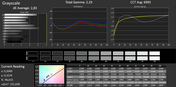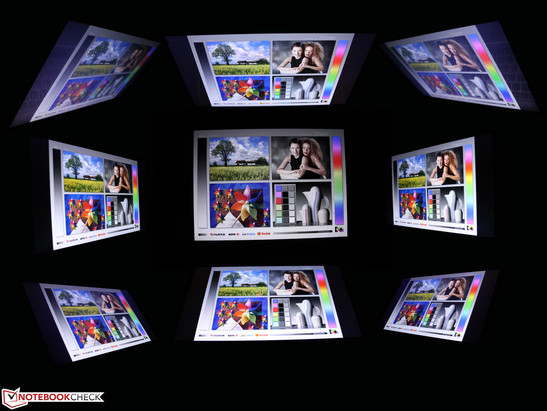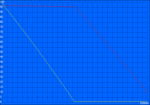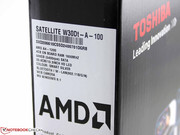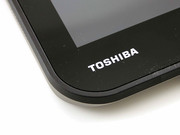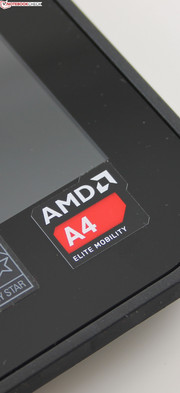Review Toshiba Satellite W30Dt-A-100 Convertible

For the original German review, see here.
Android tablets are sold far more than their Windows counterparts are, although Windows is still the primary OS used at home or in the office. So why is it like this? Well if we are talking about quantity, we should also consider pricing: buyers can purchase a fully functional Android device for Christmas for a mere 100 to 300 Euros (~$137 to $410).
The switch from a conventional Windows PC to a Windows tablet is hard for customers because the differences are far too great. We were just navigating with buttons and now we only have a touchscreen? The transition is far too fast and, as such, at least for now, manufacturers have to keep to good old laptop format and not in tiny 10 or 11.6-inch formats, but in larger, far more standard 13.3-inch scale. Toshiba presents their solution to the problem: the Satellite W30Dt-A-100, a 13-inch tablet with a keyboard dock. As most buyers would laugh at a storage capacity of 64 or 128 GB, the manufacturer has gone the extra mile and provided a 500 GB HDD. Price of the W30Dt: 670 Euros (~$916; market price).
This market niche for 13-inch convertibles below 1,000 Euros (~$1367) was held by HP with their Split x2 13-m115sg (Core i5-4202Y, less than 900 Euros; ~$1230). For more money, Asus offers the Transformer Book TX300CA with keyboard dock (Core i5 version, starting at 1,100 Euros; ~$1503) and HP brings the Spectre 13 x2 Pro + keyboard dock (Core i3 version, starting at 1,100 Euros). Sadly, both models are in a completely different price category. As such, we are taking the Transformer Book T100TA as the second comparison model (10 inches). This small convertible should be available shortly with a 500 GB HDD in the keyboard dock (480 Euros; ~$656, not yet available in Germany).
Case
Toshiba has picked a heavy build: 2,164 grams (tablet + dock; ~4.8 pounds). The tablet alone weighs 1,028 grams (~2.3 pounds). Typical 10 or 11.6-inch tablets (Windows) are much lighter and the 13-inch competitor, the HP Split x2, weighs slightly more at 2.3 kilograms (~5.1 pounds).
The tablet is a thick model at 13 mm (~0.5 inches), but a hard rubber band around the panel allows it to be held securely in the hand. Furthermore, this rubber border keeps the tablet elevated when placed face down, preventing the screen from being scratched. The back of the tablet is made of brushed aluminum that feels nice and cool in the hands. The model is sturdy and the gaps between the materials are even.
A thick metal hinge secures the tablet in place when docked with two sturdy hooks. The build quality is good, promising longevity. Sadly, despite all this, the tablet still wobbles when docked. Thankfully, this does not affect the interaction with the model. As the base is a heavy one kilo as well (~2.2 pounds; contains a second battery), the heavy tablet (when docked) cannot topple the model over. The W30Dt is a reliable unit as a laptop on the table, but once picked up, it becomes clear that there are two separate parts.
The base is made entirely of synthetic material and has a resistant, silver surface. However, it has some weak spots: picking up the W30Dt at one of the front edges will depress the material due to the weight of the tablet.
Connectivity
Despite its thickness, the tablet only offers miniature ports, such as micro HDMI or micro USB type A. A converter cable is included in the delivery for the latter, which provides the USB type A (female) as well as micro USB type B (male). The positioning of the ports at the front of the right side is a poor choice during laptop use. A universal USB 3.0 dock offers some relief and can be purchased from Toshiba (Dynadock). With this, all peripherals, including external TFTs, can be connected via a cable to the test model. The USB 3.0 port is thankfully placed on the docking keyboard. We also like that both the tablet and the dock have a power outlet where the power adapter can be plugged in.
Communication
The WLAN module originating from Atheros Communications (AR9565) offers relatively weak signal strength. At a distance of 10 meters (~33 feet; through wood walls), the device only recorded three bars (reception). Outside, at 15 meters away (~49 feet), we only had 2 bars. The aluminum back of the tablet does not prevent the antennas from getting a good reception, as they are installed in the broad, silver synthetic material strips of the tablet.
Bluetooth 4.0 is included alongside a relatively new feature offered by the WLAN card: Miracast (Wi-Fi CERTIFIED Miracast). The screencast standard is supported by Windows 8.1. This feature allows the transmission of picture between two devices, for example to a TV or a Smartphone. Similarly, certified devices have been released since 2013: for example, Google Nexus 4, LG Optimus G or Samsung Galaxy S III. AirPlay (Apple) and Wireless Display (WiDi, Intel) are the proprietary competitors of this technology.
Security
Toshiba uses an acceleration sensor in many of its notebooks, so as to prevent damage to the HDD from a fall. The user can de-/activate this feature if s/he so wishes.
Accessories
Toshiba System Settings is a useful tool to access and check a variety of hardware and software settings. For example, the user can check the boot order with this tool without entering the BIOS. The other settings control the function keys, the USB 3.0 and SATA controllers.
Maintenance
Maintenance is not possible as there are no access panels or even screws for that matter. The 2.5-inch HDD must be secured internally and can be theoretically swapped out for an SSD. However, to swap it out, we would probably require a 5 mm model like our HDD. We do not know if the RAM is soldered on-board or if it is removable.
Warranty
Toshiba offers a two-year warranty (Pick up & Return).
Input Devices
Keyboard
The keyboard of the docking station has a well-spaced layout with the cursor keys separated slightly from the rest of the keys. Sadly, the keys are smooth and flat, meaning that they offer shallow feedback. On the right side, typing can push the keyboard inwards. The left side of the keyboard is more resistant, but this results in a poor combination of a hard left side and a spongy right side. Furthermore, the stroke distance is relatively short (in comparison to better notebook keyboards).
The keyboard of the Toshiba test model has the typical function keys (brightness, volume, WLAN, etc.). These can be turned on/off and the keyboard offers backlight. The latter is the only feature that sets our model apart from the Split x2, which has similarly weak feedback.
Touchpad
The 11.2 cm touchpad (~4.4 inches; diagonal) has no separate mouse keys. These are integrated underneath the touch surface and are distinguished by a slight hump. The pad has a clear pressure point, but a very unsatisfactory stroke distance. In our opinion, it requires too much force as the further up you press, the more pressure you need to exert.
Touchscreen
The touch-sensitive surface reacts quickly to input: our finger could almost always hit the small desktop symbols. This comfortable experience quickly degrades when the A4-1200 is at full load, as the input can no longer be quickly executed. The borders input without issues as long as the finger stays near the middle of the border (checked with Fresh Paint). Paint programs are fun to use thanks to the touch panel.
Display
The 1366x768-pixel resolution of the IPS panel from LG Display (LP133WH2 SPA1) is good. The panel uses capacitive technology, which can recognize up to ten fingers simultaneously. The brightness of the 13.3-inch panel is also quite good (for a notebook) at 308 cd/m², but for a tablet this level is below average. The HP Split x2 is much darker at 169 cd/m². Additionally, the Satellite and the HP Split x2 TFTs share one feature: the low contrast of 300:1. We did not expect this of an IPS display. The result: a black scene is not true black, but shows a gray shimmer. Colors and contrast are not as crisp or strong as they could have been with a higher contrast. This makes the Transformer Book T100TA with a 1,033:1 contrast ratio a better candidate (see table).
| |||||||||||||||||||||||||
Brightness Distribution: 90 %
Center on Battery: 309 cd/m²
Contrast: 292:1 (Black: 1.06 cd/m²)
ΔE Color 4.76 | 0.5-29.43 Ø5
ΔE Greyscale 2.83 | 0.57-98 Ø5.3
36.7% AdobeRGB 1998 (Argyll 1.6.3 3D)
40.13% AdobeRGB 1998 (Argyll 2.2.0 3D)
57.9% sRGB (Argyll 2.2.0 3D)
39.12% Display P3 (Argyll 2.2.0 3D)
Gamma: 2.33
| Toshiba Satellite W30Dt-A-100 Radeon HD 8180, A4-1200, WD Blue UltraSlim WD5000MPCK-22AWHT0 | HP Split x2 HD Graphics 4000, 3229Y, Micron RealSSD C400 MTFDDAT128MAM-1J2 | Asus Transformer Book T100TA-C1-GR HD Graphics (Bay Trail), Z3740, 32 GB eMMC Flash | Microsoft Surface Pro 2 HD Graphics 4400, 4200U, Hynix HFS128G3MNM | Lenovo Miix 2 8 HD Graphics (Bay Trail), Z3740, 32 GB eMMC Flash | Lenovo IdeaTab Miix 10 64GB SGX545, Z2760, 64 GB SSD | |
|---|---|---|---|---|---|---|
| Display | 16% | 4% | 14% | 16% | ||
| Display P3 Coverage | 39.12 | 45.4 16% | 40.34 3% | 44.23 13% | 45.26 16% | |
| sRGB Coverage | 57.9 | 67 16% | 60.2 4% | 66.2 14% | 66.9 16% | |
| AdobeRGB 1998 Coverage | 40.13 | 47.08 17% | 41.78 4% | 45.74 14% | 46.76 17% | |
| Screen | -9% | 14% | 21% | 35% | 79% | |
| Brightness middle | 309 | 170.2 -45% | 248 -20% | 375 21% | 401 30% | 444 44% |
| Brightness | 308 | 169 -45% | 238 -23% | 358 16% | 389 26% | 409 33% |
| Brightness Distribution | 90 | 93 3% | 91 1% | 91 1% | 88 -2% | 84 -7% |
| Black Level * | 1.06 | 0.665 37% | 0.24 77% | 0.55 48% | 0.6 43% | 0.3 72% |
| Contrast | 292 | 256 -12% | 1033 254% | 682 134% | 668 129% | 1480 407% |
| Colorchecker dE 2000 * | 4.76 | 4.16 13% | 7 -47% | 3.53 26% | 3.5 26% | 4.03 15% |
| Greyscale dE 2000 * | 2.83 | 4.09 -45% | 6.54 -131% | 5.31 -88% | 2.42 14% | 3.08 -9% |
| Gamma | 2.33 94% | 2.41 91% | 2.58 85% | 2.55 86% | 2.56 86% | 2.42 91% |
| CCT | 6993 93% | 6563 99% | 6707 97% | 6504 100% | 6422 101% | 7161 91% |
| Color Space (Percent of AdobeRGB 1998) | 36.7 | 44 20% | 38 4% | 40 9% | 43 17% | |
| Total Average (Program / Settings) | 4% /
-2% | 9% /
11% | 18% /
19% | 26% /
30% | 79% /
79% |
* ... smaller is better
We checked the color space coverage of the sRGB and AdobeRGB spectrums. The two standards are barely covered by the W30Dt but this does not affect the users of the Satellite much, as everyday use is not hindered. Overall, the test model has similar display quality to that of the HP Split x2 (see table).
The CalMAN measurement with photo spectrometer shows that the test model has good colors. The low DeltaE score of 4 (in gray levels and colors) supports this statement. However, most of the competitors are on par with our test model or even better. For example, the Lenovo IdeaTab Miix 10 and Miix 2 manage to score quite well in this area. We did not notice any "clouding", as the balanced illumination of 90% is not marred by white spots on any border.
The tablet can be used outdoors as well and the ambient light sensor (next to the webcam) sets the brightness of the panel to maximum (if it is bright outdoors). The sensor can be turned off, so that the panel stays at a constant 309 cd/m² in the middle of the screen. This was the setting we used for our outdoor photos.
Performance
Toshiba has equipped its tablet with an AMD A4-1200 (1 GHz), a low-end APU with a TDP of 3.9 W. This is the AMD competitor to Intel's Clovertrail Atom for tablets. The talk of "Top Performance" is quite cheeky - more information in the processor section.
The APU with the Radeon HD 8180 iGPU works with 4,096 MB of RAM (DDR3L), which operates in single-channel mode. The storage space of 500 GB is quite generous. Sadly, it is achieved by using a standard HDD and not a faster SSD.
Processor
We previously tested this APU in the MSI W20-A421 and the Medion Akoya E1317T. The two processor cores are very weak without Turbo in the MSI W20 (throttled to 600 MHz) and just weak in the Akoya E1317T. The test model APU performs at the level of the Akoya and is overall close to a Clovertrail Atom (dual-core). The new quad-core Atom based on the Bay Trail platform (+82%) is far ahead of the A4-1200 in all CPU benchmarks. The Transformer Book T100TA is also passively cooled. AMD also offers a quad-core APU (A6-1450, V5-122), but the TDP is far too high for tablets (8-15 W, Turbo).
The clock speeds are the same as those specified. In Cinebench R15 Multi, the cores operate at a constant 1.0 GHz. The OpenGL tests with the HD 8180 have the IGP running at 225 MHz (iGPU). On battery, the performance remains identical: we ran the Cinebench R15 for this test (CPU and iGPU).
| Toshiba Satellite W30Dt-A-100 Radeon HD 8180, A4-1200, WD Blue UltraSlim WD5000MPCK-22AWHT0 | Lenovo IdeaTab Miix 10 64GB SGX545, Z2760, 64 GB SSD | Acer Aspire V5-122P-61454G50NSS Radeon HD 8250, A6-1450, Western Digital Scorpio Blue WD5000LPVX | Asus Transformer Book T100TA-C1-GR HD Graphics (Bay Trail), Z3740, 32 GB eMMC Flash | HP Split x2 HD Graphics 4000, 3229Y, Micron RealSSD C400 MTFDDAT128MAM-1J2 | |
|---|---|---|---|---|---|
| Cinebench R11.5 | 69% | 134% | |||
| CPU Single 64Bit | 0.24 | 0.33 38% | 0.59 146% | ||
| CPU Multi 64Bit | 0.45 | 1.02 127% | 1.41 213% | ||
| OpenGL 64Bit | 6.8 | 9.59 41% | 9.69 43% | ||
| Cinebench R10 | 2% | 70% | 82% | 181% | |
| Rendering Single 32Bit | 753 | 609 -19% | 1031 37% | 940 25% | 1976 162% |
| Rendering Multiple CPUs 32Bit | 1401 | 1711 22% | 2826 102% | 3334 138% | 4208 200% |
| Total Average (Program / Settings) | 2% /
2% | 70% /
69% | 82% /
82% | 158% /
153% |
System Performance
The program benchmarks allow us to rank our test model amongst the Windows devices. The rotating HDD lacks the speed of a modern SSD, which can even be found in low-cost modules (eMMC in Miix 10). The PCMark 7 scores are about 26% lower than those of the competitors. All others can score quite high, especially the HP Split x2 with its Micron RealSSD C400. More information can be found in the storage device section.
Now putting aside benchmarks, how do we feel about the system experience? As long as the APU is not simultaneously running multiple tasks, it can run the W30Dt smoothly. However, when it is at high load (a virus scan, copying files or an installation), the tables turn, switching between open windows or inputting commands are heavily slowed down. Overall, we felt the experience was quite close to that of a Clovertrail Atom and far lower than that of a Bay Trail Atom. The results of PCMark 7 support his assertion (see computation scores). The IdeaTab Miix 10 (+23%), the Transformer Book T100TA (+93%) and the HP Split x2 with its Core i3-3229Y (+300%) beat our test model by wide margins.
| Toshiba Satellite W30Dt-A-100 Radeon HD 8180, A4-1200, WD Blue UltraSlim WD5000MPCK-22AWHT0 | Acer Aspire V5-122P-61454G50NSS Radeon HD 8250, A6-1450, Western Digital Scorpio Blue WD5000LPVX | Lenovo IdeaTab Miix 10 64GB SGX545, Z2760, 64 GB SSD | Asus Transformer Book T100TA-C1-GR HD Graphics (Bay Trail), Z3740, 32 GB eMMC Flash | HP Split x2 HD Graphics 4000, 3229Y, Micron RealSSD C400 MTFDDAT128MAM-1J2 | |
|---|---|---|---|---|---|
| PCMark 7 | 26% | 32% | 112% | 267% | |
| Score | 1011 | 1232 22% | 1413 40% | 2339 131% | 3366 233% |
| Computation | 2669 | 3457 30% | 3274 23% | 5138 93% | 10684 300% |
| PCMark 7 Score | 1011 points | |
Help | ||
Storage Device
The WD Blue UltraSlim (WD5000MPCK) has a total storage capacity of 500 GB and is a new model with a 5 mm thickness. Typical 2.5-inch HDDs measure 7 mm and thicker laptops can even use up to 9.5 mm.
The HDD performs well, but only in comparison to other models with HDDs, like the Acer Aspire V5-122P (-8 %). The competitors, Transformer Book and Split x2, are much faster. The Split x2 is much faster as well, thanks to its great read 4K speed of 23 MB/s.
| Toshiba Satellite W30Dt-A-100 Radeon HD 8180, A4-1200, WD Blue UltraSlim WD5000MPCK-22AWHT0 | Acer Aspire V5-122P-61454G50NSS Radeon HD 8250, A6-1450, Western Digital Scorpio Blue WD5000LPVX | Lenovo IdeaTab Miix 10 64GB SGX545, Z2760, 64 GB SSD | Asus Transformer Book T100TA-C1-GR HD Graphics (Bay Trail), Z3740, 32 GB eMMC Flash | HP Split x2 HD Graphics 4000, 3229Y, Micron RealSSD C400 MTFDDAT128MAM-1J2 | |
|---|---|---|---|---|---|
| CrystalDiskMark 3.0 | -8% | 435% | 572% | 2209% | |
| Read Seq | 89.9 | 87.7 -2% | 77.5 -14% | 109 21% | 439 388% |
| Write Seq | 99.7 | 85.9 -14% | 38.14 -62% | 43.2 -57% | 194.1 95% |
| Read 512 | 30.38 | 26.79 -12% | 74.1 144% | 104.7 245% | 340.8 1022% |
| Write 512 | 42.43 | 39.88 -6% | 32.9 -22% | 18.93 -55% | 196.3 363% |
| Read 4k | 0.34 | 0.298 -12% | 8.57 2421% | 10.33 2938% | 22.79 6603% |
| Write 4k | 0.921 | 0.899 -2% | 2.226 142% | 4.034 338% | 44.98 4784% |
Graphics Card
The Radeon HD 8180 IGP operates at 225 MHz and supports DirectX 11.1. The video decoder spares the CPU a lot of work when playing high-resolution movies. For the first time, the W30Dt can stand its ground in the face of the competition: the classic 3D benchmark 3DMark 06 is 76% better than the Clovertrail competitors (IdeaTab Miix 10). Even the Transformer Book can beat our Toshiba model, but by a small margin (5%). The HD Graphics of the Split x2 (+84%, also Single Channel RAM) make everything much better.
| Toshiba Satellite W30Dt-A-100 Radeon HD 8180, A4-1200, WD Blue UltraSlim WD5000MPCK-22AWHT0 | Lenovo IdeaTab Miix 10 64GB SGX545, Z2760, 64 GB SSD | Asus Transformer Book T100TA-C1-GR HD Graphics (Bay Trail), Z3740, 32 GB eMMC Flash | Acer Aspire V5-122P-61454G50NSS Radeon HD 8250, A6-1450, Western Digital Scorpio Blue WD5000LPVX | HP Split x2 HD Graphics 4000, 3229Y, Micron RealSSD C400 MTFDDAT128MAM-1J2 | |
|---|---|---|---|---|---|
| 3DMark 06 | |||||
| 1280x1024 Standard Score AA:0x AF:0x | 1726 | 421 -76% | 1868 8% | 2366 37% | 2885 67% |
| 3DMark | -18% | 44% | 101% | ||
| 1920x1080 Fire Strike Graphics | 166 | 260 57% | 349 110% | ||
| 1280x720 Cloud Gate Standard Graphics | 1477 | 1204 -18% | 1914 30% | 2828 91% | |
| Total Average (Program / Settings) | -76% /
-76% | -5% /
-5% | 41% /
41% | 84% /
89% |
| 3DMark 06 Standard Score | 1726 points | |
| 3DMark Ice Storm Standard Score | 12125 points | |
| 3DMark Cloud Gate Standard Score | 1024 points | |
| 3DMark Fire Strike Score | 165 points | |
Help | ||
Gaming Performance
Games designed for desktop PCs or notebooks are a big hurdle for the W30Dt - the frame rates are far too low. However, games designed for tablets are much better for our test model. We took our readers’ recommendations and tested System Shock II (DRM free for $2-$5). This classic may not look amazing, but it plays smoothly at 59 fps (@1366x 768). Fallout 2 was also a joy to run on the test model.
| Diablo III - 1024x768 Low / off (sort by value) | |
| Toshiba Satellite W30Dt-A-100 | |
| Asus Transformer Book T100TA-C1-GR | |
| Acer Aspire V5-122P-61454G50NSS | |
| Anno 2070 - 1024x768 Low Preset (sort by value) | |
| Toshiba Satellite W30Dt-A-100 | |
| Acer Aspire V5-122P-61454G50NSS | |
| Risen - 800x600 all off/low AF:0x (sort by value) | |
| Toshiba Satellite W30Dt-A-100 | |
| Asus Transformer Book T100TA-C1-GR | |
| low | med. | high | ultra | |
| Risen (2009) | 21.6 | 8.2 | ||
| Anno 2070 (2011) | 18.6 | 8.2 | 5.1 | |
| Diablo III (2012) | 16.5 | 11.2 |
Emissions
System Noise
Windows tablets have active cooling systems, unlike ARM SoC-based tablets. The Cloverview and Bay Trail tablets (Asus T100TA) are exceptions to the rule. The competitor, HP Split x2, requires a fan as its Core i3-3229Y has a TDP of 13 W.
The W30Dt is fanless but it is not completely silent due to the HDD. It is not disturbing as it can only be heard if the user places his ear against the device and our measurement device could not measure it (ambient noise: 29.6 dB(A)). This remains the case even when writing or reading from the storage device. This single-plate HDD emits no audible clacks.
Noise Level
| Idle |
| 29.6 / 29.6 / 29.6 dB(A) |
| HDD |
| 29.9 dB(A) |
| Load |
| 0 / 0 dB(A) |
 | ||
30 dB silent 40 dB(A) audible 50 dB(A) loud |
||
min: | ||
Temperature
The emissions of the W30Dt remain in the green region, which is thanks mainly to the heavy chassis that effectively absorbs and distributes a lot of the heat. At load, the hotspot reaches a mere 37 °C (98.6 °F) and on the back 36 °C (96.8 °F). In this case, even the IdeaTab Miix (Cloverview) heats up more, as it employs a smaller 10-inch chassis. The HP Split x2 heats up 20% more as it has much higher performance, and its hotspots (top and bottom) can reach up to 46 °C (114.8 °F), although an active fan can emit up to 40 dB(A).
The stress test reveals that the APU continues to operate at a constant 1.0 GHz even after an hour of testing. This is to be expected, as the core has no Turbo. The GPU clock speed cannot be measured, but the GPU load was recorded at near 100% throughout with a clock speed of 225 MHz (standard).
(+) The maximum temperature on the upper side is 37.2 °C / 99 F, compared to the average of 35.3 °C / 96 F, ranging from 19.6 to 55.7 °C for the class Convertible.
(+) The bottom heats up to a maximum of 36.1 °C / 97 F, compared to the average of 36.7 °C / 98 F
(+) In idle usage, the average temperature for the upper side is 25.9 °C / 79 F, compared to the device average of 30.2 °C / 86 F.
(+) The palmrests and touchpad are cooler than skin temperature with a maximum of 31.5 °C / 88.7 F and are therefore cool to the touch.
(-) The average temperature of the palmrest area of similar devices was 28.1 °C / 82.6 F (-3.4 °C / -6.1 F).
Speakers


Toshiba has installed four speakers: two in the tablet and two in the dock. The latter are very clear when chatting, but are not suited for music: too much reverberation and too little differentiation between the highs and lows. Unfortunately, we could not use all four speakers simultaneously.
The tablet speakers remain inactive when docked. They sound a little better than those on the bottom of the dock and the emphasis is on the middle notes as is typical for tablet speakers. The max volume is quite high and it does not distort. We found the preset audio driver settings quite poor and recommend customization.
The microphone (front, laptop mode) can record audio clearly at a distance of 40 cm (~15.7 inches) but the recording was marred by an infrequent clacking. As we do not have a coffee machine in the office, we believe this to be the fault of the read/write heads on the HDD.
Energy Management
Power Consumption
The power consumption of the W30Dt runs between 6 - 12 W while idle, which is quite high. The 10-inch Atom tablets, Miix 10 and T100TA, require 50 - 60% less power. At load, we measured unusually high power consumption: 17 - 19 W. The Atom tablets require 7 - 12 W (dual-core/quad-core). The batteries were not charged during the test.
The small power adapter delivers up to 45 W, which is enough to charge the device while running the stress test. While charging, the model consumes 6.5 W (in standby). First, the tablet battery is charged and then the dock battery. While discharging, the opposite occurs: the dock battery discharges before the tablet battery.
| Off / Standby | |
| Idle | |
| Load |
|
Battery Life
The battery life of the Satellite W30Dt is quite good: 7 - 11 hours are possible in laptop mode. Below the keys, we have a 23 Wh battery, which is the same model as the one in the tablet. Toshiba promises up to 6:45 hours, which we easily trumped in the WLAN test: 7:10 hours. In this test, websites are loaded at a 45-second interval, sometimes with videos. The small IdeaTab Miix 10 (-23%) and the similarly-sized Split x2 (-16%) have shorter battery lives. However, considering the higher performance of the Split x2, its battery life is quite amazing. It is no surprise: the 33 Wh + 32 Wh (in dock) do a good job.
| Toshiba Satellite W30Dt-A-100 Radeon HD 8180, A4-1200, WD Blue UltraSlim WD5000MPCK-22AWHT0 | Acer Aspire V5-122P-61454G50NSS Radeon HD 8250, A6-1450, Western Digital Scorpio Blue WD5000LPVX | HP Split x2 HD Graphics 4000, 3229Y, Micron RealSSD C400 MTFDDAT128MAM-1J2 | Lenovo IdeaTab Miix 10 64GB SGX545, Z2760, 64 GB SSD | Asus Transformer Book T100TA-C1-GR HD Graphics (Bay Trail), Z3740, 32 GB eMMC Flash | |
|---|---|---|---|---|---|
| Battery Runtime | -50% | -9% | 4% | 37% | |
| Reader / Idle | 650 | 379 -42% | 657 1% | 884 36% | 999 54% |
| WiFi | 430 | 187 -57% | 361 -16% | 329 -23% | 647 50% |
| Load | 236 | 113 -52% | 205 -13% | 231 -2% | 256 8% |
Verdict
Toshiba has bitten off more than it can chew. The ads claiming that the new W30Dt is a "High-Performance tablet" with "true Power" and "Top Performance" have no basis. A quick look at the hardware performance reveals that the A4-1200 of our test model is at the level of an Intel Cloverview Atom. The new quad-core Bay Trail is far more powerful in terms of performance per Watt. As such, this model is suited for users who are willing to accept the bad with the good: if they can, then watching movies, playing online games, or writing mails are all comfortably possible on the W30Dt. Older games, which have been released as DRM and often cost less than 5 Euros (~$7), should run without issues.
The Satellite W30Dt may have issues, but it is not a bad device. It does not claim to be a slim model and its solid chassis will allow it to withstand quite a bit of abuse, especially at the hands of excited children. The heavy display hinge and the pressure resistant aluminum cover are further pros of the model. The ports on the device are quite good and offer good connectivity. USB 3.0 is provided on the docking keyboard and the tablet houses USB 2.0 and HDMI. The 500 GB HDD will be useful and it is protected by a fall sensor.
The input devices are far from perfect: they (especially the keyboard) lack clear feedback. The same applies to the display, which may be an IPS panel, but the contrast is modest at best.
Competitors do not exist at this price (669 Euros; ~$955) in the 13.3-inch format. We took a look at the stronger HP Split x2 (13-inch, roughly 900 Euros; ~$1230) and the Transformer Book T100TA-C1-GR (10-inch, 470 Euros; ~$642 with a 500 GB HDD in the dock). The Split x2 is suited for those users who want the performance of a subnotebook and want to do more than watch movies, write mails and play old games. The Transformer Book is also quite fast and offers a docking keyboard. Its Intel Atom Z3740 is fast and is more efficient than the A4-1200 APU of our Satellite W30Dt.


 Deutsch
Deutsch English
English Español
Español Français
Français Italiano
Italiano Nederlands
Nederlands Polski
Polski Português
Português Русский
Русский Türkçe
Türkçe Svenska
Svenska Chinese
Chinese Magyar
Magyar