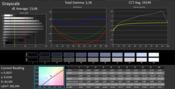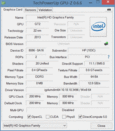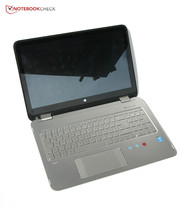HP Envy x360-15t Touch Convertible Review

For the original German review, see here.
One highlight of HP's Envy-series is the nice metal cases that are the big differentiator to the less expensive Pavilion devices. The addition x360 describes HP's convertible design. This means you can use the device like a normal laptop with a touchscreen, but you can also turn the display completely around thanks to the flexible hinges, so you can use the convertible like a tablet. The advantage: A tablet can be combined with the advantages of a solid keyboard, but the devices are also usually heavier than standard tablets in return, which means you cannot hold them in your hands for such a long time.
This could also be an issue for the HP Envy 15-u001ng x2 since it is a 15.6-inch convertible with more than 2 kilograms. It is a bit exotic with this form factor, but it is not alone on the market: Lenovo also offers such a concept with the IdeaPad Flex 15, Sony sells the Vaio Fit 15A Multi-Flip and Acer the Aspire R7-571G. Slightly smaller is the 14-inch device Lenovo Flex 2 14. However, none of these devices could convince us completely so far, there were always compromises. Let's see how the HP Envy 15 x360 performs.
Case
Silver-gray is the color of choice for the HP Envy 15 x360, which means you quickly notice the high-quality material: The lid is made of a magnesium material, while the area around the keyboard is brushed aluminum. The touchscreen is protected by a thin glass layer. The overall design is pretty restrained and pleasant with many roundings, but maybe too round for some users. The rounded corners are used everywhere at the case, for example, at the touchpad and the keyboard.
Compared to the Sony Vaio Fit 15A Multi-Flip or the Lenovo IdeaPad Flex 15, our review sample is a bit heavier and also slightly thicker from the side: We can measure a height of 23.8 millimeters. The Envy 15 x360 does, however, look pretty svelte thanks to the implied wedge-shaped design. The overall stability can convince, but the display can be twisted quite a lot. The display cover and the display frame displaced relative to one another, and the display frame even lost the connection at one point. It was no problem to push it back in place, but we expect a better build quality from a device with a premium claim.
The highlight of the concept is obviously the 360 degrees hinges, which allow unusual positions for a laptop. You can use it like a tent, for example, to make touchscreen inputs or watch a movie. You can also fold the display back and use the base unit as a stand. Finally, you can fold the display back completely and use the device like a tablet. This can become quite tricky with a weight of 2.3 kg, and the case is obviously much thicker than a normal tablet as well. Still, the Envy 15 x360 is a very flexible device and supports more operating modes than the IdeaPad Flex 15, which cannot be folded back completely.
Connectivity
The port variety of the Envy 15 x360 with two USB 3.0 ports and a USB 2.0 port, LAN as well as an HDMI port is pretty good within our comparison. The Acer Aspire R7-571G, for example, has no LAN port and the Lenovo IdeaPad Flex 15 only one USB 3.0 port. The combined stereo jack is probably an adjustment to the increasing popularity of smartphone headsets but also prevents the use of a high-quality headset with two connectors. The ports are located at the sides, but there are none at the front or the back.
Communication
The LAN module actually supports Gigabit networks, the Lenovo IdeaPad Flex 15, for example, is slower in this regard. However, WLAN connections are limited to the standards 802.11 b/g/n and you only get one antenna to receive and transmit each, so really fast 802.11 n networks are impossible. Our Fritz-Box showed a maximum transfer rate of 150 Mbps.
The signal with a distance of ten meters and through three walls from the router is not as good as many other devices as a result: It fluctuates between 4/5 and 3/5 bars. Another two meters and another wall between the notebook and the router results in a drop to 2/5 or 1/5 bars and websites load significantly slower.
Accessories
There are no special accessories in the box of the Envy 15 x360: You only get the standard things like power adaptor, power cord and some quick-start guides. HP's online store does not show any dedicated accessories for the Envy 15 x360, either.
Maintenance
There are several screws at the back of the notebook that can be loosened with a Philips screwdriver. However, this does not seem to have an obvious effect: Neither the bottom nor the top of the base unit can be lifted after we removed the screws. There are no maintenance covers and the battery is integrated, so we have to say that the HP Envy 15 x360 cannot be maintained by the user.
Warranty
The standard warranty is just 12 months. A warranty extension to two years is currently available for 118 Euros (~$155) at HP, with accidental protection around 177 Euros (~$232). Three years cost around 190 Euros (~$249) or 284 Euros (~$373) with accidental protection, respectively.
Input Devices
Keyboard
The keyboard has a chiclet layout, more precisely separate keys, and HP also integrated a numeric keypad. The standard keys are pretty large with a width of 17 millimeters and a height of 16 millimeters. The spacing of 3 millimeters is sufficient to enable precise typing. However, the top row with special keys is pretty small with a height of just 4 millimeters, and the arrow keys have an unusual layout and are not separated. Otherwise, we like the layout and the lettering of the keys. A big advantage is obviously the background illumination, but it can only be turned on and off, there are no different brightness levels.
The typing experience is a bit artificial because of the limited key travel. The smooth stroke is comfortable for the fingers, but it does not improve the feedback. We wouldn't call the keyboard imprecise, but the strange artificial feeling remains, so you are never completely sure if you got the key or not.
Touchpad
The ClickPad, which is heavily shifted to the left side of the case, is just huge with a diameter of 150 millimeters. HP calls it a "Control Zone Trackpad," because there are slightly separated (visually and haptically) zones that are supposed to improve the handling of Windows 8.1.
The size alone is convenient, but there are some things about the touchpad that prevent a really convenient handling: First of all it is a ClickPad, which means the buttons are not separated, but the whole surface can be pressed down to execute a click. Based on our experiences, this is usually not as precise as a touchpad with dedicated buttons and complicates drag & drop, because the ClickPad does not always know which finger it should follow. This is, fortunately, not a huge issue for the HP Envy 15-u001ng x360: The cursor usually recognized the correct finger, even with another one on the surface. Multitouch gestures also worked pretty reliably, and we like the good gliding capabilities of the surface as well.
A bigger problem for the handling, however, is the attempt to integrate the two lateral Windows 8.1 menus into the touchpad. Especially since the areas are not sufficiently separated, so you accidentally hit them and trigger functions quite often. This also means you cannot use the whole surface for navigation.
So what does actually happen at the side areas of the touchpad? You can switch to the last application with a swipe from the left or call a list with all active applications with a click in this area. The right side opens the menu with the start button, search field as well as the features split, devices and settings, which can be navigated quite easily with scrolling and clicking. Unfortunately, this is not as precise as we had hoped. What happens if the upcoming Windows 9 does not have these quite controversial menus anymore and you want to upgrade your operating system?
Touchscreen
The touchscreen is one of the most important input devices for the convertible concept of the Envy 15 x360 since it is the only input for three out of four operating modes. It is actually very precise up to the peripheral areas and has no problems with the recognition of multitouch gestures. The surface provides good gliding capabilities, but you shouldn't apply too much force, otherwise the resistance gets too big. By the way, we actually like the Windows on-screen keyboard with its large keys and the logical layout quite a lot.
Display
The HP Envy 15-u001ng x360 has a 15.6-inch screen with Full HD resolution and a glossy display surface. This means colors appear richer, but the resulting reflections are usually a problem if you want to use the device outdoors.
With an average display brightness of 242 cd/m², our review unit falls behind the rivals Sony Vaio Fit 15A multi-flip or Acer Aspire R7-571G, but it can beat the IdeaPad Flex 15 with just 202.7 cd/m². The brightness distribution is pretty even with 85%, but you can see slight brightness differences with large white areas. A positive aspect is that the maximum brightness is not reduced on battery power.
| |||||||||||||||||||||||||
Brightness Distribution: 85 %
Center on Battery: 264 cd/m²
Contrast: 447:1 (Black: 0.59 cd/m²)
ΔE ColorChecker Calman: 12.78 | ∀{0.5-29.43 Ø4.77}
ΔE Greyscale Calman: 13.46 | ∀{0.09-98 Ø5}
Gamma: 3.18
CCT: 19149 K
The black value is quite high with 0.59 cd/m², which means that black areas are pretty bright and appear grayish. This results in a contrast ratio of 447:1 that cannot keep up with the comparison devices. The usually colorful Windows 8.1 user interface with its colored "Live-Tiles" looks a bit pale. Not everybody likes glowing colors, but we suspect a strong blue cast since all the colors appear pretty cool as well.
We use a measuring device and CalMAN software to check our suspicion and analyze the display. You can immediately notice the massive blue cast when you compare the colors, which confirms our subjective impression. But the blue cast is not only limited to bright colors: Even medium blue tones look like purple because of the high blue proportion. Bright colors are usually less affected by the blue cast: Pure white is pretty exact.
The color grid, which compares the colors with their reference values from the color space sRGB and shows them in a diagram, shows that all values are clearly shifted towards blue. This results in cool colors; skin tones in particular appear unnatural. This might not be a huge issue for private users, especially since you can adjust the colors with the corresponding Windows settings. But calibration with our measuring device repeatedly did not work, so the panel is not suited for professional users and users of picture editing applications, because you can never be sure to hit the correct color.
We noticed another issue: You can clearly see a grid with large and bright areas, which shifts as soon as you move the head. This seems to be the contact grid of the touchscreen and can be really annoying with large areas. It can also lead to headaches after longer periods, because it has the same effects as a flickering panel.
The average luminance and the glossy display are not perfect for use outdoors. You can use the device in the shade, but it gets tiring for the eyes to see the display content very quickly as soon as there is a bright background.
The viewing angles are typical for a TN LED panel: The picture quickly loses its contrast with vertical shifts and it can be tricky to see the content. The visibility from the sides is good even with very flat angles, but the brightness is slightly decreased. Sony and Acer use high-quality IPS panels for the comparison devices that enable wider viewing angles, Lenovo's Flex 15 uses a TN LED panel as well. All in all, the viewing angles of the HP Envy 15-u001ng are okay for a TN LED panel, and you can use the flexible hinge to improve visibility.
Performance
HP decided to equip the device with the Intel Core i5-4210U, a pretty popular processor for thin and light notebooks, for example, the new Lenovo Flex 2 15. Both the Envy 15 x360 and the Sony Vaio Fit 15A multi-flip lead the comparison group in terms of storage capacity with 1 TB. However, the Vaio Fit 15A multi-flip also has a 16 GB SSD that works as a cache and is supposed to improve the performance of the hard drive. Sony's convertible and the Acer Aspire R7-571G are also equipped with a dedicated graphics card. The HP Envy 15 x360 does not have a dedicated GPU but is also much cheaper in return. The price-performance ratio seems to be pretty good at a first look.
Processor
The processor, an Intel Core i5-4210U, has a nominal clock of 1.7 GHz, which is slightly lower than the CPUs inside the Sony Vaio Fit 15A multi-flip and Acer Aspire R7-571G. It has two processor cores and can execute up to four threads simultaneously. The clock can be raised up to 2.7 GHz when you stress one core and up to 2.4 GHz when you stress both cores. The processor can actually reach these Turbo clocks all the time, both on mains as well as battery power and even after longer periods of maximum load.
This means the processor performance is at least on a level with the comparison devices: The Sony Vaio Fit 15A multi-flip only has an advantage in the Cinebench 15 Single test and the Intel Pentium inside the IdeaPad Flex 15 clearly falls behind.
This means the processor should also be fast enough for some more demanding applications and multitasking, and we can actually rarely notice any delays in practice: The computer smoothly switches between apps and quickly starts applications. Only very complex applications like games or HD video editing might require a faster processor, the Intel Core i5-4210U is otherwise more than sufficient for everyday tasks.
System Performance
The system configuration is pretty balanced: A quite fast yet frugal processor, a large but pretty slow hard drive and 8 GB memory are more than you get from the Lenovo IdeaPad Flex 15, for example. Our review sample is therefore also significantly faster in the synthetic benchmarks.
The dedicated graphics card inside the Sony Vaio Fit 15A multi-flip is certainly one reason for the big advantage over the HP Envy 15 x360 in terms of system performance. The Envy 15 x360 can take an average position in this section, which corresponds with the price.
| PCMark 7 Score | 2748 points | |
| PCMark 8 Home Score Accelerated v2 | 2175 points | |
| PCMark 8 Creative Score Accelerated v2 | 2313 points | |
| PCMark 8 Work Score Accelerated v2 | 3114 points | |
Help | ||
Storage Devices
None of the comparison devices has an SSD, and the Envy 15 x360 does not have a fast flash storage, either. All devices use hard drives with a slow 5,400 revolutions per minute, so none of them are really great in regard to performance.
Our review sample at least has an advantage in terms of capacity: The 1 TB hard drive from Hitachi provides a generous capacity. The performance is on a level with our comparison devices and the Sony Vaio Fit 15A multi-flip with 16 GB SSD cache does not have an advantage, either.
Graphics
Thanks to its integrated graphics solutions, Intel is now the market leader for graphics cards. Our review unit uses the Intel HD Graphics 4400 that we already know from several reviews. It usually offers a solid performance in practice. Playing complex games is only possible to a very limited extent, but the performance of the GPU is otherwise sufficient.
The HP Envy 15 x360 clearly falls behind convertibles with a dedicated graphics card, and you can even play some games in medium details with the Sony Vaio Fit 15A multi-flip, for example. However, the Intel HD Graphics 4400 does provide the expected performance.
| 3DMark 11 Performance | 811 points | |
| 3DMark Ice Storm Standard Score | 30567 points | |
| 3DMark Cloud Gate Standard Score | 3900 points | |
| 3DMark Fire Strike Score | 485 points | |
Help | ||
| HP Envy 15-u001ng x360 | Sony Vaio Fit multi-flip SV-F15N1Z2E/B | Lenovo IdeaPad Flex 15 | Acer Aspire R7-571G-53338G75ass | |
|---|---|---|---|---|
| 3DMark 11 | ||||
| 1280x720 Performance (Points) | 811 | 1778 119% | 527 -35% | |
| 3DMark | 43% | -36% | 92% | |
| 1920x1080 Fire Strike Score (Points) | 485 | 926 91% | 328 -32% | 1689 248% |
| 1920x1080 Fire Strike Graphics (Points) | 518 | 1018 97% | 380 -27% | 1847 257% |
| 1920x1080 Fire Strike Physics (Points) | 3335 | 3168 -5% | 1659 -50% | 3492 5% |
| 1920x1080 Fire Strike Combined (Points) | 177 | 339 92% | 102 -42% | 3.26 -98% |
| 1280x720 Cloud Gate Standard Score (Points) | 3900 | 4482 15% | 2305 -41% | 6642 70% |
| 1280x720 Ice Storm Standard Score (Points) | 30567 | 21069 -31% | 23231 -24% | 52066 70% |
| Total Average (Program / Settings) | 81% /
54% | -36% /
-36% | 92% /
92% |
Gaming Performance
Real hardcore gamers have to look for another device with a dedicated graphics card. If you only play less demanding or mainly older games, then the Envy 15 x360 can actually be used for some titles like Anno 2070 in the lowest details and with a very reduced resolution. Browser or casual games should not be a problem, either. You might actually be able to play some current 3D titles if you reduce all details and the resolution, but there is no guarantee.
| low | med. | high | ultra | |
|---|---|---|---|---|
| Anno 2070 (2011) | 47.2 | 26.7 | 14.7 | 6.7 |
| BioShock Infinite (2013) | 26.7 | 15.8 | 12.3 | 3.9 |
| Thief (2014) | 11.6 | 7.8 | 5.5 | 3.2 |
Emissions
System Noise
Turn the HP Envy 15 x360 on and you quickly notice the clearly audible and constant noise: First, the fan is always active, and the hard drive is constantly working and audible as well. We are not sure why: Neither the memory of 8 GB is so small that the device had to use a swap file all the time, nor were there activities like virus scanners. This means the hard drive and the fan create a constant background noise, which is not necessary when you consider the low voltage processor with its limited heat development. You can turn off "Fan always on" in the BIOS, which reduced the operating noise a bit, but the clattering hard drive is still annoying.
This means you always hear at least 33.2 dB(A), which is around 3 dB(A) higher than all comparison devices during idle. We can measure up to 46.7 dB(A) under maximum load. The Vaio Fit 15A multi-flip or the Acer Aspire R7-571G are just slightly quieter in this scenario, but the Lenovo Flex 2 14 with a Core i3 processor, for example, is much quieter with up to 36.4 dB(A).
Noise level
| Idle |
| 33.2 / 33.2 / 33.2 dB(A) |
| Load |
| 42.8 / 46.7 dB(A) |
 | ||
30 dB silent 40 dB(A) audible 50 dB(A) loud |
||
min: | ||
Temperature
The constantly spinning fan is also the reason for the much lower case temperatures of the HP Envy 15 x360 compared to the rivals, even though the metal case conducts heat better than, for instance, the case of the IdeaPad Flex 15 that is mainly made of plastic. The absolute maximum temperature of our review unit is 37.9 °C, while many competitors reach more than 50 °C (Acer Aspire R7-571G). It is also good that the highest temperatures are at the back; the palm rest is cooler.
Thanks to these temperatures, it should not be a problem to use the notebook on your lap, even under maximum load. The warming of our review unit during idle is hardly perceptible anyway with up to 30.5 °C.
The processor cannot maintain its maximum clock during our stress test and immediately drops to around 1.2 GHz. The GPU cannot maintain its maximum clock of 1,000 MHz, either, and drops to 900 MHz. The temperatures of both components level off at around 60 °C, which is a normal range. Benchmarks directly after the stress test get similar scores compared to runs after idle operation, so the throttling should only be an issue under maximum load.
(+) The maximum temperature on the upper side is 37.9 °C / 100 F, compared to the average of 35.4 °C / 96 F, ranging from 19.6 to 60 °C for the class Convertible.
(+) The bottom heats up to a maximum of 36.5 °C / 98 F, compared to the average of 36.8 °C / 98 F
(+) In idle usage, the average temperature for the upper side is 28.3 °C / 83 F, compared to the device average of 30.3 °C / 87 F.
(+) The palmrests and touchpad are cooler than skin temperature with a maximum of 28.6 °C / 83.5 F and are therefore cool to the touch.
(±) The average temperature of the palmrest area of similar devices was 27.9 °C / 82.2 F (-0.7 °C / -1.3 F).
Speakers
We have had pretty good experiences with the speakers of expensive convertibles so far, both comparison devices from Sony as well as Acer convinced with a good sound quality. Lenovo's IdeaPad Flex 15, however, lacks bass.
The HP Envy 15 x360 also does a lot of things right with its speakers and the support from "Beats Audio": The first thing you will notice is the rich sound, which is loud enough for a medium-sized room at maximum volume. Bass can be heard and felt, and the balance between the bass, the medium and high tones is pretty good. We did notice slight distortions at maximum volume, but you have to listen very carefully and the distortions are gone as soon as you reduce the volume a bit.
The "Beats Audio" software offers comprehensive settings; you can, for instance, adjust the sound with a graphical equalizer. Both a blessing and a curse is the combined stereo jack: Perfect for smartphone headsets, but not suited for high-quality headsets with two connectors for the headphones and the microphone.
Energy Management
Power Consumption
The Intel Core i5-4210U is actually a frugal processor with a maximum TDP of 15 Watts, but those processors are also used by the competition. However, the Acer Aspire R7-571G uses a Core i5 from the last processor generation and the Sony Vaio Fit 15A multi-flip is equipped with a more powerful Core i7. Both comparison devices have dedicated graphics cards as well.
This results in a pretty big advantage for the Envy 15 x360 in terms of power consumption: It consumes significantly less power than the two comparison devices with up to 10.5 Watts during idle and up to 38.7 Watts under maximum load. The IdeaPad Flex 15 with a slower processor, however, consumes even less power, but it also has a smaller battery.
| Off / Standby | |
| Idle | |
| Load |
|
Key:
min: | |
Battery Runtime
So the HP Envy 15 x360 consumes less power compared to the Sony Vaio Fit 15A and the Acer Aspire R7-571G, but it also has a much smaller battery with just 43.5 Wh compared to Sony's device, for instance. What does that mean for the battery runtimes? Don't worry, the low consumption can easily compensate for the small battery: The HP Envy 15 x360 manages much longer battery runtimes than all the comparison devices.
The runtime of 5:51 hours in the realistic WLAN test surpasses the Vaio Fit 15A multi-flip by more than one hour, and the Acer Aspire R7-571G by almost two-and-a-half hours. You can easily watch two long movies from the hard drive. The HP Envy 15 x360 manages good runtimes in practice and meets the expectations for a mobile device.
Verdict
The HP Envy 15 x360 really offers the full range of emotions for the author and probably the future user: You will love some features of the device, some will take time getting used to and some are a bit disappointing.
Good things about the Envy 15 x360 certainly include the good battery runtimes, the sufficient performance for everyday tasks as well as the low case temperatures. The good sound quality from the speakers is another highlight.
The huge touchpad leaves us a bit clueless: It is a good idea to improve the not really intuitive handling of Windows 8.1 with a touchpad extension. However, the solution is not as precise as we would like and the idea only works for one particular operating system. The keyboard leaves mixed impressions as well: We like the background illumination and the large keys, but not the mushy typing experience.
Finally, we are disappointed by the build quality of the case, which can be twisted at some spots and some parts even came loose. The design is nice, but it cannot really decide between playful and restrained. Another annoying issue is the display with its clearly visible contact grid of the touchscreen and the extreme blue cast. The WLAN module is not the fastest one, either, and the constant clattering of the hard drive as well as the continuously spinning fan can be a challenge for your nerves.
Last but not least you should look at the concept itself: Is a 15-inch "tablet" with more than 2 kg really the right solution? You cannot hold the device in one hand for a long time with this weight. You should really think about that before you buy the HP envy 15 x360. If you are convinced by the concept and you can ignore the drawbacks, then you get a device with a pretty good price-performance ratio.