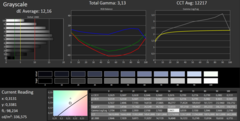HP Envy 15 Notebook Review

For the original German review, see here.
The Envy 15-k203ng is a Broadwell upgrade of the Envy 15-k010ng we reviewed in 2014. Apart from a powerful Core i7 processor, the notebook also houses a GeForce GTX 850M graphics card. So, computer games are not a problem. Our review will reveal whether the new processor is advantageous or disadvantageous.
The Envy is priced at about 950 Euros (~$1013). So, it is significantly more expensive than competitors like the Acer Aspire VN7-571G-754H (about 730 Euros, ~$778, without Windows OS). The Asus N551JK-CN166H costs about as much as the Envy. Because of its quite high price, representatives of the Aspire VN7-591G series and the Lenovo Y50 series also belong to the competitors.
Since both Envy models reviewed by us have the same design, we will not cover case, connectivity, input devices and speakers here. Information about these is available in our HP Envy 15-k010ng review.
Display
HP equipped the Envy with a matte 15.6-inch display with a native resolution of 1920x1080 pixels and a brightness of 285.8 cd/m². Basically, the brightness is good, but a 950-Euro (~$1013) notebook should perform better. Contrast (381:1) and black value (0.78 cd/m²) are not convincing. Again, HP should do better for this price point.
| |||||||||||||||||||||||||
Brightness Distribution: 85 %
Center on Battery: 297 cd/m²
Contrast: 381:1 (Black: 0.78 cd/m²)
ΔE ColorChecker Calman: 11.14 | ∀{0.5-29.43 Ø4.78}
ΔE Greyscale Calman: 12.16 | ∀{0.09-98 Ø5}
51.2% AdobeRGB 1998 (Argyll 1.6.3 3D)
57% AdobeRGB 1998 (Argyll 3D)
79% sRGB (Argyll 3D)
55.1% Display P3 (Argyll 3D)
Gamma: 3.13
CCT: 12217 K
| HP Envy 15-k203ng TN 1920x1080 | HP Envy 15-k010ng TN 1920x1080 | Acer Aspire V15 Nitro VN7-571G-574H IPS 1920x1080 | Asus N551JK-CN166H IPS 1920x1080 | Lenovo IdeaPad Y50 TN 1920x1080 | Acer Aspire V15 Nitro VN7-591G-75TD IPS 3840x2160 | Acer Aspire V 15 Nitro VN7-591G-77A9 IPS 1920x1080 | Toshiba Satellite L50-B-1TD IPS 1920x1080 | |
|---|---|---|---|---|---|---|---|---|
| Display | -10% | 7% | 22% | -34% | 18% | 12% | 4% | |
| Display P3 Coverage (%) | 55.1 | 49.35 -10% | 63.2 15% | 67.3 22% | 35.98 -35% | 64.5 17% | 66.9 21% | 61.5 12% |
| sRGB Coverage (%) | 79 | 71.8 -9% | 80.6 2% | 96.7 22% | 52.8 -33% | 94.5 20% | 84 6% | 78.1 -1% |
| AdobeRGB 1998 Coverage (%) | 57 | 51.1 -10% | 58.9 3% | 69.4 22% | 37.28 -35% | 66.2 16% | 61.4 8% | 57.1 0% |
| Screen | 8% | 43% | 39% | -8% | 49% | 32% | 22% | |
| Brightness middle (cd/m²) | 297 | 343 15% | 320 8% | 323 9% | 227.1 -24% | 301 1% | 317 7% | 299 1% |
| Brightness (cd/m²) | 286 | 330 15% | 283 -1% | 312 9% | 221 -23% | 303 6% | 319 12% | 299 5% |
| Brightness Distribution (%) | 85 | 84 -1% | 83 -2% | 83 -2% | 85 0% | 87 2% | 87 2% | 77 -9% |
| Black Level * (cd/m²) | 0.78 | 0.75 4% | 0.32 59% | 0.38 51% | 0.722 7% | 0.3 62% | 0.46 41% | 0.54 31% |
| Contrast (:1) | 381 | 457 20% | 1000 162% | 850 123% | 315 -17% | 1003 163% | 689 81% | 554 45% |
| Colorchecker dE 2000 * | 11.14 | 9.72 13% | 5.31 52% | 7.4 34% | 10.13 9% | 3.15 72% | 5.79 48% | 5.96 46% |
| Greyscale dE 2000 * | 12.16 | 11.24 8% | 4.73 61% | 6.24 49% | 10.04 17% | 3.94 68% | 5.01 59% | 5.52 55% |
| Gamma | 3.13 70% | 2.3 96% | 2.36 93% | 2.98 74% | 2.15 102% | 2.35 94% | 2.35 94% | 2.29 96% |
| CCT | 12217 53% | 11010 59% | 5980 109% | 8098 80% | 10438 62% | 6855 95% | 7347 88% | 5831 111% |
| Color Space (Percent of AdobeRGB 1998) (%) | 51.2 | 46 -10% | 52.9 3% | 69 35% | 34.26 -33% | 61 19% | 55 7% | 51 0% |
| Color Space (Percent of sRGB) (%) | 94.4 | |||||||
| Total Average (Program / Settings) | -1% /
3% | 25% /
33% | 31% /
34% | -21% /
-15% | 34% /
41% | 22% /
27% | 13% /
17% |
* ... smaller is better
Performance
The Envy 15-k203ng is an all-round notebook with size of 15.6-inches. Its processing performance is sufficient for everyday tasks, and it can also run computer games. Our test device is priced at about 950 Euros (~$1013). There are also other models with Haswell and Broadwell processors available.
Processor
The Envy houses a Core i7-5500U dual-core processor (Broadwell) with a base clock of 2.4 GHz. Thanks to Turbo the clock rate can increase to 2.9 GHz (two cores) and 3 GHz (one core). The Turbo is used in mains operation and on battery, although it is used a bit more intensively in mains operation. Regardless of the power source, the CPU clocks at 2.9 GHz in the single-thread tests of the Cinebench benchmarks, while it runs the multi-thread tests at 2.7 to 2.9 GHz (mains operation) and 2.7 to 2.8 GHz (on battery), respectively. So, the notebook delivers slightly better results (Cinebench R11.5: 2.87 points vs. 3.02 points) in the multi-thread tests in mains operation.
| Peacekeeper - --- (sort by value) | |
| HP Envy 15-k203ng | |
| Acer Aspire V15 Nitro VN7-571G-574H | |
| Acer Aspire V15 Nitro VN7-591G-75TD | |
| Toshiba Satellite L50-B-1TD | |
* ... smaller is better
System Performance
The system works smoothly and we did not face any problems. The results in the PCMark benchmarks are good, too. The Envy cannot stand out against notebooks like the Aspire VN7-571G-574H, which comes with a slightly weaker processor. Computers like the Aspire VN7-591G-77A9 with a quad-core CPU and a faster GPU perform better than the Envy.
| PCMark 8 Home Score Accelerated v2 | 3130 points | |
| PCMark 8 Creative Score Accelerated v2 | 3491 points | |
| PCMark 8 Work Score Accelerated v2 | 4153 points | |
Help | ||
Storage Devices
Owners of the Envy will not run out of storage space quickly. The built-in Seagate hard drive has a capacity of 1 TB and works at 5400 rpm. The transfer rates measured by us are within the normal range of a 5400 rpm hard drive. Although HP charges about 950 Euros (~$1013) for the Envy, the computer only comes with a conventional hard drive. This is insufficient. The laptop should feature an SSD as system drive in addition to the conventional hard drive.
Graphics Card
The Envy features a graphics switch (Optimus). Intel's HD Graphics 5500 is used for everyday tasks and on battery. Nvidia's GeForce GTX 850M graphics card is responsible for demanding applications like computer games. The graphics units are switched automatically, but manual selection is also possible. The GeForce belongs to the upper mid-range GPU class, and its base clock is 902 MHz. Thanks to Turbo, the clock rate can increase to 1084 MHz. The results of the 3DMark benchmarks are not surprising. The HP computer performs slightly better than competitors like the Acer Aspire V15 Nitro VN7-571G-574H, since it features a slightly more powerful processor.
| 3DMark 11 Performance | 3961 points | |
| 3DMark Ice Storm Standard Score | 50365 points | |
| 3DMark Cloud Gate Standard Score | 9461 points | |
| 3DMark Fire Strike Score | 2579 points | |
Help | ||
Gaming Performance
The Envy performs well in computer games. Most current games run in HD resolution (1366x768 pixels) and you can usually select medium to high quality settings. The native Full HD resolution of the screen can only be used in a few games. However, the gaming performance is not impressive in view of the price point. The Aspire VN7-571G-574H (without Windows OS) is about 220 Euros (~$234) cheaper and achieves almost identical frame rates. The gaming performance of the about 170 Euros (~$181) cheaper Lenovo Y50-70 59428452 (without Windows OS) is even better thanks to its GeForce GTX 860M GPU.
| low | med. | high | ultra | |
|---|---|---|---|---|
| Tomb Raider (2013) | 214.4 | 112.1 | 65 | 31.1 |
Emissions & Energy
System Noise
The system noise of the Envy is always audible while idle. This is once again due to an HP specific BIOS option called "Fan Always on" being enabled. If it is disabled, the fan sometimes falls silent. Certainly, the fan has harder work under load. As a result, the noise level increases to 44.8 dB - a normal value in view of the performance. At least the CPU and GPU do not throttle.
Noise level
| Idle |
| 33.4 / 33.4 / 33.4 dB(A) |
| DVD |
| 37.6 / dB(A) |
| Load |
| 42.1 / 44.8 dB(A) |
 | ||
30 dB silent 40 dB(A) audible 50 dB(A) loud |
||
min: | ||
Temperature
The Envy behaves differently in the stress test (Prime95 and Furmark run for at least an hour) in mains operation and on battery. In mains operation, the processor clocks at 2.5 at 2.6 GHz and the graphics core uses the maximum clock (1084 MHz). On battery, the CPU works at 2.4 to 2.6 GHz and the clock rate of the CPU hovers between 550 and 810 MHz. You do not have to worry about excessive heating. Even during the stress test, the Envy only exceeds 40 °C in two measurement segments. In terms of temperature increase, the Envy is on par with its Haswell sibling.
(±) The maximum temperature on the upper side is 43.3 °C / 110 F, compared to the average of 36.9 °C / 98 F, ranging from 21.1 to 71 °C for the class Multimedia.
(±) The bottom heats up to a maximum of 43.2 °C / 110 F, compared to the average of 39.2 °C / 103 F
(+) In idle usage, the average temperature for the upper side is 22.8 °C / 73 F, compared to the device average of 31.3 °C / 88 F.
(+) The palmrests and touchpad are cooler than skin temperature with a maximum of 30.1 °C / 86.2 F and are therefore cool to the touch.
(±) The average temperature of the palmrest area of similar devices was 28.7 °C / 83.7 F (-1.4 °C / -2.5 F).
Power Consumption
The maximum power consumption of the Envy is a good 10.5 Watt while idle. The Haswell sibling is only slightly better. Under load the Envy is relatively frugal. With 67.3 Watt, it needs significantly less energy than comparable computers like the Aspire VN7-571G-574H (79.8 Watt) during the stress test. The power consumption is also lower than its Haswell sibling's (72.1 Watt).
| Off / Standby | |
| Idle | |
| Load |
|
Key:
min: | |
Battery Life
Our realistic WLAN test automatically opens websites in 40-second intervals. The profile "balanced" is active and the display brightness is set to about 150 cd/m². The Envy achieves a battery runtime of 4:49 h and outperforms its Haswell sibling (4:09 h) by 40 minutes.
Pros
Cons
Verdict
With the Envy 15-k203ng, HP offers a 15.6-inch all-round notebook. It brings a lot of processing performance and can run almost all current computer games, albeit with reduced graphics quality. In addition, the storage capacity is big. The computer hardly gets warmer and works quietly most of the time. The battery runtimes can be called average at best. In view of the price, the display can be considered a joke. HP decided to incorporate a cheap TN display with narrow viewing angles and low contrast. Only the brightness is just acceptable. A viewing-angle stable IPS display should have been obligatory. The maintenance possibilities are also not convincing. If you want to upgrade the RAM, you need to disassemble the notebook. However, many other manufacturers do not perform better in this aspect, either.
Alike with many recent HP notebooks, we have to criticize the steep price. Price and performance are not balanced. HP should bring significantly better features for about 950 Euros (~$1013).
Those not keen on HP's design should pick the Acer Aspire V15 Nitro VN7-571G-574H in our opinion. Its display (IPS) is better by far, and it is currently available for about 730 Euros (~$778, without Windows OS). If you add the price of a Windows license, the computer is still above 150 Euros (~$160) cheaper than the Envy.
HP Envy 15-k203ng
- 03/13/2015 v4 (old)
Sascha Mölck