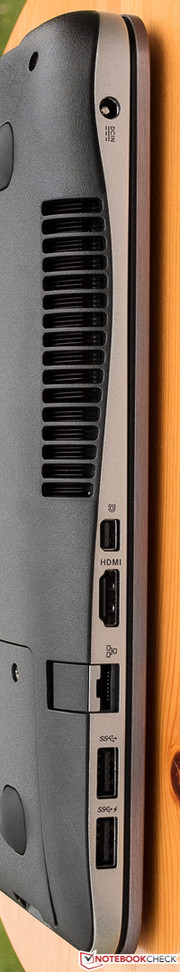Asus N551JK-CN166H Notebook Review

For the original German review, see here.
Owing to the speedy Intel Core i5-4200H dual-core processor (2x 2.8 - 3.4 GHz, Hyper-Threading, TDP 47 watts) and a dedicated Nvidia GeForce GTX 850M Maxwell graphics card with its own 2 GB of video memory, Asus' N551JK-CN166H is well-equipped for routine applications and even high-performance software. However, it finds its limits in many up-to-date games in high settings. Asus apparently did not focus as much on an especially compact and slim appearance and low weight but rather favored quiet and cool operation and the full utilization of performance potential in the construction. Users who want even more speed can opt for the i7-4710HQ quad-core according to Asus' product webpage. Furthermore, the pro version of Windows 8 can also be selected and the GTX 850M is allegedly available with 4 rather than 2 GB of memory. A Blu-ray combo drive underlines the multimedia claim of our model. It can be replaced with either a pure DVD burner or a Blu-ray writer. According to Asus, there are plenty of storage devices to choose from. The most various combinations of conventional hard drives with different capacities with and without an SSD cache, RAID systems, and pure SSDs are listed. What will ultimately be available in stores is another matter. A big German price comparison discovered seven different versions of Asus' 551JK at test time. All models available in retail apparently feature the same Full HD IPS screen.
We primarily kept an eye on the size and screen resolution and made sure that the contenders also come from the 1000-Euro (~$1134) price range while choosing both comparison laptops. HP's Envy 15-k010ng that we tested in October 2014 is slightly lighter than the review sample, sports an energy-efficient i7-4510U (2x 2.0 - 3.1 GHz, Hyper-Threading, TDP 15 W) and relies on a cheaper TN screen and DVD burner. However, a 256 GB SSD and 12 GB of memory are on-board unlike the Asus that has to be satisfied with a conventional HDD with a 24 GB SSD cache and 8 GB of RAM. The third participant is Acer's Aspire V 15 Nitro that we classified as a gamer due to its GTX 860M and i7-4710HQ quad-core (4x 2.5 - 3.5 GHz, Hyper-Threading, TDP 47 W). Although it features the strongest components, it is the lightest with 2.2 kg and slimmest with a height of 24 mm on the field. Like the review sample, the IPS screen ensures high viewing-angle stability besides other advantages. The 128 GB SSD is small, but there is enough storage owing to the additional 1 GB HDD. An optical drive has not been installed for reasons of space.
Case
Silver and black are the dominating colors on the casing. The matte display bezel and the rough textured underside are black. Asus touts the N551JK with its "One Body Aluminum Design," which backs our assumption that the surfaces are "only" plastic, which successfully simulate an aluminum finish. The base unit's flat upper side has a matte shimmer. Fingerprints remain just as invisible there as on the metallic-looking display back, which makes the impression of one of Asus' well-known Zenbooks with a concentric cut and the illuminated Asus logo in its center. In addition to the rounded corners and the successful surfaces, the concentric perforated grille below the hinges sets visual highlights.
We could warp the base marginally with a lot of effort, but it did not produce any noise. The stiffness and apparently impeccable build make a solid impression despite vast use of plastic. Unfortunately, the fairly stiff and pressure-resistant lid cannot be opened with one hand due to the tightly pulled hinges. However, it barely wobbles during movements and can keep its position quite safely when shaking the device lightly.
Connectivity
The connectivity does not give reason for complaint. The outdated VGA port has been axed. However, besides HDMI, there is now a modern mini-DisplayPort that includes some technical advantages like longer cables. Manufacturers also propagate it because, unlike HDMI, it does not involve license fees. Three USB 3.0 ports are acceptable. The memory-card slot on the front right not only accepts SD cards, but also Sony's proprietary flash drives. A fold-out Ethernet port for cabled LAN is also installed. Although all interfaces are located in the front area on the sides where connected cables and peripherals might interfere with an external mouse, only one USB 3.0 port and the audio jack is on the right, which is favorable for right-handed users.
Communication
As long as the manufacturers do not blunder with the antenna construction, Wi-Fi modules from Intel like the installed Dual Band Wireless LAN 7260 (a/b/g/n, no Gigabit LAN) usually provide a good to inconspicuous reception performance. That is also the case here. When gradually moving away from the router while adding new architectural obstacles, our Asus laptop maintained the DSL line's maximum transmission rate during a download for a long time. It ultimately only decreased relatively moderately. Although we have had laptops in review that did a better job, problems should not occur under normal circumstances. It is possible to use the less frequented 5 GHz band in cases of high Wi-Fi density, providing the corresponding router is available. Gigabit LAN is installed for stationary use.
Accessories
In addition to the power supply, an external subwoofer, a cable tie, and the usual warranty and user manuals are in the box. There is no recovery media, and thus the recovery partition should not be tampered with.
Maintenance
Although a maintenance cover exists, we cannot say anything about the components behind it. Our review sample was a shop device that has to be handled with care. We abandoned our attempts to lever off the extremely tight fitted cover after removing both screws for the risk of damage. The battery is easy to take out, though.
Warranty
Asus includes a 24-month manufacturer warranty from date of purchase. The warranty on the battery is limited to 12 months. More information can be found on the Asus Warranty Card.
Input Devices
Keyboard
This author is against down-scaled number pads like Asus recurrently installs. They virtually force larger hands into a cramped position when compiling numbers and do not fulfill their actual purpose of quick inputting. It's either/or here. Apart from that, the keyboard layout used in Asus' N551JK does not provide any surprises. The typing feel can be described as soft, which is due to the palpable yet not exactly crisp pressure point and a relatively clear stroke. The black-gray lettering on the level, non-slip, bright keys offers a decent contrast when the keyboard's 3-level backlight is disabled. When it is on, the lettering lights up in a bright blue and can then only be recognized properly in dimmed surroundings. All keys, including the big ones, only produce a very subtle noise level so that the N551JK can be recommended for use even in noise-sensitive environments.
Touchpad
The touchpad, designed as a key-less ClickPad, made a convincing impression. The tactile feedback is poor because the surface is absolutely sleek, and there are exceptionally wide areas at the edges that do not register touch. Besides that, the mouse cursor cannot follow unrealistically swift gestures. All that hardly proved annoying in practice, and it pleased the author with flawless accuracy and outstanding responsiveness. Drag & drop always functioned reliably, and every tap was implemented correctly. The pleasantly short drop of the "keys" has an ideal resistance and crisp pressure point, and they produce a quiet, acoustic feedback when triggered in the author's opinion. Up to three fingers at the same time were detected. The extensive, well-documented configuration options in the Asus Smart Gesture menu are exemplary.
Display
Matching the price, Asus relies on one of the 15.6-inch IPS screens that formerly stood out with too long switching times for gamers. That is usually not an issue anymore owing to technologies like Overdrive. The cheaper, swift but also considerably more viewing-angle dependent and almost always less color accurate TN screens have lost one of their last advantages with that. They are now usually reserved for lower-priced consumer laptops. In any case, we did not ascertain streaking or the like when playing a game on Asus' N551JK. The Full HD resolution (16:9) results in a pixel density of a sufficient 141 ppi and never caused problems in fairly up-to-date games in contrast to higher resolutions. Asus lists an alternative TN screen with 1366x768 pixels on its product webpage, but we did not discover a corresponding model in retail.
The average maximum brightness of 312 cd/m², which both contenders even surpass slightly in the test, can certainly be called superb. However, the uneven illumination of 83% is not a very good rate, but it is still acceptable and is not noticed subjectively. We discovered a single halo at the lower edge that was not visible during normal use when looking at a completely black screen in a darkened room using maximum brightness.
| |||||||||||||||||||||||||
Brightness Distribution: 83 %
Center on Battery: 323 cd/m²
Contrast: 850:1 (Black: 0.38 cd/m²)
ΔE ColorChecker Calman: 7.4 | ∀{0.5-29.43 Ø4.77}
ΔE Greyscale Calman: 6.24 | ∀{0.09-98 Ø5}
69% AdobeRGB 1998 (Argyll 1.6.3 3D)
69.4% AdobeRGB 1998 (Argyll 3D)
96.7% sRGB (Argyll 3D)
67.3% Display P3 (Argyll 3D)
Gamma: 2.98
CCT: 8098 K
The impression of a rich black just did not turn up despite the decent black level of 0.38 cd/m² for IPS conditions. However, the high brightness leads to an excellent contrast of 850:1. Black looks really saturated as soon as bright sections are part of the image. Our Acer Aspire V15 Nitro cannot quite compete with a still good 0.46 cd/m² and 689:1, and HP's Envy 15-k010ng cannot remotely keep up with its much too high 0.75 cd/m² and rather modest contrast of 457:1. The gamma rate of 2.98 is quite far from the Windows target of 2.2, and the color reproduction is not very accurate for IPS conditions as the DeltaE rates of 6 (grayscale) and 7 (ColorChecker) prove. That leads to a minor bluish cast in a non-calibrated state of delivery (ICC profile is linked in the box), but it is limited to light or medium light colors. The Aspire only does a slightly better job here, and the TN screen in the Envy lags behind most clearly with a DeltaE of 10 and 11. We do not have any reason for complaining about the image sharpness. The large AdobeRGB color-space coverage, mostly important for dedicated image editors, is very good even for an IPS screen with 69%, and it outruns both contenders considerably.
| Asus N551JK-CN166H GeForce GTX 850M, 4200H, HGST Travelstar 5K1000 HTS541010A9E680 | HP Envy 15-k010ng GeForce GTX 850M, 4510U, Samsung SSD PM851 256 GB MZNTE256HMHP | Acer Aspire V 15 Nitro VN7-591G-77A9 GeForce GTX 860M, 4710HQ, Kingston RBU-SNS8100S3128GD | |
|---|---|---|---|
| Display | -26% | -9% | |
| Display P3 Coverage (%) | 67.3 | 49.35 -27% | 66.9 -1% |
| sRGB Coverage (%) | 96.7 | 71.8 -26% | 84 -13% |
| AdobeRGB 1998 Coverage (%) | 69.4 | 51.1 -26% | 61.4 -12% |
| Screen | -34% | -2% | |
| Brightness middle (cd/m²) | 323 | 343 6% | 317 -2% |
| Brightness (cd/m²) | 312 | 330 6% | 319 2% |
| Brightness Distribution (%) | 83 | 84 1% | 87 5% |
| Black Level * (cd/m²) | 0.38 | 0.75 -97% | 0.46 -21% |
| Contrast (:1) | 850 | 457 -46% | 689 -19% |
| Colorchecker dE 2000 * | 7.4 | 9.72 -31% | 5.79 22% |
| Greyscale dE 2000 * | 6.24 | 11.24 -80% | 5.01 20% |
| Gamma | 2.98 74% | 2.3 96% | 2.35 94% |
| CCT | 8098 80% | 11010 59% | 7347 88% |
| Color Space (Percent of AdobeRGB 1998) (%) | 69 | 46 -33% | 55 -20% |
| Total Average (Program / Settings) | -30% /
-32% | -6% /
-4% |
* ... smaller is better
Users who want to use their laptop outdoors will likely be happy with the N551JK owing to the high brightness and matte screen. The picture was shot on a cloudy day. Apart from the lower right area where the author's shadow fell on the screen, the bright sky reduced the contrast to a tolerable extent. It should be enough to make sure that the sun is not directly behind the user on sunny days.
IPS is almost always a guarantee that the image impression barely distorts even when the viewing angles are changed. Our Asus laptop is no exception and gives the user plenty of elbowroom in front of the screen without the TN typical restrictions like a milky image impression when looking from above. The screen in the N551JK also lost a bit contrast and brightness in narrow angles, but image errors like inaccurate colors did not turn up under realistic conditions.
Performance
Processor
The Intel Core i5-4200H is a Haswell CPU with medium performance. Its two physical cores can (allegedly) process up to four threads simultaneously via Hyper-Threading. The base frequency is 2.8 GHz, but its Turbo can boost one core to 3.4 GHz and a maximum of 3.3 GHz when both cores are loaded. The unusually high TDP of 47 watts is an attribute of the processor built in the 22 nm process. That is normally only seen among the considerably faster i7 quad-cores from the Haswell generation. A comparison with the almost identically strong i5-4330M (2x 2.8 - 3.5 GHz, Hyper-Threading), which roughly covers the same clock range but only has a TDP of 37 watts, makes that clear.
The performance is quite enough even for sophisticated applications, and the CPU should not limit most up-to-date games. One exception is highly parallelized software that clearly benefits from four or more physical cores, which also applies to games. The relatively strong Intel HD 4600 on-chip GPU is integrated, and takes care of more undemanding (2D) graphics calculations. The considerably stronger but also energy-hungrier Nvidia GeForce GTX 850M performs complex 3D rendering automatically owing to the Optimus technology. When comparing the review sample with tested laptops based on the same processor, only marginal differences are seen that are within the tolerance range in both the multi-core and single core tests of Cinebench R11.5 and R15. Our observation of the core speeds in these tests confirmed a perfect utilization of the Turbo levels. No differences were noticed in battery mode.
System Performance
The PCMark 7 scores clearly show that both rivals in the test sport swift SSDs, while our Asus N551JK has to be satisfied with a conventional hard drive that is only supported by a 24 GB SSD cache. Although that can speed up system booting and frequently used programs, pure SSDs are still highly superior. The gap of up to 19% between the review sample and HP's does not change the fact that it sports a faster CPU. Then again, it is clearly inferior to Acer's Aspire with an i7 quad-core and faster GeForce GTX 860M. As usual, PCMark 8 confirms this tendency and sees the devices closer together than PCMark 7. Subjectively, Asus' laptop ran very smoothly and also noticeably benefited from the SSD cache, though it did not come close to laptops with pure SSDs.
| PCMark 8 | |
| Home Score Accelerated v2 (sort by value) | |
| Asus N551JK-CN166H | |
| HP Envy 15-k010ng | |
| Acer Aspire V 15 Nitro VN7-591G-77A9 | |
| Work Score Accelerated v2 (sort by value) | |
| Asus N551JK-CN166H | |
| HP Envy 15-k010ng | |
| Acer Aspire V 15 Nitro VN7-591G-77A9 | |
| PCMark 7 Score | 4131 points | |
| PCMark 8 Home Score Accelerated v2 | 3113 points | |
| PCMark 8 Creative Score Accelerated v2 | 3437 points | |
| PCMark 8 Work Score Accelerated v2 | 3881 points | |
Help | ||
Storage Devices
Unusual: Instead of installing a hybrid hard drive, a stand-alone SSD with a capacity of 24 GB is used as the SSD cache for the conventional, one TB HGST Travelstar 5K1000 HTS541010A9E680. Our tests prove that this leads to the same result. Frequently used applications are copied on the SSD and are opened faster from there than from the HDD. 102 MB/s in sequential read that the array accomplished in the first run of CrystalDiskMark 3 are solid, yet not top rates. In the same run, a weakness in reading small, random data blocks (4k, e.g. OS or program starts) was recorded. The ascertained rates are at the lower end of the field in comparison with other hybrid storage devices. However, strong fragmentation generally characterizes these kinds of storage device benchmarks and should therefore be seen with caution.
| Asus N551JK-CN166H GeForce GTX 850M, 4200H, HGST Travelstar 5K1000 HTS541010A9E680 | HP Envy 15-k010ng GeForce GTX 850M, 4510U, Samsung SSD PM851 256 GB MZNTE256HMHP | Acer Aspire V 15 Nitro VN7-591G-77A9 GeForce GTX 860M, 4710HQ, Kingston RBU-SNS8100S3128GD | |
|---|---|---|---|
| CrystalDiskMark 3.0 | 22685% | 13254% | |
| Read Seq (MB/s) | 102.3 | 509 398% | 514 402% |
| Read 4k (MB/s) | 0.326 | 32.95 10007% | 32.23 9787% |
| Read 4k QD32 (MB/s) | 0.609 | 351.7 57650% | 180.7 29572% |
Graphics Card
Nvidia's GTX 850M, launched in March 2014, offers a decent amount of graphics power and belongs to the upper mid-range. The Maxwell chip architecture (GM107) distinguishes it from the former Kepler generation by improved energy efficiency. The performance of the energy-hungrier, older GTX 765M (Kepler) is achieved, and sometimes even surpassed. Although we are dealing with the slower GDDR3 RAM model, the graphics performance of the review sample is on par with other laptops with a GTX 850M. However, there is an anomaly: MSI's GE70-2PC-036XPL, where the GDDR5 version is installed, achieves a 24% higher score in the Cloud benchmark of 3DMark (2014). Since the chip cannot cope with up-to-date, demanding games using high anti-aliasing levels and higher resolutions than Full HD, the size of the dedicated 2048 MB memory connected with 128 bits fits to the mid-range claim. There are no new features: DirectX 11.0 (Feature Level) and 4K support in hardware were already available in Kepler.
The reason that the GTX 850M in HP's Envy cannot quite keep up with the review sample is likely because its memory only clocks with 1800 MHz effectively, which is 200 MHz below the standard of 2000 MHz. When looking at all performed 3DMarks in the chart, the GeForce GTX 860M in Acer's Aspire V 15 Nitro is faster by 11 to 30%. That could be the decisive factor in games where the frame rates close in on the limit of 30 fps in high settings.
| 3DMark | |
| 1920x1080 Fire Strike Graphics (sort by value) | |
| Asus N551JK-CN166H | |
| HP Envy 15-k010ng | |
| Acer Aspire V 15 Nitro VN7-591G-77A9 | |
| 1280x720 Cloud Gate Standard Graphics (sort by value) | |
| Asus N551JK-CN166H | |
| HP Envy 15-k010ng | |
| Acer Aspire V 15 Nitro VN7-591G-77A9 | |
| 3DMark 11 - 1280x720 Performance GPU (sort by value) | |
| Asus N551JK-CN166H | |
| HP Envy 15-k010ng | |
| Acer Aspire V 15 Nitro VN7-591G-77A9 | |
| 3DMark 11 Performance | 4255 points | |
| 3DMark Ice Storm Standard Score | 61456 points | |
| 3DMark Cloud Gate Standard Score | 9818 points | |
| 3DMark Fire Strike Score | 2675 points | |
Help | ||
Gaming Performance
Only older and / or graphically less demanding games run smoothly on the GTX 850M in maximum settings in Full HD. An example is GRID: Autosport from 2014. The user will have to choose between 1366x768 pixels in "High" presetting or Full HD with further reduced graphics beauty and no anti-aliasing in the smash hit Battlefield 4. The very similar fps rate in the good-looking Thief (2014) in low to high settings indicates a limitation of the CPU, which should be quite rare. Casual gamers who can live with some massive compromises now and in the future can count on a smooth gaming experience with an attractive graphics quality.
| low | med. | high | ultra | |
|---|---|---|---|---|
| Battlefield 4 (2013) | 75.2 | 54.3 | 20.3 | |
| Thief (2014) | 35.8 | 34.8 | 32.8 | 18.2 |
| GRID: Autosport (2014) | 54.8 | 44.32 | 31.48 |
Emissions
System Noise
Asus' N551JK is not exactly one of the slimmest and lightest laptops with 28 to 32 mm and 2.7 kg. The advantage of larger casings is that the cooling, and consequently the noise-scape, is easier to manage. It was apparently enough to install a decent, passive cooling here. During load, the fans first spin hesitatingly, increase their speed steadily, and they run longer than in most ultra-thin gamers after load is stopped. The idle operating noise that can barely be discerned from the ambient noise increases to an audible yet tolerable noise in games, which did not unduly annoy the tester's ears. The comparison with both rivals in the test exhibited slightly higher dB rates for Asus' device in low load. The relatively similar rates during load are a bit mixed. Acer was particularly clever because the V15 Nitro is not only stronger but also slimmer and lighter than our Asus.
Noise level
| Idle |
| 32.1 / 32.9 / 33.7 dB(A) |
| DVD |
| 36.6 / dB(A) |
| Load |
| 42 / 44.8 dB(A) |
 | ||
30 dB silent 40 dB(A) audible 50 dB(A) loud |
||
min: | ||
Temperature & Turbo Utilization
The graph below that shows the surface temperatures, which are absolutely uncritical even during high load, speaks for itself. It also looks good in terms of throttling. Extreme CPU load via Prime95 did not push the processor over 70 °C; the multi-core Turbo of 3.3 GHz remained stable. We additionally activated the GPU stress test Furmark to push this unrealistic scenario to the limit. Although the CPU's core temperatures increased up to 92 °C after a short while, the clock remained at 3.3 GHz except for a few tiny drops. Just as exemplary: The GPU consistently maintained its Turbo speed of 1084 MHz. Consequently, throttling is not an issue and even a next-to-perfect Turbo utilization is achieved.
(+) The maximum temperature on the upper side is 39.4 °C / 103 F, compared to the average of 36.9 °C / 98 F, ranging from 21.1 to 71 °C for the class Multimedia.
(+) The bottom heats up to a maximum of 37.6 °C / 100 F, compared to the average of 39.2 °C / 103 F
(+) In idle usage, the average temperature for the upper side is 24.2 °C / 76 F, compared to the device average of 31.3 °C / 88 F.
(+) The palmrests and touchpad are reaching skin temperature as a maximum (34.6 °C / 94.3 F) and are therefore not hot.
(-) The average temperature of the palmrest area of similar devices was 28.7 °C / 83.7 F (-5.9 °C / -10.6 F).
Speakers
The tester selected the presetting "Music" in the AudioWizard for testing the speakers and played his usual tracks comprised of different music styles. The first thing he noticed was the somewhat lackluster playback that sounded as if someone had put a wet cloth over a microphone. The sound in maximum volume was, however, fairly balanced in total. It should be high enough for medium-sized rooms and was never obtrusively treble-heavy or piercing. The review sample even had a certain degree of dynamics. The sound receives a bass foundation and sounds a lot richer when the included subwoofer is connected. It does not look as good with the differentiation of instruments, for example, in bass-heavy metal music, which sounds a bit muddy. Unfortunately, annoying volume fluctuations were noticed in higher volumes, which could be eliminated by disabling all audio tweaks. Asus' N551JK-CN166H never managed to convey a surround sound impression. Overall, the sound is satisfactory for the upper price range, though.
Energy Management
Power Consumption
The review sample proves to be considerably more frugal than Asus' N550JK-CN109H with identical core components; the decreasing consumption with increasing load of the older model ranges from 5 to 105% (!). The Envy benefits from its energy-efficient CPU, and the Aspire's stronger graphics card is reflected in the highest consumption in the test field. The review sample's standby consumption of 0.5 watts has to be criticized.
| Off / Standby | |
| Idle | |
| Load |
|
Key:
min: | |
Battery Runtime
The varying battery capacities have to be kept in mind when comparing the battery life: Asus N551JK: 56 Wh; HP Envy 15-k010ng: 41 Wh; Acer Aspire V 15 Nitro: 52.5 Wh. Since a direct comparison is not possible, we will concentrate on the absolute rates. The real-world Wi-Fi test (our test criteria), where Asus' laptop managed 4.5 hours, is interesting. It only varies marginally from both rivals and should satisfy most requirements. Users who want to watch a DVD on-the-go in maximum brightness do not have to recoil from extremely over-length videos. It might get tight with mobile gaming; much more than an hour will be unlikely, like with both other laptops. Generally, more would have certainly been possible had Asus opted for a comparably swift ULV processor with a TDP of 15 rather than 47 watts, such as the i5-4200H.
| Asus N551JK-CN166H GeForce GTX 850M, 4200H, HGST Travelstar 5K1000 HTS541010A9E680 | HP Envy 15-k010ng GeForce GTX 850M, 4510U, Samsung SSD PM851 256 GB MZNTE256HMHP | Acer Aspire V 15 Nitro VN7-591G-77A9 GeForce GTX 860M, 4710HQ, Kingston RBU-SNS8100S3128GD | |
|---|---|---|---|
| Battery runtime | 3% | 8% | |
| Reader / Idle (h) | 7.3 | 8.5 16% | 9.9 36% |
| WiFi (h) | 4.5 | 4.2 -7% | 4.6 2% |
| Load (h) | 1.3 | 1.3 0% | 1.1 -15% |
| H.264 (h) | 3.7 | ||
| Gaming (h) | 0.8 |
Verdict
The final rating makes it evident that Asus' N551JK-CN166H completely convinced us in the test. We did not discover any really severe shortcomings. Of course, choosing a 47-watt CPU with only two physical cores is a bit questionable, but that was likely for budgetary reasons. The soft keyboard composition and down-scaled number pad are a matter of taste, but they are decent input devices in our opinion. The hybrid solution used for the storage device cannot compete with the two pure SSDs in HP's and Acer's laptops and results in a slightly less smooth operation. The review sample stays quiet and cool even during load; the performance reserves are always full utilized. A highlight is the very bright, viewing-angle stable and high-contrast screen. It only shows minor weaknesses in color accuracy and gamma rates. The stylish and solid casing very much appealed to the tester - when disregarding the problems with the maintenance cover.
HP's Envy 15-k010ng falls slightly behind in the comparison, but not Acer's Aspire V 15 Nitro (VN7-591G-77A9) that can score with its SSD and both stronger and swifter CPU and graphics card. At the same time it is slimmer and lighter than both contenders. However, the screen cannot quite match that of the review sample, and the Acer also gets a bit louder and warmer. Furthermore, it tends to throttle the CPU's clock rate under full load (CPU + GPU). We also criticized the slightly inaccurate touchpad and the lack of a maintenance cover in the test. The Nitro is certainly the better choice for gamers, and although the Asus does not exhibit any real shortcomings, Acer offers a bit more for the money. We do not deny Asus' N551JK-CN166H a purchase recommendation, anyway - why should we?