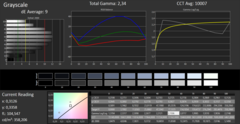HP Envy 17 (2015) Notebook Review

For the original German review, see here.
The HP Envy 17 is a 17.3-inch all-rounder. The HP Envy 17-k203ng is the Broadwell upgrade of the previously tested Envy 17-k104ng. In our review we will find out what advantages the new generation of CPUs brings over the Haswell predecessors.
The competitors of the Envy 17 include the Asus N751JK-T4144H and the Toshiba Satellite P70-B. The Lenovo Y70 and the Acer Aspire V17 Nitro can also be counted as competitors. However, those laptops do not focus on gaming prowess.
As both Envy 17 models have the same build, we will not discuss the case, the connectivity, the input devices and the speakers in this review. For more information on these sections, we recommend reading the review of the Envy 17-k104ng.
Display
HP uses a matte 17.3-inch panel for its laptop. The resolution of 1920x1080 pixels and good brightness (305.8 cd/m²) are sure to attract buyers. Contrast (508:1) and black value (0.65 cd/m²) are also acceptable but should be higher given the price of our laptop.
| |||||||||||||||||||||||||
Brightness Distribution: 85 %
Center on Battery: 330 cd/m²
Contrast: 508:1 (Black: 0.65 cd/m²)
ΔE ColorChecker Calman: 8.35 | ∀{0.5-29.43 Ø4.77}
ΔE Greyscale Calman: 9 | ∀{0.09-98 Ø5}
60% AdobeRGB 1998 (Argyll 1.6.3 3D)
66.7% AdobeRGB 1998 (Argyll 3D)
91.3% sRGB (Argyll 3D)
69.3% Display P3 (Argyll 3D)
Gamma: 2.34
CCT: 10007 K
HP has provided a TN panel with stable viewing angles. In fact, it offers wider viewing angles than we are used to with traditional TN panels. Of course, the panel cannot compete with an IPS screen which offers nigh perfect viewing angles. Thanks to the high brightness, the Envy can be used outdoors.
| HP Envy 17-k203ng TN 1920x1080 | Asus N751JK-T4144H TN 1920x1080 | Toshiba Satellite P70-B-10T TN 1920x1080 | Lenovo Y70 DU004HUS IPS 1920x1080 | Acer Aspire V17 Nitro VN7-791G-50MV IPS 1920x1080 | Acer Aspire V 17 Nitro (VN7-791G-759Q) IPS 1920x1080 | HP Envy 17-k104ng TN 1920x1080 | |
|---|---|---|---|---|---|---|---|
| Display | 9% | -2% | -2% | -2% | -1% | 6% | |
| Display P3 Coverage (%) | 69.3 | 77.5 12% | 64.2 -7% | 69.2 0% | 70 1% | 70.3 1% | 72.7 5% |
| sRGB Coverage (%) | 91.3 | 98.2 8% | 94.1 3% | 87.8 -4% | 87.5 -4% | 89.4 -2% | 97.3 7% |
| AdobeRGB 1998 Coverage (%) | 66.7 | 71.8 8% | 66.2 -1% | 64.4 -3% | 64 -4% | 65.3 -2% | 71.2 7% |
| Screen | 10% | 0% | 29% | 21% | 8% | -4% | |
| Brightness middle (cd/m²) | 330 | 347 5% | 322 -2% | 329.5 0% | 353 7% | 330 0% | 303 -8% |
| Brightness (cd/m²) | 306 | 306 0% | 303 -1% | 325 6% | 333 9% | 317 4% | 280 -8% |
| Brightness Distribution (%) | 85 | 76 -11% | 83 -2% | 91 7% | 90 6% | 92 8% | 86 1% |
| Black Level * (cd/m²) | 0.65 | 0.68 -5% | 0.48 26% | 0.381 41% | 0.44 32% | 0.59 9% | 0.45 31% |
| Contrast (:1) | 508 | 510 0% | 671 32% | 865 70% | 802 58% | 559 10% | 673 32% |
| Colorchecker dE 2000 * | 8.35 | 6.45 23% | 10.42 -25% | 4.45 47% | 6.12 27% | 7.19 14% | 11.48 -37% |
| Greyscale dE 2000 * | 9 | 3.39 62% | 11.5 -28% | 3.45 62% | 5.97 34% | 7.27 19% | 13.28 -48% |
| Gamma | 2.34 94% | 2.3 96% | 2.17 101% | 2.03 108% | 2.48 89% | 2.54 87% | 2.53 87% |
| CCT | 10007 65% | 7038 92% | 12277 53% | 6623 98% | 7210 90% | 7962 82% | 21312 30% |
| Color Space (Percent of AdobeRGB 1998) (%) | 60 | 64 7% | 60.4 1% | 57.81 -4% | 57.5 -4% | 59 -2% | 64 7% |
| Total Average (Program / Settings) | 10% /
10% | -1% /
-0% | 14% /
20% | 10% /
15% | 4% /
5% | 1% /
-1% |
* ... smaller is better
Performance
The Envy 17 is a 17.3-inch all-rounder, which means it offers enough performance for everyday use and gaming. Our test configuration is available for 1,200 Euros (~$1278) but there are also other configurations up for purchase.
Processor
The Envy uses the Core i7-5500U dual-core CPU (Broadwell). The processor operates at a base clock speed of 2.4 GHz. Thanks to Turbo, the CPU can boost its speed up to 2.9 GHz (2 cores) and 3 GHz (1 core). The Turbo feature is available while plugged in and while running on battery. Sadly, multi-thread applications cannot utilize the Turbo fully. In this case, the CPU can only operate between 2.7 to 2.8 GHz. The Envy 17-k104ng is equipped with a predecessor of the Core i7-5500U CPU and cannot compete with our Broadwell configuration - especially with multi-thread applications. The Turbo of the Haswell CPU is weaker than that of the Broadwell processor. Furthermore, the modern CPU benefits from improvements brought by the Broadwell architecture.
| Geekbench 3 | |
| 32 Bit Single-Core Score (sort by value) | |
| HP Envy 17-k203ng | |
| Toshiba Satellite P70-B-10T | |
| Acer Aspire V17 Nitro VN7-791G-50MV | |
| 32 Bit Multi-Core Score (sort by value) | |
| HP Envy 17-k203ng | |
| Toshiba Satellite P70-B-10T | |
| Acer Aspire V17 Nitro VN7-791G-50MV | |
| Sunspider - 1.0 Total Score (sort by value) | |
| HP Envy 17-k203ng | |
| Toshiba Satellite P70-B-10T | |
| Lenovo Y70 DU004HUS | |
| Acer Aspire V17 Nitro VN7-791G-50MV | |
| HP Envy 17-k104ng | |
| Mozilla Kraken 1.1 - Total (sort by value) | |
| HP Envy 17-k203ng | |
| Toshiba Satellite P70-B-10T | |
| Lenovo Y70 DU004HUS | |
| Acer Aspire V17 Nitro VN7-791G-50MV | |
| HP Envy 17-k104ng | |
| Octane V2 - Total Score (sort by value) | |
| HP Envy 17-k203ng | |
| Toshiba Satellite P70-B-10T | |
| Lenovo Y70 DU004HUS | |
| Acer Aspire V17 Nitro VN7-791G-50MV | |
| HP Envy 17-k104ng | |
| Peacekeeper - --- (sort by value) | |
| HP Envy 17-k203ng | |
| Toshiba Satellite P70-B-10T | |
| Acer Aspire V17 Nitro VN7-791G-50MV | |
* ... smaller is better
System Performance
A strong processor and a fast SSD ensure smooth system performance. We did not encounter any issues: PCMark benchmark results are very good. A glance at the performance diagram reveals that the Toshiba Satellite P70-B-10T performs much better than the Envy. However this is due to the stronger processor and stronger AMD GPU. The PCMark 8 Home benchmark runs really well on AMD GPUs.
| PCMark 8 Home Score Accelerated v2 | 3312 points | |
| PCMark 8 Creative Score Accelerated v2 | 3829 points | |
| PCMark 8 Work Score Accelerated v2 | 4444 points | |
Help | ||
Storage Devices
The system drive is a Solid State Drive from Samsung with a capacity of 256 GB. The drive has an M.2 format. The read speeds of the SSD are good but the write speeds fall behind those offered by the competition. The Envy boasts an additional 2.5-inch HDD with a capacity of 1 TB and an operating speed of 5,400 rpm.
Graphics Card
The Envy uses switchable graphics which presents a combination of the Intel HD Graphics 5500 IGP and the Nvidia GeForce GTX 850M GPU. The conservative Intel IGP is good for everyday use and battery use. The Nvidia GPU kicks in with more demanding graphics applications, like games. The switch is automatic but can be regulated manually.
The GeForce GPU belongs to the upper middle-class tier. It operates at 902 MHz and can be boosted to 1,084 MHz using Turbo. The results of the 3DMark benchmark are as to be expected. The Asus N751JK, which uses the same GPU, performs better as it employs a stronger, quad-core CPU.
| 3DMark 11 Performance | 3910 points | |
| 3DMark Ice Storm Standard Score | 44248 points | |
| 3DMark Cloud Gate Standard Score | 9414 points | |
| 3DMark Fire Strike Score | 2569 points | |
Help | ||
Gaming Performance
The Envy can run most modern games in the HD resolution (1366x768 pixels) with medium to high settings. The Full HD resolution of the panel can only be utilized for some games. For more gaming performance, one would have to pick a stronger model: for example, models using the GeForce GTX 860M or the GeForce GTX 960M. These GPUs are to be found in the Acer Aspire V17 Nitro series where the pricing starts at 700 Euros (~$745).
| low | med. | high | ultra | |
|---|---|---|---|---|
| Tomb Raider (2013) | 205.1 | 111.4 | 64 | 30 |
| Tomb Raider | |
| 1366x768 Normal Preset AA:FX AF:4x (sort by value) | |
| HP Envy 17-k203ng | |
| Toshiba Satellite P70-B-10T | |
| Acer Aspire V17 Nitro VN7-791G-50MV | |
| Acer Aspire V 17 Nitro (VN7-791G-759Q) | |
| 1366x768 High Preset AA:FX AF:8x (sort by value) | |
| HP Envy 17-k203ng | |
| Toshiba Satellite P70-B-10T | |
| Lenovo Y70 DU004HUS | |
| Acer Aspire V17 Nitro VN7-791G-50MV | |
| Acer Aspire V 17 Nitro (VN7-791G-759Q) | |
Emissions & Energy Management
System Noise
While idle, the fan operates at a low speed. This can be regulated in the BIOS: HP has an option "Fan Always On" which can be deactivated to allow the fan to switch off while the laptop is idle. The fan is barely audible during this period and is drowned out by the hard drive. At load, the fan does not get too noisy: we measure a max of 39.9 dB. Considering the hardware, we believe this to be an acceptable value.
Noise level
| Idle |
| 32.4 / 32.4 / 32.7 dB(A) |
| HDD |
| 32.6 dB(A) |
| Load |
| 32.7 / 39.3 dB(A) |
 | ||
30 dB silent 40 dB(A) audible 50 dB(A) loud |
||
min: | ||
Temperature
During the stress test, the Envy behaves curiously: the CPU runs at 800 MHz while the laptop is plugged in and while it is on battery. The GPU runs at 1,084 MHz (battery) and 135 MHz (plugged in). After exactly 60 minutes of the stress test (plugged in), the CPU accelerates to 2.5 GHz and stays at this level for a while. During the stress test (plugged in), we recognize two points on the case which reach 40 °C. This is surprising, as the CPU and GPU operate at nigh minimum speeds. However, the fan also operates at very low speeds.
In everyday use, the CPU and GPU do not behave in this odd way. The CPU and GPU tests we ran delivered completely normal results, which means that in everyday use the performance should not be affected.
(±) The maximum temperature on the upper side is 40.4 °C / 105 F, compared to the average of 36.9 °C / 98 F, ranging from 21.1 to 71 °C for the class Multimedia.
(+) The bottom heats up to a maximum of 39.6 °C / 103 F, compared to the average of 39.2 °C / 103 F
(+) In idle usage, the average temperature for the upper side is 23.1 °C / 74 F, compared to the device average of 31.3 °C / 88 F.
(+) The palmrests and touchpad are reaching skin temperature as a maximum (33 °C / 91.4 F) and are therefore not hot.
(-) The average temperature of the palmrest area of similar devices was 28.7 °C / 83.7 F (-4.3 °C / -7.7 F).
Power Consumption
While idle, the Envy consumes up to 12.3 W. During the stress test, the max consumption is 43 W, which is only reached after an hour of stress testing (the CPU then accelerates to 2.5 GHz). Before this mark, the consumption is much lower as both the CPU (800 MHz) and GPU (135 MHz) are throttled heavily.
| Off / Standby | |
| Idle | |
| Load |
|
Key:
min: | |
Battery Life
In the practical WLAN test, we run a script which loads various websites at 40-second intervals. The "Balanced" profile is active and the brightness is set to around 150 cd/m². The Envy 17 reaches a runtime of 4:28 h. This value is decent for a 17.3-inch device and it beats its predecessor (2:56 h) by a large margin.
Pros
Cons
Verdict
The HP Envy 17-k203ng is a 17.3-inch all-rounder. The Core i7 of the laptop ensures good performance with everyday tasks and the GeForce GPU provides gaming prowess, which can accommodate the latest games, such as Battlefield: Hardline. A fast Solid State Drive ensures good system performance and the second HDD provides ample storage space. Furthermore, the laptop barely heats up and has low noise emissions.
Unlike the 15.6-inch panel of its sibling, the HP Envy 15-k203ng, the panel of the Envy 17 is impressive.
Despite being a TN panel, the viewing angles are quite good and it offers great brightness and decent contrast.
HP Envy 17-k203ng
- 04/06/2015 v4 (old)
Sascha Mölck