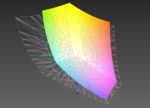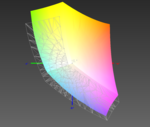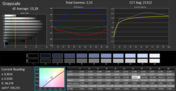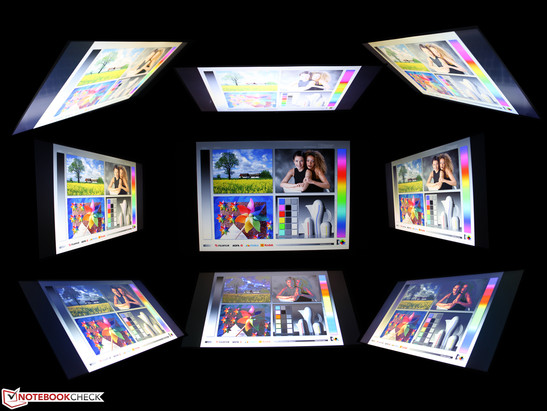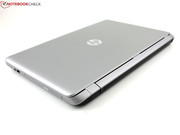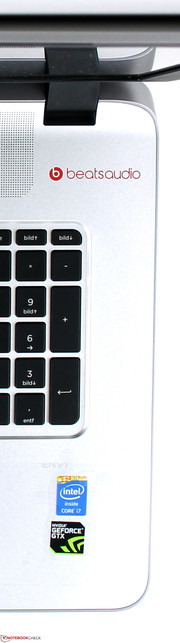HP Envy 17-k104ng Notebook Review

For the original German review, see here.
The Envy 17-k104ng (K1H57EA) is currently the top configuration of HP's desktop replacement. More than 1 TB HDD + 256 GB SSD, Core i7-4510U, GeForce GTX 850M and matte HD is currently not possible in the luxury series for consumers. Are we getting all the desirable components in a sophisticated chassis that are essential for a high-quality all-rounder for leisure and work? How does the manufacturer handle the topic display quality? The predecessor HP Envy 17-j110eg Leap Motion disappointed with its blue cast.
There are many competitors for 1200 Euros (~$1492), which have more powerful graphics solutions that attract gamers, but the GPU is just one aspect. The Asus N750JK and Acer Aspire V 17 Nitro with a GeForce GTX 850M and GTX 860M, respectively, have a much better overall rating. We will use these two in particular for a comparison with our review unit.
- Asus N750JK-T4042H (GeForce GTX 850M, 1200 Euros, ~$1492)
- Acer Aspire V 17 Nitro (VN7-791G-759Q) (GeForce GTX 860M, 1200 Euros, ~$1492)
If you are looking for other alternatives, you will find the less expensive MSI GE70 Apache (GTX 850M, starting at 900 Euros, ~$1119), but there is a reason for the low rating of 78%. Slightly more expensive is a gaming device like the Asus G750JM (GTX 860M) (86%). We will use the following devices for the performance comparisons.
- Acer Aspire V3-772G-747a8G1.12TWakk (GeForce GTX 850M, 1200 Euros, ~$1492)
- Medion Erazer X7613 (GeForce GTX 860M, 1100 Euros, ~$1368)
- Asus G750JM-T4014H (GeForce GTX 860M, 1370 Euros, ~$1704)
- Gigabyte P27G v2 (GeForce GTX 860M, 1230 Euros, ~$1529)
- MSI GE70 Apache (GTX 850M, starting at 900 Euros, ~$1119)
Case
HP uses a plastic chassis with a sturdy construction. The base unit is covered by a painted aluminum plate, which means the user can rest their hands on a sophisticated and cool material that also gives the device a high stability. Neither the keys, the speakers above the keyboard nor the palm rest can be dented, the surfaces are hard. This continues at the bottom; not even the critical area below the optical drive can be pushed in.
The situation changes at the display cover, which can be easily twisted at the corners (creaking sounds) and you can push the lid in at the center. Still, the whole construction seems to be sufficiently sturdy thanks to the rigid connection of the hinges with the base unit as well as the thick display frame and leaves a solid and durable impression.
Connectivity
HP locates most of the ports on the left side, but, unfortunately, very far at the front. A thick HDMI cable or USB connector could create an unnecessary mess on the desk. The back could have been used for some ports as well since the hinges are located very high, but this position is still occupied by the replaceable battery.
The webcam above the panel, unfortunately, only takes very bad pictures that are not even sufficient for snapshots. Colors are unnatural, surfaces washed out and objects are poorly focused. The strong picture noise, both with natural and artificial light, even prevents usable pictures for small ads.
Communication
RealTek (RTL8168/8111 Gigabit LAN) and Intel (Wireless-AC 3160) ensure wired and wireless network connections. The latter also supports Miracast-compatible Bluetooth 4.0. The Intel module worked reliably during our review; we got a signal with a short distance (15 meters, outside the building, 3 bars) and also with a distance of 45 meters (1-2 bars). However, the performance was noticeably reduced when we loaded notebookcheck.com at this distance.
Security
HP installs Windows 8.1 64-bit (including recovery partition), which is customized with some tools for media consumption at home. These tools include Adobe Shockwave Player, BeatsAudio (sound enhancement), CyberLink MediaEspresso and Media Suite, respectively, Evernote as well as Foxit PhantomPDF Express. The latter is still a relatively unknown PDF creator solution. The Express version is an advertisement for the more comprehensive standard package. The recovery manager has information about the recovery partition and helps you creating a recovery DVD.
Accessories
The Envy 17 only comes with the 455-gram 90-Watt power adaptor. The accessories area in the HP store has wireless speakers, mice and bags, but only the latter are specifically designed for the Envy 17.
Maintenance
Inexperienced users cannot open the Envy, only the battery can easily be replaced. Expansions are not really an option for the top configuration of our review unit (16 GB RAM, both slots occupied), but it is still unfortunate that you cannot even clean the fan without disassembling the base unit.
Warranty
HP grants a manufacturer's warranty of 24 months (collect, repair, return). HP offers the so-called Care Packs, a collect and return service for notebooks (3 years) is available for around 120 Euros (~$149). The Care Pack is comparatively expensive, but it can be purchased during the whole standard warranty period, even if the warranty has almost expired. Most warranty extensions from other manufacturers have to be purchased within the first three months after you bought the notebook.
Input Devices
Keyboard
You can type quickly and precisely on the keys of the Envy 17, but it is, unfortunately, not a very convenient experience. The weak feedback of the keys prevents a certain fun factor, the travel is too short, so you cannot really benefit from the firm pressure point. If you are, however, looking for a quiet keyboard, which has no problems with bouncing, works almost silently and has a conveniently matte surface, then you will like the input. Furthermore, there is a big numeric keypad and sufficient spacing between the keys. The keys have no conical curvature, but they are completely flat.
Touchpad
HP Control Zone is the patented ClickPad, which is already familiar from the smaller sibling HP Envy 15-k010ng and attracts attention with its unusual width and the two roughened peripheral areas. There are no dedicated mechanical buttons, but a completely smooth center area in return. This center area is actually the ClickPad. The slightly brighter and blunter peripheral areas are supposed to simplify the typical swipe gestures from Windows 8. This actually helped to reduce accidental triggers of gestures compared to conventional touchpads. Precision and response don't cause any criticism.
We sometimes had problems executing a right click in practice. If the finger is too close to the right peripheral area, the Charms menu appears unintentionally. We also would have liked a smoother travel and pressure point of the pad. However, you get a clear haptic feedback. The ClickPad is not completely sensitive up into the peripheral areas and recognizes gestures with up to four fingers.
Display
The anti-reflective LG display (type LGD03FB) has a resolution of 1920x1080 pixels on the 17.3-inch panel, which results in a pixel density of 127 ppi. HP does not use an IPS panel but uses a TN panel. It seems that 17-inch IPS panels are very rare since the rivals Asus N750JK and MSI GE70-2PCi785 use TN panels as well, and not the reference in regard to viewing-angle stability (IPS). Acer does a better job with the Aspire V 17 Nitro, though the display still cannot take the lead in the overall display comparison (see chart).
The brightness is pretty good with 280 cd/m², but it is not better than the average result of the rivals. The GE70 even manages 341 cd/m². The situation is similar for the contrast; 673:1 is worse than the N750 or GE70. The gaming device Aspire V17 has a slightly lower contrast, despite its IPS panel.
| |||||||||||||||||||||||||
Brightness Distribution: 86 %
Center on Battery: 303 cd/m²
Contrast: 673:1 (Black: 0.45 cd/m²)
ΔE ColorChecker Calman: 11.48 | ∀{0.5-29.43 Ø4.78}
ΔE Greyscale Calman: 13.28 | ∀{0.09-98 Ø5}
64% AdobeRGB 1998 (Argyll 1.6.3 3D)
71.2% AdobeRGB 1998 (Argyll 3D)
97.3% sRGB (Argyll 3D)
72.7% Display P3 (Argyll 3D)
Gamma: 2.53
CCT: 21312 K
| HP Envy 17-k104ng GeForce GTX 850M, 4510U, ADATA AXNS381E-256GM-B | Asus N750JK-T4042H GeForce GTX 850M, 4700HQ, Seagate Momentus SpinPoint M8 ST1000LM024 HN-M101MBB | Acer Aspire V 17 Nitro (VN7-791G-759Q) GeForce GTX 860M, 4710HQ, Kingston RBU-SNS8100S3128GD | MSI GE70-2PCi785 GeForce GTX 850M, 4700HQ, Western Digital Scorpio Blue WD5000LPVX | |
|---|---|---|---|---|
| Display | -5% | -6% | -14% | |
| Display P3 Coverage (%) | 72.7 | 65.1 -10% | 70.3 -3% | 61.5 -15% |
| sRGB Coverage (%) | 97.3 | 96 -1% | 89.4 -8% | 83.7 -14% |
| AdobeRGB 1998 Coverage (%) | 71.2 | 67.3 -5% | 65.3 -8% | 61.3 -14% |
| Screen | 23% | 7% | 18% | |
| Brightness middle (cd/m²) | 303 | 275 -9% | 330 9% | 341 13% |
| Brightness (cd/m²) | 280 | 251 -10% | 317 13% | 325 16% |
| Brightness Distribution (%) | 86 | 81 -6% | 92 7% | 83 -3% |
| Black Level * (cd/m²) | 0.45 | 0.31 31% | 0.59 -31% | 0.28 38% |
| Contrast (:1) | 673 | 887 32% | 559 -17% | 1218 81% |
| Colorchecker dE 2000 * | 11.48 | 4.77 58% | 7.19 37% | 11.16 3% |
| Greyscale dE 2000 * | 13.28 | 4.77 64% | 7.27 45% | 11.26 15% |
| Gamma | 2.53 87% | 2.3 96% | 2.54 87% | 2.47 89% |
| CCT | 21312 30% | 7644 85% | 7962 82% | 14442 45% |
| Color Space (Percent of AdobeRGB 1998) (%) | 64 | 59 -8% | 54 -16% | |
| Total Average (Program / Settings) | 9% /
14% | 1% /
3% | 2% /
9% |
* ... smaller is better
The color space is important if you want to use the Envy 17 with professional tools like Adobe Lightroom, Quark XPress or InDesign. For this scenario, the TFT should ideally cover AdobeRGB or at least sRGB. However, except for some high-end workstations, laptops usually never manage these goals. This is also the case for the Envy 17 and its rivals as you can see in the table above (row Color Space...). sRGB is covered by 85%, which is superior to many other panels, but it doesn't cover 100 %.
We analyzed the display with a photospectrometer before calibration and determined high DeltaE deviations; ColorChecker shows a DeltaE of almost 12. The N750JV and Aspire V17 manage better results with values of five up to seven; however, the human eye can still see the difference between real colors and the colors on the display. The grayscale performance shows a high DeltaE for the Envy 17 as well and the situation is once again better for the Asus and the Acer. Unfortunately, we can also see the usual blue cast that many panels suffer from, independent of the price class. The N750 only has a slight blue cast.
Planning a trip outdoors? This is actually possible with the Envy 17, at least if you don't mind the weight. The matte panel has no problems with reflections and the brightness is not reduced on battery power (303 cd/m² at the center) when you deactivate the energy-saving feature of the Intel Graphics driver. The Envy 17 does not have a brightness sensor.
The Envy 17 cannot keep up with the Aspire V17 Nitro and its IPS display when we look at the viewing-angle stability. Picture inversions quickly appear with vertical shifts. The situation is better with horizontal shifts but the contrast will be reduced as soon as the angle is bigger than 140 degrees.
Performance
With a Core i7, a 256 GB SSD (ADATA) besides the 1 TB hard drive (WDC), GeForce GTX 850M and 16 GB memory, the Envy 17 is equipped for all scenarios. The professional use, for example, as a workstation, is handicapped by the TN display (small viewing angles) but also by the low-voltage processor. If you are looking for a powerful laptop for your business, then you are not looking for a price-performance compromise, but usually just for the most powerful processor.
Processor
With the Intel Core i7-4510U (2 GHz), the Envy becomes a very frugal device. While previous Envy 17 devices used standard-voltage mobile CPUs with 45 or 47 Watts, respectively (predecessor: Core i7-4702MQ 2.2 GHz), the new version has a 15 Watts TDP. This is not necessarily combined with a huge performance deficit as we already saw with many low-voltage Core i7 chips. However, performance enthusiasts will be disappointed since such a bulky 17-inch chassis has sufficient space for the cooling of a 45-Watt processor. So we checked the performance of the 4510U and the behavior of the Turbo Boost.
In theory, the variable clock fluctuates between 2.0 and 3.1 GHz under single-thread and multi-thread load. This is also the case under load, the Turbo headroom is utilized perfectly, and a thermal throttling would have been really disappointing in this chassis. Prime95 (Multi-test) starts the calculations with 2.5 up to 2.6 GHz before it levels off to a constant 2.3 GHz after a couple of minutes.
| Cinebench R15 | |
| CPU Single 64Bit (sort by value) | |
| HP Envy 17-k104ng | |
| Asus N750JK-T4042H | |
| Acer Aspire V 17 Nitro (VN7-791G-759Q) | |
| Acer Aspire V3-772G-747a8G1.12TWakk | |
| Medion Erazer X7613-MD98795 | |
| Asus G750JM-T4014H | |
| Gigabyte P27G v2 | |
| MSI GE70-2PCi785 | |
| CPU Multi 64Bit (sort by value) | |
| HP Envy 17-k104ng | |
| Asus N750JK-T4042H | |
| Acer Aspire V 17 Nitro (VN7-791G-759Q) | |
| Acer Aspire V3-772G-747a8G1.12TWakk | |
| Medion Erazer X7613-MD98795 | |
| Asus G750JM-T4014H | |
| Gigabyte P27G v2 | |
| MSI GE70-2PCi785 | |
System Performance
The SSD-i7 combination does not result in an impressive application performance in the PCMark tests. The result is average within our 17-inch comparison, where the other devices sometimes only have a single hard drive. The Asus N750JK (only HDD) is 10% ahead in PCMark Home, which can only be caused by the faster processor since both laptops use the same GPU. The same applies for the V17 Nitro (SSD), which cannot overtake the N750JK despite the GTX 860M.
The older PCMark 7 does not show such a consistent picture; the Envy 17 manages a lead in the Productivity and System Storage tests. Those two ratings really benefit from a fast SSD, so HDD notebooks (N750) clearly fall behind. But is the ADATA SSD really that fast?
| PCMark 8 - Home Score Accelerated v2 (sort by value) | |
| HP Envy 17-k104ng | |
| Asus N750JK-T4042H | |
| Acer Aspire V 17 Nitro (VN7-791G-759Q) | |
| Acer Aspire V3-772G-747a8G1.12TWakk | |
| Medion Erazer X7613-MD98795 | |
| Asus G750JM-T4014H | |
| Gigabyte P27G v2 | |
| MSI GE70-2PCi785 | |
| PCMark 7 Score | 4854 points | |
| PCMark 8 Home Score Accelerated v2 | 3144 points | |
Help | ||
Storage Devices
The ADATA-M.2-SSD (AXNS381E-256GM-B, 256 GB) is actually not that fast within the comparison and can only beat the SanDisk SSD. The N750 with the HDD is obviously far behind. All in all, the read and write scores are around 20% behind the best rivals from Acer and Asus.
| HP Envy 17-k104ng ADATA SSD | Gigabyte P27G v2 Seagate HDD | Acer Aspire V 17 Nitro (VN7-791G-759Q) Kingston SSD | Acer Aspire V3-772G-747a8G1.12TWakk WDC HDD | Medion Erazer X7613-MD98795 SanDisk SSD | Asus N750JK-T4042H HGST HDD | |
|---|---|---|---|---|---|---|
| AS SSD | 21% | 19% | 3% | -31% | -98% | |
| Score Read (Points) | 290 | 374 29% | 283 -2% | 281 -3% | 162 -44% | 10 -97% |
| Score Write (Points) | 283 | 317 12% | 299 6% | 241 -15% | 188 -34% | 10 -96% |
| 4K Read (MB/s) | 26.6 | 31.36 18% | 37.25 40% | 32.47 22% | 20 -25% | 0.41 -98% |
| 4K Write (MB/s) | 62.3 | 77.4 24% | 81.5 31% | 66.8 7% | 49 -21% | 0.29 -100% |
Graphics
The Nvidia GeForce GTX 850M is an upper mainstream graphics card, in this case supported by 4 GB DDR3 video memory. The variable core clock can reach up to 1084 MHz under load (Turbo) and that applies on battery power as well. As usual, the Optimus configuration works with the HD Graphics 4400. We had massive problems with the preinstalled ForceWare driver 333.11; some games couldn't be launched at all and some games only ran with the performance of the Intel HD Graphics. The update to ForceWare 344.11 improved the situation instantly.
The 3DMark tests show that the review unit is 3 up to 10 % slower than the Asus N750 or Aspire V3-772G with the identical GTX 850M. The problem is the lower CPU performance, which is clearly visible in the Fire Strike Standard Physics score, where the rivals are at least twice as fast.
| 3DMark | |
| 1920x1080 Fire Strike Score (sort by value) | |
| HP Envy 17-k104ng | |
| Asus N750JK-T4042H | |
| Acer Aspire V 17 Nitro (VN7-791G-759Q) | |
| Acer Aspire V3-772G-747a8G1.12TWakk | |
| Medion Erazer X7613-MD98795 | |
| Asus G750JM-T4014H | |
| Gigabyte P27G v2 | |
| MSI GE70-2PCi785 | |
| 1920x1080 Fire Strike Graphics (sort by value) | |
| HP Envy 17-k104ng | |
| Asus N750JK-T4042H | |
| Acer Aspire V 17 Nitro (VN7-791G-759Q) | |
| Acer Aspire V3-772G-747a8G1.12TWakk | |
| Medion Erazer X7613-MD98795 | |
| Asus G750JM-T4014H | |
| Gigabyte P27G v2 | |
| MSI GE70-2PCi785 | |
| 1920x1080 Fire Strike Physics (sort by value) | |
| HP Envy 17-k104ng | |
| Asus N750JK-T4042H | |
| Acer Aspire V 17 Nitro (VN7-791G-759Q) | |
| Acer Aspire V3-772G-747a8G1.12TWakk | |
| Medion Erazer X7613-MD98795 | |
| Asus G750JM-T4014H | |
| Gigabyte P27G v2 | |
| MSI GE70-2PCi785 | |
| 1920x1080 Fire Strike Combined (sort by value) | |
| HP Envy 17-k104ng | |
| Asus N750JK-T4042H | |
| Acer Aspire V 17 Nitro (VN7-791G-759Q) | |
| Acer Aspire V3-772G-747a8G1.12TWakk | |
| Medion Erazer X7613-MD98795 | |
| Asus G750JM-T4014H | |
| Gigabyte P27G v2 | |
| MSI GE70-2PCi785 | |
| 3DMark 06 Standard Score | 14494 points | |
| 3DMark Ice Storm Standard Score | 42871 points | |
| 3DMark Cloud Gate Standard Score | 8392 points | |
| 3DMark Fire Strike Score | 2510 points | |
Help | ||
Gaming Performance
The gaming performance is sufficient for high details, even in Full HD. However, the frame rate will suffer in very complex titles like Shadow of Mordor or Thief. The Schenker M504 or the N550JK with the same GPU (DDR3) but with a standard voltage Core i5 show: The best gaming experience obviously still requires a standard-voltage configuration.
| Dead Space 3 - 1920x1080 Very High Preset (sort by value) | |
| HP Envy 17-k104ng | |
| Asus N550JK-CN109H | |
| Sims 4 - 1920x1080 Ultra Preset (sort by value) | |
| HP Envy 17-k104ng | |
| Schenker M504 | |
| Middle-earth: Shadow of Mordor - 1920x1080 High Preset (sort by value) | |
| HP Envy 17-k104ng | |
| Schenker M504 | |
| low | med. | high | ultra | |
|---|---|---|---|---|
| Dead Space 3 (2013) | 98 | 82 | 48 | |
| Sims 4 (2014) | 84.5 | 40.7 | 38.4 | |
| Middle-earth: Shadow of Mordor (2014) | 46.2 | 23.8 | 18.15 |
Emissions
System Noise
The system noise leaves a mixed impression. The Envy 17 is very quiet when idling, even though it is not completely silent. But it isn't the HDD with its murmur that always creates 31.1 dB(A), it is actually the continuously running system fan. The HDD also produces a subtle and audible clattering, but that is not really annoying. The situation changes under load with our stress test, we hardly measure up to 52 dB(A) from a notebook. Except for the MSI GE70, all the rivals are quieter: The N750JK and V 17 Nitro only reach up to 41 and 44 dB(A), respectively, under high load.
| HP Envy 17-k104ng GeForce GTX 850M, 4510U, ADATA AXNS381E-256GM-B | Asus N750JK-T4042H GeForce GTX 850M, 4700HQ, Seagate Momentus SpinPoint M8 ST1000LM024 HN-M101MBB | Acer Aspire V 17 Nitro (VN7-791G-759Q) GeForce GTX 860M, 4710HQ, Kingston RBU-SNS8100S3128GD | MSI GE70-2PCi785 GeForce GTX 850M, 4700HQ, Western Digital Scorpio Blue WD5000LPVX | |
|---|---|---|---|---|
| Noise | 7% | 7% | -6% | |
| Idle Minimum * (dB) | 31.1 | 31.5 -1% | 29.9 4% | 34.4 -11% |
| Idle Average * (dB) | 31.1 | 31.5 -1% | 30.7 1% | 34.8 -12% |
| Idle Maximum * (dB) | 31.1 | 34.8 -12% | 32.1 -3% | 36.4 -17% |
| Load Average * (dB) | 46.3 | 34.8 25% | 38.1 18% | 45.8 1% |
| Load Maximum * (dB) | 52.3 | 40.9 22% | 43.6 17% | 48.2 8% |
* ... smaller is better
Noise level
| Idle |
| 31.1 / 31.1 / 31.1 dB(A) |
| HDD |
| 33.2 dB(A) |
| DVD |
| 36 / dB(A) |
| Load |
| 46.3 / 52.3 dB(A) |
 | ||
30 dB silent 40 dB(A) audible 50 dB(A) loud |
||
min: | ||
Temperature
The temperature development, however, shows the advantage of the low-voltage setup: While the Envy 17 only reaches up to 41 °C on the top during our stress test, the rivals reach 46 up to 53 °C. The palm rest, fortunately, stays pretty cool.
The stress test reveals a weak Turbo utilization, even though it never drops below 2 GHz. With a CPU temperature of 78 °C, the clock only fluctuates between 2.1 and 2.2 GHz after 30 minutes with our stress test. We tried to deactivate the fan control HP Cool Sense, but that did not really have an effect on the results.
| HP Envy 17-k104ng GeForce GTX 850M, 4510U, ADATA AXNS381E-256GM-B | Asus N750JK-T4042H GeForce GTX 850M, 4700HQ, Seagate Momentus SpinPoint M8 ST1000LM024 HN-M101MBB | Acer Aspire V 17 Nitro (VN7-791G-759Q) GeForce GTX 860M, 4710HQ, Kingston RBU-SNS8100S3128GD | MSI GE70-2PCi785 GeForce GTX 850M, 4700HQ, Western Digital Scorpio Blue WD5000LPVX | |
|---|---|---|---|---|
| Heat | -4% | -21% | -18% | |
| Maximum Upper Side * (°C) | 40.7 | 46.1 -13% | 53.3 -31% | 47.6 -17% |
| Maximum Bottom * (°C) | 39.6 | 44.2 -12% | 55.1 -39% | 57.7 -46% |
| Idle Upper Side * (°C) | 28 | 26.8 4% | 30 -7% | 29.3 -5% |
| Idle Bottom * (°C) | 28.1 | 26.6 5% | 30.1 -7% | 28.7 -2% |
* ... smaller is better
(±) The maximum temperature on the upper side is 40.7 °C / 105 F, compared to the average of 36.9 °C / 98 F, ranging from 21.1 to 71 °C for the class Multimedia.
(+) The bottom heats up to a maximum of 39.6 °C / 103 F, compared to the average of 39.2 °C / 103 F
(+) In idle usage, the average temperature for the upper side is 25.6 °C / 78 F, compared to the device average of 31.3 °C / 88 F.
(+) The palmrests and touchpad are reaching skin temperature as a maximum (32.7 °C / 90.9 F) and are therefore not hot.
(-) The average temperature of the palmrest area of similar devices was 28.7 °C / 83.7 F (-4 °C / -7.2 F).
Speakers
The speakers are behind the perforated grille above the keyboard. The sound produces nice medium and high tones, but a powerful bass is completely missing. The device does not have a subwoofer. The maximum volume is pretty high and the speakers don't have problems with distortions. Beats Audio can actually improve the sound with some presets, for example for music, audio and 3D movies. External speakers can only be attached via combined stereo jack. The integrated stereo microphones next to the webcam record without any signal noise (no murmur from the HDD), but the recording sounds a bit thin and slightly tinny.
Energy Management
Power Consumption
The Envy 17 pulls up to 84 Watts from the socket during the stress test, but there are drops to 78 Watts periodically. Load by games results in up to 66 Watts, and the device only consumes 35 Watts when you just stress the CPU because of its low-voltage concept. This means the Envy 17 is much more frugal under load than all the rivals, which consume between 84 up to 130 Watts. However, the Envy 17 shouldn't consume more anyway since the 90-Watt power adaptor has to be sufficient. By the way, the latter needs 2:12 hours to charge a completely empty battery while the device is idling.
| HP Envy 17-k104ng GeForce GTX 850M, 4510U, ADATA AXNS381E-256GM-B | Asus N750JK-T4042H GeForce GTX 850M, 4700HQ, Seagate Momentus SpinPoint M8 ST1000LM024 HN-M101MBB | Acer Aspire V 17 Nitro (VN7-791G-759Q) GeForce GTX 860M, 4710HQ, Kingston RBU-SNS8100S3128GD | MSI GE70-2PCi785 GeForce GTX 850M, 4700HQ, Western Digital Scorpio Blue WD5000LPVX | |
|---|---|---|---|---|
| Power Consumption | -10% | -12% | -46% | |
| Idle Minimum * (Watt) | 6.9 | 6.5 6% | 5.4 22% | 10.6 -54% |
| Idle Average * (Watt) | 13.6 | 12.4 9% | 12.6 7% | 17.5 -29% |
| Idle Maximum * (Watt) | 16.7 | 15.5 7% | 18.3 -10% | 28.3 -69% |
| Load Average * (Watt) | 66.5 | 85.9 -29% | 84.2 -27% | 90 -35% |
| Load Maximum * (Watt) | 83.6 | 118.6 -42% | 127.6 -53% | 121.6 -45% |
* ... smaller is better
| Off / Standby | |
| Idle | |
| Load |
|
Key:
min: | |
Battery Runtime
The 41 Wh lithium-polymer battery is a weak spot of the 17-inch notebook, at least if the user occasionally requires mobility. The Envy 17 manages almost three hours in our WLAN test, where the device runs a script that simulates web browsing at an adjusted brightness of 132 cd/m² (dim by 2 steps, closest to 150 cd/m²). The competition is much better and the large batteries can easily compensate for the disadvantage of standard voltage CPUs. Only the GE70 with its 49 Wh module falls behind.
| HP Envy 17-k104ng | Asus N750JK-T4042H | Acer Aspire V 17 Nitro (VN7-791G-759Q) | MSI GE70-2PCi785 | |
|---|---|---|---|---|
| Battery runtime | 62% | 43% | -13% | |
| Reader / Idle (h) | 5.5 | 7.6 38% | 8.7 58% | 4.5 -18% |
| WiFi (h) | 2.9 | 5.4 86% | 3.7 28% | 2.7 -7% |
Verdict
HP updates its premium laptop Envy 17 with a low-voltage processor, SSD-HDD combination and the current GeForce GTX 850M. The result is a nice, well constructed DTR with good speakers and a usable matte Full HD panel. Performance enthusiasts looking for the last bit of performance, however, won't be very happy with the Core i7-4510U; the competition with standard-voltage Haswell CPUs is superior, even though the advantage is sometimes very small.
The frugal hardware is an advantage for the user that wants to work with the device: The Envy 17 is conveniently quiet when idling and with light workloads, the power consumption is very low and the surface temperatures are very low as well. The keyboard, however, suffers from a limited travel and is not very convenient for extensive typing sessions. Even less ideal is the maintainability since you can only remove the battery but nothing else.
If you are looking for the best performance, then you will be better off with the Acer Aspire V 17 Nitro (VN7-791G-759Q); here you get a faster GeForce GTX 860M, a standard i7-CPU and also an SSD for 1200 Euros (~$1492). Furthermore, you get an IPS panel with wide viewing angles, which is rare for a 17-inch device. If you want a better sound and a more sophisticated chassis, then you should get the Asus N750JK-T4042H (GeForce GTX 850M, 1200 Euros, ~$1492). The quality of the matte Full HD panel is on a level with the Envy 17, but the color accuracy is higher. Drawback: Asus does not use an SSD, but a 1.5 TB hard drive with a 24 GB SSD cache in the configuration N750JK-T4138H (1300 Euros, ~$1618).