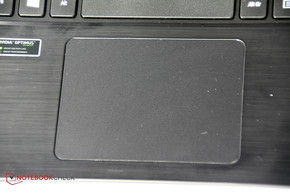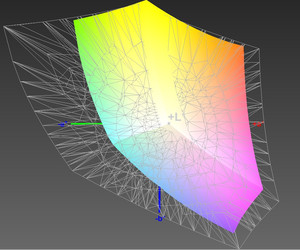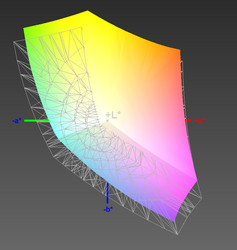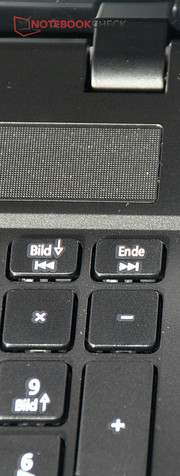Acer Aspire V3-772G-747a8G1.12TWakk Notebook Review

For the original German review, see here.
Acer's series V3-772G offers many different models and includes systems equipped with an Intel Core i5-4200U CPU and 4 GB of RAM up to configurations with the Core i7-4702MQ and a mind-boggling 32 GB of RAM. What remains the same is a chassis with metal surface areas, speakers with Dolby support, a matte 17.3-inch Full-HD display, and a powerful middle-class graphics card.
Our configuration with a fast Core i7-4702MQ comes with 8 GB RAM and a GeForce GTX 850M GPU. The segment of the market just above 1000 Euro (~$1300) features many competing multimedia and gaming notebooks. Examples are the Asus N750JK, which tries to impress with its external subwoofer, or the Gigabyte P27G v2, which is not only visually appealing. Other contenders are the Toshiba Satellite P70-A-104, the Dell Inspiron 7737, the HP Envy 17, and the MSI GE70 Apache.
Case
The chassis hasn't been updated since last year and is getting a little long in the tooth: the Acer Aspire V3-771G was released in 2012 and the chassis of the old machine doesn't look very different from our review notebook. Fortunately, Acer discontinued the piano-glossy paint last year and the updated Acer Aspire V3-772G, which was released last fall, sported more upscale-looking metal surfaces instead. The new model also features metal surfaces in the keyboard tray area and the palm rests.
Unfortunately, the sturdiness of the display and the lacking resilience of the hinges also remain unchanged. Otherwise, the notebook is pretty solidly constructed and looks more upscale thanks to the metal surface treatments. The quality of the chassis doesn't quite measure up to the solid aluminum construction of the Dell Inspiron 7377 or the superior exterior of the Asus N750JK. Two years is a pretty long time, after all, and the chassis of the Acer Aspire V3-772G just isn't as elegant.
Connectivity
The port selection hasn't changed much either, but a least there are now four USB ports on board - two of which are USB 3.0 ports. That is still a bit behind the times, since most competitors feature three to four USB ports conforming to the newer and faster standard. A positive feature is the VGA out, which most newer notebooks come without now.
The integrated webcam offers a resolution of 1.3 MP and is designed for videoconferencing. It's still necessary to dial back the expectations somewhat: especially when the ambient lighting is not ideal, the noise level is high and pixelation is quite noticeable.
Communication
A Gigabit LAN port - more or less standard fare for multimedia and gaming notebooks costing more than 1000 Euro (~$1300) - is on board as well. The WLAN module does not support the faster 802.11 ac standard, although there is only one notebook in our comparison that does: the MSI GE70 Apache.
We were duly impressed with the WLAN reception last year's Aspire V3-772G had to offer. This time around, Acer switched manufacturers and uses a module from Broadcom instead. Nothing much has changed, because the Aspire V3-772G has excellent wireless reception: even ten meters from the router and through three walls we still had full bars. An additional two meters farther and through another wall we still saw five out of five bars - at this distance, many other notebooks have only half the reception. We did notice that the various sites load slightly slower, but the qualities of the WLAN module are impressive nonetheless.
Accessories
No special accessories are included with the Aspire V3-772G-747a8G1.12TWakk; Acer's website lists a spare power adapter for around 60 Euro (~$80).
Maintenance
Although the large maintenance cover on the bottom doesn't allow access to the CPU and the GPU, most other important components, including the four RAM slots (two of which are populated), the two hard drive slots and the WLAN module are easy to get to. Removing the battery is possible from the outside without opening any covers, which is something the Dell Inspiron 7737 doesn't allow for.
Warranty
In Germany, Acer's notebooks are covered by a 24-month warranty. For service, the user is required to either send the notebook to Acer or bring it to an authorized service center. Warranty extensions can be purchased directly from Acer: an additional year costs 70 Euro (~$90) and includes insurance. International warranty is offered for 70 Euro (~$90) as well. Four years of international warranty with insurance cost 100 Euro (~$130).
Input Devices
Keyboard
The keyboard of the Acer Aspire V3-772G is a carry-over from the Acer Aspire V3-771G. That's not necessarily a bad thing: aside from some minor problems with the layout (small shift key on the left, no full-sized arrow keys), the keyboard comes with reasonably large keys which are 4 millimeters apart. Key travel is generous, which separates the Acer from most other other notebooks with chiclet-style keyboards, while feedback is clear and concise. The quality is up to par as well and the keyboard hardly flexes at all. The noise level might be a little high at times, but overall, typists will still be happy with the keyboard this year.
Touchpad
In line with the current trend, Acer swapped the touchpad for a clickpad with gesture support for Windows 8.1 when the Aspire V3-772G was updated last year. Swiping from the left opens the last application and a swipe from the right opens a menu with the start, search, and settings buttons. Operating Windows this way is easy to learn and precise as well.
Even when we had two fingers on the surface during drag and drop operations, the clickpad responded accurately and the cursor followed the correct finger. Multi-touch gestures like zooming worked without a hitch as well. The surface allows fingers to glide easily and the buttons are easy to use, although the travel is a bit on the short side.
We do have some issues with the placement, however, since the clickpad is located very far to the left. Since there isn't much room for the left hand, we sometimes moved the cursor accidentally with our palm.
Display
Another hardware component which was carried over from the predecessor Acer Aspire V3-772G is the display panel from Chimei. Acer did improve the brightness however: we recorded an average brightness of 352 cd/m², which is about 50 cd/m² brighter than before. The brightness distribution is more even as well, but the brighter spot in the middle, which is visible with the naked eye when looking at large white areas, remains.
| |||||||||||||||||||||||||
Brightness Distribution: 83 %
Center on Battery: 385 cd/m²
Contrast: 963:1 (Black: 0.4 cd/m²)
ΔE ColorChecker Calman: 10.52 | ∀{0.5-29.43 Ø4.77}
ΔE Greyscale Calman: 10.74 | ∀{0.09-98 Ø5}
67.8% AdobeRGB 1998 (Argyll 3D)
94.7% sRGB (Argyll 3D)
65.9% Display P3 (Argyll 3D)
Gamma: 2.93
CCT: 12714 K
The black value of 0.4 cd/m² remains more or less unchanged and is slightly higher than what we recorded for most notebooks in this group. Black areas are sufficiently dark, however, and thanks to the higher brightness, the contrast ratio of 963:1 is improved as well. As a result, the colors are quite vivid.
To evaluate the display further, we use the software CalMan and a special tool. The distinctly blueish cast we encountered when reviewing the predecessor is still an issue: grays look blueish when compared to the sRGB reference and yellows look more like greens. When working with the notebook on a daily basis, this becomes noticeable when viewing photos, since skin colors don't look natural. Calibration helps a lot and the visual differences between the reference values and the actual colors disappear. The average color temperature is now about half of what it was before, so the colors appear a lot warmer. Unfortunately, the black value increased significantly after the calibration.
In its uncalibrated state, the display of the Acer certainly won't satisfy professionals and even viewing vacation photos can be a rather unsatisfactory experience since skin tones look so unnatural. Professional users should also take note that the display can't reproduce the color spaces sRGB and AdobeRGB.
A matte display panel and decent brightness should guarantee unhindered usability outdoors. Reflections are indeed not that much of an issue and what is reflected, is not readily recognizable. This means that the eyes don't need to strain as much when focusing on the content. Unfortunately, the brightness is not quite sufficient to work outside on sunny days and we recommend using the Acer Aspire V3-772G inside or at least in the shade.
Performance
The 2.2 GHz Intel Core i7-4702MQ is still a fast and comparatively frugal processor with a TDP of 37 watts, which Acer already used in the predecessor. The integrated Intel HD Graphics 4600 is powerful enough to play some current games at medium settings.
For a gaming notebook, the integrated graphics card is of course not sufficient. For that reason, Acer equipped the Aspire V3-772G with a GeForce GTX 850M GPU, which has access to 2 GB of fast GDDR5 RAM. 8 GB of system RAM are sufficient for a notebook like this, but the user can upgrade to a total of 32 GB thanks to the four slots DIMM slots should it become necessary. A 128 GB SSD houses the OS, but Acer also includes a conventional 1 TB hard drive for additional storage.
Processor
The Intel Core i7-4702MQ is a 2.2 GHz quad-core processor. Turbo Boost can increase the clock rate to 3.2 GHz for one core, 3.1 GHz for two cores, or 2.9 GHz for all four cores.
The processor and the related models Intel Core i7-4700MQ and Core i7-4710MQ, which feature slightly higher clock speeds and a higher TDP, are used in many comparable notebooks. Consequently, the results of the synthetic benchmark tests don't differ much and only the Dell Inspiron 7737 trails the competition because of its dual-core ULV CPU.
The performance of the processor is sufficient even for demanding tasks like 4K video decoding, photo editing, amongst others. We also had no issues with multitasking.
System Performance
The overall system performance is very good and very balanced as well: CPU and GPU are fast enough to not become bottlenecks for each other, there is ample RAM, the integrated graphics card can be used for less demanding tasks, and the SSD accelerates system boots and application starts. The conventional hard drive provides plenty of room for additional data storage.
The Acer Aspire V3-772G-747a8G1.12TWakk is able to outperform the competitors when tasked with various synthetic benchmark tests. The predecessor, on the other hand, was a little faster still. The most likely reason: that particular model was equipped with 32 GB of RAM, which of course our review notebook could be upgraded to as well.
| PCMark 7 Score | 5405 points | |
| PCMark 8 Home Score Accelerated v2 | 3474 points | |
| PCMark 8 Creative Score Accelerated v2 | 4826 points | |
| PCMark 8 Work Score Accelerated v2 | 4216 points | |
Help | ||
| PCMark 8 | |
| Work Score Accelerated v2 (sort by value) | |
| Acer Aspire V3-772G-747a8G1.12TWakk | |
| Asus N750JK-T4042H | |
| Gigabyte P27G v2 | |
| MSI GE70-2PCi785 | |
| Creative Score Accelerated v2 (sort by value) | |
| Acer Aspire V3-772G-747a8G1.12TWakk | |
| Asus N750JK-T4042H | |
| Gigabyte P27G v2 | |
| MSI GE70-2PCi785 | |
| Home Score Accelerated v2 (sort by value) | |
| Acer Aspire V3-772G-747a8G1.12TWakk | |
| Asus N750JK-T4042H | |
| Gigabyte P27G v2 | |
| MSI GE70-2PCi785 | |
Storage Devices
With a capacity of 128 GB, the SSD featured in our review notebook is a bit smaller than the one Acer used for the Acer Aspire V3-772G we reviewed last year. The drive is still sufficiently large to house the operating system and a few programs, which accelerates system boots and application starts. The notebook also comes with a conventional hard drive with a capacity of 1 TB from Western Digital, which features a slower rotational speed of 5400 RPM and access times and transfer rates typical for this type of drive.
With its combination of hard drives, the Aspire V3-772G is able to outperform competitors which have to rely on a single platter-based drive. Storage space is generous, and system boots and application starts are very quick.
GPU Performance
The GeForce GTX 850M is aided by 2 GB of fast GDDR5 RAM, a fact that Acer proudly indicates with a sticker on the palm rest. Of course this advertisement serves a purpose, but it still informs the customer - important, since the GTX 850M is also available with slower DDR3 RAM.
When compared to the same GPU with DDR3 RAM in the Asus N750JK, the GDDR5 version pulls ahead by about 15 % in the synthetic benchmark tests. The predecessor of the review notebook with the GTX 760M is up to 40 % slower. The GTX 860M in the Gigabyte P27G v2 is faster by up to 12 %; the MSI GE70 Apache - equipped with the same GTX 850M - is marginally faster thanks to its slightly faster processor.
The GTX 850M should be able to handle many games at the native Full-HD resolution, although sometimes it might be necessary to reduce the details slightly. We'll take a closer look at the gaming performance in the next section.
| 3DMark 11 Performance | 4558 points | |
| 3DMark Ice Storm Standard Score | 93300 points | |
| 3DMark Cloud Gate Standard Score | 14389 points | |
| 3DMark Fire Strike Score | 3264 points | |
Help | ||
| Acer Aspire V3-772G-747a8G1.12TWakk | Acer Aspire V3-772G-747A321 | Asus N750JK-T4042H | MSI GE70-2PCi785 | |
|---|---|---|---|---|
| 3DMark 11 | ||||
| 1280x720 Performance (Points) | 4558 | 3515 -23% | 4616 1% | 4716 3% |
| 3DMark | -26% | -10% | 5% | |
| 1920x1080 Fire Strike Score (Points) | 3264 | 1971 -40% | 2766 -15% | 3404 4% |
| 1280x720 Cloud Gate Standard Score (Points) | 14389 | 11171 -22% | 12726 -12% | 14681 2% |
| 1280x720 Ice Storm Standard Score (Points) | 93300 | 79494 -15% | 90772 -3% | 100649 8% |
| Total Average (Program / Settings) | -25% /
-25% | -5% /
-7% | 4% /
4% |
Gaming Performance
A peek at the gaming capabilities of the new model compared to last year's version with GeForce GTX 760M reveals a significant increase in performance. An example is BioShock: Infinite, which topped out at 20 fps with ultra settings and Full-HD when played on the older notebook with the GeForce GTX 760M. The review notebook with the GeForce GTX 850M managed a very playable 38.6 fps at the same settings.
Even when compared to other notebooks equipped with the GeForce GTX 850M, the V3-772G has a small performance advantage thanks to the fast GDDR5 RAM, although in most cases the difference isn't noticeable.
The Acer Aspire V3-772G handles all games released since the beginning of 2013 without issues, although sometimes the highest settings at Full-HD resolution are too much for a stutter-free performance. Reducing some of the settings and effects allows game play at decent quality and Full-HD resolution.
| low | med. | high | ultra | |
|---|---|---|---|---|
| Tomb Raider (2013) | 262.5 | 141.6 | 87.1 | 40 |
| BioShock Infinite (2013) | 163.2 | 112.3 | 100.4 | 38.6 |
| Metro: Last Light (2013) | 85 | 71.2 | 45.2 | 23.6 |
| Dota 2 (2013) | 117.4 | 105.3 | 66.4 | |
| Splinter Cell: Blacklist (2013) | 106.7 | 73.4 | 38.1 | 18.4 |
| The Bureau: XCOM Declassified (2013) | 100.5 | 72 | 42.6 | 29.7 |
| F1 2013 (2013) | 120 | 102 | 92 | 73 |
| Batman: Arkham Origins (2013) | 141 | 103 | 55 | 29 |
| Battlefield 4 (2013) | 127.6 | 90.1 | 63.1 | 25.7 |
| Call of Duty: Ghosts (2013) | 85.2 | 71.9 | 43.2 | 27.4 |
| Assassin´s Creed IV: Black Flag (2013) | 81.3 | 53.1 | 38.7 | 27.1 |
| X-Plane 10.25 (2013) | 92.5 | 47.6 | 27.6 | 18.1 |
| Thief (2014) | 48.5 | 44.1 | 40.7 | 22.1 |
| Titanfall (2014) | 60 | 60 | 58.9 | 44.7 |
| The Elder Scrolls Online (2014) | 93.2 | 82.1 | 72.4 | 39.2 |
| Wolfenstein: The New Order (2014) | 60 | 60 | 42 | 27.6 |
| Watch Dogs (2014) | 65.3 | 55.1 | 24.3 | 16.8 |
| GRID: Autosport (2014) | 178.4 | 111.2 | 76.4 | 38.4 |
| Risen 3: Titan Lords (2014) | 81.4 | 51.2 | 27.3 | 23.2 |
Emissions
System Noise
During idle, the Acer Aspire V3-772G is almost inaudible at 31.9 dB, despite the fact that the fan is always on. Not much has changed here compared to the predecessor, although the maximum noise level has dropped in idle mode and the Blu-ray drive is more quiet as well.
At maximum load levels, the fan is pushed harder and the notebook reaches a maximum of 44.6 dB, which is about 4 dB louder than the predecessor. The fan is not annoying and produces a whooshing sound, which is easy enough to ignore. Other notebooks in our comparison, like the Gigabyte P27G v2 or the MSI GE70 Apache can get significantly louder under load.
Noise level
| Idle |
| 31.9 / 31.9 / 31.9 dB(A) |
| HDD |
| 32.2 dB(A) |
| DVD |
| 37.8 / dB(A) |
| Load |
| 40.5 / 44.6 dB(A) |
 | ||
30 dB silent 40 dB(A) audible 50 dB(A) loud |
||
min: | ||
Temperature
Compared to the predecessor, the temperatures of the new model have been improved as well. During idle, the notebook remains a bit cooler than last year's Acer Aspire V3-772G. Without any load, the chassis doesn't get noticeably warmer and the palm rests remain cool to the touch.
Even under load, the palm rest doesn't get significantly hotter. We measured a hot spot of 49 degrees C on the top towards the back on the left side. The predecessor reached up to 52 degrees C on the bottom. Thanks to the new graphics card, the new model only reaches 39.9 degrees C in the same spot.
The temperatures of the Acer are well controlled, but other notebooks - like the MSI GE70 Apache or the Toshiba Satellite P70-A-104, which exceeds 70 degrees C - run much hotter.
During the stress test we push the notebook to 100 % utilization with the tools Prime 95 (CPU) and FurMark (GPU). Of course, this test doesn't reflect real life, since no game can come close to taxing the notebook that much. The test does show, however, if high component temperatures are an issue and if performance is affected.
The GPU reaches a fairly modest 73 degrees C, but the CPU gets rather hot at 94 degrees C, which can impact the life expectancy. At this point, the four cores can't maintain their maximum and throttle back slightly to 2.7 GHz. This only happens under maximum load levels and when we ran both the Cinebench benchmark as well as 3DMark06 again directly after the stress test, the results hadn't changed at all.
(-) The maximum temperature on the upper side is 49 °C / 120 F, compared to the average of 40.4 °C / 105 F, ranging from 21.2 to 68.8 °C for the class Gaming.
(+) The bottom heats up to a maximum of 39.9 °C / 104 F, compared to the average of 43.3 °C / 110 F
(+) In idle usage, the average temperature for the upper side is 28.4 °C / 83 F, compared to the device average of 33.9 °C / 93 F.
(+) The palmrests and touchpad are reaching skin temperature as a maximum (35.1 °C / 95.2 F) and are therefore not hot.
(-) The average temperature of the palmrest area of similar devices was 28.8 °C / 83.8 F (-6.3 °C / -11.4 F).
Speakers
The speakers unfortunately haven't been updated since the Acer Aspire V3-771G was released and can't deliver the sound quality we think a multimedia or gaming notebook should be capable of. The maximum volume is decent, but that doesn't help much when tones blur into each other and the sound becomes muddled. We also feel that the speakers aren't able to reproduce the whole spectrum and bass is definitely lacking as well. There is simply no comparison to the Asus N750JK with its external subwoofer or the good speaker systems the Dell Inspiron 7737 and the MSI GE70 Apache are equipped with.
Acer does include the "Dolby Digital Plus" software which improves the overall sound. What we said above still holds true though - without the software, the speakers are pretty much unusable.
Energy Management
Power Consumption
Compared to the very good showing as far as temperature and noise level are concerned, the Acer Aspire V3-772G-747a8G1.12TWakk does not behave quite as well when it comes to the power consumption. The review notebook is quite a bit more power-hungry than last year's Acer Aspire V3-772G with the the same processor and needs at least 13.6 watts in idle mode, which is an increase of over 170 %.
This substantial increase affects idle across the board, although the notebook does consume less power under load than the competitors. Compared to its predecessor, the new V3-772G requires up to 106 watts under maximum load, but under medium load the power requirements are quite a bit lower at 69.8 watts.
Acer could've done a better job optimizing the power consumption of the Aspire V3-772. Even though the notebook isn't very mobile thanks to its considerable weight and size, the battery life can still be an important aspect at times. Overall, the power consumption is acceptable, which is good news considering that the notebook is suitable for gaming as well.
| Off / Standby | |
| Idle | |
| Load |
|
Key:
min: | |
Battery Life
The high power draw does affect the battery life, especially since the battery only has a capacity of 48 Wh, which is very low for a 17-inch notebook. The Asus N750JK features a battery with 69 Wh; the Gigabyte P27G v2 comes with a battery capacity of 77 Wh.
During our WLAN browsing test, the Acer didn't even last three hours. The battery life is sufficient for one feature-length movie, but the battery will not last through longer train rides or flights. Gaming is possible for a little over one hour.
Dell's Inspiron 7737 lasts at least twice as long while browsing the Internet and the battery supplies juice for a full two hours under maximum load. The Inspiron does come with a less powerful ULV processor, however. In any case, Acer has some catching up to do, since the competitors offer a lower power consumption and larger batteries.
Verdict
Aside from some minor improvements, the new model is not much different from last year's Acer Aspire V3-772G. The display is slightly brighter, the notebook doesn't get quite as warm, and the gaming performance has increased significantly thanks to the GeForce GTX 850M graphics card.
The chassis can't deny its age: the design is a bit outdated, the speakers are not even remotely up to par, and the physical port selection could be improved as well. Although we have no qualms with the sturdiness and quite like the input devices, we would like to see an updated chassis the next time around.
We like the fact that the Aspire comes with a matte display - Acer obviously listens to their customers. The Full-HD panel has decent enough contrast, but both the viewing angle stability as well as the color reproduction could be improved. We don't quite understand why the power consumption is so much higher than the predecessor's and the other notebooks we've mentioned: add a tiny battery to the mix, and the battery life clearly suffers.
There are quite a few notebooks on the market which retail for just over 1000 Euro (~$1300): there is the great-sounding Asus N750JK with a classy-looking chassis or the Dell Inspiron 7737 with its long battery life. There is plenty of competition for the Acer Aspire V3-772G depending on the priorities and preferences. Users who are looking for a notebook that's easy to upgrade and which offers good input devices, but who are not overly concerned with good speakers and a long battery life, should put the Aspire V3-772G on their list of notebooks to consider.