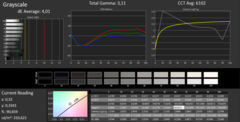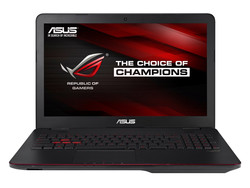Asus GL551JK Notebook Review

For the original German review, see here.
The Asus GL55JK is the successor of theAsus GL550JK-CN391H Notebook Review GL550JK, which we've reviewed here. Both machines are notebooks in Asus' "Republic of Gamers"-series and are therefore designed primarily for gamers. There's not a lot of difference as far as the hardware is concerned: both models come with a quad-core Core i7 CPU and a GeForce GTX 850M GPU. The design of the GL551JK has undergone some modifications - if those changes are positive or negative is the subject of the following review.
Competitors are gaming notebooks from other manufacturers like the Acer Aspire V15 Nitro, the Lenovo Y50, and the HP Omen.
Case & Connectivity
As far as overall looks, materials, and color choices are concerned, the GL551JK looks a lot like the predecessor. Closer examination reveals a few changes: the chassis is a couple of mm thicker and the weight increased slightly as well. The bottom section has also undergone some modifications: while the predecessor had an integrated battery, the GL551JK features one that is removable. The GL550JK also required removal of the bottom plate to access the components, while the new model now comes with a maintenance cover, which allows access to the hard drive, the RAM, and the WLAN module.
Taking of the bottom section is a very difficult task. Even after we removed all the screws, the panel remained stuck. We refrained from further removal attempts to avoid potential damage. A few users might be tempted to open the chassis regardless, since there's either an open mSATA or M.2 slot, which is visible through an opening when the maintenance cover is removed. Unfortunately, we weren't able to identify the type of slot (see pic #7 in the gallery).
There aren't a lot of changes as far as the physical ports are concerned, as the GL551JK is equipped exactly like its predecessor with one notable exception: while the GL550JK had a subwoofer-out port, the GL551JK isn't equipped with one. The location of the ports has changed as well. The OS is Windows 8.1 (64 bit); a driver DVD is not included.
Input Devices
The GL551JK comes with a backlit (three levels) chiclet keyboard. The keys feature normal travel and a clearly defined actuation point, although we'd still prefer a little more resistance. Nonetheless, the keyboard is good enough even for those who are not interested in gaming. The clickpad measures 10.5 x 7.3 cm and supports multi-touch. The design is spacious and makes gestures a cinch. The individual gestures can be switched on and off using the "Asus Smart Gesture" software, which is pre-installed. The smooth surface of the pad lets the fingers glide easily. The clickpad has keys with short travel and well-defined feedback.
Display
The Asus notebook is equipped with a 15.6-inch display which supports a native resolution of 1920 x 1080 pixels. The brightness of 288 nits is decent; the contrast ratio (580:1) and the black value (0.49 nits) are OK as well, but could be better considering the price of the notebook.
| |||||||||||||||||||||||||
Brightness Distribution: 83 %
Center on Battery: 284 cd/m²
Contrast: 580:1 (Black: 0.49 cd/m²)
ΔE ColorChecker Calman: 6.02 | ∀{0.5-29.43 Ø4.77}
ΔE Greyscale Calman: 4.01 | ∀{0.09-98 Ø5}
53% AdobeRGB 1998 (Argyll 1.6.3 3D)
58.8% AdobeRGB 1998 (Argyll 3D)
81.4% sRGB (Argyll 3D)
59.1% Display P3 (Argyll 3D)
Gamma: 3.11
CCT: 6102 K
Many of Asus' notebooks are shipped with a pre-installed color profile and the GL551JK is no different. The average DeltaE deviation is 6.02 right out of the box - a value of less than 3 is the goal here. The display is free from any bluish tint.
| Asus GL551JK-CN128H IPS 1920x1080 | Asus GL550JK-CN391H IPS 1920x1080 | Acer Aspire V15 Nitro VN7-591G-75TD IPS 3840x2160 | Lenovo IdeaPad Y50-70 (59424712) TN 3840x2160 | Gigabyte P15F v2 TN 1920x1080 | HP Omen IPS 1920x1080 | Schenker XMG A505 IPS 1920x1080 | |
|---|---|---|---|---|---|---|---|
| Display | 11% | 13% | -10% | -29% | 11% | 13% | |
| Display P3 Coverage (%) | 59.1 | 63.9 8% | 64.5 9% | 50.6 -14% | 40.12 -32% | 64.4 9% | 66.1 12% |
| sRGB Coverage (%) | 81.4 | 92.4 14% | 94.5 16% | 76.3 -6% | 60.2 -26% | 92.6 14% | 92.1 13% |
| AdobeRGB 1998 Coverage (%) | 58.8 | 65.2 11% | 66.2 13% | 52.3 -11% | 41.48 -29% | 65.5 11% | 67 14% |
| Screen | 11% | 24% | 4% | -56% | 11% | 35% | |
| Brightness middle (cd/m²) | 284 | 328 15% | 301 6% | 290 2% | 219 -23% | 315 11% | 284 0% |
| Brightness (cd/m²) | 288 | 310 8% | 303 5% | 257 -11% | 206 -28% | 301 5% | 275 -5% |
| Brightness Distribution (%) | 83 | 85 2% | 87 5% | 81 -2% | 85 2% | 85 2% | 87 5% |
| Black Level * (cd/m²) | 0.49 | 0.43 12% | 0.3 39% | 0.512 -4% | 0.75 -53% | 0.38 22% | 0.23 53% |
| Contrast (:1) | 580 | 763 32% | 1003 73% | 566 -2% | 292 -50% | 829 43% | 1235 113% |
| Colorchecker dE 2000 * | 6.02 | 3.99 34% | 3.15 48% | 3.72 38% | 10.72 -78% | 4.37 27% | 2.46 59% |
| Greyscale dE 2000 * | 4.01 | 5.18 -29% | 3.94 2% | 3.11 22% | 11.59 -189% | 5.46 -36% | 2.3 43% |
| Gamma | 3.11 71% | 2.5 88% | 2.35 94% | 2.48 89% | 2.64 83% | 2.48 89% | 2.32 95% |
| CCT | 6102 107% | 7619 85% | 6855 95% | 6959 93% | 14959 43% | 7915 82% | 6393 102% |
| Color Space (Percent of AdobeRGB 1998) (%) | 53 | 59 11% | 61 15% | 48.16 -9% | 38 -28% | 60 13% | 60 13% |
| Color Space (Percent of sRGB) (%) | 94.4 | 92 | |||||
| Total Average (Program / Settings) | 11% /
11% | 19% /
21% | -3% /
0% | -43% /
-49% | 11% /
11% | 24% /
29% |
* ... smaller is better
Performance
The Asus GL551JK is a gaming notebook which allows the user to run current games without stutters. The powerful processor offers more than enough performance for everyday tasks. Our review notebook sells for about 1350 Euro (~$1470); Asus offers differently-equipped versions as well.
Processor
Asus equips the notebook with a Core i7-4710H processor. The quad-core CPU runs at a base frequency of 2.5 GHz and can be overclocked to 3.3 GHz (all four cores), 3.4 GHz (two cores), or 3.5 GHz (single core) using the Turbo. The Turbo is active with the notebook plugged in as well as running on battery power. The multi-thread performance when the notebook is plugged in is slightly higher, since one of the cores always drops to 800 MHz when the notebook runs on battery. The Core i7 CPU is a conventional mobile processor with a TDP of 47 watts.
| Cinebench R10 | |
| Rendering Multiple CPUs 32Bit (sort by value) | |
| Asus GL551JK-CN128H | |
| Gigabyte P15F v2 | |
| HP Omen | |
| Acer Aspire V15 Nitro VN7-591G-75TD | |
| Rendering Single 32Bit (sort by value) | |
| Asus GL551JK-CN128H | |
| Gigabyte P15F v2 | |
| HP Omen | |
| Acer Aspire V15 Nitro VN7-591G-75TD | |
| Geekbench 3 | |
| 32 Bit Single-Core Score (sort by value) | |
| Asus GL551JK-CN128H | |
| Gigabyte P15F v2 | |
| Acer Aspire V15 Nitro VN7-591G-75TD | |
| 32 Bit Multi-Core Score (sort by value) | |
| Asus GL551JK-CN128H | |
| Gigabyte P15F v2 | |
| Acer Aspire V15 Nitro VN7-591G-75TD | |
| Sunspider - 1.0 Total Score (sort by value) | |
| Asus GL551JK-CN128H | |
| Gigabyte P15F v2 | |
| HP Omen | |
| Acer Aspire V15 Nitro VN7-591G-75TD | |
| Mozilla Kraken 1.1 - Total (sort by value) | |
| Asus GL551JK-CN128H | |
| Gigabyte P15F v2 | |
| HP Omen | |
| Acer Aspire V15 Nitro VN7-591G-75TD | |
| Octane V2 - Total Score (sort by value) | |
| Asus GL551JK-CN128H | |
| Gigabyte P15F v2 | |
| HP Omen | |
| Acer Aspire V15 Nitro VN7-591G-75TD | |
| Peacekeeper - --- (sort by value) | |
| Asus GL551JK-CN128H | |
| Gigabyte P15F v2 | |
| Acer Aspire V15 Nitro VN7-591G-75TD | |
* ... smaller is better
System Performance
A powerful Core i7 processor and a fast Solid State Disk guarantee a system that runs both fast and smoothly. The results of the PCMark benchmark tests are very good. The scores of the predecessor GL550JK were almost identical, which isn't surprising since the new model features nearly the same hardware. The minor CPU-speed difference between the two notebooks is not noticeable during normal use.
| PCMark 8 Home Score Accelerated v2 | 3657 points | |
| PCMark 8 Creative Score Accelerated v2 | 4349 points | |
| PCMark 8 Work Score Accelerated v2 | 4360 points | |
Help | ||
Storage Devices
Our review notebook is equipped with a Solid State Disk from Sandisk. The 2.5-inch drive has a capacity of 256 GB and convinces with good overall transfer rates. The write speeds do lag a little behind the capabilities of current SSDs, however.
GPU Performance
The GL551JK makes use of the Nvidia Optimus-technology, which allows switching between the integrated Intel HD Graphics 4600 and Nvidia's GeForce GTX 850M GPU. The Intel GPU is used for various daily tasks and when the notebook is running on battery, while the GeForce GPU handles power-intensive applications like computer games. The switch from one GPU to the other happens automatically, although the user has the option to intervene manually. The GTX 850M is an upper middle-class GPU with a base speed of 902 MHz and a Turbo-speed of up to 1084 MHz. The results of the 3DMark benchmarks are in line with our expectations and appropriate for this kind of hardware platform.
| 3DMark 11 Performance | 4562 points | |
| 3DMark Ice Storm Standard Score | 108538 points | |
| 3DMark Cloud Gate Standard Score | 14393 points | |
| 3DMark Fire Strike Score | 2832 points | |
Help | ||
| 3DMark 11 - 1280x720 Performance (sort by value) | |
| Asus GL551JK-CN128H | |
| Gigabyte P15F v2 | |
| HP Omen | |
| Acer Aspire V15 Nitro VN7-591G-75TD | |
| Lenovo IdeaPad Y50-70 (59424712) | |
| Asus GL550JK-CN391H | |
| Schenker XMG A505 | |
Gaming Performance
It's of course not surprising that the GL551JK handles games rather well - after all, the notebook is a member of Asus' "Republic of Gamers"-series. The notebook has no issues with pretty much any of the current crop of games at HD resolution (1366 x 768) and medium to high graphics settings. Full-HD resolution is only usable in some cases. Considering the offered gaming performance, the system seems a tad expensive at 1350 Euro (~$1470). Users who are satisfied with a conventional HDD (1 TB), a DVD-RW drive and 8 GB of RAM can buy the notebook (GL551JK-CN126H) for about 1000 Euro (~$1090).
Should the gaming performance of the GL551JK not be sufficient, we recommend looking at Acer's series of Aspire V15 Nitro VN7-591G notebooks which are equipped with either a GeForce GTX 860M or GeForce GTX 960M GPU. The entry-level systems in that particular series start at a price point of about 900 Euro (~$980).
| low | med. | high | ultra | |
|---|---|---|---|---|
| Tomb Raider (2013) | 274 | 126 | 70 | 33.5 |
| Evolve (2015) | 66.9 | 49.3 | 25.6 | 22 |
| Battlefield Hardline (2015) | 118.6 | 85.8 | 36.9 | 21.2 |
| Tomb Raider | |
| 1366x768 High Preset AA:FX AF:8x (sort by value) | |
| Asus GL551JK-CN128H | |
| Gigabyte P15F v2 | |
| HP Omen | |
| Acer Aspire V15 Nitro VN7-591G-75TD | |
| Schenker XMG A505 | |
| 1920x1080 Ultra Preset AA:FX AF:16x (sort by value) | |
| Asus GL551JK-CN128H | |
| Gigabyte P15F v2 | |
| HP Omen | |
| Acer Aspire V15 Nitro VN7-591G-75TD | |
| Schenker XMG A505 | |
| Evolve | |
| 1366x768 Medium Graphics Quality (sort by value) | |
| Asus GL551JK-CN128H | |
| Schenker XMG A505 | |
| 1920x1080 High Graphics Quality AA:FX (sort by value) | |
| Asus GL551JK-CN128H | |
| Schenker XMG A505 | |
| Battlefield Hardline | |
| 1366x768 Medium Graphics Quality (DX11) (sort by value) | |
| Asus GL551JK-CN128H | |
| 1920x1080 High Graphics Quality (DX11) (sort by value) | |
| Asus GL551JK-CN128H | |
Emissions & Energy
System Noise
The GL551JK is pretty quiet during idle as the fan runs at its lowest speed and is barely audible. Unsurprisingly, the fan spools up quickly under load since the hardware components are very powerful. When we conducted our stress test, we measured a maximum of 46.2 dB. During gaming the system does not get nearly as loud and values of around 40 dB are common. At no time did we find the cooling system noise obtrusive.
Noise level
| Idle |
| 31.3 / 31.3 / 31.3 dB(A) |
| DVD |
| 35.8 / dB(A) |
| Load |
| 41.8 / 46.2 dB(A) |
 | ||
30 dB silent 40 dB(A) audible 50 dB(A) loud |
||
min: | ||
| Asus GL551JK-CN128H GTX 850M/4710HQ | Asus GL550JK-CN391H GTX 850M/4700HQ | Acer Aspire V15 Nitro VN7-591G-75TD GTX 860M/4710HQ | Lenovo IdeaPad Y50-70 (59424712) GTX 860M/4710HQ | Gigabyte P15F v2 GTX 850M/4710MQ | HP Omen 860M/4710HQ | Schenker XMG A505 GTX 960M/4720HQ | |
|---|---|---|---|---|---|---|---|
| Noise | 4% | -3% | 5% | -12% | -8% | -4% | |
| Idle Minimum * (dB) | 31.3 | 30.2 4% | 31 1% | 28.2 10% | 34 -9% | 32.2 -3% | 29.2 7% |
| Idle Average * (dB) | 31.3 | 30.6 2% | 34 -9% | 28.2 10% | 34.2 -9% | 34.3 -10% | 30.8 2% |
| Idle Maximum * (dB) | 31.3 | 31 1% | 36.1 -15% | 29.2 7% | 34.2 -9% | 36.2 -16% | 42.6 -36% |
| Load Average * (dB) | 41.8 | 40.2 4% | 41.6 -0% | 41.3 1% | 48.3 -16% | 46.2 -11% | 41.6 -0% |
| Load Maximum * (dB) | 46.2 | 42.6 8% | 43.6 6% | 48.2 -4% | 53.9 -17% | 46.6 -1% | 43.8 5% |
* ... smaller is better
Temperature
The GL551JK handles the stress test (Prime95 and Furmark running in parallel for at least one hour) in different fashion depending on if the notebook is plugged in or not. With the notebook on battery power, the GPU runs at full speed (1084 MHz), while the processor remains at 800 MHz with one or the other core accelerating to 3.3 GHz. Plugged in, the processor starts out at 2.5 GHz but drops to 2.1 to 2.3 GHz during the test. The graphics card shows a similar behavior with 1084 MHz initially and 1000 to 1084 MHz later on. The GL551JK doesn't get overly warm and only one area exceeded 40 degrees C during the stress test. The predecessor GL550JK ran substantially warmer.
(±) The maximum temperature on the upper side is 43.9 °C / 111 F, compared to the average of 40.4 °C / 105 F, ranging from 21.2 to 68.8 °C for the class Gaming.
(±) The bottom heats up to a maximum of 41.9 °C / 107 F, compared to the average of 43.3 °C / 110 F
(+) In idle usage, the average temperature for the upper side is 24 °C / 75 F, compared to the device average of 33.9 °C / 93 F.
(±) The palmrests and touchpad can get very hot to the touch with a maximum of 38.5 °C / 101.3 F.
(-) The average temperature of the palmrest area of similar devices was 28.8 °C / 83.8 F (-9.7 °C / -17.5 F).
| Asus GL551JK-CN128H GTX 850M/4710HQ | Asus GL550JK-CN391H GTX 850M/4700HQ | Acer Aspire V15 Nitro VN7-591G-75TD GTX 860M/4710HQ | Lenovo IdeaPad Y50-70 (59424712) GTX 860M/4710HQ | Gigabyte P15F v2 GTX 850M/4710MQ | HP Omen 860M/4710HQ | Schenker XMG A505 GTX 960M/4720HQ | |
|---|---|---|---|---|---|---|---|
| Heat | -31% | -30% | -32% | -22% | -22% | -44% | |
| Maximum Upper Side * (°C) | 43.9 | 62.1 -41% | 47.8 -9% | 59 -34% | 48.1 -10% | 45.7 -4% | 56.4 -28% |
| Maximum Bottom * (°C) | 41.9 | 60.3 -44% | 45.7 -9% | 61.3 -46% | 50.6 -21% | 53.5 -28% | 61.8 -47% |
| Idle Upper Side * (°C) | 27.8 | 32.6 -17% | 38.3 -38% | 34.7 -25% | 33.7 -21% | 34.2 -23% | 41.3 -49% |
| Idle Bottom * (°C) | 26.4 | 31.9 -21% | 43.2 -64% | 32.2 -22% | 36.1 -37% | 34.6 -31% | 40.2 -52% |
* ... smaller is better
Speakers
The speakers are located in the area above the keyboard and produce a full-bodied, pleasant sound. Like most notebook speakers, bass is lacking. Nonetheless: the speakers provide a decent listening experience even for longer periods of time.
Power Consumption
Nothing is out of the ordinary as far as the power consumption is concerned and the recorded values are within normal parameters across the board for the given hardware platform. The GL551JK is more frugal than the more or less identically equipped predecessor. Especially the power draw during idle is quite a bit less.
| Off / Standby | |
| Idle | |
| Load |
|
Key:
min: | |
| Asus GL551JK-CN128H GTX 850M/4710HQ | Asus GL550JK-CN391H GTX 850M/4700HQ | Acer Aspire V15 Nitro VN7-591G-75TD GTX 860M/4710HQ | Lenovo IdeaPad Y50-70 (59424712) GTX 860M/4710HQ | Gigabyte P15F v2 GTX 850M/4710MQ | HP Omen 860M/4710HQ | Schenker XMG A505 GTX 960M/4720HQ | |
|---|---|---|---|---|---|---|---|
| Power Consumption | -48% | -83% | -41% | -54% | -77% | -74% | |
| Idle Minimum * (Watt) | 6.1 | 11.8 -93% | 16.1 -164% | 10.7 -75% | 13.7 -125% | 15 -146% | 11.2 -84% |
| Idle Average * (Watt) | 9.2 | 15 -63% | 21 -128% | 14.7 -60% | 16.8 -83% | 19 -107% | 18.6 -102% |
| Idle Maximum * (Watt) | 11.9 | 20.4 -71% | 22.7 -91% | 18.2 -53% | 17.3 -45% | 23.7 -99% | 26 -118% |
| Load Average * (Watt) | 75.4 | 81.2 -8% | 88.4 -17% | 85.1 -13% | 79.5 -5% | 87.9 -17% | 100.2 -33% |
| Load Maximum * (Watt) | 112.4 | 115.8 -3% | 130.7 -16% | 114.3 -2% | 124.3 -11% | 129.5 -15% | 147.6 -31% |
* ... smaller is better
Battery Life
During our practically relevant WLAN test a script cycles through various web pages every 40 seconds. We use the balanced profile and set the screen brightness to roughly 150 nits. The GL551JK shut down after 5 hours and 17 minutes, which is a good 2 hours longer than the run time of the predecessor. The reason is the significantly reduced power consumption during idle.
Pros
Cons
Verdict
The Asus GL551JK is a 15.6-inch gaming notebook. The Core i7 processor has more than enough power for all conceivable scenarios and the GeForce GPU can handle all current games. Although the hardware is very powerful, the notebook only gets moderately warm and remains quiet even under load. Thanks to a fast Solid State Disk, the system is very responsive. The Full-HD IPS display is bright and features a good contrast ratio.
Not everyone will appreciate the modifications Asus made to the successor of the GL550JK. Overall, the changes are positive though and the new notebook is an improvement over the older model.
Asus GL551JK-CN128H
- 04/15/2015 v4 (old)
Sascha Mölck