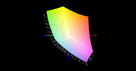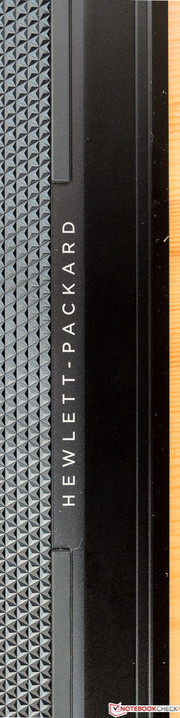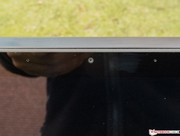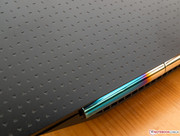HP Omen Notebook Review
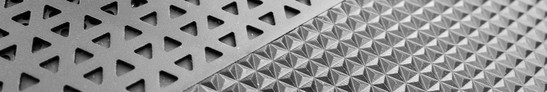
For the original German review, see here.
The HP Omen is designed for gamers that want a gaming notebook with a compact and prestigious construction but do not want to waive a high gaming performance. Hardcore gamers who always want to play with the highest settings and more than 40 fps will likely prefer 17-inch devices with GPUs like the GTX 970M or the older GTX 880M. We just reviewed such a device with the very fast Asus G751JY, but it is also much bigger and roughly twice as heavy with around 4.2 kg.
Disadvantages of compact gaming notebooks are often the loud and hot operation since the cases only have limited space for passive cooling elements and the fans are smaller, so they have to rotate faster. It is therefore very interesting to see if HP was able to manage the thermals of the just 2 cm high Omen. There is obviously sufficient performance when you want to work with the notebook, but the experience should also include good input devices and a sufficient number of ports with a decent layout. Important for every user is a good display with good viewing angles, but it was a surprise that our review unit is equipped with a glossy touch panel. Our in-depth review shows how good the Omen is in the mentioned sections.
Comparison devices for the benchmarks and the measurements are the Acer Aspire V 15 Nitro and the Lenovo IdeaPad Y50-70. Those two notebooks are very similar to the Omen in terms of dimensions, weight as well as CPU performance and they are even equipped with the identical graphics card (Acer with 2 GB VRAM), but only cost around 1,000 Euros (~$1120). However, the Acer only has a 128 GB SSD, for example, and the Lenovo uses a 1 TB hybrid hard drive as well as a cheaper TN panel.
Case
At least the matte top of the base unit seems to be made of metal, but we are not sure about the base itself and the bottom cover. Still, the case leaves a very sophisticated impression. The lid is matte as well, made of plastic and it has an attractive pattern made of tiny triangles, but similar to the other surfaces it quickly attracts fingerprints. Right and left next to the keyboard are perforated stripes with a width of around 2 cm that are important for the visual appearance, just like the tapered base unit and the decorated display cover. HP placed two RGB light elements at the lower part of the perforated stripes that pulsate in a color of your choice when you use the hardware or listen to music, for example. The effect is more intense the more you stress the components or the louder the music is. This slightly reminds us of level indicators from old tape decks.
HP managed to stay below the magical height limit of two centimeters and the weight of 2.1 kilograms is also pretty good when you consider the powerful components. For comparison: The Acer Aspire V 15 with an SSD is 2.4 centimeters high and weighs around 100 grams more; the Lenovo IdeaPad Y50-70 is 2.4 centimeters high as well and weighs around 2.4 kilograms, but it also has a heavier hybrid hard drive. The only glossy element of the HP Omen is the display glass, which also occupies the most part of the display frame. The picture also shows that HP's design department did not stop at the bottom. Even the silver-colored hinge, which looks tarnished at the sides, shows a lot of attention to detail.
The build quality matches the noble design and is impeccable. The Omen does have some hard edges, but they are all deburred. We could not find any uneven gaps or other issues. You can hardly twist the base unit, even with a lot of force, but there were some quiet and harmless creaking sounds. The lid was pretty flexible and not very pressure-resistant. It is possible to open it with one hand, but it tends to open up to the maximum angle of 135 degrees during vibrations, which can happen when you are on the road. There is, however, hardly any bouncing.
Connectivity
Ports
The chassis construction also results in a limited port variety; there is no VGA or Ethernet, for instance. However, you get a DisplayPort and 4x USB 3.0 ports. Unusual, but necessary because of the shape of the base unit: All the ports are located at the back. This is pretty perfect because there are no annoying cables or devices at the sides, but it can also be pretty laborious when you often attach devices. The notebook cannot be secured with a Kensington lock. The SD-card reader is at the center of the right side.
Communication
HP uses the premium WLAN module Intel Wireless-AC 7260 for the wireless communication, which supports Gigabit WLAN as well as the less crowded 5 GHz band. The latter can be an advantage in big buildings with many 2.4 GHz networks in particular and ensures good transfer rates. At first we checked whether the signal quality drops with a distance of around eight meters to the router and through two brick walls in the individual setup of the author, but that was not the case. After that we increased the distance and added more obstacles. The result was pretty similar to other notebooks with the Intel module and the HP Omen was able to maintain a signal even at longer distances. The transfer rates were better compared to other modules at the same time. This performance meets the expectations for the price of the notebook. Bluetooth 4.0 is obviously available as well and it was no problem to connect a Bluetooth headset.
Accessories
HP ships the Omen in a very elaborate box that slightly reminds us of a sarcophagus and confirms the stylish aspect of the notebook. Besides a power adaptor, a quick-start guide and microfiber cloth for the display you do not get any special accessories. Recovery drives are not provided, so you should not touch the corresponding partition on the SSD.
Maintenance
HP denies the user access to maintenance-friendly parts like the fans or other internal components like the memory slots, the WLAN module or the SSD. Besides the lack of a maintenance cover we cannot find any possibility to open the device. The battery is integrated as well. This might be a good solution for the compact construction and the design, but we do not like this solution, especially for a gaming notebook like the Omen that requires a powerful cooling solution, so the fans collect more dirt compared to an office notebook, for example. We have no information if and how HP protects the internal components against dust.
Warranty
HP grants a two-year limited warranty for the parts, including the working time as well as a Pick-up & Return service. The duration and the scope of the warranty can be expanded with the HP Care Pack for more than 200 Euros (~$224), for instance. Some retailers usually offer their own service packages as well.
Input Devices
Keyboard
The HP Omen does not have a numeric keypad, but that is more important for a business notebook anyway. On the left side is a vertical row with six configurable special keys, which means the standard keys are slightly shifted to the right. This was sometimes confusing for the author. You always expect the Escape key at the upper left corner, for example, but in this case you will hit the P1 key. However, you should get used to it after a while. Otherwise the layout is not really surprising, only the keys End and Pos 1 are not at the right top but can be triggered as secondary functions via the small arrow keys. The manufacturer used the available space pretty well and frequently used keys like Ctrl and Shift have a larger surface. All keys are completely flat, have an anti-slipping coating and they feel very soft.
You will have to live with a limited key travel because of the thin construction, but you get a clearly perceptible pressure point and a slightly bouncy stroke. We would have preferred a slightly bigger distance between the pressure point and the stroke, but this is probably not possible because of the limited travel. The keyboard can be used in noise-sensitive environments; the standard-sized keys only create a very restrained typing noise, only bigger keys like the space bar suffer from some clattering, but it is not a big issue. We could not dent the keyboard of the Omen. The keyboard, the illumination, the touchpad and some system settings can be configured via HP Omen Control; more details are visible on the screenshots below. It seems that macros cannot be used without additional software.
All in all, the keyboard left a very good and sophisticated impression that is complemented by the very convenient lettering. Frequent writers should not have any problems with the input device if they can live with the limited travel. A real highlight is the even keyboard illumination that can be configured. The following zones can be illuminated with different colors from the RGB color space: Special keys (P1 - P6), left, center, right, WASD, perforated grilles, status LED. It is only possible to dim or deactivate the whole illumination, but not individual parts.
Touchpad
The Synaptics ClickPad without dedicated buttons is not a so-called HP Control Zone touchpad, but it is still unusually wide. This, unfortunately, also applies for the peripheral areas that do not recognize inputs. The surface is completely smooth and does not really provide a lot of haptic feedback, but even very fast movements are executed without problems in return. We cannot criticize the precision, but the response: The touchpad often just did not recognize simple taps to select an element, for example. This also means drag & drop with a double tap does not work reliably.
Up to four inputs are recognized simultaneously and gestures can be configured in the extensive options menu of the driver. As usual for ClickPads, you can trigger a click almost on the whole surface, but it is only recognized as a right click in the lower right corner and otherwise as a left click. We think the clearly perceptible resistance is appropriate, thanks to the firm pressure point you get a feedback with a clearly audible clicking noise.
Display
Resolutions above 1920x1080 are still rarely useful for gamers because many games do not support them or they cost valuable fps. The human eye cannot see a higher pixel count above 188 dpi with a typical viewing distance of 45 centimeters at full eye sight anyway. For comparison: The 15.6-inch Full HD display of the review unit (16:9) has a pixel density of 141 ppi, a 13.3-inch QHD display 221 ppi. Thanks to the IPS technology you should benefit from wide viewing angles and accurate colors, but maybe also a higher switching time for gamers that were often noticeable because of streaks at the high-contrast edges in the past. Those issues are usually not a problem anymore thanks to technologies like Overdrive and we did not notice any issues with the Omen.
Reflections on the glossy display are only visible with dark picture content indoors, but you should avoid light sources like windows or lights behind you, which means there are certain disadvantages compared to matte panels. They are partly compensated for by the very good maximum brightness of 301 cd/m² that is similar to the Acer Aspire V 15, but it easily beats the mediocre Lenovo IdeaPad Y50-70. We still noticed strong clouding at the bottom of our first review sample, but it is reduced to a minimum with the second device and it does not really attract attention. The brightness distribution is not really good with 85%. There are no alternative displays available.
| |||||||||||||||||||||||||
Brightness Distribution: 85 %
Center on Battery: 315 cd/m²
Contrast: 829:1 (Black: 0.38 cd/m²)
ΔE ColorChecker Calman: 4.37 | ∀{0.5-29.43 Ø4.77}
ΔE Greyscale Calman: 5.46 | ∀{0.09-98 Ø5}
60% AdobeRGB 1998 (Argyll 1.6.3 3D)
65.5% AdobeRGB 1998 (Argyll 3D)
92.6% sRGB (Argyll 3D)
64.4% Display P3 (Argyll 3D)
Gamma: 2.48
CCT: 7915 K
Dark black values are not really a strong suit of IPS displays. The measured result of 0.38 cd/m² is still decent, but black is subjectively only really rich in contrast to bright picture elements. Thanks to the very high luminance you get a good contrast ratio of 829:1. The Acer Aspire V15 Nitro can keep up pretty well with 0.46 cd/m² and 689:1, while the TN panel of the IdeaPad is in last place with 0.72 cd/m² and a low contrast of 315:1. The same applies for the color accuracy with the factory settings: The DeltaE values of 5 for the Omen and the Aspire V 15 are not great for IPS panels, but still okay compared to the Y50-70 with DeltaE values of 10.
Finally, we have a look at the AdobeRGB color-space coverage, which is only interesting for professional picture editing. Good IPS panels usually manage around 60% and the review unit is no exception. The Acer is a bit weaker with 55% and the IdeaPad only covers 35%, which is even pretty bad for a TN panel. The calibration (ICC profile linked in the box) did not really improve the results of our review unit, which is pretty unusual. There is no criticism for the picture sharpness of the Omen.
| HP Omen | Acer Aspire V 15 Nitro VN7-591G-77A9 | Lenovo IdeaPad Y50 | |
|---|---|---|---|
| Display | -4% | -43% | |
| Display P3 Coverage (%) | 64.4 | 66.9 4% | 35.98 -44% |
| sRGB Coverage (%) | 92.6 | 84 -9% | 52.8 -43% |
| AdobeRGB 1998 Coverage (%) | 65.5 | 61.4 -6% | 37.28 -43% |
| Screen | -8% | -58% | |
| Brightness middle (cd/m²) | 315 | 317 1% | 227.1 -28% |
| Brightness (cd/m²) | 301 | 319 6% | 221 -27% |
| Brightness Distribution (%) | 85 | 87 2% | 85 0% |
| Black Level * (cd/m²) | 0.38 | 0.46 -21% | 0.722 -90% |
| Contrast (:1) | 829 | 689 -17% | 315 -62% |
| Colorchecker dE 2000 * | 4.37 | 5.79 -32% | 10.13 -132% |
| Greyscale dE 2000 * | 5.46 | 5.01 8% | 10.04 -84% |
| Gamma | 2.48 89% | 2.35 94% | 2.15 102% |
| CCT | 7915 82% | 7347 88% | 10438 62% |
| Color Space (Percent of AdobeRGB 1998) (%) | 60 | 55 -8% | 34.26 -43% |
| Total Average (Program / Settings) | -6% /
-7% | -51% /
-54% |
* ... smaller is better
Outdoor use is massively restricted because of the very glossy surface, despite the very good brightness. It is even tricky on a cloudy day when bright areas like the sky are in the background, where the Omen cannot compensate for the reflections. You should look for a place in the shade when the sun is shining to enable comfortable working or gaming.
The viewing-angle stability is no problem when you use the notebook in practice. The IPS display ensures that you can move in front of the panel without picture distortions like inverted colors that we know from TN panels. The slightly reduced brightness with shifted viewing angles, which also results in a lower contrast, is hardly noticeable. Our picture below shows that there are only small restrictions with very wide angles.
Performance
HP equips the Omen with the fast quad-core Intel Core i7-4710HQ (2.5 – 3.5 GHz, Hyper-Threading, TDP of 47 Watts), generous amount of RAM (16 GB) and the performance graphics card Nvidia GeForce GTX 860M with 4 GB dedicated GDDR5 memory, so it is well-equipped for almost every task. According to HP’s website you can also get configurations with 8 GB RAM and/or a bigger 512 GB SSD. Even very demanding and heavily parallelized applications like the 3D rendering software 3ds Max that can often use the GPU for processing tasks via interfaces like CUDA, should not be a problem for the system and the same applies for complex PhotoShop sessions. Not many games would benefit from an even faster CPU, but a more powerful graphics card. This is actually the bottleneck of the Omen: The GTX 860M does provide a decent gaming performance, but it cannot keep up with the high-end chips GTX 980M and GTX 970M.
Processor
Contrary to the almost identical Intel Core i7-4710MQ, the i7-4710HQ of our review unit is soldered onto the motherboard. It runs with a nominal clock of 2.5 GHz, which can be raised up to 3.4 for two active cores and up to 3.3 GHz for four active cores via Turbo Boost. The maximum Turbo clock of 3.5 GHz for one core is not reached very often, which is usual. The processor can execute up to eight threads simultaneously thanks to Hyper-Threading.
Because of the pretty high TDP of 47 Watts and the resulting heat, the i7-4710HQ is a good choice for notebooks with at least 15-inches. The manufacturing is still based on a 22 nm process and the per-MHz performance could only be increased by 5 up to 10% compared to the counterparts from the previous Ivy Bridge generation like the similarly fast Core i7-3740QM (2.7 - 3.7 GHz, Hyper-Threading, TDP of 45 Watts). The power efficiency improvement, however, is bigger. The performance advantage can be bigger as well if the software can utilize the new instruction sets like AVX2.
You also get the integrated GPU Intel HD 4600, which can actually compete with a dedicated GeForce GT 720M, despite the shared memory. Thanks to the frugal Optimus technology it is active if you run applications with simple GPU calculations (2D).
We created high CPU load with Cinebench R15 and observed the clocks. The screenshot on the right side shows that the specified clock of 3.3 GHz can be maintained over the course of the Multi-Core benchmark. This means you can expect a good Turbo utilization in practice. Our Acer Aspire V 15 Nitro was inconspicuous as well, while the Lenovo IdeaPad Y50 with a slightly less powerful CPU had issues with the Turbo utilization.
| Cinebench R15 | |
| CPU Multi 64Bit (sort by value) | |
| HP Omen | |
| Acer Aspire V 15 Nitro VN7-591G-77A9 | |
| Lenovo IdeaPad Y50 | |
| CPU Single 64Bit (sort by value) | |
| HP Omen | |
| Acer Aspire V 15 Nitro VN7-591G-77A9 | |
| Lenovo IdeaPad Y50 | |
| Cinebench R11.5 | |
| CPU Multi 64Bit (sort by value) | |
| HP Omen | |
| Acer Aspire V 15 Nitro VN7-591G-77A9 | |
| Lenovo IdeaPad Y50 | |
| CPU Single 64Bit (sort by value) | |
| Acer Aspire V 15 Nitro VN7-591G-77A9 | |
| Lenovo IdeaPad Y50 | |
System Performance
We once again use PCMark 7 to check the system performance. It uses several individual benchmarks to simulate different load scenarios like Productivity, which also evaluates the performance of the memory, graphics card and hard drive besides the CPU with different weightings. The HP Omen is on the expected high level and hardly differs from the very similarly equipped Aspire V 15 Nitro.
One exception is the previously mentioned Productivity benchmark, where the Aspire can manage an advantage of 70% due to inexplicable reasons. The only potential reason in our opinion is the deficit of the Omen SSD with 4K files (next section), but that alone should not create such a difference. Subjectively, the operation was completely smooth with very fast boot times. The big deficit of the IdeaPad is mainly caused by the significantly slower hybrid hard drive with 8 GB SSD cache. PCMark 8 confirms the results, but the Lenovo is closer to the rivals in this benchmark.
| PCMark 8 | |
| Home Score Accelerated v2 (sort by value) | |
| HP Omen | |
| Acer Aspire V 15 Nitro VN7-591G-77A9 | |
| Lenovo IdeaPad Y50 | |
| Creative Score Accelerated v2 (sort by value) | |
| HP Omen | |
| Acer Aspire V 15 Nitro VN7-591G-77A9 | |
| Lenovo IdeaPad Y50 | |
| PCMark 7 Score | 5919 points | |
| PCMark 8 Home Score Accelerated v2 | 3618 points | |
| PCMark 8 Creative Score Accelerated v2 | 4285 points | |
Help | ||
Storage Solution
The sequential read performance – which is important when you launch games – of the integrated SanDisk A110 SD6PP4M-256G-1006 (256 GB) is very good with 703 MB/s. It is only beaten by SSD RAID configurations with two or more Solid State Drives. We once again use gaming notebooks that we reviewed in the last 12 months for the comparison.
One advantage of an SSD compared to conventional hard drives is the much lower access times. They are important for the reading of small and distributed files (4K Read) and improve the launch times of applications and the operating system. The best drives manage more than 40 MB/s in this scenario and the average result is 28.7 MB/s. This means the SSD in the Omen is not the fastest drive with 23.2 MB/s, but it is still better than hybrid drives. The Kingston SSD in the Aspire V 15 Nitro is pretty average in general and is – except for the 4K read test – always much slower than the SanDisk in the Omen, which is also confirmed by the 43% lower overall result (read).
Both drives are very similar when we look at the less important write performance. The CrystalDiskMark results show that the hybrid hard drive in the IdeaPad Y50 does not stand a chance against SSDs in any category.
Graphics
The Nvidia GeForce GTX 860M is a dedicated performance graphics card and the version in our review unit is based on the current Maxwell architecture (GM107 chip) that was introduced in March 2014. It has 640 shader units, 4 GB GDDR5 video memory with an effective clock of 5,000 MHz attached via 128-bit interface and a core clock of 1,029 MHz that can even be raised via Boost.
Besides DirectX 11.2 it also supports 4K video decoding. The power consumption is around 60 Watts, so the GPU requires a good cooling solution that is usually only available in cases with at least 15-inches. The performance is roughly comparable to the older GTX 770M, but this chip consumes around 15% more power and therefore also gets hotter because of the less efficient Kepler architecture. The 3DMark results show a good GPU performance for the Omen that is right on the expected level and almost identical to the other two comparison devices.
| 3DMark | |
| 1920x1080 Fire Strike Graphics (sort by value) | |
| HP Omen | |
| Acer Aspire V 15 Nitro VN7-591G-77A9 | |
| Lenovo IdeaPad Y50 | |
| 1280x720 Cloud Gate Standard Graphics (sort by value) | |
| HP Omen | |
| Acer Aspire V 15 Nitro VN7-591G-77A9 | |
| Lenovo IdeaPad Y50 | |
| 3DMark 11 - 1280x720 Performance GPU (sort by value) | |
| HP Omen | |
| Acer Aspire V 15 Nitro VN7-591G-77A9 | |
| Lenovo IdeaPad Y50 | |
| 3DMark 11 Performance | 5058 points | |
| 3DMark Ice Storm Standard Score | 101562 points | |
| 3DMark Cloud Gate Standard Score | 15749 points | |
| 3DMark Fire Strike Score | 3714 points | |
Help | ||
Gaming Performance
Unfortunately, we have to talk about an annoying bug first that both test samples of the Omen suffered from and that could not be solved by driver updates. Every tested game only runs in the full-screen mode with the native (1920x1080) resolution, lower resolutions only run in a window. Our review samples are production models that were kindly provided by Notebooksbilliger.de. The Nvidia GeForce GTX 860M is not powerful enough to run all games in high settings and Full HD and you will have to use lower resolutions like 1366x768 or 1600x900 in the medium term, so this is actually a pretty serious issue. It is not a good sign for the internal quality assurance if HP sells the device like this. We have to assume that there is a hardware or software problem until we can prove otherwise, so we reduced the overall rating by 4%. We would add the points again if HP solves the problem. The window hardly affects the performance, so our test results are still valid.
They show that all tested games including very GPU demanding titles like Thief run smoothly with at least high details. However, we test almost every game in this setting with 1366x768 pixels, which means they only run in a window. The Omen also manages the majority of games from 2013 in high settings and in Full HD, but not very complex titles like Crysis 3, Battlefield 4 as well as Thief and Dragon Age: Inquisition from 2014. All in all this means that you currently do not have to live with many compromises, but the GPU performance is not really future-proof, since many current games are ports from the new Microsoft and Sony consoles, so they require a lot of performance. A small performance comparison with the previously mentioned notebooks is available after this paragraph. More details and more benchmarks are available in our FAQ section.
| GRID: Autosport | |
| 1920x1080 Ultra Preset AA:4x MS (sort by value) | |
| HP Omen | |
| Acer Aspire V 15 Nitro VN7-591G-77A9 | |
| Lenovo IdeaPad Y50 | |
| 1920x1080 High Preset (sort by value) | |
| HP Omen | |
| Acer Aspire V 15 Nitro VN7-591G-77A9 | |
| Lenovo IdeaPad Y50 | |
| Thief | |
| 1920x1080 Very High Preset AA:FXAA & High SS AF:8x (sort by value) | |
| HP Omen | |
| Acer Aspire V 15 Nitro VN7-591G-77A9 | |
| Lenovo IdeaPad Y50 | |
| 1366x768 High Preset AA:FXAA & Low SS AF:4x (sort by value) | |
| HP Omen | |
| Acer Aspire V 15 Nitro VN7-591G-77A9 | |
| Lenovo IdeaPad Y50 | |
| BioShock Infinite | |
| 1920x1080 Ultra Preset, DX11 (DDOF) (sort by value) | |
| HP Omen | |
| Acer Aspire V 15 Nitro VN7-591G-77A9 | |
| Lenovo IdeaPad Y50 | |
| 1366x768 High Preset (sort by value) | |
| HP Omen | |
| Acer Aspire V 15 Nitro VN7-591G-77A9 | |
| Lenovo IdeaPad Y50 | |
| Tomb Raider | |
| 1920x1080 Ultra Preset AA:FX AF:16x (sort by value) | |
| HP Omen | |
| Acer Aspire V 15 Nitro VN7-591G-77A9 | |
| Lenovo IdeaPad Y50 | |
| 1366x768 High Preset AA:FX AF:8x (sort by value) | |
| HP Omen | |
| Acer Aspire V 15 Nitro VN7-591G-77A9 | |
| Lenovo IdeaPad Y50 | |
| low | med. | high | ultra | |
|---|---|---|---|---|
| Anno 2070 (2011) | 90.3 | 45.8 | ||
| Hitman: Absolution (2012) | 66.9 | 42.7 | ||
| Crysis 3 (2013) | 74.3 | 49.1 | 18.6 | |
| Tomb Raider (2013) | 108.3 | 46.4 | ||
| BioShock Infinite (2013) | 103.7 | 40.5 | ||
| Battlefield 4 (2013) | 94.5 | 69.6 | 28.1 | |
| Thief (2014) | 74.7 | 54.9 | 47 | 25 |
| GRID: Autosport (2014) | 94.3 | 79 () | 44 () | |
| Risen 3: Titan Lords (2014) | 35.6 | 43.1 | 34.2 | |
| Dragon Age: Inquisition (2014) | 53.1 | 30.1 | 20.4 |
Emissions
System Noise
The fans run all the time even while idling, independent of the selected cooling method (active or passive), but you can just slightly hear them from the environment with light workloads. The system noise is quickly increased without big steps to a very audible murmur as soon as you activate the maximum fan speed in HP Omen Control. However, the noise has a pretty high frequency with pulsating whistling noises. This can be a problem for younger users with good hearing in particular, and we did not really like it, either.
Still, we did review louder gaming notebooks in the past, especially with thin constructions. Compared to the two rivals, the Acer Aspire V 15 Nitro is a bit quieter, while the Lenovo IdeaPad Y50-70 – except for 3DMark06 – is always the loudest device, but the differences are not very big in general.
| HP Omen | Acer Aspire V 15 Nitro VN7-591G-77A9 | Lenovo IdeaPad Y50 | |
|---|---|---|---|
| Noise | 8% | -0% | |
| Idle Minimum * (dB) | 32.2 | 29.6 8% | 33.3 -3% |
| Idle Average * (dB) | 34.3 | 30.6 11% | 35.9 -5% |
| Idle Maximum * (dB) | 36.2 | 31.4 13% | 36.1 -0% |
| Load Average * (dB) | 46.2 | 44.4 4% | 40.4 13% |
| Load Maximum * (dB) | 46.6 | 44.6 4% | 49.8 -7% |
* ... smaller is better
Noise level
| Idle |
| 32.2 / 34.3 / 36.2 dB(A) |
| Load |
| 46.2 / 46.6 dB(A) |
 | ||
30 dB silent 40 dB(A) audible 50 dB(A) loud |
||
min: | ||
Temperature
It is not surprising that the surface temperatures exceed 50 °C at some spots under load, especially at the bottom, when you consider the thin construction. You should definitely use a flat and hard pad when you want to play with the Omen on your lap, because you would otherwise hinder the air ventilation. More important is that the palm rest never surpassed 36 °C.
We use our stress test to check the CPU clock under high and maximum load. Load with Prime95 (CPU) alone lets the clock fluctuate between 3.1 and 3.2 GHz, which is just slightly under the limit of the Core i7-4710HQ. Additional load from FurMark will let the CPU clock sometimes drop below the nominal clock of 2.5 GHz, which means it slightly throttles. Simultaneous and continuous maximum load is not a very likely scenario in real situations, not even in the most demanding games, so we do not have to revoke our statement about the very good Turbo utilization.
The highest temperatures were pretty much at the limit with 97 °C for the CPU and 86 °C for the GeForce, but they were only reached for a very short moment. That the fans quickly react to increased load and do not run very long after you reduce the load indicates a very weak passive cooling. Still, we do not think there is much to criticize with HP's cooling concept when you consider the dimensions, the weight and the performance.
| HP Omen | Acer Aspire V 15 Nitro VN7-591G-77A9 | Lenovo IdeaPad Y50 | |
|---|---|---|---|
| Heat | 6% | -3% | |
| Maximum Upper Side * (°C) | 45.7 | 48 -5% | 60.4 -32% |
| Maximum Bottom * (°C) | 53.5 | 47.6 11% | 48.8 9% |
| Idle Upper Side * (°C) | 34.2 | 32.3 6% | 32.8 4% |
| Idle Bottom * (°C) | 34.6 | 30.8 11% | 31.6 9% |
* ... smaller is better
(-) The maximum temperature on the upper side is 45.7 °C / 114 F, compared to the average of 40.4 °C / 105 F, ranging from 21.2 to 68.8 °C for the class Gaming.
(-) The bottom heats up to a maximum of 53.5 °C / 128 F, compared to the average of 43.3 °C / 110 F
(+) In idle usage, the average temperature for the upper side is 31.2 °C / 88 F, compared to the device average of 33.9 °C / 93 F.
(+) The palmrests and touchpad are reaching skin temperature as a maximum (35.6 °C / 96.1 F) and are therefore not hot.
(-) The average temperature of the palmrest area of similar devices was 28.8 °C / 83.8 F (-6.8 °C / -12.3 F).
Speakers
HP advertises the Omen with a BeatsAudio label, but that does not raise the expectations of the author anymore. Music is very focused on the medium tones and sounds shrill, tinny and flat with the preset Music and without the equalizer. Bass is not available despite some dynamic, and there is no spatial effect whatsoever. The differentiation of instruments is better and distortions as well as level fluctuations are no problem even at the highest volume, which is sufficiently loud for medium-sized rooms. Voices in movies sound clear but are also too focused on high tones. We actually think the sound was the best while we played Crysis 3 with the corresponding preset, and it is actually still decent for a notebook, but it cannot meet the high expectations of the price.
Energy Management
Power Consumption
The consumption of the Omen is inconspicuous with 0.1 Watts when the device is turned off, but not perfect in standby with 0.4 Watts. Compared to similarly equipped gaming notebooks from the last twelve months, the results are sometimes slightly higher and sometimes lower than the corresponding average, even though the idle value could be lower. The Omen pulled up to 130 Watts from the socket, so the power adaptor with a nominal output of 120 Watts is not really sufficient.
| HP Omen | Acer Aspire V 15 Nitro VN7-591G-77A9 | Lenovo IdeaPad Y50 | |
|---|---|---|---|
| Power Consumption | 22% | ||
| Idle Minimum * (Watt) | 15 | 6.2 59% | |
| Idle Average * (Watt) | 19 | 10.2 46% | |
| Idle Maximum * (Watt) | 23.7 | 21.4 10% | |
| Load Average * (Watt) | 87.9 | 85.5 3% | |
| Load Maximum * (Watt) | 129.5 | 136.9 -6% |
* ... smaller is better
| Off / Standby | |
| Idle | |
| Load |
|
Key:
min: | |
Battery Runtime
You should look for another laptop if you want to play without a socket. Our Omen does not even last for 1:30 hours, just like the other two comparison devices. The idle consumption is higher compared to the Acer, which results in just 260 minutes for the Battery Eater Reader's Test with the lowest brightness. Our IdeaPad Y50 almost managed twice of that, and the Aspire V 15 Nitro even has an advantage of 129%. The more realistic WLAN Test (how we test) only determines a pretty bad runtime of 208 minutes for the Omen, which means it is in last place – despite the largest battery in the comparison.
| HP Omen | Acer Aspire V 15 Nitro VN7-591G-77A9 | Lenovo IdeaPad Y50 | |
|---|---|---|---|
| Battery runtime | 51% | 48% | |
| Reader / Idle (h) | 4.3 | 9.9 130% | 8.3 93% |
| WiFi (h) | 3.5 | 4.6 31% | 4.4 26% |
| Load (h) | 1.2 | 1.1 -8% | 1.5 25% |
Verdict
It is not an easy job to find a rating for this HP notebook. Display, performance and the great chassis are convincing, there is no criticism for the keyboard and the spectacular and configurable color effects as well as the keyboard illumination are unrivaled, which means it is even more annoying that you have to live with issues like the whistling fans, an annoying and for the target customers hardly tolerable presentation bug (full-screen mode not always available) as well as a suboptimal touchpad.
HP should also tell us the reason for a touchscreen in a gaming notebook. It does increase the price and without it the surface could have been matte and not glossy. The fact that you cannot access the hardware and therefore not maintain the device should be a no-go for many gamers as well. Not even the battery can be replaced. The short battery runtimes, however, should not be a big issue for the targeted customers.
You could live with the mentioned compromises if it was not for the high price of 1,600 Euros (~$1793, RRP at the time of writing). This means the HP Omen does not get a purchase recommendation, and that would not change if HP could solve the full-screen issue with an update, but we do not expect it.