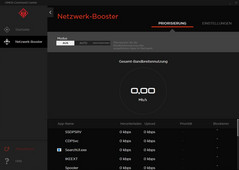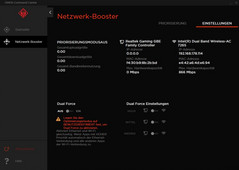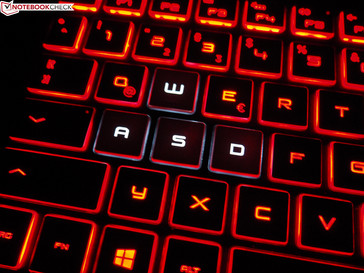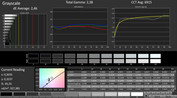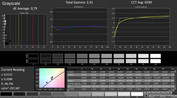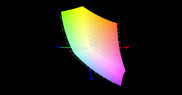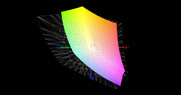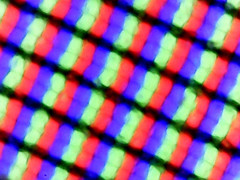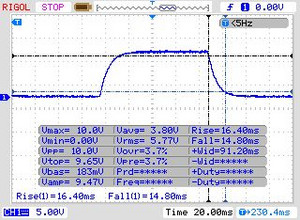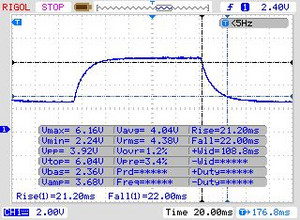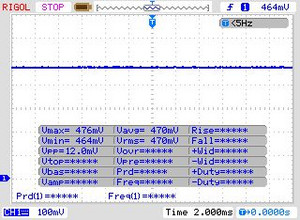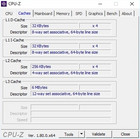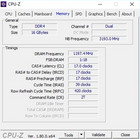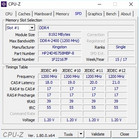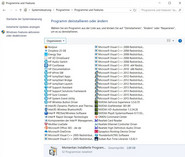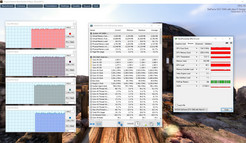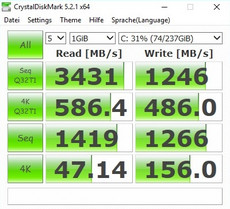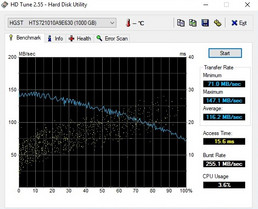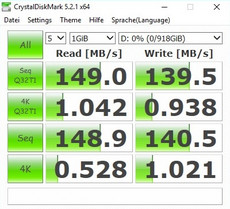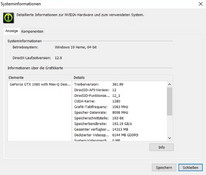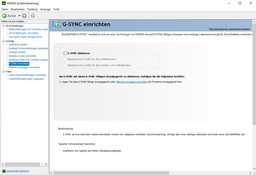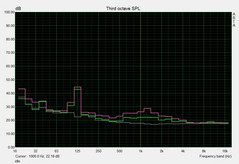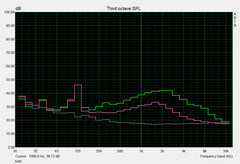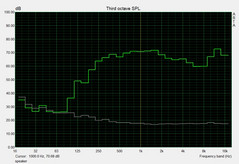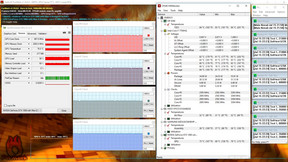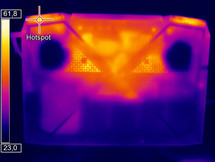HP Omen 15 (7700HQ, GTX 1060 Max-Q, Full-HD) Laptop Review

For the original German review, see here.
While HP leaves the absolute high-end segment to other manufacturers (Alienware, Acer, Asus, Clevo, etc.), in the price range between 1000 and 2000 Euros ($1150 - $2300), the Omen laptops belong to the most important and successful gaming representatives. To cover a target market as large as possible and attract as many customers as possible, the 15 and 17-inch models are available in various feature variants.
The Omen 15 is equipped with 8 to 16 GB of DDR4 RAM and a CPU from Intel's Kaby-Lake generation that can either process four (Core i5-7300HQ) or via Hyperthreading eight threads (Core i7-7700HQ) at the same time. The graphics accelerator comes from Nvidia, and here the offerings range from the GeForce GTX 1050 (2 GB of VRAM) and GeForce GTX 1050 Ti (4 GB of VRAM) mid-range chips up to the GeForce GTX 1060 high-end GPU which features an impressive 6 GB of GDDR5 VRAM. Depending on the model, the data is stored on a smaller 256 GB SSD and/or a large 1 TB HDD. A non-reflective Full HD screen, which supports 120 Hz in some configurations, is responsible for the image display.
Our test unit, which is the Omen 15 ce002ng model and costs 1665 Euros (~$1900; note that while we could not find the exact same configuration in the US, various configurations are available, such as an HP Omen with 15.6" FHD, i7-7700HQ, NVIDIA GTX 1050, 8GB, and 1TB HDD for $1070), is really the top configuration. The competitors of the Omen naturally include primarily the 15-inch notebooks from the multimedia and gaming segment. To keep things from becoming too chaotic, we have limited ourselves to four comparison devices in this article. With a maximum case height of 3 cm (~1.2 in), the MSI GS63VR 7RF, the Schenker XMG P507, the Gigabyte Aero 15, and the Acer Aspire VX5-591G are also quite slim.
Case
Even though the Omen has already been offering a winning design in the past, HP could not keep from completely redesigning the series. Instead of mouse-gray surfaces and rounded corners, the customers now receive a considerably darker and more edgy case that stands out from the mass of gaming notebooks in many respects.
Although the center-mounted display hinge and the (fake) fan vents to the right and left of it are reminiscent of the Lenovo Y520, elsewhere HP goes its own very peculiar way in the design. For one, we have the cover that is split into four sections that have different textures and besides the red Omen logo, some sort of cross hairs. Then there is the bottom that draws attention to itself with the interestingly formed rubber feet and the triangular pattern typical for the series.
In terms of quality, a lot has changed also. While the lid and bottom of the case continue to be made of plastic, the keyboard in the new Omen is surrounded by brushed aluminum (fingerprint magnet), which makes the case appear of higher quality and provides better stability. Appropriate: the base unit scores in all respects with a good solidity. As with most notebooks, the lid could have been a little more stable, particularly since it also makes some unattractive noises when opening or twisting it.
Overall, we would give a good verdict on the case. HP has made changes at exactly the right places and delivers a mostly cleanly designed case. Anyone looking for a gaming device that stands out is well-served here.
Size and weight have turned out considerably less spectacular than the design. 2.6 kg (~5.7 lb) is neither particularly heavy nor light for a 15-inch game companion. The same goes for a case thickness of 2.5 cm (~1 in), which puts the Omen 15 between the MSI GS63VR or Gigabyte Aero 15 (<2 cm/< 0.8 in) and the Acer Aspire VX5-591G or Schenker XMG P507 (~3 cm/1.2 in).
Features
Connections
Compared to the predecessor, the number of connections has increased considerably. Where the old Omen was very stingy with the connections, the new model has all the ports you would expect from a modern gaming notebook, whether it be the display ports (HDMI & Mini-DisplayPort) or the USB-connections. Not only does the test unit offer three traditional USB-3.0 Type-A ports, but also a Type-C port that masters USB 3.1 Gen2, DisplayPort, and even Thunderbolt 3 (but this is not always the case for the more affordable models with GTX 1050 [Ti]). The package is rounded by two audio ports (headphones + microphone), a foldout RJ45 port, and an opening for Kensington Locks.
From a right-handed point of view, the positioning of the connections succeeds. Since all the ports except for the card reader are towards the back, movements are not restricted when using a mouse. This looks different for left-handed people who might be confronted with lots of cables.
SD-Card Reader
At 87 MB/s for sequential reads and 77 MB/s for transferring images, the performance of the SD-card reader settles in the middle of the field. The two leaders of the field, the Schenker XMG P507 and the Gigabyte Aero 15, have almost the same speed. Our Toshiba reference card can theoretically transfer up to 260 MB/s, which some notebooks are able to achieve at least partially. At least the HP Omen 15 does clearly better than the Acer Aspire VX5-591G and the MSI GS63R, which crawl at USB-2.0 levels (<30 MB/s).
| SD Card Reader | |
| average JPG Copy Test (av. of 3 runs) | |
| Schenker XMG P507 PRO (Toshiba Exceria Pro SDXC 64 GB UHS-II) | |
| Gigabyte Aero 15 (Toshiba Exceria Pro SDXC 64 GB UHS-II) | |
| HP Omen 15-ce002ng (Toshiba Exceria Pro SDXC 64 GB UHS-II) | |
| MSI GS63VR 7RF-228US (Toshiba Exceria Pro SDXC 64 GB UHS-II) | |
| Acer Aspire VX5-591G-75C4 VX15 | |
| maximum AS SSD Seq Read Test (1GB) | |
| Gigabyte Aero 15 (Toshiba Exceria Pro SDXC 64 GB UHS-II) | |
| Schenker XMG P507 PRO (Toshiba Exceria Pro SDXC 64 GB UHS-II) | |
| HP Omen 15-ce002ng (Toshiba Exceria Pro SDXC 64 GB UHS-II) | |
| Acer Aspire VX5-591G-75C4 VX15 | |
| MSI GS63VR 7RF-228US (Toshiba Exceria Pro SDXC 64 GB UHS-II) | |
Communication
The transmission speed leaves a mixed impression. While the 15-inch notebook sets the top value for receiving with 701 Mbit/s (100 cm/3 ft distance from the reference router), during sending it only achieves one of the last places. Its 426 Mbit/s positions it between the Schenker XMG P507 (513 Mbit/s) and the Gigabyte Aero 15 (346 Mbit/s), which have the slightly newer Wireless AC 8265 instead of the Intel Wireless-AC 7265. At an average of 653 Mbit/s during sending, the Acer Aspire VX5-591G proves that more would really be possible with the integrated Wi-Fi chip.
Accessories
The accessories are extremely stingy. Besides the large 17 x 9.5 x 2.5 cm (~6.7 x 3.7 x 1 in) and heavy 0.8 kg (~1.8 lb) 200-watt power supply, HP adds only a Quick Start Guide and a small information booklet into the box. The more affordable GTX-1050-(Ti) model would have a more compact power supply.
Maintenance
The possibilities of upgrading and cleaning are on a level typical for gaming notebooks of 2017. The lack of a maintenance flap is alleviated by a bottom that is completely removable. After having unscrewed 10 Philips screws, you can leverage the bottom out of its seat, which is not as easy in some places as it looks.
Under the hood are two SO-DIMM slots for DDR4 RAM, one M.2 slot for SATA-III or PCIe/NVMe SSDs, and one 2.5-inch slot for conventional hard drives. This is accompanied by the Wi-Fi adapter and the screwed-in battery. The cooling system consists of three heat pipes, which run above the CPU and the GPU (soldered-in and thus not removable). Two fans in the back take care of discharging the heat outside.
Warranty
As with most notebooks, the warranty extends for 24 months. The notebooksbilliger.de internet shop, where we received our test unit, also speaks about a six-month Express-Service warranty. Please see our Guarantees, Return policies and Warranties FAQ for country-specific information.
Software
We have to criticize HP a little for the software installation. Even though the manufacturer does without too much third-party bloatware, their in-house programs are hardly beneficial in parts and smell like data collection and tying you to their accounts. The tool most interesting for gamers, the Omen Command Center, clearly falls behind the solutions from other manufacturers in terms of functions (compare, for example the Gaming Center of the Asus ROG GX501). A manual fan control as well as an OC feature or some such control is lacking. The Command Center merely serves as system monitoring (keyword: load) and net traffic regulation.
Input Devices
Keyboard
The input devices have also improved since the last generation. Thanks to the better case stability, the chiclet keyboard now appears sturdier, which enhances the typing characteristics (stroke, etc.). The better layout is also an added benefit. Although HP is still convinced that a single-row Enter key is sufficient for the German keyboard (greetings from MSI), there is a multitude of optimizations, beginning with the larger F row, through the regular-sized arrow keys, and up to the separate number pad.
As usual, it is a matter of the individual taste whether you can appreciate the illumination selected by HP. While the WASD keys are illuminated in white, the rest of the keyboard shines in bright red. Unfortunately, tuning fans will be disappointed. We could not find any software for adjustment on the test unit. The illumination can only be partially or completely turned off. Other manufacturers try to win over gamers with several zones, modes, or RGB support, regardless of whether such features make sense or not. Yet we had a lot of fun with the keyboard. The typing feel is great for a gaming notebook. But the red lettering on the keys is not quite as good. You can sometimes hardly recognize the keys even during the day.
Touchpad
Besides the keyboard, the touchpad also leaps ahead. Instead of a very unstable ClickPad without dedicated keys, the customers are now getting spoiled with a traditional touchpad that acts much more reliably in practice. The 10.2 x 5.7 cm (~4.1 x 2.2 in) surface is slightly roughed and lowered minimally. In the test, the precision was inconspicuous, that is to say, decent.
We are not quite so enthusiastic about the gesture support. While scrolling with two fingers works well, the zoom function turns out to be quite obstinate (delays, no smooth transitions). HP could also improve on the rather small and slightly undefined mouse keys.
Display
To keep pace with the times, the Omen 15 in the version with the top features offers a 120-Hz display with G-Sync support. The Full HD panel AUO42ED is based on IPS technology and compels not only with a quite good black value (0.26 cd/m²), but also with ample contrast. At 1169:1, the 15-inch notebook outdoes all competitors (714 to 889:1). However, the brightness is just mediocre, and 289 cd/m² are surpassed slightly by the Gigabyte Aero 15 and clearly by the Schenker XMG P507.
| |||||||||||||||||||||||||
Brightness Distribution: 86 %
Center on Battery: 304 cd/m²
Contrast: 1169:1 (Black: 0.26 cd/m²)
ΔE ColorChecker Calman: 3.46 | ∀{0.5-29.43 Ø4.77}
ΔE Greyscale Calman: 2.46 | ∀{0.09-98 Ø5}
91% sRGB (Argyll 1.6.3 3D)
59% AdobeRGB 1998 (Argyll 1.6.3 3D)
66.5% AdobeRGB 1998 (Argyll 3D)
90.9% sRGB (Argyll 3D)
65.8% Display P3 (Argyll 3D)
Gamma: 2.38
CCT: 6915 K
| HP Omen 15-ce002ng AUO42ED, 1920x1080 | Acer Aspire VX5-591G-75C4 VX15 LG Philips LGD0550 / LP156WF6-SPK4, 1920x1080 | MSI GS63VR 7RF-228US 3840x2160 | Gigabyte Aero 15 N156HCA-EA1 (CMN15D7), 1920x1080 | Schenker XMG P507 PRO AUO B156HTN05.2 (AUO52ED), 1920x1080 | |
|---|---|---|---|---|---|
| Display | -39% | -24% | 0% | -1% | |
| Display P3 Coverage (%) | 65.8 | 38.88 -41% | 48.21 -27% | 65.2 -1% | 66.4 1% |
| sRGB Coverage (%) | 90.9 | 58.2 -36% | 72.6 -20% | 92.5 2% | 88.9 -2% |
| AdobeRGB 1998 Coverage (%) | 66.5 | 40.2 -40% | 49.81 -25% | 66.5 0% | 65.1 -2% |
| Response Times | 38% | 30% | -1% | 53% | |
| Response Time Grey 50% / Grey 80% * (ms) | 43.2 ? | 22 ? 49% | 28 ? 35% | 42.8 ? 1% | 24 ? 44% |
| Response Time Black / White * (ms) | 31.2 ? | 23 ? 26% | 23.6 ? 24% | 32 ? -3% | 12 ? 62% |
| PWM Frequency (Hz) | 1351 ? | 26000 ? | |||
| Screen | -29% | -66% | -24% | -69% | |
| Brightness middle (cd/m²) | 304 | 281 -8% | 274.2 -10% | 320 5% | 357 17% |
| Brightness (cd/m²) | 289 | 257 -11% | 263 -9% | 316 9% | 365 26% |
| Brightness Distribution (%) | 86 | 85 -1% | 92 7% | 90 5% | 85 -1% |
| Black Level * (cd/m²) | 0.26 | 0.32 -23% | 0.44 -69% | 0.36 -38% | 0.5 -92% |
| Contrast (:1) | 1169 | 878 -25% | 623 -47% | 889 -24% | 714 -39% |
| Colorchecker dE 2000 * | 3.46 | 5.16 -49% | 8 -131% | 4.62 -34% | 9.93 -187% |
| Colorchecker dE 2000 max. * | 7.72 | 9.09 -18% | 14.6 -89% | 9.75 -26% | 14.87 -93% |
| Greyscale dE 2000 * | 2.46 | 4.57 -86% | 9.1 -270% | 6 -144% | 10.32 -320% |
| Gamma | 2.38 92% | 2.59 85% | 2.24 98% | 2.46 89% | 2.11 104% |
| CCT | 6915 94% | 6931 94% | 5020 129% | 6761 96% | 10096 64% |
| Color Space (Percent of AdobeRGB 1998) (%) | 59 | 37 -37% | 45.7 -23% | 60 2% | 58 -2% |
| Color Space (Percent of sRGB) (%) | 91 | 58 -36% | 72.1 -21% | 92 1% | 89 -2% |
| Total Average (Program / Settings) | -10% /
-22% | -20% /
-45% | -8% /
-16% | -6% /
-39% |
* ... smaller is better
The matte panel presents itself with relatively good color accuracy. Neither the Grayscale nor the ColorChecker test gives much reason for complaint. Through calibration, we were able to push the DeltaE-2000 deviations even below 1 and 3 respectively. The color space coverage is not bad either. 91% sRGB is more than enough for gamers and multimedia fans (videos, movies, etc.). The same goes for the viewing angle stability, which, as typical for IPS panels is still quite good even from steep angles.
At most, we see problems with the reaction time. 31.2 ms (black-to-white) and 43.2 ms (gray-to-gray) are weak, particularly in view of the 120-Hz feature. However, this goes for most IPS displays. A panel with TN technology would have better reaction times, but then the image quality would suffer in other respects (viewing angles, color saturation).
Our test unit is spared massive screen bleeding. There is merely some minimal light bleeding at the bottom edge, which in no way is interfering, even with dark backgrounds.
Display Response Times
| ↔ Response Time Black to White | ||
|---|---|---|
| 31.2 ms ... rise ↗ and fall ↘ combined | ↗ 16.4 ms rise | |
| ↘ 14.8 ms fall | ||
| The screen shows slow response rates in our tests and will be unsatisfactory for gamers. In comparison, all tested devices range from 0.1 (minimum) to 240 (maximum) ms. » 84 % of all devices are better. This means that the measured response time is worse than the average of all tested devices (20.2 ms). | ||
| ↔ Response Time 50% Grey to 80% Grey | ||
| 43.2 ms ... rise ↗ and fall ↘ combined | ↗ 21.2 ms rise | |
| ↘ 22 ms fall | ||
| The screen shows slow response rates in our tests and will be unsatisfactory for gamers. In comparison, all tested devices range from 0.165 (minimum) to 636 (maximum) ms. » 71 % of all devices are better. This means that the measured response time is worse than the average of all tested devices (31.5 ms). | ||
Screen Flickering / PWM (Pulse-Width Modulation)
| Screen flickering / PWM not detected | |||
In comparison: 53 % of all tested devices do not use PWM to dim the display. If PWM was detected, an average of 8073 (minimum: 5 - maximum: 343500) Hz was measured. | |||
Performance
Depending on the graphics card, the Omen 15 trends towards either the mid-range (GTX 1050, GTX 1050 Ti) or the high-end (GTX 1060). In most games, the CPU selection hardly makes much difference, since even the Core i5-7300HQ brings enough power, at least for now. However, anyone wanting to future-proof their device should choose the Core i7-7700HQ with Hyperthreading.
Processor
We can confirm these values. A maximum of 3.8 GHz during singlecore tasks and 3.4 GHz during multi-core tasks correspond to the usual 7700HQ level. In our 30-minute loop with Cinebench R15, the Turbo definitely comes into use. The Omen 15 delivers constantly high results which do not drop even after prolonged periods.
Fitting with this, the 15-inch notebook finds its place in the benchmark table. Except for the Acer Aspire VX5-591 which falls back a little, all the competitors are on equal footing.
| Cinebench R11.5 | |
| CPU Single 64Bit | |
| Gigabyte Aero 15 | |
| HP Omen 15-ce002ng | |
| Schenker XMG P507 PRO | |
| MSI GS63VR 7RF-228US | |
| CPU Multi 64Bit | |
| Gigabyte Aero 15 | |
| MSI GS63VR 7RF-228US | |
| HP Omen 15-ce002ng | |
| Schenker XMG P507 PRO | |
System Performance
The system performance is also compelling. Thanks to the fact that Windows 10 is installed on a solid-state drive, the computer boots up in no time and also reacts exceptionally fast elsewhere (program starts, loading procedures, etc.). 16 GB of DDR4 RAM should offer enough reserves for the next 2 to 3 years. With 8 GB configurations, it might become a little tight for the coming game hits.
| PCMark 8 | |
| Home Score Accelerated v2 | |
| HP Omen 15-ce002ng | |
| Schenker XMG P507 PRO | |
| Gigabyte Aero 15 | |
| MSI GS63VR 7RF-228US | |
| Acer Aspire VX5-591G-75C4 VX15 | |
| Work Score Accelerated v2 | |
| HP Omen 15-ce002ng | |
| Gigabyte Aero 15 | |
| MSI GS63VR 7RF-228US | |
| Schenker XMG P507 PRO | |
| Acer Aspire VX5-591G-75C4 VX15 | |
| PCMark 10 - Score | |
| HP Omen 15-ce002ng | |
| PCMark 8 Home Score Accelerated v2 | 4858 points | |
| PCMark 8 Work Score Accelerated v2 | 5348 points | |
| PCMark 10 Score | 4861 points | |
Help | ||
Storage Solutions
Solid-state drives on PCIe basis are currently one of the strongest trends in gaming notebooks and are almost required in better circles. In the tested Omen 15-ce002ng, HP uses a 256 GB M.2 drive from Samsung (PM961), which breaks the 3000-MB barrier during sequential reads and plays well in front of the field accordingly.
However, with a maximum of 1200 to 1300 MB/s during sequential writes, it is just enough for a place in the middle of the field. Samsung's 960 EVO in-house competitor, which runs in the Schenker XMG A517, achieves higher scores in almost all the tests. On the other hand, the SSD performance of the Omen 15 is better than the Gigabyte P56XT, whose LiteOn drive performs slower.
| HP Omen 15-ce002ng Samsung PM961 MZVLW256HEHP | Schenker XMG A517 Samsung SSD 960 Evo 500GB m.2 NVMe | Gigabyte P56XT LiteOn CX2-8B256 | Asus Zephyrus GX501 Samsung SSD SM961 1TB M.2 MZVKW1T0HMLH | |
|---|---|---|---|---|
| CrystalDiskMark 5.2 / 6 | 20% | -11% | -3% | |
| Read Seq Q32T1 (MB/s) | 3431 | 3389 -1% | 2445 -29% | 3445 0% |
| Write Seq Q32T1 (MB/s) | 1246 | 1706 37% | 790 -37% | 1848 48% |
| Read 4K Q32T1 (MB/s) | 586 | 627 7% | 588 0% | 547 -7% |
| Write 4K Q32T1 (MB/s) | 486 | 591 22% | 455.5 -6% | 463 -5% |
| Read Seq (MB/s) | 1419 | 1856 31% | 1881 33% | 954 -33% |
| Write Seq (MB/s) | 1266 | 1652 30% | 797 -37% | 1049 -17% |
| Read 4K (MB/s) | 47.14 | 49 4% | 46.69 -1% | 45 -5% |
| Write 4K (MB/s) | 156 | 196 26% | 142.5 -9% | 149 -4% |
Graphics Card
Things become very interesting with the graphics card. After setting up the 15-inch notebook we were quite surprised, when the Nvidia driver displayed the GeForce GTX 1060 as Max-Q. In short, Max-Q stands for Pascal models tuned for efficiency, which cost the same as their "standard" brothers although they deliver a lower performance (see also our special and our opinion articles). While the size of the video memory (6 GB GDDR5 @192-Bit) and the amount of the shader units (1280) are identical to those of the regular GTX 1060, the clock speeds are considerably lower. The GPU-Z tool, for example, speaks about a core clock speed of 1063 to 1342 instead of 1405 to 1671 MHz.
Unlike the GTX 1080 Max-Q, whose performance is more similar to the GTX 1070 than the GTX 1080, the weaker clock speeds of the GTX 1060 Max-Q do not quite have such a negative effect, since other elements of the GPU are limiting in many programs. In the benchmarks, the Omen 15 comes in just slightly behind the classical GTX-1060 notebooks such as the MSI GS63VR 7RF and the Gigabyte Aero 15, though the difference is measurable at about 10%. However, the Omen 15 runs miles ahead of the GTX-1050-Ti laptops, which leads us to consider the labeling of the GTX 1060 Max-Q less controversial than that of the GTX 1080 Max-Q, which only conditionally deserves its name. Perhaps calling it GTX 1075 would have been more appropriate.
| 3DMark - 1920x1080 Fire Strike Graphics | |
| Schenker XMG P507 PRO | |
| MSI GS63VR 7RF-228US | |
| Gigabyte Aero 15 | |
| HP Omen 15-ce002ng | |
| Acer Aspire VX5-591G-75C4 VX15 | |
| 3DMark 11 - 1280x720 Performance GPU | |
| Schenker XMG P507 PRO | |
| MSI GS63VR 7RF-228US | |
| Gigabyte Aero 15 | |
| HP Omen 15-ce002ng | |
| Acer Aspire VX5-591G-75C4 VX15 | |
| Unigine Heaven 4.0 - Extreme Preset DX11 | |
| Schenker XMG P507 PRO | |
| Gigabyte Aero 15 | |
| HP Omen 15-ce002ng | |
But back to our current notebook: since the 15-inch notebook supports Nvidia's G-Sync technology, the customers have to make do without graphics switching. The HD Graphics 630 integrated in the processor always remains inactive, which can diminish the battery life considerably.
| 3DMark 11 Performance | 11902 points | |
| 3DMark Ice Storm Standard Score | 138488 points | |
| 3DMark Cloud Gate Standard Score | 25573 points | |
| 3DMark Fire Strike Score | 8949 points | |
| 3DMark Time Spy Score | 3271 points | |
Help | ||
At least in 3D operation, the power of the GeForce GTX 1060 Max-Q is well retrieved. After 60 minutes of “The Witcher 3”, the core settled at about 1440 MHz (CPU @ 3.4 to 3.6 GHz) with a moderate GPU temperature of 70 °C (~158 °F). We did not notice any performance drops or other problems. The throttling of the Omen 15 could only be forced in the practically less relevant stress test with the FurMark and Prime95 tools.
Gaming Performance
During the gaming benchmarks, the trend of the synthetic graphics tests continues. If you exclude an outlier above (“FIFA 17”) and one below (“Rocket League”), the GeForce GTX 1060 Max-Q is mostly just a few percentage points slower than its non-Max-Q version. From time to time, it can also fall behind by more than 10%. Taking all the tested games together results in the following ranking:
| Grafikkarte | Performance Full-HD/Ultra |
|---|---|
| GeForce GTX 1070 | +55% |
| GeForce GTX 1060 | +11% |
| GeForce GTX 1060 Max-Q | Basis |
| GeForce GTX 1050 Ti | -29% |
In general, anyone calling themselves just an occasional gamer would only be happy in the Full HD area with the GeForce GTX 1060 or better. The GeForce GTX 1050 Ti often demands some larger or smaller compromises in the image quality. However, for 3K displays it should be at least a GTX 1070, and 4K monitors demand a GTX 1080.
| The Witcher 3 - 1920x1080 Ultra Graphics & Postprocessing (HBAO+) | |
| MSI GT62VR-6RE16H21 | |
| Schenker XMG P507 | |
| HP Omen 15-ce002ng | |
| MSI GE72 7RE-046 | |
| Batman: Arkham Knight - 1920x1080 High / On AA:SM AF:16x | |
| MSI GT62VR-6RE16H21 | |
| Schenker XMG P507 | |
| HP Omen 15-ce002ng | |
| MSI GE72 7RE-046 | |
| Star Wars Battlefront - 1920x1080 Ultra Preset AA:FX | |
| MSI GT62VR-6RE16H21 | |
| Schenker XMG P507 | |
| HP Omen 15-ce002ng | |
| MSI GE72 7RE-046 | |
| Assassin's Creed Syndicate - 1920x1080 Ultra High Preset AA:4x MSAA + FX | |
| MSI GT62VR-6RE16H21 | |
| Schenker XMG P507 | |
| HP Omen 15-ce002ng | |
| MSI GE72 7RE-046 | |
| Rainbow Six Siege - 1920x1080 Ultra Preset AA:T AF:16x | |
| MSI GT62VR-6RE16H21 | |
| Schenker XMG P507 | |
| HP Omen 15-ce002ng | |
| MSI GE72 7RE-046 | |
| Rise of the Tomb Raider - 1920x1080 Very High Preset AA:FX AF:16x | |
| MSI GT62VR-6RE16H21 | |
| Schenker XMG P507 | |
| HP Omen 15-ce002ng | |
| MSI GE72 7RE-046 | |
| Far Cry Primal - 1920x1080 Ultra Preset AA:SM | |
| MSI GT62VR-6RE16H21 | |
| Schenker XMG P507 | |
| HP Omen 15-ce002ng | |
| MSI GE72 7RE-046 | |
| The Division - 1920x1080 Ultra Preset AF:16x | |
| MSI GT62VR-6RE16H21 | |
| Schenker XMG P507 | |
| HP Omen 15-ce002ng | |
| MSI GE72 7RE-046 | |
| Doom - 1920x1080 Ultra Preset AA:SM | |
| MSI GT62VR-6RE16H21 | |
| Schenker XMG P507 | |
| HP Omen 15-ce002ng | |
| MSI GE72 7RE-046 | |
| Mirror's Edge Catalyst - 1920x1080 Ultra Preset AF:16x | |
| MSI GT62VR-6RE16H21 | |
| Schenker XMG P507 | |
| HP Omen 15-ce002ng | |
| MSI GE72 7RE-046 | |
| Deus Ex Mankind Divided - 1920x1080 Ultra Preset AA:2xMS AF:8x | |
| Asus G752VS | |
| HP Omen 15-ce002ng | |
| MSI GE72 7RE-046 | |
| Battlefield 1 - 1920x1080 Ultra Preset AA:T | |
| Asus G752VS | |
| HP Omen 15-ce002ng | |
| MSI GE72 7RE-046 | |
| Titanfall 2 - 1920x1080 Very High (Insane Texture Quality) / Enabled AA:TS AF:16x | |
| Asus G752VS | |
| HP Omen 15-ce002ng | |
| MSI GE72 7RE-046 | |
| Call of Duty Infinite Warfare - 1920x1080 Ultra / On AA:T2X SM | |
| Asus G752VS | |
| MSI GT62VR | |
| HP Omen 15-ce002ng | |
| MSI GE72 7RE-046 | |
| Dishonored 2 - 1920x1080 Ultra Preset AA:TX | |
| Asus G752VS | |
| MSI GT62VR | |
| HP Omen 15-ce002ng | |
| MSI GE72 7RE-046 | |
| Watch Dogs 2 - 1920x1080 Ultra Preset | |
| Asus G752VS | |
| MSI GT62VR | |
| HP Omen 15-ce002ng | |
| MSI GE72 7RE-046 | |
| Resident Evil 7 - 1920x1080 Very High / On AA:FXAA+T | |
| Asus G752VS | |
| MSI GT62VR | |
| HP Omen 15-ce002ng | |
| MSI GE72 7RE-046 | |
| For Honor - 1920x1080 Extreme Preset AA:T AF:16x | |
| Asus G752VS | |
| MSI GT62VR | |
| HP Omen 15-ce002ng | |
| MSI GE72 7RE-046 | |
| Ghost Recon Wildlands - 1920x1080 Ultra Preset AA:T AF:16x | |
| Asus G752VS | |
| MSI GT62VR | |
| HP Omen 15-ce002ng | |
| MSI GE72 7RE-046 | |
| Prey - 1920x1080 Very High Preset AA:2TX SM AF:16x | |
| Asus G752VS | |
| MSI GT62VR | |
| HP Omen 15-ce002ng | |
| Dirt 4 - 1920x1080 Ultra Preset AA:4xMS AF:16x | |
| Asus G752VS | |
| MSI GT62VR | |
| HP Omen 15-ce002ng | |
| MSI GE72 7RE-046 | |
As you can see from our table below, the GTX 1060 Max-Q handles almost all the games, even with full detail settings. However, you have to be aware that then the 120-Hz-technology is hardly used. Often you can only reach above 60 FPS in settings that are "only" high.
| low | med. | high | ultra | 4K | |
|---|---|---|---|---|---|
| The Witcher 3 (2015) | 119 | 63.2 | 34.6 | 22.9 | |
| Batman: Arkham Knight (2015) | 129 | 81 | 54 | 26 | |
| Star Wars Battlefront (2015) | 188 | 93 | 80.9 | 29.3 | |
| Assassin's Creed Syndicate (2015) | 82.6 | 65.8 | 29.4 | 22.2 | |
| Rainbow Six Siege (2015) | 224 | 126 | 102 | 37.3 | |
| Rise of the Tomb Raider (2016) | 124 | 65.6 | 51.1 | 23.5 | |
| Far Cry Primal (2016) | 81 | 71 | 53 | 22 | |
| The Division (2016) | 127 | 61.9 | 48.8 | 22.1 | |
| Doom (2016) | 127 | 91.1 | 86.2 | 28.4 | |
| Mirror's Edge Catalyst (2016) | 130 | 66.4 | 59.6 | 20.5 | |
| Deus Ex Mankind Divided (2016) | 93.8 | 50.2 | 26.7 | 15.8 | |
| FIFA 17 (2016) | 330 | 250 | 248 | 95.2 | |
| Battlefield 1 (2016) | 154 | 76 | 67.8 | 25.3 | |
| Titanfall 2 (2016) | 144 | 79 | 67.3 | 24.8 | |
| Call of Duty Infinite Warfare (2016) | 124 | 91.6 | 81.7 | 34.6 | |
| Dishonored 2 (2016) | 85.4 | 64.7 | 54.8 | 23.7 | |
| Watch Dogs 2 (2016) | 101 | 56.8 | 39.4 | 18.9 | |
| Resident Evil 7 (2017) | 169 | 93 | 76.1 | 25.1 | |
| For Honor (2017) | 92.3 | 87.8 | 63.9 | 25.7 | |
| Ghost Recon Wildlands (2017) | 65 | 58.7 | 33.2 | 19.4 | |
| Prey (2017) | 126 | 101 | 84.7 | 27.7 | |
| Rocket League (2017) | 194 | 134 | 56.5 | ||
| Dirt 4 (2017) | 129 | 93.6 | 49.9 |
Emissions
Noise Emissions
Even though the GeForce GTX 1060 Max-Q promises higher efficiency and with hence easier cooling, the Omen 15 becomes quite warm and loud under load. Although an average of 41 dB(A) in the 3DMark 06 is okay, the 15-inch notebook does not necessarily have the most agreeable noise characteristics, particularly since the two fans reach up to 50 dB(A) in extreme situations, which is very annoying. However, it should also be said that most of the competitors become similarly loud.
The Omen 15 delivers only a mediocre performance in idle mode as well. On the one hand, the basic noise level is not particularly low at a base level of 33 to 34 dB(A) (HDD + discrete fan noise), while on the other hand the fans like to rev up unnecessarily. Depending on the power saving settings, they stop completely from time to time, which makes the Omen silent (only right next to it, you can hear a minimal hum).
Noise level
| Idle |
| 30 / 33 / 37 dB(A) |
| HDD |
| 34 dB(A) |
| Load |
| 41 / 50 dB(A) |
 | ||
30 dB silent 40 dB(A) audible 50 dB(A) loud |
||
min: | ||
| HP Omen 15-ce002ng GeForce GTX 1060 Max-Q, i7-7700HQ | Acer Aspire VX5-591G-75C4 VX15 GeForce GTX 1050 Ti Mobile, i7-7700HQ | MSI GS63VR 7RF-228US GeForce GTX 1060 Mobile, i7-7700HQ | Gigabyte Aero 15 GeForce GTX 1060 Mobile, i7-7700HQ | Schenker XMG P507 PRO GeForce GTX 1070 Mobile, i7-7700HQ | |
|---|---|---|---|---|---|
| Noise | 7% | 1% | 0% | -9% | |
| off / environment * (dB) | 30 | 30.4 -1% | 28.8 4% | 31 -3% | 31 -3% |
| Idle Minimum * (dB) | 30 | 31.4 -5% | 33.1 -10% | 32 -7% | 33 -10% |
| Idle Average * (dB) | 33 | 31.4 5% | 33.1 -0% | 33 -0% | 34 -3% |
| Idle Maximum * (dB) | 37 | 31.4 15% | 34 8% | 34 8% | 44 -19% |
| Load Average * (dB) | 41 | 36.8 10% | 37.2 9% | 39 5% | 46 -12% |
| Witcher 3 ultra * (dB) | 42 | 46.1 -10% | 43 -2% | ||
| Load Maximum * (dB) | 50 | 41.3 17% | 47.1 6% | 50 -0% | 52 -4% |
* ... smaller is better
Temperature
As expected, under load the case warms up mainly towards the back. A maximum of 54 °C (~129 °F, stress test) and 52 °C (126 °F, “The Witcher 3”) argue against gaming sessions on your lap. At a maximum of 47 and 44 °C (~117 and ~111 °F), the top remains slightly cooler. Fortunately, the palm rest never becomes particularly warm. Although a maximum of 34 °C (~93 °F) is not the best value, it is bearable. The missing graphics switching is not only noticeable in the power consumption, but also the temperature measurements. In idle operation, most of the case reaches above 30 °C (~86 °F), which hardly happens in the competition.
If we take a quick look inside the case, under load neither the CPU nor the GPU reaches ranges that are too critical. As soon as the Core i7-7700HQ reaches above 90 °C (~194 °F), the Turbo boost simply deactivates, so that it only reaches 2.6 GHz (minimal throttling) to 2.8 GHz (base clock speed). In the stress test, the GeForce GTX 1060 Max-Q throttles considerably more to below 1000 MHz at a temperature of about 75 °C (~167 °F). As mentioned above, you do not need to fear any losses in normal 3D applications.
(-) The maximum temperature on the upper side is 47 °C / 117 F, compared to the average of 40.4 °C / 105 F, ranging from 21.2 to 68.8 °C for the class Gaming.
(-) The bottom heats up to a maximum of 54 °C / 129 F, compared to the average of 43.3 °C / 110 F
(±) In idle usage, the average temperature for the upper side is 33.8 °C / 93 F, compared to the device average of 33.9 °C / 93 F.
(-) Playing The Witcher 3, the average temperature for the upper side is 39.8 °C / 104 F, compared to the device average of 33.9 °C / 93 F.
(+) The palmrests and touchpad are reaching skin temperature as a maximum (34 °C / 93.2 F) and are therefore not hot.
(-) The average temperature of the palmrest area of similar devices was 28.8 °C / 83.8 F (-5.2 °C / -9.4 F).
| HP Omen 15-ce002ng GeForce GTX 1060 Max-Q, i7-7700HQ | Acer Aspire VX5-591G-75C4 VX15 GeForce GTX 1050 Ti Mobile, i7-7700HQ | MSI GS63VR 7RF-228US GeForce GTX 1060 Mobile, i7-7700HQ | Gigabyte Aero 15 GeForce GTX 1060 Mobile, i7-7700HQ | Schenker XMG P507 PRO GeForce GTX 1070 Mobile, i7-7700HQ | |
|---|---|---|---|---|---|
| Heat | 17% | 24% | 10% | 2% | |
| Maximum Upper Side * (°C) | 47 | 47 -0% | 56 -19% | 49.2 -5% | |
| Maximum Bottom * (°C) | 54 | 47 13% | 61 -13% | 62 -15% | |
| Idle Upper Side * (°C) | 36 | 28.4 21% | 28.4 21% | 25 31% | 32.4 10% |
| Idle Bottom * (°C) | 40 | 27.1 32% | 29.6 26% | 24 40% | 33 17% |
* ... smaller is better
Speakers
A 2.0 system hidden at the bottom in the frontal area and coming from (or certified by) Bang & Olufsen takes care of the sound reproduction. Compared to the current notebook standard, the offered sound quality ranges from decent (bass) to good (mids, highs). You can fine tune it with HP's audio software. Not only are there several sound modes (music, movie, voice) in the "Output" menu, but also an equalizer. At a maximum volume of 80 dB(A), the Omen 15 is suitable for small to mid-size rooms.
HP Omen 15-ce002ng audio analysis
(±) | speaker loudness is average but good (80 dB)
Bass 100 - 315 Hz
(±) | reduced bass - on average 12.9% lower than median
(±) | linearity of bass is average (14.8% delta to prev. frequency)
Mids 400 - 2000 Hz
(+) | balanced mids - only 3.5% away from median
(+) | mids are linear (3.3% delta to prev. frequency)
Highs 2 - 16 kHz
(+) | balanced highs - only 2.9% away from median
(+) | highs are linear (5% delta to prev. frequency)
Overall 100 - 16.000 Hz
(+) | overall sound is linear (13.6% difference to median)
Compared to same class
» 20% of all tested devices in this class were better, 7% similar, 73% worse
» The best had a delta of 6%, average was 18%, worst was 132%
Compared to all devices tested
» 14% of all tested devices were better, 4% similar, 82% worse
» The best had a delta of 4%, average was 24%, worst was 134%
Acer Aspire VX5-591G-75C4 VX15 audio analysis
(±) | speaker loudness is average but good (73 dB)
Bass 100 - 315 Hz
(-) | nearly no bass - on average 15% lower than median
(±) | linearity of bass is average (10.7% delta to prev. frequency)
Mids 400 - 2000 Hz
(+) | balanced mids - only 1.9% away from median
(+) | mids are linear (5.9% delta to prev. frequency)
Highs 2 - 16 kHz
(+) | balanced highs - only 4.8% away from median
(+) | highs are linear (2.2% delta to prev. frequency)
Overall 100 - 16.000 Hz
(+) | overall sound is linear (14.8% difference to median)
Compared to same class
» 33% of all tested devices in this class were better, 5% similar, 63% worse
» The best had a delta of 5%, average was 17%, worst was 45%
Compared to all devices tested
» 19% of all tested devices were better, 4% similar, 77% worse
» The best had a delta of 4%, average was 24%, worst was 134%
Frequency comparison (Checkboxes selectable!)
Power Management
Power Consumption
Despite the Max-Q design, the Omen 15 is not very energy efficient while idling. 18 to 30 watts is even more than in many non-Max-Q notebooks. The GTX-1060 competitors such as the MSI GS63VR 7RF and the Gigabyte Aero 15 often offer graphics switching (Nvidia Optimus). However, under load you can notice an improvement in terms of efficiency due to the Max-Q. Instead of 111 to 129 watts, the Omen 15 consumes only about 96 watts in “The Witcher 3”. However, the values in the 3DMark 06 and the stress test are similar to the MSI and Gigabyte competition.
The maximum of 158 watts in full load with FurMark and Prime95 indicate that a more compact power supply with 150 to 170 watts would really have been sufficient. 200 watts make the Max-Q concept (more mobility through less cooling and power demands) a bit pointless.
| Off / Standby | |
| Idle | |
| Load |
|
Key:
min: | |
| HP Omen 15-ce002ng GeForce GTX 1060 Max-Q, i7-7700HQ | Acer Aspire VX5-591G-75C4 VX15 GeForce GTX 1050 Ti Mobile, i7-7700HQ | MSI GS63VR 7RF-228US GeForce GTX 1060 Mobile, i7-7700HQ | Gigabyte Aero 15 GeForce GTX 1060 Mobile, i7-7700HQ | Schenker XMG P507 PRO GeForce GTX 1070 Mobile, i7-7700HQ | |
|---|---|---|---|---|---|
| Power Consumption | 40% | 9% | 15% | 7% | |
| Idle Minimum * (Watt) | 18 | 7 61% | 14.5 19% | 12 33% | 14 22% |
| Idle Average * (Watt) | 23 | 10.2 56% | 17.3 25% | 15 35% | 18 22% |
| Idle Maximum * (Watt) | 30 | 14 53% | 17.4 42% | 20 33% | 24 20% |
| Load Average * (Watt) | 85 | 78 8% | 93 -9% | 82 4% | 87 -2% |
| Witcher 3 ultra * (Watt) | 96 | 128.8 -34% | 111 -16% | ||
| Load Maximum * (Watt) | 158 | 127 20% | 161 -2% | 201 -27% |
* ... smaller is better
Battery Life
The Omen 15 is hardly suitable for longer excursions beyond the power grid. 3:18 hours of Internet surfing via WLAN with a brightness of 150 cd/m² are as limited in the year 2017 as 3:44 hours of HD-movie enjoyment (also with reduced brightness). In the best case, i.e., with minimal brightness and no load present, the 70-Wh battery lasts a little over 4 hours. In 3D operation with maximum brightness, you can count on 1 to 1.5 hours. Anyone valuing mobility should buy a notebook with graphics switching and a particularly large battery. The 94-Wh model of the Gigabyte Aero 15 manages 7 to 8 hours in everyday scenarios (video, web) and more than 10 hours in idle.
By the way, to play games without a power supply is not a good idea. The frame rate dropped by about 60% in the “The Witcher 3” test.
| HP Omen 15-ce002ng GeForce GTX 1060 Max-Q, i7-7700HQ, 70 Wh | Acer Aspire VX5-591G-75C4 VX15 GeForce GTX 1050 Ti Mobile, i7-7700HQ, 52.5 Wh | MSI GS63VR 7RF-228US GeForce GTX 1060 Mobile, i7-7700HQ, 65 Wh | Gigabyte Aero 15 GeForce GTX 1060 Mobile, i7-7700HQ, 94.24 Wh | Schenker XMG P507 PRO GeForce GTX 1070 Mobile, i7-7700HQ, 60 Wh | |
|---|---|---|---|---|---|
| Battery runtime | 29% | 22% | 103% | -2% | |
| Reader / Idle (h) | 4.3 | 5.4 26% | 6.4 49% | 10.6 147% | |
| H.264 (h) | 3.7 | 7.7 108% | 3.6 -3% | ||
| WiFi v1.3 (h) | 3.3 | 5 52% | 3.9 18% | 7 112% | 3.3 0% |
| Load (h) | 1.3 | 1.4 8% | 1.3 0% | 1.9 46% |
Verdict
Pros
Cons
While for years, many notebook manufacturers have been resting on their laurels, or to be exact, their cases and in addition to the new GPUs and CPUs only updated the innards, with the new Omen generation, HP dares a complete redesign that in our opinion appears to succeed in many respects.
Although the case has not become slimmer or lighter, it scores with a higher stability, better input devices, and more elegant materials. HP also deserves respect for the eccentric looks, whether you like them or not. Aside from the somewhat lame reaction times, the screen is also compelling.
The 120-Hz panel built into the top model convinces with stable viewing angles, a high contrast, and decent color values.
We have hardly any complaints about the speakers either.
We are a little of two minds about the graphics card. In practice, the Max-Q design has only a minimal positive effect, if any, while on the other hand, losing almost 10% in performance and not making it any more affordable. Other manufacturers achieve the same or even lower emissions (temperature, noise) with a regular GTX 1060.
Nonetheless, the HP succeeds in taking a decisive step forward, so that this time it is sufficient for a good place in our Top-10 list (Slim & Light Gaming Notebook Charts).
HP Omen 15-ce002ng
- 07/20/2017 v6 (old)
Florian Glaser