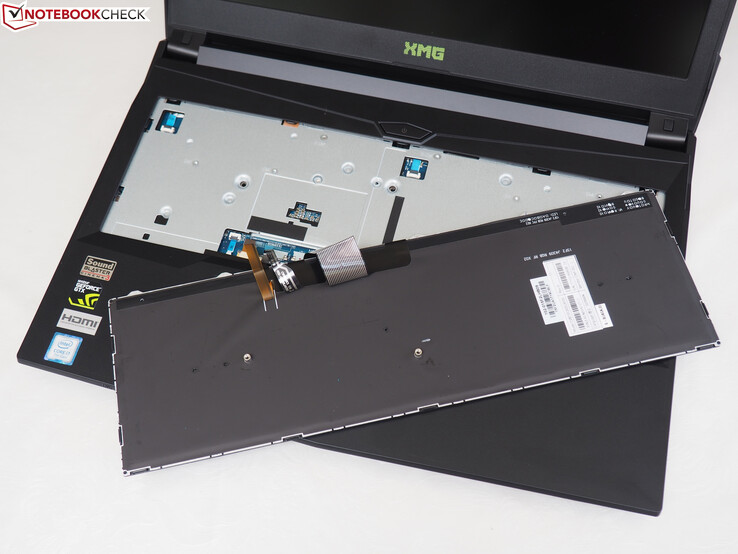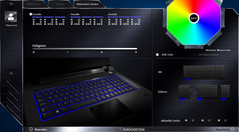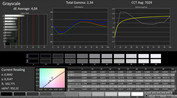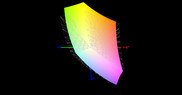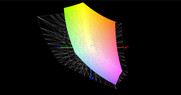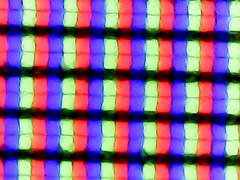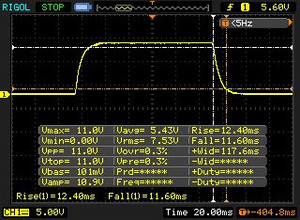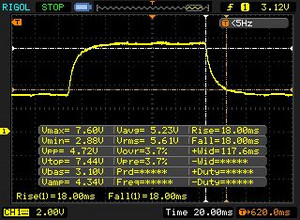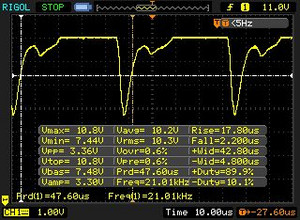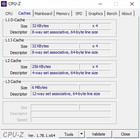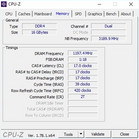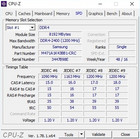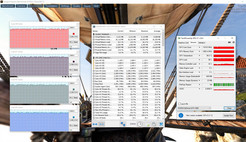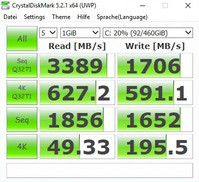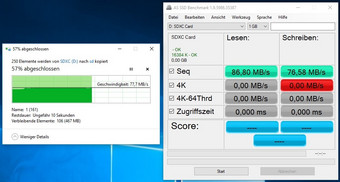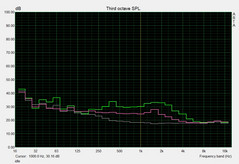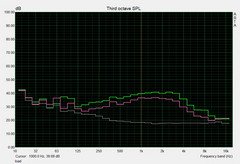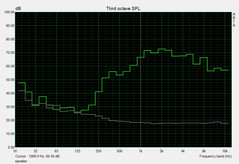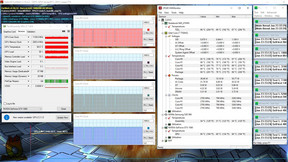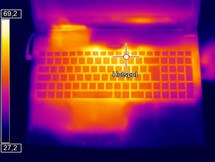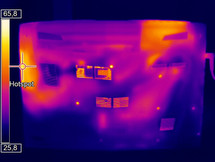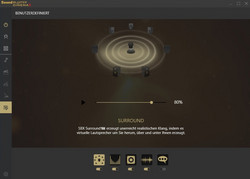Schenker Technologies XMG A517 (Clevo N850HP6) Laptop Review

For the original German review, click here.
Like all other Schenker gaming notebooks, the XMG A517 can be customized on the manufacturer's homepage. The processor - an Intel Core i7-7700HQ of the Kaby Lake generation - as well as the Nvidia GeForce GTX 1060 graphics card of the Pascal generation and a Full HD IPS display with 1920x1080 pixels cannot be changed, but buyers can influence other components such as working memory (8 - 32 GB DDR4), storage devices (M.2 SSD + 2.5-inch hard drive) or operating system (Windows 10 Home or Pro in various languages). The keyboard is also available in various language versions. The whole thing is completed by a WLAN chip from Intel or Rivet Networks and an optional UMTS/LTE module. The manufacturer also offers an external storage device.
But what does Schenker charge for the XMG A517? In its most basic configuration with 8 GB of RAM, a 500-GB HDD and without an operating system, the 15-inch device costs €1249 (~$1425). For our test configuration of 16 GB of RAM, 500-GB SSD and Windows 10 Home 64-Bit, you currently have to pay €1730 (~$1975). This is already in the price range of some GTX 1070 devices.
Talking of competition: We have chosen the Alienware 15 R3 (GTX 1070), MSI GT62VR 7RE (GTX 1070), Gigabyte Aero 15 (GTX 1060) and Acer Aspire VX5-591G (GTX 1050 Ti) as our comparison devices for this review.
Case
A lot has changed since the last generation. Instead of the Clevo Barebone N150RF, that relied on rubberized surfaces, the device is now equipped with the N850HP6 case without a soft-touch finish. It is a little wider at the back, but it is generally a little smaller than its predecessor. With a height of 3.0 cm (~1.2 in), the XMG A517 has an average size for the 15-inch gaming device segment. There are some larger competitors (4.0 cm/~1.6 in - MSI GT62VR) and some slimmer ones (1.9 cm/~0.75 in - Gigabyte Aero 15).
The Barebone is not particularly convincing in terms of quality. Its plastic surfaces do not look very high-quality and tend to rattle. The lid does not resist warping and the cover can easily be visibly bent and dented with two hands. This is accompanied by noises coming from the inside. The overall workmanship is all right, even though the bottom of the base unit, which can be unscrewed and taken off, is not completely flush with the base unit.
In short: You cannot expect an elegant looking and high-quality case, such as the Dell Alienware 15 R3 has, for example. The design follows the established Clevo language: "choose subtle over striking". This can be a blessing when you look at the sometimes very extravagant-looking competition. For example, the Barebone manufacturer has foregone bright red elements and has opted for a dark gray case that only shows slight gaming elements at closer inspection. When it is on, the backlit keyboard is the only speck of color on the device.
A quick note regarding the battery: It is laudable that a notebook still has an easily removable battery in 2017; however, if the device is unstable without it, this feature loses its appeal.
Connectivity
Ports
Aside from the missing Thunderbolt 3 and front-heavy port distribution (which limits free movement when using a mouse both for left and right-handed people), we have nothing to criticize about the connectivity. The device is equipped with three digital video output connectors (HDMI 2.0 + DisplayPort 1.2 + DisplayPort 1.4 for external G-Sync displays), which is a lavish selection in 15-inch devices. So are four USB ports. These are made up of three conventional Type-A ports (3.1 Gen2 + 3.1 Gen1 + 2.0) and one more compact Type-C port that supports USB 3.1 Gen2. There are also two audio jacks, one for headphones and one for a microphone, as well as an RJ45 Gigabit LAN port.
The position of the cooling system is rather bothersome. While the left cooling fan blows towards the back, the heat from the right cooling fan blows out to the side, which can become uncomfortable while gaming with a mouse.
SD card reader
The integrated card reader supports SD, miniSD, SDHC, SDXC, MMC and RSMCC formats fulfil our expectations. 87 MB/s in the sequential write test with our reference card, the Toshiba Exceria Pro SDXC 64 GB UHS II, is an average result and is almost equal to that of the Gigabyte Aero 15. The MSI GT62VR 7RE offers a lot more power with a maximum of 209 MB/s, while the Acer Aspire VX5-591G languishes somewhere at the same level as USB 2.0 (about 28 MB/s). Our JPG test, in which we measure the transfer speed of photos, showed the same results.
| SD Card Reader | |
| average JPG Copy Test (av. of 3 runs) | |
| MSI GT62VR 7RE-223 (Toshiba Exceria Pro SDXC 64 GB UHS-II) | |
| Gigabyte Aero 15 (Toshiba Exceria Pro SDXC 64 GB UHS-II) | |
| Schenker XMG A517 (Toshiba Exceria Pro SDXC 64 GB UHS-II) | |
| Acer Aspire VX5-591G-75C4 VX15 | |
| maximum AS SSD Seq Read Test (1GB) | |
| MSI GT62VR 7RE-223 (Toshiba Exceria Pro SDXC 64 GB UHS-II) | |
| Gigabyte Aero 15 (Toshiba Exceria Pro SDXC 64 GB UHS-II) | |
| Schenker XMG A517 (Toshiba Exceria Pro SDXC 64 GB UHS-II) | |
| Acer Aspire VX5-591G-75C4 VX15 | |
Communication
The Killer Wireless n/a/ac 1535, which is much loved among gamers, is responsible for wireless communication in our test unit. As well as all common WLAN standards, it also supports Bluetooth 4.1. The XMG A517 shows excellent performance at a router distance of 100 cm (~3.3 ft). It is right up front among our comparison devices and reaches 616 Mbit/s (upstream) and 683 Mbit/s (downstream).
| Networking | |
| iperf3 transmit AX12 | |
| Acer Aspire VX5-591G-75C4 VX15 | |
| Schenker XMG A517 | |
| MSI GT62VR 7RE-223 | |
| Alienware 15 R3 | |
| Gigabyte Aero 15 | |
| iperf3 receive AX12 | |
| Schenker XMG A517 | |
| Alienware 15 R3 | |
| Gigabyte Aero 15 | |
| MSI GT62VR 7RE-223 | |
| Acer Aspire VX5-591G-75C4 VX15 | |
Accessories
Buyers of the A517 will get a Quick Start guide, a cleaning cloth, an XMG sticker, a USB stick with software on it, a driver DVD and - if you order an operating system, a recovery DVD. The box also includes suitable screws for the 2.5-inch drive bay, which is a nice extra. You will also receive a 180-watt power supply that weighs 632 grams (~1.4 lb) and is 16.5 x 8 x 2.5 cm (~6.5 x 3.15 x 1 in) large.
Maintenance
As with most Clevo Barebones, the case can be opened almost completely. Although it takes a little time to take off the bottom of the base unit (12 screws directly on the bottom cover, 4 beneath the battery), the entire inner workings are accessible afterwards. This includes the RAM slots, the drive bays, the speakers and wireless adapter. The cooling systems for CPU and GPU (both soldered onto the motherboard) have been conveniently separated. Both the Core i7-7700HQ and the GeForce GTX 1060 are each connected to two heat pipes and one cooling fan. The keyboard can also be unscrewed, although there are no further components underneath it.
Warranty
The warranty period can last 24 to 36 months, depending on your budget. For an additional fee, the quick repair service can be extended as well. Please see our Guarantees, Return policies and Warranties FAQ for country-specific information.
Software
Schenker Technologies deserves to be praised for the clean Windows installation, which comes with no bloatware, but only useful elements (drivers, tools, etc.). Tuning fans will appreciate the Control Center, which offers several cooling modes (including manual control) and a program for overclocking the GPU.
Input Devices
Keyboard
The manufacturer has done a good job in terms of the chiclet keyboard. Apart from well-dimensioned arrow keys, it also has keyboard backlighting with several brightness levels that do not just shine white, but have RGB support to make the three zones more customized. Typing is comfortable as well. The keyboard is quite steady and offers a good mixture of clear feedback and a pleasant mechanism. Unfortunately, typing is rather loud, which can be annoying in quiet surroundings.
We will leave it up to you to decide if leaving out the red WASD marking and the blue marking of Fn combinations was a good idea or not. We believe that the design seems more uniform and consistent this way. The font has been modified as well. It is more angular and seems more modern. During the day the matte keys can also be used easily without backlighting.
Touchpad
Unfortunately, the slightly lowered touchpad cannot keep up with the keyboard's good quality. It has rather good precision and gliding is smooth, but the mouse replacement still has not got us excited. It is similar to the dedicated keys that rattle a little. Gesture support follows the standards for zooming, scrolling and turning. The test unit had no special touchpad driver installed, so we used the Windows 10 settings. Overall, the 10 x 5.6-cm (~3.9 x 2.2 in) touchpad narrowly makes a "good".
Display
Everything has remained the same in the display category. The Full HD LG Philips LP156WF6 panel was already used in the XMG A516. This is good news, because apart from the missing 120 Hz and G-Sync technology, which some gamers expect in a gaming device, the IPS panel has hardly any problems.
| |||||||||||||||||||||||||
Brightness Distribution: 90 %
Center on Battery: 320 cd/m²
Contrast: 889:1 (Black: 0.36 cd/m²)
ΔE ColorChecker Calman: 5.08 | ∀{0.5-29.43 Ø4.76}
ΔE Greyscale Calman: 4.04 | ∀{0.09-98 Ø5}
85% sRGB (Argyll 1.6.3 3D)
56% AdobeRGB 1998 (Argyll 1.6.3 3D)
62.2% AdobeRGB 1998 (Argyll 3D)
85.1% sRGB (Argyll 3D)
65% Display P3 (Argyll 3D)
Gamma: 2.34
CCT: 7029 K
| Schenker XMG A517 LG Philips LP156WF6 (LGD046F), 1920x1080 | Alienware 15 R3 HPJGK_B156HTN (AUO51ED), 1920x1080 | MSI GT62VR 7RE-223 LG Philips LP156WF6 (LGD046F), 1920x1080 | Gigabyte Aero 15 N156HCA-EA1 (CMN15D7), 1920x1080 | Acer Aspire VX5-591G-75C4 VX15 LG Philips LGD0550 / LP156WF6-SPK4, 1920x1080 | |
|---|---|---|---|---|---|
| Display | 5% | -2% | 5% | -36% | |
| Display P3 Coverage (%) | 65 | 66 2% | 63.9 -2% | 65.2 0% | 38.88 -40% |
| sRGB Coverage (%) | 85.1 | 90.5 6% | 83.1 -2% | 92.5 9% | 58.2 -32% |
| AdobeRGB 1998 Coverage (%) | 62.2 | 66.2 6% | 60.8 -2% | 66.5 7% | 40.2 -35% |
| Response Times | 41% | -4% | -26% | 22% | |
| Response Time Grey 50% / Grey 80% * (ms) | 36 ? | 25 ? 31% | 37 ? -3% | 42.8 ? -19% | 22 ? 39% |
| Response Time Black / White * (ms) | 24 ? | 12 ? 50% | 25 ? -4% | 32 ? -33% | 23 ? 4% |
| PWM Frequency (Hz) | 21000 ? | 26000 ? | |||
| Screen | -27% | 3% | -1% | -9% | |
| Brightness middle (cd/m²) | 320 | 386 21% | 310 -3% | 320 0% | 281 -12% |
| Brightness (cd/m²) | 311 | 382 23% | 311 0% | 316 2% | 257 -17% |
| Brightness Distribution (%) | 90 | 93 3% | 85 -6% | 90 0% | 85 -6% |
| Black Level * (cd/m²) | 0.36 | 0.39 -8% | 0.3 17% | 0.36 -0% | 0.32 11% |
| Contrast (:1) | 889 | 990 11% | 1033 16% | 889 0% | 878 -1% |
| Colorchecker dE 2000 * | 5.08 | 10.2 -101% | 4.82 5% | 4.62 9% | 5.16 -2% |
| Colorchecker dE 2000 max. * | 10.73 | 15.81 -47% | 10.14 5% | 9.75 9% | 9.09 15% |
| Greyscale dE 2000 * | 4.04 | 11.28 -179% | 3.94 2% | 6 -49% | 4.57 -13% |
| Gamma | 2.34 94% | 2.23 99% | 2.45 90% | 2.46 89% | 2.59 85% |
| CCT | 7029 92% | 11383 57% | 6877 95% | 6761 96% | 6931 94% |
| Color Space (Percent of AdobeRGB 1998) (%) | 56 | 59 5% | 54 -4% | 60 7% | 37 -34% |
| Color Space (Percent of sRGB) (%) | 85 | 90 6% | 83 -2% | 92 8% | 58 -32% |
| Total Average (Program / Settings) | 6% /
-11% | -1% /
1% | -7% /
-3% | -8% /
-10% |
* ... smaller is better
We are giving the device additional points for its brightness: not every device can manage an average of 311 cd/m² (257 cd/m² - Acer Aspire VX5). Unlike many Clevo Barebones in the past, our test unit also has no screen bleeding. The old case had that problem a lot. Our display has a contrast of 890:1, which is a good value and on a similar level as those of our competition devices. The MSI GT62VR reaches a maximum of 1033:1.
Only the black value could be a little better - 0.36 cd/m² make dark scenes slip slightly into tones of gray. Color space coverage was at 85% for sRGB and 56% for AdobeRGB, which is entirely sufficient for a notebook that is designed for gaming and watching movies. Subjectively, colors appear strong and natural.
Color accuracy does not fall out of line either. The DeltaE 2000 values are OK with 4.04 (gray scales) and 5.08 (ColorChecker). Calibrating helped remove the slight blue tint and lowered the DeltaE deviation to below 1 and 3. You can find our ICC file available for download above.
The XMG A517 cuts a good figure outdoors thanks to its good brightness levels and matte surface. As long as the sun does not shine directly onto the display, you can see the content quite well. Typically for an IPS display, the viewing angles are good and color and brightness only appear changed at very wide angles.
Only the display's reaction time could make some players think twice: TN panels can easily beat 24 ms (black to white) and 36 ms (gray to gray). The Full HD screen has flickering (probably PWM) at 95% brightness and below, but that should not be a real problem as the frequency of 21000 Hz is so high that even sensitive users should not be affected by it.
Display Response Times
| ↔ Response Time Black to White | ||
|---|---|---|
| 24 ms ... rise ↗ and fall ↘ combined | ↗ 12.4 ms rise | |
| ↘ 11.6 ms fall | ||
| The screen shows good response rates in our tests, but may be too slow for competitive gamers. In comparison, all tested devices range from 0.1 (minimum) to 240 (maximum) ms. » 53 % of all devices are better. This means that the measured response time is worse than the average of all tested devices (20.1 ms). | ||
| ↔ Response Time 50% Grey to 80% Grey | ||
| 36 ms ... rise ↗ and fall ↘ combined | ↗ 18 ms rise | |
| ↘ 18 ms fall | ||
| The screen shows slow response rates in our tests and will be unsatisfactory for gamers. In comparison, all tested devices range from 0.165 (minimum) to 636 (maximum) ms. » 49 % of all devices are better. This means that the measured response time is worse than the average of all tested devices (31.5 ms). | ||
Screen Flickering / PWM (Pulse-Width Modulation)
| Screen flickering / PWM detected | 21000 Hz | ≤ 95 % brightness setting | |
The display backlight flickers at 21000 Hz (worst case, e.g., utilizing PWM) Flickering detected at a brightness setting of 95 % and below. There should be no flickering or PWM above this brightness setting. The frequency of 21000 Hz is quite high, so most users sensitive to PWM should not notice any flickering. In comparison: 53 % of all tested devices do not use PWM to dim the display. If PWM was detected, an average of 8039 (minimum: 5 - maximum: 343500) Hz was measured. | |||
Performance
The XMG A517 is clearly aimed at the gaming sector with its quad-core processor and the GeForce GTX 1060. For it to be adequately prepared for the future, the 15-inch device should be given at least 16 GB of DDR4 RAM and a solid-state drive for the operating system.
Processor
Intel's Kaby Lake Core i7-7700HQ is currently the most successful quad-core processor for powerful gaming notebooks. The 14-nm model can work up to eight threads simultaneously via a virtual core multiplier (Hyperthreading technology).
Thanks to Turbo Boost, the base clock rate of 2.8 GHz under load can be increased to 3.8 GHz. The automatic overclocking of the Core i7-7700HQ does not really make the most of what it has got in the XMG A517. While 2.4 to 2.8 GHz in single core load is a good result and typical for this CPU, the Turbo sometimes deactivates during multi core load.
It is not surprising therefore, that the XMG A517 gives us varying results in our 30 minute Cinebench loop. It reaches Intel's stated multi core level of 3.4 GHz only temporarily. After a cold start, the CPU tests reported no difference compared to its competition's performance. The other comparison devices have a maximum advantage of 8%, which will be hardly noticeable during everyday use.
| Cinebench R11.5 | |
| CPU Single 64Bit | |
| Gigabyte Aero 15 | |
| Alienware 15 R3 | |
| MSI GT62VR 7RE-223 | |
| Schenker XMG A517 | |
| CPU Multi 64Bit | |
| Gigabyte Aero 15 | |
| Alienware 15 R3 | |
| MSI GT62VR 7RE-223 | |
| Schenker XMG A517 | |
System Performance
If the XMG A517 is equipped with an SSD, it can show off with a very high system performance. In the PCMark 8, the 15-inch device lies between the Gigabyte Aero 15 and the Acer Aspire VX5-591G. As it should be for a gaming notebook in 2017, Windows is fast - from booting and charging time to starting programs.
| PCMark 8 | |
| Home Score Accelerated v2 | |
| MSI GT62VR 7RE-223 | |
| Alienware 15 R3 | |
| Gigabyte Aero 15 | |
| Schenker XMG A517 | |
| Acer Aspire VX5-591G-75C4 VX15 | |
| Work Score Accelerated v2 | |
| MSI GT62VR 7RE-223 | |
| Alienware 15 R3 | |
| Gigabyte Aero 15 | |
| Schenker XMG A517 | |
| Acer Aspire VX5-591G-75C4 VX15 | |
| PCMark 10 - Score | |
| Schenker XMG A517 | |
| PCMark 8 Home Score Accelerated v2 | 4187 points | |
| PCMark 8 Work Score Accelerated v2 | 5198 points | |
| PCMark 10 Score | 4866 points | |
Help | ||
Storage Devices
Schenker Technologies have given our test unit a 500 GB NVMe SSD. You can also not go wrong by buying the Samsung 960 EVO. The CrystalDiskMark 5.2 attests to the M.2 model's great performance. It is in a different league than the classic SATA III SSDs that reach their limit after around 500 MB/s).
The sequential reading (3389 MB/s) and writing (1706 MB/s) are adequate for a device aspiring to be high-end. And should space get tight someday, there is always another 2.5-inch drive bay for SSDs, HDDs or hybrids.
| Schenker XMG A517 Samsung SSD 960 Evo 500GB m.2 NVMe | Alienware 15 R3 | MSI GT62VR 7RE-223 Samsung SSD PM871a MZNLN256HMHQ | Gigabyte Aero 15 Lite-On CX2-8B512-Q11 | Acer Aspire VX5-591G-75C4 VX15 Toshiba MQ01ABD100 | |
|---|---|---|---|---|---|
| AS SSD | -58% | ||||
| Seq Read (MB/s) | 2694 | 510 -81% | |||
| Seq Write (MB/s) | 1662 | 288.2 -83% | |||
| 4K Read (MB/s) | 48 | 37.2 -22% | |||
| 4K Write (MB/s) | 147 | 104 -29% | |||
| Score Total (Points) | 4063 | 1019 -75% |
Graphics
The GeForce GTX 1060, a DirectX 12 model based on Nvidia's Pascal generation, takes care of the graphics. It has 1280 shaders and 6 GB of GDDR5 VRAM available. Unlike the CPU Turbo, the GPU Boost of the GTX 1060 does a good job. In the Unigine Heaven 4.0 benchmark, its base clock rate was at 1520 MHz. This result is average among the Nvidia range that promises 1405 to 1671 MHz. We got a maximum of 1900 MHz out of the GTX 1060 (GPU-Z render test).
| 3DMark - 1920x1080 Fire Strike Graphics | |
| Alienware 15 R3 | |
| MSI GT62VR 7RE-223 | |
| Schenker XMG A517 | |
| Gigabyte Aero 15 | |
| Acer Aspire VX5-591G-75C4 VX15 | |
| 3DMark 11 - 1280x720 Performance GPU | |
| Alienware 15 R3 | |
| MSI GT62VR 7RE-223 | |
| Schenker XMG A517 | |
| Gigabyte Aero 15 | |
| Acer Aspire VX5-591G-75C4 VX15 | |
The benchmark results are all rather unremarkable. The XMG A517 performs similarly to the Aero 15 (which also has the GTX 1060) in the 3DMark 11 and the Fire Strike test of the 3DMark 13. The GTX 1050 Ti of the Acer VX5-591G is about 30% slower, the GTX 1070 of the MSI GT62VR 7RE and Alienware 15 R3 are 50 to 60% faster.
| 3DMark 11 Performance | 12575 points | |
| 3DMark Ice Storm Standard Score | 128763 points | |
| 3DMark Cloud Gate Standard Score | 25679 points | |
| 3DMark Fire Strike Score | 9727 points | |
Help | ||
With the help of “The Witcher 3”, which we left running for 60 minutes, we tested whether the XMG A517 could keep up its GPU performance over a prolonged period of time. In the Ultra preset (1920x1080 pixels) the frame rate varied between 34 and 40 fps. There were no weird changes in the clock rate nor did we notice any throttling.
Gaming Performance
As long as you only use a Full HD panel, the GeForce G 1060 offers more than enough performance for current Triple A games. Graphically demanding games such as “Mass Effect Andromeda” can be displayed smoothly at maximum settings. If you want to connect a 3K or 4K display, you should buy a notebook with GeForce GTX 1070 or GTX 1080. The cheaper Pascal model GTX 1050 Ti occasionally even reaches its limits in Full HD.
| low | med. | high | ultra | |
|---|---|---|---|---|
| The Witcher 3 (2015) | 70.9 | 39.2 | ||
| Mass Effect Andromeda (2017) | 52.4 | 47.4 | ||
| Warhammer 40.000: Dawn of War III (2017) | 73.3 | 68.3 | ||
| Prey (2017) | 115 | 97.1 | ||
| Rocket League (2017) | 168 | |||
| Dirt 4 (2017) | 90.1 | 55.3 |
Emissions
System Noise
The XMG A517 loses most points due to its high level of system noise. Under load the 15-inch gamer reaches between 46 dB(A) (3DMark 06, “The Witcher 3”) and 50 dB(A) (stress test) and is uncomfortably loud if you are not wearing headphones. Apart from the Alienware 15 R3, all comparison devices are considerably quieter. The main problem, however, - and this is the case in many Clevo Barebones - is the cooling control while idling. Instead of consistently running at a certain level, the two cooling fans are either turned off completely or start running at a loud level of about 35 dB(A).
Even worse: The cooling fan regularly turns up to 40 dB(A) or more, seemingly for no reason. The XMG A517 is therefore not suited to quieter environments such as libraries. But even at home with normal background noises, the cooling fan can become annoying. But at least this phenomenon can be reduced slightly with the right Windows energy-saving settings. Manual cooling control via the Control Center could help too (we did not test this). Note: We noticed that the power supply made a slight whistling noise.
Noise level
| Idle |
| 30 / 35 / 40 dB(A) |
| Load |
| 43 / 49 dB(A) |
 | ||
30 dB silent 40 dB(A) audible 50 dB(A) loud |
||
min: | ||
| Schenker XMG A517 i7-7700HQ, GeForce GTX 1060 Mobile | Alienware 15 R3 i7-7700HQ, GeForce GTX 1070 Mobile | MSI GT62VR 7RE-223 i7-7700HQ, GeForce GTX 1070 Mobile | Gigabyte Aero 15 i7-7700HQ, GeForce GTX 1060 Mobile | Acer Aspire VX5-591G-75C4 VX15 i7-7700HQ, GeForce GTX 1050 Ti Mobile | |
|---|---|---|---|---|---|
| Noise | -3% | 2% | 3% | 9% | |
| off / environment * (dB) | 30 | 30 -0% | 30 -0% | 31 -3% | 30.4 -1% |
| Idle Minimum * (dB) | 30 | 31 -3% | 34 -13% | 32 -7% | 31.4 -5% |
| Idle Average * (dB) | 35 | 32 9% | 35 -0% | 33 6% | 31.4 10% |
| Idle Maximum * (dB) | 40 | 42 -5% | 36 10% | 34 15% | 31.4 22% |
| Load Average * (dB) | 43 | 49 -14% | 40 7% | 39 9% | 36.8 14% |
| Witcher 3 ultra * (dB) | 43 | 43 -0% | |||
| Load Maximum * (dB) | 49 | 50 -2% | 46 6% | 50 -2% | 41.3 16% |
* ... smaller is better
Temperature
Despite the above-average system noise, the case becomes rather hot in 3D mode. The bottom of the base unit heats up to a maximum of 58 °C (~136.4 °F), which makes gaming sessions on the lap impossible. The top of the base unit even reaches up to 60 °C (~140 °F), which can be a problem as the wrist rest area also heats up to 43 to 53 °C (~109 to 127 °F) under full load. During our “Witcher 3” test, we measured quite high temperature levels as well - higher than those of the competition devices. Only the Gigabyte Aero 15, which is quite a bit slimmer at 19 mm (~0.75 in), had similar results under load.
The components are also at their limits in extreme situations. According to the HWMonitor tool, the CPU heats up to 99 °C (~210 °F) and the GPU to a maximum of 90 °C (~194 °F). While the Core i7-7700HQ simply deactivated its Turbo during the stress test, the GeForce GTX 1060 throttled down to about 1140 MHz. The latter situation is similar for almost all gaming notebooks. In idle mode, the XMG A517 is not particularly cool either: 28 to 37 °C (~82 to 98 °F) on the top of the case. Normally notebooks remain below 30 °C (~86 °F) while idling (see table).
(-) The maximum temperature on the upper side is 53 °C / 127 F, compared to the average of 40.4 °C / 105 F, ranging from 21.2 to 68.8 °C for the class Gaming.
(-) The bottom heats up to a maximum of 49 °C / 120 F, compared to the average of 43.3 °C / 110 F
(+) In idle usage, the average temperature for the upper side is 29.6 °C / 85 F, compared to the device average of 33.9 °C / 93 F.
(-) Playing The Witcher 3, the average temperature for the upper side is 45.4 °C / 114 F, compared to the device average of 33.9 °C / 93 F.
(-) The palmrests and touchpad can get very hot to the touch with a maximum of 49 °C / 120.2 F.
(-) The average temperature of the palmrest area of similar devices was 28.8 °C / 83.8 F (-20.2 °C / -36.4 F).
| Schenker XMG A517 i7-7700HQ, GeForce GTX 1060 Mobile | Alienware 15 R3 i7-7700HQ, GeForce GTX 1070 Mobile | MSI GT62VR 7RE-223 i7-7700HQ, GeForce GTX 1070 Mobile | Gigabyte Aero 15 i7-7700HQ, GeForce GTX 1060 Mobile | Acer Aspire VX5-591G-75C4 VX15 i7-7700HQ, GeForce GTX 1050 Ti Mobile | |
|---|---|---|---|---|---|
| Heat | -8% | 14% | 4% | 10% | |
| Maximum Upper Side * (°C) | 53 | 46 13% | 40.6 23% | 56 -6% | 47 11% |
| Maximum Bottom * (°C) | 49 | 51.8 -6% | 48.4 1% | 61 -24% | 47 4% |
| Idle Upper Side * (°C) | 33 | 36.5 -11% | 26.8 19% | 25 24% | 28.4 14% |
| Idle Bottom * (°C) | 30 | 38.2 -27% | 26.4 12% | 24 20% | 27.1 10% |
* ... smaller is better
Speakers
Apart from system noise and temperature, we were also disappointed by the sound system. All frequency ranges from bass to highs are produced inaccurately, which makes audio sound unbalanced and tinny. The pre-installed Sound Blaster Cinema 3 software that does a good job in other devices and offers several profiles and sound improvement, occasionally even has a negative impact on the sound quality in the XMG A517. In short: The 2.0 system does not offer a lot of joy without a headset or external speakers. We would expect more from a device over € 1000.
Schenker XMG A517 audio analysis
(±) | speaker loudness is average but good (80 dB)
Bass 100 - 315 Hz
(-) | nearly no bass - on average 24.1% lower than median
(±) | linearity of bass is average (12.1% delta to prev. frequency)
Mids 400 - 2000 Hz
(±) | higher mids - on average 7.3% higher than median
(±) | linearity of mids is average (9.4% delta to prev. frequency)
Highs 2 - 16 kHz
(±) | higher highs - on average 7.7% higher than median
(±) | linearity of highs is average (10.1% delta to prev. frequency)
Overall 100 - 16.000 Hz
(±) | linearity of overall sound is average (29.4% difference to median)
Compared to same class
» 95% of all tested devices in this class were better, 2% similar, 4% worse
» The best had a delta of 6%, average was 18%, worst was 132%
Compared to all devices tested
» 87% of all tested devices were better, 3% similar, 10% worse
» The best had a delta of 4%, average was 24%, worst was 134%
Gigabyte Aero 15 audio analysis
(±) | speaker loudness is average but good (79 dB)
Bass 100 - 315 Hz
(-) | nearly no bass - on average 23.3% lower than median
(±) | linearity of bass is average (10.7% delta to prev. frequency)
Mids 400 - 2000 Hz
(+) | balanced mids - only 1.8% away from median
(+) | mids are linear (4.1% delta to prev. frequency)
Highs 2 - 16 kHz
(+) | balanced highs - only 2.6% away from median
(+) | highs are linear (5.1% delta to prev. frequency)
Overall 100 - 16.000 Hz
(±) | linearity of overall sound is average (18.3% difference to median)
Compared to same class
» 54% of all tested devices in this class were better, 7% similar, 39% worse
» The best had a delta of 5%, average was 17%, worst was 45%
Compared to all devices tested
» 39% of all tested devices were better, 8% similar, 53% worse
» The best had a delta of 4%, average was 24%, worst was 134%
Frequency diagram in comparison (checkboxes above can be turned on/off)
Energy Management
Power Consumption
Thanks to Nvidia's Optimus Technology, which smoothly changes between the HD Graphics 630 incorporated into the processor and the dedicated GeForce GTX 1060, the XMG A517 needs little energy while idling (8 to 25 watts). Under more load and with the Nvidia GPU active, consumption rockets as usual. The device consumes 85 watts in the first scene of the 3DMark 06 and 110 watts after 60 minutes of “The Witcher 3”. These results could be coming from the Gigabyte Aero 15. Under maximum load our values (max. 180 watts) are more similar to GTX-1070 devices such as the Alienware 15 R3 (up to 192 watts) and MSI GT62VR 7RE (up to 193 watts). At least the power supply is suitably sized.
| Off / Standby | |
| Idle | |
| Load |
|
Key:
min: | |
| Schenker XMG A517 i7-7700HQ, GeForce GTX 1060 Mobile | Alienware 15 R3 i7-7700HQ, GeForce GTX 1070 Mobile | MSI GT62VR 7RE-223 i7-7700HQ, GeForce GTX 1070 Mobile | Gigabyte Aero 15 i7-7700HQ, GeForce GTX 1060 Mobile | Acer Aspire VX5-591G-75C4 VX15 i7-7700HQ, GeForce GTX 1050 Ti Mobile | |
|---|---|---|---|---|---|
| Power Consumption | -51% | -54% | -7% | 22% | |
| Idle Minimum * (Watt) | 8 | 19 -138% | 20 -150% | 12 -50% | 7 12% |
| Idle Average * (Watt) | 12 | 23 -92% | 24 -100% | 15 -25% | 10.2 15% |
| Idle Maximum * (Watt) | 25 | 29 -16% | 29 -16% | 20 20% | 14 44% |
| Load Average * (Watt) | 85 | 85 -0% | 82 4% | 82 4% | 78 8% |
| Witcher 3 ultra * (Watt) | 110 | 111 -1% | |||
| Load Maximum * (Watt) | 180 | 192 -7% | 193 -7% | 161 11% | 127 29% |
* ... smaller is better
Battery Runtime
Although the battery of the XMG A517 is not the strongest at 62 Wh (the Alienware 15 R3 and the Gigabyte Aero 15 both offer over 90 Wh), the battery runtime is great for a gaming notebook. It can manage about five hours of surfing the web via Wi-Fi (display at 150 cd/m²) and five hours of playing HD videos (also at medium brightness). This means that the device can really be used without a power supply. G-Sync devices usually have a significantly shorter runtime. Under low load and minimum brightness, the 6-cell battery can last up to 7.5 hours; gaming at maximum brightness level lasts 1 to 2 hours on battery.
| Schenker XMG A517 i7-7700HQ, GeForce GTX 1060 Mobile, 62 Wh | Alienware 15 R3 i7-7700HQ, GeForce GTX 1070 Mobile, 99 Wh | MSI GT62VR 7RE-223 i7-7700HQ, GeForce GTX 1070 Mobile, 75 Wh | Gigabyte Aero 15 i7-7700HQ, GeForce GTX 1060 Mobile, 94.24 Wh | Acer Aspire VX5-591G-75C4 VX15 i7-7700HQ, GeForce GTX 1050 Ti Mobile, 52.5 Wh | |
|---|---|---|---|---|---|
| Battery runtime | -11% | -15% | 35% | -15% | |
| Reader / Idle (h) | 7.5 | 6.4 -15% | 6.3 -16% | 10.6 41% | 5.4 -28% |
| H.264 (h) | 5.2 | 4.4 -15% | 4.2 -19% | 7.7 48% | |
| WiFi v1.3 (h) | 5 | 4.4 -12% | 4.1 -18% | 7 40% | 5 0% |
| Load (h) | 1.7 | 1.7 0% | 1.6 -6% | 1.9 12% | 1.4 -18% |
Verdict
Pros
Cons
The XMG A517 has some difficulties trying to compete with current gaming laptops from Acer, Alienware, Asus, Gigabyte and MSI. Its case quality, speakers and emission values (temperature, system noise) do not justify its price of €1200 (~$1378) for the most basic configuration. A lot of other gaming notebooks do better.
There is nothing to criticize about the device's performance, however. While the CPU Turbo could be utilized a little better under multi core load, the 15-inch laptop offers great all-round performance that can easily keep up with modern games in native resolution of 1920x1080.
If you can do without 120 Hz and G-Sync, you will also be happy with the IPS display. Other highlights are the firm keyboard with RGB backlighting, a surprisingly long battery runtime and a tolerable weight of 2.4 kg (~5.3 lb).
Thanks to the in-house configurator, the XMG A517 can easily be adapted to personal needs. (RAM size, storage devices, operating system etc.).
Overall, the device is worth taking a look at, as long as you can accept the weaknesses mentioned above. However, we cannot offer a purchase recommendation for the 15-inch device, as the Barebone manufacturer Clevo has made too many mistakes (especially in terms of the cooling system and control).
Schenker XMG A517
- 06/19/2018 v6 (old)
Florian Glaser