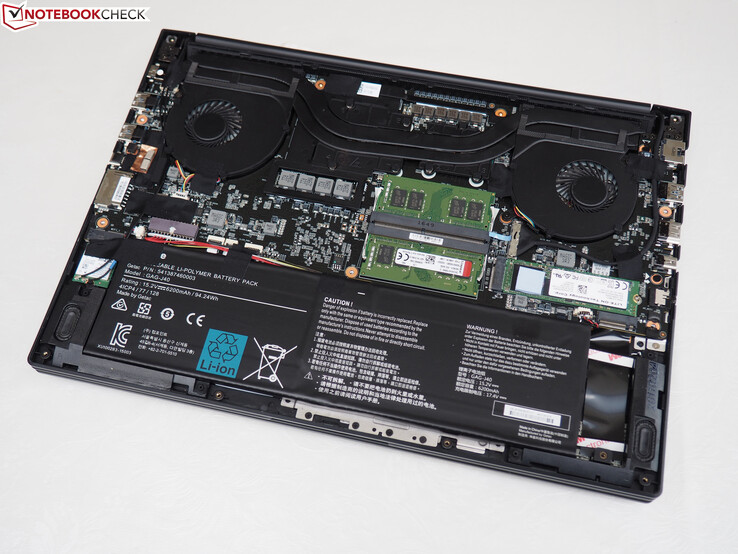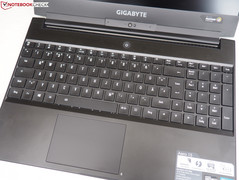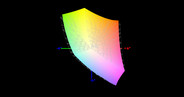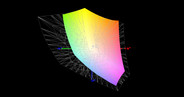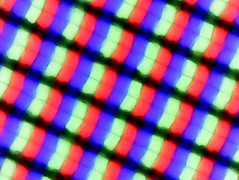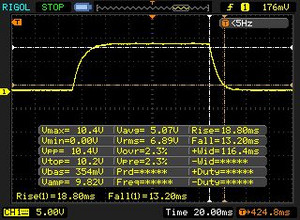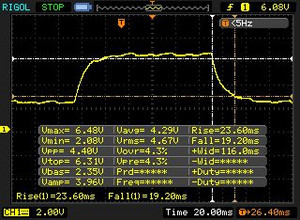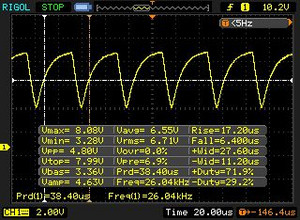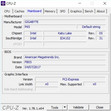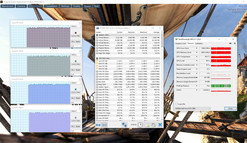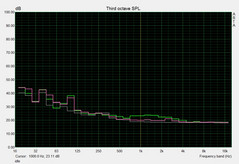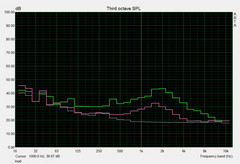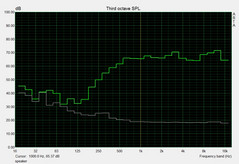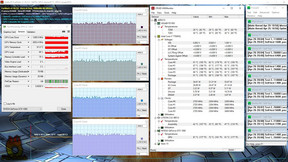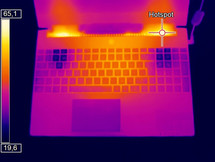Gigabyte Aero 15 (7700HQ, GTX 1060, FHD) Laptop Review

For the original German review, see here.
A multimedia notebook with gaming capabilities or a gaming laptop with all-round nature? Depending on the point of view, the brand new Aero 15 fits in both categories. Just as the recently reviewed 14-inch sibling, the Aero 14, which achieved 85%, the 15-inch model uses a Core i7-7700HQ and a GeForce GTX 1060. Currently, these components are very popular in laptops from 1000 Euros. They offer a good compromise between price and performance (for a notebook). The Kaby Lake processor and the Pascal graphics card are accompanied by 16 GB of DDR4 RAM and an M.2-SSD with 256 to 512 GB, which uses either SATA III or PCIe technology.
The display is a matte 15.6-inch IPS panel with 1920x1080 pixels. It is up to the user to decide whether the current lack of 3K or 4K options suits them best. In our opinion, a pixel density of 141 PPI is still sufficient for a 15-inch device (grid not visible), especially since the GeForce GTX 1060 would reach its limits significantly faster with 2560x1440 or 3840x2160 pixels.
The powerful battery is one of the biggest unique features of the Aero 15: 94 Wh is very big and can be found in only a few performance notebooks. Other highlights include the very slim display frame, which competes with the Infinite Edge design of the Dell XPS 15, and the Thunderbolt 3 port, which we have missed badly in the Aero 14.
The disadvantage of this many features is the high price: Gigabyte charges just under 2100 Euros (~ $1899) for the German edition of the Aero 15. Other manufacturers already offer devices with GTX 1070 (e.g. the HP Omen 17) for this price. The strongest competitors are comparably slim 14-inch to 15-inch models including the Acer Aspire VN7-593G, the Dell XPS 15, the MSI GS63VR and the Razer Blade 2017.
Case
Thanks to its slim the design, the Aero 15 is definitely one of the most beautiful gaming/multimedia laptops in the market. With a height of only 19 mm (~0.75 in), the 15-inch model appears very slim and can be comfortably transported. The low weight also contributes to the latter: 2.1 kg (~4.6 lb) does not really indicate that a 45-watt CPU and a gaming GPU are inside. The almost frameless display (only about 5 mm/0.2 in along the top, left, and right edges), is another advantage. Thus, the width of the case (35.6 cm/~14 in) rather suggests a 14-inch device than a 15-inch model.
As can be seen in the images below, there are three color variants of the Aero 15 or more precisely its lid. Apart from classic black, Gigabyte also offers a subtle green and a medium-bold orange. We have reviewed the black model, from which we took the rest of the images.
Unlike several other Gigabyte notebooks (wobbly keyboard) from the past, the quality of this 15-inch model appears to be very good. The chassis, which is primarily made of aluminum, is meticulously built and can hardly be twisted even when strong pressure is applied - despite slim construction. We could only observe creaking noises near the Ethernet port and in some parts of the palm rests.
The display hinge, which extends over almost the entire width and allows a view of the fan grilles, does not show flows. Although the device can be easily opened with one hand, the lid does not wobble too much when the device sits on a vibrating surface. Even though the dark surfaces - as usual - smudge easily (fingerprints, etc.), overall, the device appears quite elegant and does not have to hide behind the competitors.
Connectivity
Interfaces
Thunderbolt fans: While the Aero 14 lacks this modern technology, the 15-inch sibling features a genuine TB3 port, which also supports DisplayPort and USB 3.1 Gen2. Furthermore, a card reader, two USB-3.0 type-A ports, the power-in, and a Kensington Lock slot are located on the right side. On the left side, Gigabyte has placed a third USB-3.0 type-A port, an HDMI 2.0 port and a mini DisplayPort and – unlike as in the Aero 14 – a RJ45 port, which might appeal to core gamers who do not want to rely on Wi-Fi. In our opinion, the combined audio port is a slight disadvantage. Separate ports for headphones and microphone would give users more options.
The interface layout is basically good. Since most interfaces are located towards the rear, a mouse can be easily attached on the left or right of the computer, and connected cables should hardly get in the way. The front and rear sides of the Aero 15 are free of ports.
SD card reader
With 89 MB/s in sequential reading and 78 MB/s when moving jpg files, the performance of the SD card reader ranks in between the Acer Aspire VN7-593G and the MSI GS63V (less than 30 MB/s) that can only achieve USB 2.0 speed, and the lightning-fast Dell XPS 15, whose card reader almost reaches the limit of the reference card with a maximum of 253 MB/s.
| SD Card Reader | |
| average JPG Copy Test (av. of 3 runs) | |
| Dell XPS 15 9560 (i7-7700HQ, UHD) | |
| Gigabyte Aero 15 | |
| MSI GS63VR 7RF-228US | |
| Acer Aspire VN7-593G-73HP V15 Nitro BE | |
| maximum AS SSD Seq Read Test (1GB) | |
| Dell XPS 15 9560 (i7-7700HQ, UHD) | |
| Gigabyte Aero 15 | |
| Acer Aspire VN7-593G-73HP V15 Nitro BE | |
| MSI GS63VR 7RF-228US | |
Communication
The Wi-Fi performance does not show a clear result. While the Aero 15 performs worst among the comparison group (346 vs. 529 to 618 Mbit/s) in sending, the 15-inch device takes the lead in receiving (678 vs. 541 to 662 Mbit/s). Intel's Dual Band 8265 is used as Wi-Fi adapter. While it does not come with such a detailed software as the competitor from Rivet Networks (Killer 1535), its features are up-to-date (ac support, 5 GHz, a maximum of 867 Mbit/s, Bluetooth 4.2). A Gigabit Ethernet controller from Realtek is responsible for wired networking.
Accessories
A 476 g (~1 lb) light 150 W power adapter (17 x 6 x 2 cm/~6.7 x 2.4 x 0.8 in), a multi-lingual user guide, a warranty card and a driver DVD are included.
Maintenance
Maintenance is a mixed bag in the Aero 15. Since there is no dedicated maintenance hatch, you have to remove the entire underside for cleaning or upgrading. It is fixed with 13 Torx screws and can only be pushed out of the bracing with a lot of force (it is best to start at the card reader). If you do not mind taking the trouble, you will get access to the cooling system (two fans + two heatpipes), the Wi-Fi module, the two RAM slots and the two M.2 slots. The battery can also be reached only from the inside. As in most notebooks, it is not possible to replace CPU and GPU, since they are soldered.
Software
The pre-installed software is typical for Gigabyte and includes Smart Update (update of drivers and tools), Fusion (configuration of macros, configuration of the keyboard light), and Smart Dashboard (system monitor). Many of the components are accessible via the so-called Smart Manager, which can also be used for changing the volume and display brightness, or (de)activating Wi-Fi, the HD web cam, the touchpad and the Windows key. Smart Color and Fan Tweak are most interesting. The first allows adjusting the display quality; the latter makes fan control possible. If nothing else is mentioned, Native Color and Normal modes are used in our tests (see screenshot).
Warranty
According to a sticker on the case, the global warranty is 24 months. Please see our Guarantees, Return policies and Warranties FAQ for country-specific information.
Input Devices
Keyboard
The Chiclet keyboard of the Aero 15 comes with a relatively even, two-level RGB light. With a size of 15 x 15 mm (~0.6 x 0.6), letters and numbers are sufficiently large. In order to make a separate number block and a thin display frame possible, Gigabyte has omitted the Macro bar of the Aero 14. The typing experience is good. The keyboard delivers a good acoustical and tactile feedback. However, larger keys such as space and enter are quite loud. The layout is a matter of taste. For example, we disliked that Ins and Del are on the same key.
Overall, prolific writers might be happy with the keyboard quality. Gamers who like to use arrow keys can also be relieved: Unlike other laptops, such as the Dell XPS 15, these have not been shrunk. Since Gigabyte had brought both, a German and an English variant, to the press visit, the images below show both keyboard models.
Touchpad
It is a matter of taste whether you prefer a conventional touchpad with dedicated mouse buttons or a ClickPad. As in the Aero 14, Gigabyte uses the latter technology. The slightly lowered surface with a size of 10.5 x 7 cm (~4.1 x 2.8 in) is comfortably smooth, which results in good gliding traits. For a ClickPad, you can hardly complain about precision. However, right clicks have not always been registered reliably in our test model (we had to press several times).
Apart from a few exceptions, gesture control did not show anomalies. As in most devices, zooming and scrolling with two fingers is possible. This also applies to rotating (after enabling it in the touchpad driver). In order to avoid wrong inputs in games or when using the WASD area, the mouse replacement is not fully centered to the space bar, but has been moved slightly to the right. If you do not want to take any risk at all, you can deactivate the touchpad.
Display
The Full HD IPS display called N156HCA-EA1 (CMN15D7) of our test model can convince in most aspects. Thanks to a good average brightness of 316 cd/m², the Aero 15 can also be used outdoors if the sun does not shine directly onto the screen.
With 890:1, the contrast is also decent, even though several competitors exceed the 1000 level. The same is true of the black value of 0.36 cd/m², which is good, yet not perfect. Thanks to the slim display frame, it is hardly noticeable that dark parts look slightly grayish.
| |||||||||||||||||||||||||
Brightness Distribution: 90 %
Center on Battery: 320 cd/m²
Contrast: 889:1 (Black: 0.36 cd/m²)
ΔE ColorChecker Calman: 4.62 | ∀{0.5-29.43 Ø4.76}
ΔE Greyscale Calman: 6 | ∀{0.09-98 Ø5}
92% sRGB (Argyll 1.6.3 3D)
60% AdobeRGB 1998 (Argyll 1.6.3 3D)
66.5% AdobeRGB 1998 (Argyll 3D)
92.5% sRGB (Argyll 3D)
65.2% Display P3 (Argyll 3D)
Gamma: 2.46
CCT: 6761 K
| Gigabyte Aero 15 N156HCA-EA1 (CMN15D7), 1920x1080, 15.6" | Dell XPS 15 9560 (i7-7700HQ, UHD) 3840x2160, 15.6" | MSI GS63VR 7RF-228US 3840x2160, 15.6" | Acer Aspire VN7-593G-73HP V15 Nitro BE LG Display LP156WF6-SPP1, 1920x1080, 15.6" | Razer Blade (2017) LP140WF3-SPD1, 1920x1080, 14" | |
|---|---|---|---|---|---|
| Display | 32% | -24% | -4% | ||
| Display P3 Coverage (%) | 65.2 | 89.7 38% | 48.21 -26% | 65.8 1% | |
| sRGB Coverage (%) | 92.5 | 100 8% | 72.6 -22% | 85.1 -8% | |
| AdobeRGB 1998 Coverage (%) | 66.5 | 100 50% | 49.81 -25% | 62.2 -6% | |
| Response Times | -29% | 31% | -1% | 32% | |
| Response Time Grey 50% / Grey 80% * (ms) | 42.8 ? | 57.2 ? -34% | 28 ? 35% | 41 ? 4% | 25.2 ? 41% |
| Response Time Black / White * (ms) | 32 ? | 39.2 ? -23% | 23.6 ? 26% | 34 ? -6% | 24.8 ? 22% |
| PWM Frequency (Hz) | 26000 ? | 962 | 1351 ? | 21370 | |
| Screen | 10% | -30% | 3% | 4% | |
| Brightness middle (cd/m²) | 320 | 370.1 16% | 274.2 -14% | 322 1% | 272 -15% |
| Brightness (cd/m²) | 316 | 356 13% | 263 -17% | 297 -6% | 277 -12% |
| Brightness Distribution (%) | 90 | 87 -3% | 92 2% | 86 -4% | 84 -7% |
| Black Level * (cd/m²) | 0.36 | 0.37 -3% | 0.44 -22% | 0.31 14% | 0.26 28% |
| Contrast (:1) | 889 | 1000 12% | 623 -30% | 1039 17% | 1046 18% |
| Colorchecker dE 2000 * | 4.62 | 5.3 -15% | 8 -73% | 4.73 -2% | 4.59 1% |
| Colorchecker dE 2000 max. * | 9.75 | 9.9 -2% | 14.6 -50% | 12.37 -27% | 8.49 13% |
| Greyscale dE 2000 * | 6 | 4.6 23% | 9.1 -52% | 2.99 50% | 4.28 29% |
| Gamma | 2.46 89% | 2.31 95% | 2.24 98% | 2.32 95% | 2.23 99% |
| CCT | 6761 96% | 6284 103% | 5020 129% | 6905 94% | 6848 95% |
| Color Space (Percent of AdobeRGB 1998) (%) | 60 | 88.3 47% | 45.7 -24% | 56 -7% | 55 -8% |
| Color Space (Percent of sRGB) (%) | 92 | 100 9% | 72.1 -22% | 85 -8% | 83 -10% |
| Total Average (Program / Settings) | 4% /
9% | -8% /
-21% | -1% /
1% | 18% /
8% |
* ... smaller is better
On paper, the device achieves a good brightness distribution of 90%. Basically, the small backlight bleeding in the bottom left and right corners, which showed in our test model, never disturbed us in everyday use (this would require a very dark environment and a very uniform image).
Typical users who want to use the Aero 15 primarily for gaming, writing, or surfing, might be happy with the image quality. However, there are some limitations for professional users. First of all, the color space is suboptimal with 92% of sRGB and 60% of AdobeRGB. In addition, the display does not have high color fidelity in Native Color mode. With a DeltaE-2000 deviation of 6 (grayscale) and 4.62 (ColorChecker), the Full HD panel significantly exceeds the ideal range (<3) in some cases.
However, we can give the all-clear: In order to target image and video experts, Gigabyte has equipped the Aero 15 with an X-Rite Pantone certified display with special color profile, which can be easily activated via the Smart Manager. As our measurements show, it improves the color precision so much that further calibration is not necessary. 0.83 (grayscale) and 1.31 (ColorChecker) are excellent values.
The response time is not that excellent: 32 ms in black-to-white and 43 ms in gray-to-gray are significantly beaten by TN or OLED panels (Alienware 13 R3). However, we did not detect blurring or the like in our gaming tests. In addition, a heavy flickering shows at up to 20% brightness. However, with 26000 Hz, its frequency is very high and therefore, it should not be noticeable (not even for sensitive persons).
On the other hand, the IPS technology scores points in viewing angle stability. Even at very flat angles, the image changes only slightly.
Display Response Times
| ↔ Response Time Black to White | ||
|---|---|---|
| 32 ms ... rise ↗ and fall ↘ combined | ↗ 18.8 ms rise | |
| ↘ 13.2 ms fall | ||
| The screen shows slow response rates in our tests and will be unsatisfactory for gamers. In comparison, all tested devices range from 0.1 (minimum) to 240 (maximum) ms. » 85 % of all devices are better. This means that the measured response time is worse than the average of all tested devices (20.1 ms). | ||
| ↔ Response Time 50% Grey to 80% Grey | ||
| 42.8 ms ... rise ↗ and fall ↘ combined | ↗ 23.6 ms rise | |
| ↘ 19.2 ms fall | ||
| The screen shows slow response rates in our tests and will be unsatisfactory for gamers. In comparison, all tested devices range from 0.165 (minimum) to 636 (maximum) ms. » 70 % of all devices are better. This means that the measured response time is worse than the average of all tested devices (31.5 ms). | ||
Screen Flickering / PWM (Pulse-Width Modulation)
| Screen flickering / PWM detected | 26000 Hz | ≤ 20 % brightness setting | |
The display backlight flickers at 26000 Hz (worst case, e.g., utilizing PWM) Flickering detected at a brightness setting of 20 % and below. There should be no flickering or PWM above this brightness setting. The frequency of 26000 Hz is quite high, so most users sensitive to PWM should not notice any flickering. In comparison: 53 % of all tested devices do not use PWM to dim the display. If PWM was detected, an average of 8039 (minimum: 5 - maximum: 343500) Hz was measured. | |||
Performance
We start our performance section with a number of system screenshots, which depict the most important components.
Processor
Despite its compact size, the Aero 15 does not have to do without powerful hardware. Although cheaper quad core models such as the i5-7300HQ and energy efficient ULV chips would bring sufficient performance for most applications, Gigabyte has incorporated a fully-fledged 45-watt CPU with Hyperthreading support. The Core i7-7700HQ stems from Intel's Kaby-Lake generation and is currently one of the most successful notebook CPUs.
Depending on core load and cooling, the 14 nm model clocks at 2.8 to 3.8 GHz under load. The automatic Turbo is adequately used in the Aero 15. We could record between 3.4 and 3.8 GHz in the CPU-heavy Cinebench R15 and the GPU-heavy Unigine Heaven 4.0.
Our Cinebench loop (multi core test for about 30 minutes) also did not show any anomalies: Apart from the usual fluctuations, the results were constant. Thus, it is not surprising that the Aero 15 achieves the same performance level as its 7700HQ competitors in the CPU benchmarks. The Dell XPS 15, the MSI GS63VR, and the Razer Blade are on par.
| Cinebench R11.5 | |
| CPU Single 64Bit | |
| Gigabyte Aero 15 | |
| Dell XPS 15 9560 (i7-7700HQ, UHD) | |
| MSI GS63VR 7RF-228US | |
| CPU Multi 64Bit | |
| Gigabyte Aero 15 | |
| MSI GS63VR 7RF-228US | |
| Dell XPS 15 9560 (i7-7700HQ, UHD) | |
System Performance
As expected, the Aero 15 delivers a high system performance. The PCMark tests in particular benefit from the SSD. With 5290 points (Work Score) and 4248 points (Home Score) the Gigabyte notebook takes the lead among the comparison group in PCMark 8.
| PCMark 8 | |
| Home Score Accelerated v2 | |
| Gigabyte Aero 15 | |
| MSI GS63VR 7RF-228US | |
| Razer Blade (2017) | |
| Dell XPS 15 9560 (i7-7700HQ, UHD) | |
| Work Score Accelerated v2 | |
| Gigabyte Aero 15 | |
| MSI GS63VR 7RF-228US | |
| Razer Blade (2017) | |
| Dell XPS 15 9560 (i7-7700HQ, UHD) | |
| PCMark 7 Score | 6290 points | |
| PCMark 8 Home Score Accelerated v2 | 4248 points | |
| PCMark 8 Work Score Accelerated v2 | 5290 points | |
Help | ||
Storage Devices
In order to justify the high price, the manufacturer has incorporated an M.2 SSD based on PCIe technology. We do already know the 512 GB NVMe model Lite-on CX2-8B512 from the Dell XPS 15. With an average of 1769 MB/s in sequential reading and 1133 MB/s in sequential writing, the Lite-on cannot reach the performance of several Samsung SSDs in CrystalDiskMark (e.g. the SM961 in the MSI GS63VR), but you will not notice a difference in most scenarios. Not only does the operating system boot very fast, it is also very responsive.
If 512 GB is too small for you in the long run, you can add a second M.2 SSD or replace the existing one with a larger model. A 2.5-inch bay for HDDs is not available. We can understand why Gigabyte decided to use the space for a particularly big battery.
| Gigabyte Aero 15 Lite-On CX2-8B512-Q11 | Dell XPS 15 9560 (i7-7700HQ, UHD) Lite-On CX2-8B512-Q11 | MSI GS63VR 7RF-228US Samsung SM961 MZVKW512HMJP m.2 PCI-e | Acer Aspire VN7-593G-73HP V15 Nitro BE Seagate Mobile HDD 1TB ST1000LM035 | Razer Blade (2017) Samsung PM951 NVMe MZVLV256 | |
|---|---|---|---|---|---|
| CrystalDiskMark 3.0 | -3% | 15% | -96% | -33% | |
| Read Seq (MB/s) | 1769 | 1684 -5% | 2141 21% | 120.9 -93% | 1122 -37% |
| Write Seq (MB/s) | 1133 | 1106 -2% | 1621 43% | 101.8 -91% | 311 -73% |
| Read 512 (MB/s) | 891 | 977 10% | 499.7 -44% | 37.83 -96% | 682 -23% |
| Write 512 (MB/s) | 1069 | 1119 5% | 1531 43% | 84.4 -92% | 310 -71% |
| Read 4k (MB/s) | 44.7 | 45.14 1% | 54.2 21% | 0.473 -99% | 34.8 -22% |
| Write 4k (MB/s) | 123.3 | 134.1 9% | 158.2 28% | 0.313 -100% | 134.3 9% |
| Read 4k QD32 (MB/s) | 645 | 509 -21% | 632 -2% | 1.133 -100% | 565 -12% |
| Write 4k QD32 (MB/s) | 490.5 | 398.1 -19% | 527 7% | 0.274 -100% | 308 -37% |
Graphics Card
Since computer games require more and more VRAM, a graphic card with 6 GB of VRAM is perfect. The GeForce GTX 1060 is a top modern DirectX-12 model, which is based on Nvidia's Pascal architecture and is the entry to the high-end range.
As with Intel's Core processors, GeForce GPUs can dynamically overclock. In the case of the GTX 1060 the Turbo ranges is 1405 to 1671 MHz and up to 1911 MHz can be reached under ideal conditions (render test of the GPU-Z tool). According to our measurements, you can expect about 1550 MHz in practice (Unigine Heaven 4.0), i.e. a medium overclocking.
| 3DMark - 1920x1080 Fire Strike Graphics | |
| Acer Aspire VN7-593G-73HP V15 Nitro BE | |
| MSI GS63VR 7RF-228US | |
| Gigabyte Aero 15 | |
| Razer Blade (2017) | |
| Dell XPS 15 9560 (i7-7700HQ, UHD) | |
| 3DMark 11 - 1280x720 Performance GPU | |
| Acer Aspire VN7-593G-73HP V15 Nitro BE | |
| MSI GS63VR 7RF-228US | |
| Gigabyte Aero 15 | |
| Razer Blade (2017) | |
In 3DMark 13 and 3DMark 11 the Aero 15 ranks in between the Acer Aspire VN7-593G or MSI GS63VR, respectively, and the slightly slower Razer Blade 2017. The margin to the GTX 1050 of the Dell XPS 15 is huge. The GeForce GTX 1060 performs just under 84% faster in the Fire Strike test.
| 3DMark 11 Performance | 12471 points | |
| 3DMark Ice Storm Standard Score | 111791 points | |
| 3DMark Cloud Gate Standard Score | 25949 points | |
| 3DMark Fire Strike Score | 9546 points | |
Help | ||
Gaming Performance
Let us turn to its gaming performance, which is also not bad. All 11 tested games ran smoothly in native resolution of 1920x1080 and with high to very high details. Often, there are even sufficient reserves for multiple anti-aliasing. You cannot always say this of the mid-range GTX 1050 and GTX 1050 Ti. However, those who like to play games on 3K or 4K displays should opt for at least a GeForce GTX 1070.
In order to test the cooling of the Aero 15, we ran the open world role-playing game “The Witcher 3” for about 60 minutes without break (1920x1080, ultra preset). The graph above shows that there were no performance losses or great fps changes. Thus, the 15-inch device does not suffer from throttling during normal 3D use.
| low | med. | high | ultra | |
|---|---|---|---|---|
| The Witcher 3 (2015) | 68.2 | 37.7 | ||
| XCOM 2 (2016) | 57.9 | 29.1 | ||
| Far Cry Primal (2016) | 74 | 57 | ||
| Mirror's Edge Catalyst (2016) | 72.8 | 65.8 | ||
| FIFA 17 (2016) | 223 | 213 | ||
| Call of Duty Infinite Warfare (2016) | 96.3 | 86.1 | ||
| Watch Dogs 2 (2016) | 60.9 | 42.8 | ||
| Resident Evil 7 (2017) | 98.9 | 81.5 | ||
| For Honor (2017) | 95.6 | 70.1 | ||
| Ghost Recon Wildlands (2017) | 62.9 | 34.5 | ||
| Mass Effect Andromeda (2017) | 51.4 | 46.4 |
Emissions
System Noise
Considering the ultra-thin case, the cooling system does a good job. With an average of 39 dB(A) in 3DMark 06, the Aero 15 is slightly louder than the MSI GS63VR (37 dB(A)), but significantly quieter than the Dell XPS 15 (47 dB(A)) and the Razer Blade (51 dB(A)). During demanding 3D programs (games, etc.), you can expect about 43 dB(A), which might still be acceptable for most users. The 50 dB(A) listed in the table only refers to the stress test with FurMark and Prime95.
You can hardly complain about the idle performance either. While the fans tend to whir, 32 to 34 dB(A) are basically quite quiet. In addition, the Aero can run silently in Quiet mode (Smart Manager). Thus the 15-inch laptop also cuts a fine figure in quiet environments (university, library,...). Another advantage: Unlike other devices, the Gigabyte laptop does not suffer from coil whining or unnecessary fan accelerations according to our experiences. As soon as load is applied, the two fans slowly increase their speed.
Noise level
| Idle |
| 32 / 33 / 34 dB(A) |
| Load |
| 39 / 50 dB(A) |
 | ||
30 dB silent 40 dB(A) audible 50 dB(A) loud |
||
min: | ||
| Gigabyte Aero 15 i7-7700HQ, GeForce GTX 1060 Mobile | Dell XPS 15 9560 (i7-7700HQ, UHD) i7-7700HQ, GeForce GTX 1050 Mobile | MSI GS63VR 7RF-228US i7-7700HQ, GeForce GTX 1060 Mobile | Acer Aspire VN7-593G-73HP V15 Nitro BE i7-7700HQ, GeForce GTX 1060 Mobile | Razer Blade (2017) i7-7700HQ, GeForce GTX 1060 Mobile | |
|---|---|---|---|---|---|
| Noise | -0% | 1% | 3% | -1% | |
| off / environment * (dB) | 31 | 28.4 8% | 28.8 7% | 30.4 2% | |
| Idle Minimum * (dB) | 32 | 29 9% | 33.1 -3% | 30.9 3% | 30 6% |
| Idle Average * (dB) | 33 | 29 12% | 33.1 -0% | 30.9 6% | 30 9% |
| Idle Maximum * (dB) | 34 | 32.2 5% | 34 -0% | 31.5 7% | 30 12% |
| Load Average * (dB) | 39 | 47.1 -21% | 37.2 5% | 40.7 -4% | 51 -31% |
| Witcher 3 ultra * (dB) | 43 | 52 -21% | 46.1 -7% | 45.5 -6% | |
| Load Maximum * (dB) | 50 | 47.1 6% | 47.1 6% | 43.9 12% | 51 -2% |
* ... smaller is better
Temperature
Apart from the fact that you should avoid using the Aero 15 on the lap during gaming (the underside reaches a maximum of 61 °C/~142 °F), the case temperatures are alright. After one hour stress test, the rear third of the top side reached 56 °C (~133 °F). Although this value is quite high compared to the competitors, the WASD section and the palm rests remain significantly cooler.
The chassis temperature is especially good in idle mode. Just under 24 °C (~75 °F) on top side and underside confirm a comfortable office use. The temperatures do not get too high during web surfing and video playback either.
Let us briefly look inside. With a maximum of 92 and 81 °C (~198 and 178 °F), CPU and GPU do not get excessively hot under prolonged full load. However, the system throttles slightly during the stress test. The Core i7-7700HQ levelled off at 2.6 to 2.7 GHz, while the GeForce GTX 1060 only reached about 1250 MHz. However, this phenomenon occurs in unrealistic scenarios.
(-) The maximum temperature on the upper side is 56 °C / 133 F, compared to the average of 36.9 °C / 98 F, ranging from 21.1 to 71 °C for the class Multimedia.
(-) The bottom heats up to a maximum of 61 °C / 142 F, compared to the average of 39.2 °C / 103 F
(+) In idle usage, the average temperature for the upper side is 23.8 °C / 75 F, compared to the device average of 31.3 °C / 88 F.
(-) Playing The Witcher 3, the average temperature for the upper side is 43.7 °C / 111 F, compared to the device average of 31.3 °C / 88 F.
(-) The palmrests and touchpad can get very hot to the touch with a maximum of 40 °C / 104 F.
(-) The average temperature of the palmrest area of similar devices was 28.7 °C / 83.7 F (-11.3 °C / -20.3 F).
| Gigabyte Aero 15 i7-7700HQ, GeForce GTX 1060 Mobile | Dell XPS 15 9560 (i7-7700HQ, UHD) i7-7700HQ, GeForce GTX 1050 Mobile | MSI GS63VR 7RF-228US i7-7700HQ, GeForce GTX 1060 Mobile | Acer Aspire VN7-593G-73HP V15 Nitro BE i7-7700HQ, GeForce GTX 1060 Mobile | Razer Blade (2017) i7-7700HQ, GeForce GTX 1060 Mobile | |
|---|---|---|---|---|---|
| Heat | 8% | -19% | -5% | ||
| Maximum Upper Side * (°C) | 56 | 48.8 13% | 51.9 7% | ||
| Maximum Bottom * (°C) | 61 | 42.6 30% | 54.6 10% | ||
| Idle Upper Side * (°C) | 25 | 26 -4% | 28.4 -14% | 29.1 -16% | |
| Idle Bottom * (°C) | 24 | 25.4 -6% | 29.6 -23% | 29.3 -22% |
* ... smaller is better
Speakers
The mediocre sound is one of the few weaknesses of the Aero 15. As in most slim notebooks, the incorporated stereo sound system is rather an interim solution. If possible, you should connect the laptop to external speakers in stationary use.
Although mid and high tones are not at all poor and even better than the Dell XPS 15's according to our measurements, videos, music, and games sound quite tinny and one-dimensional. Not to mention the modest bass. Bass is hardly present without subwoofer. At least the speakers are not much too quiet with a maximum of 79 dB(A) (71 dB(A) @Dell XPS 15). On top of that, it might be difficult to accomplish a better sound in such slim cases.
Gigabyte Aero 15 audio analysis
(±) | speaker loudness is average but good (79 dB)
Bass 100 - 315 Hz
(-) | nearly no bass - on average 23.3% lower than median
(±) | linearity of bass is average (10.7% delta to prev. frequency)
Mids 400 - 2000 Hz
(+) | balanced mids - only 1.8% away from median
(+) | mids are linear (4.1% delta to prev. frequency)
Highs 2 - 16 kHz
(+) | balanced highs - only 2.6% away from median
(+) | highs are linear (5.1% delta to prev. frequency)
Overall 100 - 16.000 Hz
(±) | linearity of overall sound is average (18.3% difference to median)
Compared to same class
» 54% of all tested devices in this class were better, 7% similar, 39% worse
» The best had a delta of 5%, average was 17%, worst was 45%
Compared to all devices tested
» 39% of all tested devices were better, 8% similar, 53% worse
» The best had a delta of 4%, average was 24%, worst was 134%
Dell XPS 15 9560 (i7-7700HQ, UHD) audio analysis
(-) | not very loud speakers (70.9 dB)
Bass 100 - 315 Hz
(±) | reduced bass - on average 12.9% lower than median
(±) | linearity of bass is average (14.3% delta to prev. frequency)
Mids 400 - 2000 Hz
(+) | balanced mids - only 3.5% away from median
(±) | linearity of mids is average (8.9% delta to prev. frequency)
Highs 2 - 16 kHz
(+) | balanced highs - only 2.3% away from median
(±) | linearity of highs is average (7.3% delta to prev. frequency)
Overall 100 - 16.000 Hz
(±) | linearity of overall sound is average (16.2% difference to median)
Compared to same class
» 39% of all tested devices in this class were better, 8% similar, 53% worse
» The best had a delta of 5%, average was 17%, worst was 45%
Compared to all devices tested
» 25% of all tested devices were better, 5% similar, 69% worse
» The best had a delta of 4%, average was 24%, worst was 134%
Frequency diagram in comparison (check boxes above can be turned on/off!)
Energy Management
Power Consumption
Gigabyte has put a lot of emphasis on energy efficiency and battery life in the Aero 15. The manufacturer has omitted Nvidia's G-Sync technology, which is triumphant in gaming notebooks, and has implemented the Optimus graphic switch instead, so that the laptop can last as long as possible.
If you consider all results, the idle power consumption is almost identical to that of the Dell XPS 15's (12 to 20 vs. 12 to 17 watts). Despite the same CPU, the Acer Aspire VN7-593G and the Razer Blade 2017 are even more efficient in idle mode. Gigabyte makes up for this disadvantage with a significantly larger battery. Instead of 69 or 70 Wh, the Aero 15 comes with high 94 Wh. Only the Dell XPS 15 can keep up in this aspect with its 97 Wh. In the first scene of 3DMark 06, the GTX 1060 notebooks range between 74 and 95 watts. The 150-watt adapter should still be able to handle the maximum of 161 watts during full load.
| Off / Standby | |
| Idle | |
| Load |
|
Key:
min: | |
| Gigabyte Aero 15 i7-7700HQ, GeForce GTX 1060 Mobile | Dell XPS 15 9560 (i7-7700HQ, UHD) i7-7700HQ, GeForce GTX 1050 Mobile | MSI GS63VR 7RF-228US i7-7700HQ, GeForce GTX 1060 Mobile | Acer Aspire VN7-593G-73HP V15 Nitro BE i7-7700HQ, GeForce GTX 1060 Mobile | Razer Blade (2017) i7-7700HQ, GeForce GTX 1060 Mobile | |
|---|---|---|---|---|---|
| Power Consumption | 3% | -10% | 14% | 22% | |
| Idle Minimum * (Watt) | 12 | 11.9 1% | 14.5 -21% | 7.2 40% | 7.5 37% |
| Idle Average * (Watt) | 15 | 17.1 -14% | 17.3 -15% | 10.5 30% | 12.1 19% |
| Idle Maximum * (Watt) | 20 | 17.3 13% | 17.4 13% | 16 20% | 14.3 28% |
| Load Average * (Watt) | 82 | 94.7 -15% | 93 -13% | 82 -0% | 73.5 10% |
| Witcher 3 ultra * (Watt) | 111 | 104.8 6% | 128.8 -16% | 124 -12% | 108 3% |
| Load Maximum * (Watt) | 161 | 122 24% | 155 4% | 110.2 32% |
* ... smaller is better
Battery Life
Users who like to travel find a great companion in the Aero 15. Unlike typical gaming notebooks which need to be recharged after 4 to 5 hours of web surfing or video playback (apart from a few exceptions), the Aero 15 lasted above 7 hours in our Internet test and in our HD video test (energy profile: balanced, medium display brightness).
With this result, the 15-inch laptop can compete with the Dell XPS 15 and outperform its competitors from MSI and Acer, which - as already mentioned - feature significantly smaller batteries. One exception is the Razer Blade 2017, which lasts 9 hours in web surfing despite its 24 Wh smaller battery. Note: the 3D performance falls by about 20% on battery (30 vs. 37 fps @The Witcher 3 Ultra).
| Gigabyte Aero 15 i7-7700HQ, GeForce GTX 1060 Mobile, 94.24 Wh | Dell XPS 15 9560 (i7-7700HQ, UHD) i7-7700HQ, GeForce GTX 1050 Mobile, 97 Wh | MSI GS63VR 7RF-228US i7-7700HQ, GeForce GTX 1060 Mobile, 65 Wh | Acer Aspire VN7-593G-73HP V15 Nitro BE i7-7700HQ, GeForce GTX 1060 Mobile, 69 Wh | Razer Blade (2017) i7-7700HQ, GeForce GTX 1060 Mobile, 70 Wh | |
|---|---|---|---|---|---|
| Battery runtime | 8% | -39% | -3% | 30% | |
| Reader / Idle (h) | 10.6 | 13.9 31% | 6.4 -40% | 8.4 -21% | |
| H.264 (h) | 7.7 | ||||
| WiFi v1.3 (h) | 7 | 7.2 3% | 3.9 -44% | 6 -14% | 9.1 30% |
| Load (h) | 1.9 | 1.7 -11% | 1.3 -32% | 2.4 26% |
Pros
Cons
Verdict
Whether you consider the Aero 15 primarily as an all-rounder or a gaming platform, Gigabyte has taken an important step forward in its notebook development. The extremely slim 15-inch laptop (19 mm/~0.75 in) might reach a top place in our Multimedia Top 10 as well as in the mobile Gaming Top 10.
Not only its balanced hardware, but also its various features, which can only rarely be found in competitors, contribute to the positive impression of the Aero 15. For example, the very small display frame ensures a stylish look. Furthermore, the display calibration (X-Rite Pantone) and the Thunderbolt 3 port, which is finally used by Gigabyte, deserve praise. The battery runtime is also respectable. Only few performance notebooks exceed 7 to 8 hours in everyday Windows use.
There are hardly any serious complaints. Apart from a disappointing sound quality, we have only to criticize the steep price and the not always reliable touchpad.
Overall, the Aero 15 proves to be a worthy rival to the multimedia top dogs the Dell XPS 15, the Razer Blade 2017, and the Acer V15 Nitro.
Gigabyte Aero 15
- 05/02/2017 v6 (old)
Florian Glaser