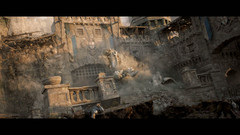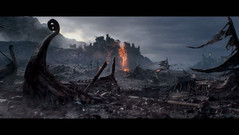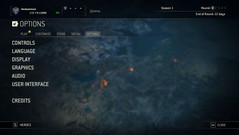For Honor Notebook and Desktop Benchmarks
For the original German article, see here.
Graphics
Not surprisingly, Ubisoft once again relies on their own AnvilNext Engine, which the company uses for various other titles its lineup in either a beefed-up or pared-down version (Assassin‘s Creed-series, Rainbow Six Siege, Steep, Ghost Recon Wildlands, ...). From a technical standpoint, For Honor leaves us with a good to very good impression. The textures are largely sharp and the intricate details as well as the good-looking effects are other positive attributes. The gaming universe, which is based on medieval times, contains plenty of atmosphere.
One of the game's most differentiating attributes is the combat system, which seems to follow the principle "easy to learn, but difficult to master". Thanks to the multitude of maneuvers and varied as well as nicely choreographed animations and finishing moves, For Honor doesn't feel stale and routine nearly as quickly as the hack-and-slash competitor Ryse from Crytek (which features quite similar gameplay). The standard opponents in single player mode, however, do get boring after a while and might invite the user to just keep on clicking. Speaking of single player mode: For Honor requires a constant online connection, even though this shouldn't be necessary unless the game is running in multi player or in co-op mode.
The developers did a good job with the options menu. In order to avoid crowding, the options are separated into two separate menus. The Display tab allows for monitor adjustments like mode, resolution, frequency, vertical synchronization, field of view, and contrast.
The Graphics tab allows the user to change ten options - texture filter, anti-aliasing (FXAA, SMAA, TAA), ambient occlusion and motion blur, among others - which are explained at length in some cases. We recommend to leave "render scaling" at 100 % if at all possible, since the picture tends to be fuzzy otherwise.
Users who don't want to spend a lot of time fine-tuning the game can just simply use one of the four quality presets. We used the highest preset called "Extreme" for our screenshots as well as the benchmark video. Except for the extremely demanding SSAA, all other settings are set to their respective maximum here, which results in an outstanding visual experience. The comparison photos below show that shadows don't quite look as clean on "High".
The preset "Medium" is almost indistinguishable from "High", which translate into a marginal gain in performance. The "Low" setting - and hence minimum details - results in a significant loss in texture quality and also in atmosphere, since both ambient occlusion and anti-aliasing are turned off and the shadows are weak to boot. We'd never call For Honor ugly, though - particularly in light of the frame rates, which increase significantly at the lowest settings.
An indicator within the options menu shows how much VRAM is going to be needed. Compared to other games released in 2016 and 2017 (examples: Resident Evil 7, Call of Duty Infinite Warfare, Deus Ex Mankind Divided, ...), For Honor doesn't require too much video RAM. With the preset "Extreme" active, the game uses 2 GB for Full-HD and 4 GB for 4K resolution.
Most of the settings can be adjusted while a game is running, but some require switching back to the main menu. A restart of the game is seemingly never necessary - a good thing, considering the long initial load time and the fact that the intro videos can't be skipped. Within the game, the load times are acceptable (we tested with both HDDs and SSDs).
We didn't run into any technical issues during benchmarking and when playing, although For Honor didn't run properly in fullscreen mode when using Nvidia's Optimus technology and refused to run with the integrated GPU altogether. This is particularly surprising because the title is part of Nvidia's gaming program "The way it‘s meant to be played" and we had the newest driver (ForceWare 378.66) installed as well.
Otherwise, we didn't encounter any anomalies like graphic errors or crashes. At the time of writing, For Honor requires about 36 GB of disk space. The download itself is 32 GB - a so-so result, considering modern games usually require between 10 and 70 GB.
Benchmark
Just like Ubisoft's Rainbow Six Siege and The Division, For Honor comes with an integrated benchmark test, which can be accessed using the graphics menu. The sequence consists of a 70 second camera sweep through and above a battlefield. Because of the numerous effects (fire, smoke, explosions, physics etc.) and rapid camera movement, this benchmark is almost a "worst case scenario". During the first few single player missions, our primary test rig (MSI GT62VR 6RD with Core i7-6820HK & GeForce GTX 1060) averaged a frame rate plus of 10 % compared to the benchmark sequence.
We appreciate the analysis at the end of the test, which shows the minimum, average and maximum fps (and even a breakdown into different zones). Values below 45 appear in orange and those below 30 in red. For multiplayer gaming we recommend at least 40 fps, even though the third-person perspective isn't quite as sensitive to frame rates. For single player mode, a lower frame rate might be acceptable as well.
Results
To play For Honor at a resolution of 3840 x 2160 pixels, a current top-of-the-line GPU is needed. A GeForce GTX 1070 is required to push the preset "High" beyond 40 fps. The notebook standard resolution of 1920 x 1080 pixels has much lower demands. The setting "Extreme" runs without stutters with a GeForce GTX 970M or better; the preset "High" requires a GeForce GTX 965M and "Medium" at least a GeForce GTX 960M.
Benchmark tests with less powerful Nvidia, Intel and AMD GPUs are going to follow in the next days/weeks. Entry-level and inexpensive or older midrange GPUs are likely only going to work at a resolution of 1366 x 768 pixels and at low to medium settings.
| For Honor | |
| 3840x2160 Extreme Preset AA:T AF:16x 3840x2160 High Preset AA:T AF:8x 1920x1080 Extreme Preset AA:T AF:16x 1920x1080 High Preset AA:T AF:8x 1920x1080 Medium Preset AA:T AF:4x 1366x768 Medium Preset AA:T AF:4x 1280x720 Low Preset | |
| NVIDIA GeForce GTX 1080 (Desktop), 6700K | |
| NVIDIA GeForce GTX 1080 (Desktop), 4790K | |
| NVIDIA GeForce GTX 1070 (Desktop), 6700K | |
| NVIDIA GeForce GTX 1070 (Desktop), 4790K | |
| NVIDIA GeForce GTX 1070 Mobile, 6820HK | |
| NVIDIA GeForce GTX 980 Ti, 4790K | |
| NVIDIA GeForce GTX 980, 6700K | |
| NVIDIA GeForce GTX 1060 (Desktop), 6700K | |
| NVIDIA GeForce GTX 1060 Mobile, 6820HK | |
| AMD Radeon RX 480 (Desktop), 4790K | |
| NVIDIA GeForce GTX 970, 4790K | |
| AMD Radeon RX 470 (Desktop), 4790K | |
| AMD Radeon R9 290X, 4790K | |
| NVIDIA GeForce GTX 980M, 4700MQ | |
| NVIDIA GeForce GTX 1050 Ti (Desktop), 4790K | |
| NVIDIA GeForce GTX 970M, 4700MQ | |
| NVIDIA GeForce GTX 1050 Ti Mobile, i7-7700HQ | |
| NVIDIA GeForce GTX 1050 (Desktop), 4790K | |
| NVIDIA GeForce GTX 1050 Mobile, i7-7700HQ | |
| AMD Radeon RX 460 (Desktop), 4790K | |
| NVIDIA GeForce GTX 965M, 6700HQ | |
| NVIDIA GeForce GTX 960M, 4720HQ | |
| NVIDIA GeForce GTX 950M, 6700HQ | |
| NVIDIA GeForce 940MX, 6700HQ | |
| NVIDIA GeForce 940M, 5700HQ | |
| AMD Radeon R9 M280X, FX-7600P | |
| NVIDIA GeForce 920M, 2970M | |
Overview
Test Systems
| Desktop PCs | Platform I | Platform II |
|---|---|---|
| Mainboard | Asus Z170-A | Asus Z97-Deluxe |
| Processor | Intel Core i7-6700K (Skylake) | Intel Core i7-4790K (Haswell) |
| GPU | MSI GeForce GTX 1080 (8 GB GDDR5X) MSI GeForce GTX 1070 (8 GB GDDR5) Nvidia GeForce GTX 1060 (6 GB GDDR5) Nvidia GeForce GTX 980 (4 GB GDDR5) |
Nvidia GeForce GTX 1080 (8 GB GDDR5X) Asus GeForce GTX 980 Ti (6 GB GDDR5) XFX Radeon R9 Fury (4 GB HBM) Sapphire Radeon R9 290X (4 GB GDDR5) Sapphire Radeon R9 280X (3 GB GDDR5) MSI Radeon R7 370 (2 GB GDDR5) |
| RAM | 2x 8 GB DDR4-2133 | 2x 4 GB DDR3-1600 |
| Storage | Crucial MX100 SSD (256 GB) Crucial M500 SSD (480 GB) OCZ Trion 100 SSD (480 GB) OCZ Trion 150 SSD (960 GB) |
Intel SSD 530 (240 GB) OCZ Trion 100 SSD (480 GB) |
| OS | Windows 10 Pro 64 Bit | Windows 10 Home 64 Bit |
| Schenker Notebooks | Schenker W504 | Schenker XMG A505 | Schenker S413 |
|---|---|---|---|
| Mainboard | Intel HM87 | Intel HM87 | Intel HM87 |
| Processor | Intel Core i7-4700MQ (Haswell) | Intel Core i7-4720HQ (Haswell) | Intel Core i7-4750HQ (Haswell) |
| GPU | Nvidia GeForce GTX 980M (8 GB GDDR5) GTX 970M (6 GB GDDR5) GTX 880M (8 GB GDDR5) GTX 870M (6 GB GDDR5) GTX 860M Kepler (4 GB GDDR5) |
Nvidia GeForce GTX 960M (2 GB GDDR5) | Intel Iris Pro Graphics 5200 |
| RAM | 2x 4 GB DDR3-1600 | 2x 4 GB DDR3-1600 | 2x 8 GB DDR3-1600 |
| Storage | Samsung SSD 840 EVO (250 GB) | Micron M600 SSD (128 GB) HGST Travelstar 7K1000 HDD (1000 GB) |
Intel SSD |
| OS | Windows 10 Pro 64 Bit | Windows 10 Home 64 Bit | Windows 10 Home 64 Bit |
| MSI Notebooks | MSI GT62VR | MSI GE72 | MSI PE60 | MSI GP62 | MSI CX61 | MSI CX61 | MSI GE 72 7RE-046 | MSI GL62 7RD |
|---|---|---|---|---|---|---|---|---|
| Prozessor | Intel Core i7-6820HK (Skylake) | Intel Core i7-6700HQ (Skylake) | Intel Core i7-6700HQ (Skylake) | Intel Core i7-5700HQ (Broadwell) | Intel Celeron 2970M (Haswell) | Intel Core i5-4200M (Haswell) | Intel Core i7-7700HQ (Kaby Lake) | Intel Core i7-7700HQ (Kaby Lake) |
| Grafikkarte | Nvidia GeForce GTX 1060 (6 GB GDDR5) | Nvidia GeForce GTX 965M 2016 (2 GB GDDR5) | Nvidia GeForce GTX 950M (2 GB GDDR5) | Nvidia GeForce 940M (2 GB DDR3) | Nvidia GeForce 920M (2 GB DDR3) | Nvidia GeForce GT 720M (2 GB DDR3) | Nvidia GeForce GTX 1050 Ti | Nvidia GeForce GTX 1050 |
| Arbeitsspeicher | 4 x 8 GB DDR4-2133 | 1 x 8 GB DDR4-2133 | 2 x 4 GB DDR4-2133 | 1 x 8 GB DDR3-1600 | 1 x 8 GB DDR3-1600 | 1 x 8 GB DDR3-1600 | 2 x 4 GB DDR4 | 2 x 4 GB DDR4 |
| Massenspeicher | Samsung NVMe MZVPV128 SSD (128 GB) | Toshiba THNSNJ128G8NU SSD (128 GB) WDC WD10JPVX HDD (1.000 GB) OCZ Trion 100 SSD (480 GB) |
Toshiba MQ01ABF050 HDD (500 GB) | WDC Scorpio Blue HDD (1.000 GB) | Samsung SSD, Toshiba Trion 150 SSD | Samsung SSD, Toshiba Trion 150 SSD | ||
| Betriebssystem | Windows 10 Pro 64 Bit | Windows 10 Home 64 Bit | Windows 10 | Windows 10 | Windows 10 | Windows 7 Home Premium 64 Bit | Windows 10 64 Bit | Windows 10 64 Bit |
| Asus Notebooks | Asus G752VS | Asus N551ZU |
|---|---|---|
| Mainboard | Intel CM236 | AMD K15.1 |
| Processor | Intel Core i7-6820HK (Skylake) | AMD FX-7600P (Kaveri) |
| GPU | Nvidia GeForce GTX 1070 (8 GB GDDR5) | AMD Radeon R9 M280X (4 GB GDDR5) |
| RAM | 4x 16 GB DDR4-2400 | 2x 4 GB DDR3-1600 |
| Storage | Toshiba NVMe THNSN5512GPU7 SSD (512 GB) | Samsung SSD 830 (256 GB) |
| OS | Windows 10 Pro 64 Bit | Windows 10 64 Bit |
| 4K Monitor | Nvidia driver | AMD driver | Intel driver |
|---|---|---|---|
| 2 x Asus PB287Q | ForceWare 378.66 | Crimson 17.2.1 | 15.40.28.4501 |