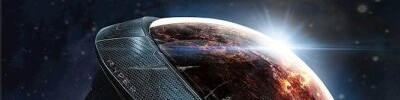Intel Iris Plus Graphics 640

The Intel Iris Plus Graphics 640 (GT3e) is a processor graphics card for Kaby Lake models announced in January 2017. As the successor to the Intel Iris Graphics 540 (Skylake), the Iris Plus Graphics 640 is used for 15-Watt ULV models and is equipped with 64 MB eDRAM cache. There should not be any big changes compared to the Iris Graphics 540.
The so called GT3e version of the Kaby Lake GPU still has 48 Execution Units (EUs), which can reach up to 1050 MHz depending on the model. Besides eDRAM cache, the Iris 640 can also access the system memory (2x 64 Bit DDR3L-1600/LPDDR3-1866/DDR4-2400) via processor interface.
Compared to the Iris Plus 650 from the 28-Watt models, the Iris 640 only has a slightly lower maximum clock as well as the lower TDP, so the utilization of the Turbo Boost potential should be worse.
Performance
The exact performance of the Iris Plus Graphics 640 depends on the CPU model, because maximum clock as well as the size of the L3 cache can differ a bit. The system memory (DDR3/DDR4) will influence the performance as well.
The fastest chips are high-clocked Core i7 models like the Core i7-7660U. Depending on the game, the Iris Plus 640 will probably be similar to the previous model somewhere between a dedicated GeForce 920M and GeForce 940M and is usually limited to low settings in modern games.
Features
The reworked video engine now fully supports hardware decoding of H.265/HEVC videos. Contrary to Skylake, however, Kaby Lake can now also decode H.265/HEVC Main 10 with a 10-bit color depth as well as Google's VP9 codec. The video output is possible via DP 1.2/eDP 1.3 (up to 3840 x 2160 @60 Hz), whereas HDMI is also supported in the older 1.4a standard. An HDMI 2.0 output can be added via converter from DisplayPort. The GPU can drive up to three displays simultaneously.
Power Consumption
The Iris Plus Graphics 640 is used for 15-Watt ULV processor and therefore thin notebooks and Ultrabooks.
Gen. 9.5 Series
| ||||||||||||||||||||||||||||||||||||||||
| Codename | Kaby Lake GT3e | |||||||||||||||||||||||||||||||||||||||
| Architecture | Gen. 9.5 Kaby Lake | |||||||||||||||||||||||||||||||||||||||
| iGPU | Integrated Graphics | |||||||||||||||||||||||||||||||||||||||
| Pipelines | 48 - unified | |||||||||||||||||||||||||||||||||||||||
| Core Speed | 300 - 1050 (Boost) MHz | |||||||||||||||||||||||||||||||||||||||
| Memory Bus Width | 64/128 Bit | |||||||||||||||||||||||||||||||||||||||
| Memory Type | DDR3/DDR4 | |||||||||||||||||||||||||||||||||||||||
| Max. Amount of Memory | 64 MB | |||||||||||||||||||||||||||||||||||||||
| Shared Memory | yes | |||||||||||||||||||||||||||||||||||||||
| API | DirectX 12_1, OpenGL 4.4 | |||||||||||||||||||||||||||||||||||||||
| Man. Technology | 14 nm | |||||||||||||||||||||||||||||||||||||||
| Features | QuickSync | |||||||||||||||||||||||||||||||||||||||
| Date of Announcement | 03.01.2017 | |||||||||||||||||||||||||||||||||||||||
| ||||||||||||||||||||||||
Benchmarks
Cinebench R15 OpenGL 64 Bit +
GFXBench T-Rex HD Offscreen C24Z16 +
* Smaller numbers mean a higher performance
Game Benchmarks
The following benchmarks stem from our benchmarks of review laptops. The performance depends on the used graphics memory, clock rate, processor, system settings, drivers, and operating systems. So the results don't have to be representative for all laptops with this GPU. For detailed information on the benchmark results, click on the fps number.

The Evil Within 2
2017
FIFA 18
2017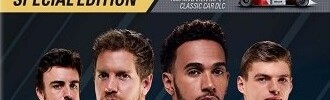
F1 2017
2017
Team Fortress 2
2017
Dirt 4
2017
Rocket League
2017
Prey
2017
For Honor
2017
Titanfall 2
2016
Farming Simulator 17
2016
Battlefield 1
2016
Overwatch
2016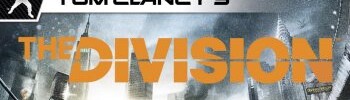
The Division
2016
Far Cry Primal
2016
Rainbow Six Siege
2015
Dota 2 Reborn
2015
The Witcher 3
2015
GTA V
2015
Sims 4
2014
Battlefield 4
2013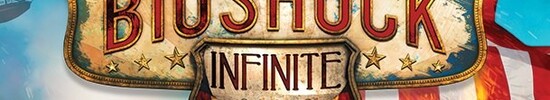
BioShock Infinite
2013
Tomb Raider
2013
Diablo III
2012| low | med. | high | ultra | QHD | 4K | |
|---|---|---|---|---|---|---|
| The Evil Within 2 | 13.8 | |||||
| Middle-earth: Shadow of War | 28 | |||||
| FIFA 18 | 69.5 | 38.8 | ||||
| F1 2017 | 36 | 15 | ||||
| Playerunknown's Battlegrounds (PUBG) | 22.9 | |||||
| Team Fortress 2 | 99 | 48 | 31.8 | |||
| Dirt 4 | 27.5 | |||||
| Rocket League | 92 | 40 | 28 | |||
| Prey | 43 | 18 | 14.8 | |||
| Warhammer 40.000: Dawn of War III | 33.8 | |||||
| Mass Effect Andromeda | 20.4 | |||||
| Ghost Recon Wildlands | 16 | |||||
| For Honor | 32 | 12 | ||||
| Titanfall 2 | 44 | 31.4 | 22.9 | |||
| Farming Simulator 17 | 121 | 91 | 31.6 | 17.8 | ||
| Battlefield 1 | 31 | 22 | 10 | |||
| Deus Ex Mankind Divided | 20.2 | |||||
| Overwatch | 60 | 39 | 27 | 19.5 | ||
| The Division | 24.9 | |||||
| Far Cry Primal | 28 | 13 | ||||
| Rise of the Tomb Raider | 25 | 18 | 9.1 | |||
| Rainbow Six Siege | 52 | 31 | 17 | 14.2 | ||
| Star Wars Battlefront | 44.7 | 26.2 | 12.9 | |||
| Dota 2 Reborn | 80 | 59 | 29 | 21 | ||
| The Witcher 3 | 19 | 13.4 | 4 | |||
| GTA V | 56.7 | 28.9 | 11.8 | |||
| Sims 4 | 28.6 | 21 | ||||
| Battlefield 4 | 52 | 36 | 27 | 9 | ||
| BioShock Infinite | 65 | 43 | 36 | 12 | ||
| Tomb Raider | 118 | 61 | 42 | 19 | ||
| Diablo III | 35.2 | |||||
| World of Warcraft | 28.5 | |||||
| low | med. | high | ultra | QHD | 4K | < 30 fps < 60 fps < 120 fps ≥ 120 fps | 10 10 6 1 | 10 8 3 | 13 4 | 9 2 | | |
For more games that might be playable and a list of all games and graphics cards visit our Gaming List
Notebook reviews with Intel Iris Plus Graphics 640 graphics card


Microsoft Surface (i7-7660U) Laptop Review

Microsoft Surface Pro (2017) (i7, 512 GB, 16 GB) Convertible Review

Apple MacBook Pro 13 (Mid 2017, i5, without Touch Bar) Review
HP Spectre x2 12-c052nr: Intel Core i7-7560U, 12.30", 1.1 kg
External Review » HP Spectre x2 12-c052nr
Microsoft Surface Laptop i7: Intel Core i7-7660U, 13.50", 1.3 kg
External Review » Microsoft Surface Laptop i7
HP Spectre x2 12-c000nf: Intel Core i5-7260U, 12.30", 1.2 kg
External Review » HP Spectre x2 12-c000nf
HP Spectre x2 12-C080no: Intel Core i5-7260U, 12.30", 1.2 kg
External Review » HP Spectre x2 12-C080no
HP Spectre x2 12-c012dx: Intel Core i7-7560U, 12.30", 1.1 kg
External Review » HP Spectre x2 12-c012dx
Apple MacBook Pro 13 2017: Intel Core i5-7360U, 13.30", 1.4 kg
External Review » Apple MacBook Pro 13 2017
Microsoft Surface Pro (2017) i7: Intel Core i7-7660U, 12.30", 1.1 kg
External Review » Microsoft Surface Pro (2017) i7
HP Spectre x2 12-C001NF: Intel Core i5-7260U, 12.30", 1.1 kg
External Review » HP Spectre x2 12-C001NF