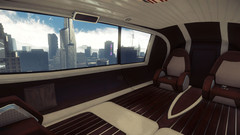Prey Notebook and Desktop Benchmarks
Technology
The developer of “Prey” is not unknown in the gaming community. The French Arkane Studios have been in business for decades (the author still remembers its first product “Arx Fatalis”) and it has delivered many triple-A games. In addition to “Dark Messiah of Might and Magic”, the “Dishonored” series would have to be mentioned here.
One of the biggest unique selling points of Arkane's games is their unique settings. “Prey” also has quite a bit to offer stylistically. Although the first-person shooter leans toward “BioShock” with its Art-déco indoor rooms, due to the science fiction characteristic and sometimes gloomy horror atmosphere, the game often seems to be a mixture of “Mirror's Edge Catalyst” and “Alien Isolation”.
Players are given many options to plan the line of action as they please, thanks to open levels and numerous gameplay features (crafting, hacking, upgrades, etc.). Whether sneaking around, fighting or using gimmicks strategically – “Prey” encourages experimenting and trying things out very much like “Deus Ex Mankind Divided”.
Anyone expecting a technical fiasco like “Dishonored 2” with a relatively poor performance at the beginning due to its Void engine can relax. “Prey” relies on the CryEngine by Crytek that is known for its high graphics quality (“Crysis 3”, “Ryse”, “Evolve”, etc.).
In the case of “Prey”, the technological state remains far behind the current possibilities. Many textures look blurry and cannot always serve with a high degree of details even in the maximum level (greetings from the recently tested “Dawn of War 3”). Unlike other games, we did not find this disturbing because the graphic style is so endearing that it is easy to ignore the weak textures. A decisive advantage of the textures' low resolution is the low requirement of resources. As we will analyze in a moment, “Prey” is surprisingly restrained for a 2017 game in terms of the power needs of the components.
Technical bugs were hardly an issue during the benchmarks and sampling sessions. Apart from occasional graphic errors (especially on transparent surfaces like glass) and two crashes, the game ran pleasantly smooth.
However, the video menu provides tuning enthusiasts with only a limited number of tweaks. There are just 7 options that hardly have an impact on the graphics in the extended tab. Generally, there is not a significant difference between minimum and maximum settings as long as anti-aliasing is activated. Unfortunately, “Prey” only supports the FXAA and SMAA post-processing variants that barely need performance but do not smooth out the image reliably. During the game we encountered many flickering objects, even in the highest level SMAA 2TX.
On the other hand, the practical presets have to be lauded. As usual, they allow adapting the overall quality in one step. Since all settings are implemented without relaunching the game (only the textures have to be reloaded briefly during a running game), the introductory videos that cannot be skipped and only run approximately 30 seconds is not a big problem. The loading times are also acceptable, and are even shorter with an SSD.
Currently, “Prey” reserves approximately 18 GB on the hard drive, which is more than acceptable for a modern game. The game is at most demanding in terms of video memory. Texture changes sometimes become visible when using graphics cards with 2 GB of VRAM or less. For example, 1920x1080 and high details affected the GeForce GTX 960M.
The incorporated frame-lock is also noteworthy: More than 144 FPS are not displayed without intervening in the game's .cfg file (sys_MaxFPS). Fortunately, Nvidia users will not notice that “Prey” belongs to AMD's Gaming Evolved program. The game runs pleasantly smooth, even on GeForce GPUs - provided the hardware is suitable.
Benchmark
According to our information, a benchmark is not integrated. Thus, we had to perform the speed tests manually. They were performed in the "Talos I Lobby" (so to say the hub of the gaming world). Starting at the entrance "Neuromod Division", we sprinted down the stairs to the lobby and ran directly to "Shuttle Bay". We stopped recording with the tool fraps in front of the shaft here.
The 20 to 30 second sequence has a medium demand, i.e. some scenes are more and others are less demanding. Since it is a shooter that uses the first-person perspective, an average of at least 40 FPS should be reached. Our hardware recommendations correspond to this. Users who want to perform their own benchmarks can use the sequence in the video below for reference. All enemies were eliminated before saving the game.
Results
Thanks to the low hardware requirements, a gaming PC is not imperative for “Prey”. Although Intel's processor graphics chips (e.g. HD Graphics 4600) are quickly overloaded, dedicated entry-level GPUs, such as the GeForce 940MX, still manage 1280x720 to 1366x768 pixels in the low and/or medium presets.
It should be a mid-range chip on the level of a GeForce GTX 960M or GeForce GTX 1050 for 1920x1080 pixels and the (very) high preset. Most systems find their limits in the 4K range. First a GeForce GTX 980 displayed a combination of 3840x2160 pixels and the high preset smoothly in the test. As so often, the CPU is secondary and the video accelerator is almost always the limiting factor.
| Prey | |
| 3840x2160 High Preset AA:2TX SM AF:8x 1920x1080 Very High Preset AA:2TX SM AF:16x 1920x1080 High Preset AA:2TX SM AF:8x 1920x1080 Medium Preset AA:FX AF:4x 1366x768 Medium Preset AA:FX AF:4x 1280x720 Low Preset AF:2x | |
| NVIDIA GeForce GTX 1080 (Desktop), 6700K | |
| NVIDIA GeForce GTX 1070 (Desktop), 6700K | |
| NVIDIA GeForce GTX 1070 (Desktop), 4790K | |
| NVIDIA GeForce GTX 1070 Mobile, 6820HK | |
| NVIDIA GeForce GTX 980, 6700K | |
| NVIDIA GeForce GTX 1060 (Desktop), 6700K | |
| NVIDIA GeForce GTX 1060 Mobile, 6820HK | |
| AMD Radeon RX 480 (Desktop), 4790K | |
| AMD Radeon RX 470 (Desktop), 4790K | |
| NVIDIA GeForce GTX 980M, 4700MQ | |
| NVIDIA GeForce GTX 1050 Ti (Desktop), 4790K | |
| NVIDIA GeForce GTX 970M, 4700MQ | |
| AMD Radeon R7 370, 4790K | |
| AMD Radeon RX 460 (Desktop), 4790K | |
| NVIDIA GeForce GTX 1050 (Desktop), 4790K | |
| NVIDIA GeForce GTX 960M, 4720HQ | |
| Intel HD Graphics 4600, 4700MQ | |
Overview
Test Systems
| Desktop PCs | Platform I | Platform II |
|---|---|---|
| Motherboard | Asus Z170-A | Asus Z97-Deluxe |
| Processor | Intel Core i7-6700K (Skylake) | Intel Core i7-4790K (Haswell) |
| Graphics Card | MSI GeForce GTX 1080 (8 GB GDDR5X) MSI GeForce GTX 1070 (8 GB GDDR5) Nvidia GeForce GTX 1060 (6 GB GDDR5) Nvidia GeForce GTX 980 (4 GB GDDR5) |
Nvidia GeForce GTX 1080 (8 GB GDDR5X) Asus GeForce GTX 980 Ti (6 GB GDDR5) XFX Radeon R9 Fury (4 GB HBM) Sapphire Radeon R9 290X (4 GB GDDR5) Sapphire Radeon R9 280X (3 GB GDDR5) MSI Radeon R7 370 (2 GB GDDR5) |
| Working Memory | 2x 8 GB DDR4-2133 | 2x 4 GB DDR3-1600 |
| Storage Device | Crucial MX100 SSD (256 GB) Crucial M500 SSD (480 GB) OCZ Trion 100 SSD (480 GB) OCZ Trion 150 SSD (960 GB) |
Intel SSD 530 (240 GB) OCZ Trion 100 SSD (480 GB) |
| Operating System | Windows 10 Pro 64 Bit | Windows 10 Home 64 Bit |
| Schenker Notebooks | Schenker W504 | Schenker XMG A505 | Schenker S413 |
|---|---|---|---|
| Processor | Intel Core i7-4700MQ (Haswell) | Intel Core i7-4720HQ (Haswell) | Intel Core i7-4750HQ (Haswell) |
| Graphics Card | Nvidia GeForce GTX 980M (8 GB GDDR5) GTX 970M (6 GB GDDR5) GTX 880M (8 GB GDDR5) GTX 870M (6 GB GDDR5) GTX 860M Kepler (4 GB GDDR5) |
Nvidia GeForce GTX 960M (2 GB GDDR5) | Intel Iris Pro Graphics 5200 |
| Working Memory | 2x 4 GB DDR3-1600 | 2x 4 GB DDR3-1600 | 2x 8 GB DDR3-1600 |
| Storage Device | Samsung SSD 840 EVO (250 GB) | Micron M600 SSD (128 GB) HGST Travelstar 7K1000 HDD (1000 GB) |
Intel SSD |
| Operating System | Windows 10 Pro 64 Bit | Windows 10 Home 64 Bit | Windows 10 Home 64 Bit |
| MSI Notebooks | MSI GT62VR | MSI GE72 | MSI PE60 | MSI GP62 | MSI CX61 | MSI CX61 | MSI GE 72 7RE-046 | MSI GL62 7RD |
|---|---|---|---|---|---|---|---|---|
| Processor | Intel Core i7-6820HK (Skylake) | Intel Core i7-6700HQ (Skylake) | Intel Core i7-6700HQ (Skylake) | Intel Core i7-5700HQ (Broadwell) | Intel Celeron 2970M (Haswell) | Intel Core i5-4200M (Haswell) | Intel Core i7-7700HQ (Kaby Lake) | Intel Core i7-7700HQ (Kaby Lake) |
| Graphics Card | Nvidia GeForce GTX 1060 (6 GB GDDR5) | Nvidia GeForce GTX 965M 2016 (2 GB GDDR5) | Nvidia GeForce GTX 950M (2 GB GDDR5) | Nvidia GeForce 940M (2 GB DDR3) | Nvidia GeForce 920M (2 GB DDR3) | Nvidia GeForce GT 720M (2 GB DDR3) | Nvidia GeForce GTX 1050 Ti | Nvidia GeForce GTX 1050 |
| Working Memory | 4x 8 GB DDR4-2133 | 1x 8 GB DDR4-2133 | 2x 4 GB DDR4-2133 | 1x 8 GB DDR3-1600 | 1x 8 GB DDR3-1600 | 1x 8 GB DDR3-1600 | 2x 4 GB DDR4 | 2x 4 GB DDR4 |
| Storage Device | Samsung NVMe MZVPV128 SSD (128 GB) | Toshiba THNSNJ128G8NU SSD (128 GB) WDC WD10JPVX HDD (1000 GB) OCZ Trion 100 SSD (480 GB) |
Toshiba MQ01ABF050 HDD (500 GB) | WDC Scorpio Blue HDD (1000 GB) | Samsung SSD, Toshiba Trion 150 SSD | Samsung SSD, Toshiba Trion 150 SSD | ||
| Operating System | Windows 10 Pro 64 Bit | Windows 10 Home 64 Bit | Windows 10 | Windows 10 | Windows 10 | Windows 7 Home Premium 64 Bit | Windows 10 64 Bit | Windows 10 64 Bit |
| Asus Notebooks | Asus G752VS | Asus N551ZU | Asus ROG Strix GL753VD |
|---|---|---|---|
| Processor | Intel Core i7-6820HK (Skylake) | AMD FX-7600P (Kaveri) | Intel Core i7-7700HQ |
| Graphics Card | Nvidia GeForce GTX 1070 (8 GB GDDR5) | AMD Radeon R9 M280X (4 GB GDDR5) | Nvidia GeForce GTX 1050 |
| Working Memory | 4x 16 GB DDR4-2400 | 2x 4 GB DDR3-1600 | 2x 8 GB DDR4 |
| Storage Device | Toshiba NVMe THNSN5512GPU7 SSD (512 GB) | Samsung SSD 830 (256 GB) | Micron SSD 1100 (256 GB) |
| Operating System | Windows 10 Pro 64 Bit | Windows 10 64 Bit | Windows 10 64 Bit |
| 4K Monitor | Nvidia Driver | AMD Driver | Intel Driver |
|---|---|---|---|
| 2x Asus PB287Q | ForceWare 382.05 | Crimson 17.5.1 | 15.40.34.4624 |