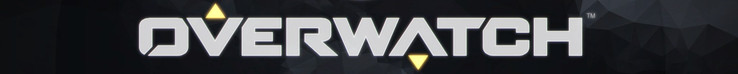Overwatch Notebook and Desktop Benchmarks
For the original German article, see here.
Graphics
When you look at Blizzard lineup, you can quickly see that the American developer has a thing for comic graphics. Besides StarCraft II and World of Warcraft, Hearthstone and Heroes of the Storm are pretty colorful as well. Only Diablo III uses paler colors to support the darker atmosphere.
Compared to the previously mentioned titles, Overwatch even cranks it up a notch and turns out to be a graphics firework, at least in terms of saturation levels and effects. You can actually lose overview pretty easily when multiple enemies come together with a lot of energy beams and particles. The graphics quality is – similar to all Blizzard titles – otherwise just mediocre. The textures are not bad by any means, but competitors (e. g. Star Wars Battlefront) play on another level.
Blizzard does, however, choose the suitable comic style on purpose to keep the system requirements as low as possible to attract a bigger audience. Not every gamer is equipped with a high-end gaming system for 2,000 Euros. Considering the graphics style, Overwatch looks more than decent.
The title ran surprisingly well in our tests. We did neither experience crashes and connection issues nor lags, graphics errors or other bugs during the benchmarks. It seems Blizzard pulled off a pretty successful launch without issues. Thanks to short loading times, clever tutorials, smooth gameplay and the convenient controls, you do not only get into the game very quickly, but you will be able to manage some achievements pretty soon as well. Overwatch reminds us pretty heavily of Team Fortress 2 in general, both in respect of the graphics and gameplay, even though the title from Valve did not offer as many characters and the animations were not quite as fine, either.
Speaking of gameplay: Even though the number and appeal of the game modes is still limited at this point, we are convinced by Overwatch. This is a result of the previously mentioned aspects as well as the diverse levels. Blizzard presents a nice range starting with futuristic cities up to deserts and snow scenarios.
The situation is also pretty good for the settings. As you expect from a good PC title, you will find dozens of settings in the options menu (see screenshots). The developers also included five presets to adjust all the settings at once, but changing them does require a restart. Advanced and professional users get numerous detail settings to play with in the Advanced menu.
Attention: Depending on the monitor and resolution, Overwatch will automatically use up and downsampling. We always set the option "Render Scale" to 100 % to get consistent results. The item "Limit FPS", which usually limits the frame rate, is deactivated (there is still a limit at 300 fps). Otherwise, we used the presets Low, Medium, High and Epic.
Except for the significant changes to the shadow quality, you can often not see a big difference between the individual presets. This means Overwatch does not look ugly, even with the lowest settings. We also have to praise the fact that the size of the title is just 6 GB. Modern action games usually need more than 30 GB.
Benchmark
Online matches usually vary heavily and do not deliver consistent results, so we use the so called "Practice Range" from the training for our measurements. We run through the latter on a predetermined path with the character Soldier 76 for about 30 seconds. The tutorial hardly differs from a typical multiplayer match in terms of frame rate, so the results are meaningful. Because of the enormous speed of the gameplay, you should play with at least 45 fps on average.
Note: Overwatch does warn about the use of Fraps, because the software is supposedly not supported. However, the fps tool did run without problems. If you just want to see the frame rate, you can also show it via "Display Performance Stats".
Results
Overwatch is no giant for an ego-shooter in terms of resources. Users of entry-level notebooks cannot enjoy the full graphics prowess of the title, but GPUs like the HD Graphics 4600 or GeForce GT 740M do at least mange 1280 x 720 pixels in combination with the Low preset. 1366 x 768 pixels and the Medium preset require a mainstream chip like the GeForce GT 750M.
You will need a powerful multimedia GPU (GTX 850M or better) for 1920 x 1080 pixels and High settings. A combination of FHD and the Epic preset only runs smoothly on high-end GPUs like the GeForce GTX 870M/880M, while 4K or UHD, respectively, require a GeForce GTX 980M or similarly powerful SLI setups (>45 fps @3840 x 2160 + High). The processor is not that important for Overwatch. The CPU only limited – if at all – at low up to medium details with our test systems.
| Overwatch | |
| 3820x2160 Epic (Render Scale 100 %) AA:SM AF:16x 2560x1440 Epic (Render Scale 100 %) AA:SM AF:16x 3840x2160 High (Render Scale 100 %) AA:SM AF:4x 1920x1080 Epic (Render Scale 100 %) AA:SM AF:16x 1920x1080 High (Render Scale 100 %) AA:SM AF:4x 1920x1080 Medium (Render Scale 100 %) AA:FX AF:2x 1366x768 Medium (Render Scale 100 %) AA:FX AF:2x 1280x720 Low (Render Scale 100 %) AA:FX AF:1x | |
| NVIDIA GeForce GTX 1080 (Desktop), 4790K | |
| NVIDIA GeForce GTX 1070 (Desktop), 4790K | |
| NVIDIA GeForce GTX 980 Ti, 4790K | |
| AMD Radeon R9 Fury, 4790K | |
| NVIDIA GeForce GTX 980, 6700K | |
| AMD Radeon R9 290X, 4790K | |
| NVIDIA GeForce GTX 980M, 4700MQ | |
| AMD Radeon R9 280X, 4790K | |
| NVIDIA GeForce GTX 970M, 4700MQ | |
| NVIDIA GeForce GTX 880M, 4700MQ | |
| NVIDIA GeForce GTX 950, 6700K | |
| AMD Radeon R7 370, 4790K | |
| NVIDIA GeForce GTX 965M, 6700HQ | |
| NVIDIA GeForce GTX 870M, 4700MQ | |
| NVIDIA GeForce GTX 960M, 4720HQ | |
| NVIDIA GeForce GTX 860M, 4700MQ | |
| NVIDIA GeForce GTX 950M, 6700HQ | |
| NVIDIA GeForce 940MX, 6700HQ | |
| NVIDIA GeForce 940M, 5700HQ | |
| AMD Radeon R9 M280X, FX-7600P | |
| NVIDIA GeForce 920M, 2970M | |
| NVIDIA GeForce GT 740M, 4200M | |
| Intel HD Graphics 4600, 4700MQ | |
Overview
Test Systems
| Desktop-PCs | Custom Nvidia | Custom AMD |
|---|---|---|
| Mainboard | Asus Z170-A | Asus Z97-Deluxe |
| Processor | Intel Core i7-6700K (Skylake) | Intel Core i7-4790K (Haswell) |
| GPU | Nvidia GeForce GTX 980 (4 GB GDDR5) PNY GeForce GTX 950 (2 GB GDDR5) |
Nvidia GeForce GTX 1080 (8 GB GDDR5X) Asus GeForce GTX 980 Ti (6 GB GDDR5) XFX Radeon R9 Fury (4 GB HBM) Sapphire Radeon R9 290X (4 GB GDDR5) Sapphire Radeon R9 280X (3 GB GDDR5) MSI Radeon R7 370 (2 GB GDDR5) |
| RAM | 2 x 8 GB DDR4-2133 | 2 x 4 GB DDR3-1600 |
| Storage | Crucial MX100 SSD (256 GB) Crucial M500 SSD (480 GB) OCZ Trion 100 SSD (480 GB) OCZ Trion 150 SSD (960 GB) |
Intel SSD 530 (240 GB) OCZ Trion 100 SSD (480 GB) |
| OS | Windows 10 Pro 64-bit | Windows 10 Home 64-bit |
| Schenker Notebooks | Schenker W504 | Schenker XMG A505 | Schenker S413 |
|---|---|---|---|
| Mainboard | Intel HM87 | Intel HM87 | Intel HM87 |
| Processor | Intel Core i7-4700MQ (Haswell) | Intel Core i7-4720HQ (Haswell) | Intel Core i7-4750HQ (Haswell) |
| GPU | Nvidia GeForce GTX 980M (8 GB GDDR5) GTX 970M (6 GB GDDR5) GTX 880M (8 GB GDDR5) GTX 870M (6 GB GDDR5) GTX 860M Kepler (4 GB GDDR5) |
Nvidia GeForce GTX 960M (2 GB GDDR5) | Intel Iris Pro Graphics 5200 |
| RAM | 2x 4 GB DDR3-1600 | 2x 4 GB DDR3-1600 | 2x 8 GB DDR3-1600 |
| Storage | Samsung SSD 840 EVO (250 GB) Seagate Laptop Thin SSHD (500 GB) |
Micron M600 SSD (128 GB) HGST Travelstar 7K1000 HDD (1000 GB) |
Intel SSD |
| OS | Windows 10 Pro 64-bit | Windows 10 Home 64-bit | Windows 10 Home 64-bit |
| MSI Notebooks | MSI GE72 | MSI PE60 | MSI GP62 | MSI CX61 | MSI CX61 |
|---|---|---|---|---|---|
| Mainboard | Intel HM170 | Intel HM170 | Intel HM86 | Intel HM86 | Intel HM86 |
| Processor | Intel Core i7-6700HQ (Skylake) | Intel Core i7-6700HQ (Skylake) | Intel Core i7-5700HQ (Broadwell) | Intel Celeron 2970M (Haswell) | Intel Core i5-4200M (Haswell) |
| GPU | Nvidia GeForce GTX 965M 2016 (2 GB GDDR5) | Nvidia GeForce GTX 950M (2 GB GDDR5) | Nvidia GeForce 940M (2 GB DDR3) | Nvidia GeForce 920M (2 GB DDR3) | Nvidia GeForce GT 720M (2 GB DDR3) |
| RAM | 1 x 8 GB DDR4-2133 | 2 x 4 GB DDR4-2133 | 1 x 8 GB DDR3-1600 | 1 x 8 GB DDR3-1600 | 1 x 8 GB DDR3-1600 |
| Storage | Toshiba THNSNJ128G8NU SSD (128 GB) WDC WD10JPVX HDD (1000 GB) OCZ Trion 100 SSD (480 GB) |
Toshiba MQ01ABF050 HDD (500 GB) | WDC Scorpio Blue HDD (1000 GB) | ||
| OS | Windows 10 Home 64-bit | Windows 10 | Windows 10 | Windows 10 | Windows 7 Home Premium 64-bit |
| other Notebooks | HP Envy 15 | Asus N551ZU |
|---|---|---|
| Mainboard | Intel HM87 | AMD K15.1 |
| Processor | Intel Core i5-4200M (Haswell) | AMD FX-7600P (Kaveri) |
| GPU | Nvidia GeForce GT 740M (2 GB DDR3) | AMD Radeon R9 M280X (4 GB GDDR5) |
| RAM | 1 x 8 GB DDR3-1600 | 2 x 4 GB DDR3-1600 |
| Storage | Samsung SSD 830 (256 GB) | Samsung SSD 830 256 GB |
| OS | Windows 10 Home 64-bit | Windows 10 64-bit |
| 4K Monitor | Nvidia Driver | AMD Driver | Intel Driver |
|---|---|---|---|
| 2 x Asus PB287Q | ForceWare 368.22 | Crimson 16.5.3 Hotfix | 15.40.22.4424 |