
Acer Swift 3X laptop in review: Intel Iris Xe MAX combines high battery life and gaming performance
Intel Core i7-1165G7 | Intel Iris Xe MAX Graphics | 14.00" | 1.4 kg

The Intel Iris Xe MAX (DG1 Low Power - LP or iDG1LPDEV) is a dedicated PCIe 4.0 mobile entry-level graphics card with 96 execution units (EUs) based on the Gen 12 architecture. Compared to the integrated Intel Iris Xe in the Tiger Lake CPUs, the Xe MAX offers 4 GB dedicated LPDDR4x graphics memory (68 GB/s versus 56 GB/s for the MX350) and higher clock speeds of 1.65 GHz (vs. 1.35 GHz). Both support DP4A DLBoost instructions to speed up AI tasks and two media engines (including AV1 decoding in hardware). Currently the GPU is only available for Tiger Lake based laptops and offers some possibilities to use the iGPU and dGPU together (using the Deep Link software framework). The GPU uses hybrid graphics to turn off the Xe MAX when not in used (display ports are routed through the iGPU, but the Xe MAX features four dedicated display ports in comparison to the Nvidia GeForce MX350).
Furthermore, Intel supports to shift TDP between the two chips for better CPU performance or balancing graphics workloads.
The gaming performance is on average slightly better than a fast Intel Iris Xe iGPU with plenty of TDP and cooling headroom. There are even some games where the iGPU is faster thanks to Deep Link sharing power and cooling. Intel targets 1080p gaming with low to medium settings with the GPU and provided examples where the MAX is on par or better than a dedicated Nvidia GeForce MX350.
According to Intel, the GPU is mostly aimed at content creators that can make use of the additional compute units, AI (DP4a) acceleration or media encoders.
As the Iris Xe Graphics, the Xe MAX supports Variable Rate Shading, Adaptive Sync, Async Compute, DirectX 12.1, OpenGL 4.6 and OpenCL 2.
As the Tiger Lake CPUs, the Iris Xe MAX dGPU is manufactured in the modern 10nm SuperFin process at Intel. Intel aims the Max-GPU for laptops with a combined power budget of 35 Watt and up. The power consumption of the GPU alone is specified similar to the 25W of the GeForce MX350 (we guess including the graphics memory).
| Codename | iDG1LPDEV |
| Architecture | Gen. 12 Xe |
| Pipelines | 96 - unified |
| TMUs | 16 |
| ROPs | 8 |
| Core Speed | 1650 (Boost) MHz |
| Memory Speed | 4266 MHz |
| Memory Bus Width | 128 Bit |
| Memory Type | LPDDR4x |
| Max. Amount of Memory | 4 GB |
| Shared Memory | no |
| Memory Bandwidth | 68.3 GB/s |
| API | DirectX 12.1, OpenGL 4.6 |
| Power Consumption | 25 Watt |
| technology | 10 nm |
| PCIe | 4.0 |
| Date of Announcement | 31.10.2020 |
The following benchmarks stem from our benchmarks of review laptops. The performance depends on the used graphics memory, clock rate, processor, system settings, drivers, and operating systems. So the results don't have to be representative for all laptops with this GPU. For detailed information on the benchmark results, click on the fps number.








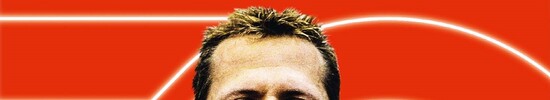



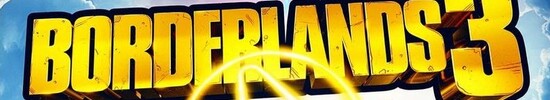















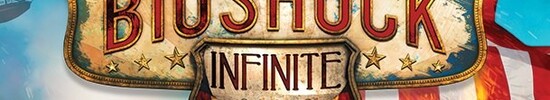
For more games that might be playable and a list of all games and graphics cards visit our Gaming List



Acer Swift 3X SF314-510G-70DW: Intel Core i7-1165G7, 14.00", 1.4 kg
External Review » Acer Swift 3X SF314-510G-70DW
Dell Inspiron 15 7000 7506 2-in-1 Black Edition: Intel Core i7-1165G7, 15.60", 1.9 kg
External Review » Dell Inspiron 15 7000 7506 2-in-1 Black Edition
Acer Swift 3X: Intel Core i7-1165G7, 14.00"
External Review » Acer Swift 3X
Acer Swift 3X SF314-510G-70DW: Intel Core i7-1165G7, 14.00", 1.4 kg
» The Acer Swift 3X impresses with 18 hours of battery life and solid gaming performance in our review
Dell Inspiron 15 7000 7506 2-in-1 Black Edition: Intel Core i7-1165G7, 15.60", 1.9 kg
» That awkward moment when a Core i5-1135G7 can outperform the more expensive Core i7-1165G7
Asus VivoBook Flip 14 TP470EZ: Intel Core i5-1135G7, 14.00", 1.5 kg
» Intel Iris Xe Max-powered Asus VivoBook Flip 14 TP470 in review: Good gains over Xe Graphics G7 96 EUs, MX350, and GTX 1050 in synthetic GPU tests
» Comparison of GPUs
Detailed list of all laptop GPUs sorted by class and performance.
» Benchmark List
Sort and restrict laptop GPUs based on performance in synthetic benchmarks.
» Notebook Gaming List
Playable games for each graphics card and their average FPS results.
Top 10 Laptops
Multimedia, Budget Multimedia, Gaming, Budget Gaming, Lightweight Gaming, Business, Budget Office, Workstation, Subnotebooks, Ultrabooks, Chromebooks
under 300 USD/Euros, under 500 USD/Euros, 1,000 USD/Euros, for University Students, Best Displays
Top 10 Smartphones
Smartphones, Phablets, ≤6-inch, Camera Smartphones