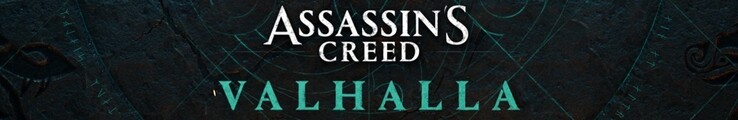Assassin's Creed Valhalla Laptop and Desktop Benchmarks
Technology
The latest Assassin's Creed title relies on Ubisoft’s AnvilNext 2.0 engine just like its predecessors (Unity, Syndicate, Origins & Odyssey), and other games from Ubisoft such as Rainbow Six Siege, For Honor, Ghost Recon Wildlands and Breakpoint.
The engine delivers—with the exception of a few low-resolution textures and janky animations—a very good presentation. The draw distance and the vegetation density are very impressive. The water is rendered very well and the effects also look good. The snow looks especially impressive (foot tracks, wet clothing). The visuals and the setting create a very atmospheric look, which fully comes through on medium and higher settings.
Speaking of settings: Just like with other Ubisoft games, the graphics settings menu is very extensive. While in the Screen
section, users can adjust the resolution, aspect ratio, refresh rate, V-sync, field of view and other settings, in the Graphics
section, there are 10 sliders, which can be adjusted en masse via graphics presets.
Unfortunately, you will need to restart the game for many settings to be applied, which can get a bit annoying because intro-videos are unskippable. All in all, Valhalla takes a long time to launch—especially on HDDs. On the plus side, the game explains what each setting does with the help of text and images. Other developers can learn from this.
Ubisoft has also made some improvements to the engine in terms of CPU utilisation. Unlike the two previous entries in the Assassin's Creed series, Valhalla rarely becomes severely CPU-limited. However, Valhalla does need a lot more video memory. According to the built-in VRAM gauge, the ultra preset requires more than 6 GB of VRAM.
Ubisoft still needs to fix a few problems. We experienced a few issues (on low-end GPUs) where the screen would turn black and stay that way. The mouse pointer was also glitching when using external monitors (it would just disappear or work incorrectly).
Benchmark
As can be seen from the screenshots above, the built-in benchmark has an overlay, which provides information about the hardware, graphics settings and performance (including an FPS counter). The CPU and GPU utilisation can also be monitored. At the end of the benchmark, users are presented with a detailed performance analysis.
Results
FHD (1920x1080)
Users who have GPUs with less than 3 GB of VRAM will not be able to achieve smooth frame rates in Assassin's Creed Valhalla. Even mid-range graphics cards such as the GeForce GTX 1050 (Ti) are unable to handle the latest Assassin's Creed game at 720p on the low preset.
To achieve playable frame rates at 1080p on medium settings, users will need a GPU with at least 4 GB of VRAM such as the Radeon RX 5500M. To game on high/ultra settings, a graphics card with 6 GB of VRAM is necessary (GeForce GTX 1660 Ti or better).
| Assassin´s Creed Valhalla | |
| 1920x1080 Medium Preset 1920x1080 High Preset 1920x1080 Ultra High Preset | |
| NVIDIA GeForce RTX 2080 Ti (Desktop) | |
| NVIDIA GeForce RTX 2080 (Desktop) | |
| NVIDIA GeForce RTX 2080 Mobile | |
| NVIDIA GeForce RTX 2070 (Desktop) | |
| NVIDIA GeForce RTX 2070 Mobile | |
| NVIDIA GeForce RTX 2060 (Desktop) | |
| NVIDIA GeForce GTX 1080 Mobile | |
| NVIDIA GeForce RTX 2060 Mobile | |
| NVIDIA GeForce GTX 1070 Mobile | |
| NVIDIA GeForce GTX 1660 Ti Mobile | |
| AMD Radeon RX 5500M | |
| NVIDIA GeForce GTX 1060 Mobile | |
| NVIDIA GeForce GTX 1050 Ti Mobile | |
| NVIDIA GeForce GTX 1050 Mobile | |
| NVIDIA GeForce MX350 | |
| NVIDIA GeForce MX330 | |
QHD (2560x1440)
For a smooth 1440p gaming experience, a true high-end GPU is required. Here, the GeForce RTX 2060 is able to achieve half-way decent frame rates on the highest settings.
| Assassin´s Creed Valhalla | |
| 2560x1440 Ultra High Preset | |
| NVIDIA GeForce RTX 2080 Ti (Desktop), i9-9900K | |
| NVIDIA GeForce RTX 2080 (Desktop), i9-9900K | |
| NVIDIA GeForce RTX 2080 Mobile, i9-9900K | |
| NVIDIA GeForce RTX 2070 (Desktop), i9-9900K | |
| NVIDIA GeForce RTX 2070 Mobile, i7-9750H | |
| NVIDIA GeForce GTX 1080 Mobile, i7-7820HK | |
| NVIDIA GeForce RTX 2060 (Desktop), i9-9900K | |
| NVIDIA GeForce RTX 2060 Mobile, i7-9750H | |
| NVIDIA GeForce GTX 1070 Mobile, 6820HK | |
| NVIDIA GeForce GTX 1660 Ti Mobile, i7-9750H | |
| NVIDIA GeForce GTX 1060 Mobile, 6820HK | |
| AMD Radeon RX 5500M, R7 3750H | |
UHD (3840x2160)
Even the fastest gaming GPUs struggle with Assassin's Creed Valhalla on the highest settings. Here, even Nvidia’s highest-end mobile graphics card, the GeForce RTX 2080, fails to hit what we consider playable frame rates (35 FPS or higher on average).
| Assassin´s Creed Valhalla | |
| 3840x2160 Ultra High Preset | |
| NVIDIA GeForce RTX 2080 Ti (Desktop), i9-9900K | |
| NVIDIA GeForce RTX 2080 (Desktop), i9-9900K | |
| NVIDIA GeForce RTX 2080 Mobile, i9-9900K | |
| NVIDIA GeForce RTX 2070 (Desktop), i9-9900K | |
| NVIDIA GeForce RTX 2070 Mobile, i7-9750H | |
| NVIDIA GeForce GTX 1080 Mobile, i7-7820HK | |
| NVIDIA GeForce RTX 2060 (Desktop), i9-9900K | |
| NVIDIA GeForce RTX 2060 Mobile, i7-9750H | |
| NVIDIA GeForce GTX 1070 Mobile, 6820HK | |
| NVIDIA GeForce GTX 1660 Ti Mobile, i7-9750H | |
| NVIDIA GeForce GTX 1060 Mobile, 6820HK | |
Note
Because benchmarking video games is very time-consuming and is often constrained by installation/activation limits, at the time of publishing, we were able only to provide a part of our performance analysis of Assassin's Creed Valhalla. Other graphics cards will be added in the coming days and weeks.
Overview
Test Systems
| Device | GPU | CPU | RAM | OS |
|---|---|---|---|---|
| Desktop-PC I | MSI GeForce RTX 2080 Ti (11 GB GDDR6) MSI GeForce RTX 2080 (8 GB GDDR6) MSI GeForce RTX 2070 (8 GB GDDR6) MSI GeForce RTX 2060 (6 GB GDDR6) |
Intel Core i9-9900K | 4 x 8 GB DDR4 | Windows 10 64 Bit |
| Desktop-PC II | Nvidia GeForce GTX 1080 Ti (11 GB GDDR5X) Asus GeForce GTX 980 Ti (6 GB GDDR5) XFX Radeon R9 Fury (4 GB HBM) Sapphire Radeon R9 290X (4 GB GDDR5) Sapphire Radeon R9 280X (3 GB GDDR5) MSI Radeon R7 370 (2 GB GDDR5) |
Intel Core i7-8086K, Aorus Z370 Ultra Gaming | 2 x 8 GB DDR4 | Windows 10 64 Bit |
| Desktop-PC III | Nvidia Titan RTX (24 GB GDDR6) Nvidia GeForce RTX 2080 Super (8 GB GDDR6) Nvidia GeForce RTX 2070 Super (8 GB GDDR6)Nvidia GeForce RTX 2060 Super (8 GB GDDR6)Nvidia Titan X (Pascal) (12 GB GDDR5X) KFA2 GeForce GTX 1660 Super (6 GB GDDR6) PNY GeForce GTX 1660 (6 GB GDDR5) KFA2 GeForce GTX 1650 (4 GB GDDR5) Zotac GeForce GT 1030 (2 GB GDDR5) Asus GeForce GT 710 AMD Radeon RX 5700 XT (8 GB GDDR6) AMD Radeon RX 5700 (8 GB GDDR6) AMD Radeon RX 5600 XT (8 GB GDDR6)) AMD Radeon RX Vega 64 (8 GB HBM2) XFX AMD Radeon RX 590 (8 GB GDDR5) |
AMD Ryzen 9 5900X | 2 x 16 GB DDR4 | Windows 10 64 Bit |
| MSI GT76 | Nvidia GeForce RTX 2080 (8 GB GDDR6) | Intel Core i9-9900K | 2 x 16 GB DDR4 | Windows 10 64 Bit |
| MSI GP65 | Nvidia GeForce RTX 2070 (8 GB GDDR6) | Intel Core i7-9750H | 2 x 16 GB DDR4 | Windows 10 64 Bit |
| MSI GE65 | Nvidia GeForce RTX 2060 (6 GB GDDR6) | Intel Core i7-9750H | 2 x 8 GB DDR4 | Windows 10 64 Bit |
| MSI GP65 | Nvidia GeForce GTX 1660 Ti (6 GB GDDR6) | Intel Core i7-9750H | 2 x 16 GB DDR4 | Windows 10 64 Bit |
| MSI GP75 | Nvidia GeForce GTX 1650 (4 GB GDDR5) | Intel Core i7-9750H | 2 x 8 GB DDR4 | Windows 10 64 Bit |
| Alienware 17 R4 | Nvidia GeForce GTX 1080 (8 GB GDDR5X) | Intel Core i7-7820HK | 2 x 16 GB DDR4 | Windows 10 64 Bit |
| Asus G752VS | Nvidia GeForce GTX 1070 (8 GB GDDR5) | Intel Core i7-6820HK | 2 x 16 GB DDR4 | Windows 10 64 Bit |
| MSI GT62VR | Nvidia GeForce GTX 1060 (6 GB GDDR5) | Intel Core i7-6820HK | 2 x 8 GB DDR4 | Windows 10 64 Bit |
| MSI GE72 | Nvidia GeForce GTX 1050 Ti (2 GB GDDR5) | Intel Core i7-7700HQ | 2 x 4 GB DDR4 | Windows 10 64 Bit |
| MSI GL62 | Nvidia GeForce GTX 1050 (2 GB GDDR5) | Intel Core i7-7700HQ | 2 x 4 GB DDR4 | Windows 10 64 Bit |
| MSI Prestige 14 | Nvidia GeForce MX350 (2 GB GDDR5) | Intel Core i7-10710U | 1 x 16 GB DDR4 | Windows 10 64 Bit |
| MSI Prestige 14 | Nvidia GeForce MX330 (2 GB GDDR5) | Intel Core i7-10510U | 1 x 16 GB DDR4 | Windows 10 64 Bit |
| MSI Alpha 15 | AMD Radeon RX5500M (4 GB GDDR6) | AMD Ryzen 7 3750H | 2 x 8 GB DDR4 | Windows 10 64 Bit |
| 4K Monitors | Nvidia Drivers | AMD Drivers |
|---|---|---|
| Asus PB287Q, Philips Brilliance 329P9H | ForceWare 457.30 | Adrenalin 20.11.1 |