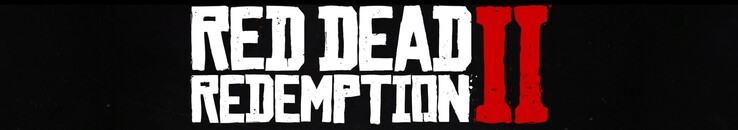Red Dead Redemption 2 Notebook and PC Benchmarks
Technology
Before you can launch the game you will have to get through a massive download, which clocks in at about 113 GB. Red Dead Redemption 2 takes up a huge amount of space on your storage device. In the past, we have encountered very few tittles that exceeded the 100 GB mark (e.g. Final Fantasy XV & Call of Duty Modern Warfare). The fact that the title comes with Rockstar Games’ proprietary game launcher, which means you will have to create a new account, will not please many gamers. We already have Steam, Origin, Uplay, Battlenet, the Bethesda Launcher and the Epic Games Launcher installed on our system, which means that this is the seventh game launcher – this is neither clean nor user-friendly.
However, we did not observe any crashes, which some gamers claim to have encountered, while using the Rockstar Games Launcher. The game also did not crash unless there was a good reason for it such as lack of VRAM. The small graphical glitches, which crop up here and there, do not take away any fun from the gameplay experience.
Speaking of the gameplay experience: There is very little to criticize when it comes to actual gameplay. The epic Western impresses not only with its surprisingly good story-telling, well-developed characters and meaningful dialogues, but also with its dense atmosphere, which is created due in large part to the quality of the graphics. Granted, a few textures here and there could have been a bit better, but on the whole RDR 2 cuts a very fine figure when it comes to the visuals.
In the positive column we have the first-class effects such as explosions, fire, smoke or snow tracks. The rich vegetation, the long draw distances and the impressive lighting also help to set the mood. The package is rounded off with believable animations and great physics simulations.
PC users will also be pleased with a very comprehensive graphics menu that offers 51 different settings – almost no other title features such an extensive graphics menu. Moreover, changing graphics settings does not require a restart.
There are a number of graphics presets for the sake of convenience. Since default presets vary depending on the hardware configuration, we have decided to go with our own custom settings profiles – like with GTA V – for the purposes of the benchmark. There is a so-called system.xml file (C:\Users\xxx\Documents\Rockstar Games\Red Dead Redemption 2\Settings), which contains all the information about the settings that the game uses.
You can also use this file to circumvent certain restrictions. For example, when there is not enough VRAM, certain settings in the graphics menu become grayed-out. This is especially annoying, because each GPU seems to have 1 GB of VRAM less than it actually does in the settings menu. With some GPUs, we were not able to change the resolution due to a purported lack of VRAM – this seems to be a bug (we suspect that Nvidia’s Optimus technology is to blame for this glitch).
For 1080p at maximum settings (without MSAA & FXAA), RDR 2 requires almost 4 GB of VRAM. At 1440p, the VRAM usage amounts to 4.4 GB, and at 4K to 5.3 GB. This means that a GPU with 6 GB of VRAM is preferable for this title. We conducted our benchmarks without resolution scaling (this option is found at the bottom of the graphics menu) and without MSAA or FXAA (TAA is enabled by default). For the benchmarks, we used Vulkan instead of DirectX 12.
Benchmarks
The developer deserves a lot of praise for the built-in benchmark. It lasts 4.5 minutes, which means that the benchmarking process takes up a lot of time, but on the flip side it includes many various scenes, points of view, times of day and weather conditions, which cover the majority of in-game situations.
Unfortunately, the metrics provided by the built-in benchmark are quite limited. The frame rate is not indicated during the benchmark. Once the benchmark is complete all you get are the readings for the minimum frame rate, the average frame rate and the maximum frame rate. It is also worth mentioning that the minimum frame rate is suspiciously low even on the high-end devices (a measuring error, perhaps).
Results
FHD (1920x1080)
In order to adequately enjoy RDR 2, you will need a modern mid-range GPU or an old high-end graphics card. The GeForce GTX 1050 (Ti) is capable of running Red Dead Redemption 2 at 1080p on the lowest settings. For a mixture of 1080p and medium settings, you will need a GeForce GTX 1650 or a GTX 1060. If you want to game on high settings, then a GeForce GTX 1660 Ti or a GTX 1070 would be your best bet. For the highest settings, we recommend a GeForce RTX 2060 or a GTX 1080.
| Red Dead Redemption 2 | |
| 1920x1080 Medium Settings 1920x1080 High Settings 1920x1080 Maximum Settings | |
| NVIDIA GeForce RTX 2080 (Desktop) | |
| NVIDIA GeForce RTX 2080 Mobile | |
| NVIDIA GeForce RTX 2070 (Desktop) | |
| NVIDIA GeForce RTX 2060 (Desktop) | |
| NVIDIA GeForce RTX 2070 Mobile | |
| NVIDIA GeForce GTX 1080 (Desktop) | |
| NVIDIA GeForce GTX 1080 Mobile | |
| NVIDIA GeForce RTX 2060 Mobile | |
| NVIDIA GeForce GTX 1070 (Desktop) | |
| NVIDIA GeForce GTX 1660 Ti Mobile | |
| NVIDIA GeForce GTX 1070 Mobile | |
| AMD Radeon RX 480 (Desktop) | |
| AMD Radeon RX 5500M | |
| NVIDIA GeForce GTX 1060 (Desktop) | |
| AMD Radeon Pro 5500M | |
| NVIDIA GeForce GTX 1060 Mobile | |
| NVIDIA GeForce GTX 1650 Mobile | |
| AMD Radeon RX 460 (Desktop) | |
| NVIDIA GeForce GTX 1050 Ti Mobile | |
| NVIDIA GeForce GTX 1050 Mobile | |
| AMD Radeon RX Vega 10 | |
| NVIDIA GeForce GTX 1080 Ti (Desktop) | |
QHD (2560x1440)
The GeForce RTX 2070 is what you need if you want to ride through the prairie at 1440p on the highest settings.
| Red Dead Redemption 2 | |
| 2560x1440 Maximum Settings | |
| NVIDIA GeForce RTX 2080 (Desktop), i9-9900K | |
| NVIDIA GeForce RTX 2080 Mobile, i9-9900K | |
| NVIDIA GeForce RTX 2070 (Desktop), i9-9900K | |
| NVIDIA GeForce GTX 1080 Ti (Desktop), i7-7740X | |
| NVIDIA GeForce RTX 2060 (Desktop), i9-9900K | |
| NVIDIA GeForce RTX 2070 Mobile, i7-9750H | |
| NVIDIA GeForce GTX 1080 (Desktop), i9-9900K | |
| NVIDIA GeForce GTX 1080 Mobile, i7-7820HK | |
| NVIDIA GeForce RTX 2060 Mobile, i7-9750H | |
| NVIDIA GeForce GTX 1070 (Desktop), i9-9900K | |
| NVIDIA GeForce GTX 1660 Ti Mobile, i7-9750H | |
| NVIDIA GeForce GTX 1070 Mobile, 6820HK | |
| AMD Radeon RX 480 (Desktop), i7-7740X | |
| NVIDIA GeForce GTX 1060 (Desktop), i9-9900K | |
| NVIDIA GeForce GTX 1060 Mobile, 6820HK | |
UHD (3840x2160)
No current laptops can handle Red Dead Redemption 2 at 4K on the highest settings. Even Nvidia’s flagship GPU, the GeForce RTX 2080, is only able to achieve 30 FPS, which does not lead to a very smooth gaming experience.
| Red Dead Redemption 2 | |
| 3840x2160 Maximum Settings | |
| NVIDIA GeForce RTX 2080 (Desktop), i9-9900K | |
| NVIDIA GeForce RTX 2080 Mobile, i9-9900K | |
| NVIDIA GeForce RTX 2070 (Desktop), i9-9900K | |
| NVIDIA GeForce GTX 1080 Ti (Desktop), i7-7740X | |
| NVIDIA GeForce RTX 2060 (Desktop), i9-9900K | |
| NVIDIA GeForce RTX 2070 Mobile, i7-9750H | |
| NVIDIA GeForce GTX 1080 (Desktop), i9-9900K | |
| NVIDIA GeForce GTX 1080 Mobile, i7-7820HK | |
| NVIDIA GeForce RTX 2060 Mobile, i7-9750H | |
| NVIDIA GeForce GTX 1070 (Desktop), i9-9900K | |
| NVIDIA GeForce GTX 1660 Ti Mobile, i7-9750H | |
| NVIDIA GeForce GTX 1070 Mobile, 6820HK | |
| NVIDIA GeForce GTX 1060 (Desktop), i9-9900K | |
| NVIDIA GeForce GTX 1060 Mobile, 6820HK | |
Note
Because benchmarking games is very time-consuming and often constrained by installation/activation limits, at the time of publishing, we were able only to provide a part of our performance analysis of Red Dead Redemption 2. Other graphics cards will be added in the coming days and weeks.
Overview
Test bench
| Device | GPU | CPU | RAM | OS |
|---|---|---|---|---|
| Desktop-PC I | MSI GeForce RTX 2080 (8 GB GDDR6) MSI GeForce RTX 2070 (8 GB GDDR6) MSI GeForce RTX 2060 (6 GB GDDR6) MSI GeForce GTX 1080 (8 GB GDDR5X) MSI GeForce GTX 1070 (8 GB GDDR5) Nvidia GeForce GTX 1060 (6 GB GDDR5) |
Intel Core i9-9900K | 4 x 8 GB DDR4 | Windows 10 64 Bit |
| Desktop-PC II | Nvidia GeForce GTX 1080 Ti (11 GB GDDR5X) Asus GeForce GTX 980 Ti (6 GB GDDR5) XFX Radeon R9 Fury (4 GB HBM) Sapphire Radeon R9 290X (4 GB GDDR5) Sapphire Radeon R9 280X (3 GB GDDR5) MSI Radeon R7 370 (2 GB GDDR5) |
Intel Core i7-7740X | 2 x 8 GB DDR4 | Windows 10 64 Bit |
| Desktop-PC III | Nvidia Titan RTX (24 GB GDDR6) Nvidia GeForce RTX 2080 Super (8 GB GDDR6) Nvidia GeForce RTX 2070 Super (8 GB GDDR6)Nvidia GeForce RTX 2060 Super (8 GB GDDR6)KFA2 GeForce RTX 2060 Super (8 GB GDDR6)Nvidia Titan X (Pascal) (12 GB GDDR5X) PNY GeForce GTX 1660 (6 GB GDDR5) Gainward GeForce GTX 1650 (4 GB GDDR5) Zotac GeForce GT 1030 (2 GB GDDR5) AMD Radeon RX 5700 XT (8 GB GDDR6) AMD Radeon RX 5700 (8 GB GDDR6) AMD Radeon RX Vega 64 (8 GB HBM2) XFX AMD Radeon RX 590 (8 GB GDDR5) Sapphire AMD Radeon RX 570 (8 GB GDDR5) |
AMD Ryzen 9 3900X | 2 x 8 GB DDR4 | Windows 10 64 Bit |
| MSI GT76 | Nvidia GeForce RTX 2080 (8 GB GDDR6) | Intel Core i9-9900K | 2 x 16 GB DDR4 | Windows 10 64 Bit |
| MSI GP65 | Nvidia GeForce RTX 2070 (8 GB GDDR6) | Intel Core i7-9750H | 2 x 16 GB DDR4 | Windows 10 64 Bit |
| MSI GE65 | Nvidia GeForce RTX 2060 (6 GB GDDR6) | Intel Core i7-9750H | 2 x 8 GB DDR4 | Windows 10 64 Bit |
| MSI GP65 | Nvidia GeForce GTX 1660 Ti (6 GB GDDR6) | Intel Core i7-9750H | 2 x 16 GB DDR4 | Windows 10 64 Bit |
| MSI GP75 | Nvidia GeForce GTX 1650 (4 GB GDDR5) | Intel Core i7-9750H | 2 x 8 GB DDR4 | Windows 10 64 Bit |
| Alienware 17 R4 | Nvidia GeForce GTX 1080 (8 GB GDDR5X) | Intel Core i7-7820HK | 2 x 16 GB DDR4 | Windows 10 64 Bit |
| Asus G752VS | Nvidia GeForce GTX 1070 (8 GB GDDR5) | Intel Core i7-6820HK | 2 x 16 GB DDR4 | Windows 10 64 Bit |
| MSI GT62VR | Nvidia GeForce GTX 1060 (6 GB GDDR5) | Intel Core i7-6820HK | 2 x 8 GB DDR4 | Windows 10 64 Bit |
| MSI GE72 | Nvidia GeForce GTX 1050 Ti (2 GB GDDR5) | Intel Core i7-7700HQ | 2 x 4 GB DDR4 | Windows 10 64 Bit |
| Asus GL753VD | Nvidia GeForce GTX 1050 (4 GB GDDR5) | Intel Core i7-7700HQ | 1 x 16 GB DDR4 | Windows 10 64 Bit |
| MSI GL62 | Nvidia GeForce GTX 1050 (2 GB GDDR5) | Intel Core i7-7700HQ | 2 x 4 GB DDR4 | Windows 10 64 Bit |
| MSI GE72 | Nvidia GeForce GTX 965M (2 GB GDDR5) | Intel Core i7-6700HQ | 1 x 8 GB DDR4 | Windows 10 64 Bit |
| MSI PE60 | Nvidia GeForce GTX 950M (2 GB GDDR5) | Intel Core i7-6700HQ | 2 x 4 GB DDR4 | Windows 10 64 Bit |
| MSI CX72 | Nvidia GeForce 940MX (2 GB DDR3) | Intel Core i7-6700HQ | 2 x 8 GB DDR4 | Windows 10 64 Bit |
| MSI GP62 | Nvidia GeForce 940M (2 GB DDR3) | Intel Core i7-5700HQ | 1 x 8 GB DDR3 | Windows 10 64 Bit |
| MSI CX61 | Nvidia GeForce 920M (2 GB DDR3) | Intel Celeron 2970M | 1 x 8 GB DDR3 | Windows 10 64 Bit |
| Honor Magicbook | AMD Radeon RX Vega 8 | AMD Ryzen 5 2500U | 1 x 8 GB DDR4 | Windows 10 64 Bit |
| 4K Monitors | Nvidia drivers | AMD drivers |
|---|---|---|
| Asus PB287Q, Philips Momentum 436M6VBPAB | ForceWare 441.20 | Adrenalin 19.12.1 |