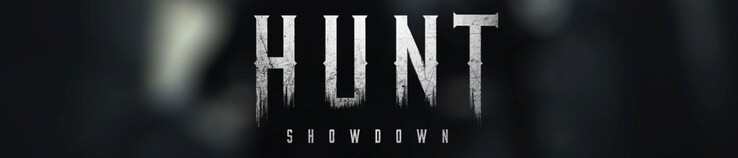Hunt Showdown Notebook and Desktop Benchmarks
Technology
Battle Royale and survival games are incredibly popular right now, and Hunt Showdown has been trying to cut out its piece of the pie from its competing rivals, namely Fortnite, PUBG, and Apex Legends. Given that the first-person shooter was developed by Crytek it comes as no surprise that it is based on the CryEngine. In the recent years, this particular engine has also been responsible for the great visuals of games such as Evolve, Kingdom Come Deliverance, Prey, and Ryse Son of Rome (albeit not in its current version V).
Despite some room for improvement we would certainly consider Hunt Showdown’s graphic quality as good. For example, we encountered random objects popping up and disappearing again even on maximum details, and some objects switched to sharper textures and more polygons as we approached them, particularly trees. On some computers, the game required multiple restarts to start up in full screen. And, last but not least, loading times could use some optimization, too.
Otherwise, the technology behind the game is pretty solid. Particularly noteworthy are the game’s thick vegetation and the well-made play with lights and shadows, and more generally, color composition. These elements combined with the unique flair, a mix between horror and western,) create a great atmosphere, which is unique in the sphere of multiplayer games. We also liked the powerful and deep weapon experience (animations, feedback, sound) and the great mix between casual and hardcore in regards to difficulty. Thanks to a good tutorial and a clean, well-structured, and clearly arranged menu the entry threshold is much lower than on other much harder games, such as for example Escape from Tarkov.
Speaking of menus and settings, the PC version’s graphic settings are plentiful. The top part of the basic menu contains settings for (rendering) resolution and image mode while below that are 10 different settings for quality and details that can be configured comfortably via Global Graphics Quality. Modifications are enabled instantly and do not require a restart. If required, you can also enable a performance display, v-sync, and limit maximum FPS (which we disabled for our tests).
Benchmark
Our tests were conducted with the included tutorial as it does not contain any human enemies to deal with. Since spawning occurs at random spots throughout the game the benchmarks were not always identical. However, due to the constant frame rates this difference was barely noticeable in the final results. We use Fraps to record a 30 second sprint on a street. See the video below for an example. In order to enjoy Hunt Showdown smoothly and without frame drops you should achieve at least 45 FPS, or even 60 FPS for a completely smooth and trouble-free gaming experience.
Results
FHD (1920 x 1080)
For a first-person shooter, Hunt Showdown’s hardware requirements are mediocre. Playing in FHD resolution in the High preset the game will run fine on mid-range GPUs such as a GeForce GTX 1650 or GTX 1060.
| Hunt Showdown | |
| 1920x1080 High Preset 1920x1080 Medium Preset | |
| NVIDIA GeForce RTX 2080 Ti (Desktop) | |
| NVIDIA GeForce RTX 2080 (Desktop) | |
| NVIDIA GeForce RTX 2080 Mobile | |
| NVIDIA GeForce RTX 2070 (Desktop) | |
| NVIDIA GeForce GTX 1080 Ti (Desktop) | |
| NVIDIA GeForce RTX 2070 Mobile | |
| NVIDIA GeForce RTX 2060 (Desktop) | |
| NVIDIA GeForce GTX 1080 Mobile | |
| NVIDIA GeForce RTX 2060 Mobile | |
| NVIDIA GeForce GTX 1070 Mobile | |
| NVIDIA GeForce GTX 1660 Ti Mobile | |
| AMD Radeon RX 5500M | |
| NVIDIA GeForce GTX 1060 Mobile | |
| NVIDIA GeForce GTX 1650 Mobile | |
| NVIDIA GeForce GTX 1050 Ti Mobile | |
| NVIDIA GeForce GTX 1050 Ti (Desktop) | |
| NVIDIA GeForce GTX 1050 Mobile | |
QHD (2560 x 1440)
In order to ensure a smooth gaming experience in QHD and the High preset you will need at least a GeForce GTX 1660 Ti or GTX 1070, which at the time of writing were right in-between mid-range and high-end.
| Hunt Showdown | |
| 2560x1440 High Preset | |
| NVIDIA GeForce RTX 2080 Ti (Desktop), i9-9900K | |
| NVIDIA GeForce RTX 2080 (Desktop), i9-9900K | |
| NVIDIA GeForce RTX 2080 Mobile, i9-9900K | |
| NVIDIA GeForce GTX 1080 Ti (Desktop), i7-8086K | |
| NVIDIA GeForce RTX 2070 (Desktop), i9-9900K | |
| NVIDIA GeForce RTX 2070 Mobile, i7-9750H | |
| NVIDIA GeForce RTX 2060 (Desktop), i9-9900K | |
| NVIDIA GeForce GTX 1080 Mobile, i7-7820HK | |
| NVIDIA GeForce RTX 2060 Mobile, i7-9750H | |
| NVIDIA GeForce GTX 1080 Max-Q, i7-7700HQ | |
| NVIDIA GeForce GTX 1070 Mobile, 6820HK | |
| NVIDIA GeForce GTX 1660 Ti Mobile, i7-9750H | |
| AMD Radeon RX 5500M, R7 3750H | |
| NVIDIA GeForce GTX 1060 Mobile, 6820HK | |
| NVIDIA GeForce GTX 1650 Mobile, i7-9750H | |
| NVIDIA GeForce GTX 1050 Ti Mobile, i7-7700HQ | |
| NVIDIA GeForce GTX 1050 Mobile, i7-7700HQ | |
UHD (3840 x 2160)
Only when playing Hunt Showdown in UHD resolution does it suddenly turn into a resource hog. At this resolution, even the currently fastest available notebook GPU – a GeForce RTX 2080 – is not powerful enough to avoid frame drops.
| Hunt Showdown | |
| 3840x2160 High Preset | |
| NVIDIA GeForce RTX 2080 Ti (Desktop), i9-9900K | |
| NVIDIA GeForce RTX 2080 (Desktop), i9-9900K | |
| NVIDIA GeForce RTX 2080 Mobile, i9-9900K | |
| NVIDIA GeForce GTX 1080 Ti (Desktop), i7-8086K | |
| NVIDIA GeForce RTX 2070 (Desktop), i9-9900K | |
| NVIDIA GeForce RTX 2070 Mobile, i7-9750H | |
| NVIDIA GeForce RTX 2060 (Desktop), i9-9900K | |
| NVIDIA GeForce GTX 1080 Mobile, i7-7820HK | |
| NVIDIA GeForce RTX 2060 Mobile, i7-9750H | |
| NVIDIA GeForce GTX 1080 Max-Q, i7-7700HQ | |
| NVIDIA GeForce GTX 1070 Mobile, 6820HK | |
| NVIDIA GeForce GTX 1660 Ti Mobile, i7-9750H | |
| AMD Radeon RX 5500M, R7 3750H | |
| NVIDIA GeForce GTX 1060 Mobile, 6820HK | |
| NVIDIA GeForce GTX 1650 Mobile, i7-9750H | |
| NVIDIA GeForce GTX 1050 Ti Mobile, i7-7700HQ | |
| NVIDIA GeForce GTX 1050 Mobile, i7-7700HQ | |
Note
Please keep in mind that running these gaming tests is incredibly time consuming and often obstructed by installation and/or activation limits. Accordingly, we can only present you with some results at this point and are going to add additional benchmark results in the coming days and weeks.
Overview
Test systems
| Device | Graphics Card | Processor | RAM | Operating System |
|---|---|---|---|---|
| Desktop-PC I | MSI GeForce RTX 2080 Ti (11 GB GDDR6) MSI GeForce RTX 2080 (8 GB GDDR6) MSI GeForce RTX 2070 (8 GB GDDR6) MSI GeForce RTX 2060 (6 GB GDDR6) |
Intel Core i9-9900K | 4 x 8 GB DDR4 | Windows 10 64 Bit |
| Desktop-PC II | Nvidia GeForce GTX 1080 Ti (11 GB GDDR5X) Asus GeForce GTX 980 Ti (6 GB GDDR5) XFX Radeon R9 Fury (4 GB HBM) Sapphire Radeon R9 290X (4 GB GDDR5) Sapphire Radeon R9 280X (3 GB GDDR5) MSI Radeon R7 370 (2 GB GDDR5) |
Intel Core i7-8086K, Aorus Z370 Ultra Gaming | 2 x 8 GB DDR4 | Windows 10 64 Bit |
| Desktop-PC III | Nvidia Titan RTX (24 GB GDDR6) Nvidia GeForce RTX 2080 Super (8 GB GDDR6) Nvidia GeForce RTX 2070 Super (8 GB GDDR6)Nvidia GeForce RTX 2060 Super (8 GB GDDR6)KFA2 GeForce RTX 2060 Super (8 GB GDDR6)Nvidia Titan X (Pascal) (12 GB GDDR5X) KFA2 GeForce GTX 1660 Super (6 GB GDDR6) PNY GeForce GTX 1660 (6 GB GDDR5) Gainward GeForce GTX 1650 (4 GB GDDR5) Zotac GeForce GT 1030 (2 GB GDDR5) AMD Radeon RX 5700 XT (8 GB GDDR6) AMD Radeon RX 5700 (8 GB GDDR6) AMD Radeon RX Vega 64 (8 GB HBM2) XFX AMD Radeon RX 590 (8 GB GDDR5) |
AMD Ryzen 9 3900X | 2 x 8 GB DDR4 | Windows 10 64 Bit |
| MSI GT76 | Nvidia GeForce RTX 2080 (8 GB GDDR6) | Intel Core i9-9900K | 2 x 16 GB DDR4 | Windows 10 64 Bit |
| MSI GP65 | Nvidia GeForce RTX 2070 (8 GB GDDR6) | Intel Core i7-9750H | 2 x 16 GB DDR4 | Windows 10 64 Bit |
| MSI GE65 | Nvidia GeForce RTX 2060 (6 GB GDDR6) | Intel Core i7-9750H | 2 x 8 GB DDR4 | Windows 10 64 Bit |
| MSI GP65 | Nvidia GeForce GTX 1660 Ti (6 GB GDDR6) | Intel Core i7-9750H | 2 x 16 GB DDR4 | Windows 10 64 Bit |
| MSI GP75 | Nvidia GeForce GTX 1650 (4 GB GDDR5) | Intel Core i7-9750H | 2 x 8 GB DDR4 | Windows 10 64 Bit |
| Alienware 17 R4 | Nvidia GeForce GTX 1080 (8 GB GDDR5X) | Intel Core i7-7820HK | 2 x 16 GB DDR4 | Windows 10 64 Bit |
| Asus G752VS | Nvidia GeForce GTX 1070 (8 GB GDDR5) | Intel Core i7-6820HK | 2 x 16 GB DDR4 | Windows 10 64 Bit |
| MSI GT62VR | Nvidia GeForce GTX 1060 (6 GB GDDR5) | Intel Core i7-6820HK | 2 x 8 GB DDR4 | Windows 10 64 Bit |
| MSI GE72 | Nvidia GeForce GTX 1050 Ti (2 GB GDDR5) | Intel Core i7-7700HQ | 2 x 4 GB DDR4 | Windows 10 64 Bit |
| MSI GL62 | Nvidia GeForce GTX 1050 (2 GB GDDR5) | Intel Core i7-7700HQ | 2 x 4 GB DDR4 | Windows 10 64 Bit |
| MSI GE72 | Nvidia GeForce GTX 965M (2 GB GDDR5) | Intel Core i7-6700HQ | 1 x 8 GB DDR4 | Windows 10 64 Bit |
| MSI PE60 | Nvidia GeForce GTX 950M (2 GB GDDR5) | Intel Core i7-6700HQ | 2 x 4 GB DDR4 | Windows 10 64 Bit |
| MSI CX72 | Nvidia GeForce 940MX (2 GB DDR3) | Intel Core i7-6700HQ | 2 x 8 GB DDR4 | Windows 10 64 Bit |
| MSI GP62 | Nvidia GeForce 940M (2 GB DDR3) | Intel Core i7-5700HQ | 1 x 8 GB DDR3 | Windows 10 64 Bit |
| MSI CX61 | Nvidia GeForce 920M (2 GB DDR3) | Intel Celeron 2970M | 1 x 8 GB DDR3 | Windows 10 64 Bit |
| MSI Alpha 15 | AMD Radeon RX5500M (4 GB GDDR6) | AMD Ryzen 7 3750H | 2 x 8 GB DDR4 | Windows 10 64 Bit |
| Honor Magicbook | AMD Radeon RX Vega 8 | AMD Ryzen 5 2500U | 1 x 8 GB DDR4 | Windows 10 64 Bit |
| 4K displays | Nvidia driver | AMD driver |
|---|---|---|
| Asus PB287Q, Philips Brilliance 329P9H | ForceWare 442.19 | Adrenalin 20.2.1 |