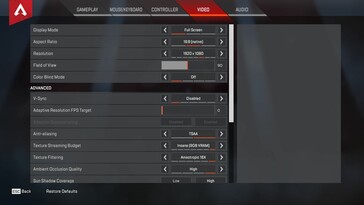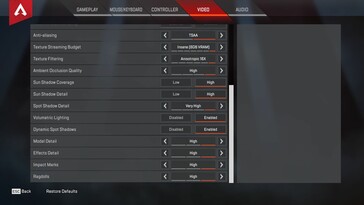Apex Legends Laptop and Desktop Benchmarks
Technical
Those who thought that the battle-royale market was saturated, what with PUBG, Fortnite and Call of Duty 4: Black Ops, were quickly disabused of that notion in early February 2019. Apex Legends, from the makers of Titanfall - Respawn Entertainment, has been so successful that it has managed to overshadow the releases of highly anticipated games such as Metro: Exodus.
The level of hype achieved by this game surprised us too. At first glance, it appears to be just "another" multiplayer first-person shooter that has a highly colourful style that is not dissimilar to other games in the genre such as Borderlands and Overwatch. As Fortnite managed to do in 2018, Apex Legends marries familiar elements with its own individual flair in order to achieve a well-rounded package which, despite a bit of a learning curve due to content and gameplay (multiple classes with different skills), is very approachable and quickly becomes familiar.
One reason for the positive first impression is the well thought-out control scheme. Due to its combination of smooth movement (reminiscent of id Software's games) and the clear animations, Apex Legends feels very fast and full of action. The satisfying weapon feedback in terms of sound also adds to the atmosphere.
Graphically it is above-average for a free-to-play title, but of course it cannot be compared to giants of the genre such as Battlefield V - the textures are not sharp enough. However, it gets plus points for its long draw distance.
Players will be happy to see a comprehensive video-settings menu that is logically laid out with short explanations of each individual setting. As is typical with most FPS games, it is possible alongside the usual aspect ratio and image options to change the resolution as well as field of view (plus there is an optional colour-blind mode).
You can go even deeper into detail in the advanced options. Whilst the options for V-Sync and "adaptive resolution target" were disabled for our tests, we modified all other settings for the different graphical detail levels. Due to indicators under each option you can see straight away where in the range your selected level for the option is. The fact that settings are also immediately applied and don't require a restart also earns praise.
In terms of criticism, we'd only like to see predefined presets to set the overall graphics quality with a single click. It's also somewhat disappointing that the VRAM requirement as per "Texture Streaming Budget" doesn't deliver, as whilst one would expect 8 GB of VRAM to be used, in reality it is much less and the game is not heavy on VRAM. The system requirements can be described overall as "moderate".
Otherwise, the game left a good first impression technically. Apart from a few incidents with connection problems ("Server out of sync") we didn't experience any significant issues or crashes during our testing. The loading times were also acceptable. The same goes for the install size - about 20 GB is reasonably small for a 2019 title.
Benchmark
Due to the fact that battle-royale games don't allow running performance measurements, we did our testing in the training mission. This results in a frame rate somewhat higher than in the "actual" game but - from what we were able to determine - not excessively so. Because this is a game with fast gameplay, and a first-person shooter, the ideal minimum FPS is 60. Someone playing casually may be able to tolerate frame rates around 40 FPS if necessary. More than 144 FPS is not possible due to a built-in frame-rate limiter.
Results
HD (1280x720)
Whilst notebooks with integrated GPUs such as the Intel HD Graphics 630 will tend to be overwhelmed, dedicated low-end GPUs on the level of the GeForce MX130 with minimum settings and 1280x720 will be playable.
| Apex Legends | |
| 1280x720 Minimum Settings | |
| NVIDIA GeForce GTX 1070 Mobile, 6820HK | |
| NVIDIA GeForce GTX 1060 Mobile, 6820HK | |
| NVIDIA GeForce GTX 1080 Mobile, i7-7820HK | |
| NVIDIA GeForce GTX 1080 Ti (Desktop), i7-7740X | |
| NVIDIA GeForce GTX 1080 Max-Q, i7-7700HQ | |
| NVIDIA GeForce GTX 1080 (Desktop), i9-9900K | |
| NVIDIA GeForce GTX 1070 (Desktop), i9-9900K | |
| NVIDIA GeForce GTX 1060 (Desktop), i9-9900K | |
| NVIDIA GeForce GTX 980M, 6700HQ | |
| NVIDIA GeForce GTX 1050 Ti Mobile, i7-7700HQ | |
| NVIDIA GeForce GTX 970M, 6700HQ | |
| NVIDIA GeForce GTX 1050 Mobile, i7-7700HQ | |
| NVIDIA GeForce GTX 960M, i7-7700HQ | |
| Intel HD Graphics 630, i7-7700HQ | |
FHD (1920x1080)
Moving up to 1920x1080, we recommend a GPU from the mid-range options. Medium details are playable from a GeForce GTX 1050 upwards and high to maximum settings starting from a GeForce GTX 1050 Ti.
| Apex Legends | |
| 1920x1080 Medium Settings AA:TS AF:4x 1920x1080 High Settings AA:TS AF:8x 1920x1080 Maximum Settings AA:TS AF:16x | |
| NVIDIA GeForce GTX 1080 (Desktop), i9-9900K | |
| NVIDIA GeForce GTX 1080 Ti (Desktop), i7-7740X | |
| NVIDIA GeForce GTX 1080 Mobile, i7-7820HK | |
| NVIDIA GeForce GTX 1080 Max-Q, i7-7700HQ | |
| NVIDIA GeForce GTX 1070 (Desktop), i9-9900K | |
| NVIDIA GeForce GTX 1070 Mobile, 6820HK | |
| AMD Radeon RX 480 (Desktop), i7-7740X | |
| NVIDIA GeForce GTX 1060 (Desktop), i9-9900K | |
| NVIDIA GeForce GTX 1060 Mobile, 6820HK | |
| NVIDIA GeForce GTX 980M, 6700HQ | |
| NVIDIA GeForce GTX 970M, 6700HQ | |
| NVIDIA GeForce GTX 1050 Ti Mobile, i7-7700HQ | |
| AMD Radeon RX 460 (Desktop), i7-7740X | |
| NVIDIA GeForce GTX 1050 Mobile, i7-7700HQ | |
| NVIDIA GeForce GTX 960M, i7-7700HQ | |
| Intel HD Graphics 630, i7-7700HQ | |
| NVIDIA GeForce GTX 1050 Mobile, i7-7700HQ | |
QHD (2560x1440) & UHD (3840x2160)
Those with QHD displays will need a high-end GPU under the hood. At a resolution of 2560x1440 with full details we recommend a minimum of a GeForce GTX 1060. However, UHD displays with 3840x2160 will demand more and a GeForce GTX 1080 or better will be needed here.
| Apex Legends | |
| 2560x1440 Maximum Settings AA:TS AF:16x 3840x2160 Maximum Settings AA:TS AF:16x | |
| NVIDIA GeForce GTX 1080 Ti (Desktop), i7-7740X | |
| NVIDIA GeForce GTX 1080 (Desktop), i9-9900K | |
| NVIDIA GeForce GTX 1080 Mobile, i7-7820HK | |
| NVIDIA GeForce GTX 1070 (Desktop), i9-9900K | |
| NVIDIA GeForce GTX 1080 Max-Q, i7-7700HQ | |
| NVIDIA GeForce GTX 1070 Mobile, 6820HK | |
| AMD Radeon RX 480 (Desktop), i7-7740X | |
| NVIDIA GeForce GTX 1060 (Desktop), i9-9900K | |
| NVIDIA GeForce GTX 1060 Mobile, 6820HK | |
| NVIDIA GeForce GTX 980M, 6700HQ | |
| NVIDIA GeForce GTX 970M, 6700HQ | |
| NVIDIA GeForce GTX 1050 Ti Mobile, i7-7700HQ | |
| NVIDIA GeForce GTX 1050 Mobile, i7-7700HQ | |
| NVIDIA GeForce GTX 960M, i7-7700HQ | |
Note
Due to the fact that gaming tests are very time intensive and also sometimes hindered by installation and activation limits, we're only able to provide a portion of the benchmarks at the time of publishing this article. Further graphics cards will be tested in the coming days and weeks.
Overview
Test System
| Device | Graphics Card | Processor | RAM | OS |
|---|---|---|---|---|
| Desktop-PC I | MSI GeForce GTX 1080 (8 GB GDDR5X) MSI GeForce GTX 1070 (8 GB GDDR5) Nvidia GeForce GTX 1060 (6 GB GDDR5) |
Intel Core i9-9900K | 4 x 8 GB DDR4 | Windows 10 64 Bit |
| Desktop-PC II | Nvidia GeForce GTX 1080 Ti (11 GB GDDR5X) Asus GeForce GTX 980 Ti (6 GB GDDR5) XFX Radeon R9 Fury (4 GB HBM) Sapphire Radeon R9 290X (4 GB GDDR5) Sapphire Radeon R9 280X (3 GB GDDR5) MSI Radeon R7 370 (2 GB GDDR5) |
Intel Core i7-7740X | 2 x 8 GB DDR4 | Windows 10 64 Bit |
| Desktop-PC III | AMD Radeon RX Vega 64 (8 GB HBM2) XFX AMD Radeon RX 590 (8 GB GDDR5) Sapphire AMD Radeon RX 580 (8 GB GDDR5) Nvidia Titan X (Pascal) (12 GB GDDR5X) Zotac Nvidia GeForce GT 1030 (2 GB GDDR5) |
AMD Ryzen 7 2700X | 2 x 8 GB DDR4 | Windows 10 64 Bit |
| Desktop-PC IV | Nvidia Titan RTX (24 GB GDDR6) | AMD Ryzen Threadripper 2920X | 4 x 16 GB DDR4 | Windows 10 64 Bit |
| Alienware 17 R4 | Nvidia GeForce GTX 1080 (8 GB GDDR5X) | Intel Core i7-7820HK | 2 x 16 GB DDR4 | Windows 10 64 Bit |
| Acer Triton 700 | Nvidia GeForce GTX 1080 Max-Q (8 GB GDDR5X) | Intel Core i7-7700HQ | 2 x 16 GB DDR4 | Windows 10 64 Bit |
| Asus G752VS | Nvidia GeForce GTX 1070 (8 GB GDDR5) | Intel Core i7-6820HK | 2 x 16 GB DDR4 | Windows 10 64 Bit |
| MSI GT62VR | Nvidia GeForce GTX 1060 (6 GB GDDR5) | Intel Core i7-6820HK | 2 x 8 GB DDR4 | Windows 10 64 Bit |
| MSI GE72 | Nvidia GeForce GTX 1050 Ti (2 GB GDDR5) | Intel Core i7-7700HQ | 2 x 4 GB DDR4 | Windows 10 64 Bit |
| Asus GL753VD | Nvidia GeForce GTX 1050 (4 GB GDDR5) | Intel Core i7-7700HQ | 1 x 16 GB DDR4 | Windows 10 64 Bit |
| MSI GL62 | Nvidia GeForce GTX 1050 (2 GB GDDR5) | Intel Core i7-7700HQ | 2 x 4 GB DDR4 | Windows 10 64 Bit |
| Asus G752VY | Nvidia GeForce GTX 980M (4 GB GDDR5) | Intel Core i7-6700HQ | 2 x 16 GB DDR4 | Windows 10 64 Bit |
| MSI GS60 | Nvidia GeForce GTX 970M (3 GB GDDR5) | Intel Core i7-6700HQ | 2 x 4 GB DDR4 | Windows 10 64 Bit |
| MSI GE72 | Nvidia GeForce GTX 965M (2 GB GDDR5) | Intel Core i7-6700HQ | 1 x 8 GB DDR4 | Windows 10 64 Bit |
| MSI GL72 | Nvidia GeForce GTX 960M (2 GB GDDR5) | Intel Core i7-7700HQ | 1 x 8 GB DDR4 | Windows 10 64 Bit |
| MSI PE60 | Nvidia GeForce GTX 950M (2 GB GDDR5) | Intel Core i7-6700HQ | 2 x 4 GB DDR4 | Windows 10 64 Bit |
| MSI CX72 | Nvidia GeForce 940MX (2 GB DDR3) | Intel Core i7-6700HQ | 2 x 8 GB DDR4 | Windows 10 64 Bit |
| MSI GP62 | Nvidia GeForce 940M (2 GB DDR3) | Intel Core i7-5700HQ | 1 x 8 GB DDR3 | Windows 10 64 Bit |
| MSI CX61 | Nvidia GeForce 920M (2 GB DDR3) | Intel Celeron 2970M | 1 x 8 GB DDR3 | Windows 10 64 Bit |
| Asus N551ZU | AMD Radeon R9 M280X (4 GB GDDR5) | AMD FX-7600P | 2 x 4 GB DDR3 | Windows 10 64 Bit |
| 4K Monitor | Nvidia Driver | AMD Driver |
|---|---|---|
| 2 x Asus PB287Q, Philips Momentum 436M6VBPAB | ForceWare 419.35 | Adrenalin 19.3.1 |