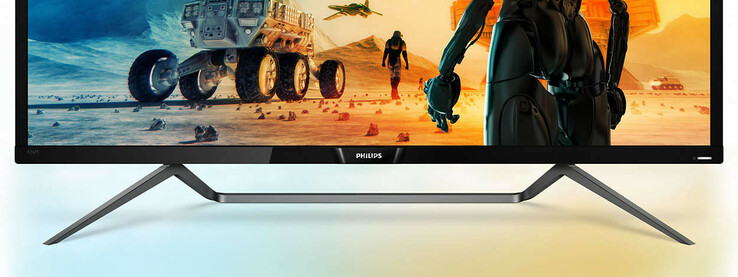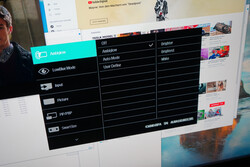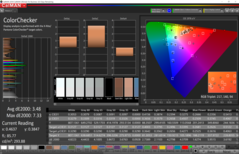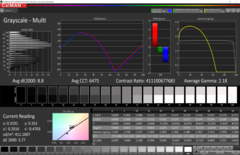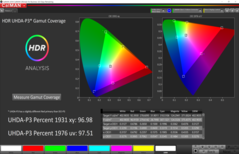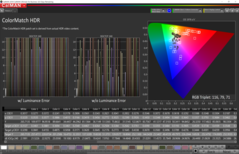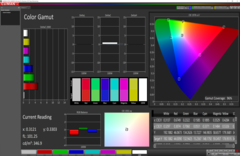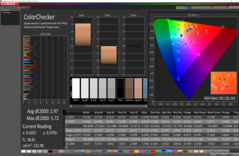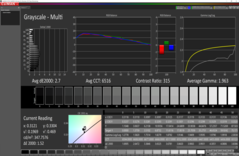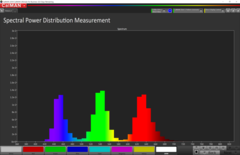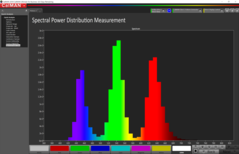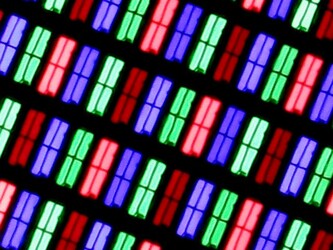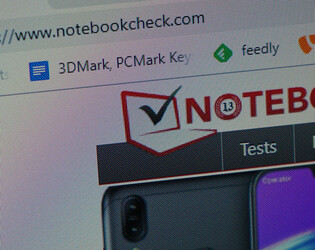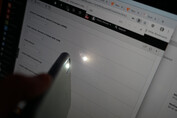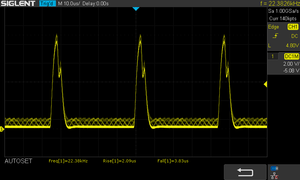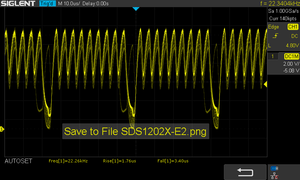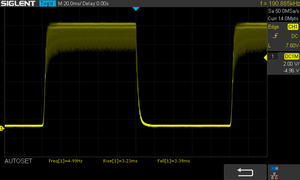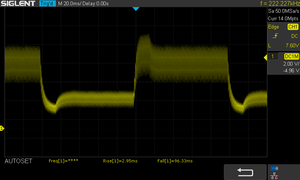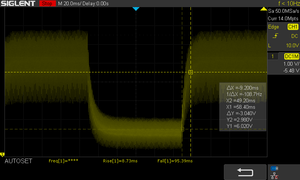Philips Momentum 436M6VBPAB 4K Desktop Monitor Review
A look at the Philips datasheet highlights just how big the Momentum is, and just how many features the Dutch company has packed into the display.
Philips Momentum 436M6VBPAB/00
- 43-inches
- MVA Panel + Quantum Dot
- 3840x2160 - 4K UHD
- 5 ms response times
- 60 Hz: FreeSync 48-60 Hz
- 178° viewing angle
- 14.7 kg
- DisplayHDR 1000
- Ambilight - ambient lighting on the bottom
The 436M6VBPAB looks like a typical TV and has a large stand that allows only for small viewing angle adjustments like a TV too. Moreover, we could not adjust its height, unlike traditional desktop monitors. The 436M6VBPAB has comparatively small bezels like many modern TVs and monitors, which we measure at 17 mm on the sides, 18 mm at the top and 25 mm on the bottom. The bezels are glossy though, so they will attract fingerprints and smudges.
By contrast, the Philips Momentum 436M6 has 25 mm bezels around the whole panel, which are not noticeably thicker than the ones on our test device.
Ports
As with most monitors, the 436M6VBPAB’s ports are slightly recessed into its rear panel. Their positioning keeps cables tucked away when the monitor is sat on a desk, but they become difficult to reach if the 436M6VBPAB is attached to a wall using a VESA mount. Hence, it would have been useful had Philips also added a more accessible USB or HDMI port for when the monitor is mounted to a wall.
Philips has equipped the 436M6VBPAB with a standard selection of ports for a monitor, but the company has also included a USB Type-C port that supports USB Power Delivery (USB PD). The port can charge a laptop, tablet or smartphone while outputting audio and video, and all with just a single cable. The port worked perfectly with an Apple MacBook Pro 15 2018, an iPad Pro 11 and an ASUS Zephyrus GX501, but for some reason, the 436M6VBPAB could not charge the Eve V. The latter uses Thunderbolt 3 like the MacBook and the Zephyrus, so please be aware that the Type-C port on the Momentum may not be able to charge all seemingly compatible devices.
User Interface
The settings menu is accessible via a recessed joystick on the rear panel or with the included remote. The latter is much easier to use in our opinion, while it also has brightness and volume buttons. The menu is logically laid out and easy to navigate, but some settings, like the HDR functions, take an unnecessarily long time to access.
Image Quality
Our test device has disappointing colour accuracy, especially for designers and photographers. The Photo mode achieved the best colour reproduction prior to calibration with an average DeltaE deviation of 3.5, which is a sixth higher than the ideal value of 3. Additional calibration reduces deviations to 3, below which the human eye cannot notice any colour discrepancies.
The panel is HDR 1000-certified and achieved an outstanding average maximum brightness of 769 cd/m², according to X-Rite i1Pro 2. However, our review unit has an unacceptably high 1.1 cd/m² black level, which results in a mediocre 722:1 contrast ratio. The 436M6VBPAB uses 32 zones of edge LEDs to achieve its HDR 1000 certification and allows some areas of the display to reach its quoted 1000 cd//m² peak brightness.
The 436M6VBPAB has largely stable viewing angles too, but we noticed that our test image looked washed-out at acute viewing angles.
| |||||||||||||||||||||||||
Brightness Distribution: 75 %
Contrast: 722:1 (Black: 1.1 cd/m²)
ΔE ColorChecker Calman: 3.5 | ∀{0.5-29.43 Ø4.76}
calibrated: 3
ΔE Greyscale Calman: 2.7 | ∀{0.09-98 Ø5}
92.6% AdobeRGB 1998 (Argyll 3D)
99.8% sRGB (Argyll 3D)
96.1% Display P3 (Argyll 3D)
CCT: 6516 K
Sub-pixel Array
Unfortunately, the sub-pixel used causes considerable colour dithering. Moreover, the edges of small fonts and single blocks of colour look blurry. However, you should only notice this when looking at the display from a short distance, so it should not be an issue in daily use.
Reflections
Philips has covered the panel in a semi-matte coating, which should diffuse harsh reflections while maintaining vivid colours. The panel performed well in our tests, as demonstrated below, but we preferred the glossy display in the MacBook Pro 15 2018.
Flickering
The 436M6VBPAB uses pulse-width modulation (PWM) to regulate its backlight. We measure the PWM frequency at 22.4 kHz, which should only cause problems for a select few people who are especially PWM sensitive. We did not notice any measurable flickering even at maximum brightness, and our eyes did not feel tired after a prolonged period of staring at the display. Again, your results may vary, but the PWM frequency should be high enough not to cause most people any issues.
Screen Flickering / PWM (Pulse-Width Modulation)
| Screen flickering / PWM detected | 22400 Hz | ≤ 99 % brightness setting | |
| ≤ 700 cd/m² brightness | |||
The display backlight flickers at 22400 Hz (worst case, e.g., utilizing PWM) Flickering detected at a brightness setting of 99 % (700 cd/m²) and below. There should be no flickering or PWM above this brightness setting. The frequency of 22400 Hz is quite high, so most users sensitive to PWM should not notice any flickering. Flickering occurs even at high brightness setting and may have an effect on the user during everyday use. In comparison: 53 % of all tested devices do not use PWM to dim the display. If PWM was detected, an average of 8036 (minimum: 5 - maximum: 343500) Hz was measured. | |||
Response Times
The response times on the 436M6VBPAB are difficult to measure because of its constantly flickering backlight. Hence, we read the reaction times manually using an oscilloscope, so there is a margin for error. Our review unit has between 9 and 14 ms response times, which are quite fast for an IPS display. Activating Overdrive reduces the reaction times to 8 ms too.
Display Response Times
| ↔ Response Time Black to White | ||
|---|---|---|
| 9 ms ... rise ↗ and fall ↘ combined | ↗ 4 ms rise | |
| ↘ 5 ms fall | ||
| The screen shows fast response rates in our tests and should be suited for gaming. In comparison, all tested devices range from 0.1 (minimum) to 240 (maximum) ms. » 24 % of all devices are better. This means that the measured response time is better than the average of all tested devices (20.1 ms). | ||
| ↔ Response Time 50% Grey to 80% Grey | ||
| 14 ms ... rise ↗ and fall ↘ combined | ↗ 8 ms rise | |
| ↘ 6 ms fall | ||
| The screen shows good response rates in our tests, but may be too slow for competitive gamers. In comparison, all tested devices range from 0.165 (minimum) to 636 (maximum) ms. » 27 % of all devices are better. This means that the measured response time is better than the average of all tested devices (31.5 ms). | ||
HDR
One of the cornerstones of the 436M6VBPAB is its HDR support, including HDR 1000 certification, as we mentioned earlier. HDR can be activated in display settings on Windows 10, but you must enable it in the 436M6VBPAB settings too. Unfortunately, standard definition (SDR) content looks washed-out with HDR enabled, and increasing the brightness in Windows 10 Settings could not rectify this.
HDR videos look great though, particularly 4K HDR content on YouTube. However, we hardly noticed the difference in games like Battlefield V. In short, because of its SDR-related drawbacks and its lengthy switchover process, HDR feels more like a gimmick currently than a unique selling point in our eyes.
Power Consumption
The 436M6VBPAB is an energy-efficient monitor. Our review unit consumes only 0.05 W when switched off and 0.21 W at idle. The monitor consumes around 47.7 W at minimum brightness with Ambiglow disabled, which increased to 102 W when we upped the brightness to 50%, which corresponds to 350 cd/m². It is worth noting that the Ambilight only consumes around 1 W.
Our test device also consumes 155 W at maximum brightness, which rose to a peak of 182 W with HDR enabled.
Speakers
The built-in speakers are not outstanding but are good enough for occasionally listening to some music or while playing some casual games and videos. The speakers sound significantly worse than those in the MacBook Pro 15 2018, for example, despite having larger drivers; particularly with high-pitched tones.
We should also point out that the 436M6VBPAB operated silently during our tests. We measured no coil whine or other electrical interference even with a microphone.
Philips Momentum 436M6 audio analysis
(+) | speakers can play relatively loud (82.1 dB)
Bass 100 - 315 Hz
(-) | too much bass - on average 5.7% higher than median
(±) | linearity of bass is average (10% delta to prev. frequency)
Mids 400 - 2000 Hz
(±) | higher mids - on average 6.4% higher than median
(+) | mids are linear (4.3% delta to prev. frequency)
Highs 2 - 16 kHz
(±) | reduced highs - on average 6% lower than median
(+) | highs are linear (4.4% delta to prev. frequency)
Overall 100 - 16.000 Hz
(+) | overall sound is linear (14.7% difference to median)
Compared to same class
» 19% of all tested devices in this class were better, 4% similar, 77% worse
» The best had a delta of 4%, average was 24%, worst was 134%
Compared to all devices tested
» 19% of all tested devices were better, 4% similar, 77% worse
» The best had a delta of 4%, average was 24%, worst was 134%
Apple MacBook Pro 15 2018 (2.6 GHz, 560X) audio analysis
(+) | speakers can play relatively loud (85 dB)
Bass 100 - 315 Hz
(+) | good bass - only 4.7% away from median
(±) | linearity of bass is average (8.3% delta to prev. frequency)
Mids 400 - 2000 Hz
(+) | balanced mids - only 1.8% away from median
(+) | mids are linear (3.5% delta to prev. frequency)
Highs 2 - 16 kHz
(+) | balanced highs - only 2.6% away from median
(+) | highs are linear (5.7% delta to prev. frequency)
Overall 100 - 16.000 Hz
(+) | overall sound is linear (6.4% difference to median)
Compared to same class
» 3% of all tested devices in this class were better, 1% similar, 96% worse
» The best had a delta of 5%, average was 17%, worst was 45%
Compared to all devices tested
» 0% of all tested devices were better, 0% similar, 99% worse
» The best had a delta of 4%, average was 24%, worst was 134%
Verdict
The Philips Momentum 436M6VBPAB is a massive 43-inch monitor with 4K and HDR support. The monitor looks like a TV, but the absence of a tuner reveals the device’s intended purpose. Philips has designed the 436M6VBPAB for use with consoles, which people typically sit far away from. Hence, the 436M6VBPAB’s huge screen is well-proportioned for this use case.
HDR videos look great but enabling the technology in Windows is currently tedious and sometimes restrictive. Moreover, the sub-pixel structure that Philips has used prevents the 436M6VBPAB from being used as a large desktop monitor. We suspect that most people will notice frayed colours and blurriness around the edges of small fonts when sat at a desk. Additionally, the 436M6VBPAB can largely only operate in a fixed position and has no height adjustments. The USB Type-C port with USB PD is a welcome addition though, while the included remote control makes using the 436M6VBPAB easier than using the built-in joystick too. In short, the Philips Momentum is a fantastic 4K monitor, but its drawbacks prevent it from being as versatile as it could be.