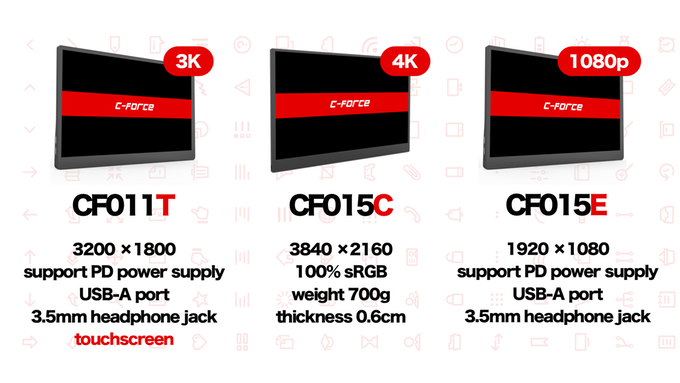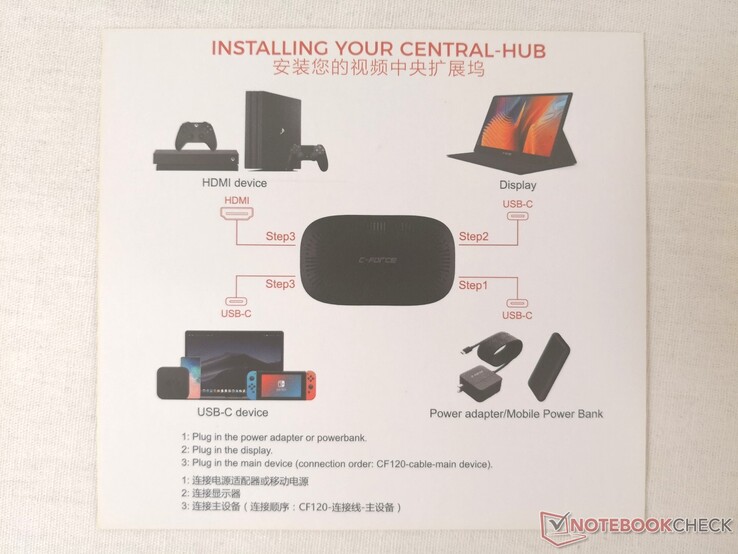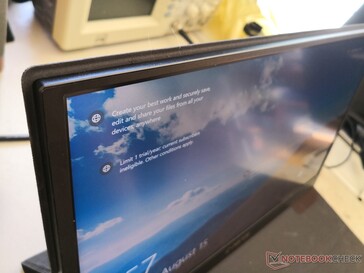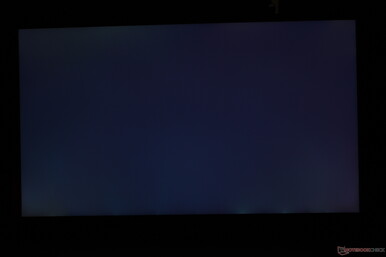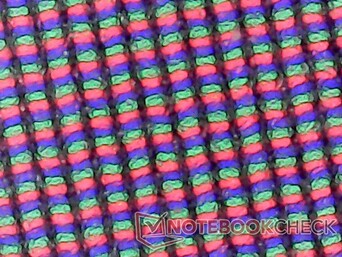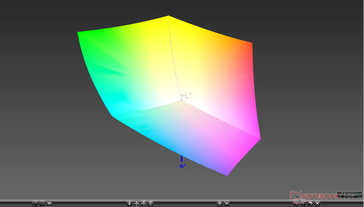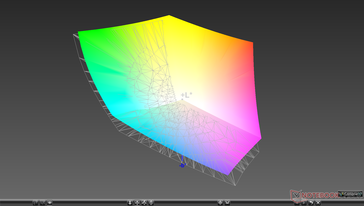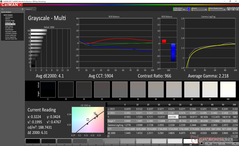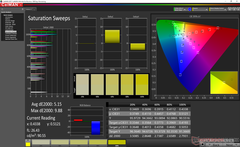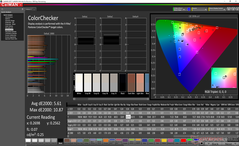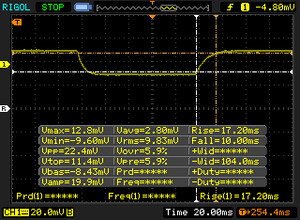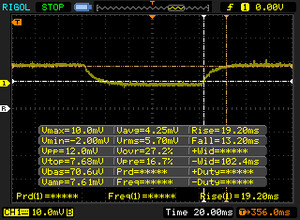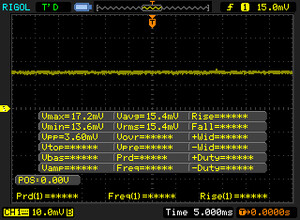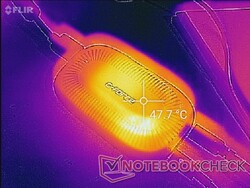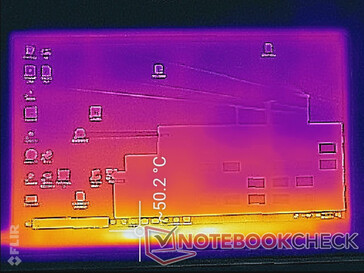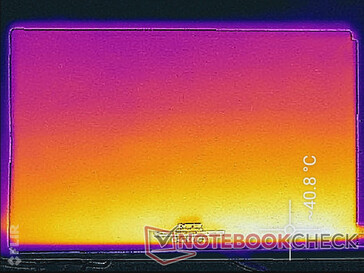C-Force CF015C Portable Monitor Review

C-Force is a company on Kickstarter who aims to offer a series of 15.6-inch portable monitors of various native resolutions and features as shown by the handy comparison graphic below. These monitors are designed to be carried wherever you go in case you may need a second display at work, at home, or at the occasional coffee shop.
The pre-production unit we have here is the CF015C with a 4K UHD display that is expected to retail for $199 USD. See the official Kickstarter page here for more information on the series.
More monitor reviews:
Case
The aluminum chassis is surprisingly rigid especially when compared to the more flexible Odake BladeX or Lepow portable monitors. This is perhaps the best aspect of the monitor because it proves that you don't need Gorilla Glass reinforcement to make a narrow bezel screen feel like a premium offering. Nevertheless, it is still quite easy to damage the unprotected matte display if one is not careful.
Connectivity
There is just one USB Type-C port available that is designed to connect to the included CF120 hub only. Attempting to connect directly to a Thunderbolt 3 port on a laptop will not produce a picture meaning that users must carry the external hub everywhere they go if they want to use the monitor.
Accessories and Warranty
Included extras in the box are a short USB Type-C to Type-C cable, a second longer USB type-C to Type-C cable, screen protector, adjustable plastic stand, soft magnetic folio case, and a unique CF120 Video Central-Hub. This hub is required to use the monitor as it provides additional USB ports and extensions for both power and video data. There is no HDMI cable or AC adapter included.
The manufacturer offers a 6-month warranty instead of the usual 12 months.
Display
Display quality is average. The dense PPI should give a sharp picture in theory, but the matte overlay is slightly grainy and so overall picture is not as crisp when compared to the 4K UHD panel on some Ultrabooks like the HP Spectre x360 15. Furthermore, both the brightness and OSD controls on our pre-production unit are not working and so the display is stuck at ~200 nits even though the manufacturer is claiming 300 nits.
Both contrast and response times are good considering the low price. Ultrabooks with 4K UHD panels like the Dell XPS 15 or aforementioned Spectre have deeper blacks but slower response times.
| |||||||||||||||||||||||||
Brightness Distribution: 81 %
Contrast: 762:1 (Black: 0.27 cd/m²)
ΔE ColorChecker Calman: 5.61 | ∀{0.5-29.43 Ø4.77}
ΔE Greyscale Calman: 4.1 | ∀{0.09-98 Ø5}
100% sRGB (Argyll 1.6.3 3D)
88% AdobeRGB 1998 (Argyll 1.6.3 3D)
99% AdobeRGB 1998 (Argyll 3D)
99.9% sRGB (Argyll 3D)
86.1% Display P3 (Argyll 3D)
Gamma: 2.22
CCT: 5904 K
| C-Force CF015C 15.6", 3840x2160 | Lepow Type-C Portable Monitor X0025I0D4P 15.6", 1920x1080 | Odake BladeX 4K UHD 15.6", 3840x2160 | Dell XPS 15 9570 Core i9 UHD LQ156D1, IPS, 15.6", 3840x2160 | HP Spectre x360 15-df0126ng AU Optronics AUO30EB, IPS, 15.6", 3840x2160 | |
|---|---|---|---|---|---|
| Display | -49% | 2% | -10% | -19% | |
| Display P3 Coverage (%) | 86.1 | 41.31 -52% | 90.5 5% | 79.6 -8% | 68.1 -21% |
| sRGB Coverage (%) | 99.9 | 62.1 -38% | 100 0% | 98.4 -2% | 94.2 -6% |
| AdobeRGB 1998 Coverage (%) | 99 | 42.71 -57% | 100 1% | 79.7 -19% | 68.4 -31% |
| Response Times | 9% | -7% | -39% | -45% | |
| Response Time Grey 50% / Grey 80% * (ms) | 32.4 ? | 30.8 ? 5% | 40 ? -23% | 52.4 ? -62% | 57 ? -76% |
| Response Time Black / White * (ms) | 27.2 ? | 23.6 ? 13% | 24.4 ? 10% | 31.6 ? -16% | 31 ? -14% |
| PWM Frequency (Hz) | 1000 ? | 1000 ? | |||
| Screen | -51% | 22% | 10% | 12% | |
| Brightness middle (cd/m²) | 205.7 | 193.9 -6% | 371.9 81% | 451.9 120% | 330 60% |
| Brightness (cd/m²) | 201 | 192 -4% | 366 82% | 414 106% | 310 54% |
| Brightness Distribution (%) | 81 | 88 9% | 88 9% | 81 0% | 87 7% |
| Black Level * (cd/m²) | 0.27 | 0.75 -178% | 0.31 -15% | 0.36 -33% | 0.37 -37% |
| Contrast (:1) | 762 | 259 -66% | 1200 57% | 1255 65% | 892 17% |
| Colorchecker dE 2000 * | 5.61 | 6.66 -19% | 6.36 -13% | 5.62 -0% | 4.03 28% |
| Colorchecker dE 2000 max. * | 10.87 | 18.75 -72% | 10.34 5% | 19.1 -76% | 6.74 38% |
| Greyscale dE 2000 * | 4.1 | 7.6 -85% | 3.7 10% | 6.9 -68% | 4.49 -10% |
| Gamma | 2.22 99% | 2.04 108% | 2.19 100% | 2.2 100% | 2.57 86% |
| CCT | 5904 110% | 8567 76% | 6474 100% | 6254 104% | 6744 96% |
| Color Space (Percent of AdobeRGB 1998) (%) | 88 | 39.3 -55% | 91.7 4% | 71.8 -18% | 61 -31% |
| Color Space (Percent of sRGB) (%) | 100 | 61.8 -38% | 100 0% | 98.5 -1% | 94 -6% |
| Colorchecker dE 2000 calibrated * | 3.83 | 5.89 | 2.69 | 1.96 | |
| Total Average (Program / Settings) | -30% /
-43% | 6% /
14% | -13% /
-1% | -17% /
-2% |
* ... smaller is better
Further measurements with an X-Rite colorimeter reveal only average grayscale but otherwise accurate colors against AdobeRGB. Color temperature, for example, is slightly warmer than anticipated at 5904. Strangely, our attempt to calibrate the display with the i1Profiler software did not result in any changes.
Display Response Times
| ↔ Response Time Black to White | ||
|---|---|---|
| 27.2 ms ... rise ↗ and fall ↘ combined | ↗ 17.2 ms rise | |
| ↘ 10 ms fall | ||
| The screen shows relatively slow response rates in our tests and may be too slow for gamers. In comparison, all tested devices range from 0.1 (minimum) to 240 (maximum) ms. » 68 % of all devices are better. This means that the measured response time is worse than the average of all tested devices (20.2 ms). | ||
| ↔ Response Time 50% Grey to 80% Grey | ||
| 32.4 ms ... rise ↗ and fall ↘ combined | ↗ 19.2 ms rise | |
| ↘ 13.2 ms fall | ||
| The screen shows slow response rates in our tests and will be unsatisfactory for gamers. In comparison, all tested devices range from 0.165 (minimum) to 636 (maximum) ms. » 43 % of all devices are better. This means that the measured response time is similar to the average of all tested devices (31.6 ms). | ||
Screen Flickering / PWM (Pulse-Width Modulation)
| Screen flickering / PWM not detected | |||
In comparison: 53 % of all tested devices do not use PWM to dim the display. If PWM was detected, an average of 8086 (minimum: 5 - maximum: 343500) Hz was measured. | |||
Emissions
System Noise
The C-Force hub has a built-in fan that is always active when plugged in. It's quite loud at almost 41 dB(A) and so it will be audible and potentially annoying in a silent office, conference room, or work space.
Temperature
Energy Management
Power Consumption
We're able to measure a draw of 17.5 W plus or minus a couple of Watts depending on the brightness level. This means that the usual 5 V/2 A USB ports are not enough to power or run this monitor and that a more powerful source is required. In contrast, the Lepow external monitor runs fine when powered by an everyday 5 V/2 A USB port. We recommend a 25 W or greater USB Type-C charger for the 4K UHD C-Force monitor.
Pros
Cons
Verdict
C-Force has a long way to go. Aside from our unit having defective brightness and OSD controls, the reliance on a noisy external hub means you'll have to carry the hub and at least three different cables along (power cable, HDMI cable, and hub-to-monitor cable) just to even use the monitor. It's not a very portable or convenient solution when the monitor is closely tied to all of its accessories.
Another issue is that the box includes no AC adapter. You're going to need to provide your own 20 W or 25+ W USB Type-C AC adapter to power the monitor.
When you finally get the monitor going, however, the experience is pretty good with its deep colors and high native resolution. Even so, competing portable monitors like the Odake BladeX can offer a brighter 4K UHD experience without a cumbersome hub. The FHD SKUs of the C-Force can work without the clunky hub to be much more plug-and-play and user-friendly than this 4K UHD version.