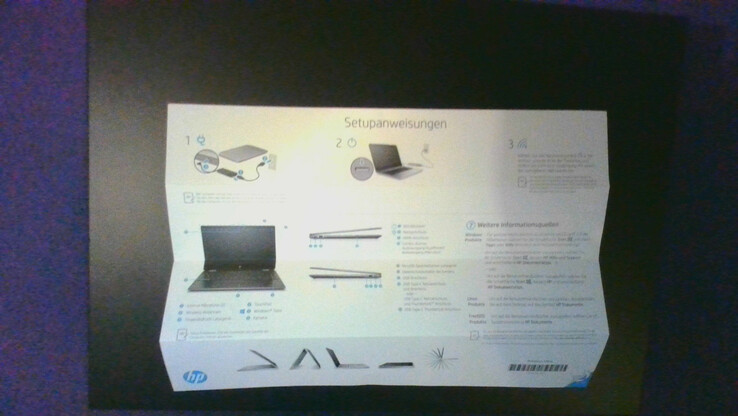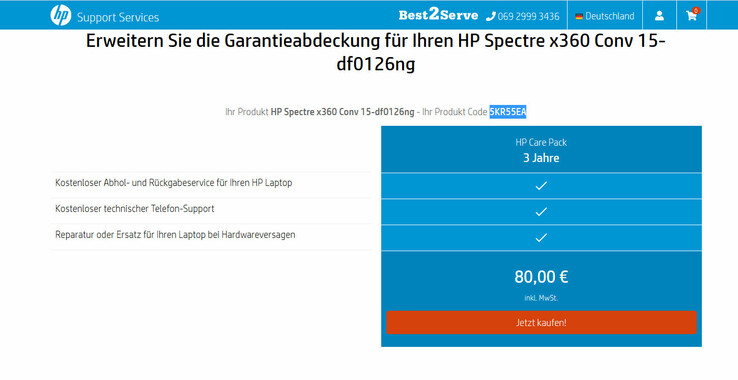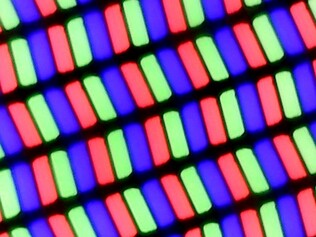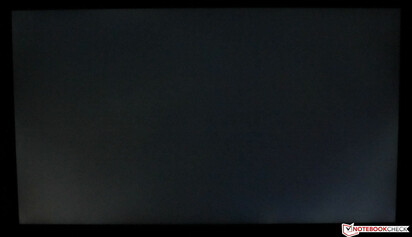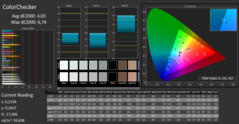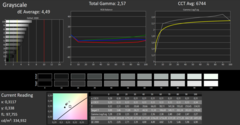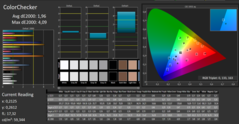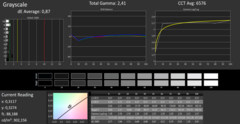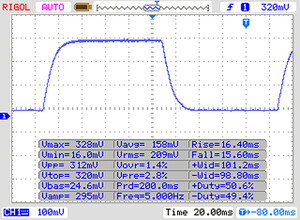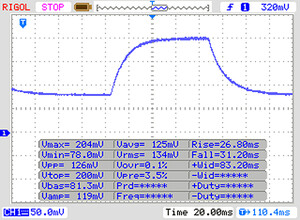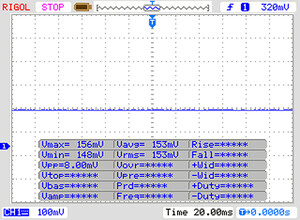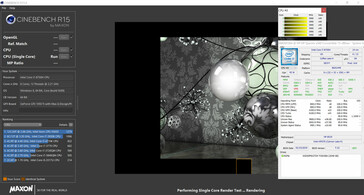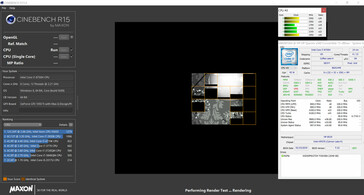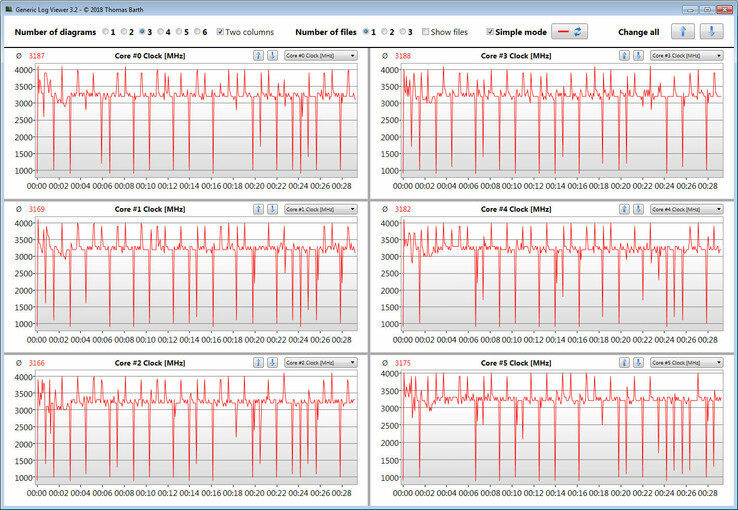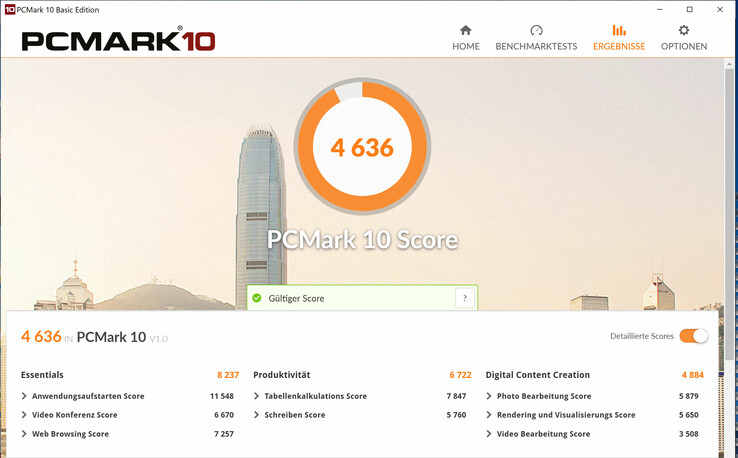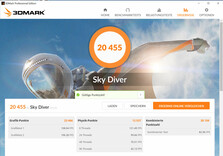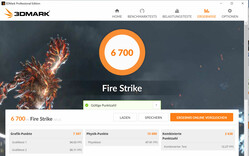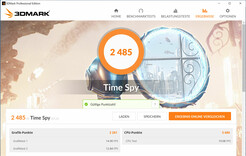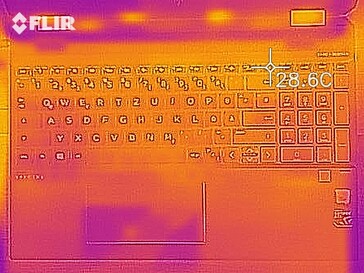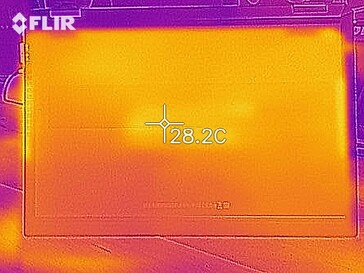HP Spectre x360 15 (Core i7-8750H, GTX 1050 Ti Max-Q, 2 TB SSD, 4K) Convertible Review

HP has refreshed its Spectre x360 15 once again and equips the device with a hexa-core Intel Coffee Lake along with an NVIDIA GeForce GTX 1050 Ti Max-Q GPU, which are both considerably more powerful than the Core i7-8550U and GeForce MX150 found in the Spectre x360 15 2018.
The new Spectre x360 15 also sports a redesigned case, which has more angular corners than its predecessor. Our review unit is the 15-df0126ng to be precise and is the seventh revision of the Spectre x360 15 that HP has released in the last three years. The 15-df0126ng succeeds the following:
- HP Spectre x360 15-ch000 (Core i7-8705G, Radeon RX Vega M GL)
- HP Spectre x360 15-ch011nr (Core i7-8550U, GeForce MX150)
- HP Spectre x360 15t-bl101 (Core i7-8550U, GeForce MX150)
- HP Spectre x360 15-bl002xx (Core i7-7500U, GeForce 940MX)
- HP Spectre x360 15-ap012dx (Core i5-6200U, Intel HD Graphics 520)
- HP Spectre x360 15-ap011dx (Core i5-6200U, Intel HD Graphics 520)
We have chosen to compare the Spectre x360 15 against other comparably priced 15-inch convertibles. Our comparison devices will include the ASUS ZenBook Flip 15 UX561UD, Acer Spin 5 SP515-51GN and Lenovo Yoga 730-15IKB. We shall also consider our review unit against 15-inch laptops such as the Core i7-8750H version of the Dell XPS 15 9570.
Case
The Spectre x360 15 has an all-aluminium case like its predecessors, while it retains the dark grey and gold colour scheme of last year’s models, the former of which HP still markets as Dark Ash Silver. The case looks even more striking than last year’s design with its angular and bevelled edges that run along its entire frame. HP has also placed the power button and one USB Type-C port on the back corners of the device, which should make these ports more accessible when using the Spectre in presentation or tent mode. It is worth pointing out that the device lacks a maintenance cover like many businesses 15-inch laptops have, but this is also the case for its predecessors.
Our review unit is well-built and has evenly tight gaps between materials. The aluminium shell is stable too, although we could twist the base unit and display lid a bit. That being said, the latter is sturdier than the former, but we can get the screen to deform by applying pressure to the centre of the lid. The hinges hold the display firmly in position too and are sufficiently balanced to allow for the display to be opened with one hand.
Our review unit weighs 2.2 kg (~4.85 lb), which is marginally heavier than its predecessor, although the two devices have an almost identical footprint. The Spectre x360 15 2018 is 2 mm (~0.08 in) narrower than its successor, but they are both 250 mm (~9.8 in) long and 19.3 mm (~0.75 in) thick. Our review unit is roughly as large as the ASUS ZenBook Flip 5 UX561UD and Lenovo Yoga 730-15IKB, while it is noticeably larger than the XPS 15 9570. By contrast, the Acer Spin 5 SP515-51GN is visibly bulkier at 381.5 mm x 258.1 mm (~15 x ~10 in), although it is 1.4 mm (~0.05 in) thinner than our review unit.
Connectivity
The Spectre x360 only has a few ports for a 15-inch laptop. The convertible has just one USB Type-A port, which operates at the USB 3.1 Gen 2 standard. There are two Thunderbolt 3 ports though both of which support both USB Power Delivery (PD) 3.0 and DisplayPort 1.4. The Spectre x360 15 has a HDMI 2.0a port too, which essentially gives the convertible three video outputs.
SD Card Reader
HP has equipped the Spectre x360 15 with a microSD card reader rather than the full-sized SD card reader with which it equipped previous models. While the reader in our review unit does not achieve as high transfer speeds as its predecessors, it is one of the fastest microSD card readers we have ever tested. Our review unit achieved a maximum of 193.8 MB/s when copying large blocks of data and averaged 149.3 MB/s in our JPG copying test, during which we transfer 250 JPG files that are around 5 MB each. We tested our review unit with a Toshiba Exceria Pro M501 64 GB microSDXC card, for reference.
| SD Card Reader | |
| average JPG Copy Test (av. of 3 runs) | |
| HP Spectre x360 15-ch000 (Toshiba Exceria Pro SDXC 64 GB UHS-II) | |
| Dell XPS 15 9570 i7 UHD (Toshiba Exceria Pro SDXC 64 GB UHS-II) | |
| HP Spectre x360 15-ch011nr (Toshiba Exceria Pro SDXC 64 GB UHS-II) | |
| HP Spectre x360 15-df0126ng (Toshiba Exceria Pro M501 microSDXC 64GB) | |
| Average of class Multimedia (21.1 - 198, n=43, last 2 years) | |
| Asus ZenBook Flip 15 UX561UD (Toshiba Exceria Pro SDXC 64 GB UHS-II) | |
| Acer Spin 5 SP515-51GN-80A3 (Toshiba Exceria Pro SDXC 64 GB UHS-II) | |
| maximum AS SSD Seq Read Test (1GB) | |
| HP Spectre x360 15-ch011nr (Toshiba Exceria Pro SDXC 64 GB UHS-II) | |
| HP Spectre x360 15-ch000 (Toshiba Exceria Pro SDXC 64 GB UHS-II) | |
| HP Spectre x360 15-df0126ng (Toshiba Exceria Pro M501 microSDXC 64GB) | |
| Dell XPS 15 9570 i7 UHD (Toshiba Exceria Pro SDXC 64 GB UHS-II) | |
| Average of class Multimedia (27.4 - 262, n=43, last 2 years) | |
| Asus ZenBook Flip 15 UX561UD (Toshiba Exceria Pro SDXC 64 GB UHS-II) | |
| Acer Spin 5 SP515-51GN-80A3 (Toshiba Exceria Pro SDXC 64 GB UHS-II) | |
Communication
HP has also equipped our review unit with an Intel Wireless-AC 9560 module, which supports all modern Wi-Fi standards up to IEEE 802.11 ac and offers Bluetooth 5 functionality. The Spectre x360 15 impressed in our iperf3 Client Wi-Fi tests, which we conducted under optimal conditions with our review unit next to our router and no other Wi-Fi connected devices nearby. The Spectre x360 15 does not have an Ethernet port, but you could use a corresponding USB adapter should you need a wired internet connection.
Webcam
The Spectre x360 15 has a 2.1 MP webcam that can take photos or record videos in up to 1,920 x 1,080 pixels. The results are a bit dark for our liking and are dominated by image noise. The camera is good enough for making video calls though and can be turned off with a switch on the right-hand side of the frame, the inclusion of which is rather novel.
Accessories
HP includes a carry case in the box along with the accessories that typically come with a laptop such as a charger, warranty information and a quick start guide.
Maintenance
The Spectre x360 15 has no maintenance cover as we mentioned earlier, so the bottom cover must be removed to access the device’s internal components. HP hides most screws beneath two rubber strips as it does with many of its Spectre and Envy devices.
We suggest taking care to remove these, as the plastic and adhesive layers connected to the rubber strips are easy to separate from each other. HP also secures the bottom plate to the frame with fragile plastic hooks.
We chose not to disassemble our review unit because of the likelihood of breaking it and the difficulty of sourcing replacement parts.
Warranty
The Spectre x360 15 comes with a two-year limited warranty, which includes a pick-up and return service. HP also sells its Care Pack package for €80 (~$90), which extends the warranty to three years and includes telephone support along with the coverage that is afforded in the standard two-year warranty.
Please see our Guarantees, Return Policies and Warranties FAQ for country-specific information.
Input Devices
Keyboard
The Spectre x360 15 has a backlit keyboard and number pad. The keys are flat with a smooth finish and have a short stroke with a clear pressure point. We found the keyboard easy to type on during our tests and at no point did the case bow or buckle under the pressure of our hands. The backlight can be adjusted with the F5 key and cycled between two brightness levels. In short, the Spectre x360 15 has a decent keyboard that should be good enough for most typists, although the inclusion of half-sized up and down arrows seems unnecessary considering how large the keyboard deck is.
Trackpad
HP has equipped the device with a multi-touch trackpad that measures about 12 x 6 cm (~4.7 x ~2.4 in), which is the same size as the one in the Spectre x360 13t. The trackpad is big enough on which to perform multi-finger gestures, but an even larger one would have been a better use of space in our opinion. The trackpad in our review unit responds precisely even into its corners, while its smooth finish makes it easy to slide fingers across its surface. The integrated mouse buttons have short strokes and clear pressure points too.
Touchscreen
The Spectre x360 15 has a 10-point multitouch display that reliably reproduced our inputs accurately and quickly throughout our tests. The touchscreen also works with the HP Tilt Pen, which the company sells separately. The omission to include the pen in the box is rather odd considering that HP includes it with the smaller Spectre x360 13t.
Display
The Spectre x360 15 has a 15.6-inch display that operates natively at 3,840x2,160. Our review unit achieved an average maximum brightness of 310 cd/m² according to X-Rite i1Pro 2, which is on par with most of our comparison devices but is darker than the displays with which HP equipped its predecessors and the one in the XPS 15 9570. Moreover, our review unit has a comparatively high black value, which results in a disappointing 892:1 contrast ratio. We would expect devices at this price to achieve at least 300 cd/m² and have a 1,000:1 contrast ratio, so the Spectre x360 15 falls just short here. The Spectre x360 15 does not use pulse-width modulation (PWM) to regulate display brightness, which should ensure that most people do not get eye strain or headaches when looking at the screen for a prolonged period or at night.
| |||||||||||||||||||||||||
Brightness Distribution: 87 %
Center on Battery: 282 cd/m²
Contrast: 892:1 (Black: 0.37 cd/m²)
ΔE ColorChecker Calman: 4.03 | ∀{0.5-29.43 Ø4.77}
calibrated: 1.96
ΔE Greyscale Calman: 4.49 | ∀{0.09-98 Ø5}
94% sRGB (Argyll 1.6.3 3D)
61% AdobeRGB 1998 (Argyll 1.6.3 3D)
68.4% AdobeRGB 1998 (Argyll 3D)
94.2% sRGB (Argyll 3D)
68.1% Display P3 (Argyll 3D)
Gamma: 2.57
CCT: 6744 K
| HP Spectre x360 15-df0126ng IPS, 3840x2160, 15.6" | HP Spectre x360 15-ch000 IPS, 3840x2160, 15.6" | HP Spectre x360 15-ch011nr IPS, 3840x2160, 15.6" | Lenovo Yoga 730-15IKB IPS, 3840x2160, 15.6" | Asus ZenBook Flip 15 UX561UD IPS, 3840x2160, 15.6" | Acer Spin 5 SP515-51GN-80A3 a-Si TFT-LCD, LCM, IPS, 1920x1080, 15.6" | Dell XPS 15 9570 i7 UHD IPS, 3840x2160, 15.6" | |
|---|---|---|---|---|---|---|---|
| Display | -5% | -2% | -2% | 26% | -41% | 12% | |
| Display P3 Coverage (%) | 68.1 | 66.7 -2% | 68.5 1% | 68.7 1% | 86.6 27% | 38.73 -43% | 79.1 16% |
| sRGB Coverage (%) | 94.2 | 87.4 -7% | 90.7 -4% | 90 -4% | 100 6% | 58.3 -38% | 98.8 5% |
| AdobeRGB 1998 Coverage (%) | 68.4 | 63.8 -7% | 66.3 -3% | 65.8 -4% | 99.5 45% | 40.02 -41% | 79.2 16% |
| Response Times | 31% | 22% | 30% | 8% | 16% | 8% | |
| Response Time Grey 50% / Grey 80% * (ms) | 57 ? | 36 ? 37% | 38 ? 33% | 34 ? 40% | 52 ? 9% | 42 ? 26% | 46.4 ? 19% |
| Response Time Black / White * (ms) | 31 ? | 23.6 ? 24% | 27.6 ? 11% | 25 ? 19% | 29 ? 6% | 29 ? 6% | 32 ? -3% |
| PWM Frequency (Hz) | 943 ? | 943 ? | 961 ? | 980 ? | |||
| Screen | -6% | -20% | -2% | 16% | 7% | 4% | |
| Brightness middle (cd/m²) | 330 | 349.5 6% | 329.3 0% | 309 -6% | 380 15% | 221 -33% | 494 50% |
| Brightness (cd/m²) | 310 | 331 7% | 316 2% | 299 -4% | 371 20% | 224 -28% | 457 47% |
| Brightness Distribution (%) | 87 | 90 3% | 84 -3% | 84 -3% | 87 0% | 89 2% | 88 1% |
| Black Level * (cd/m²) | 0.37 | 0.29 22% | 0.31 16% | 0.29 22% | 0.28 24% | 0.12 68% | 0.34 8% |
| Contrast (:1) | 892 | 1205 35% | 1062 19% | 1066 20% | 1357 52% | 1842 107% | 1453 63% |
| Colorchecker dE 2000 * | 4.03 | 4.06 -1% | 4.78 -19% | 3.9 3% | 4.38 -9% | 4.12 -2% | 5.2 -29% |
| Colorchecker dE 2000 max. * | 6.74 | 7.68 -14% | 11.75 -74% | 7.5 -11% | 7.59 -13% | 6.41 5% | 17.5 -160% |
| Colorchecker dE 2000 calibrated * | 1.96 | 4.22 -115% | 3.51 -79% | ||||
| Greyscale dE 2000 * | 4.49 | 4.4 2% | 7.9 -76% | 4.58 -2% | 3.6 20% | 3.4 24% | 2.7 40% |
| Gamma | 2.57 86% | 2.11 104% | 2.24 98% | 2.43 91% | 2.32 95% | 2.54 87% | 2.1 105% |
| CCT | 6744 96% | 7422 88% | 8323 78% | 7344 89% | 6860 95% | 6893 94% | 7038 92% |
| Color Space (Percent of AdobeRGB 1998) (%) | 61 | 56.5 -7% | 58.8 -4% | 39 -36% | 88 44% | 37 -39% | 71.2 17% |
| Color Space (Percent of sRGB) (%) | 94 | 86.9 -8% | 90.4 -4% | 90 -4% | 100 6% | 58 -38% | 98.8 5% |
| Total Average (Program / Settings) | 7% /
-2% | 0% /
-12% | 9% /
2% | 17% /
17% | -6% /
-2% | 8% /
6% |
* ... smaller is better
Our review unit has decent colour accuracy out of the box that is on par with our comparison devices. We measured a Delta E 2000 colour deviation of 4.03 upon delivery, which is marginally higher than the ideal value of 3. The display does not suffer from a blue tint either that plagues many laptops and smartphones.
Additional calibration can improve the colour accuracy of the display, the ICC profile for which we have included in the box above our comparison table. The Delta E 2000 colour deviation drops to 1.96, while grey tones look more balanced than they did pre-calibration. Please note our ICC profile will only improve the colour accuracy of display’s that are the same model as the one in our review unit. You can set your device to the default colour profile if our calibrated one does not work as expected.
Our review unit achieved 61% AdobeRGB and 94% sRGB colour space coverages in our tests, which is better than all but the XPS 15 9570 and ZenBook Flip 15 UX561UD of our comparison devices.
The Spectre x360 15 has stable viewing angles thanks to its IPS panel. Hence, the screen should remain readable from almost any position.
However, we found the device difficult to use outdoors because of its low maximum brightness and contrast ratio. Moreover, the display has a glossy, highly reflective finish. In short, the Spectre x360 15 is designed to be used indoors or in a shady spot, where possible.
Display Response Times
| ↔ Response Time Black to White | ||
|---|---|---|
| 31 ms ... rise ↗ and fall ↘ combined | ↗ 16 ms rise | |
| ↘ 15 ms fall | ||
| The screen shows slow response rates in our tests and will be unsatisfactory for gamers. In comparison, all tested devices range from 0.1 (minimum) to 240 (maximum) ms. » 83 % of all devices are better. This means that the measured response time is worse than the average of all tested devices (20.2 ms). | ||
| ↔ Response Time 50% Grey to 80% Grey | ||
| 57 ms ... rise ↗ and fall ↘ combined | ↗ 26 ms rise | |
| ↘ 31 ms fall | ||
| The screen shows slow response rates in our tests and will be unsatisfactory for gamers. In comparison, all tested devices range from 0.165 (minimum) to 636 (maximum) ms. » 94 % of all devices are better. This means that the measured response time is worse than the average of all tested devices (31.5 ms). | ||
Screen Flickering / PWM (Pulse-Width Modulation)
| Screen flickering / PWM not detected | |||
In comparison: 53 % of all tested devices do not use PWM to dim the display. If PWM was detected, an average of 8070 (minimum: 5 - maximum: 343500) Hz was measured. | |||
Performance
The Spectre x360 15 should provide enough processing power for all common applications and programs, while the dedicated GPU is powerful enough for some light gaming. Our test device currently costs between €2,500 and €2,600 (~$2830 - ~$2940), but there are cheaper configurations available with prices starting at around €1,800 (~$2036).
Please note that HP equips the entry-level model with a Core i7-8565U processor and a GeForce MX150 GPU, which is more comparable to the components with which HP equipped last year’s Spectre x360 15. Both components are considerably weaker than the Core i7-8750H and GeForce GTX 1050 Ti Max-Q in our review unit.
Processor
The Core i7-8750H is a hexa-core CPU from Intel’s Coffee Lake generation. The processor has a thermal design power (TDP) of 45 W and a base clock of 2.2 GHz. The Core i7-8750H supports Intel Turbo Boost, which allows it to boost to 3.9 GHz across all cores, 4 GHz on four cores and 4.1 GHz on one or two cores.
The CPU in our review unit operates at between 2.6 and 3.9 GHz during a Cinebench R15 multi-thread benchmark, which increases to between 3.9 and 4.1 GHz in the single-threaded equivalent. However, the CPU throttles to between 1.8 and 2.5 GHz in the former and 1.4 to 1.8 GHz in the latter when running on battery. These are all expected speeds for the Core i7-8750H though.
We subjected our review unit to a looped CB R15 multi-threaded benchmark that we ran for about 30 minutes to determine how it manages its performance under sustained load. The Spectre x360 15 initially scored 1,083 points, which is much higher than its Core i7-8550U and Core i7-8705G equipped predecessors along with many of our comparison devices. Benchmark scores then drop to 1,048 points in the second run through and to a low of 1,020 points three times during the loop. The CPU utilises turbo clock speeds throughout, which is impressive.
By contrast, the XPS 15 9570 initially scored 1,220 points with the same CPU but eventually thermal throttled to a minimum of 980 points. Undervolting helped the XPS 15 9570 achieve consistently higher scores though, so you may have the same success with the Spectre x360 15. We would urge researching the benefits and risks of undervolting thoroughly before attempting to do so.
| Geekbench 3 | |
| 32 Bit Multi-Core Score | |
| Average Intel Core i7-8750H (20725 - 22665, n=13) | |
| HP Spectre x360 15-df0126ng | |
| Lenovo Yoga 730-15IKB | |
| 32 Bit Single-Core Score | |
| HP Spectre x360 15-df0126ng | |
| Average Intel Core i7-8750H (3734 - 4163, n=13) | |
| Lenovo Yoga 730-15IKB | |
| Geekbench 4.4 | |
| 64 Bit Multi-Core Score | |
| Average of class Multimedia (n=1last 2 years) | |
| Average Intel Core i7-8750H (17709 - 23313, n=17) | |
| Lenovo Yoga 730-15IKB | |
| 64 Bit Single-Core Score | |
| Average of class Multimedia (n=1last 2 years) | |
| Average Intel Core i7-8750H (4669 - 5146, n=17) | |
| Lenovo Yoga 730-15IKB | |
| Mozilla Kraken 1.1 - Total | |
| Dell XPS 15 9570 i7 UHD (Edge 42.17134.1.0) | |
| HP Spectre x360 15-ch000 (Edge 42.17134.1.0) | |
| Lenovo Yoga 730-15IKB (Edge 42) | |
| HP Spectre x360 15-df0126ng (Edge 44) | |
| Average Intel Core i7-8750H (695 - 1272, n=50) | |
| Asus ZenBook Flip 15 UX561UD | |
| HP Spectre x360 15-ch011nr (Edge 41.16299.15.0) | |
| Acer Spin 5 SP515-51GN-80A3 (Edge 41.16299.15.0) | |
| Average of class Multimedia (228 - 835, n=68, last 2 years) | |
| Octane V2 - Total Score | |
| Average of class Multimedia (64079 - 151342, n=35, last 2 years) | |
| Acer Spin 5 SP515-51GN-80A3 (Edge 41.16299.15.0) | |
| Asus ZenBook Flip 15 UX561UD | |
| HP Spectre x360 15-df0126ng (Edge 44) | |
| Dell XPS 15 9570 i7 UHD (Edge 42.17134.1.0) | |
| Average Intel Core i7-8750H (27460 - 44549, n=47) | |
| Lenovo Yoga 730-15IKB (Edge 42) | |
| HP Spectre x360 15-ch011nr (Edge 41.16299.15.0) | |
| HP Spectre x360 15-ch000 (Edge 42.17134.1.0) | |
| JetStream 1.1 - Total Score | |
| Average of class Multimedia (482 - 711, n=2, last 2 years) | |
| Acer Spin 5 SP515-51GN-80A3 (Edge 41.16299.15.0) | |
| Dell XPS 15 9570 i7 UHD (Edge 42.17134.1.0) | |
| Asus ZenBook Flip 15 UX561UD | |
| Average Intel Core i7-8750H (205 - 299, n=49) | |
| HP Spectre x360 15-df0126ng (Edge 44) | |
| Lenovo Yoga 730-15IKB (Edge 42) | |
| HP Spectre x360 15-ch011nr (Edge 41.16299.15.0) | |
| HP Spectre x360 15-ch000 (Edge 42.17134.1.0) | |
* ... smaller is better
System Performance
Our review unit performed smoothly throughout our tests, and we experienced no crashes or stuttering. The Spectre x360 15 also performed well in PCMark benchmarks but falls below the average of Core i7-8750H and GeForce GTX 1050 Ti Max-Q equipped devices that we have currently tested. Moreover, our review unit generally scored around a few percent less than the Spectre x360 15-ch000 with its Core i7-8705G processor and Radeon RX Vega M GL GPU.
| PCMark 7 Score | 6350 points | |
| PCMark 8 Home Score Accelerated v2 | 3494 points | |
| PCMark 8 Creative Score Accelerated v2 | 4685 points | |
| PCMark 8 Work Score Accelerated v2 | 4316 points | |
| PCMark 10 Score | 4636 points | |
Help | ||
Storage Devices
HP has equipped our review unit with a 2 TB Toshiba XG5-P KXG50PNV2T04, which it also used in the Spectre x360 15-ch000. The M.2 2280 SSD utilises the NVMe protocol and four lanes of PCI Express 3.0 to deliver significantly higher transfer speeds than a SATA III.
However, our review unit achieved considerably slower 4K Q32T1 speeds in CrystalDiskMark 5.2 / 6 than the Spectre x360 15-ch000. This could be firmware related though as they are equipped with the same drive. Overall, HP has equipped the Spectre x360 15 with a fast SSD, but there are better drives out there.
| HP Spectre x360 15-df0126ng Toshiba XG5-P KXG50PNV2T04 | HP Spectre x360 15-ch000 Toshiba XG5-P KXG50PNV2T04 | HP Spectre x360 15-ch011nr SK hynix PC401 NVMe 500 GB | Lenovo Yoga 730-15IKB SK Hynix PC401 512GB M.2 (HFS512GD9TNG) | Asus ZenBook Flip 15 UX561UD Micron 1100 MTFDDAV256TBN | Acer Spin 5 SP515-51GN-80A3 Intel SSD 600p SSDPEKKW256G7 | Dell XPS 15 9570 i7 UHD Toshiba XG5 KXG50ZNV512G | Average Toshiba XG5-P KXG50PNV2T04 | |
|---|---|---|---|---|---|---|---|---|
| CrystalDiskMark 5.2 / 6 | 30% | 8% | 48% | -35% | -10% | 7% | 10% | |
| Write 4K (MB/s) | 84.7 | 127.3 50% | 108.5 28% | 164.9 95% | 112.6 33% | 132.3 56% | 79.1 -7% | 105.8 ? 25% |
| Read 4K (MB/s) | 24.32 | 16.29 -33% | 37.67 55% | 50.5 108% | 29.67 22% | 35.38 45% | 37.89 56% | 23.7 ? -3% |
| Write Seq (MB/s) | 1033 | 288.2 -72% | 1120 8% | 1262 22% | 432.1 -58% | 592 -43% | 1119 8% | 845 ? -18% |
| Read Seq (MB/s) | 1664 | 344 -79% | 1300 -22% | 2054 23% | 479.9 -71% | 1186 -29% | 1852 11% | 1322 ? -21% |
| Write 4K Q32T1 (MB/s) | 433 | 1037 139% | 243.9 -44% | 477.6 10% | 191 -56% | 323 -25% | 361.1 -17% | 531 ? 23% |
| Read 4K Q32T1 (MB/s) | 269.5 | 894 232% | 311.6 16% | 550 104% | 246.5 -9% | 289.2 7% | 257.9 -4% | 474 ? 76% |
| Write Seq Q32T1 (MB/s) | 1036 | 1046 1% | 1395 35% | 1400 35% | 450.3 -57% | 593 -43% | 1131 9% | 1034 ? 0% |
| Read Seq Q32T1 (MB/s) | 3062 | 3040 -1% | 2667 -13% | 2672 -13% | 522 -83% | 1569 -49% | 3096 1% | 3072 ? 0% |
Graphics Card
The GeForce GTX 1050 Ti Max-Q is a more power efficient version of the regular GeForce GTX 1050 Ti, which is designed for slim and light devices. The GPU supports DirectX 12 and operates at between 1,291 and 1,418 MHz. The GeForce GTX 1050 Ti Max-Q has 4 GB of GDDR5 VRAM and can also be found in laptops such as the XPS 15 9570. Our review unit achieved 3DMark benchmark results that were consistent with a device equipped with a GeForce GTX 1050 Ti Max-Q GPU.
The Spectre x360 15 also supports NVIDIA Optimus, which allows it to switch between the GeForce GTX 1050 Ti Max-Q and the integrated Intel UHD Graphics 630 depending on the program that is running. Our review unit uses the Intel GPU when running on battery to help it save power. Likewise, the system switches to the NVIDIA GPU if it is running a game or a complex GPU-related task.
| 3DMark 06 Standard Score | 30798 points | |
| 3DMark 11 Performance | 9106 points | |
| 3DMark Ice Storm Standard Score | 58769 points | |
| 3DMark Cloud Gate Standard Score | 24021 points | |
| 3DMark Fire Strike Score | 6700 points | |
| 3DMark Time Spy Score | 2485 points | |
Help | ||
Gaming Performance
The Spectre x360 15 will play most modern triple-A games smoothly even at maximum graphics in 1080p. Some games such as "Anthem" or "Final Fantasy XV" are too much for the GeForce GTX 1050 Ti Max-Q, but they are still playable at medium graphics. Likewise, our review unit can only play a few games smoothly in 4K.
In short, you should have no problems with gaming on the Spectre x360 15.
We also checked how well our review unit could maintain its performance over time by running "The Witcher 3" for about 60 minutes. We set the game to 1080p and maximum graphics, during which it averaged 44.2 FPS, which is approximately 8% better than the Spectre x360 15-ch000 managed. We noticed no throttling with our review unit during this test, but it is worth noting that the XPS 15 9570 averaged 9% higher framerates with the same hardware.
| low | med. | high | ultra | 4K | |
|---|---|---|---|---|---|
| StarCraft 2 (2010) | 433.4 | 200.4 | 186.7 | 126.7 | |
| Diablo III (2012) | 228.2 | 202.6 | 202.1 | 170.1 | |
| BioShock Infinite (2013) | 299 | 209.3 | 183.5 | 72.2 | |
| GTA V (2015) | 150.4 | 143.3 | 78.9 | 34.5 | 35.5 |
| The Witcher 3 (2015) | 131.3 | 76.6 | 44.2 | 25.4 | 15.9 |
| Dota 2 Reborn (2015) | 111.9 | 104.2 | 98.1 | 93.5 | 46 |
| World of Warships (2015) | 168.6 | 143.9 | 112.7 | 101 | 34.4 |
| Ashes of the Singularity (2016) | 63 | 41.3 | 35.8 | 15.7 | |
| Overwatch (2016) | 285.4 | 233.9 | 117.7 | 70.5 | 37 |
| Prey (2017) | 142.4 | 85.6 | 68.3 | 58.9 | 21.7 |
| Rocket League (2017) | 249.1 | 169.1 | 112.5 | 42.3 | |
| Team Fortress 2 (2017) | 129.8 | 123.6 | 115.7 | 112.6 | 65.2 |
| Middle-earth: Shadow of War (2017) | 105 | 55 | 41 | 31 | 13 |
| Destiny 2 (2017) | 119.5 | 69.4 | 64.3 | 57.9 | 18.9 |
| Final Fantasy XV Benchmark (2018) | 61.5 | 36.6 | 23.3 | 9.2 | |
| X-Plane 11.11 (2018) | 92.7 | 80.3 | 69.4 | 39.5 | |
| Far Cry 5 (2018) | 76 | 45 | 41 | 38 | 14 |
| Monster Hunter World (2018) | 100.3 | 39.2 | 34.9 | 26.8 | 8.3 |
| Forza Horizon 4 (2018) | 122 | 67 | 61 | 47 | 20 |
| Assassin´s Creed Odyssey (2018) | 67 | 43 | 34 | 18 | 7 |
| Call of Duty Black Ops 4 (2018) | 118.7 | 46.3 | 45 | 37.5 | 10.1 |
| Hitman 2 (2018) | 64.8 | 41 | 37.5 | 35.9 | 11.3 |
| Battlefield V (2018) | 100.1 | 57.3 | 47.9 | 44.8 | 17.3 |
| Farming Simulator 19 (2018) | 193.6 | 128.7 | 80.5 | 61 | 22 |
| Darksiders III (2018) | 134.5 | 87.4 | 73.7 | 65 | 13.2 |
| Just Cause 4 (2018) | 73.2 | 47.9 | 36.1 | 35.3 | 12.9 |
| Far Cry New Dawn (2019) | 83 | 47 | 43 | 40 | 14 |
| Metro Exodus (2019) | 55.5 | 49.8 | 36.5 | 28.3 | 4.7 |
| Anthem (2019) | 67.1 | 40.5 | 34 | 30.4 | 9 |
| Dirt Rally 2.0 (2019) | 133.2 | 56.7 | 44.3 | 27.2 | 11.3 |
| The Witcher 3 - 1920x1080 High Graphics & Postprocessing (Nvidia HairWorks Off) | |
| Average of class Multimedia (22 - 242, n=24, last 2 years) | |
| Dell XPS 15 9570 i7 UHD | |
| Average NVIDIA GeForce GTX 1050 Ti Max-Q (42.6 - 60, n=6) | |
| Lenovo ThinkPad X1 Extreme-20MF000XGE | |
| HP Spectre x360 15-df0126ng | |
| HP Spectre x360 15-ch000 | |
| Rocket League - 1920x1080 High Quality AA:High FX | |
| HP Spectre x360 15-df0126ng | |
| Average NVIDIA GeForce GTX 1050 Ti Max-Q (n=1) | |
| Lenovo Yoga 730-15IKB | |
| Middle-earth: Shadow of War - 1920x1080 Medium Preset AA:T | |
| HP Spectre x360 15-df0126ng | |
| Average NVIDIA GeForce GTX 1050 Ti Max-Q (n=1) | |
| Lenovo Yoga 730-15IKB | |
Emissions
Fan Noise
Our review unit generally runs quietly and only reaches a maximum of 31.6 dB(A) at idle. However, the fans reached a maximum of 43.2 dB(A) during our tests, which will sound loud to most people. The Spectre x360 15 typically operates at around 38.3 dB(A) under load though, which is much less intrusive.
Noise level
| Idle |
| 30.4 / 30.4 / 31.6 dB(A) |
| Load |
| 43.2 / 38.3 dB(A) |
 | ||
30 dB silent 40 dB(A) audible 50 dB(A) loud |
||
min: | ||
| HP Spectre x360 15-df0126ng i7-8750H, GeForce GTX 1050 Ti Max-Q | HP Spectre x360 15-ch000 i7-8705G, Vega M GL / 870 | HP Spectre x360 15-ch011nr i5-8550U, GeForce MX150 | Lenovo Yoga 730-15IKB i5-8550U, GeForce GTX 1050 Mobile | Asus ZenBook Flip 15 UX561UD i5-8550U, GeForce GTX 1050 Mobile | Acer Spin 5 SP515-51GN-80A3 i5-8550U, GeForce GTX 1050 Mobile | Dell XPS 15 9570 i7 UHD i7-8750H, GeForce GTX 1050 Ti Max-Q | Average NVIDIA GeForce GTX 1050 Ti Max-Q | Average of class Multimedia | |
|---|---|---|---|---|---|---|---|---|---|
| Noise | 3% | 6% | 3% | 2% | -2% | 4% | 3% | 11% | |
| off / environment * (dB) | 30.4 | 28.1 8% | 28.6 6% | 30.5 -0% | 30.4 -0% | 30.2 1% | 29.9 2% | 29.6 ? 3% | 24.2 ? 20% |
| Idle Minimum * (dB) | 30.4 | 30.8 -1% | 29.2 4% | 30.5 -0% | 31.3 -3% | 30.2 1% | 29.9 2% | 29.8 ? 2% | 24.3 ? 20% |
| Idle Average * (dB) | 30.4 | 30.9 -2% | 29.2 4% | 30.5 -0% | 31.3 -3% | 30.2 1% | 29.9 2% | 29.8 ? 2% | 24.8 ? 18% |
| Idle Maximum * (dB) | 31.6 | 30.9 2% | 29.2 8% | 30.5 3% | 31.3 1% | 30.9 2% | 30.3 4% | 30.7 ? 3% | 26.8 ? 15% |
| Load Average * (dB) | 43.2 | 31.8 26% | 29.2 32% | 37.5 13% | 36.4 16% | 42.4 2% | 36.5 16% | 37.4 ? 13% | 38 ? 12% |
| Load Maximum * (dB) | 38.3 | 44.2 -15% | 45.7 -19% | 37.5 2% | 37.1 3% | 44.8 -17% | 40.4 -5% | 40.7 ? -6% | 45.3 ? -18% |
| Witcher 3 ultra * (dB) | 48.1 | 38.4 | 40.4 |
* ... smaller is better
Temperature
We subjected our review unit to a combined FurMark and Prime95 stress test that we ran for at least an hour to determine how it managed its performance under extreme load conditions.
Perhaps expectedly, the Spectre x360 15 performed differently in our stress test when operating on battery power than on mains power. In the latter scenario, the CPU started at 2.9 GHz before dropping to between 1.3 and 1.4 GHz. The GPU also eventually downclocked from between 1.2 and 1.3 GHz to 1 and 1.1 GHz.
By contrast, the CPU mostly operates at 800 MHz on battery, although the GPU fluctuates between 1,200 and 1,700 MHz.
Our review unit remains cool to the touch at idle and only reached a maximum of 26.6 °C (~80 °F) during our tests. Surface temperatures reach a maximum of 49 °C (~120 °F) on the bottom case under load, but this should only happen when you push the system to its limits. In everyday use, surface temperatures may exceed 40 °C (~104 °F) when gaming, but the convertible should remain cool in more sedate tasks.
(±) The maximum temperature on the upper side is 44.8 °C / 113 F, compared to the average of 36.9 °C / 98 F, ranging from 21.1 to 71 °C for the class Multimedia.
(-) The bottom heats up to a maximum of 49 °C / 120 F, compared to the average of 39.2 °C / 103 F
(+) In idle usage, the average temperature for the upper side is 26 °C / 79 F, compared to the device average of 31.3 °C / 88 F.
(+) The palmrests and touchpad are reaching skin temperature as a maximum (33.3 °C / 91.9 F) and are therefore not hot.
(-) The average temperature of the palmrest area of similar devices was 28.7 °C / 83.7 F (-4.6 °C / -8.2 F).
| HP Spectre x360 15-df0126ng i7-8750H, GeForce GTX 1050 Ti Max-Q | HP Spectre x360 15-ch000 i7-8705G, Vega M GL / 870 | HP Spectre x360 15-ch011nr i5-8550U, GeForce MX150 | Lenovo Yoga 730-15IKB i5-8550U, GeForce GTX 1050 Mobile | Asus ZenBook Flip 15 UX561UD i5-8550U, GeForce GTX 1050 Mobile | Acer Spin 5 SP515-51GN-80A3 i5-8550U, GeForce GTX 1050 Mobile | Dell XPS 15 9570 i7 UHD i7-8750H, GeForce GTX 1050 Ti Max-Q | Average NVIDIA GeForce GTX 1050 Ti Max-Q | Average of class Multimedia | |
|---|---|---|---|---|---|---|---|---|---|
| Heat | -11% | -13% | 4% | 6% | -1% | -2% | -3% | 1% | |
| Maximum Upper Side * (°C) | 44.8 | 46.4 -4% | 46.4 -4% | 40.9 9% | 41.9 6% | 50.9 -14% | 55.7 -24% | 48.8 ? -9% | 41.9 ? 6% |
| Maximum Bottom * (°C) | 49 | 49.2 -0% | 49 -0% | 43 12% | 40.6 17% | 44.2 10% | 48.5 1% | 49.9 ? -2% | 45 ? 8% |
| Idle Upper Side * (°C) | 26.6 | 31 -17% | 32 -20% | 27.3 -3% | 26.6 -0% | 26.3 1% | 24.4 8% | 26.2 ? 2% | 27.6 ? -4% |
| Idle Bottom * (°C) | 26.6 | 33 -24% | 34.2 -29% | 27.4 -3% | 26 2% | 27.1 -2% | 24.8 7% | 26.9 ? -1% | 28.7 ? -8% |
* ... smaller is better
Speakers
The Spectre x360 15 has stereo speakers that are located on the underside of the device. The ones in our test device reached a maximum of 76.4 dB(A) in our tests and delivered a pleasingly balanced sound that we could listen to for hours.
We would recommend connecting external speakers or headphones for a better listening experience though. We had no issues with the 3.5 mm jack or Bluetooth throughout our tests.
HP Spectre x360 15-df0126ng audio analysis
(-) | not very loud speakers (70.3 dB)
Bass 100 - 315 Hz
(±) | reduced bass - on average 14.9% lower than median
(±) | linearity of bass is average (13.3% delta to prev. frequency)
Mids 400 - 2000 Hz
(+) | balanced mids - only 3.4% away from median
(±) | linearity of mids is average (9.3% delta to prev. frequency)
Highs 2 - 16 kHz
(+) | balanced highs - only 1.4% away from median
(+) | highs are linear (5.5% delta to prev. frequency)
Overall 100 - 16.000 Hz
(±) | linearity of overall sound is average (15.8% difference to median)
Compared to same class
» 38% of all tested devices in this class were better, 6% similar, 57% worse
» The best had a delta of 5%, average was 17%, worst was 45%
Compared to all devices tested
» 24% of all tested devices were better, 5% similar, 71% worse
» The best had a delta of 4%, average was 24%, worst was 134%
HP Spectre x360 15t-bl100 audio analysis
(-) | not very loud speakers (66.3 dB)
Bass 100 - 315 Hz
(±) | reduced bass - on average 14% lower than median
(±) | linearity of bass is average (14.7% delta to prev. frequency)
Mids 400 - 2000 Hz
(+) | balanced mids - only 3.7% away from median
(+) | mids are linear (4.5% delta to prev. frequency)
Highs 2 - 16 kHz
(+) | balanced highs - only 2.8% away from median
(±) | linearity of highs is average (7% delta to prev. frequency)
Overall 100 - 16.000 Hz
(±) | linearity of overall sound is average (19.5% difference to median)
Compared to same class
» 62% of all tested devices in this class were better, 8% similar, 30% worse
» The best had a delta of 5%, average was 17%, worst was 45%
Compared to all devices tested
» 48% of all tested devices were better, 7% similar, 45% worse
» The best had a delta of 4%, average was 24%, worst was 134%
Lenovo Yoga 730-15IKB audio analysis
(±) | speaker loudness is average but good (73.3 dB)
Bass 100 - 315 Hz
(-) | nearly no bass - on average 16.9% lower than median
(±) | linearity of bass is average (12.2% delta to prev. frequency)
Mids 400 - 2000 Hz
(+) | balanced mids - only 4% away from median
(±) | linearity of mids is average (7.7% delta to prev. frequency)
Highs 2 - 16 kHz
(+) | balanced highs - only 2.6% away from median
(+) | highs are linear (6.1% delta to prev. frequency)
Overall 100 - 16.000 Hz
(±) | linearity of overall sound is average (16.6% difference to median)
Compared to same class
» 30% of all tested devices in this class were better, 4% similar, 66% worse
» The best had a delta of 6%, average was 20%, worst was 57%
Compared to all devices tested
» 28% of all tested devices were better, 6% similar, 66% worse
» The best had a delta of 4%, average was 24%, worst was 134%
Power Management
Power Consumption
The Spectre x360 15 is a comparatively energy efficient device. At idle, our review unit consumes a minimum of 2.1 W, which is considerably lower than all our comparison devices. The device averaged around 6.7 W at idle too, which is on par with the Spin 5 SP515-51GN, the most efficient of our comparison devices. The Spectre x360 briefly consumed a maximum of 131.5 W under sustained load, which is almost on par with the XPS 15 9570. Generally, our review unit consumes around 77.7 W under load, which is almost as efficient as the Spectre x360 15 2018. In short, HP has done a great job at optimising the new Spectre x360 15.
Our review unit has a 135-W power supply, which is powerful enough to recharge the Spectre x360 15 even when it is being pushed hard.
| Off / Standby | |
| Idle | |
| Load |
|
Key:
min: | |
| HP Spectre x360 15-df0126ng i7-8750H, GeForce GTX 1050 Ti Max-Q | HP Spectre x360 15-ch000 i7-8705G, Vega M GL / 870 | HP Spectre x360 15-ch011nr i5-8550U, GeForce MX150 | Lenovo Yoga 730-15IKB i5-8550U, GeForce GTX 1050 Mobile | Asus ZenBook Flip 15 UX561UD i5-8550U, GeForce GTX 1050 Mobile | Acer Spin 5 SP515-51GN-80A3 i5-8550U, GeForce GTX 1050 Mobile | Dell XPS 15 9570 i7 UHD i7-8750H, GeForce GTX 1050 Ti Max-Q | Average NVIDIA GeForce GTX 1050 Ti Max-Q | Average of class Multimedia | |
|---|---|---|---|---|---|---|---|---|---|
| Power Consumption | -130% | -33% | -21% | -50% | -3% | -112% | -53% | -47% | |
| Idle Minimum * (Watt) | 2.1 | 11.7 -457% | 5.3 -152% | 4.8 -129% | 5.4 -157% | 3.9 -86% | 9.48 -351% | 5.8 ? -176% | 6.09 ? -190% |
| Idle Average * (Watt) | 6.7 | 16.8 -151% | 9.8 -46% | 10.1 -51% | 10.8 -61% | 6.7 -0% | 16.1 -140% | 11.2 ? -67% | 10.6 ? -58% |
| Idle Maximum * (Watt) | 11.4 | 18.9 -66% | 12.6 -11% | 10.7 6% | 13.9 -22% | 8.7 24% | 16.9 -48% | 13.5 ? -18% | 12.6 ? -11% |
| Load Average * (Watt) | 77.7 | 82.3 -6% | 73 6% | 44 43% | 94 -21% | 74 5% | 90.8 -17% | 86.9 ? -12% | 69.2 ? 11% |
| Load Maximum * (Watt) | 131.5 | 94.9 28% | 80 39% | 94.7 28% | 116.6 11% | 79 40% | 134.4 -2% | 122.4 ? 7% | 115.8 ? 12% |
| Witcher 3 ultra * (Watt) | 87.2 | 67.6 |
* ... smaller is better
Battery Life
The Spectre x360 15 has an 84 Wh battery that lasted for 8:48 hours in our practical Wi-Fi test, during which we run a script that simulates the load required to render websites. We also set the Windows 10 power plan to Balanced, disable any power-saving features and adjust the display to approximately 150 cd/m² brightness. We do the same in our H.264 battery life test, during which we run the film Big Buck Bunny on a loop. Our review unit lasted for 7:39 hours in this test, which is longer than all but the XPS 15 9570 of our comparison devices. The Spectre x360 15 also fared well in our Wi-Fi battery life test, in which it finished third behind its predecessor and the XPS 15 9570. Overall, the new Spectre x360 15 has impressive battery life that matches its predecessor despite being equipped with more powerful hardware.
| HP Spectre x360 15-df0126ng i7-8750H, GeForce GTX 1050 Ti Max-Q, 84 Wh | HP Spectre x360 15-ch000 i7-8705G, Vega M GL / 870, 84 Wh | HP Spectre x360 15-ch011nr i5-8550U, GeForce MX150, 84 Wh | Lenovo Yoga 730-15IKB i5-8550U, GeForce GTX 1050 Mobile, 51.5 Wh | Asus ZenBook Flip 15 UX561UD i5-8550U, GeForce GTX 1050 Mobile, 52 Wh | Acer Spin 5 SP515-51GN-80A3 i5-8550U, GeForce GTX 1050 Mobile, 48 Wh | Dell XPS 15 9570 i7 UHD i7-8750H, GeForce GTX 1050 Ti Max-Q, 97 Wh | Average of class Multimedia | |
|---|---|---|---|---|---|---|---|---|
| Battery runtime | -46% | 0% | -41% | -44% | -32% | 9% | 36% | |
| Reader / Idle (h) | 18.8 | 9 -52% | 15.5 -18% | 11.6 -38% | 9.3 -51% | 12.7 -32% | 25.2 ? 34% | |
| H.264 (h) | 7.7 | 5.4 -30% | 4.4 -43% | 5.5 -29% | 12.3 60% | 16 ? 108% | ||
| WiFi v1.3 (h) | 8.8 | 5.7 -35% | 10.4 18% | 6.2 -30% | 5.2 -41% | 6.2 -30% | 9.6 9% | 11.3 ? 28% |
| Load (h) | 2.3 | 1.1 -52% | 2.3 0% | 0.8 -65% | 1.4 -39% | 1.5 -35% | 1.3 -43% | 1.667 ? -28% |
| Witcher 3 ultra (h) | 1 |
Pros
Cons
Verdict
The HP Spectre x360 15-df0126ng is an excellent 15-inch convertible and one which is a mostly worthwhile upgrade over its predecessor. The hexa-core CPU is a step up over the U-series chip in last year’s device, as is the considerably more powerful GPU. The system does not thermal throttle either despite its slim case, which is great.
The HP Spectre x360 15-df0126ng is a well-equipped 15.6-inch multimedia convertible that delivers in almost all areas.
The convertible is powerful enough for most tasks and can even handle modern games at 1080p. You could connect an external GPU too should you need more graphics power.
The SSD is suitably fast, and we doubt that most people will use up its ample 2 TB of storage. However, swapping the drive is more of a pain than it should be as HP has seemingly done its utmost to deter people from opening the device. The backlit keyboard and touchscreen are decent though, but it is rather cheap of HP to not include its Tilt Pen in the box.
The display is largely good with its stable viewing angles and colour accuracy, but it is let down by its meagre maximum brightness and underwhelming contrast ratio. We would have expected a brighter and more vivid panel in such an expensive device.
Overall, the Spectre x360 15-df0126ng is an impressive large convertible model, but its entry-level siblings are equipped with the significantly less powerful Core i7-8565U processor and GeForce MX150 GPU, so watch out when you are choosing which model to buy.
HP Spectre x360 15-df0126ng
- 10/25/2019 v7 (old)
Sascha Mölck