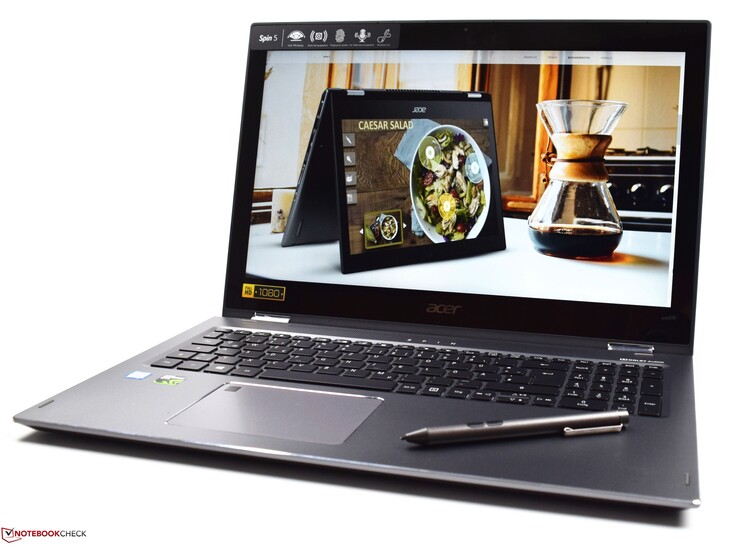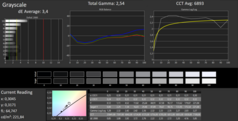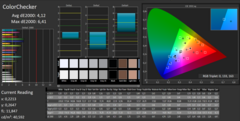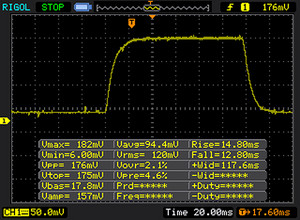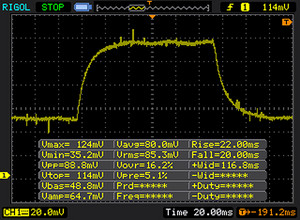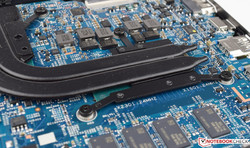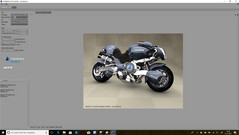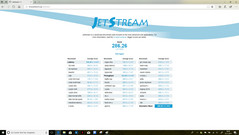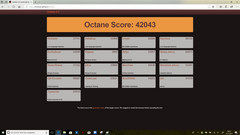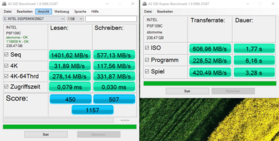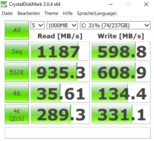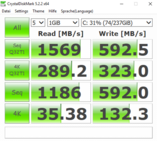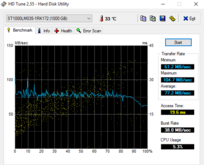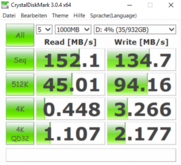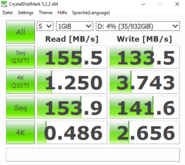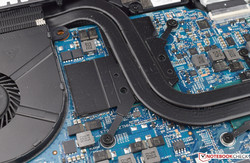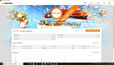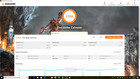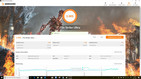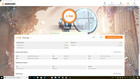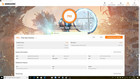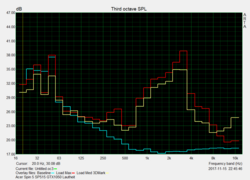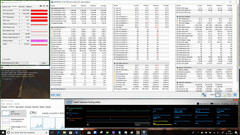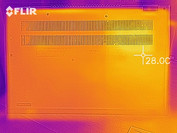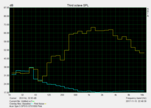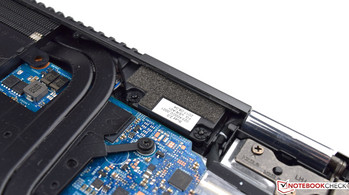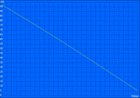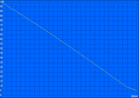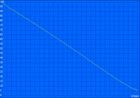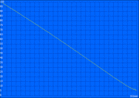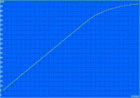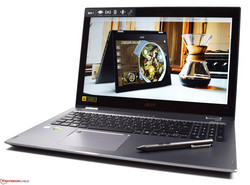Acer Spin 5 SP515-51GN (i7-8550U, GTX 1050, 8 GB) Convertible Review

For the original German review, click here.
With the Spin 5 series, Acer presents convertible notebooks in 13 as well as 15-inch formats. In our review, we have put the top-end model through its paces. Thanks to the Intel Core i7-8550U and the Nvidia GeForce GTX 1050, the convertible offers a lot of performance. The package is rounded off with 8 GB of DDR4 RAM and a storage space combination of a fast SSD (256 GB) and an HDD (1 TB). Those who would like to get the top-end model will have to pay a price of 1299 Euros ($1530). Alternatively, there is also a hardware configuration without a dedicated graphics card that comes equipped with an Intel Core i5-8250U. Thus, the asking price of the device sinks to a cool 1000 Euros (~$1177). There are no other hardware configurations on Acer’s own in-house website. Devices that are equipped with a 512 GB SSD can also be found in various online stores. Because of the compact build and the soldered-in RAM the hardware customization options are severely limited.
For this review, we have selected a number of devices with similar performance. The convertibles from Dell range from 13-inch devices up to a huge 17-inch device. You can find a short overview with the most important technical info in the chart below.
| Acer Spin 5 SP513 | Lenovo Yoga 720 | Asus VivoBook Flip 15 | Dell Inspiron 17 | Microsoft Surface Book 2 | |
| CPU | Intel Core i5-8250U | Intel Core i7-7700HQ | Intel Core i5-7200U | Intel Core i7-8550U | Intel Core i7-8650U |
| GPU | Intel UHD Graphics 620 | Nvidia GeForce 1050 | Nvidia GeForce 940MX | Nvidia GeForce MX 150 | Nvidia GeForce GTX 1050 |
| Panel | 13.3 inches; 1920x1080 | 15.6 inches; 1920x1080 | 15.6 inches; 1920x1080 | 17.3 inches; 1920x1080 | 13.5 inches; 3000x2000 |
| RAM | 8 GB | 8 GB | 8 GB | 16 GB | 8 GB |
| Speicher | 256 GB SSD | 256 GB SSD | 256 GB SSD | 256 GB SSD + 1 TB HDD | 256 GB SSD |
| Wertung | 84% | 82% | 80% | 84% | - |
Case
The case of the Acer Spin 5 SP515 is made predominantly of aluminium, therefore it feels very high-value to the touch. Visually, the case, which comes in the “Steel Grey” color scheme, leaves a very elegant impression. The chassis is accentuated by silver chamfered edges, and the same goes for the touchpad. On the whole, the Acer Spin 5 SP515 does not look obtrusive and, when the display lid is closed, there is only an Acer logo to be seen on the lightly textured display lid. Qualitatively, the case leaves a very good impression. The chassis and the display lid can only be bent and twisted with a significant amount of force. In our pressure test, the center of the chassis exhibits some very mild flexing. However, this is quite normal and the flex is not overly pronounced. Applying pressure to the back of the display lid causes some slight rippling on the screen. However, the rippling effect here is not excessively pronounced. The two 360-degree hinges give the Acer Spin 5 SP515 the “convertible” designation, and thanks to these hinges the device can be used in the well-known modes. The lid of the device can be opened with one hand and yet, the display lid exhibits no noticeable wobbling. The Acer Spin 5 SP515 receives some slight criticism from us on account of a missing display notch, which makes opening the display rather tricky. Here, apparently, the manufacturer has decided to forgo a small indentation in the display lid that would make opening the device easier for the sake of cosmetic considerations. All in all, the slick case of the Acer Spin 5 SP515 wins you over, and therefore the above-mentioned criticisms should not be given too much weight.
Size Comparison
With a surface area of 38.1 x 25.8 centimeters (15 x 10.2 in), the Acer Spin 5 SP515 takes up considerably more space than the more compact 13-inch model. Nevertheless, the occupied area is not too large, although the Lenovo Yoga 720 is noticeably smaller. With 2.3 kilograms (5.5 lbs), the Acer Spin 5 SP515 is truly no lightweight; it is not something you would want to hold in your hands for long periods of time. However, it is possible, and that is what is good about a convertible. In defence of our device, it should be said that the conventional HDD, which is used as a secondary storage device, adds extra weight. The AC adapter, including the cable, tips the scales at 453 grams (~1 lb).
Connectivity
The Acer Spin 5 SP515 is a convertible, which, in terms of ports, will have no trouble at all, keeping up with an average multimedia device. All in all, we find four USB ports, one HDMI output as well as an SD card reader. The manufacturer forgoes a DisplayPort output; however, one can get around this with the help of an appropriate USB 3.1 Type-C adapter. With the help of an adapter, this USB port can also be successfully used instead of the HDMI port. The positioning of the ports is well thought-through, just like the angled AC adapter plug, which leads the power cable directly behind the device.
SD Card Reader
The SD card reader is located on the right side and supports all the latest formats. The inserted SD cards protrude noticeably from the SD card slot. The positioning of the SD card reader next to the USB 2.0 port implies what our test results confirm, that the SD card reader operates with USB 2.0 speeds. With our reference SD card, Toshiba Exceria Pro SDXC 64 GB UHS-II, the Acer Spin 5 SP515 achieves a sequential transfer rate of 24 MB/s. When copying JPG files, the Acer Spin 5 SP515 is actually somewhat slower with 22.5 MB/s. The Microsoft Surface Book 2 shows here what the UHS-II standard is capable of. All other competing devices have a similarly slow SD card reader as our review device.
| SD Card Reader | |
| average JPG Copy Test (av. of 3 runs) | |
| Microsoft Surface Book 2 (Toshiba Exceria Pro SDXC 64 GB UHS-II) | |
| Dell Inspiron 17-7773-0043 (Toshiba Exceria Pro SDXC 64 GB UHS-II) | |
| Asus VivoBook Flip TP501UQ-FZ119T (Toshiba Exceria Pro SDXC 64 GB UHS-II) | |
| Acer Spin 5 SP513-52N-54SF (Toshiba Exceria Pro SDXC 64 GB UHS-II) | |
| Acer Spin 5 SP515-51GN-80A3 (Toshiba Exceria Pro SDXC 64 GB UHS-II) | |
| maximum AS SSD Seq Read Test (1GB) | |
| Microsoft Surface Book 2 (Toshiba Exceria Pro SDXC 64 GB UHS-II) | |
| Dell Inspiron 17-7773-0043 (Toshiba Exceria Pro SDXC 64 GB UHS-II) | |
| Asus VivoBook Flip TP501UQ-FZ119T (Toshiba Exceria Pro SDXC 64 GB UHS-II) | |
| Acer Spin 5 SP513-52N-54SF (Toshiba Exceria Pro SDXC 64 GB UHS-II) | |
| Acer Spin 5 SP515-51GN-80A3 (Toshiba Exceria Pro SDXC 64 GB UHS-II) | |
Communication
The Wi-Fi module from Qualcomm is responsible for wireless communication (this module supports the IEEE 802.11ac standard and Bluetooth). The maximum data transfer rate is claimed to be 867 MBit/s. In practice, the Acer Spin 5 SP515 achieves a data transmission speed of 604 MBit/s and a data reception speed of 489 MBit/s. This is no perfect result, however, even with these transfer rates large amounts of data can be transferred without any problems. Over the course of our Wi-Fi test, the connection was stable and we observed no unwanted connection drops. Those who would prefer to rely on a wired connection will have to get a USB adapter, because the Acer Spin 5 SP515 does not offer an Ethernet port.
Security
Acer has equipped the Spin 5 SP515 with a fingerprint reader, which is located in the upper left corner of the touchpad. With the help of the setup wizard, you can easily log into Windows with your fingerprints in no time. A Trusted Platform Module (TPM 2.0) and a Noble Wedge Lock are also provided. Our device also comes with a test version of Norton Security.
Accessories
The box includes the appropriate 90-watt AC power adapter as well as various service brochures and warranty information. An Acer Active Stylus is also included in the box.
Maintenance
In the case of the Acer Spin 5 SP515, the device maintenance and swapping of various components are not very user-friendly, because we cannot find any maintenance hatches on the underside of the chassis. Those who would like to replace the RAM or clean the two fans will have to remove the entire bottom cover. With the right tools, this should not present any problems and should be accomplished within a few minutes. However, only the storage devices and the Wi-Fi module are replaceable. The RAM cannot be removed because it is soldered in place.
Warranty
Acer provides the Spin 5 SP515 with a two-year manufacturer’s warranty. Please see our Guarantees, Return Policies and Warranties FAQ for country-specific information.
Input Devices
Keyboard
The Acer Spin 5 SP515 is equipped with a 6-line chiclet-style keyboard, which is lowered somewhat into the upper side of the chassis. With a size of 15 x 14 millimeters (0.59 x 0.55 in), the keys of our review device are somewhat smaller than those of the competing devices, although they still offer enough space for typing. The alphabetic keys should not be any smaller than this. With 12 x 14 millimeters (0.47 x 0.55 in), the keys of the adjacent numeric pad prove to be somewhat smaller, which reflects poorly on the design. The function keys as well as the arrow keys (up and down) take some getting used to and can often be missed. We also like the legibility of the key markings, which can be illuminated by way of a backlight for work in dark environments. The backlight can be turned on or off. It is not dimmable. The typing experience is pleasant. The operating pressure is easily perceivable, although it could have been somewhat firmer. During fast typing, the noise is quite subdued. Only the space bar is “rattly” and quite audible during operation.
Touchpad
The touchpad, which is rather a ClickPad, fits well with the overall color scheme and is accented visually with the silver chamfered edges. The touchpad’s surface area measures 10.7 x 7.9 centimeters (4.2 x 3.1 in), which is a good size. However, not all of the input area is usable, because the fingerprint reader, in the upper left corner of the touchpad, takes up an area of 1.5 x 1.5 centimeters (0.59 x 0.59 in). However, this cutback of the usable area does not prove hindersome in everyday use. The touchpad registers inputs very well, even at the edges/corners. In the bottom area, there are the input buttons, which have a very quiet click and are therefore not overly audible.
Touchscreen
Because the Acer Spin 5 SP515 is equipped with a 15-inch touch screen, its display can be used as an input device, as well. During the review, the screen impressed us with the precise and fast recognition of the inputs. Multitouch inputs are also registered and recognized without any problems. There is also the Acer Active Stylus in the box with the Acer Spin 5 SP515. The active stylus enables precise navigation through the menus. With this stylus, creativity does not get in the way. Whether it be paintings or short notes, the Acer Active Stylus performs exceptionally well.
Display
Our review device comes equipped with an AU Optronics IPS panel with great viewing angles. The display measures 15.6 inches diagonally and offers a resolution of 1920x1080. This corresponds to a pixel density of 141 PPI. In terms of the brightness, we expected more from the Acer Spin 5 SP515. According to the specification sheet, the panel should have a brightness of 250 cd/m². However, during our measurements, the display could only achieve a brightness of 224 cd/m², which is the worst result, when compared to the competing devices. For a device in this price range, the panel should have a brightness of 300 cd/m² at the very least, because the versatility of a convertible is going to be affected considerably by such a low brightness. What we like very much is the really low black value (0.12), which, in spite of the subpar brightness, still makes for a great contrast ratio (1842:1). With 89%, the brightness distribution cannot be classified as bad. However, when compared to the Lenovo Yoga 720, our review device is clearly beaten. Acer utilizes a panel that does not use PWM for brightness control, therefore there is no flickering. Screen bleeding is no problem and is only visible in completely dark scenes. The very low clouding does not lead to any limitations during normal use.
| |||||||||||||||||||||||||
Brightness Distribution: 89 %
Center on Battery: 221 cd/m²
Contrast: 1842:1 (Black: 0.12 cd/m²)
ΔE ColorChecker Calman: 4.12 | ∀{0.5-29.43 Ø4.76}
ΔE Greyscale Calman: 3.4 | ∀{0.09-98 Ø5}
58% sRGB (Argyll 1.6.3 3D)
37% AdobeRGB 1998 (Argyll 1.6.3 3D)
40.02% AdobeRGB 1998 (Argyll 3D)
58.3% sRGB (Argyll 3D)
38.73% Display P3 (Argyll 3D)
Gamma: 2.54
CCT: 6893 K
| Acer Spin 5 SP515-51GN-80A3 AUO, B156HAN06.1, 1920x1080, 15.6" | Acer Spin 5 SP513-52N-54SF LC133LF102, 1920x1080, 13.3" | Lenovo Yoga 720-15IKB-80X7 Chi Mei CMN N156HCE-EN1, 1920x1080, 15.6" | Asus VivoBook Flip TP501UQ-FZ119T BOE HF NV156FHM-N43, 1920x1080, 15.6" | Dell Inspiron 17-7773-0043 Chi Mei CMN1738, 1920x1080, 17.3" | Microsoft Surface Book 2 Panasonic MEI96A2 , 3000x2000, 13.5" | |
|---|---|---|---|---|---|---|
| Display | 72% | 63% | 63% | 67% | 71% | |
| Display P3 Coverage (%) | 38.73 | 69.8 80% | 65 68% | 67.3 74% | 67.4 74% | 67.9 75% |
| sRGB Coverage (%) | 58.3 | 94.6 62% | 90.8 56% | 88.7 52% | 91.9 58% | 95.7 64% |
| AdobeRGB 1998 Coverage (%) | 40.02 | 69.3 73% | 65.8 64% | 64.9 62% | 67.2 68% | 69.4 73% |
| Response Times | -5% | 20% | -16% | 4% | -15% | |
| Response Time Grey 50% / Grey 80% * (ms) | 42 ? | 49 ? -17% | 29.6 ? 30% | 45 ? -7% | 40 ? 5% | 52.8 ? -26% |
| Response Time Black / White * (ms) | 29 ? | 27 ? 7% | 26.4 ? 9% | 36 ? -24% | 28 ? 3% | 30 ? -3% |
| PWM Frequency (Hz) | 1000 ? | 25510 ? | 19840 ? | 1000 ? | ||
| Screen | 7% | -14% | -4% | -5% | 35% | |
| Brightness middle (cd/m²) | 221 | 295 33% | 300.9 36% | 314 42% | 323 46% | 385 74% |
| Brightness (cd/m²) | 224 | 276 23% | 285 27% | 287 28% | 290 29% | 372 66% |
| Brightness Distribution (%) | 89 | 88 -1% | 92 3% | 85 -4% | 77 -13% | 89 0% |
| Black Level * (cd/m²) | 0.12 | 0.27 -125% | 0.24 -100% | 0.25 -108% | 0.21 -75% | 0.21 -75% |
| Contrast (:1) | 1842 | 1093 -41% | 1254 -32% | 1256 -32% | 1538 -17% | 1833 0% |
| Colorchecker dE 2000 * | 4.12 | 2.97 28% | 5 -21% | 4.55 -10% | 4.88 -18% | 1.6 61% |
| Colorchecker dE 2000 max. * | 6.41 | 5.67 12% | 10.2 -59% | 7.39 -15% | 8.86 -38% | 4.5 30% |
| Greyscale dE 2000 * | 3.4 | 3.12 8% | 7 -106% | 4.95 -46% | 6.21 -83% | 1.5 56% |
| Gamma | 2.54 87% | 2.45 90% | 2.34 94% | 2.37 93% | 2.36 93% | 2.22 99% |
| CCT | 6893 94% | 6676 97% | 6578 99% | 5803 112% | 6620 98% | 6502 100% |
| Color Space (Percent of AdobeRGB 1998) (%) | 37 | 62 68% | 59 59% | 58 57% | 60 62% | 64 73% |
| Color Space (Percent of sRGB) (%) | 58 | 94 62% | 90 55% | 89 53% | 92 59% | 95.9 65% |
| Total Average (Program / Settings) | 25% /
18% | 23% /
6% | 14% /
8% | 22% /
11% | 30% /
36% |
* ... smaller is better
Under normal lighting conditions, the picture quality is good. The very good contrast ratio leads to saturated colors. Likewise, black looks like black. The display exhibits no washed-out or blanched colors. The average DeltaE-2000 deviation for the grayscale (3.4) and the colors (4.12) is only slightly above the target value of 3. The display does not suffer from a bluish cast, straight of the box. As always, we have linked and made available for download the appropriate ICC profile. The Acer Spin 5 SP515 receives some criticism on account of its color space coverage, which is anything but good. With 58% of sRGB and 37% of Adobe RGB, this is, by far, the worst result. Therefore the device cannot be recommended for professional use.
The low brightness significantly limits outdoor usability of the Acer Spin 5 SP515. In the sunshine, comfortable work is out of the question. Therefore, dark places should be sought out in order to read display contents with ease. However, even here the reflective surface of the display can cause problems, because reflections are very hard to avoid.
Display Response Times
| ↔ Response Time Black to White | ||
|---|---|---|
| 29 ms ... rise ↗ and fall ↘ combined | ↗ 15 ms rise | |
| ↘ 13 ms fall | ||
| The screen shows relatively slow response rates in our tests and may be too slow for gamers. In comparison, all tested devices range from 0.1 (minimum) to 240 (maximum) ms. » 76 % of all devices are better. This means that the measured response time is worse than the average of all tested devices (20.1 ms). | ||
| ↔ Response Time 50% Grey to 80% Grey | ||
| 42 ms ... rise ↗ and fall ↘ combined | ↗ 22 ms rise | |
| ↘ 20 ms fall | ||
| The screen shows slow response rates in our tests and will be unsatisfactory for gamers. In comparison, all tested devices range from 0.165 (minimum) to 636 (maximum) ms. » 67 % of all devices are better. This means that the measured response time is worse than the average of all tested devices (31.5 ms). | ||
Screen Flickering / PWM (Pulse-Width Modulation)
| Screen flickering / PWM not detected | ||
In comparison: 53 % of all tested devices do not use PWM to dim the display. If PWM was detected, an average of 8036 (minimum: 5 - maximum: 343500) Hz was measured. | ||
The advantages of an IPS panel evince themselves during our viewing-angle test during which, the Acer Spin 5 SP515 performs very well. The test image can be viewed from all nine viewing angles without any problems. Our review device exhibits only minimal clouding.
Performance

Our review device is the top model, which is based on an Intel Core i7-8550U with 8 GB of DDR4 RAM. The Nvidia GeForce GTX 1050 is used as the graphics accelerator. This GPU can handle even demanding games. The combination of the SSD for the operating system and a conventional HDD rounds off a good overall package. For a convertible, the performance of the built-in components is more than sufficient. However, lower-priced devices, which are based on the Intel Core i5-8250U, forgo a dedicated graphics card. Here, the Intel UHD Graphics 620 is solely responsible for image rendering.
Processor
The Intel Core i7-8550U is an energy-efficient quad-core processor, which is based on the Kaby Lake architecture. The TDP here amounts only to 15 watts; nevertheless the SoC offers four physical cores and 8 threads (due to Hyperthreading). The base clock is 1.8 GHz, and, depending on utilization, it can be increased up to 4.0 GHz. What is essential here is the cooling unit, which must cool the processor effectively, so that the clock rate can be maintained over long periods of time. The performance can fluctuate considerably from device to device, which is the case here. The Dell Inspiron 17 can maintain its clock rate over a prolonged period of time before it starts to throttle down. For a short time, the SoC draws 44 watts, which benefits single-core performance. In comparison, the Microsoft Surface Book 2, which is based on the Intel Core i7-8650U, is the fastest device here.
You can find additional benchmarks for the Intel Core i7-8550U here.
The Cinebench R15 Multi-Core loop is used to determine the performance of the processor under continuous load. As can be seen in the chart below, the performance drops considerably after the first benchmark run. Numerically, this means a 5.5% performance drop under continuous load. However, when compared to the Microsoft Surface Book 2 and the Dell Inspiron 17, this drop in performance is quite acceptable. These two devices evince a performance drop of about 20% in the Cinebench R15 Multi-Core loop under continuous load.
| JetStream 1.1 - Total Score | |
| Acer Spin 5 SP515-51GN-80A3 | |
| Microsoft Surface Book 2 | |
| Acer Spin 5 SP513-52N-54SF | |
| Dell Inspiron 17-7773-0043 | |
| Asus VivoBook Flip TP501UQ-FZ119T | |
| Octane V2 - Total Score | |
| Microsoft Surface Book 2 | |
| Acer Spin 5 SP515-51GN-80A3 | |
| Dell Inspiron 17-7773-0043 | |
| Mozilla Kraken 1.1 - Total | |
| Dell Inspiron 17-7773-0043 | |
| Acer Spin 5 SP515-51GN-80A3 | |
| Microsoft Surface Book 2 | |
* ... smaller is better
System Performance
The system performance of the Acer Spin 5 SP515 is very good. This is supported by the benchmarks that we have conducted. Therefore, our review device takes first place in this discipline by a wide margin. It goes to show that the built-in components here are very well-suited to each other. During our time with the device, the interplay between a fast SSD and a conventional HDD managed to make a great subjective impression. After a few seconds, the system is ready for use and we did not observe any long loading times.
| PCMark 8 Home Score Accelerated v2 | 4100 points | |
| PCMark 8 Creative Score Accelerated v2 | 5283 points | |
| PCMark 8 Work Score Accelerated v2 | 5281 points | |
| PCMark 10 Score | 4194 points | |
Help | ||
Storage Devices
As has been mentioned time and time again, our review device is equipped with an SSD and an HDD. The operating system is located on the fast 256 GB flash-based storage device. What we are dealing with here is an Intel SSD from the 600p series that comes in an M.2-2280 form factor. Acer provides an M.2 slot with PCIe speeds. This is where the high transfer rates come from. With the help of “AS SSD”, we measured the data transfer rates and, in the process, determined that the transfer rates partially exceed the manufacturer's claims. With 577 MB/s, the sequential write speed is somewhat higher than what Intel claims (540 MB/s). A somewhat different picture evinces itself in terms of the read rates, which, with an average of 1401 MB/s, are in very good order, but fall somewhat behind when compared to the manufacturer's claims (1570 MB/s). We are also pleased with a 4K read rate of 32 MB/s, which benefits the boot-up times. The hard drive disk comes from Seagate and has a storage capacity of 1 TB. The HDD spins with 5400 rotations per minute, hence the average data transfer rate of just 77.2 MB/s. With 90 MB/s, comparable hard drives achieve a somewhat better result.
| Acer Spin 5 SP515-51GN-80A3 Intel SSD 600p SSDPEKKW256G7 | Acer Spin 5 SP513-52N-54SF Micron 1100 MTFDDAV256TBN | Lenovo Yoga 720-15IKB-80X7 Samsung PM961 MZVLW256HEHP | Asus VivoBook Flip TP501UQ-FZ119T Micron SSD 1100 (MTFDDAV256TBN) | Dell Inspiron 17-7773-0043 SanDisk X400 M.2 2280 128GB | Microsoft Surface Book 2 Samsung PM961 MZVLW256HEHP | |
|---|---|---|---|---|---|---|
| CrystalDiskMark 3.0 | -35% | 46% | -44% | -39% | -1% | |
| Read Seq (MB/s) | 1187 | 462.7 -61% | 2046 72% | 465.6 -61% | 486.2 -59% | 1370 15% |
| Write Seq (MB/s) | 599 | 439.9 -27% | 1213 103% | 398.7 -33% | 350.5 -41% | 341.2 -43% |
| Read 512 (MB/s) | 935 | 325.2 -65% | 1242 33% | 335.6 -64% | 324.2 -65% | 654 -30% |
| Write 512 (MB/s) | 609 | 361.9 -41% | 799 31% | 329.8 -46% | 254.8 -58% | 337.9 -45% |
| Read 4k (MB/s) | 35.61 | 27.52 -23% | 58.1 63% | 24.11 -32% | 29.37 -18% | 43.64 23% |
| Write 4k (MB/s) | 134.4 | 91.6 -32% | 146.2 9% | 89.8 -33% | 56.2 -58% | 148.5 10% |
| Read 4k QD32 (MB/s) | 289.3 | 247.3 -15% | 415.1 43% | 161.5 -44% | 365.8 26% | 465.5 61% |
| Write 4k QD32 (MB/s) | 331.1 | 292 -12% | 369.2 12% | 199.2 -40% | 212.8 -36% | 337.1 2% |
Graphics Card
The Intel UHD Graphics 620 serves as the primary graphics unit. It is also responsible for video playback. 3D applications do not present a problem for the Acer Spin 5 SP515, because the Nvidia GeForce GTX 1050 offers plenty of performance. The dedicated graphics card has 4 GB of GDDR5 VRAM and operates at 1354 to 1493 MHz. The performance of the mid-range graphics card makes itself known and gives the competition a run for its money. The advantage over the Dell Inspiron 17 with the entry-level graphics solution is considerable. The Acer Spin 5 SP513, which comes with an integrated graphics unit (Intel UHD Graphics 620), is thoroughly beaten. Therefore, the Acer Spin 5 SP513 serves as a reference point for our review device, which can also be had without the Nvidia GeForce GTX 1050.
You can find additional benchmarks for the Nvidia GeForce GTX 1050 and the Intel UHD Graphics 620 here.
| 3DMark 11 - 1280x720 Performance GPU | |
| Microsoft Surface Book 2 | |
| Acer Spin 5 SP515-51GN-80A3 | |
| Dell Inspiron 17-7773-0043 | |
| Asus VivoBook Flip TP501UQ-FZ119T | |
| Acer Spin 5 SP513-52N-54SF | |
| 3DMark 11 Performance | 6753 points | |
| 3DMark Ice Storm Standard Score | 69762 points | |
| 3DMark Cloud Gate Standard Score | 14539 points | |
| 3DMark Fire Strike Score | 4892 points | |
| 3DMark Fire Strike Extreme Score | 2516 points | |
| 3DMark Time Spy Score | 1708 points | |
Help | ||
Gaming Performance
Above all, the Acer Spin 5 SP515 is a convertible, which receives a value boost through its dedicated graphics card. The Nvidia GeForce GTX 1050 offers sufficient performance to run all the latest games with decent frame rates. Therefore, the Acer Spin 5 SP515 can be used as a gaming laptop. However, one will have to make certain graphical concessions when it comes to very demanding titles such as "Rise of the Tomb Raider" in order to ensure a good gaming experience. Those who seek a device solely for gaming will be better off getting a device equipped with at least an Nvidia GeForce GTX 1060.
| low | med. | high | ultra | |
|---|---|---|---|---|
| BioShock Infinite (2013) | 203.9 | 117.5 | 110.8 | 53.2 |
| Battlefield 4 (2013) | 120.6 | 82.7 | 76 | 40.8 |
| Rise of the Tomb Raider (2016) | 99.4 | 61.1 | 31.2 | 28.8 |
Emissions
System Noise
Under light-load conditions, the system noise is very low. While idling, both fans are mostly inactive and only the hard drive makes noises from time to time. Under load, the system noise increases dramatically, so that we measured a noise level of 42.4 dB(A) even under medium load. At the top end, the Acer Spin 5 SP515 reaches 44.8 dB(A), which is quite audible. Both the Lenovo Yoga 720 and the Microsoft Surface Book 2 are even louder under full load, albeit our review sample is trailing behind under medium loads.
Noise level
| Idle |
| 30.2 / 30.2 / 30.9 dB(A) |
| HDD |
| 31.7 dB(A) |
| Load |
| 42.4 / 44.8 dB(A) |
 | ||
30 dB silent 40 dB(A) audible 50 dB(A) loud |
||
min: | ||
| Acer Spin 5 SP515-51GN-80A3 GeForce GTX 1050 Mobile, i5-8550U, Intel SSD 600p SSDPEKKW256G7 | Acer Spin 5 SP513-52N-54SF UHD Graphics 620, i5-8250U, Micron 1100 MTFDDAV256TBN | Lenovo Yoga 720-15IKB-80X7 GeForce GTX 1050 Mobile, i7-7700HQ, Samsung PM961 MZVLW256HEHP | Asus VivoBook Flip TP501UQ-FZ119T GeForce 940MX, i5-7200U, Micron SSD 1100 (MTFDDAV256TBN) | Dell Inspiron 17-7773-0043 GeForce MX150, i5-8550U, SanDisk X400 M.2 2280 128GB | Microsoft Surface Book 2 GeForce GTX 1050 Mobile, i7-8650U, Samsung PM961 MZVLW256HEHP | |
|---|---|---|---|---|---|---|
| Noise | 7% | 6% | 1% | 2% | 5% | |
| off / environment * (dB) | 30.2 | 30.4 -1% | 28.2 7% | 30.3 -0% | 30.3 -0% | 29.4 3% |
| Idle Minimum * (dB) | 30.2 | 30.4 -1% | 28.2 7% | 30.3 -0% | 30.6 -1% | 29.4 3% |
| Idle Average * (dB) | 30.2 | 30.4 -1% | 28.2 7% | 32.8 -9% | 30.6 -1% | 29.4 3% |
| Idle Maximum * (dB) | 30.9 | 30.9 -0% | 28.2 9% | 32.9 -6% | 32.2 -4% | 29.4 5% |
| Load Average * (dB) | 42.4 | 34 20% | 39 8% | 37.8 11% | 40.5 4% | 31.4 26% |
| Load Maximum * (dB) | 44.8 | 33.5 25% | 46.3 -3% | 40 11% | 39.5 12% | 49 -9% |
| Witcher 3 ultra * (dB) | 49 |
* ... smaller is better
Temperature
The case temperatures that we measured while idling are very good. However, under full load, the Acer Spin 5 SP515 behaves very differently. Here, we measured the case temperatures of up to 50.9 °C (~124 °F) on the upperside of the chassis. We have measured similarly high case temperatures with both the Lenovo Yoga 720 and the Dell Inspiron 17. The combination of a processor, a dedicated graphics card and a compact build takes its toll, because, during our stress test, the processor was throttled down to 500 MHz. 96 °C (~205 °F) was the highest temperature that we observed during our stress test of the Intel Core i7-8550U. Almost as soon as FurMark and Prime95 were launched the clock rate of the processor began to steadily decline. The heat coming off of the Nvidia GeForce GTX 1050 contributes significantly to this, because both components are cooled together via two heatpipes. A separate cooling solution for each component would probably have been more effective. We did not observe any throttling when only the CPU was utilized. In this scenario, the CPU operated constantly at 1.9 GHz and reached a maximum temperature of 91 °C (~196 °F). The continuous utilization has a negative impact on 3D performance. In a new 3DMark 11 benchmark run, the result drops from 6753 points to 6180 points.
(-) The maximum temperature on the upper side is 50.9 °C / 124 F, compared to the average of 35.3 °C / 96 F, ranging from 19.6 to 60 °C for the class Convertible.
(±) The bottom heats up to a maximum of 44.2 °C / 112 F, compared to the average of 36.8 °C / 98 F
(+) In idle usage, the average temperature for the upper side is 25.6 °C / 78 F, compared to the device average of 30.3 °C / 87 F.
(+) The palmrests and touchpad are cooler than skin temperature with a maximum of 29.6 °C / 85.3 F and are therefore cool to the touch.
(±) The average temperature of the palmrest area of similar devices was 27.9 °C / 82.2 F (-1.7 °C / -3.1 F).
| Acer Spin 5 SP515-51GN-80A3 GeForce GTX 1050 Mobile, i5-8550U, Intel SSD 600p SSDPEKKW256G7 | Acer Spin 5 SP513-52N-54SF UHD Graphics 620, i5-8250U, Micron 1100 MTFDDAV256TBN | Lenovo Yoga 720-15IKB-80X7 GeForce GTX 1050 Mobile, i7-7700HQ, Samsung PM961 MZVLW256HEHP | Asus VivoBook Flip TP501UQ-FZ119T GeForce 940MX, i5-7200U, Micron SSD 1100 (MTFDDAV256TBN) | Dell Inspiron 17-7773-0043 GeForce MX150, i5-8550U, SanDisk X400 M.2 2280 128GB | Microsoft Surface Book 2 GeForce GTX 1050 Mobile, i7-8650U, Samsung PM961 MZVLW256HEHP | |
|---|---|---|---|---|---|---|
| Heat | 3% | -1% | 10% | -2% | 10% | |
| Maximum Upper Side * (°C) | 50.9 | 41.8 18% | 42.8 16% | 35.4 30% | 42.7 16% | 40.8 20% |
| Maximum Bottom * (°C) | 44.2 | 47.8 -8% | 49.6 -12% | 44.6 -1% | 47.2 -7% | 43.7 1% |
| Idle Upper Side * (°C) | 26.3 | 26 1% | 27.2 -3% | 25.3 4% | 28.4 -8% | 25.4 3% |
| Idle Bottom * (°C) | 27.1 | 26.9 1% | 28.6 -6% | 25.5 6% | 29.7 -10% | 22.8 16% |
* ... smaller is better
Speakers
Acer has placed both speakers above the keyboard, so that the sound could escape from the case unimpeded. When the Acer Spin 5 SP515 is used in tablet mode, the speaker openings can get occasionally covered up. This can cause the audio to sound somewhat muffled. The maximum volume of the speakers with small membranes was measured at 70.7 dB(A). This is not especially loud; however, it is sufficient, thanks to high-treble sound reproduction. Bass is a foreign word for the Acer Spin 5 SP515, because it is almost completely missing. The pre-defined audio profiles in the “Dolby Audio” utility do not change much. However, speech is reproduced distinctly and intelligibly, therefore Skype sessions are not a problem. For external speakers, the convertible offers a 3.5-mm audio/microphone jack on the right side of the device.
Acer Spin 5 SP515-51GN-80A3 audio analysis
(-) | not very loud speakers (70.7 dB)
Bass 100 - 315 Hz
(-) | nearly no bass - on average 19.4% lower than median
(±) | linearity of bass is average (12.2% delta to prev. frequency)
Mids 400 - 2000 Hz
(+) | balanced mids - only 4.2% away from median
(±) | linearity of mids is average (7.2% delta to prev. frequency)
Highs 2 - 16 kHz
(+) | balanced highs - only 3.6% away from median
(+) | highs are linear (6.3% delta to prev. frequency)
Overall 100 - 16.000 Hz
(±) | linearity of overall sound is average (21.1% difference to median)
Compared to same class
» 56% of all tested devices in this class were better, 12% similar, 33% worse
» The best had a delta of 6%, average was 20%, worst was 57%
Compared to all devices tested
» 58% of all tested devices were better, 7% similar, 35% worse
» The best had a delta of 4%, average was 24%, worst was 134%
Acer Spin 5 SP513-52N-54SF audio analysis
(±) | speaker loudness is average but good (73.9 dB)
Bass 100 - 315 Hz
(-) | nearly no bass - on average 17.9% lower than median
(±) | linearity of bass is average (14.3% delta to prev. frequency)
Mids 400 - 2000 Hz
(±) | higher mids - on average 6% higher than median
(±) | linearity of mids is average (8.6% delta to prev. frequency)
Highs 2 - 16 kHz
(+) | balanced highs - only 3% away from median
(+) | highs are linear (3.9% delta to prev. frequency)
Overall 100 - 16.000 Hz
(±) | linearity of overall sound is average (20.8% difference to median)
Compared to same class
» 54% of all tested devices in this class were better, 11% similar, 35% worse
» The best had a delta of 6%, average was 20%, worst was 57%
Compared to all devices tested
» 56% of all tested devices were better, 8% similar, 37% worse
» The best had a delta of 4%, average was 24%, worst was 134%
Frequency diagram in comparison (checkboxes can be checked and unchecked!)
Energy Management
Energy Consumption
The fact that our review device is the top-end model with a dedicated graphics card is reflected in the power consumption. While idling, the Acer Spin 5 SP515 draws 3.9 to 8.7 watts. Under load, the power draw averages 74 watts and peaks at 79 watts. The similarly-equipped Lenovo Yoga 720 can draw, at times, up to 117 watts. However, with 45 watts, the TDP of the Intel Core i7-7700HQ is several times higher than that of the more energy-efficient Intel Core i7-8550U (TDP: 15 watts). The included AC adapter delivers up to 90 watts and therefore supplies more than enough power. The battery of our review device did not discharge during our stress test.
| Off / Standby | |
| Idle | |
| Load |
|
Key:
min: | |
| Acer Spin 5 SP515-51GN-80A3 i5-8550U, GeForce GTX 1050 Mobile, Intel SSD 600p SSDPEKKW256G7, a-Si TFT-LCD, LCM, IPS, 1920x1080, 15.6" | Acer Spin 5 SP513-52N-54SF i5-8250U, UHD Graphics 620, Micron 1100 MTFDDAV256TBN, IPS, 1920x1080, 13.3" | Lenovo Yoga 720-15IKB-80X7 i7-7700HQ, GeForce GTX 1050 Mobile, Samsung PM961 MZVLW256HEHP, IPS, 1920x1080, 15.6" | Asus VivoBook Flip TP501UQ-FZ119T i5-7200U, GeForce 940MX, Micron SSD 1100 (MTFDDAV256TBN), IPS, 1920x1080, 15.6" | Dell Inspiron 17-7773-0043 i5-8550U, GeForce MX150, SanDisk X400 M.2 2280 128GB, IPS, 1920x1080, 17.3" | Microsoft Surface Book 2 i7-8650U, GeForce GTX 1050 Mobile, Samsung PM961 MZVLW256HEHP, IPS, 3000x2000, 13.5" | |
|---|---|---|---|---|---|---|
| Power Consumption | 20% | -45% | 6% | -23% | -31% | |
| Idle Minimum * (Watt) | 3.9 | 3.9 -0% | 8.3 -113% | 3.8 3% | 5.5 -41% | 4.7 -21% |
| Idle Average * (Watt) | 6.7 | 8.2 -22% | 10.2 -52% | 8.6 -28% | 11.6 -73% | 10.6 -58% |
| Idle Maximum * (Watt) | 8.7 | 8.8 -1% | 10.4 -20% | 9.4 -8% | 12.4 -43% | 12.3 -41% |
| Load Average * (Watt) | 74 | 28.5 61% | 67.5 9% | 43 42% | 65 12% | 81 -9% |
| Load Maximum * (Watt) | 79 | 30.7 61% | 117.2 -48% | 62 22% | 56 29% | 100.3 -27% |
| Witcher 3 ultra * (Watt) | 96.5 | 97 |
* ... smaller is better
Battery life
The manufacturer claims eight hours of battery life (based on a MobileMark 2014 benchmark). In the course of our benchmarks, this claim could only be confirmed during idle operation. The soldered-in 48-Wh battery died after 12 hours and 39 minutes. In our practically-oriented Wi-Fi test, a single full battery charge managed to keep the Acer Spin 5 SP515 running for a good 6 hours. In the test, the brightness was reduced by 3 levels, which corresponds to a display brightness of 150 cd/m². A look at the comparison chart below shows that our review device cannot keep up with the competition. To be fair, the competing devices have batteries with larger capacities (up to 75 Wh). The 3D performance is not hampered when the device is running on battery power. The result in 3DMark 11 is almost identical to when the device is plugged in.
| Acer Spin 5 SP515-51GN-80A3 i5-8550U, GeForce GTX 1050 Mobile, 48 Wh | Acer Spin 5 SP513-52N-54SF i5-8250U, UHD Graphics 620, 53.9 Wh | Lenovo Yoga 720-15IKB-80X7 i7-7700HQ, GeForce GTX 1050 Mobile, 72 Wh | Asus VivoBook Flip TP501UQ-FZ119T i5-7200U, GeForce 940MX, 38 Wh | Dell Inspiron 17-7773-0043 i5-8550U, GeForce MX150, 56 Wh | Microsoft Surface Book 2 i7-8650U, GeForce GTX 1050 Mobile, 75 Wh | |
|---|---|---|---|---|---|---|
| Battery runtime | 34% | 26% | 0% | 18% | 117% | |
| Reader / Idle (h) | 12.7 | 17.8 40% | 14.7 16% | 24.5 93% | ||
| H.264 (h) | 5.5 | 6.2 13% | 15.6 184% | |||
| WiFi v1.3 (h) | 6.2 | 8.3 34% | 8.1 31% | 6.2 0% | 6.8 10% | 11.1 79% |
| Load (h) | 1.5 | 1.6 7% | 2 33% | 3.2 113% | ||
| Witcher 3 ultra (h) | 3.8 |
Verdict
Pros
Cons
The Acer Spin 5 SP515 is a slick 15-inch convertible with a good amount of 3D power. The energy-efficient, yet powerful Intel Core i7-8550U serves as the foundation. 8 GD of DDR4 RAM is not a lot, but it is enough for day-to-day use. Both storage devices play well and make for a very responsive system. As a highlight, the Acer Spin 5 SP515 offers an Nvidia GeForce GTX 1050 with 4 GB of VRAM, which can transform the convertible into a small gaming laptop in no time.
Those who seek a gaming notebook and do not wish to forgo the advantage of a convertible will be quite pleased with the Acer Spin 5 SP515.
The Acer Spin 5 SP515 impresses with its slick and impeccably-built case. The choice of materials is very good. It makes the device look and feel high-value. The very versatility of a convertible makes the device quite attractive. Thanks to a very good GPU (for a convertible), the Acer Spin 5 SP515 can be used for playing video games. All in all, the components work very well together, which results in very good system performance. In terms of the display, opinions may vary. Whereas it is quite suitable for home use, for outdoor use, one will have to make certain concessions. Temperature-wise, the Acer Spin 5 SP515 fails to impress, because the cooling unit has been overwhelmed during our stress test. The ports can be classified as “good”. However, we would like to see a USB 3.1 Type-C Gen 2 port. The SD card reader should have offered USB 3.0 speeds, so as not to bore the fast NVMe SSD.
Acer Spin 5 SP515-51GN-80A3
- 12/04/2017 v6 (old)
Sebastian Bade