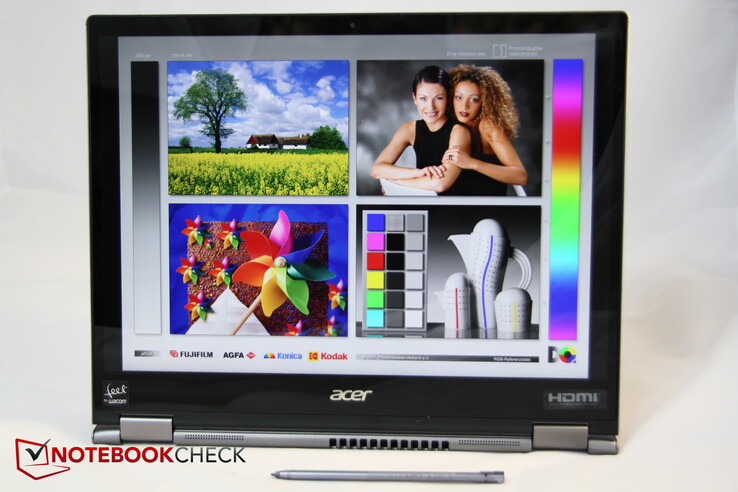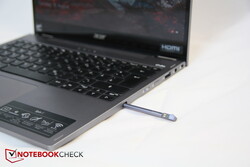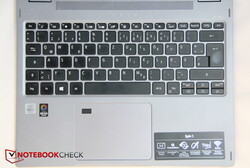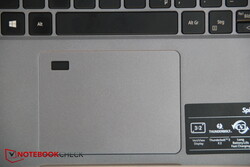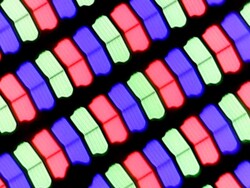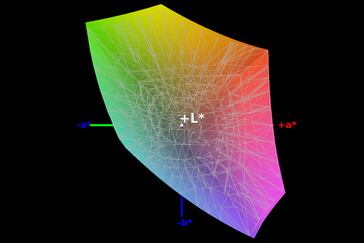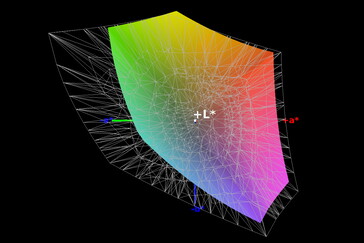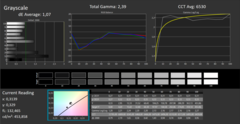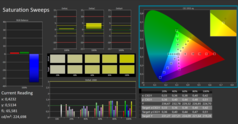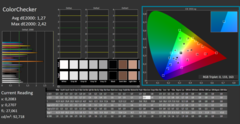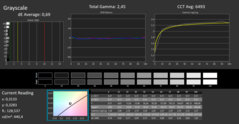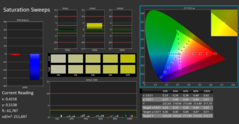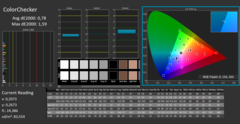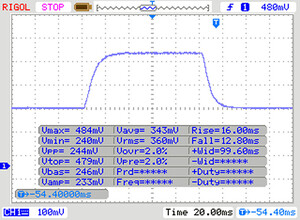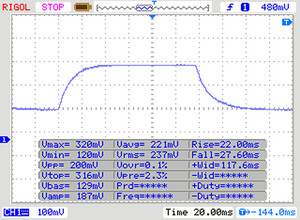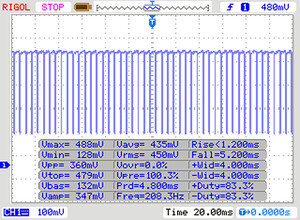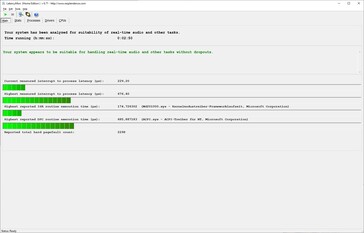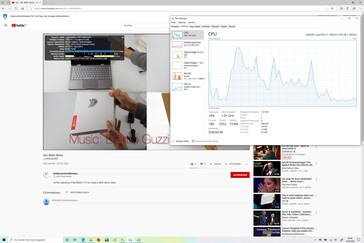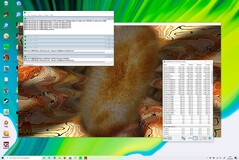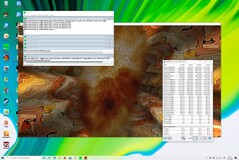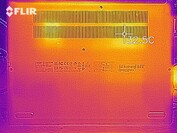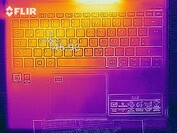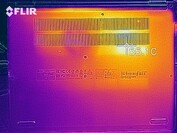Acer Spin 5 SP513 Laptop Review: Sensibly Optimized and Balanced 13-Inch Convertible

The last time we tested the Acer Spin 5 was at the end of 2017, and at that time it still used the Kaby Lake Refresh CPU for 899 Euros (~$1,061). While now the price has increased to about 1,200 Euros (~$1,416; available in various configurations in the US starting at $999), it offers a modern Intel Core i7-1065G7 including the powerful integrated Iris Plus Graphics G7 and its weight has decreased some more. In addition, the active input pen is now included.
The competitors have already been offering similar hardware in the form of the Dell XPS 13 7390 or the HP Spectre x360 13. In addition, the new Intel Spin 5 has to prove itself against the powerful AMD HP Envy x360 13 that is available for only $800, and we are also comparing it with the Samsung Galaxy Book Flex 13.3 that uses the nominally slightly weaker Core i5-1035G4.
By the way, the Spin 5 is not configurable, and Acer only presents a single model on its website. At this point, the Spin 5 is listed in several shops for 1,209 Euros (~$1,427).
Rating | Date | Model | Weight | Height | Size | Resolution | Price |
|---|---|---|---|---|---|---|---|
| 88.1 % v7 (old) | 09 / 2020 | Acer Spin 5 SP513-54N-79EY i7-1065G7, Iris Plus Graphics G7 (Ice Lake 64 EU) | 1.2 kg | 14.9 mm | 13.50" | 2256x1504 | |
| 84.4 % v6 (old) | 11 / 2017 | Acer Spin 5 SP513-52N-54SF i5-8250U, UHD Graphics 620 | 1.5 kg | 15.9 mm | 13.30" | 1920x1080 | |
| 88.4 % v7 (old) | 12 / 2019 | HP Spectre x360 13-aw0013dx i7-1065G7, Iris Plus Graphics G7 (Ice Lake 64 EU) | 1.2 kg | 16.9 mm | 13.30" | 1920x1080 | |
| 86.3 % v7 (old) | 10 / 2019 | Dell XPS 13 7390 2-in-1 Core i7 i7-1065G7, Iris Plus Graphics G7 (Ice Lake 64 EU) | 1.3 kg | 13 mm | 13.40" | 1920x1200 | |
| 85.5 % v7 (old) | 06 / 2020 | HP Envy x360 13-ay0010nr R5 4500U, Vega 6 | 1.3 kg | 16.4 mm | 13.30" | 1920x1080 | |
| 84.4 % v7 (old) | 07 / 2020 | Samsung Galaxy Book Flex 13.3 i5-1035G4, Iris Plus Graphics G4 (Ice Lake 48 EU) | 1.2 kg | 13 mm | 13.30" | 1920x1080 |
Case - Acer convertible with a deep case
Despite some visual similarities, there is a lot that has changed in the case. This concerns the dimensions as well as the connections. What remained the same is the anthracite grey aluminum that the case of the Spin 5 is made of. This offers a good stability to the base, and there is nothing that bends when typing. Naturally, the display frame is less resistant to warping. The two hinges allow opening the display lid to 360°, so that the device can be used in various ways, such as in tablet, laptop, or tent mode. We would have liked the hinges to be even tighter, since the display also tends to move when moving the device. The battery is built-in, and while there is no maintenance flap, you can still get access to the hardware - more on this later.
The workmanship appears to be on a good level, the gaps are small, and the material transitions are even. The vents are in the back and on the bottom.
The new Spin 5 is now 24 mm (~0.9 in) less wide but is 10 mm (~0.4 in) deeper instead. The height is also 1 mm (~0.04 in) less. Yet the competitors are mostly even smaller, because the Spin 5 is simply very deep for a 13.x-inch laptop. This is not necessarily due to the price, as the HP Envy x360 13 shows, which costs only $800. Although the HP is 6.5 mm (~0.26 in) wider, it is also less deep with the difference being more than 40 mm (~1.6 in). The rest of the competitors score with similarly low depth dimensions.
On the other hand, there is no reason for complaint about the weight, since the convertible loses a full 300 grams (~0.7 lb), sharing first place with the HP Spectre and the Galaxy Book.
Equipment - Spin 5 with two Thunderbolt ports
A small blemish at the start: The new Spin 5 only supports microSD cards, whereas earlier models had a full SD card reader installed. There is no LAN port. However, the competing convertibles have even more spartan equipment, and it is positive, for example, that two of the four USB ports (Type-C) support Thunderbolt 3.
Particularly on the left side, the ports are lined up quite close together. However, this could only become a problem between the HDMI and the USB-A port with especially fat plugs. Right-handed users will have an advantage with the Spin 5, since there are only two ports plus the input pen on the right side.
SD Card Reader
Unfortunately, the performance of the microSD reader is significantly below average, and our competitors as well as the average of all the convertibles are able to transfer data using our Toshiba Exceria Pro SDXC 64 GB UHS-II reference storage card at least three times as fast!
| SD Card Reader | |
| average JPG Copy Test (av. of 3 runs) | |
| HP Spectre x360 13-aw0013dx (Toshiba Exceria Pro M501 microSDXC 64GB) | |
| Dell XPS 13 7390 2-in-1 Core i7 (Toshiba Exceria Pro M501 64 GB UHS-II) | |
| Samsung Galaxy Book Flex 13.3 (Toshiba Exceria Pro M501 microSDXC 64GB) | |
| HP Envy x360 13-ay0010nr (Toshiba Exceria Pro M501 64 GB UHS-II) | |
| Average of class Convertible (28.1 - 209, n=23, last 2 years) | |
| Acer Spin 5 SP513-52N-54SF (Toshiba Exceria Pro SDXC 64 GB UHS-II) | |
| Acer Spin 5 SP513-54N-79EY (Toshiba Exceria Pro M501 microSDXC 64GB) | |
| maximum AS SSD Seq Read Test (1GB) | |
| Dell XPS 13 7390 2-in-1 Core i7 (Toshiba Exceria Pro M501 64 GB UHS-II) | |
| HP Spectre x360 13-aw0013dx (Toshiba Exceria Pro M501 microSDXC 64GB) | |
| Average of class Convertible (28.9 - 253, n=22, last 2 years) | |
| Samsung Galaxy Book Flex 13.3 (Toshiba Exceria Pro M501 microSDXC 64GB) | |
| HP Envy x360 13-ay0010nr (Toshiba Exceria Pro M501 64 GB UHS-II) | |
| Acer Spin 5 SP513-54N-79EY (Toshiba Exceria Pro M501 microSDXC 64GB) | |
| Acer Spin 5 SP513-52N-54SF (Toshiba Exceria Pro SDXC 64 GB UHS-II) | |
Communication
As typical for this device class, the Spin 5 does not offer a LAN connection. The WLAN performance is decent. While we get top values particularly when sending, the receiving performance drops slightly, but it is still 50% better than the average of the class. However, the overall performance of the HP Envy is better, since both the receiving and the data transfer performances range at a high level.
Webcam
The 720p webcam shows a visible blue tint, causing the images to appear quite cool. Unfortunately there is no webcam cover.



Security
Those who like to secure their laptop with a lock will be pleased about the slot for a Kensington lock. Because of the Intel CPU, TPM 2.0 is also on board, and in addition, a small fingerprint sensor is integrated into the ClickPad.
Accessories
Maintenance
For a convertible, access to the hardware is fairly unproblematic. After removing the 10 Torx screws that are easily recognizable, the bottom of the case can be removed easily. Below, the fan and the M.2 connection for the SSD become accessible. However, there is no access to the RAM.
Warranty
The manufacturer offers a one-year warranty, including shipment and return service for this time period.
Input Devices - Acer messed up the ClickPad
Keyboard
Typing tasks succeed smoothly with the Spin 5. While the keys offer a short stroke, they still don't feel too hard and give a clear feedback. The distance between the keys is also good. Unfortunately, all the arrow keys are only half-sized. Up/down share a common key space, and left/right have to share their space with Image up/down. The function keys also turned out quite small. The lettering is also not very large, but it can still be read easily. The typing noise is comfortably quiet. For typing in bad light conditions, the Spin 5 offers a single-step keyboard illumination, which will turn off by itself if you don't type for a while. You cannot activate it constantly.
Touchpad
The touchpad failed to convince us. The reason is not the small fingerprint sensor that is integrated in the left top corner. We also found no reason for complaint in the size (~10.6 x 7.8 cm, 4.2 x 3.1 in) and the good gliding characteristics. However, the problem is that the clicks don't appear to be reliable. The reason is that the bottom of the ClickPad already triggers some sort of click upon only slight pressure. While it produces a clicking feedback, the click is not recognized. You have to ignore this "pre-click" feedback and press down fully in order to trigger and register a "real" click. In our case, this led to a frustrating amount of clicks that weren't registered, since we did not press down hard enough, while the pad still produced a feedback.
Touchscreen
Display - A balanced Acer convertible
A reflective 3:2-format IPS panel from BOE with a 2K resolution of 2256x1504 pixels is used as the display. The brightness is now 426 nits on average, which is a significant improvement over the old Spin 5. However, with this value the new model is still "only" at the same level as the similarly good competitors, and the XPS 13 surpasses all others with 520 nits. At 91%, the brightness distribution is very good.
Another positive is that we weren't really able to detect any screen bleeding.
| |||||||||||||||||||||||||
Brightness Distribution: 91 %
Center on Battery: 442 cd/m²
Contrast: 1376:1 (Black: 0.33 cd/m²)
ΔE ColorChecker Calman: 1.27 | ∀{0.5-29.43 Ø4.77}
calibrated: 0.78
ΔE Greyscale Calman: 1.07 | ∀{0.09-98 Ø5}
100% sRGB (Argyll 1.6.3 3D)
65% AdobeRGB 1998 (Argyll 1.6.3 3D)
71% AdobeRGB 1998 (Argyll 3D)
99.6% sRGB (Argyll 3D)
69.4% Display P3 (Argyll 3D)
Gamma: 2.39
CCT: 6530 K
| Acer Spin 5 SP513-54N-79EY BOE08BC, IPS, 2256x1504, 13.5" | Acer Spin 5 SP513-52N-54SF LC133LF102, IPS, 1920x1080, 13.3" | HP Envy x360 13-ay0010nr IPS, 1920x1080, 13.3" | Samsung Galaxy Book Flex 13.3 BOE087A, IPS, 1920x1080, 13.3" | Dell XPS 13 7390 2-in-1 Core i7 Sharp LQ134N1, IPS, 1920x1200, 13.4" | HP Spectre x360 13-aw0013dx AU Optronics AUO5E2D, IPS, 1920x1080, 13.3" | |
|---|---|---|---|---|---|---|
| Display | -2% | -4% | 1% | 0% | ||
| Display P3 Coverage (%) | 69.4 | 69.8 1% | 65.9 -5% | 69.9 1% | 69.6 0% | |
| sRGB Coverage (%) | 99.6 | 94.6 -5% | 97.4 -2% | 99.2 0% | 98.9 -1% | |
| AdobeRGB 1998 Coverage (%) | 71 | 69.3 -2% | 67.8 -5% | 71.5 1% | 71.5 1% | |
| Response Times | 2% | -7% | 7% | -1% | -28% | |
| Response Time Grey 50% / Grey 80% * (ms) | 49 ? | 49 ? -0% | 47.6 ? 3% | 44 ? 10% | 47.6 ? 3% | 60.8 ? -24% |
| Response Time Black / White * (ms) | 28 ? | 27 ? 4% | 32.4 ? -16% | 27 ? 4% | 29.2 ? -4% | 36.8 ? -31% |
| PWM Frequency (Hz) | 208 ? | 1000 ? | 25000 ? | 2500 ? | ||
| Screen | -55% | -30% | -151% | -29% | -96% | |
| Brightness middle (cd/m²) | 454 | 295 -35% | 452.6 0% | 473 4% | 549.8 21% | 447.4 -1% |
| Brightness (cd/m²) | 426 | 276 -35% | 438 3% | 434 2% | 520 22% | 420 -1% |
| Brightness Distribution (%) | 91 | 88 -3% | 93 2% | 86 -5% | 86 -5% | 85 -7% |
| Black Level * (cd/m²) | 0.33 | 0.27 18% | 0.29 12% | 0.39 -18% | 0.39 -18% | 0.31 6% |
| Contrast (:1) | 1376 | 1093 -21% | 1561 13% | 1213 -12% | 1410 2% | 1443 5% |
| Colorchecker dE 2000 * | 1.27 | 2.97 -134% | 2.67 -110% | 5.18 -308% | 2.12 -67% | 4.23 -233% |
| Colorchecker dE 2000 max. * | 2.42 | 5.67 -134% | 4.11 -70% | 10.01 -314% | 3.66 -51% | 9.34 -286% |
| Colorchecker dE 2000 calibrated * | 0.78 | 1.36 -74% | 1.37 -76% | 1.32 -69% | ||
| Greyscale dE 2000 * | 1.07 | 3.12 -192% | 2.1 -96% | 7.04 -558% | 2.6 -143% | 6.1 -470% |
| Gamma | 2.39 92% | 2.45 90% | 2.01 109% | 2.35 94% | 2.3 96% | 2.11 104% |
| CCT | 6530 100% | 6676 97% | 6505 100% | 6753 96% | 6884 94% | 6136 106% |
| Color Space (Percent of AdobeRGB 1998) (%) | 65 | 62 -5% | 62.2 -4% | 65.4 1% | 64.8 0% | |
| Color Space (Percent of sRGB) (%) | 100 | 94 -6% | 97.6 -2% | 99.7 0% | 98.9 -1% | |
| Total Average (Program / Settings) | -18% /
-37% | -14% /
-22% | -72% /
-120% | -10% /
-20% | -41% /
-70% |
* ... smaller is better
The black value and contrast are better than just decent. The sRGB color space is completely covered and AdobeRGB still to 65%. In all, the panel of the Spin 5 "varies" much less across the board than the competitors. It shows hardly any weakness and makes the most balanced impression overall.
The display already shows a quite decent adjustment by default, but it can also be further calibrated.
However, it does have one weakness after all: The panel uses PWM to control brightness. Unfortunately the low frequency of only 208 Hz can lead to some noticeable flickering or even eye problems in sensitive persons. The PWM technology is already used at a brightness of 90% and lower, so it is used often, which makes it significant.
Outdoors, it is mainly the reflective surface that creates some problems, since the brightness is really more than sufficient and the good contrast also has a positive effect on the readability in bright light. Due to the strong reflections, using it outdoors becomes difficult.
Display Response Times
| ↔ Response Time Black to White | ||
|---|---|---|
| 28 ms ... rise ↗ and fall ↘ combined | ↗ 16 ms rise | |
| ↘ 12 ms fall | ||
| The screen shows relatively slow response rates in our tests and may be too slow for gamers. In comparison, all tested devices range from 0.1 (minimum) to 240 (maximum) ms. » 70 % of all devices are better. This means that the measured response time is worse than the average of all tested devices (20.2 ms). | ||
| ↔ Response Time 50% Grey to 80% Grey | ||
| 49 ms ... rise ↗ and fall ↘ combined | ↗ 22 ms rise | |
| ↘ 27 ms fall | ||
| The screen shows slow response rates in our tests and will be unsatisfactory for gamers. In comparison, all tested devices range from 0.165 (minimum) to 636 (maximum) ms. » 84 % of all devices are better. This means that the measured response time is worse than the average of all tested devices (31.6 ms). | ||
Screen Flickering / PWM (Pulse-Width Modulation)
| Screen flickering / PWM detected | 208 Hz | ≤ 90 % brightness setting | |
The display backlight flickers at 208 Hz (worst case, e.g., utilizing PWM) Flickering detected at a brightness setting of 90 % and below. There should be no flickering or PWM above this brightness setting. The frequency of 208 Hz is relatively low, so sensitive users will likely notice flickering and experience eyestrain at the stated brightness setting and below. In comparison: 53 % of all tested devices do not use PWM to dim the display. If PWM was detected, an average of 8084 (minimum: 5 - maximum: 343500) Hz was measured. | |||
Performance - The Intel CPU performs as expected. Or doesn't it?
The equipment looks respectable on paper: A modern Intel Core i7-1065G7 Ice Lake CPU with integrated Iris Plus Graphics G7, which is currently the most powerful Intel graphics, combined with an ample 16 GB of RAM and a 1-TB SSD are impressive. For a pure office laptop, the convertible is almost too powerful, so you should also be able to do some rare image-processing, video-cutting, and with some compromises, even some gaming at times. Theoretically it should be a very mobile all-rounder.
Processor
The processor used is the efficient Intel Core i7-1065G7 quad-core CPU, which has a low clock speed of 1.3 GHz guaranteed but is able to increase the speed up to 3.9 GHz on a single core.
In the Cinebench loop, nothing can reach the HP Envy with the AMD CPU. While the Dell XPS 13 initially offers the same performance, it then drops by 21%. This is also exactly where the initial performance of the Spin 5 starts, but of course this also begins to drop further after the initial runs, leveling out at 25% below the constant performance of the Dell XPS. However, the Dell is extraordinarily fast with the same CPU, since compared to the rest of the competitors, the G7 processor in the Spin brings exactly the performance expected, and the Dell is about 22% faster than the average.
In battery mode, the Spin only reaches a value in a single run that is at the same level as the constant performance values.
Cinebench R15: CPU Single 64Bit | CPU Multi 64Bit
Blender: v2.79 BMW27 CPU
7-Zip 18.03: 7z b 4 -mmt1 | 7z b 4
Geekbench 5.5: Single-Core | Multi-Core
HWBOT x265 Benchmark v2.2: 4k Preset
LibreOffice : 20 Documents To PDF
R Benchmark 2.5: Overall mean
| Cinebench R20 / CPU (Single Core) | |
| Average of class Convertible (348 - 827, n=56, last 2 years) | |
| Dell XPS 13 7390 2-in-1 Core i7 | |
| Acer Spin 5 SP513-54N-79EY | |
| Average Intel Core i7-1065G7 (358 - 474, n=31) | |
| HP Envy x360 13-ay0010nr | |
| Samsung Galaxy Book Flex 13.3 | |
| HP Spectre x360 13-aw0013dx | |
| Cinebench R20 / CPU (Multi Core) | |
| Average of class Convertible (1124 - 11357, n=56, last 2 years) | |
| HP Envy x360 13-ay0010nr | |
| Dell XPS 13 7390 2-in-1 Core i7 | |
| HP Spectre x360 13-aw0013dx | |
| Acer Spin 5 SP513-54N-79EY | |
| Average Intel Core i7-1065G7 (1081 - 2024, n=31) | |
| Samsung Galaxy Book Flex 13.3 | |
| Cinebench R15 / CPU Single 64Bit | |
| Average of class Convertible (149.8 - 317, n=56, last 2 years) | |
| Acer Spin 5 SP513-54N-79EY | |
| HP Spectre x360 13-aw0013dx | |
| Average Intel Core i7-1065G7 (141 - 190, n=35) | |
| Dell XPS 13 7390 2-in-1 Core i7 | |
| HP Envy x360 13-ay0010nr | |
| Samsung Galaxy Book Flex 13.3 | |
| Acer Spin 5 SP513-52N-54SF | |
| Cinebench R15 / CPU Multi 64Bit | |
| Average of class Convertible (478 - 4830, n=59, last 2 years) | |
| HP Envy x360 13-ay0010nr | |
| Dell XPS 13 7390 2-in-1 Core i7 | |
| Acer Spin 5 SP513-54N-79EY | |
| Average Intel Core i7-1065G7 (288 - 836, n=36) | |
| HP Spectre x360 13-aw0013dx | |
| Samsung Galaxy Book Flex 13.3 | |
| Acer Spin 5 SP513-52N-54SF | |
| Blender / v2.79 BMW27 CPU | |
| Samsung Galaxy Book Flex 13.3 | |
| Average Intel Core i7-1065G7 (675 - 1650, n=23) | |
| Acer Spin 5 SP513-54N-79EY | |
| Dell XPS 13 7390 2-in-1 Core i7 | |
| HP Envy x360 13-ay0010nr | |
| Average of class Convertible (107 - 1051, n=55, last 2 years) | |
| 7-Zip 18.03 / 7z b 4 -mmt1 | |
| Average of class Convertible (3672 - 6540, n=56, last 2 years) | |
| Dell XPS 13 7390 2-in-1 Core i7 | |
| Acer Spin 5 SP513-54N-79EY | |
| Average Intel Core i7-1065G7 (3289 - 4589, n=24) | |
| HP Envy x360 13-ay0010nr | |
| Samsung Galaxy Book Flex 13.3 | |
| 7-Zip 18.03 / 7z b 4 | |
| Average of class Convertible (12977 - 121368, n=56, last 2 years) | |
| HP Envy x360 13-ay0010nr | |
| Dell XPS 13 7390 2-in-1 Core i7 | |
| Acer Spin 5 SP513-54N-79EY | |
| Average Intel Core i7-1065G7 (10406 - 22898, n=24) | |
| Samsung Galaxy Book Flex 13.3 | |
| Geekbench 5.5 / Single-Core | |
| Average of class Convertible (806 - 2275, n=55, last 2 years) | |
| Samsung Galaxy Book Flex 13.3 | |
| Acer Spin 5 SP513-54N-79EY | |
| Average Intel Core i7-1065G7 (948 - 1348, n=18) | |
| HP Envy x360 13-ay0010nr | |
| Geekbench 5.5 / Multi-Core | |
| Average of class Convertible (2188 - 22023, n=55, last 2 years) | |
| HP Envy x360 13-ay0010nr | |
| Samsung Galaxy Book Flex 13.3 | |
| Average Intel Core i7-1065G7 (2464 - 4855, n=18) | |
| Acer Spin 5 SP513-54N-79EY | |
| HWBOT x265 Benchmark v2.2 / 4k Preset | |
| Average of class Convertible (3.43 - 36.2, n=56, last 2 years) | |
| HP Envy x360 13-ay0010nr | |
| Dell XPS 13 7390 2-in-1 Core i7 | |
| Average Intel Core i7-1065G7 (2.2 - 6.38, n=22) | |
| Samsung Galaxy Book Flex 13.3 | |
| LibreOffice / 20 Documents To PDF | |
| HP Envy x360 13-ay0010nr | |
| Average Intel Core i7-1065G7 (46.9 - 85.3, n=19) | |
| Samsung Galaxy Book Flex 13.3 | |
| Acer Spin 5 SP513-54N-79EY | |
| Average of class Convertible (42.5 - 84.3, n=55, last 2 years) | |
| R Benchmark 2.5 / Overall mean | |
| Samsung Galaxy Book Flex 13.3 | |
| Average Intel Core i7-1065G7 (0.661 - 0.798, n=18) | |
| HP Envy x360 13-ay0010nr | |
| Average of class Convertible (0.3985 - 0.84, n=55, last 2 years) | |
* ... smaller is better
System Performance
In the system performance, the measurements from our test unit vary. While it also performs at the expected level in most tests, it drops by 15% in the PCMark 10 Productivity Score, for example. The outlier is even more drastic in the PCMark 8 Work Score, where it looks to be even 38% weaker than the G7 average. Then it places again at the top in the Home Score. Because of the very flexible clock speeds of the CPU and the thin case of the convertible, the results are not very unusual overall, but they vary more than those of the direct competitors.
| PCMark 8 Home Score Accelerated v2 | 4275 points | |
| PCMark 8 Work Score Accelerated v2 | 2723 points | |
| PCMark 10 Score | 4158 points | |
Help | ||
DPC Latencies
| DPC Latencies / LatencyMon - interrupt to process latency (max), Web, Youtube, Prime95 | |
| HP Envy x360 13-ay0010nr | |
| Samsung Galaxy Book Flex 13.3 | |
| Acer Spin 5 SP513-54N-79EY | |
* ... smaller is better
Storage Solution
Acer uses a 1-TB SSD, the Samsung PM991, as the storage solution. In our list of best SSD/HDDs, it places at number 100, so there are definitely some faster models. However, with its measurements, it is able to score very well against the competitors, since they are significantly slower in terms of their storage.
| Acer Spin 5 SP513-54N-79EY Samsung PM991 MZVLQ1T0HALB | Acer Spin 5 SP513-52N-54SF Micron 1100 MTFDDAV256TBN | HP Spectre x360 13-aw0013dx Intel Optane Memory H10 with Solid State Storage 32GB + 512GB HBRPEKNX0202A(L/H) | Dell XPS 13 7390 2-in-1 Core i7 Toshiba BG4 KBG40ZPZ512G | HP Envy x360 13-ay0010nr Toshiba KBG30ZMV256G | Samsung Galaxy Book Flex 13.3 Samsung SSD PM981a MZVLB256HBHQ | Average Samsung PM991 MZVLQ1T0HALB | |
|---|---|---|---|---|---|---|---|
| CrystalDiskMark 5.2 / 6 | 4% | -15% | -36% | 15% | -4% | ||
| Write 4K (MB/s) | 168.4 | 112.6 -33% | 106.7 -37% | 94.8 -44% | 157.9 -6% | 139.1 ? -17% | |
| Read 4K (MB/s) | 55 | 131 138% | 49.94 -9% | 45.5 -17% | 48.37 -12% | 42.3 ? -23% | |
| Write Seq (MB/s) | 458.9 | 1223 | 732 | 2196 | 1397 ? | ||
| Read Seq (MB/s) | 1355 | 1801 | 959 | 2064 | 1608 ? | ||
| Write 4K Q32T1 (MB/s) | 476.1 | 341.3 -28% | 325.3 -32% | 224.6 -53% | 457 -4% | 420 ? -12% | |
| Read 4K Q32T1 (MB/s) | 506 | 320.6 -37% | 551 9% | 365.2 -28% | 514 2% | 479 ? -5% | |
| Write Seq Q32T1 (MB/s) | 1492 | 1219 -18% | 1224 -18% | 864 -42% | 2354 58% | 1623 ? 9% | |
| Read Seq Q32T1 (MB/s) | 2357 | 2462 4% | 2350 0% | 1580 -33% | 3557 51% | 2592 ? 10% | |
| Write 4K Q8T8 (MB/s) | 930 | 724 ? -22% | |||||
| Read 4K Q8T8 (MB/s) | 963 | 1208 ? 25% | |||||
| AS SSD | -70% | -57% | -166% | -188% | 7% | -5% | |
| Seq Read (MB/s) | 2071 | 486.3 -77% | 1039 -50% | 1801 -13% | 1135 -45% | 2637 27% | 2181 ? 5% |
| Seq Write (MB/s) | 1462 | 421.4 -71% | 310.1 -79% | 1125 -23% | 628 -57% | 2000 37% | 1266 ? -13% |
| 4K Read (MB/s) | 49.82 | 25.48 -49% | 76 53% | 39.7 -20% | 42.49 -15% | 52.7 6% | 43.8 ? -12% |
| 4K Write (MB/s) | 140.7 | 80.8 -43% | 118 -16% | 67 -52% | 96.9 -31% | 148.4 5% | 138.4 ? -2% |
| 4K-64 Read (MB/s) | 869 | 235.5 -73% | 371.8 -57% | 1253 44% | 614 -29% | 647 -26% | 961 ? 11% |
| 4K-64 Write (MB/s) | 729 | 216.5 -70% | 469.5 -36% | 209 -71% | 256.4 -65% | 865 19% | 794 ? 9% |
| Access Time Read * (ms) | 0.069 | 0.11 -59% | 0.067 3% | 0.069 -0% | 0.162 -135% | 0.072 -4% | 0.07567 ? -10% |
| Access Time Write * (ms) | 0.028 | 0.055 -96% | 0.138 -393% | 0.625 -2132% | 0.592 -2014% | 0.026 7% | 0.048 ? -71% |
| Score Read (Points) | 1126 | 310 -72% | 552 -51% | 1472 31% | 770 -32% | 963 -14% | 1223 ? 9% |
| Score Write (Points) | 1016 | 340 -67% | 618 -39% | 388 -62% | 416 -59% | 1214 19% | 1059 ? 4% |
| Score Total (Points) | 2700 | 813 -70% | 1448 -46% | 2583 -4% | 1567 -42% | 2653 -2% | 2869 ? 6% |
| Copy ISO MB/s (MB/s) | 1574 | 327.5 -79% | 764 -51% | 1293 -18% | 843 -46% | 1694 ? 8% | |
| Copy Program MB/s (MB/s) | 553 | 157.3 -72% | 465.8 -16% | 560 1% | 367.9 -33% | 479 ? -13% | |
| Copy Game MB/s (MB/s) | 993 | 246.6 -75% | 764 -23% | 927 -7% | 727 -27% | 1023 ? 3% | |
| Total Average (Program / Settings) | -70% /
-70% | -27% /
-39% | -91% /
-121% | -112% /
-142% | 11% /
10% | -5% /
-5% |
* ... smaller is better
Constant Performance Reads: DiskSpd Read Loop, Queue Depth 8
Graphics Card
In terms of the graphics, the integrated Intel Iris Plus Graphics G7 GPU is supposed to provide well-rounded multimedia capabilities. Theoretically, some light gaming should also be possible with this.
In the 3DMark 11, our Acer Spin 5, the Dell, and the two HPs show almost similar speeds. Only the Galaxy Book is slightly left behind. With this, all the comparison laptops perform about 10 to 15% above the average of an Iris Plus Graphics G7. In the 3DMark 2013 test, the performance of the Acer laptop corresponds to our expectations again, which makes it slightly slower than the direct competitors except for the Galaxy Book.
Away from the outlet, the Spin 5 loses about 32% of its performance in the 3DMark 11 benchmark.
| 3DMark 11 Performance | 4748 points | |
| 3DMark Cloud Gate Standard Score | 11239 points | |
| 3DMark Fire Strike Score | 2383 points | |
| 3DMark Time Spy Score | 892 points | |
Help | ||
Gaming Performance
Even with the most powerful Iris Plus GPU, you can hardly play any of the graphically demanding games. Far Cry 5 and Battlefield 5 don't run smoothly even in low settings, but at least you can play The Witcher 3 in 1024x600, although that won't be a visual feast either. On the other hand, you can play less-demanding or older games such as Dota 2 in medium settings.
The performance is as expected, but the Dell XPS and particularly also the HP Envy are up to 30% faster in parts. In addition, the performance suddenly drops in high resolutions and details (The Witcher 3 High) and is then not at all at the expected level anymore. This indicates that the GPU performance is throttled under high loads.
| low | med. | high | ultra | |
|---|---|---|---|---|
| The Witcher 3 (2015) | 47.5 | 32.4 | 12.8 | |
| Dota 2 Reborn (2015) | 93.9 | 59.9 | 34.3 | 31.8 |
| Far Cry 5 (2018) | 30 | 15 | ||
| Battlefield V (2018) | 26.7 | 15.4 | 14 |
Emissions - A calm Acer Spin 5
Noise Emissions
The Acer Spin 5 is the quietest convertible in our comparison field, and only the HP Spectre remains similarly quiet. During idle operation, the single fan often remains turned off, but even when it activates under load, it hardly becomes annoying, whirring along quietly instead.
| Acer Spin 5 SP513-54N-79EY Iris Plus Graphics G7 (Ice Lake 64 EU), i7-1065G7, Samsung PM991 MZVLQ1T0HALB | Acer Spin 5 SP513-52N-54SF UHD Graphics 620, i5-8250U, Micron 1100 MTFDDAV256TBN | Dell XPS 13 7390 2-in-1 Core i7 Iris Plus Graphics G7 (Ice Lake 64 EU), i7-1065G7, Toshiba BG4 KBG40ZPZ512G | HP Spectre x360 13-aw0013dx Iris Plus Graphics G7 (Ice Lake 64 EU), i7-1065G7, Intel Optane Memory H10 with Solid State Storage 32GB + 512GB HBRPEKNX0202A(L/H) | HP Envy x360 13-ay0010nr Vega 6, R5 4500U, Toshiba KBG30ZMV256G | Samsung Galaxy Book Flex 13.3 Iris Plus Graphics G4 (Ice Lake 48 EU), i5-1035G4, Samsung SSD PM981a MZVLB256HBHQ | |
|---|---|---|---|---|---|---|
| Noise | -11% | -9% | -4% | -14% | -12% | |
| off / environment * (dB) | 26.9 | 30.4 -13% | 28.1 -4% | 28.5 -6% | 28 -4% | 30.7 -14% |
| Idle Minimum * (dB) | 26.9 | 30.4 -13% | 28.1 -4% | 28.5 -6% | 28 -4% | 30.7 -14% |
| Idle Average * (dB) | 26.9 | 30.4 -13% | 28.1 -4% | 28.5 -6% | 28 -4% | 30.7 -14% |
| Idle Maximum * (dB) | 27.8 | 30.9 -11% | 28.1 -1% | 28.5 -3% | 28.5 -3% | 30.7 -10% |
| Load Average * (dB) | 30.5 | 34 -11% | 31.7 -4% | 28.5 7% | 41.1 -35% | 34.8 -14% |
| Load Maximum * (dB) | 32.4 | 33.5 -3% | 43.4 -34% | 35.3 -9% | 43.5 -34% | 34.5 -6% |
| Witcher 3 ultra * (dB) | 43.4 | 35.3 | 34.5 |
* ... smaller is better
Noise level
| Idle |
| 26.9 / 26.9 / 27.8 dB(A) |
| Load |
| 30.5 / 32.4 dB(A) |
 | ||
30 dB silent 40 dB(A) audible 50 dB(A) loud |
||
min: | ||
Temperatures
When it remained so quiet while running, the tester worriedly wanted to take a peek at the temperature values, but the Spin 5 also remained comfortably calm in that regard. Under full load, the maximum temperature we measured was 40 °C (104 °F), and in office operation all the values remained significantly below 30 °C (86 °F). The palm rests remained quite cool even under full load, and the place where it mainly heated up was near the display on the left side.
Apparently Acer has never heard of a "guaranteed" basic clock speed (Intel) of 1.3 GHz, since it already drops below that after only a few seconds. After about an hour, the clock speeds level out at about 1 GHz, but they can also drop down to 500 MHz for short time periods. This keeps the core temperatures constant at a maximum of 90 °C (194°F), but under heavy loads, the Spin 5 loses a massive amount of performance due to the heat development.
However, the convertible also seems to recover quickly. In the repeated run of 3DMark 11 right after the stress test, we only measured a performance drop of 4%, which falls within the range of measurement inaccuracy.
(+) The maximum temperature on the upper side is 38.7 °C / 102 F, compared to the average of 35.4 °C / 96 F, ranging from 19.6 to 60 °C for the class Convertible.
(±) The bottom heats up to a maximum of 40.2 °C / 104 F, compared to the average of 36.8 °C / 98 F
(+) In idle usage, the average temperature for the upper side is 26.7 °C / 80 F, compared to the device average of 30.3 °C / 87 F.
(+) The palmrests and touchpad are cooler than skin temperature with a maximum of 29.6 °C / 85.3 F and are therefore cool to the touch.
(±) The average temperature of the palmrest area of similar devices was 27.9 °C / 82.2 F (-1.7 °C / -3.1 F).
Speakers
Let's not beat around the bush: At this point not even ordinary laptops produce a really good sound, much less slim convertibles. The speakers are too quiet, and those who think they can really perceive some bass should either be praised for their good hearing or be sent to the doctor. You are better off using headphones or other external solutions from the get go. For the former, there is a combined audio port.
Acer Spin 5 SP513-54N-79EY audio analysis
(±) | speaker loudness is average but good (73 dB)
Bass 100 - 315 Hz
(-) | nearly no bass - on average 31.1% lower than median
(±) | linearity of bass is average (11.3% delta to prev. frequency)
Mids 400 - 2000 Hz
(+) | balanced mids - only 4.5% away from median
(±) | linearity of mids is average (9.3% delta to prev. frequency)
Highs 2 - 16 kHz
(+) | balanced highs - only 3.1% away from median
(+) | highs are linear (4.8% delta to prev. frequency)
Overall 100 - 16.000 Hz
(±) | linearity of overall sound is average (23.6% difference to median)
Compared to same class
» 71% of all tested devices in this class were better, 5% similar, 24% worse
» The best had a delta of 6%, average was 20%, worst was 57%
Compared to all devices tested
» 70% of all tested devices were better, 6% similar, 24% worse
» The best had a delta of 4%, average was 24%, worst was 134%
Apple MacBook 12 (Early 2016) 1.1 GHz audio analysis
(+) | speakers can play relatively loud (83.6 dB)
Bass 100 - 315 Hz
(±) | reduced bass - on average 11.3% lower than median
(±) | linearity of bass is average (14.2% delta to prev. frequency)
Mids 400 - 2000 Hz
(+) | balanced mids - only 2.4% away from median
(+) | mids are linear (5.5% delta to prev. frequency)
Highs 2 - 16 kHz
(+) | balanced highs - only 2% away from median
(+) | highs are linear (4.5% delta to prev. frequency)
Overall 100 - 16.000 Hz
(+) | overall sound is linear (10.2% difference to median)
Compared to same class
» 7% of all tested devices in this class were better, 2% similar, 91% worse
» The best had a delta of 5%, average was 18%, worst was 53%
Compared to all devices tested
» 4% of all tested devices were better, 1% similar, 94% worse
» The best had a delta of 4%, average was 24%, worst was 134%
Power Management - An efficient Acer laptop
Power Consumption
Particularly in idle operation, the consumption is very good, but under load the Spin 5 is also relatively efficient. Due to the throttling under heavy load, the consumption values are hardly any different under average or heavy load. The power supply is rated at 65 watts, which is a value it doesn't even come near approaching in practice, so the power supply almost seems like overkill.
| Off / Standby | |
| Idle | |
| Load |
|
Key:
min: | |
| Acer Spin 5 SP513-54N-79EY i7-1065G7, Iris Plus Graphics G7 (Ice Lake 64 EU), Samsung PM991 MZVLQ1T0HALB, IPS, 2256x1504, 13.5" | Acer Spin 5 SP513-52N-54SF i5-8250U, UHD Graphics 620, Micron 1100 MTFDDAV256TBN, IPS, 1920x1080, 13.3" | Dell XPS 13 7390 2-in-1 Core i7 i7-1065G7, Iris Plus Graphics G7 (Ice Lake 64 EU), Toshiba BG4 KBG40ZPZ512G, IPS, 1920x1200, 13.4" | HP Spectre x360 13-aw0013dx i7-1065G7, Iris Plus Graphics G7 (Ice Lake 64 EU), Intel Optane Memory H10 with Solid State Storage 32GB + 512GB HBRPEKNX0202A(L/H), IPS, 1920x1080, 13.3" | HP Envy x360 13-ay0010nr R5 4500U, Vega 6, Toshiba KBG30ZMV256G, IPS, 1920x1080, 13.3" | Samsung Galaxy Book Flex 13.3 i5-1035G4, Iris Plus Graphics G4 (Ice Lake 48 EU), Samsung SSD PM981a MZVLB256HBHQ, IPS, 1920x1080, 13.3" | Average Intel Iris Plus Graphics G7 (Ice Lake 64 EU) | Average of class Convertible | |
|---|---|---|---|---|---|---|---|---|
| Power Consumption | -14% | -7% | -19% | -15% | -23% | -28% | -46% | |
| Idle Minimum * (Watt) | 2.8 | 3.9 -39% | 2.6 7% | 3.9 -39% | 3.9 -39% | 3.3 -18% | 3.91 ? -40% | 4.43 ? -58% |
| Idle Average * (Watt) | 5.4 | 8.2 -52% | 5.3 2% | 6.3 -17% | 5.8 -7% | 8.9 -65% | 7.33 ? -36% | 7.38 ? -37% |
| Idle Maximum * (Watt) | 7.6 | 8.8 -16% | 7 8% | 6.8 11% | 6 21% | 10.4 -37% | 9.16 ? -21% | 9.78 ? -29% |
| Load Average * (Watt) | 36.6 | 28.5 22% | 43.1 -18% | 32.6 11% | 41.5 -13% | 40 -9% | 39.2 ? -7% | 45 ? -23% |
| Load Maximum * (Watt) | 37 | 30.7 17% | 49 -32% | 59 -59% | 50.4 -36% | 32 14% | 49.8 ? -35% | 67.1 ? -81% |
| Witcher 3 ultra * (Watt) | 43.1 | 25.6 | 28 |
* ... smaller is better
Battery Life
The battery life is decent and appropriate for the battery size. When watching videos or surfing for a long time, you can get about 10.5 hours for each. Depending on their battery capacity, the competitors fall around the same value. The only exception is the battery of the HP Envy with the AMD CPU, which is slightly smaller but still lasts longer even with its higher performance!
| Acer Spin 5 SP513-54N-79EY i7-1065G7, Iris Plus Graphics G7 (Ice Lake 64 EU), 55 Wh | Acer Spin 5 SP513-52N-54SF i5-8250U, UHD Graphics 620, 53.9 Wh | Dell XPS 13 7390 2-in-1 Core i7 i7-1065G7, Iris Plus Graphics G7 (Ice Lake 64 EU), 51 Wh | HP Spectre x360 13-aw0013dx i7-1065G7, Iris Plus Graphics G7 (Ice Lake 64 EU), 60 Wh | HP Envy x360 13-ay0010nr R5 4500U, Vega 6, 51 Wh | Samsung Galaxy Book Flex 13.3 i5-1035G4, Iris Plus Graphics G4 (Ice Lake 48 EU), 69.7 Wh | Average of class Convertible | |
|---|---|---|---|---|---|---|---|
| Battery runtime | -23% | -17% | 24% | 11% | -25% | 9% | |
| Reader / Idle (h) | 21.7 | 37.1 71% | 31.9 47% | 11.6 -47% | 25.1 ? 16% | ||
| H.264 (h) | 10.5 | 15.2 ? 45% | |||||
| WiFi v1.3 (h) | 10.8 | 8.3 -23% | 9 -17% | 9.9 -8% | 11.8 9% | 7.2 -33% | 11.2 ? 4% |
| Load (h) | 2.5 | 2.7 8% | 1.9 -24% | 2.6 4% | 1.793 ? -28% |
Pros
Cons
Verdict - An optimized convertible
With the new Spin 5, Acer presents a balanced convertible that performs its tasks very well. You can almost feel how the manufacturer has optimized the series over time.
A point of complaint is the slow card reader, which also only accepts microSD cards. The use of PWM at a low frequency for brightness control could become problematic for sensitive buyers, leading to eye discomfort.
In contrast, there are also many positive aspects: the display is one of the bests in the test, the convertible always runs quietly and mostly also cool, Thunderbolt is on board twice, and so on and so on.
It is noticeable that the Acer Spin 5 is a result of continuous optimization by Acer. It appears extremely balanced and does almost everything right. Aside from the PWM brightness control, there are hardly any reasons for complaint.
We can recommend the Spin 5 with a clear conscience. At this point, it costs 1,209 Euros (~$1,427). Those who need more performance and still additional battery life should take a look at the new AMD Renoir HP Envy x360 laptop, which even costs less! On the other hand, the AMD laptop does not offer Thunderbolt 3.
Acer Spin 5 SP513-54N-79EY
- 08/27/2020 v7 (old)
Christian Hintze