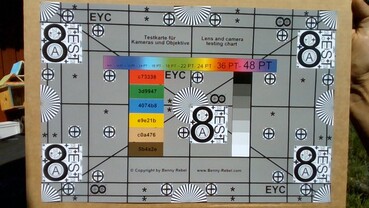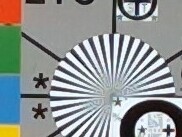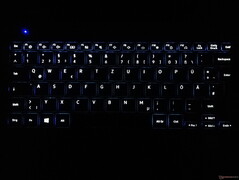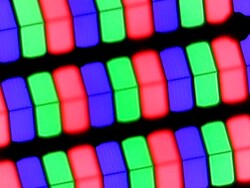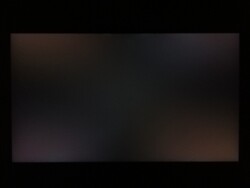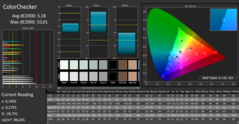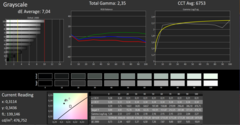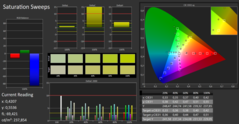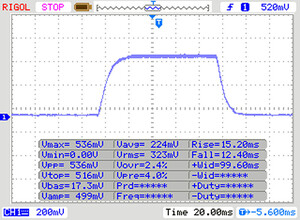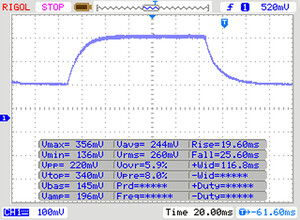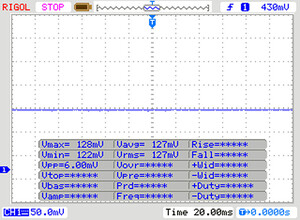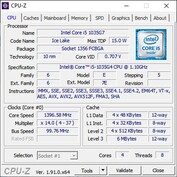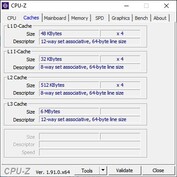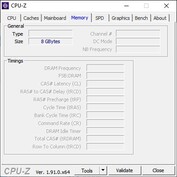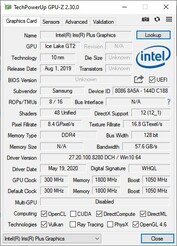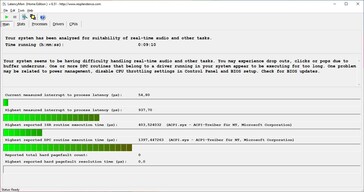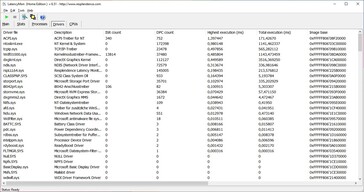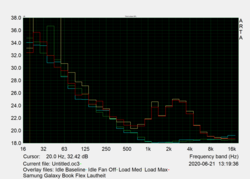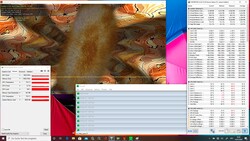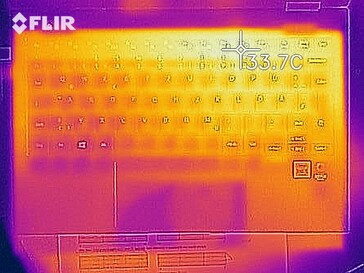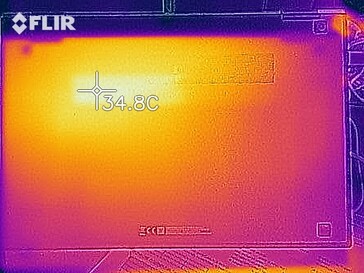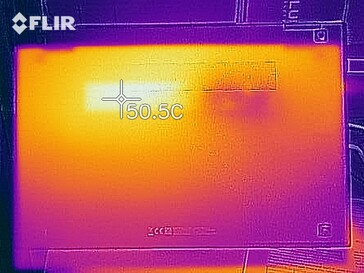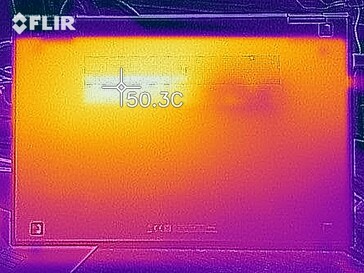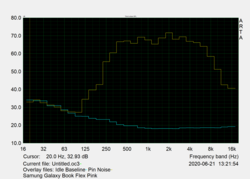Galaxy Book Flex 13.3 in review: Samsung convertible with bright display

After our reviews of the Samsung Galaxy Book S and the Galaxy Book Ion 13.3, both devices showed a potential for improvement. Now it's up to the Galaxy Book Flex 13.3 to show whether fine-tuning is still necessary here as well. Visually, the Windows convertible from Samsung makes a good impression, and the built-in hardware also promises enough performance for effective work.
In our test configuration with the Intel Core i5-1035G4, the Iris Plus Graphics G4, 8 GB of RAM, and a 256 GB SSD, the Galaxy Book Flex 13.3 has to be compared with the competing devices listed below. You can also add more convertibles and laptops from our database under each section.
Rating | Date | Model | Weight | Height | Size | Resolution | Price |
|---|---|---|---|---|---|---|---|
| 84.4 % v7 (old) | 07 / 2020 | Samsung Galaxy Book Flex 13.3 i5-1035G4, Iris Plus Graphics G4 (Ice Lake 48 EU) | 1.2 kg | 13 mm | 13.30" | 1920x1080 | |
| 89.1 % v7 (old) | 09 / 2019 | Dell Latitude 7200 i5-8365U, UHD Graphics 620 | 1.2 kg | 9.35 mm | 12.30" | 1920x1280 | |
| 88.4 % v7 (old) | 11 / 2019 | Microsoft Surface Pro 7 Core i5-1035G4 i5-1035G4, Iris Plus Graphics G4 (Ice Lake 48 EU) | 1.1 kg | 8.5 mm | 12.30" | 2736x1824 | |
| 84.7 % v7 (old) | 07 / 2020 | Fujitsu Lifebook U939X i5-8265U, UHD Graphics 620 | 1 kg | 17 mm | 13.30" | 1920x1080 | |
| 88.2 % v7 (old) | 10 / 2019 | Lenovo Yoga C940-14IIL i7-1065G7, Iris Plus Graphics G7 (Ice Lake 64 EU) | 1.4 kg | 14.95 mm | 14.00" | 1920x1080 |
Case - Galaxy Book made of aluminum
Samsung has given the Galaxy Book Flex 13.3 a high-quality aluminum case. It's very robust and has a clean finish. The same applies to the hinges, which hold the display firmly in place. If the screen is folded into tablet mode, the maximum folding position is somewhat loose. As a result, the screen and base tend to slightly drift apart, which makes it a bit difficult to use the Galaxy Book Flex 13.3 as a tablet.
The Samsung convertible's dimensions place the Galaxy Flex 13.3 in the middle of our test field. Large differences compared to other 13-inch tablets aren't noticeable here. However, devices like the Microsoft Surface Pro 7 and the Fujitsu Lifebook U939X make tablet operation easier due to their significantly lower weight.
Connectivity - Windows convertible with 2x Thunderbolt 3
The Samsung Galaxy Book Flex doesn't offer any classic USB Type-A connections. Aside from the USB Type-C port, which is also used for charging, there are two Thunderbolt ports. With these, any desired ports can be reproduced, but you need to have the corresponding adapters for this.
SD card reader
The Galaxy Book Flex 13.3 allows the use of microSD cards, which are stored in a slot on the side. However, it can only be opened with a tool, which unnecessarily complicates the frequent swapping of cards. The card reader itself reaches 78.4 MB/s for copying and 88.3 MB/s for reading data with our Toshiba Exceria Pro M501 reference memory card. These rates are slightly above average, but other Windows convertibles achieve even better speeds.
| SD Card Reader | |
| average JPG Copy Test (av. of 3 runs) | |
| Dell Latitude 7200 (Toshiba Exceria Pro M501 64 GB UHS-II) | |
| Fujitsu Lifebook U939X (Toshiba Exceria Pro SDXC 64 GB UHS-II) | |
| Samsung Galaxy Book Flex 13.3 (Toshiba Exceria Pro M501 microSDXC 64GB) | |
| Microsoft Surface Pro 7 Core i5-1035G4 (Toshiba Exceria Pro M501 64 GB UHS-II) | |
| Average of class Convertible (28.1 - 209, n=23, last 2 years) | |
| maximum AS SSD Seq Read Test (1GB) | |
| Dell Latitude 7200 (Toshiba Exceria Pro M501 64 GB UHS-II) | |
| Fujitsu Lifebook U939X (Toshiba Exceria Pro SDXC 64 GB UHS-II) | |
| Average of class Convertible (28.9 - 253, n=22, last 2 years) | |
| Samsung Galaxy Book Flex 13.3 (Toshiba Exceria Pro M501 microSDXC 64GB) | |
| Microsoft Surface Pro 7 Core i5-1035G4 (Toshiba Exceria Pro M501 64 GB UHS-II) | |
Communication
Users can connect wirelessly via Bluetooth 5.0 and establish Wi-Fi 6 (802.11ax) network connections with the Samsung convertible. With our Netgear Nighthawk AX12 reference router, we achieve good speeds of 857 Mb/s on average for receiving data and 625 Mb/s for sending data.
Webcam
The webcam in the Galaxy Book Flex has a low resolution of 0.9 MP. Our test chart is, therefore, only reproduced with moderate quality even under good lighting conditions and only shows blurry details. However, the image quality is sufficient for simple video chats. The photo of the ColorChecker Passport also shows that colors are captured much brighter than they should be.


Security
Samsung equips the Galaxy Book Flex 13.3 with a fingerprint scanner. It can be set up quickly via Windows Hello, and it unlocked the system reliably at all times during our test. However, the setup of face recognition is not supported.
Accessories
Included with the Windows convertible from Samsung is a USB Type-C power adapter and the S Pen. Other general accessories can also be found on the manufacturer's website.
Maintenance
The rubber feet of the Galaxy Book 13.3 are only inserted in their place and can be easily removed by the user without causing damage. Once the screws underneath have been loosened, the bottom cover can be gradually removed from the retaining brackets with a little caution. Inside, you'll get access to the SSD, which is the only component that can be replaced.
Warranty
Samsung grants buyers of the Galaxy Book Flex 13.3 a warranty period of 24 months.
Input devices - More-accurate touchscreen and good keyboard
Keyboard
The keys of the Samsung Galaxy Book Flex 13.3 are very flat, but they offer a pleasant pressure point with clear feedback. The keyboard is quiet when typing and the labeling is also easy to read without the three-level backlight. The latter illuminates the keys evenly and without glare. While the "Insert" and "Del" keys are separated, Samsung places "Home", "End", and "Pg Up/Pg Down" as secondary functions on the somewhat small arrow keys.
Touchpad
Samsung uses a ClickPad as mouse replacement, and the mouse pointer can be navigated very well with it. The surface hardly offers any resistance to the fingertips, which also makes drag-and-drop movements effortless. Mouse clicks triggered by mechanical pressure are recognized with a clearly noticeable pressure point and an audible noise.
The Galaxy Book Flex's touchscreen also reacts very precisely to input, but it can be operated considerably better with the included S Pen. In our test, different pressure levels were recognized without issues too.
Display - No PWM and high brightness
The display in the Galaxy Book Flex 13.3 consists of a 13.3-inch IPS panel and offers a resolution of 1920x1080 pixels. The average brightness is around 434 cd/m², but we could also measure up to 569 cd/m² on battery power. Consequently, the Windows convertible reaches one of the top places in our test field but scores somewhat worse than the competition with a brightness distribution of 86%.
PWM is not used for brightness control so that even users with sensitive eyes don't have to fear any difficulties when using the Galaxy Book Flex 13.3. Calibrating the display and creating a color profile was not possible on the Galaxy Book Flex 13.3 because the spectrophotometer was not recognized.
| |||||||||||||||||||||||||
Brightness Distribution: 86 %
Center on Battery: 569 cd/m²
Contrast: 1213:1 (Black: 0.39 cd/m²)
ΔE ColorChecker Calman: 5.18 | ∀{0.5-29.43 Ø4.76}
ΔE Greyscale Calman: 7.04 | ∀{0.09-98 Ø5}
Gamma: 2.35
CCT: 6753 K
| Samsung Galaxy Book Flex 13.3 BOE087A, IPS, 1920x1080, 13.3" | Dell Latitude 7200 SHP14A3 LQ123N1, IPS LED, 1920x1280, 12.3" | Microsoft Surface Pro 7 Core i5-1035G4 LG Philips LP123WQ112604, IPS, 2736x1824, 12.3" | Fujitsu Lifebook U939X Sharp SHP14B0, IPS, 1920x1080, 13.3" | Lenovo Yoga C940-14IIL LP140WF9-SPE2, IPS LED, 1920x1080, 14" | |
|---|---|---|---|---|---|
| Display | |||||
| Display P3 Coverage (%) | 71.6 | 66 | 66.6 | 66 | |
| sRGB Coverage (%) | 99.5 | 93.8 | 96.9 | 97.9 | |
| AdobeRGB 1998 Coverage (%) | 72.6 | 66.9 | 67.9 | 67.3 | |
| Response Times | -24% | 12% | -23% | -12% | |
| Response Time Grey 50% / Grey 80% * (ms) | 44 ? | 52 ? -18% | 34.8 ? 21% | 54.4 ? -24% | 49.6 ? -13% |
| Response Time Black / White * (ms) | 27 ? | 34.8 ? -29% | 26.4 ? 2% | 32.8 ? -21% | 30 ? -11% |
| PWM Frequency (Hz) | 1645 ? | 21550 ? | |||
| Screen | 29% | 3% | 9% | 28% | |
| Brightness middle (cd/m²) | 473 | 401 -15% | 480.4 2% | 325 -31% | 384 -19% |
| Brightness (cd/m²) | 434 | 385 -11% | 485 12% | 310 -29% | 363 -16% |
| Brightness Distribution (%) | 86 | 88 2% | 91 6% | 89 3% | 90 5% |
| Black Level * (cd/m²) | 0.39 | 0.28 28% | 0.48 -23% | 0.29 26% | 0.17 56% |
| Contrast (:1) | 1213 | 1432 18% | 1001 -17% | 1121 -8% | 2259 86% |
| Colorchecker dE 2000 * | 5.18 | 1.8 65% | 5 3% | 3.2 38% | 3.5 32% |
| Colorchecker dE 2000 max. * | 10.01 | 3.4 66% | 7.72 23% | 6.2 38% | 5.5 45% |
| Greyscale dE 2000 * | 7.04 | 1.6 77% | 5.9 16% | 4.4 37% | 4.6 35% |
| Gamma | 2.35 94% | 2.14 103% | 2.38 92% | 2.21 100% | 2.32 95% |
| CCT | 6753 96% | 6702 97% | 7805 83% | 7430 87% | 6884 94% |
| Colorchecker dE 2000 calibrated * | 1.1 | 2.44 | 1.1 | 1 | |
| Color Space (Percent of AdobeRGB 1998) (%) | 66.6 | 60.3 | 62.9 | 62 | |
| Color Space (Percent of sRGB) (%) | 99.4 | 93.2 | 96.6 | 97.7 | |
| Total Average (Program / Settings) | 3% /
18% | 8% /
5% | -7% /
3% | 8% /
20% |
* ... smaller is better
Our measurements show that the Galaxy Book Flex has a good contrast ratio of 1,213:1 and a slightly increased black value of 0.39 cd/m². As a result, colors are well separated from each other, but black image contents show a slight gray fogging. The CalMAN analysis also indicates that colors in the "Automatic QLED Mode" profile of the Samsung settings are displayed with a slight green tint. In addition to this profile, there are other preconfigured modes to chose from that can be used to influence the color reproduction.
Outdoors, the reflectiveness of the Galaxy Book Flex 13.3's screen isn't as strong as in other convertibles with a glass display surface. In combination with the good brightness value, the device can also be used well on brighter days. Users can also activate a mode called "Outdoor+", which increases the brightness significantly.
Display Response Times
| ↔ Response Time Black to White | ||
|---|---|---|
| 27 ms ... rise ↗ and fall ↘ combined | ↗ 15 ms rise | |
| ↘ 12 ms fall | ||
| The screen shows relatively slow response rates in our tests and may be too slow for gamers. In comparison, all tested devices range from 0.1 (minimum) to 240 (maximum) ms. » 67 % of all devices are better. This means that the measured response time is worse than the average of all tested devices (20.1 ms). | ||
| ↔ Response Time 50% Grey to 80% Grey | ||
| 44 ms ... rise ↗ and fall ↘ combined | ↗ 19 ms rise | |
| ↘ 15 ms fall | ||
| The screen shows slow response rates in our tests and will be unsatisfactory for gamers. In comparison, all tested devices range from 0.165 (minimum) to 636 (maximum) ms. » 73 % of all devices are better. This means that the measured response time is worse than the average of all tested devices (31.5 ms). | ||
Screen Flickering / PWM (Pulse-Width Modulation)
| Screen flickering / PWM not detected | |||
In comparison: 53 % of all tested devices do not use PWM to dim the display. If PWM was detected, an average of 8078 (minimum: 5 - maximum: 343500) Hz was measured. | |||
Performance - The Samsung Galaxy Book Flex is versatile
The performance of the Galaxy Book Flex 13.3 is aimed at office users and creative professionals who don't need a strong graphics card for their work. Both the CPU used here and its integrated graphics unit are the only options Samsung offers. If you want a better system performance, you'll have to take a look at the larger 15-inch model, which offers an Intel Core i7-1065G7 CPU as well as an Nvidia GeForce MX250 GPU.
Processor
Samsung uses the Intel Core i5-1035G4 quad-core processor in the Galaxy Book Flex 13.3. It can process up to eight tasks simultaneously and offers clock rates between 1.1 and 3.7 GHz. How long high frequencies can be maintained depends largely on the built-in cooling system.
Our Cinebench R15 continuous load loop shows that the CPU starts running at a slightly below-average rate; the performance then drops by about 24% as the test continues. In the other CPU-heavy benchmarks, the results of the i5-1035G4 are sometimes above and sometimes below the average of all the devices that we've tested with this CPU; therefore, the convertible is able to use its performance to a reasonable extent.
Cinebench R15: CPU Single 64Bit | CPU Multi 64Bit
Blender: v2.79 BMW27 CPU
7-Zip 18.03: 7z b 4 -mmt1 | 7z b 4
Geekbench 5.5: Single-Core | Multi-Core
HWBOT x265 Benchmark v2.2: 4k Preset
LibreOffice : 20 Documents To PDF
R Benchmark 2.5: Overall mean
| Cinebench R20 / CPU (Single Core) | |
| Average of class Convertible (273 - 834, n=56, last 2 years) | |
| Microsoft Surface Pro 7 Core i5-1035G4 | |
| Dell Latitude 7200 | |
| Samsung Galaxy Book Flex 13.3 | |
| Average Intel Core i5-1035G4 (357 - 441, n=6) | |
| Fujitsu Lifebook U939X | |
| Cinebench R20 / CPU (Multi Core) | |
| Average of class Convertible (595 - 11357, n=56, last 2 years) | |
| Dell Latitude 7200 | |
| Microsoft Surface Pro 7 Core i5-1035G4 | |
| Average Intel Core i5-1035G4 (892 - 1648, n=6) | |
| Samsung Galaxy Book Flex 13.3 | |
| Fujitsu Lifebook U939X | |
| Cinebench R15 / CPU Single 64Bit | |
| Average of class Convertible (149.8 - 317, n=55, last 2 years) | |
| Lenovo Yoga C940-14IIL | |
| Microsoft Surface Pro 7 Core i5-1035G4 | |
| Samsung Galaxy Book Flex 13.3 | |
| Average Intel Core i5-1035G4 (146.4 - 172, n=5) | |
| Dell Latitude 7200 | |
| Fujitsu Lifebook U939X | |
| Cinebench R15 / CPU Multi 64Bit | |
| Average of class Convertible (478 - 4830, n=58, last 2 years) | |
| Lenovo Yoga C940-14IIL | |
| Lenovo Yoga C940-14IIL | |
| Microsoft Surface Pro 7 Core i5-1035G4 | |
| Dell Latitude 7200 | |
| Average Intel Core i5-1035G4 (490 - 676, n=6) | |
| Samsung Galaxy Book Flex 13.3 | |
| Fujitsu Lifebook U939X | |
| Blender / v2.79 BMW27 CPU | |
| Samsung Galaxy Book Flex 13.3 | |
| Average Intel Core i5-1035G4 (703 - 1075, n=6) | |
| Fujitsu Lifebook U939X | |
| Microsoft Surface Pro 7 Core i5-1035G4 | |
| Dell Latitude 7200 | |
| Lenovo Yoga C940-14IIL | |
| Average of class Convertible (107 - 1051, n=54, last 2 years) | |
| 7-Zip 18.03 / 7z b 4 -mmt1 | |
| Average of class Convertible (3672 - 6655, n=55, last 2 years) | |
| Lenovo Yoga C940-14IIL | |
| Samsung Galaxy Book Flex 13.3 | |
| Fujitsu Lifebook U939X | |
| Dell Latitude 7200 | |
| Average Intel Core i5-1035G4 (1307 - 4190, n=6) | |
| Microsoft Surface Pro 7 Core i5-1035G4 | |
| 7-Zip 18.03 / 7z b 4 | |
| Average of class Convertible (12977 - 121368, n=55, last 2 years) | |
| Lenovo Yoga C940-14IIL | |
| Dell Latitude 7200 | |
| Fujitsu Lifebook U939X | |
| Average Intel Core i5-1035G4 (11030 - 19548, n=6) | |
| Samsung Galaxy Book Flex 13.3 | |
| Microsoft Surface Pro 7 Core i5-1035G4 | |
| Geekbench 5.5 / Single-Core | |
| Average of class Convertible (806 - 2275, n=55, last 2 years) | |
| Samsung Galaxy Book Flex 13.3 | |
| Average Intel Core i5-1035G4 (1081 - 1277, n=5) | |
| Fujitsu Lifebook U939X | |
| Geekbench 5.5 / Multi-Core | |
| Average of class Convertible (1608 - 22023, n=55, last 2 years) | |
| Samsung Galaxy Book Flex 13.3 | |
| Average Intel Core i5-1035G4 (3261 - 4315, n=5) | |
| Fujitsu Lifebook U939X | |
| HWBOT x265 Benchmark v2.2 / 4k Preset | |
| Average of class Convertible (3.43 - 36.2, n=55, last 2 years) | |
| Lenovo Yoga C940-14IIL | |
| Microsoft Surface Pro 7 Core i5-1035G4 | |
| Dell Latitude 7200 | |
| Average Intel Core i5-1035G4 (3.37 - 5.61, n=6) | |
| Fujitsu Lifebook U939X | |
| Samsung Galaxy Book Flex 13.3 | |
| LibreOffice / 20 Documents To PDF | |
| Average Intel Core i5-1035G4 (58.4 - 78.3, n=5) | |
| Samsung Galaxy Book Flex 13.3 | |
| Fujitsu Lifebook U939X | |
| Average of class Convertible (42.5 - 84.3, n=54, last 2 years) | |
| R Benchmark 2.5 / Overall mean | |
| Average Intel Core i5-1035G4 (0.701 - 0.825, n=5) | |
| Samsung Galaxy Book Flex 13.3 | |
| Fujitsu Lifebook U939X | |
| Average of class Convertible (0.3985 - 0.84, n=54, last 2 years) | |
* ... smaller is better
System performance
In our test, the Galaxy Book Flex 13.3 refused to execute the PCMark 8 and 10 benchmarks. Both tests simply crashed after a short time without a visible error message. However, the Samsung convertible ran smoothly at all times in everyday testing and didn't show any micro-stuttering or the like. Programs were loaded quickly, and files were opened without any delays as well.
The performance achieved in our tests by laptops with similar hardware can be found in our CPU Benchmarks article.
DPC latencies
| DPC Latencies / LatencyMon - interrupt to process latency (max), Web, Youtube, Prime95 | |
| Samsung Galaxy Book Flex 13.3 | |
| Fujitsu Lifebook U939X | |
* ... smaller is better
Storage
The Samsung SSD installed here shows very good read and write speeds in our test. Although there are top models that still score a bit better, the storage device in use here is also very fast.
The performance of the SSD installed here compared to other storage devices can be found in our HDD/SSD Benchmarks article.
| Samsung Galaxy Book Flex 13.3 Samsung SSD PM981a MZVLB256HBHQ | Dell Latitude 7200 WDC PC SN520 SDAPNUW-512G | Microsoft Surface Pro 7 Core i5-1035G4 Toshiba BG4 KBG40ZPZ256G | Fujitsu Lifebook U939X Samsung SSD PM981 MZVLB512HAJQ | Lenovo Yoga C940-14IIL Samsung SSD PM981 MZVLB512HAJQ | Average Samsung SSD PM981a MZVLB256HBHQ | |
|---|---|---|---|---|---|---|
| CrystalDiskMark 5.2 / 6 | -31% | -25% | -14% | -6% | -10% | |
| Write 4K (MB/s) | 157.9 | 131.9 -16% | 118.5 -25% | 158.5 0% | 128.4 -19% | 135.2 ? -14% |
| Read 4K (MB/s) | 48.37 | 45.47 -6% | 54.1 12% | 47.62 -2% | 46.37 -4% | 44.6 ? -8% |
| Write Seq (MB/s) | 2196 | 1021 -54% | 1166 -47% | 1573 -28% | 1863 -15% | 2091 ? -5% |
| Read Seq (MB/s) | 2064 | 1085 -47% | 1676 -19% | 1411 -32% | 2340 13% | 2097 ? 2% |
| Write 4K Q32T1 (MB/s) | 457 | 444.9 -3% | 330.5 -28% | 366.1 -20% | 451.1 -1% | 370 ? -19% |
| Read 4K Q32T1 (MB/s) | 514 | 366.6 -29% | 393.1 -24% | 451.9 -12% | 415.3 -19% | 372 ? -28% |
| Write Seq Q32T1 (MB/s) | 2354 | 1458 -38% | 1569 -33% | 1985 -16% | 2985 27% | 2308 ? -2% |
| Read Seq Q32T1 (MB/s) | 3557 | 1640 -54% | 2390 -33% | 3451 -3% | 2565 -28% | 3395 ? -5% |
| Write 4K Q8T8 (MB/s) | 437.2 | 451.4 | 208 ? | |||
| Read 4K Q8T8 (MB/s) | 988 | 1004 | 383 ? | |||
| AS SSD | 3% | -254% | 31% | 20% | -12% | |
| Seq Read (MB/s) | 2637 | 1294 -51% | 1590 -40% | 2723 3% | 2525 -4% | 2276 ? -14% |
| Seq Write (MB/s) | 2000 | 856 -57% | 714 -64% | 1864 -7% | 1253 -37% | 1486 ? -26% |
| 4K Read (MB/s) | 52.7 | 42.52 -19% | 50.7 -4% | 53.9 2% | 59.1 12% | 49.6 ? -6% |
| 4K Write (MB/s) | 148.4 | 141 -5% | 109.4 -26% | 143.8 -3% | 134.1 -10% | 129.5 ? -13% |
| 4K-64 Read (MB/s) | 647 | 983 52% | 924 43% | 1301 101% | 1010 56% | 683 ? 6% |
| 4K-64 Write (MB/s) | 865 | 1183 37% | 294.6 -66% | 1342 55% | 1461 69% | 895 ? 3% |
| Access Time Read * (ms) | 0.072 | 0.057 21% | 0.066 8% | 0.051 29% | 0.052 28% | 0.06433 ? 11% |
| Access Time Write * (ms) | 0.026 | 0.026 -0% | 0.697 -2581% | 0.027 -4% | 0.029 -12% | 0.04793 ? -84% |
| Score Read (Points) | 963 | 1155 20% | 1133 18% | 1627 69% | 1322 37% | 960 ? 0% |
| Score Write (Points) | 1214 | 1410 16% | 475 -61% | 1672 38% | 1721 42% | 1173 ? -3% |
| Score Total (Points) | 2653 | 3142 18% | 2157 -19% | 4097 54% | 3670 38% | 2598 ? -2% |
| Total Average (Program / Settings) | -14% /
-11% | -140% /
-157% | 9% /
12% | 7% /
9% | -11% /
-11% |
* ... smaller is better
Continuous load read: DiskSpd Read Loop, Queue Depth 8
Graphics card
The Intel Iris Plus Graphics G4 integrated graphics unit handles the rendering of image content in the Galaxy Book Flex 13.3. It is suitable for applications with a rather low demand on graphics performance, but in part, it performs significantly better than the older Intel UHD Graphics 620, for example. Since the GPU shares the memory with the CPU, the Iris Plus Graphics G4 benefits from RAM in a dual-channel configuration, which is how it's set up in this case.
The results of the 3DMark benchmarks are slightly above the average of other devices with this GPU. Our GPU Benchmarks article shows what performance can be expected in comparison to other graphics cards.
| 3DMark 11 Performance | 3513 points | |
| 3DMark Fire Strike Score | 1922 points | |
| 3DMark Time Spy Score | 741 points | |
Help | ||
Gaming performance
The internal graphics unit of the Galaxy Book Flex 13.3 is only suitable for games to a limited extent. Users should restrict themselves to older or simple titles, whereby reduced graphics settings should also be preferred.
The gaming performance that can be expected from the Intel Iris Plus Graphics G4 can be found in our GPU Games article.
| Far Cry 5 - 1280x720 Low Preset AA:T | |
| Average of class Convertible (15 - 142, n=34, last 2 years) | |
| Average Intel Iris Plus Graphics G4 (Ice Lake 48 EU) (18 - 20, n=2) | |
| Samsung Galaxy Book Flex 13.3 | |
| low | med. | high | ultra | |
|---|---|---|---|---|
| The Witcher 3 (2015) | 37.2 | 21.2 | 12.4 | |
| Dota 2 Reborn (2015) | 56 | 33.2 | 20.5 | 19.6 |
| X-Plane 11.11 (2018) | 26.5 | 14.4 | 13.2 | |
| Far Cry 5 (2018) | 18 |
Emissions - Annoying noises come from the power adapter
Noise emissions
Noise level
| Idle |
| 30.7 / 30.7 / 30.7 dB(A) |
| Load |
| 34.8 / 34.5 dB(A) |
 | ||
30 dB silent 40 dB(A) audible 50 dB(A) loud |
||
min: | ||
Temperature
During our stress test, which lasted for about an hour, the core temperatures rose briefly to up to 99 °C (~210 °F). By the end of the test, these dropped to an average value of 75 °C (~167 °F), and the clock rates fell below the base clock speed of 1.1 GHz. After the end of the test, the system quickly stabilized again. Since the load caused by our stress-test scenario is almost impossible in practice, users don't have to expect limitations due to the temperatures being too high, though.
(±) The maximum temperature on the upper side is 41.6 °C / 107 F, compared to the average of 35.3 °C / 96 F, ranging from 19.6 to 60 °C for the class Convertible.
(±) The bottom heats up to a maximum of 40.6 °C / 105 F, compared to the average of 36.8 °C / 98 F
(+) In idle usage, the average temperature for the upper side is 26.7 °C / 80 F, compared to the device average of 30.3 °C / 87 F.
(±) Playing The Witcher 3, the average temperature for the upper side is 34 °C / 93 F, compared to the device average of 30.3 °C / 87 F.
(+) The palmrests and touchpad are reaching skin temperature as a maximum (32.4 °C / 90.3 F) and are therefore not hot.
(-) The average temperature of the palmrest area of similar devices was 27.9 °C / 82.2 F (-4.5 °C / -8.1 F).
Speakers
Samsung Galaxy Book Flex 13.3 audio analysis
(-) | not very loud speakers (71.6 dB)
Bass 100 - 315 Hz
(-) | nearly no bass - on average 22% lower than median
(±) | linearity of bass is average (11.9% delta to prev. frequency)
Mids 400 - 2000 Hz
(+) | balanced mids - only 2.4% away from median
(+) | mids are linear (5.8% delta to prev. frequency)
Highs 2 - 16 kHz
(+) | balanced highs - only 4.5% away from median
(±) | linearity of highs is average (7.1% delta to prev. frequency)
Overall 100 - 16.000 Hz
(±) | linearity of overall sound is average (22.6% difference to median)
Compared to same class
» 68% of all tested devices in this class were better, 5% similar, 27% worse
» The best had a delta of 6%, average was 20%, worst was 57%
Compared to all devices tested
» 66% of all tested devices were better, 6% similar, 28% worse
» The best had a delta of 4%, average was 24%, worst was 134%
Apple MacBook 12 (Early 2016) 1.1 GHz audio analysis
(+) | speakers can play relatively loud (83.6 dB)
Bass 100 - 315 Hz
(±) | reduced bass - on average 11.3% lower than median
(±) | linearity of bass is average (14.2% delta to prev. frequency)
Mids 400 - 2000 Hz
(+) | balanced mids - only 2.4% away from median
(+) | mids are linear (5.5% delta to prev. frequency)
Highs 2 - 16 kHz
(+) | balanced highs - only 2% away from median
(+) | highs are linear (4.5% delta to prev. frequency)
Overall 100 - 16.000 Hz
(+) | overall sound is linear (10.2% difference to median)
Compared to same class
» 7% of all tested devices in this class were better, 2% similar, 91% worse
» The best had a delta of 5%, average was 18%, worst was 53%
Compared to all devices tested
» 4% of all tested devices were better, 1% similar, 94% worse
» The best had a delta of 4%, average was 24%, worst was 134%
Energy management - Moderate battery life
Energy consumption
The Samsung Galaxy Book 13.3 shows moderate power consumption with a maximum value of 40 watts. Because the laptop throttled its performance during our maximum load measurement, this value is lower than the average power consumption under load.
The output of the included power adapter is 65 watts; therefore, it has sufficient capacity to ensure a reliable power supply.
| Off / Standby | |
| Idle | |
| Load |
|
Key:
min: | |
| Samsung Galaxy Book Flex 13.3 i5-1035G4, Iris Plus Graphics G4 (Ice Lake 48 EU), Samsung SSD PM981a MZVLB256HBHQ, IPS, 1920x1080, 13.3" | Dell Latitude 7200 i5-8365U, UHD Graphics 620, WDC PC SN520 SDAPNUW-512G, IPS LED, 1920x1280, 12.3" | Microsoft Surface Pro 7 Core i5-1035G4 i5-1035G4, Iris Plus Graphics G4 (Ice Lake 48 EU), Toshiba BG4 KBG40ZPZ256G, IPS, 2736x1824, 12.3" | Fujitsu Lifebook U939X i5-8265U, UHD Graphics 620, Samsung SSD PM981 MZVLB512HAJQ, IPS, 1920x1080, 13.3" | Lenovo Yoga C940-14IIL i7-1065G7, Iris Plus Graphics G7 (Ice Lake 64 EU), Samsung SSD PM981 MZVLB512HAJQ, IPS LED, 1920x1080, 14" | Average Intel Iris Plus Graphics G4 (Ice Lake 48 EU) | Average of class Convertible | |
|---|---|---|---|---|---|---|---|
| Power Consumption | 4% | -27% | 0% | -16% | 6% | -27% | |
| Idle Minimum * (Watt) | 3.3 | 3.3 -0% | 4.5 -36% | 3.4 -3% | 3.2 3% | 3.26 ? 1% | 4.45 ? -35% |
| Idle Average * (Watt) | 8.9 | 5.8 35% | 9.2 -3% | 5.9 34% | 7 21% | 7.28 ? 18% | 7.49 ? 16% |
| Idle Maximum * (Watt) | 10.4 | 6.5 37% | 9.6 8% | 9.2 12% | 8.9 14% | 8.66 ? 17% | 9.65 ? 7% |
| Load Average * (Watt) | 40 | 37 7% | 42 -5% | 34.1 15% | 47.6 -19% | 34.4 ? 14% | 45.2 ? -13% |
| Witcher 3 ultra * (Watt) | 28 | ||||||
| Load Maximum * (Watt) | 32 | 51.3 -60% | 63.5 -98% | 50.5 -58% | 63.1 -97% | 38.9 ? -22% | 67.6 ? -111% |
* ... smaller is better
Battery life
In our practical WLAN test, the Galaxy Book Flex 13.3 achieves a runtime of 7:11 h. This is an averagely good value, but it should be considerably better, especially in view of the battery's capacity of almost 70 Wh.
| Samsung Galaxy Book Flex 13.3 i5-1035G4, Iris Plus Graphics G4 (Ice Lake 48 EU), 69.7 Wh | Dell Latitude 7200 i5-8365U, UHD Graphics 620, 38 Wh | Microsoft Surface Pro 7 Core i5-1035G4 i5-1035G4, Iris Plus Graphics G4 (Ice Lake 48 EU), 45 Wh | Fujitsu Lifebook U939X i5-8265U, UHD Graphics 620, 50 Wh | Lenovo Yoga C940-14IIL i7-1065G7, Iris Plus Graphics G7 (Ice Lake 64 EU), 60 Wh | Average of class Convertible | |
|---|---|---|---|---|---|---|
| Battery runtime | -17% | 35% | 46% | -6% | 52% | |
| Reader / Idle (h) | 11.6 | 22.3 92% | 26.2 ? 126% | |||
| WiFi v1.3 (h) | 7.2 | 7 -3% | 10 39% | 10.5 46% | 10.6 47% | 11.5 ? 60% |
| Load (h) | 2.6 | 1.8 -31% | 1.9 -27% | 1.1 -58% | 1.817 ? -30% |
Pros
Cons
Verdict - The Samsung Galaxy Book Flex 13.3 is a solid convertible
With the Galaxy Book Flex 13.3, Samsung delivers a very stable and visually appealing convertible. The screen isn't quite as good as we could observe with the Galaxy Book Ion 13.3, for example, but it's still one of the better ones of its kind. The touchscreen reacts very directly to touch input, and working with the included S Pen is also easy. The keyboard and ClickPad, which provide a pleasant feedback, deserve praise as well. The fact that the connectivity is a bit poor can also be easily overcome thanks to the two Thunderbolt 3 ports.
Buyers of the Samsung Galaxy Book Flex 13.3 get an appealing Windows convertible that is especially distinguished by its good input devices.
In the end, there are only minor aspects to criticize. One example is the fact that microSD cards are housed in a fixed slot that can only be removed with a special tool. This makes the frequent swapping of memory cards unnecessarily difficult. Also, the fact that the screen and the base don't lie completely flush with each other in tablet mode somewhat tarnishes the good overall impression. Convertibles like the Fujitsu Lifebook U939X or the Dell Latitude 7200 are a bit more user-friendly.
Samsung Galaxy Book Flex 13.3
- 07/20/2020 v7 (old)
Mike Wobker