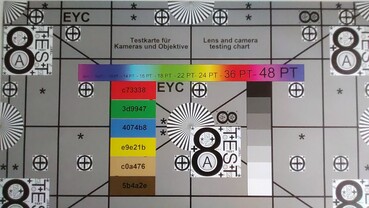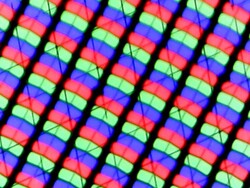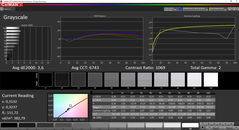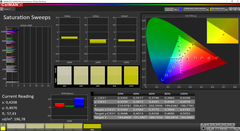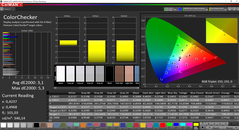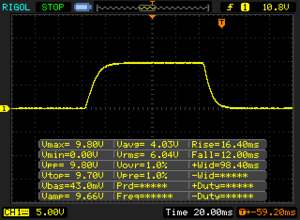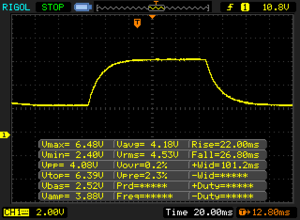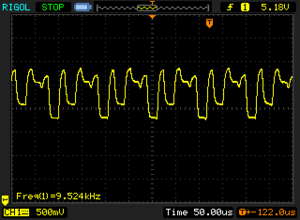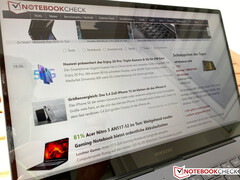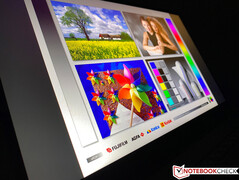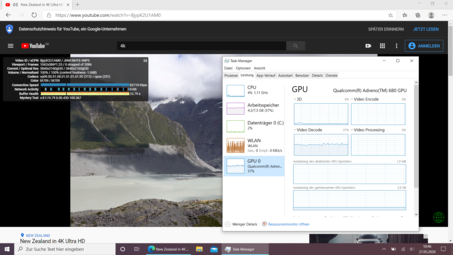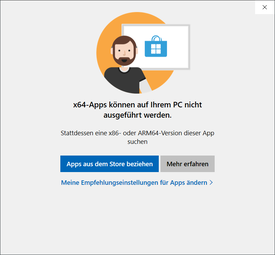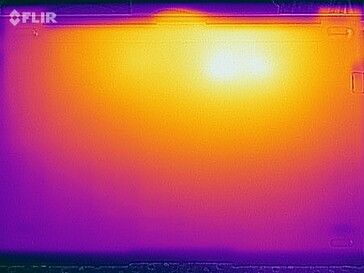Samsung Galaxy Book S Laptop Review: Long battery runtime and under 1 kg

Samsung is back on the European notebook market and offers the Galaxy Book S, which is a particularly mobile companion with a 13.3-inch display. Highlights are its low weight of less than 1 kg (~2.2 lb), long battery runtimes, and the integrated LTE module. The manufacturer uses a Qualcomm Snapdragon SoC, an ARM processor. This means that you can only use 32-bit apps on the device, an aspect you should definitely know before you purchase the device. We will check if there are any other limitations when you use the Galaxy Book S.
Our test unit retails for 1099 Euros (~$1240) and offers the Snapdragon 8cx processor in combination with 8 GB of RAM, 256 GB of UFS storage, and a 13.3-inch touchscreen with the FullHD resolution. The Galaxy Book S will also be available in another configuration with an Intel processor for 1129 Euros (~$1273), which is compatible with 64-bit apps, but does not include an LTE modem in return. According to Samsung, the Intel SKU will also have shorter battery runtimes. We will review this SKU in the near future.
Rating | Date | Model | Weight | Height | Size | Resolution | Price |
|---|---|---|---|---|---|---|---|
| 86.2 % v7 (old) | 06 / 2020 | Samsung Galaxy Book S SD 8cx, Adreno 680 | 951 g | 11.8 mm | 13.30" | 1920x1080 | |
| 89.6 % v7 (old) | 05 / 2020 | Apple MacBook Air 2020 i3 i3-1000NG4, Iris Plus Graphics G4 (Ice Lake 48 EU) | 1.3 kg | 16.1 mm | 13.30" | 2560x1600 | |
| 88.8 % v7 (old) | 03 / 2020 | Dell XPS 13 9300 i5 FHD i5-1035G1, UHD Graphics G1 (Ice Lake 32 EU) | 1.2 kg | 14.8 mm | 13.40" | 1920x1200 | |
| 85.9 % v7 (old) | 06 / 2020 | Acer Swift 3 SF313-52-52AS i5-1035G4, Iris Plus Graphics G4 (Ice Lake 48 EU) | 1.2 kg | 16.6 mm | 13.50" | 2256x1504 | |
| 84 % v7 (old) | 02 / 2020 | Microsoft Surface Laptop 3 13 Core i5-1035G7 i5-1035G7, Iris Plus Graphics G7 (Ice Lake 64 EU) | 1.3 kg | 14.5 mm | 13.50" | 2256x1504 |
Case - Galaxy Book S is extremely lightweight and sturdy
Samsung offers the Galaxy Book S in two colors. In addition to our test unit in Mercury Grey, there is another version in Earthy Gold. Each model has two different colors, because the lid is a bit brighter on both models. This looks very elegant and the design of the compact device definitely leaves a good impression. The two rubber feet at the rear are comparatively high and lift the rear a bit, so the base unit is slightly angled. This was necessary to prevent the lid from scratching the desk.
Despite the very slim construction in combination with the low weight, the Galaxy Book S does not feel too light or cheap. If you really push it, you can dent the central keyboard area, but this should not be an issue in practice. There is also no problem to lift the device at one side due to the low weight. The stability of the lid is also very good and definitely benefits from the additional glass layer. You can hardly twist it, and it requires a lot of concentrated pressure to provoke ripples on the screen. The hinges have an easy job with the lid and are well adjusted, because we can open the lid with just one hand, but they still prevent bouncing very effectively.
The bezels at the two sides are very slim at 6 mm (~0.24 in). The upper bezel is a bit thicker at 8 mm (~0.31 in), but also accommodates a webcam above the screen in return. Only the lower bezel is pretty thick at 2 cm (~0.79 in), so there probably would have been sufficient room for a 16:10 panel. The overall screen-to-body-ratio is 79%.
The tactile feeling of the bottom panel hardly differs from the lid and the palm rests, but it is much more prone to fingerprints in reality. You also have to clean the palm rests from time to time, but it is not a major issue. There are no visible screws at the bottom, so the end user cannot access the components.
The test unit only weighs just 951 grams (~2.09 lb) and even beats the manufacturer's specification (960 g/~2.11 lb) by a couple of grams. We also have to mention the very light power adapter, which tips the scale at just 91 grams (~3.21 oz) including the cable. The total weight is therefore just above 1 kg (~2.2 lb), while some super light devices come with heavier power adapters. Samsung advertises a chassis height of between 6.2 - 11.8 mm (~0.24 - 0.46 in), but this is just for the case itself. We measure between 11 up to 15 mm (~0.43 - 0.59 in) at the rear including the rubber feet, so the Galaxy Book S is pretty close to the Dell XPS 13. Dell's compact subnotebook also wins in terms of footprint, but all the other comparison devices need more space than the Galaxy Book S.
Connectivity - Samsung only uses USB-C
Samsung only uses USB Type-C connectors (3.1 Gen. 1) on both sides due to the slim chassis design. Both ports support data transfer, charging as well as DisplayPort for external monitors. You also get a 3.5 mm stereo jack on the left rear corner, but the location is not ideal if you use wired headphones because cables will quickly hang across the keyboard depending on the length of the cable.
SD Card reader - microSD-reader in Samsung's subnotebook
Samsung equips the Galaxy Book S with a combined tray for microSD-cards as well as Nano-SIM cards. We measured a maximum transfer rate of 82 MB/s and about 70 MB/s when we copied pictures from our Toshiba reference card (Exceria Pro M501 64 GB UHS-II). Dell's XPS 13 has a faster card reader, but all the other comparison devices waive a card reader completely.
| SD Card Reader | |
| average JPG Copy Test (av. of 3 runs) | |
| Dell XPS 13 9300 i5 FHD (Toshiba Exceria Pro M501 64 GB UHS-II) | |
| Samsung Galaxy Book S (Toshiba Exceria Pro M501 64 GB UHS-II) | |
| Average of class Subnotebook (18.4 - 142, n=12, last 2 years) | |
| maximum AS SSD Seq Read Test (1GB) | |
| Dell XPS 13 9300 i5 FHD (Toshiba Exceria Pro M501 64 GB UHS-II) | |
| Average of class Subnotebook (22.5 - 207, n=12, last 2 years) | |
| Samsung Galaxy Book S (Toshiba Exceria Pro M501 64 GB UHS-II) | |
Communication - LTE and Wi-Fi 5 in the Galaxy Book S
The integrated LTE module is definitely an advantage of the Snapdragon processor. You will appreciate this feature if you are often on the road and do not want to rely on the smartphone as a hotspot or public Wi-Fi networks. The Galaxy Book S is compatible with regular Nano-SIM cards and our Telecom SIM worked during the review. Wi-Fi 5, including 802.11ac is included for wireless networks and the results in our standardized test with the router Netgear Nighthawk AX12 were average. We did not notice any issues with the connectivity during the review period and the range within the building was inconspicuous as well.
Webcam
The webcam is located above the screen and is average in terms of picture quality. There is no mechanical shutter.

Accessories - USB-C adapter is included
The box of the Galaxy Book S only includes the laptop, the very compact and modular power adapter (25W), a small USB adapter (USB Type-A to USB Type-C) as well as warranty information. Samsung also offers a sleeve (80 Euros/~$90) as well as a small docking station (USB-C with charging up to 45W, USB-A, and HDMI up to 4K 30 Hz) for around 70 Euros (~$79) in its online store.
Input Devices - Galaxy Book S with dim keyboard illumination
Keyboard
The black chiclet keyboard of the Galaxy Book S has a very shallow key travel, but this is not uncommon for very slim devices. The feedback of the individual keys is still okay and except for the large space bar (which tends to clatter), the typing noise is pretty quiet and also quieter compared to the old Butterfly keyboard on the MacBook Air, for example. The power button is integrated into the keyboard in the upper right corner and also includes a fingerprint scanner. Depending on your previous device, you will have to get used to the location when you want to press the Del key. All in all, an average keyboard, which is also suitable for longer texts.
The drawback of the keyboard is definitely the background illumination, because the green light is basically only visible in complete darkness, even on the brightest level. If there is some light left or the display brightness is not at the dimmest settings, you can hardly notice the illumination. We initially suspected a brightness sensor, which should be included into the SoC, but we could not locate it (neither on the device itself, nor in the settings). The illumination is also quickly turned off when you don't use the keyboard and it takes about a second before it turns back on after you hit a key. We also noticed that the status LED for Fn-Lock is blue and therefore does not really fit the green keyboard illumination.
Touchpad & Touchscreen
The touchpad (11.5 x 6 cm/~4.53 x 2.36 in) meets the Microsoft Precision standard and supports all common gestures with up to four fingers. This works really well, just like standard cursor movements, but the gliding capabilities of the glass surface are not ideal. Compared to other devices, the resistance is a bit too high. You can also press down the lower part of the pad, which results in a uniform, but also quite loud clicking sound on both sides.
You can also use the capacitive touchscreen for inputs. It works fine, just as you would expect for a modern touchscreen.
Display - Galaxy Book S with 1080p touchscreen
Samsung only offers one 13.3-inch touchscreen with the 1080p resolution (1920x1080 pixels) for the Galaxy Book S. The panel of our test unit is provided by BOE and the subjective picture quality is very good. Colors appear rich and there is no visible color cast.
We determine an average brightness of 355 cd/m² and the contrast ratio surpasses 1000:1. These results are not bad, but all the rivals manage better results. Also interesting: The Galaxy Book S with the Intel processor has a special outdoor mode, which is supposed to increase the brightness up to 600 cd/m². We did not notice any backlight bleeding, but there is PWM at a brightness of 20% (~80 cd/m²) or lower. The frequency, however, is pretty high at 9.5 kHz and should not cause any problems.
| |||||||||||||||||||||||||
Brightness Distribution: 88 %
Center on Battery: 380 cd/m²
Contrast: 1064:1 (Black: 0.36 cd/m²)
ΔE ColorChecker Calman: 3.1 | ∀{0.5-29.43 Ø4.77}
ΔE Greyscale Calman: 3.6 | ∀{0.09-98 Ø5}
96.9% sRGB (Calman 2D)
Gamma: 2
CCT: 6743 K
| Samsung Galaxy Book S BOE, IPS, 1920x1080, 13.3" | Apple MacBook Air 2020 i3 APPA042, IPS, 2560x1600, 13.3" | Dell XPS 13 9300 i5 FHD SHP14CB, IPS, 1920x1200, 13.4" | Acer Swift 3 SF313-52-52AS BOE08BC, IPS, 2256x1504, 13.5" | Microsoft Surface Laptop 3 13 Core i5-1035G7 Sharp LQ135P1JX51, IPS, 2256x1504, 13.5" | |
|---|---|---|---|---|---|
| Display | |||||
| Display P3 Coverage (%) | 70.3 | 71.5 | 70.3 | 65.7 | |
| sRGB Coverage (%) | 98 | 99.4 | 99.8 | 98.6 | |
| AdobeRGB 1998 Coverage (%) | 71.6 | 73.5 | 71.3 | 67.8 | |
| Response Times | 11% | -20% | -6% | -34% | |
| Response Time Grey 50% / Grey 80% * (ms) | 48.8 ? | 38.4 ? 21% | 60 ? -23% | 50 ? -2% | 59.2 ? -21% |
| Response Time Black / White * (ms) | 28.4 ? | 28.4 ? -0% | 33.2 ? -17% | 31 ? -9% | 41.6 ? -46% |
| PWM Frequency (Hz) | 9524 ? | 119000 ? | 2500 ? | 192 ? | 21740 ? |
| Screen | 34% | 13% | -5% | 28% | |
| Brightness middle (cd/m²) | 383 | 416 9% | 619 62% | 456 19% | 403.4 5% |
| Brightness (cd/m²) | 355 | 403 14% | 591 66% | 432 22% | 397 12% |
| Brightness Distribution (%) | 88 | 95 8% | 91 3% | 88 0% | 89 1% |
| Black Level * (cd/m²) | 0.36 | 0.34 6% | 0.35 3% | 0.32 11% | 0.34 6% |
| Contrast (:1) | 1064 | 1224 15% | 1769 66% | 1425 34% | 1186 11% |
| Colorchecker dE 2000 * | 3.1 | 0.9 71% | 3 3% | 3.49 -13% | 0.94 70% |
| Colorchecker dE 2000 max. * | 5.3 | 1.4 74% | 8.2 -55% | 8.4 -58% | 2.92 45% |
| Greyscale dE 2000 * | 3.6 | 1 72% | 5.2 -44% | 5.53 -54% | 0.9 75% |
| Gamma | 2 110% | 2.2 100% | 2.14 103% | 2.41 91% | 2.13 103% |
| CCT | 6743 96% | 6629 98% | 6340 103% | 6675 97% | 6620 98% |
| Colorchecker dE 2000 calibrated * | 0.6 | 1 | 0.72 | 0.99 | |
| Color Space (Percent of AdobeRGB 1998) (%) | 63.9 | 66.9 | 65 | 62.3 | |
| Color Space (Percent of sRGB) (%) | 97.6 | 99.3 | 100 | 98.7 | |
| Total Average (Program / Settings) | 23% /
29% | -4% /
6% | -6% /
-5% | -3% /
16% |
* ... smaller is better
We use the professional CalMAN software in combination with the X-Rite i1 Pro 2 spectrophotometer for our display analysis. The screen calibration is decent out of the box and the deviations both for the grayscale as well as the colors (vs. sRGB) are not too big. We cannot offer a calibrated display profile this time because the Galaxy Book S did not recognize our measurement device. According to CalMAN (2 comparison), the small sRGB standard is covered almost completely (96.9 %); AdobeRGB by 74.4 %.
Display Response Times
| ↔ Response Time Black to White | ||
|---|---|---|
| 28.4 ms ... rise ↗ and fall ↘ combined | ↗ 16.4 ms rise | |
| ↘ 12 ms fall | ||
| The screen shows relatively slow response rates in our tests and may be too slow for gamers. In comparison, all tested devices range from 0.1 (minimum) to 240 (maximum) ms. » 74 % of all devices are better. This means that the measured response time is worse than the average of all tested devices (20.2 ms). | ||
| ↔ Response Time 50% Grey to 80% Grey | ||
| 48.8 ms ... rise ↗ and fall ↘ combined | ↗ 22 ms rise | |
| ↘ 26.8 ms fall | ||
| The screen shows slow response rates in our tests and will be unsatisfactory for gamers. In comparison, all tested devices range from 0.165 (minimum) to 636 (maximum) ms. » 84 % of all devices are better. This means that the measured response time is worse than the average of all tested devices (31.6 ms). | ||
Screen Flickering / PWM (Pulse-Width Modulation)
| Screen flickering / PWM detected | 9524 Hz | ≤ 20 % brightness setting | |
The display backlight flickers at 9524 Hz (worst case, e.g., utilizing PWM) Flickering detected at a brightness setting of 20 % and below. There should be no flickering or PWM above this brightness setting. The frequency of 9524 Hz is quite high, so most users sensitive to PWM should not notice any flickering. In comparison: 53 % of all tested devices do not use PWM to dim the display. If PWM was detected, an average of 8081 (minimum: 5 - maximum: 343500) Hz was measured. | |||
Performance - Fast enough for daily stuff
The Qualcomm Snapdragon 8cx processor has eight cores, consisting of four fast Cortex A76 cores (up to 2.84 GHz) and four slower Cortex A55 cores (up to 1.8 GHz). You also get 8 GB of RAM and 256 GB of storage. Many of our usual benchmarks do not work due to the limitation to 32-bit applications.
We start with the subjective performance impression, which is very good and has improved noticeably since the first Windows on ARM devices. Inputs are quickly executed and you will hardly notice a difference to a regular x86 device. The single-core performance is also better, which is noticeable when you install Windows updates, for example. The biggest limitation is obviously the incompatibility with 64-bit applications. You should definitely check if there are compatible versions of the apps you plan to use (either 32-bit or available in the Windows store). The Qualcomm SoC is equipped with the Adreno 680 GPU, which can easily handle all daily tasks including the playback of high-resolution videos.
The benchmark results show that the single-core performance is still a bit behind the competition, but the Snapdragon clearly beats the 2020 MacBook Air with the Intel Core i3 processor in the multi-core tests. The graphics performance in 3DMark 11 is roughly comparable to the Intel UHD Graphics 620, but slower than the current Ice Lake chips. The performance is not reduced on battery power.
Geekbench 4.4: 64 Bit Single-Core Score | 64 Bit Multi-Core Score
3DMark 11: 1280x720 Performance GPU
Jetstream 2: 2.0 Total Score
JetStream 1.1: Total Score
WebXPRT 3: Overall
Mozilla Kraken 1.1: Total
Octane V2: Total Score
Speedometer 2.0: Result 2.0
| Geekbench 5.5 / Single-Core | |
| Average of class Subnotebook (726 - 2350, n=62, last 2 years) | |
| Dell XPS 13 9300 i5 FHD | |
| Apple MacBook Air 2020 i3 | |
| Acer Swift 3 SF313-52-52AS | |
| Acer Swift 3 SF313-52-52AS | |
| Samsung Galaxy Book S | |
| Average Qualcomm Snapdragon 8cx (n=1) | |
| Geekbench 5.5 / Multi-Core | |
| Average of class Subnotebook (2557 - 17218, n=62, last 2 years) | |
| Dell XPS 13 9300 i5 FHD | |
| Acer Swift 3 SF313-52-52AS | |
| Acer Swift 3 SF313-52-52AS | |
| Samsung Galaxy Book S | |
| Average Qualcomm Snapdragon 8cx (n=1) | |
| Apple MacBook Air 2020 i3 | |
| Geekbench 4.4 / 64 Bit Single-Core Score | |
| Average of class Subnotebook (6041 - 8929, n=6, last 2 years) | |
| Microsoft Surface Laptop 3 13 Core i5-1035G7 | |
| Dell XPS 13 9300 i5 FHD | |
| Apple MacBook Air 2020 i3 | |
| Samsung Galaxy Book S | |
| Average Qualcomm Snapdragon 8cx (n=1) | |
| Geekbench 4.4 / 64 Bit Multi-Core Score | |
| Average of class Subnotebook (27854 - 38736, n=6, last 2 years) | |
| Microsoft Surface Laptop 3 13 Core i5-1035G7 | |
| Dell XPS 13 9300 i5 FHD | |
| Samsung Galaxy Book S | |
| Average Qualcomm Snapdragon 8cx (n=1) | |
| Apple MacBook Air 2020 i3 | |
| 3DMark 11 / Performance GPU | |
| Average of class Subnotebook (995 - 16296, n=64, last 2 years) | |
| Microsoft Surface Laptop 3 13 Core i5-1035G7 | |
| Acer Swift 3 SF313-52-52AS | |
| Dell XPS 13 9300 i5 FHD | |
| Apple MacBook Air 2020 i3 | |
| Samsung Galaxy Book S | |
| Average Qualcomm Snapdragon 8cx (n=1) | |
| Jetstream 2 / 2.0 Total Score | |
| Average of class Subnotebook (117 - 441, n=36, last 2 years) | |
| Apple MacBook Air 2020 i3 | |
| Samsung Galaxy Book S | |
| Average Qualcomm Snapdragon 8cx (n=1) | |
| JetStream 1.1 / Total Score | |
| Average of class Subnotebook (215 - 476, n=2, last 2 years) | |
| Microsoft Surface Laptop 3 13 Core i5-1035G7 | |
| Dell XPS 13 9300 i5 FHD | |
| Apple MacBook Air 2020 i3 | |
| Acer Swift 3 SF313-52-52AS | |
| Samsung Galaxy Book S | |
| Average Qualcomm Snapdragon 8cx (n=1) | |
| WebXPRT 3 / Overall | |
| Average of class Subnotebook (156 - 482, n=66, last 2 years) | |
| Dell XPS 13 9300 i5 FHD | |
| Acer Swift 3 SF313-52-52AS | |
| Acer Swift 3 SF313-52-52AS | |
| Apple MacBook Air 2020 i3 | |
| Samsung Galaxy Book S | |
| Average Qualcomm Snapdragon 8cx (n=1) | |
| Mozilla Kraken 1.1 / Total | |
| Samsung Galaxy Book S | |
| Average Qualcomm Snapdragon 8cx (n=1) | |
| Microsoft Surface Laptop 3 13 Core i5-1035G7 | |
| Apple MacBook Air 2020 i3 | |
| Acer Swift 3 SF313-52-52AS | |
| Acer Swift 3 SF313-52-52AS | |
| Dell XPS 13 9300 i5 FHD | |
| Average of class Subnotebook (265 - 1104, n=71, last 2 years) | |
| Octane V2 / Total Score | |
| Average of class Subnotebook (35801 - 120964, n=35, last 2 years) | |
| Apple MacBook Air 2020 i3 | |
| Microsoft Surface Laptop 3 13 Core i5-1035G7 | |
| Dell XPS 13 9300 i5 FHD | |
| Samsung Galaxy Book S | |
| Average Qualcomm Snapdragon 8cx (n=1) | |
| Speedometer 2.0 / Result 2.0 | |
| Average of class Subnotebook (110 - 793, n=35, last 2 years) | |
| Apple MacBook Air 2020 i3 | |
| Samsung Galaxy Book S | |
| Average Qualcomm Snapdragon 8cx (n=1) | |
| Dell XPS 13 9300 i5 FHD | |
* ... smaller is better
Storage Devices - Galaxy Book with eUFS storage
Similar to its smartphones, Samsung uses eUFS storage. You can use around 196 GB from the 256 GB drive after the initial set-up. The storage is obviously superior to conventional hard drives, and especially the fast access times are noticeable in practice, but the PCIe-SSDs of the comparison devices are much faster, especially in terms of 4K operations. The sequential write performance is also much lower compared to PCIe-SSDs.
| Samsung Galaxy Book S 256 GB NVMe | Apple MacBook Air 2020 i3 Apple SSD AP0256 | Dell XPS 13 9300 i5 FHD Toshiba XG6 KXG60ZNV512G | Acer Swift 3 SF313-52-52AS SK Hynix BC501 HFM512GDJTNG | Microsoft Surface Laptop 3 13 Core i5-1035G7 SK hynix BC501 HFM256GDGTNG | Average 256 GB NVMe | |
|---|---|---|---|---|---|---|
| CrystalDiskMark 5.2 / 6 | 246% | 399% | 319% | 278% | 5% | |
| Write 4K (MB/s) | 30.59 | 34.57 13% | 121.9 298% | 120.6 294% | 112.3 267% | 35.8 ? 17% |
| Read 4K (MB/s) | 20.26 | 28.48 41% | 50 147% | 46.88 131% | 42.13 108% | 16.2 ? -20% |
| Write Seq (MB/s) | 421.4 | 1026 143% | 1497 255% | 1044 148% | 630 50% | 362 ? -14% |
| Read Seq (MB/s) | 1232 | 1109 -10% | 2111 71% | 1147 -7% | 1023 -17% | 726 ? -41% |
| Write 4K Q32T1 (MB/s) | 39.17 | 178.4 355% | 365.9 834% | 332.4 749% | 336.6 759% | 63.1 ? 61% |
| Read 4K Q32T1 (MB/s) | 41.14 | 557 1254% | 384.6 835% | 443.3 978% | 399.6 871% | 62.7 ? 52% |
| Write Seq Q32T1 (MB/s) | 420.9 | 970 130% | 2748 553% | 1052 150% | 821 95% | 455 ? 8% |
| Read Seq Q32T1 (MB/s) | 1047 | 1513 45% | 3119 198% | 2171 107% | 2030 94% | 761 ? -27% |
| AS SSD | 25% | 205% | 137% | 66% | 1% | |
| Seq Read (MB/s) | 1069 | 1135 6% | 2328 118% | 1370 28% | 1387 30% | 984 ? -8% |
| Seq Write (MB/s) | 382 | 1090 185% | 1137 198% | 1019 167% | 504 32% | 393 ? 3% |
| 4K Read (MB/s) | 16.64 | 14.87 -11% | 48.07 189% | 50.8 205% | 42.35 155% | 15.6 ? -6% |
| 4K Write (MB/s) | 35.99 | 26.27 -27% | 120.6 235% | 111.2 209% | 120 233% | 38.5 ? 7% |
| 4K-64 Read (MB/s) | 415.1 | 585 41% | 899 117% | 770 85% | 497.4 20% | 376 ? -9% |
| 4K-64 Write (MB/s) | 229.5 | 154.6 -33% | 1220 432% | 713 211% | 354.9 55% | 256 ? 12% |
| Access Time Read * (ms) | 0.126 | 0.085 | 0.055 | 0.05767 ? | ||
| Access Time Write * (ms) | 0.093 | 0.058 38% | 0.033 65% | 0.034 63% | 0.093 -0% | 0.08467 ? 9% |
| Score Read (Points) | 539 | 713 32% | 1180 119% | 958 78% | 678 26% | 490 ? -9% |
| Score Write (Points) | 304 | 290 -5% | 1455 379% | 926 205% | 525 73% | 334 ? 10% |
| Score Total (Points) | 1086 | 1365 26% | 3189 194% | 2370 118% | 1520 40% | 1047 ? -4% |
| Copy ISO MB/s (MB/s) | 764 | 497 ? | ||||
| Copy Program MB/s (MB/s) | 256.1 | 307 ? | ||||
| Copy Game MB/s (MB/s) | 368.4 | 386 ? | ||||
| Total Average (Program / Settings) | 136% /
124% | 302% /
291% | 228% /
218% | 172% /
161% | 3% /
2% |
* ... smaller is better
Gaming Performance
The Galaxy Book S is hardly suited for gaming. We had problems with crashes even when we tried older titles, so we cannot list any benchmark results. You will have to focus on simple titles from the Windows store. We tried the trial version of "Minecraft", for example, and it worked reasonably well in the starting area. You should not have any problems when you only want to play card games or things such as chess, for instance.
Emissions - Always a silent companion
System Noise
The Galaxy Book S is cooled passively, so the notebook is silent in every situation. We did not notice any electronic sounds (such as coil whine), either.
Temperature
The Galaxy Book S hardly warms up during light workloads, despite the passive cooling solution. The temperatures will rise to more than 40 °C (~104 °F) at some spots when you really stress the CPU and we can determine almost 47 °C (~117 °F) at the bottom. However, this scenario is not very likely for such a device. The performance during the stress test is still reasonable, because the CPU clock only drops from 2.3 GHz to 2.2 GHz after our one-hour stress test.
(±) The maximum temperature on the upper side is 43.9 °C / 111 F, compared to the average of 35.9 °C / 97 F, ranging from 21.4 to 59 °C for the class Subnotebook.
(-) The bottom heats up to a maximum of 46.8 °C / 116 F, compared to the average of 39.3 °C / 103 F
(+) In idle usage, the average temperature for the upper side is 24.6 °C / 76 F, compared to the device average of 30.8 °C / 87 F.
(+) The palmrests and touchpad are reaching skin temperature as a maximum (35.2 °C / 95.4 F) and are therefore not hot.
(-) The average temperature of the palmrest area of similar devices was 28.2 °C / 82.8 F (-7 °C / -12.6 F).
Speakers - AKG modules are really good
The two stereo speakers are located at the front of the two sides and were created with the help of AKG. We already know this combination from the Galaxy S tablets of the South Korean manufacturer. The result is, especially for such a compact laptop, surprisingly good. You get a rich stereo sound, only the bass is a bit on the weak side. Music and video playback is enjoyable, and you do not necessarily need external speakers. The stereo jack also produced a clean signal.
Samsung Galaxy Book S audio analysis
(±) | speaker loudness is average but good (79.2 dB)
Bass 100 - 315 Hz
(±) | reduced bass - on average 10.7% lower than median
(±) | linearity of bass is average (9.7% delta to prev. frequency)
Mids 400 - 2000 Hz
(+) | balanced mids - only 3.8% away from median
(+) | mids are linear (3.9% delta to prev. frequency)
Highs 2 - 16 kHz
(+) | balanced highs - only 2.1% away from median
(+) | highs are linear (2.2% delta to prev. frequency)
Overall 100 - 16.000 Hz
(+) | overall sound is linear (14.8% difference to median)
Compared to same class
» 31% of all tested devices in this class were better, 6% similar, 64% worse
» The best had a delta of 5%, average was 18%, worst was 53%
Compared to all devices tested
» 19% of all tested devices were better, 4% similar, 77% worse
» The best had a delta of 4%, average was 24%, worst was 134%
Apple MacBook Air 2020 i5 audio analysis
(±) | speaker loudness is average but good (78.1 dB)
Bass 100 - 315 Hz
(+) | good bass - only 4.3% away from median
(±) | linearity of bass is average (11.5% delta to prev. frequency)
Mids 400 - 2000 Hz
(+) | balanced mids - only 3.4% away from median
(+) | mids are linear (6.2% delta to prev. frequency)
Highs 2 - 16 kHz
(+) | balanced highs - only 2% away from median
(+) | highs are linear (3.7% delta to prev. frequency)
Overall 100 - 16.000 Hz
(+) | overall sound is linear (9.9% difference to median)
Compared to same class
» 6% of all tested devices in this class were better, 2% similar, 92% worse
» The best had a delta of 5%, average was 18%, worst was 53%
Compared to all devices tested
» 4% of all tested devices were better, 1% similar, 95% worse
» The best had a delta of 4%, average was 24%, worst was 134%
Energy Management - Galaxy Book S is very efficient
Power Consumption
The Galaxy Book S does not consume a lot of power in our measurements. We determine up to 5 Watts while idling, and only 1.61 Watts at the lowest luminance. The maximum consumption under load is 18.3 Watts before it levels off at around 16 Watts over the course of the stress test. The included 25W power adapter is therefore completely sufficient.
| Off / Standby | |
| Idle | |
| Load |
|
Key:
min: | |
| Samsung Galaxy Book S SD 8cx, Adreno 680, 256 GB NVMe, IPS, 1920x1080, 13.3" | Apple MacBook Air 2020 i3 i3-1000NG4, Iris Plus Graphics G4 (Ice Lake 48 EU), Apple SSD AP0256, IPS, 2560x1600, 13.3" | Dell XPS 13 9300 i5 FHD i5-1035G1, UHD Graphics G1 (Ice Lake 32 EU), Toshiba XG6 KXG60ZNV512G, IPS, 1920x1200, 13.4" | Acer Swift 3 SF313-52-52AS i5-1035G4, Iris Plus Graphics G4 (Ice Lake 48 EU), SK Hynix BC501 HFM512GDJTNG, IPS, 2256x1504, 13.5" | Microsoft Surface Laptop 3 13 Core i5-1035G7 i5-1035G7, Iris Plus Graphics G7 (Ice Lake 64 EU), SK hynix BC501 HFM256GDGTNG, IPS, 2256x1504, 13.5" | Average Qualcomm Adreno 680 | Average of class Subnotebook | |
|---|---|---|---|---|---|---|---|
| Power Consumption | -54% | -120% | -68% | -154% | -8% | -154% | |
| Idle Minimum * (Watt) | 1.61 | 2.1 -30% | 3.4 -111% | 3 -86% | 4.4 -173% | 1.955 ? -21% | 3.97 ? -147% |
| Idle Average * (Watt) | 4.3 | 6.2 -44% | 6 -40% | 6.1 -42% | 7.5 -74% | 4 ? 7% | 6.83 ? -59% |
| Idle Maximum * (Watt) | 5 | 7 -40% | 10.2 -104% | 8.4 -68% | 7.8 -56% | 5.3 ? -6% | 8.47 ? -69% |
| Load Average * (Watt) | 13.2 | 24.7 -87% | 36.6 -177% | 25.7 -95% | 41.9 -217% | 13.1 ? 1% | 43.6 ? -230% |
| Load Maximum * (Watt) | 18.3 | 30.6 -67% | 49.3 -169% | 27.6 -51% | 63.9 -249% | 21.7 ? -19% | 66.6 ? -264% |
| Witcher 3 ultra * (Watt) | 40.8 |
* ... smaller is better
Battery Runtime - ARM notebook keeps on running
The 42 Wh battery in combination with the low power consumption results in very long battery runtimes. Samsung advertises up to 25 hours, but we cannot confirm this value. However, almost 22 hours during our video test at 150 nits is not bad, either. The Wi-Fi test at 150 nits runs for almost 16 hours or 15.5 hours when we use the integrated LTE modem, respectively. The Wi-Fi runtime will drop to 9:38 hours when we use the maximum display brightness. The minim runtime you can expect is 6:09 hours. All these results easily beat the competition. A full charge takes about 2.5 hours when the device is turned on; 50% of the capacity is available after one hour.
| Samsung Galaxy Book S SD 8cx, Adreno 680, 42 Wh | Apple MacBook Air 2020 i3 i3-1000NG4, Iris Plus Graphics G4 (Ice Lake 48 EU), 49.9 Wh | Dell XPS 13 9300 i5 FHD i5-1035G1, UHD Graphics G1 (Ice Lake 32 EU), 52 Wh | Acer Swift 3 SF313-52-52AS i5-1035G4, Iris Plus Graphics G4 (Ice Lake 48 EU), 54.5 Wh | Microsoft Surface Laptop 3 13 Core i5-1035G7 i5-1035G7, Iris Plus Graphics G7 (Ice Lake 64 EU), 45 Wh | Average of class Subnotebook | |
|---|---|---|---|---|---|---|
| Battery runtime | -40% | -35% | -32% | -59% | -36% | |
| H.264 (h) | 21.9 | 11.1 -49% | 14.4 -34% | 16.9 ? -23% | ||
| WiFi v1.3 (h) | 15.9 | 11 -31% | 11.7 -26% | 10.8 -32% | 8.3 -48% | 13.4 ? -16% |
| Load (h) | 6.2 | 3.4 -45% | 1.9 -69% | 1.948 ? -69% |
Pros
Cons
Verdict - Mobile companion with limited app selection
The Samsung Galaxy Book S left a good overall impression during our review. We really like the combination of the extremely lightweight chassis, long battery runtimes, and the integrated LTE modem, which makes a lot of sense if you travel a lot and need a device for trade shows, for example. If you mainly use web applications and Microsoft's Office suite, you will hardly notice the limitations of the ARM processor. We still recommend to check if there are compatible versions of the apps you plan to use before the purchase.
The passive cooling solution and the great speakers are two other highlights. The input devices are average, but the keyboard illumination is only usable in complete darkness, because it is way too dark and turns on after a little delay. It definitely requires some fine-tuning. The screen is not bad, either, but the competition just uses better panels and Samsung's own Galaxy Book S with the Intel processor is also much brighter according to the official specs.
The Samsung Galaxy Book S is a great mobile companion with an extremely lightweight chassis, integrated LTE, and very long battery runtimes. You should consider the limitations of the app selection due to the ARM processor before the purchase though.
We are already eager to see how the Galaxy Book S with the Intel hybrid processor will perform. It should offer more performance and compatibility, but have shorter runtimes in return and there is no LTE modem, either.
Samsung Galaxy Book S
- 06/22/2020 v7 (old)
Andreas Osthoff