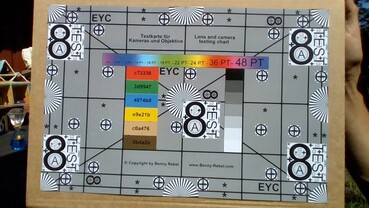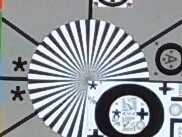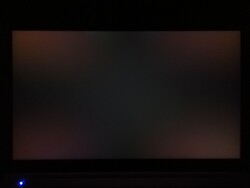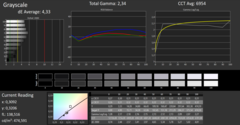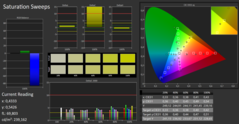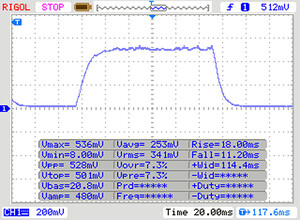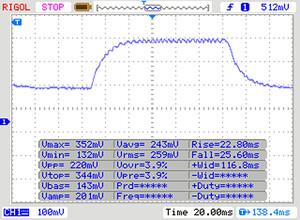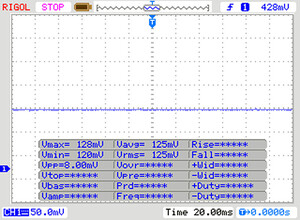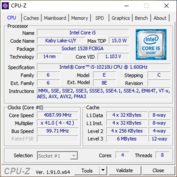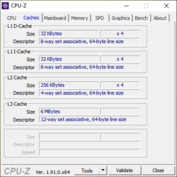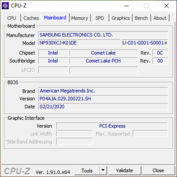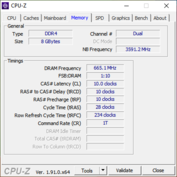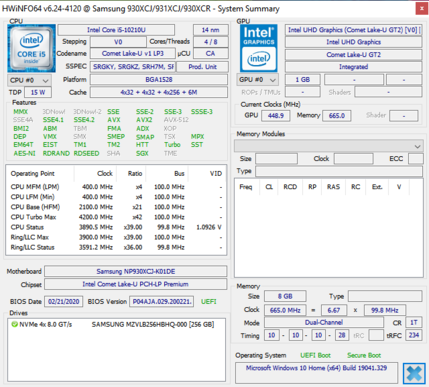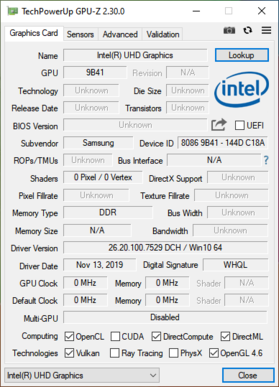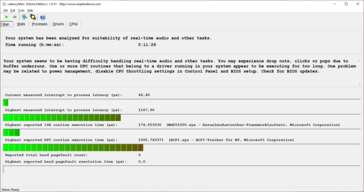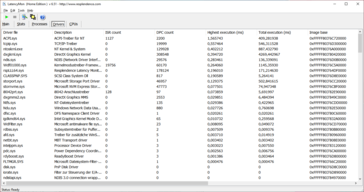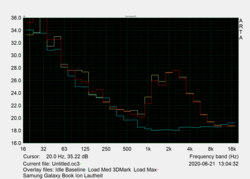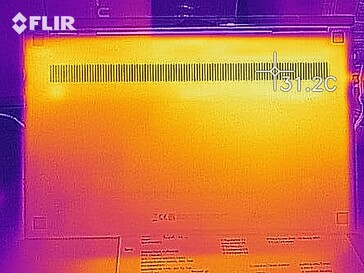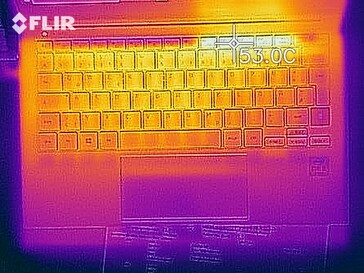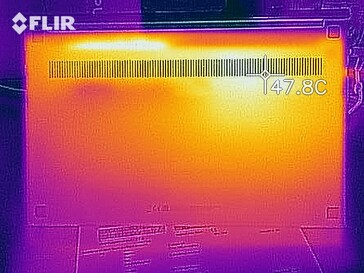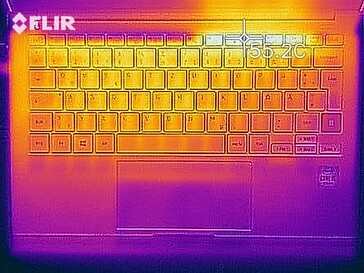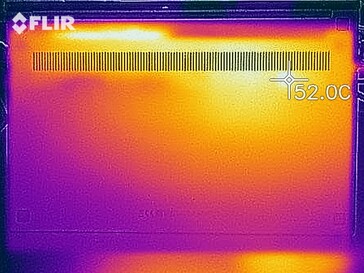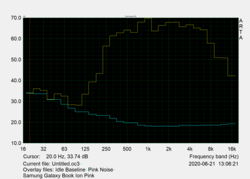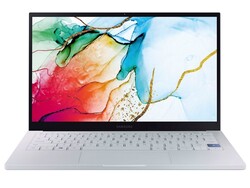Samsung Galaxy Book Ion 13.3 Review: Subnotebook with QLED display

Not too long ago, we had the Galaxy Book S in review, a notebook powered by an ARM processor thanks to which it offered a very long battery life but suffered from 64-bit application incompatibility in return. The Galaxy Book Ion 13.3 features various Intel CPUs that should run the most common Windows applications just fine and without any issues.
Our review model was equipped with an Intel Core i5-10210U including integrated graphics, 8 GB of RAM, and a 256-GB large SSD, and it had to face the competition listed below. Keep in mind that you can add additional laptops from our database for each section.
Rating | Date | Model | Weight | Height | Size | Resolution | Price |
|---|---|---|---|---|---|---|---|
| 83.8 % v7 (old) | 07 / 2020 | Samsung Galaxy Book Ion 13.3 i5-10210U, UHD Graphics 620 | 970 g | 12.9 mm | 13.30" | 1920x1080 | |
| 83.7 % v7 (old) | 07 / 2020 | Fujitsu Lifebook U939 i5 i5-8265U, UHD Graphics 620 | 900 g | 15 mm | 13.30" | 1920x1080 | |
| 84 % v7 (old) | 07 / 2020 | Huawei MateBook 13 2020 AMD R5 3500U, Vega 8 | 1.3 kg | 14.9 mm | 13.00" | 2160x1440 | |
| 84.4 % v7 (old) | 06 / 2020 | Huawei MateBook 13 2020 i5 i5-10210U, UHD Graphics 620 | 1.3 kg | 14.9 mm | 13.00" | 2160x1440 | |
| 85.9 % v7 (old) | 06 / 2020 | Acer Swift 3 SF313-52-52AS i5-1035G4, Iris Plus Graphics G4 (Ice Lake 48 EU) | 1.2 kg | 16.6 mm | 13.50" | 2256x1504 |
Case – Lightweight Galaxy laptop made by Samsung
The Galaxy Book Ion 13.3’s case is made of magnesium and is overall very small. Build quality is superb, and we found no signs of uneven gaps or crevices of any kind. The slim display is held in place firmly by the hinges that offer a somewhat limited maximum opening angle of just 140°.
At just 970 g the Galaxy Book Ion 13.3 is only the second-lightest notebook in our comparison group. However, at 14 mm it is the thinnest device albeit by a small margin.
Connectivity – 13-inch laptop with Thunderbolt 3
Basic connectivity includes a port for a display as well as several USB ports. Thanks to Thunderbolt 3, you can easily expand the laptop’s capabilities with adapters and docks. The small laptop supports charging via Thunderbolt 3 as well.
SD Card Reader
The built-in microSD card reader requires the use of the included SIM tool for both installation and removal of a microSD card. Using our 64 GB Toshiba Exceria Pro M501 microSDXC reference card we managed write speeds of up to 75.5 MB/s and read speeds of up to 88.6 MB/s. While these results are slightly above average, other laptops such as the Fujitsu Lifebook U939 performed much faster.
| SD Card Reader | |
| average JPG Copy Test (av. of 3 runs) | |
| Fujitsu Lifebook U939 i5 (Toshiba Exceria Pro SDXC 64 GB UHS-II) | |
| Samsung Galaxy Book Ion 13.3 (Toshiba Exceria Pro M501 microSDXC 64GB) | |
| Average of class Subnotebook (18.4 - 85, n=11, last 2 years) | |
| maximum AS SSD Seq Read Test (1GB) | |
| Fujitsu Lifebook U939 i5 (Toshiba Exceria Pro SDXC 64 GB UHS-II) | |
| Samsung Galaxy Book Ion 13.3 (Toshiba Exceria Pro M501 microSDXC 64GB) | |
| Average of class Subnotebook (22.5 - 181.1, n=11, last 2 years) | |
Communication
Supported wireless communication protocols include Bluetooth 5.0 and Wi-Fi 6 (802.11ax). When connected to our Netgear Nighthawk AX12 reference router we managed to achieve average transfer rates of 857 Mb/s receiving and 625 Mb/s transmitting data. Once again, these numbers are solid and decent but overall below average when compared with other Wi-Fi 6-equipped notebooks.
Webcam
The Samsung Galaxy Book Ion 13.3’s webcam offers the very common resolution of just 0.9 MP. Image quality was somewhat poor in a brightly lit room (bright daylight), and people were captured slightly blurry and too dark. Our test chart photo taken under normalized conditions turned out fairly well but lacked detail when zoomed-in every so slightly already. In addition, the ColorChecker Passport’s captured brightness was significantly too high.



Security
Samsung equips the Galaxy Book Ion 13.3 with a fast and reliable fingerprint reader. Face detection via Windows Hello is not supported, and the device also lacks a cable lock slot.
Accessories
Included in the box we find a power supply and aforementioned SIM tool. Additional periphery, such as displays, memory cards, and more are available for purchase on Samsung’s website.
Maintenance
At first glance, there seem to be no screws holding the bottom cover in place as they are all hidden underneath the easily removable rubber feet. Once all four screws are removed the bottom plate can be unlatched starting at the rear using a plastic spudger. Users can clean the fans and replace the SSD. All other components, including RAM and Wi-Fi modem, are soldered onto the motherboard.
Warranty
Default warranty varies based on country of purchase. Our German review model came with 24 months of warranty.
Input Devices – Decent ClickPad and Soft Keyboard
Keyboard
The keyboard offers large keys and an acceptable layout with a readily available delete key and the page up/down, home and end buttons accessible as secondary functions via FN key and the keyboard’s tiny cursor keys. Due to the keyboard’s soft feedback, the keyboard turned out to be very quiet but also required quite a bit of getting used to in return. The three-stage backlight was uniform and free of glare.
Touchpad
Samsung’s ClickPad of choice turned out to be very smooth, which allowed for very precise cursor placement and navigation. Touch input was also registered reliably. Clicks are triggered via the pad itself, and the integrated buttons offer a nice accentuation point and a soft and pleasant thud.
Display – 13-inch with QLED
The 13.3-inch large IPS display features a QLED backlight and runs at a native resolution of 1920x1080. At 427 nits of average brightness it turned out to be the brightest display in our test group, and it offered a decent brightness distribution on a par with its competitors of 88%.
Sensitive users will rejoice at Samsung’s decision to forgo PWM for brightness regulation. We were unable to calibrate the Galaxy Book Ion 13.3’s display due to the fact that our photospectrometer was not recognized.
| |||||||||||||||||||||||||
Brightness Distribution: 88 %
Center on Battery: 470 cd/m²
Contrast: 1610:1 (Black: 0.29 cd/m²)
ΔE ColorChecker Calman: 4.73 | ∀{0.5-29.43 Ø4.76}
ΔE Greyscale Calman: 4.33 | ∀{0.09-98 Ø5}
Gamma: 2.34
CCT: 6954 K
| Samsung Galaxy Book Ion 13.3 BOE087A, IPS (QLED), 1920x1080, 13.3" | Fujitsu Lifebook U939 i5 Sharp SHP14BD, IPS, 1920x1080, 13.3" | Huawei MateBook 13 2020 i5 CMN8201 P130ZFA-BA1, IPS, 2160x1440, 13" | Acer Swift 3 SF313-52-52AS BOE08BC, IPS, 2256x1504, 13.5" | |
|---|---|---|---|---|
| Display | ||||
| Display P3 Coverage (%) | 65.3 | 67.9 | 70.3 | |
| sRGB Coverage (%) | 95 | 98.5 | 99.8 | |
| AdobeRGB 1998 Coverage (%) | 66 | 69.6 | 71.3 | |
| Response Times | -10% | 14% | -7% | |
| Response Time Grey 50% / Grey 80% * (ms) | 47 ? | 55.2 ? -17% | 41.6 ? 11% | 50 ? -6% |
| Response Time Black / White * (ms) | 29 ? | 29.6 ? -2% | 24 ? 17% | 31 ? -7% |
| PWM Frequency (Hz) | 211.9 ? | 62500 ? | 192 ? | |
| Screen | -21% | -29% | -8% | |
| Brightness middle (cd/m²) | 467 | 384 -18% | 427 -9% | 456 -2% |
| Brightness (cd/m²) | 437 | 362 -17% | 415 -5% | 432 -1% |
| Brightness Distribution (%) | 88 | 90 2% | 94 7% | 88 0% |
| Black Level * (cd/m²) | 0.29 | 0.31 -7% | 0.41 -41% | 0.32 -10% |
| Contrast (:1) | 1610 | 1239 -23% | 1041 -35% | 1425 -11% |
| Colorchecker dE 2000 * | 4.73 | 4.8 -1% | 4.4 7% | 3.49 26% |
| Colorchecker dE 2000 max. * | 6.07 | 9.4 -55% | 11 -81% | 8.4 -38% |
| Greyscale dE 2000 * | 4.33 | 6.6 -52% | 7.5 -73% | 5.53 -28% |
| Gamma | 2.34 94% | 2.2 100% | 2.16 102% | 2.41 91% |
| CCT | 6954 93% | 7999 81% | 6642 98% | 6675 97% |
| Colorchecker dE 2000 calibrated * | 1.4 | 1.1 | 0.72 | |
| Color Space (Percent of AdobeRGB 1998) (%) | 61.2 | 64 | 65 | |
| Color Space (Percent of sRGB) (%) | 95 | 98.6 | 100 | |
| Total Average (Program / Settings) | -16% /
-19% | -8% /
-20% | -8% /
-8% |
* ... smaller is better
Our tests revealed a very good contrast ratio of 1,610:1 at a decent black level of 0.29 nits. Colors are very well delineated from each other, and blacks are comparatively deep.
Our CalMAN analysis further showed that colors exhibited a minor blue tint.
Outdoor usability was decent, despite the semi-glossy display coating thanks to the display’s high maximum brightness that helped to minimize reflections when compared to glass-covered displays. Samsung’s extensive settings menu includes a mode referred to as “Outdoor+” that boosted brightness even further, which was also achieved by activating “Video HDR+”.
Display Response Times
| ↔ Response Time Black to White | ||
|---|---|---|
| 29 ms ... rise ↗ and fall ↘ combined | ↗ 18 ms rise | |
| ↘ 11 ms fall | ||
| The screen shows relatively slow response rates in our tests and may be too slow for gamers. In comparison, all tested devices range from 0.1 (minimum) to 240 (maximum) ms. » 76 % of all devices are better. This means that the measured response time is worse than the average of all tested devices (20.1 ms). | ||
| ↔ Response Time 50% Grey to 80% Grey | ||
| 47 ms ... rise ↗ and fall ↘ combined | ↗ 22 ms rise | |
| ↘ 25 ms fall | ||
| The screen shows slow response rates in our tests and will be unsatisfactory for gamers. In comparison, all tested devices range from 0.165 (minimum) to 636 (maximum) ms. » 80 % of all devices are better. This means that the measured response time is worse than the average of all tested devices (31.5 ms). | ||
Screen Flickering / PWM (Pulse-Width Modulation)
| Screen flickering / PWM not detected | |||
In comparison: 53 % of all tested devices do not use PWM to dim the display. If PWM was detected, an average of 8020 (minimum: 5 - maximum: 343500) Hz was measured. | |||
Performance – Galaxy Book with throttled CPU
The Galaxy Book Ion’s internal hardware is capable of various office tasks as well as running simple graphics applications. Available CPU options include the Core i7-10510U and Core i5-10210U, the latter of which was installed in our review unit, paired with up to 16 GB of RAM and up to 1 TB of SSD storage. The only GPU available is Intel’s integrated UHD Graphics 620.
Processor
The Intel Core i5-10210U is a quad-core processor that supports up to eight simultaneous threads and runs at between 1.6 and 4.2 GHz. Its performance is highly dependent on the CPU cooler’s capabilities, and our Cinebench R15 loop showed that Samsung’s cooling solution performed very consistently at the lower end of the spectrum.
Overall, the Core i5-10210U showed a fairly good single-core performance but failed to meet our multi-core expectations.
Cinebench R15: CPU Single 64Bit | CPU Multi 64Bit
Blender: v2.79 BMW27 CPU
7-Zip 18.03: 7z b 4 -mmt1 | 7z b 4
Geekbench 5.5: Single-Core | Multi-Core
HWBOT x265 Benchmark v2.2: 4k Preset
LibreOffice : 20 Documents To PDF
R Benchmark 2.5: Overall mean
| Cinebench R20 / CPU (Single Core) | |
| Average of class Subnotebook (128 - 826, n=67, last 2 years) | |
| Huawei MateBook 13 2020 i5 | |
| Samsung Galaxy Book Ion 13.3 | |
| Average Intel Core i5-10210U (322 - 428, n=30) | |
| Fujitsu Lifebook U939 i5 | |
| Huawei MateBook 13 2020 AMD | |
| Acer Swift 3 SF313-52-52AS | |
| Acer Swift 3 SF313-52-52AS | |
| Cinebench R20 / CPU (Multi Core) | |
| Average of class Subnotebook (579 - 8541, n=67, last 2 years) | |
| Huawei MateBook 13 2020 AMD | |
| Huawei MateBook 13 2020 i5 | |
| Average Intel Core i5-10210U (722 - 1820, n=30) | |
| Samsung Galaxy Book Ion 13.3 | |
| Fujitsu Lifebook U939 i5 | |
| Acer Swift 3 SF313-52-52AS | |
| Acer Swift 3 SF313-52-52AS | |
| Cinebench R15 / CPU Single 64Bit | |
| Average of class Subnotebook (72.4 - 322, n=67, last 2 years) | |
| Huawei MateBook 13 2020 i5 | |
| Average Intel Core i5-10210U (134 - 174, n=35) | |
| Samsung Galaxy Book Ion 13.3 | |
| Fujitsu Lifebook U939 i5 | |
| Acer Swift 3 SF313-52-52AS | |
| Huawei MateBook 13 2020 AMD | |
| Cinebench R15 / CPU Multi 64Bit | |
| Average of class Subnotebook (327 - 3345, n=67, last 2 years) | |
| Huawei MateBook 13 2020 i5 | |
| Huawei MateBook 13 2020 AMD | |
| Average Intel Core i5-10210U (320 - 790, n=35) | |
| Fujitsu Lifebook U939 i5 | |
| Acer Swift 3 SF313-52-52AS | |
| Samsung Galaxy Book Ion 13.3 | |
| Blender / v2.79 BMW27 CPU | |
| Acer Swift 3 SF313-52-52AS | |
| Acer Swift 3 SF313-52-52AS | |
| Samsung Galaxy Book Ion 13.3 | |
| Fujitsu Lifebook U939 i5 | |
| Average Intel Core i5-10210U (585 - 1339, n=24) | |
| Huawei MateBook 13 2020 i5 | |
| Huawei MateBook 13 2020 AMD | |
| Average of class Subnotebook (159 - 2271, n=70, last 2 years) | |
| 7-Zip 18.03 / 7z b 4 -mmt1 | |
| Average of class Subnotebook (2643 - 6442, n=69, last 2 years) | |
| Huawei MateBook 13 2020 i5 | |
| Samsung Galaxy Book Ion 13.3 | |
| Average Intel Core i5-10210U (3504 - 4467, n=24) | |
| Acer Swift 3 SF313-52-52AS | |
| Acer Swift 3 SF313-52-52AS | |
| Fujitsu Lifebook U939 i5 | |
| Huawei MateBook 13 2020 AMD | |
| 7-Zip 18.03 / 7z b 4 | |
| Average of class Subnotebook (11668 - 77867, n=67, last 2 years) | |
| Average Intel Core i5-10210U (10920 - 21679, n=24) | |
| Huawei MateBook 13 2020 i5 | |
| Huawei MateBook 13 2020 AMD | |
| Fujitsu Lifebook U939 i5 | |
| Samsung Galaxy Book Ion 13.3 | |
| Acer Swift 3 SF313-52-52AS | |
| Acer Swift 3 SF313-52-52AS | |
| Geekbench 5.5 / Single-Core | |
| Average of class Subnotebook (726 - 2350, n=62, last 2 years) | |
| Huawei MateBook 13 2020 i5 | |
| Acer Swift 3 SF313-52-52AS | |
| Acer Swift 3 SF313-52-52AS | |
| Samsung Galaxy Book Ion 13.3 | |
| Average Intel Core i5-10210U (949 - 1133, n=27) | |
| Fujitsu Lifebook U939 i5 | |
| Huawei MateBook 13 2020 AMD | |
| Geekbench 5.5 / Multi-Core | |
| Average of class Subnotebook (2557 - 17218, n=62, last 2 years) | |
| Huawei MateBook 13 2020 i5 | |
| Samsung Galaxy Book Ion 13.3 | |
| Average Intel Core i5-10210U (2079 - 4256, n=27) | |
| Fujitsu Lifebook U939 i5 | |
| Acer Swift 3 SF313-52-52AS | |
| Acer Swift 3 SF313-52-52AS | |
| Huawei MateBook 13 2020 AMD | |
| HWBOT x265 Benchmark v2.2 / 4k Preset | |
| Average of class Subnotebook (0.97 - 25.1, n=67, last 2 years) | |
| Huawei MateBook 13 2020 i5 | |
| Average Intel Core i5-10210U (2.36 - 6.28, n=24) | |
| Fujitsu Lifebook U939 i5 | |
| Samsung Galaxy Book Ion 13.3 | |
| Acer Swift 3 SF313-52-52AS | |
| Acer Swift 3 SF313-52-52AS | |
| Huawei MateBook 13 2020 AMD | |
| LibreOffice / 20 Documents To PDF | |
| Huawei MateBook 13 2020 AMD | |
| Acer Swift 3 SF313-52-52AS | |
| Acer Swift 3 SF313-52-52AS | |
| Average Intel Core i5-10210U (49.6 - 80.3, n=18) | |
| Fujitsu Lifebook U939 i5 | |
| Huawei MateBook 13 2020 i5 | |
| Average of class Subnotebook (38.5 - 220, n=66, last 2 years) | |
| Samsung Galaxy Book Ion 13.3 | |
| R Benchmark 2.5 / Overall mean | |
| Acer Swift 3 SF313-52-52AS | |
| Acer Swift 3 SF313-52-52AS | |
| Huawei MateBook 13 2020 AMD | |
| Average Intel Core i5-10210U (0.658 - 0.901, n=24) | |
| Fujitsu Lifebook U939 i5 | |
| Samsung Galaxy Book Ion 13.3 | |
| Huawei MateBook 13 2020 i5 | |
| Average of class Subnotebook (0.403 - 1.456, n=68, last 2 years) | |
* ... smaller is better
System Performance
The Galaxy Book Ion 13.3 performed fairly poorly in our PCMark 10 benchmark suite. While it achieved the highest score of our test group in the productivity field it landed in last place in the “Digital Content Creation” benchmark. Overall, the notebook performed averagely and can thus be found somewhere in the middle of the pack. We could not help but notice that its components performed well below their theoretical capabilities.
The laptop felt smooth and snappy throughout the entire test period, and we failed to notice any micro lag or other slowdowns. Applications launched quickly, and accessing files was almost instantaneous.
Find out how the other devices performed in our tests in our CPU benchmark list.
DPC Latencies
| DPC Latencies / LatencyMon - interrupt to process latency (max), Web, Youtube, Prime95 | |
| Acer Swift 3 SF313-52-52AS | |
| Samsung Galaxy Book Ion 13.3 | |
| Huawei MateBook 13 2020 i5 | |
| Huawei MateBook 13 2020 AMD | |
| Fujitsu Lifebook U939 i5 | |
* ... smaller is better
Storage Device
The SSD chosen by Samsung offered very high write and read transfer rates. While some competitors were even faster, we would still consider the Galaxy Book Ion’s SSD performance to be very good.
Find out more about the built-in SSD and how well it compares to other storage devices in our HDD/SSD benchmark list.
| Samsung Galaxy Book Ion 13.3 Samsung SSD PM981a MZVLB256HBHQ | Fujitsu Lifebook U939 i5 Samsung SSD PM981 MZVLB512HAJQ | Huawei MateBook 13 2020 AMD WDC PC SN730 SDBPNTY-512G | Huawei MateBook 13 2020 i5 WDC PC SN730 SDBPNTY-512G | Acer Swift 3 SF313-52-52AS SK Hynix BC501 HFM512GDJTNG | Average Samsung SSD PM981a MZVLB256HBHQ | |
|---|---|---|---|---|---|---|
| CrystalDiskMark 5.2 / 6 | -10% | -18% | -6% | -29% | -8% | |
| Write 4K (MB/s) | 159.6 | 159 0% | 143.9 -10% | 190.5 19% | 120.6 -24% | 135.2 ? -15% |
| Read 4K (MB/s) | 48.22 | 48.12 0% | 45.91 -5% | 53.7 11% | 46.88 -3% | 44.6 ? -8% |
| Write Seq (MB/s) | 2343 | 1657 -29% | 1307 -44% | 1436 -39% | 1044 -55% | 2091 ? -11% |
| Read Seq (MB/s) | 2184 | 1522 -30% | 1435 -34% | 1356 -38% | 1147 -47% | 2097 ? -4% |
| Write 4K Q32T1 (MB/s) | 342.2 | 349.2 2% | 237.1 -31% | 382.5 12% | 332.4 -3% | 370 ? 8% |
| Read 4K Q32T1 (MB/s) | 485.4 | 452.2 -7% | 332.7 -31% | 502 3% | 443.3 -9% | 372 ? -23% |
| Write Seq Q32T1 (MB/s) | 2354 | 1941 -18% | 2698 15% | 2114 -10% | 1052 -55% | 2308 ? -2% |
| Read Seq Q32T1 (MB/s) | 3555 | 3510 -1% | 3394 -5% | 3410 -4% | 2171 -39% | 3395 ? -5% |
| AS SSD | 74% | 58% | 98% | 9% | 19% | |
| Seq Read (MB/s) | 2980 | 2677 -10% | 2844 -5% | 2912 -2% | 1370 -54% | 2276 ? -24% |
| Seq Write (MB/s) | 2175 | 1819 -16% | 2316 6% | 2190 1% | 1019 -53% | 1486 ? -32% |
| 4K Read (MB/s) | 52.8 | 53.7 2% | 40.76 -23% | 49.52 -6% | 50.8 -4% | 49.6 ? -6% |
| 4K Write (MB/s) | 147.8 | 145.8 -1% | 96.9 -34% | 167.1 13% | 111.2 -25% | 129.5 ? -12% |
| 4K-64 Read (MB/s) | 542 | 1202 122% | 1275 135% | 1447 167% | 770 42% | 683 ? 26% |
| 4K-64 Write (MB/s) | 282.4 | 1290 357% | 1156 309% | 1513 436% | 713 152% | 895 ? 217% |
| Access Time Read * (ms) | 0.077 | 0.044 43% | 0.074 4% | 0.05 35% | 0.06433 ? 16% | |
| Access Time Write * (ms) | 0.025 | 0.026 -4% | 0.039 -56% | 0.023 8% | 0.034 -36% | 0.04793 ? -92% |
| Score Read (Points) | 893 | 1523 71% | 1600 79% | 1787 100% | 958 7% | 960 ? 8% |
| Score Write (Points) | 648 | 1618 150% | 1485 129% | 1899 193% | 926 43% | 1173 ? 81% |
| Score Total (Points) | 1974 | 3887 97% | 3879 97% | 4569 131% | 2370 20% | 2598 ? 32% |
| Total Average (Program / Settings) | 32% /
38% | 20% /
26% | 46% /
54% | -10% /
-8% | 6% /
8% |
* ... smaller is better
Sustained Read: DiskSpd Read Loop, Queue Depth 8
GPU Performance
Graphics are handled by the integrated Intel UHD Graphics 620 GPU. Given that it features a shared memory architecture, it tends to benefit immensely from dual-channel memory configurations, such as can be found on our review unit.
Unfortunately, the GPU failed to meet our expectations and only managed to secure last place in our test group in 3DMark. Find out how other GPUs perform in our GPU benchmark list.
| 3DMark 11 Performance | 1858 points | |
| 3DMark Fire Strike Score | 1004 points | |
| 3DMark Time Spy Score | 404 points | |
Help | ||
Gaming Performance
Unsurprisingly, the Intel UHD Graphics 620 is only capable of running simple or older games smoothly, as can be seen in our benchmark results. Find out what performance to expect in various games in our GPU gaming benchmark list.
| The Witcher 3 - 1024x768 Low Graphics & Postprocessing | |
| Average of class Subnotebook (38.8 - 176, n=25, last 2 years) | |
| Huawei MateBook 13 2020 AMD | |
| Huawei MateBook 13 2020 i5 | |
| Average Intel UHD Graphics 620 (8.8 - 50.9, n=64) | |
| Samsung Galaxy Book Ion 13.3 | |
| Fujitsu Lifebook U939 i5 | |
| low | med. | high | ultra | |
|---|---|---|---|---|
| The Witcher 3 (2015) | 16.16 | |||
| Dota 2 Reborn (2015) | 60.9 | 34.8 | 16.8 | 15.3 |
| X-Plane 11.11 (2018) | 14.5 | 10.2 | 9.45 | |
| Far Cry 5 (2018) | 11 |
Emissions – Fans are Always On
Noise Emissions
Our review unit’s fans were practically on all the time and produced an audible and somewhat high-pitched soundscape. Even in Quiet mode the fans were fairly audible albeit slightly quieter than before. The only time Samsung’s notebook was silent was immediately after powering up.
Given that the measurements taken when idle produced results that were much better than one can achieve in everyday use, we decided to adjust the rating accordingly.
Noise level
| Idle |
| 30.7 / 30.7 / 30.7 dB(A) |
| Load |
| 36.6 / 36.3 dB(A) |
 | ||
30 dB silent 40 dB(A) audible 50 dB(A) loud |
||
min: | ||
Temperature
During our one-hour long stress test CPU temperatures rose to more than 90 °C resulting in clock speeds of less than 1 GHz, and thus significantly below the CPU’s base clock speed. At the end of the test the laptop was no longer smooth and usable but cooled down very quickly once we quit the load-inducing applications. Keep in mind that our stress test is an extreme load scenario that does not occur during everyday use, and users are thus very unlikely to ever encounter these limitations caused by high temperatures.
(±) The maximum temperature on the upper side is 41.8 °C / 107 F, compared to the average of 35.9 °C / 97 F, ranging from 21.4 to 59 °C for the class Subnotebook.
(±) The bottom heats up to a maximum of 43 °C / 109 F, compared to the average of 39.3 °C / 103 F
(+) In idle usage, the average temperature for the upper side is 25.8 °C / 78 F, compared to the device average of 30.8 °C / 87 F.
(±) Playing The Witcher 3, the average temperature for the upper side is 34.8 °C / 95 F, compared to the device average of 30.8 °C / 87 F.
(+) The palmrests and touchpad are cooler than skin temperature with a maximum of 31.5 °C / 88.7 F and are therefore cool to the touch.
(-) The average temperature of the palmrest area of similar devices was 28.2 °C / 82.8 F (-3.3 °C / -5.9 F).
Speakers
Samsung Galaxy Book Ion 13.3 audio analysis
(-) | not very loud speakers (67.8 dB)
Bass 100 - 315 Hz
(-) | nearly no bass - on average 19.3% lower than median
(±) | linearity of bass is average (12.6% delta to prev. frequency)
Mids 400 - 2000 Hz
(+) | balanced mids - only 2.7% away from median
(+) | mids are linear (5.9% delta to prev. frequency)
Highs 2 - 16 kHz
(+) | balanced highs - only 4.5% away from median
(+) | highs are linear (6.1% delta to prev. frequency)
Overall 100 - 16.000 Hz
(±) | linearity of overall sound is average (21.5% difference to median)
Compared to same class
» 73% of all tested devices in this class were better, 5% similar, 22% worse
» The best had a delta of 5%, average was 18%, worst was 53%
Compared to all devices tested
» 60% of all tested devices were better, 7% similar, 33% worse
» The best had a delta of 4%, average was 24%, worst was 134%
Apple MacBook 12 (Early 2016) 1.1 GHz audio analysis
(+) | speakers can play relatively loud (83.6 dB)
Bass 100 - 315 Hz
(±) | reduced bass - on average 11.3% lower than median
(±) | linearity of bass is average (14.2% delta to prev. frequency)
Mids 400 - 2000 Hz
(+) | balanced mids - only 2.4% away from median
(+) | mids are linear (5.5% delta to prev. frequency)
Highs 2 - 16 kHz
(+) | balanced highs - only 2% away from median
(+) | highs are linear (4.5% delta to prev. frequency)
Overall 100 - 16.000 Hz
(+) | overall sound is linear (10.2% difference to median)
Compared to same class
» 7% of all tested devices in this class were better, 2% similar, 91% worse
» The best had a delta of 5%, average was 18%, worst was 53%
Compared to all devices tested
» 4% of all tested devices were better, 1% similar, 94% worse
» The best had a delta of 4%, average was 24%, worst was 134%
Energy Management – Galaxy Book Ion offers long battery life
Power Consumption
Overall power consumption was at a level expected of this hardware. The included 65 W power supply is amply dimensioned to ensure proper supply of energy under all circumstances.
Note the lower maximum load power consumption when compared to the average load power consumption caused by the massive CPU throttling that occurred under maximum load during our stress test.
Should your smartphone support wireless charging you can place it on top of the touchpad in order to use the “Wireless Power Share” feature and charge your smartphone wirelessly. Unfortunately, and unsurprisingly, doing so will render the ClickPad useless.
| Off / Standby | |
| Idle | |
| Load |
|
Key:
min: | |
| Samsung Galaxy Book Ion 13.3 i5-10210U, UHD Graphics 620, Samsung SSD PM981a MZVLB256HBHQ, IPS (QLED), 1920x1080, 13.3" | Fujitsu Lifebook U939 i5 i5-8265U, UHD Graphics 620, Samsung SSD PM981 MZVLB512HAJQ, IPS, 1920x1080, 13.3" | Huawei MateBook 13 2020 AMD R5 3500U, Vega 8, WDC PC SN730 SDBPNTY-512G, IPS, 2160x1440, 13" | Huawei MateBook 13 2020 i5 i5-10210U, UHD Graphics 620, WDC PC SN730 SDBPNTY-512G, IPS, 2160x1440, 13" | Acer Swift 3 SF313-52-52AS i5-1035G4, Iris Plus Graphics G4 (Ice Lake 48 EU), SK Hynix BC501 HFM512GDJTNG, IPS, 2256x1504, 13.5" | Average Intel UHD Graphics 620 | Average of class Subnotebook | |
|---|---|---|---|---|---|---|---|
| Power Consumption | -15% | -36% | -30% | 6% | -21% | -36% | |
| Idle Minimum * (Watt) | 2.2 | 3.1 -41% | 4.71 -114% | 2.97 -35% | 3 -36% | 3.81 ? -73% | 3.96 ? -80% |
| Idle Average * (Watt) | 5.9 | 5.9 -0% | 8.65 -47% | 7.5 -27% | 6.1 -3% | 6.94 ? -18% | 6.86 ? -16% |
| Idle Maximum * (Watt) | 8.9 | 9.2 -3% | 9.42 -6% | 9.6 -8% | 8.4 6% | 8.75 ? 2% | 8.44 ? 5% |
| Load Average * (Watt) | 46 | 35.8 22% | 34.23 26% | 38.9 15% | 25.7 44% | 35 ? 24% | 43.9 ? 5% |
| Witcher 3 ultra * (Watt) | 25.5 | ||||||
| Load Maximum * (Watt) | 34 | 51.9 -53% | 47.1 -39% | 66.7 -96% | 27.6 19% | 47.5 ? -40% | 66.6 ? -96% |
* ... smaller is better
Battery Life
The Samsung Galaxy Book Ion 13.3 ran for almost 9.5 hours in our real-world Wi-Fi test and thus took full advantage of its large 67 Wh battery. It was only outperformed by the Acer Swift 3 SF313.
| Samsung Galaxy Book Ion 13.3 i5-10210U, UHD Graphics 620, 66.9 Wh | Fujitsu Lifebook U939 i5 i5-8265U, UHD Graphics 620, 50 Wh | Huawei MateBook 13 2020 AMD R5 3500U, Vega 8, 41.7 Wh | Huawei MateBook 13 2020 i5 i5-10210U, UHD Graphics 620, 41.7 Wh | Acer Swift 3 SF313-52-52AS i5-1035G4, Iris Plus Graphics G4 (Ice Lake 48 EU), 54.5 Wh | Average of class Subnotebook | |
|---|---|---|---|---|---|---|
| Battery runtime | -14% | -39% | -32% | 14% | 2% | |
| Reader / Idle (h) | 31.5 | 27.2 ? -14% | ||||
| WiFi v1.3 (h) | 9.5 | 8.2 -14% | 5.3 -44% | 7.4 -22% | 10.8 14% | 13.4 ? 41% |
| Load (h) | 2.4 | 1.6 -33% | 1.4 -42% | 1.915 ? -20% |
Pros
Cons
Verdict – Fan Fine-Tuning Required
Overall, our feelings after reviewing the Samsung Galaxy Book Ion 13.3 are mixed. The design is modern and pleasing, and so are the available ports that not only include an HDMI port that many others would have sacrificed on the altar of thinness but also Thunderbolt 3. Whether or not the microSD card needs to be installed permanently is arguable at best.
Once Samsung manages to fix the fan noise the Galaxy Book Ion 13.3 will become a solid laptop.
In addition to its very good display the Galaxy Book Ion also offers adequate Wi-Fi performance. The ClickPad was a positive surprise but the keyboard was too soft overall. Granted, those are minor issues that are very easy to ignore, as is the fact that the CPU was incapable of utilizing its full potential and needed to be throttled for the sake of battery life and power consumption.
Our real-world experience was dominated by well-running office and internet applications as well as smooth photo-editing workflows. However, the constant annoying fan noise that the Galaxy Book Ion 13.3 emitted is a major no-go. Only immediately after powering up will you be able to enjoy the bliss of sweet silence but as soon as you open even the most modest of applications the fans will ramp up and drive you crazy. Let us hope that Samsung will address this issue in a future update.
Samsung Galaxy Book Ion 13.3
- 07/13/2020 v7 (old)
Mike Wobker