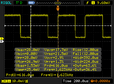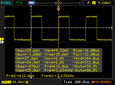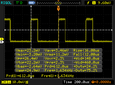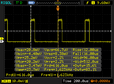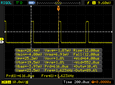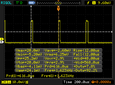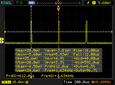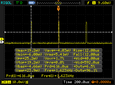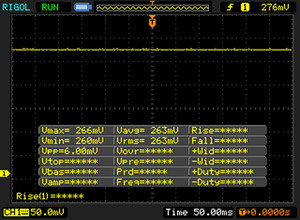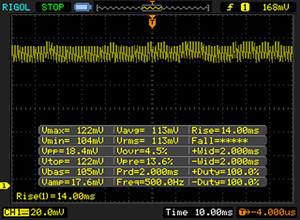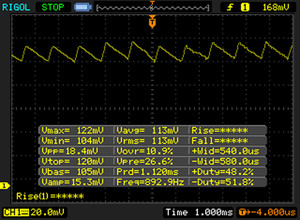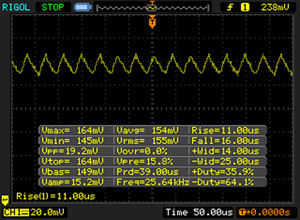Why Pulse-Width Modulation (PWM) is such a headache
Introduction
When Pulse-Width Modulation (PWM) is detected on laptop screens (such as the ones from the Samsung Notebook 9 NP900X5N at 99% brightness and below, or the Lenovo Yoga 700 14ISK Convertible at 90% brightness and below), we consider it a bad thing. Eye strain and headaches are common complaints by users when using a laptop with a screen that has PWM on it. But what exactly is PWM, and why does it cause these issues for some people?
The Basics
Before we talk about PWM, we need to explain the basics about signal types. There are two basic kinds of signal types — Analog and Digital. Analog signal types have degrees of intensity, between 0% (off) and 100% (maximum), allowing for a range of accuracy when determining something like screen brightness or fan speed. Digital signal types, on the other hand, have no degrees of intensity; they simply have an off or on state. This means something like brightness control is impossible on its own, because in digital terms, the backlight is either on or off.
Digital signal controllers, however, are cheaper, smaller, more power efficient, and simpler to implement than analog controls. In order to take advantage of the benefits of digital signal controllers while retaining (and even surpassing) analog functionality, PWM is used.
PWM is a very rapid frequency of on/off states of the digital signal to achieve a result similar to what could be achieved on a plain Analog signal. If you wanted 70% screen brightness for example, you would simply need to keep the digital signal on for 70% of the time and off for 30% of the time your screen was turned on. This is done rapidly, with the frequency measured in Hertz (Hz), or number of times per second. The faster the frequency, the less noticeable the off states become, until the resulting effect is indistinguishable from what an analog signal would produce.
Is PWM necessary? In short, yes. PWM is used not only for LCD monitor brightness, but most forms of finite control in electronic devices today. Servo motors and fan speed control (you may notice that case fans for a computer will sometimes be rated as with PWM) are two common implementations of PWM. New technology such as what is found in smartphones is too small and designed to use too little power to utilize any alternatives such as analog controllers.
Why does it cause eye strain, nausea and headaches?
Low PWM frequencies on a screen are undesirable by our own standards. This is because low PWM may cause users to complain of eye strain, nausea, and headache, due to the blinking of the screen backlight at a low enough frequency to be noticeable, which causes multiple contractions and expansions of the pupils.
High enough frequencies are less straining on users due to the Flicker Fusion Threshold of the human eye. This function of the eye allows a flickering light at a high enough frequency to appear as if it was steadily on. When the frequency is low enough, the above symptoms can appear and cause problems for the user. Since with LCD monitors the image on a screen is always present and the backlight is what actually flashes, this allows brightness control on a persistent image. Unfortunately, since most screens are marketed and designed to have a higher brightness level than desirable for safe viewing as backed by this study over at Retro-PC-Mania, most users should be using lowered brightness levels for safe viewing (between 30-40% depending on the screen), which makes it more common that users would run into such an issue. It should also be noted that as brightness levels decrease, the need for higher PWM frequencies increase, because with lengthier “off” times, the interval between “on” times must be short enough to keep the steady appearance of the flickering light. For example, take the PWM test of the Dell XPS 15 2016 (9550) Infinity Edge below — it is only easily perceptible at 10% brightness or less.
Screen Flickering / PWM (Pulse-Width Modulation)
| Screen flickering / PWM detected | 362 Hz | ≤ 10 % brightness setting | |
The display backlight flickers at 362 Hz (worst case, e.g., utilizing PWM) Flickering detected at a brightness setting of 10 % and below. There should be no flickering or PWM above this brightness setting. The frequency of 362 Hz is relatively high, so most users sensitive to PWM should not notice any flickering. However, there are reports that some users are still sensitive to PWM at 500 Hz and above, so be aware. In comparison: 53 % of all tested devices do not use PWM to dim the display. If PWM was detected, an average of 8033 (minimum: 5 - maximum: 343500) Hz was measured. | |||
It is also important to note that the threshold for negative changes depends on the user in question. Every person is different, and some with a high sensitivity might have problems with even relatively high end, expensive screens, yet someone else might not be bothered by even some of the worst screens. As in the above image, a PWM frequency of 362Hz is not detrimental to many users who would normally be affected by visible PWM, but many will still see it. This is backed by a recent study by Dial on the effects of LED flicker on the human body, where PWM frequencies of 100Hz to 400Hz can have negative influences on humans. Even the dangers from strobe and pearl effects which may happen as a result of PWM flicker can occur well into the range of 2500Hz — well beyond what is visible perceptible to the human eye. There is, however, a point where it is noticeable to everyone — a 20Hz PWM screen would be blatantly obvious.
What's the solution?
One patchwork solution would be using a screen at full brightness to avoid PWM. Since PWM is only utilized between degrees below 100% and above 0%, a screen at 100% brightness would mean you could not experience the detriments of a screen with a low PWM frequency. It is also possible to adjust contrast and colour via one’s video card control suite (Nvidia Control Panel, AMD’s Catalyst Control Center, or Intel Graphics Control Panel depending on your installed graphics processor) to effectively make a screen appear dimmer while even at full brightness as well, however this will worsen contrast and retain the negative impact on battery life that full brightness levels carry. Therefore, this is also not a true replacement for being able to drop brightness levels outright.
The other solution would be that screen manufacturers pay attention to the PWM frequency at all ranges and make certain that the panels produced do not cause problems for users. As laid out in both studies by Retro-PC-Mania and Dial GambH linked above, PWM LED frequencies of 3000Hz or above would eliminate chances of users having issues, as no evidence has been found of effects on humans at these frequencies. This is unfortunately something out of the control of an end user, but it is the only real fix for those who may be affected. Thankfully more units have been utilizing higher PWM frequencies, such as the Gigabyte Aero 15 FHD model, with a PWM frequency of 26KHz (26000Hz), which should cause no problems with anyone’s eyes whatsoever, but it is by no means the gold standard for monitors. Until then, you may find it useful to browse our comprehensive list of smartphone, tablet, and notebook displays and their recorded PWM frequencies right here.
Conclusion
PWM is used all over in electronic devices today, and there is almost no way to escape it with a modern device. In itself, it is not a bad technology, but poor implementations on screens can cause serious health issues for end users. Hopefully, screen manufacturers step up their game in the future, as notebook panels in particular have usually been sub-par in comparisons to desktop monitors and even phone screens. Ideally, we’d like to see everything reach a similar level of quality in the near future.