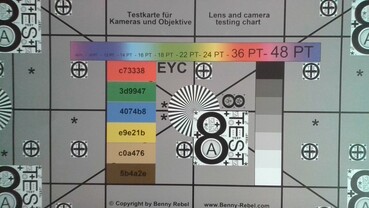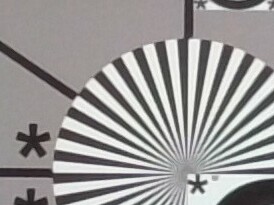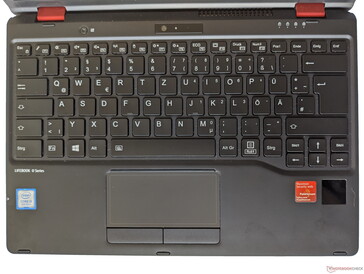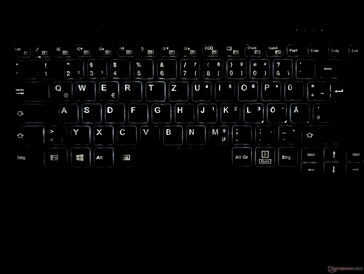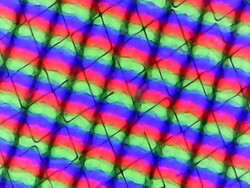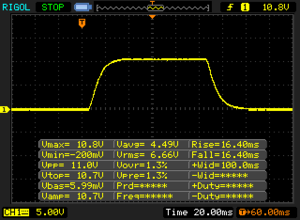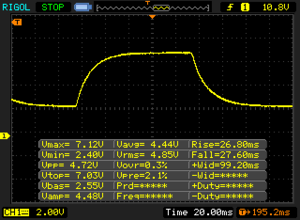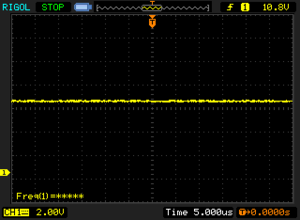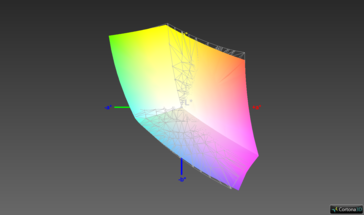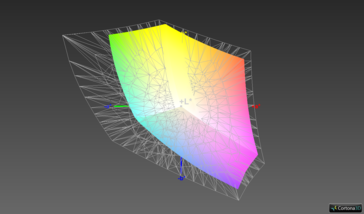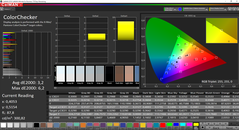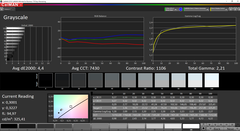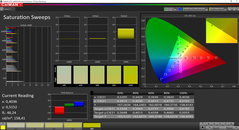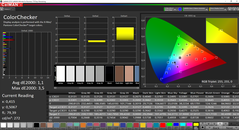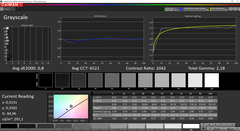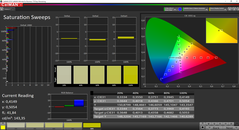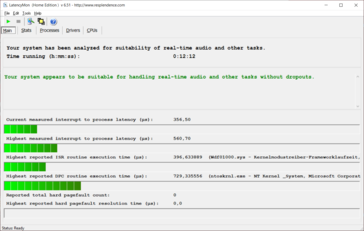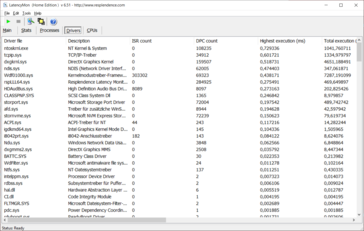Fujitsu Lifebook U939X Review: A business convertible with a lot of functionalities

Before Fujitsu equips its Lifebooks with Comet Lake CPUs next month, we take another look at the models with Whiskey Lake processors. Our test unit of the Lifebook U939X business convertible is configured with an Intel Core i5-8265U, which together with 16 GB of RAM and a 512 GB SSD ensures smooth system operation.
With this hardware at a price of about 1700 Euros (~$1912; starting at $1600 in the US), the Fujitsu Lifebook U939X has to compete with the devices listed below. Below each of the sections, you can also add other notebooks from our database for comparison.
Rating | Date | Model | Weight | Height | Size | Resolution | Price |
|---|---|---|---|---|---|---|---|
| 84.7 % v7 (old) | 07 / 2020 | Fujitsu Lifebook U939X i5-8265U, UHD Graphics 620 | 1 kg | 17 mm | 13.30" | 1920x1080 | |
| 90.3 % v7 (old) | 04 / 2020 | HP Elite Dragonfly-8MK79EA i5-8265U, UHD Graphics 620 | 1.1 kg | 16.1 mm | 13.30" | 1920x1080 | |
| 85 % v7 (old) | 05 / 2020 | Asus ZenBook Flip 14 UX463FA-AI039T i5-10210U, UHD Graphics 620 | 1.4 kg | 18 mm | 14.00" | 1920x1080 | |
| 89.8 % v7 (old) | 04 / 2020 | Lenovo ThinkPad X1 Yoga 20SA000GUS i7-10510U, UHD Graphics 620 | 1.3 kg | 15.5 mm | 14.00" | 2560x1440 |
Case and Equipment - Windows convertible with Thunderbolt 3
Fujitsu has equipped the Lifebook U939X with a magnesium case, which provides the convertible with good stability and is available in black or red color variants. The matte surface offers a good grip and a high-quality feel. In addition, the 360-degree hinge secures the display tightly in any position, which enforces the positive impression. With a weight of about one kilogram (~2.2 lb), the Windows convertible is also very light and can be used for everyday tasks without any problems.
There are several Philips screws at the bottom of the Lifebook U939X. After removing them, users will easily be able to remove the bottom of the case. Below, they get access to the WLAN and WWAN modules, and the SSD can also be replaced. However, Fujitsu has directly integrated the working memory on-board, making a later upgrade impossible.
With its numerous connections, the Lifebook U939X will fulfill many demands. Since Fujitsu has also built in two Thunderbolt 3 ports, you can also add many more connections if you use the corresponding docking stations. Business users will also find a smart card reader, a fingerprint reader, and a TPM-2.0 module.
The equipment is completed by a full SD card reader that allows cards to be completely inserted. Using our Toshiba Exceria Pro SDXC 64 GB UHS-II reference storage card, it reaches very good speeds at 154 MB/s when copying and 183.7 MB/s when reading data.
The built-in WLAN adapter supports Wi-Fi 5 (802.11ac). In our WLAN test with the Netgear Nighthawk AX12 reference router, it achieves average speeds. However, the Lifebook U939X is unable to keep up with devices that support the current Wi-Fi 6 standard.
For video conferencing and the occasional image recordings, the Lifebook U939X offers users two cameras. There is a 2.1-MP sensor below the display, which can record images at a rather mediocre quality. In our test, we also saw some strong graininess in parts in images recorded inside rooms lit by daylight. The second camera is above the keyboard, so that it is positioned on the back in tablet mode. With its 5-MP sensor, it is able to record a recognizable image of our test chart, but details and fine structures already become blurry even at low zoom levels. The ColorChecker Passport also shows that colors are reproduced significantly brighter than they should be.
Connectivity
| SD Card Reader | |
| average JPG Copy Test (av. of 3 runs) | |
| Fujitsu Lifebook U939X (Toshiba Exceria Pro SDXC 64 GB UHS-II) | |
| Average of class Convertible (28.1 - 209, n=23, last 2 years) | |
| Asus ZenBook Flip 14 UX463FA-AI039T (Toshiba Exceria Pro M501 microSDXC 64GB) | |
| maximum AS SSD Seq Read Test (1GB) | |
| Fujitsu Lifebook U939X (Toshiba Exceria Pro SDXC 64 GB UHS-II) | |
| Average of class Convertible (28.9 - 253, n=22, last 2 years) | |
| Asus ZenBook Flip 14 UX463FA-AI039T (Toshiba Exceria Pro M501 microSDXC 64GB) | |

Input Devices - A convincing non-reflective touchscreen
The keyboard of the Lifebook U939X offers relatively small keys that also have a fairly soft pressure point. This requires a short time of getting used to the keyboard, before longer typing tasks can also be mastered easily. While the arrow and special keys turn out a little smaller, the PgUp, PgDown, Home, End, Insert, and Delete keys are positioned as separate keys and can therefore be reached easily.
A classic touchpad with separate keys is available as the mouse replacement. It offers a slight resistance to the fingertips, slightly interfering with drag-and-drop movements. During stronger touch input, the mouse keys also clatter slightly inside their frames. However, the left and right mouse keys respond to clicks reliably and with a slight noise and noticeable pressure point.
The highlight of the Lifebook U939X is the non-reflective touchscreen. In combination with the included input stylus it makes very accurate inputs possible. But the screen also responds very directly to touch without using the stylus.
Display - The Lifebook U939X does not use PWM
The display of the Fujitsu Lifebook U939X consists of a 13.3-inch IPS panel offering a resolution of 1920x1080 pixels. At an average of 310 cd/m², the brightness is at a comparatively high level and can also be maintained in battery operation. With a brightness distribution of 89%, the display offers the best value in our test field.
Our measurements also show that Fujitsu does not use PWM for brightness control, making the display of the Lifebook U939X also very suitable for users with sensitive eyes.
| |||||||||||||||||||||||||
Brightness Distribution: 89 %
Center on Battery: 324 cd/m²
Contrast: 1121:1 (Black: 0.29 cd/m²)
ΔE ColorChecker Calman: 3.2 | ∀{0.5-29.43 Ø4.77}
calibrated: 1.1
ΔE Greyscale Calman: 4.4 | ∀{0.09-98 Ø5}
96.6% sRGB (Argyll 1.6.3 3D)
62.9% AdobeRGB 1998 (Argyll 1.6.3 3D)
67.9% AdobeRGB 1998 (Argyll 3D)
96.9% sRGB (Argyll 3D)
66.6% Display P3 (Argyll 3D)
Gamma: 2.21
CCT: 7430 K
| Fujitsu Lifebook U939X Sharp SHP14B0, IPS, 1920x1080, 13.3" | HP Elite Dragonfly-8MK79EA AUO5E2D, IPS, 1920x1080, 13.3" | Asus ZenBook Flip 14 UX463FA-AI039T AU AUO323D, IPS, 1920x1080, 14" | Lenovo ThinkPad X1 Yoga 20SA000GUS AU Optronics B140QAN02.2, IPS, 2560x1440, 14" | |
|---|---|---|---|---|
| Display | 4% | -11% | -1% | |
| Display P3 Coverage (%) | 66.6 | 69 4% | 60.1 -10% | 66.6 0% |
| sRGB Coverage (%) | 96.9 | 99.4 3% | 85.5 -12% | 95.9 -1% |
| AdobeRGB 1998 Coverage (%) | 67.9 | 70.9 4% | 61.1 -10% | 67.5 -1% |
| Response Times | -8% | 25% | 35% | |
| Response Time Grey 50% / Grey 80% * (ms) | 54.4 ? | 60.8 ? -12% | 36 ? 34% | 32 ? 41% |
| Response Time Black / White * (ms) | 32.8 ? | 33.8 ? -3% | 28 ? 15% | 23.6 ? 28% |
| PWM Frequency (Hz) | ||||
| Screen | 25% | -22% | 1% | |
| Brightness middle (cd/m²) | 325 | 411 26% | 280 -14% | 284.6 -12% |
| Brightness (cd/m²) | 310 | 388 25% | 286 -8% | 269 -13% |
| Brightness Distribution (%) | 89 | 87 -2% | 78 -12% | 86 -3% |
| Black Level * (cd/m²) | 0.29 | 0.22 24% | 0.208 28% | 0.28 3% |
| Contrast (:1) | 1121 | 1868 67% | 1346 20% | 1016 -9% |
| Colorchecker dE 2000 * | 3.2 | 1.8 44% | 3.97 -24% | 2.07 35% |
| Colorchecker dE 2000 max. * | 6.2 | 4.1 34% | 8.29 -34% | 3.75 40% |
| Colorchecker dE 2000 calibrated * | 1.1 | 1 9% | 3.42 -211% | 2.05 -86% |
| Greyscale dE 2000 * | 4.4 | 2.5 43% | 2.83 36% | 1.7 61% |
| Gamma | 2.21 100% | 2.26 97% | 2.34 94% | 2.17 101% |
| CCT | 7430 87% | 6448 101% | 6556 99% | 6627 98% |
| Color Space (Percent of AdobeRGB 1998) (%) | 62.9 | 64.7 3% | 56 -11% | 61.7 -2% |
| Color Space (Percent of sRGB) (%) | 96.6 | 99.3 3% | 85 -12% | 95.8 -1% |
| Total Average (Program / Settings) | 7% /
17% | -3% /
-14% | 12% /
5% |
* ... smaller is better
Display Response Times
| ↔ Response Time Black to White | ||
|---|---|---|
| 32.8 ms ... rise ↗ and fall ↘ combined | ↗ 16.4 ms rise | |
| ↘ 16.4 ms fall | ||
| The screen shows slow response rates in our tests and will be unsatisfactory for gamers. In comparison, all tested devices range from 0.1 (minimum) to 240 (maximum) ms. » 88 % of all devices are better. This means that the measured response time is worse than the average of all tested devices (20.2 ms). | ||
| ↔ Response Time 50% Grey to 80% Grey | ||
| 54.4 ms ... rise ↗ and fall ↘ combined | ↗ 26.8 ms rise | |
| ↘ 27.6 ms fall | ||
| The screen shows slow response rates in our tests and will be unsatisfactory for gamers. In comparison, all tested devices range from 0.165 (minimum) to 636 (maximum) ms. » 91 % of all devices are better. This means that the measured response time is worse than the average of all tested devices (31.5 ms). | ||
Screen Flickering / PWM (Pulse-Width Modulation)
| Screen flickering / PWM not detected | |||
In comparison: 53 % of all tested devices do not use PWM to dim the display. If PWM was detected, an average of 8070 (minimum: 5 - maximum: 343500) Hz was measured. | |||
Our analysis with the i1Pro 2 X-Rite measurement device attests the display with a very good color-space coverage of about 97% in the sRGB and almost 63% in the AdobeRGB color space. At 1121:1, the contrast ratio is also good, although some competing devices do even better here. The same goes for the black value of 0.29 cd/m².
The CalMAN analysis also shows that the display reproduces colors with too little of the red color content and an elevated blue color content. However, you can almost completely remedy this problem by calibration. You can download the corresponding ICC file in the window at the top right next to the schematic on the brightness distribution.
In addition to a high stability of the viewing angles, the touchscreen of the Lifebook U939X is also characterized by its matte surface. In combination with the good brightness value, the Fujitsu convertible can therefore also be used easily outdoors even in direct sunlight.
Performance - Whiskey Lake is still suitable for everyday tasks
With the Lifebook U939X, Fujitsu mainly targets business users. The configuration with an Intel Core i7-8665U, 16 GB of RAM, and an SSD with up to 1 TB as the currently highest option does not allow for any graphically demanding applications, since the internal Intel UHD Graphics 620 is too weak for that. However, it still profits significantly from a dual-channel configuration of the working memory as is also used in our test unit. For office applications and simple image-processing tasks, the available hardware is more than sufficient.
Processor
The Intel Core i5-8265U used here is a quad-core processor that runs at core speeds between 1.6 and 3.9 GHz. How long high clock speeds can be maintained depends significantly on the built-in cooling system. Our constant load test shows that the CPU in the Fujitsu Lifebook U939X starts up with a very good value, which then very quickly drops by about 12%. However, the constant performance of the processor is still at a decent level, as the comparison with the HP Elite Dragonfly, for example, shows.
In most of the CPU performance tests, the results of the Intel Core i5-8265U in the Lifebook U939X remain slightly below the average of other devices with this CPU we tested. Only in a few single disciplines, such as the Cinebench R20 single-core test, is the Fujitsu convertible able to score slightly above average.
Cinebench R15: CPU Single 64Bit | CPU Multi 64Bit
Blender: v2.79 BMW27 CPU
7-Zip 18.03: 7z b 4 -mmt1 | 7z b 4
Geekbench 5.5: Single-Core | Multi-Core
HWBOT x265 Benchmark v2.2: 4k Preset
LibreOffice : 20 Documents To PDF
R Benchmark 2.5: Overall mean
| Cinebench R20 / CPU (Single Core) | |
| Average of class Convertible (273 - 834, n=58, last 2 years) | |
| Lenovo ThinkPad X1 Yoga 20SA000GUS | |
| Fujitsu Lifebook U939X | |
| Average Intel Core i5-8265U (325 - 403, n=16) | |
| HP Elite Dragonfly-8MK79EA | |
| Cinebench R20 / CPU (Multi Core) | |
| Average of class Convertible (595 - 11357, n=58, last 2 years) | |
| Lenovo ThinkPad X1 Yoga 20SA000GUS | |
| Average Intel Core i5-8265U (972 - 1564, n=16) | |
| Fujitsu Lifebook U939X | |
| HP Elite Dragonfly-8MK79EA | |
| Cinebench R15 / CPU Single 64Bit | |
| Average of class Convertible (149.8 - 317, n=57, last 2 years) | |
| Lenovo ThinkPad X1 Yoga 20SA000GUS | |
| Asus ZenBook Flip 14 UX463FA-AI039T | |
| Fujitsu Lifebook U939X | |
| Average Intel Core i5-8265U (111 - 164, n=35) | |
| HP Elite Dragonfly-8MK79EA | |
| Cinebench R15 / CPU Multi 64Bit | |
| Average of class Convertible (478 - 4830, n=60, last 2 years) | |
| Lenovo ThinkPad X1 Yoga 20SA000GUS | |
| Asus ZenBook Flip 14 UX463FA-AI039T | |
| Average Intel Core i5-8265U (457 - 750, n=38) | |
| Fujitsu Lifebook U939X | |
| HP Elite Dragonfly-8MK79EA | |
| Blender / v2.79 BMW27 CPU | |
| HP Elite Dragonfly-8MK79EA | |
| Fujitsu Lifebook U939X | |
| Average Intel Core i5-8265U (769 - 1098, n=15) | |
| Lenovo ThinkPad X1 Yoga 20SA000GUS | |
| Average of class Convertible (107 - 1051, n=56, last 2 years) | |
| 7-Zip 18.03 / 7z b 4 -mmt1 | |
| Average of class Convertible (3672 - 6655, n=57, last 2 years) | |
| Lenovo ThinkPad X1 Yoga 20SA000GUS | |
| Average Intel Core i5-8265U (3780 - 4195, n=15) | |
| Fujitsu Lifebook U939X | |
| HP Elite Dragonfly-8MK79EA | |
| 7-Zip 18.03 / 7z b 4 | |
| Average of class Convertible (12977 - 121368, n=57, last 2 years) | |
| Average Intel Core i5-8265U (13731 - 18802, n=15) | |
| Lenovo ThinkPad X1 Yoga 20SA000GUS | |
| Fujitsu Lifebook U939X | |
| HP Elite Dragonfly-8MK79EA | |
| Geekbench 5.5 / Single-Core | |
| Average of class Convertible (806 - 2275, n=57, last 2 years) | |
| Lenovo ThinkPad X1 Yoga 20SA000GUS | |
| Fujitsu Lifebook U939X | |
| Average Intel Core i5-8265U (1024 - 1047, n=4) | |
| Geekbench 5.5 / Multi-Core | |
| Average of class Convertible (1608 - 22023, n=57, last 2 years) | |
| Lenovo ThinkPad X1 Yoga 20SA000GUS | |
| Fujitsu Lifebook U939X | |
| Average Intel Core i5-8265U (3442 - 3986, n=4) | |
| HWBOT x265 Benchmark v2.2 / 4k Preset | |
| Average of class Convertible (3.43 - 36.2, n=57, last 2 years) | |
| Lenovo ThinkPad X1 Yoga 20SA000GUS | |
| Average Intel Core i5-8265U (3.38 - 4.8, n=15) | |
| Fujitsu Lifebook U939X | |
| HP Elite Dragonfly-8MK79EA | |
| LibreOffice / 20 Documents To PDF | |
| Average Intel Core i5-8265U (59.4 - 67.8, n=4) | |
| Fujitsu Lifebook U939X | |
| Lenovo ThinkPad X1 Yoga 20SA000GUS | |
| Average of class Convertible (42.5 - 84.3, n=56, last 2 years) | |
| R Benchmark 2.5 / Overall mean | |
| Fujitsu Lifebook U939X | |
| Average Intel Core i5-8265U (0.72 - 0.754, n=4) | |
| Lenovo ThinkPad X1 Yoga 20SA000GUS | |
| Average of class Convertible (0.3985 - 0.84, n=56, last 2 years) | |
* ... smaller is better
System Performance
In the PCMark 10 system performance tests, the Fujitsu Lifebook U939X achieves results that are slightly above average. The large amount of working memory and the fast Samsung SSD probably share the responsibility for this. Correspondingly, the Windows convertible is distinguished by a smooth system operation in everyday operation. The operating system as well as programs and opening and closing of files all run smoothly without any annoying micro stutters. The same also goes for using it in the Windows 10 tablet mode.
You can find out in our CPU benchmark list how other convertibles fared in our tests.
| PCMark 10 Score | 3805 points | |
Help | ||
DPC Latencies
| DPC Latencies / LatencyMon - interrupt to process latency (max), Web, Youtube, Prime95 | |
| Lenovo ThinkPad X1 Yoga 20SA000GUS | |
| Fujitsu Lifebook U939X | |
| Asus ZenBook Flip 14 UX463FA-AI039T | |
* ... smaller is better
Storage Solution
Fujitsu has equipped our test configuration of the Lifebook U939X with a fast SSD from Samsung. This offers very good read and write rates that have a correspondingly positive effect on the system operation. Therefore, the convertible does very well in our comparison.
You can find out about the performance of other storage solutions in our tests in our HDD/SSD benchmark list.
| Fujitsu Lifebook U939X Samsung SSD PM981 MZVLB512HAJQ | HP Elite Dragonfly-8MK79EA Intel Optane Memory H10 with Solid State Storage 32GB + 512GB HBRPEKNX0202A(L/H) | Asus ZenBook Flip 14 UX463FA-AI039T Kingston RBUSNS8154P3512GJ1 | Lenovo ThinkPad X1 Yoga 20SA000GUS WDC PC SN730 SDBQNTY-512GB | Average Samsung SSD PM981 MZVLB512HAJQ | Average of class Convertible | |
|---|---|---|---|---|---|---|
| CrystalDiskMark 5.2 / 6 | -10% | -39% | 12% | -0% | 48% | |
| Write 4K (MB/s) | 158.5 | 88 -44% | 54.6 -66% | 152 -4% | 126.7 ? -20% | 137.1 ? -14% |
| Read 4K (MB/s) | 47.62 | 132.1 177% | 28.19 -41% | 45.96 -3% | 44 ? -8% | 64.1 ? 35% |
| Write Seq (MB/s) | 1573 | 503 -68% | 840 -47% | 2069 32% | 1617 ? 3% | 2516 ? 60% |
| Read Seq (MB/s) | 1411 | 1306 -7% | 905 -36% | 1708 21% | 1716 ? 22% | 2904 ? 106% |
| Write 4K Q32T1 (MB/s) | 366.1 | 237.3 -35% | 409.5 12% | 465.4 27% | 413 ? 13% | 420 ? 15% |
| Read 4K Q32T1 (MB/s) | 451.9 | 287.4 -36% | 292.4 -35% | 410.1 -9% | 420 ? -7% | 547 ? 21% |
| Write Seq Q32T1 (MB/s) | 1985 | 1242 -37% | 1038 -48% | 2713 37% | 2076 ? 5% | 3960 ? 99% |
| Read Seq Q32T1 (MB/s) | 3451 | 2480 -28% | 1607 -53% | 3399 -2% | 3130 ? -9% | 5470 ? 59% |
| AS SSD | -55% | -66% | -33% | -25% | -10% | |
| Seq Read (MB/s) | 2723 | 1096 -60% | 1336 -51% | 1939 -29% | 1976 ? -27% | 4122 ? 51% |
| Seq Write (MB/s) | 1864 | 305 -84% | 653 -65% | 1380 -26% | 1637 ? -12% | 2756 ? 48% |
| 4K Read (MB/s) | 53.9 | 62.3 16% | 26.65 -51% | 41.38 -23% | 50.5 ? -6% | 58.2 ? 8% |
| 4K Write (MB/s) | 143.8 | 110.7 -23% | 52.7 -63% | 154.9 8% | 112 ? -22% | 165 ? 15% |
| 4K-64 Read (MB/s) | 1301 | 393.7 -70% | 644 -50% | 970 -25% | 1203 ? -8% | 889 ? -32% |
| 4K-64 Write (MB/s) | 1342 | 438.5 -67% | 482.9 -64% | 990 -26% | 1504 ? 12% | 1779 ? 33% |
| Access Time Read * (ms) | 0.051 | 0.078 -53% | 0.074 -45% | 0.055 -8% | 0.05092 ? -0% | 0.07479 ? -47% |
| Access Time Write * (ms) | 0.027 | 0.045 -67% | 0.072 -167% | 0.07 -159% | 0.08337 ? -209% | 0.08375 ? -210% |
| Score Read (Points) | 1627 | 566 -65% | 804 -51% | 1205 -26% | 1451 ? -11% | 1358 ? -17% |
| Score Write (Points) | 1672 | 580 -65% | 601 -64% | 1283 -23% | 1780 ? 6% | 2220 ? 33% |
| Score Total (Points) | 4097 | 1420 -65% | 1786 -56% | 3083 -25% | 3966 ? -3% | 4217 ? 3% |
| Total Average (Program / Settings) | -33% /
-36% | -53% /
-55% | -11% /
-14% | -13% /
-15% | 19% /
14% |
* ... smaller is better
Constant Performance Reads: DiskSpd Read Loop, Queue Depth 8
Graphics Card
The display of image content is handled by the internal Intel UHD Graphics 620 graphics unit in the Lifebook U939X. It shares the working memory with the CPU and therefore profits from a dual-channel configuration as is used in our test unit. However, in the 3DMark 11 benchmark the result is not quite sufficient to reach the average value of other devices with the same GPU we tested. But the performance is still suitable for simple image-processing, casual games, or anything similar in everyday operation.
You can find out how the Intel UHD Graphics 620 fares compared to other graphics cards in our GPU benchmark list.
| 3DMark 11 Performance | 1898 points | |
Help | ||
Gaming Performance
The internal Intel UHD Graphics 620 graphics unit of the Lifebook U939X is not suitable for current games. Users should therefore limit themselves to very old or very simple games and even have to make do with lower graphics settings in those games.
The gaming performance you can expect from the UHD Graphics 620 in various games is specified in our GPU games list.
| The Witcher 3 - 1024x768 Low Graphics & Postprocessing | |
| Average of class Convertible (22 - 299, n=20, last 2 years) | |
| HP Elite Dragonfly-8MK79EA | |
| Average Intel UHD Graphics 620 (8.8 - 50.9, n=64) | |
| Lenovo ThinkPad X1 Yoga 20SA000GUS | |
| Fujitsu Lifebook U939X | |
| low | med. | high | ultra | |
|---|---|---|---|---|
| The Witcher 3 (2015) | 12.4 | |||
| Dota 2 Reborn (2015) | 68.7 | 44.1 | 20 | 17.9 |
| X-Plane 11.11 (2018) | 26.2 | 17.2 |
Emissions and Power Management - A good battery life and an active fan
Noise Emissions
The fan of the Lifebook U939X likes to run and at times turns on audibly already when opening an Internet browser. The basic sound is an even whirring, which is not suitable for noise-sensitive surroundings. However, since the fan noise is even and does not vary, it can be ignored easily.
Noise level
| Idle |
| 29.8 / 29.8 / 29.8 dB(A) |
| Load |
| 33.5 / 36.3 dB(A) |
 | ||
30 dB silent 40 dB(A) audible 50 dB(A) loud |
||
min: | ||
Temperatures
In our test, the Fujitsu Lifebook U939X reaches surface temperatures up to 46.7 °C (116°F). The warmest spot is at the bottom in the center towards the back, causing the convertible to feel merely warm on the sides, so you can still hold it comfortably even under load.
During our stress test that lasted about one hour, the temperatures inside the Fujitsu convertible rose up to 95 °C (203 °F). Even though the fans were able to lower this value to an average of about 83 °C (181°) until the end of the test, at barely above 1 GHz, the clock speeds of the CPU remained significantly below the basic clock speed of 1.6 GHz. However, since the system was able to recover quickly after the end of our demanding test, users should not have to expect any limitations due to the temperatures being too high.
(±) The maximum temperature on the upper side is 43.5 °C / 110 F, compared to the average of 35.3 °C / 96 F, ranging from 19.6 to 60 °C for the class Convertible.
(-) The bottom heats up to a maximum of 46.7 °C / 116 F, compared to the average of 36.8 °C / 98 F
(+) In idle usage, the average temperature for the upper side is 25.9 °C / 79 F, compared to the device average of 30.3 °C / 87 F.
(+) The palmrests and touchpad are cooler than skin temperature with a maximum of 30.1 °C / 86.2 F and are therefore cool to the touch.
(-) The average temperature of the palmrest area of similar devices was 27.9 °C / 82.2 F (-2.2 °C / -4 F).
Speakers
The speakers of the Fujitsu Lifebook U939X produce a medium volume and a sound spectrum that is dominated by higher mids. While this makes them suitable for reproduction of voice content, users should choose external speakers or headphones for media content. Those can be connected to the Windows convertible using the available 3.5-mm audio port as well as other methods.
Fujitsu Lifebook U939X audio analysis
(±) | speaker loudness is average but good (73.9 dB)
Bass 100 - 315 Hz
(-) | nearly no bass - on average 15.7% lower than median
(±) | linearity of bass is average (11.4% delta to prev. frequency)
Mids 400 - 2000 Hz
(±) | higher mids - on average 11.1% higher than median
(±) | linearity of mids is average (14.5% delta to prev. frequency)
Highs 2 - 16 kHz
(±) | higher highs - on average 8% higher than median
(±) | linearity of highs is average (10.8% delta to prev. frequency)
Overall 100 - 16.000 Hz
(-) | overall sound is not linear (41.5% difference to median)
Compared to same class
» 98% of all tested devices in this class were better, 1% similar, 1% worse
» The best had a delta of 6%, average was 20%, worst was 57%
Compared to all devices tested
» 95% of all tested devices were better, 0% similar, 5% worse
» The best had a delta of 4%, average was 24%, worst was 134%
Apple MacBook 12 (Early 2016) 1.1 GHz audio analysis
(+) | speakers can play relatively loud (83.6 dB)
Bass 100 - 315 Hz
(±) | reduced bass - on average 11.3% lower than median
(±) | linearity of bass is average (14.2% delta to prev. frequency)
Mids 400 - 2000 Hz
(+) | balanced mids - only 2.4% away from median
(+) | mids are linear (5.5% delta to prev. frequency)
Highs 2 - 16 kHz
(+) | balanced highs - only 2% away from median
(+) | highs are linear (4.5% delta to prev. frequency)
Overall 100 - 16.000 Hz
(+) | overall sound is linear (10.2% difference to median)
Compared to same class
» 7% of all tested devices in this class were better, 2% similar, 91% worse
» The best had a delta of 5%, average was 18%, worst was 53%
Compared to all devices tested
» 4% of all tested devices were better, 1% similar, 94% worse
» The best had a delta of 4%, average was 24%, worst was 134%
Power Consumption
Our measurements attest the Fujitsu Lifebook U939X with an average power consumption of 5.9 watts during idle operation and up to 50.5 watts under load. This makes the convertible a device with slightly high power consumption for its class.
The included 65-Watt power supply is sufficiently large to ensure enough power for the device.
| Off / Standby | |
| Idle | |
| Load |
|
Key:
min: | |
Battery Life
In our realistic WLAN test, the Lifebook U939X demonstrates that it is able to make good use of its 50-Wh battery. With a battery life of about 10.5 hours, it is able to move ahead of our test field, leaving even competing devices with slightly higher capacities behind.
Pros
Cons
Verdict - Fujitsu's Lifebook U939X could be even better
While the Fujitsu Lifebook U939X leaves a good impression with us, there are also some reasons for complaints. On the positive side, there is a very good touchscreen that not only stands out with its good display values but also with its non-reflective surface. The connection equipment already offers basically a good selection, but with the two Thunderbolt 3 ports, users get the additional freedom to create their own connections by using adapters. The whole package is also rounded by a good battery life.
The Lifebook U939X would be an almost perfect convertible, if Fujitsu would improve on the touchpad and keyboard.
Starting in July, there should be processors of the Comet Lake generation available in Fujitsu's Lifebooks, so the fact that the CPU is currently not up to date anymore does not matter that much. The performance is at a good level and it might still be a good choice for buyers of remainders if the price is right. Despite the lack of Wi-Fi 6 support, the WLAN performance is also still suitable for everyday operation.
However, the otherwise very good convertible has to accept significant negative marks for its keyboard and the touchpad. The soft feedback while typing and the easily clattering noise of the mouse replacement do not leave a good impression for a device in this price range. Users therefore need to weigh whether the positive characteristics of the Fujitsu Lifebook U939X are more important to them than the negative points mentioned.
Fujitsu Lifebook U939X
- 06/29/2020 v7 (old)
Mike Wobker