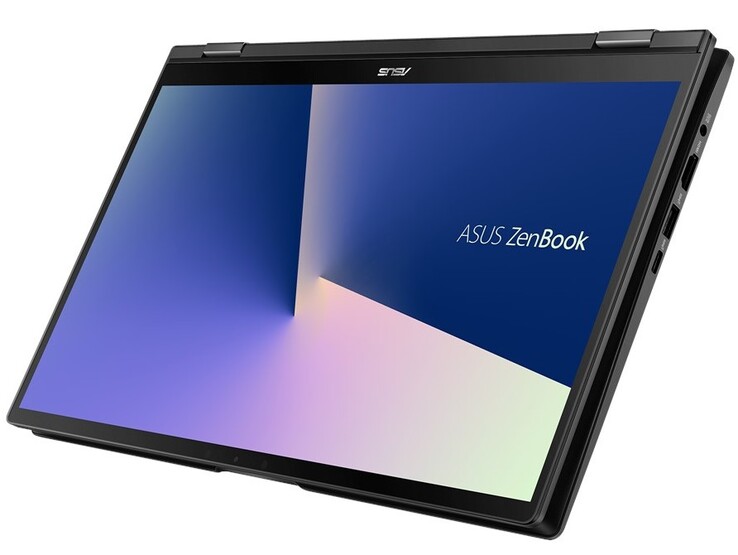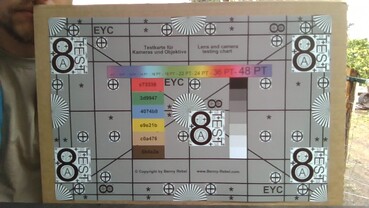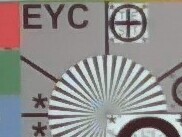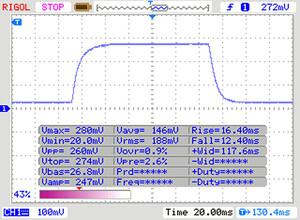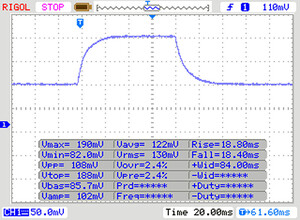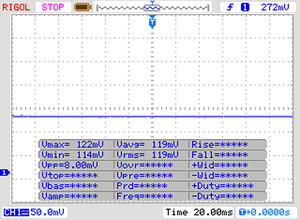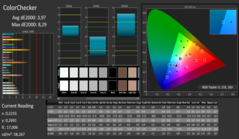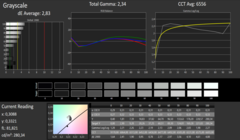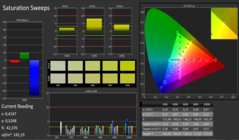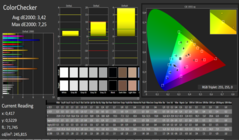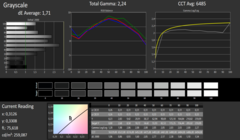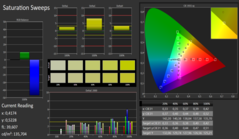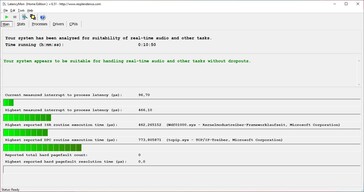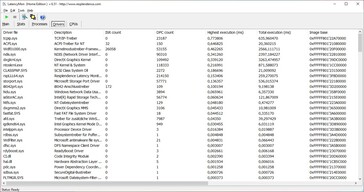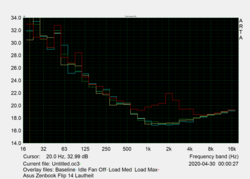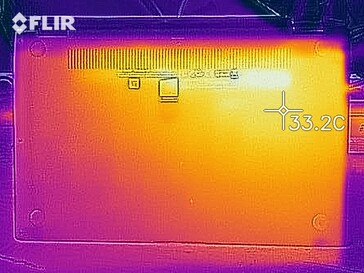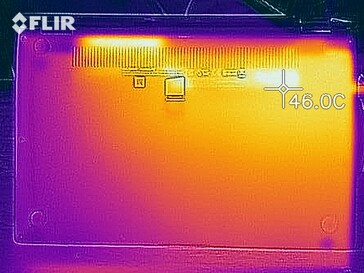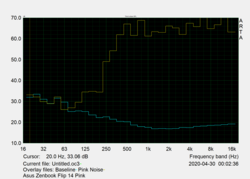Asus ZenBook Flip 14 UX463FA in review: Classy convertible at a low price

The Asus ZenBook Flip 15 UX563FD presented itself as a multimedia convertible in our review and made a good impression. The smaller ZenBook Flip 14 UX463FA, which is now available to us, shows itself with considerably weaker hardware, but the price stays under 1,000 Euros (~$1,098) in return. Users who like slightly smaller devices and who can do without a dedicated graphics card, for example, can save some money here. In our review, we compare the performance of the hardware in the Asus convertible with the competing devices listed below.
Rating | Date | Model | Weight | Height | Size | Resolution | Price |
|---|---|---|---|---|---|---|---|
| 85 % v7 (old) | 05 / 2020 | Asus ZenBook Flip 14 UX463FA-AI039T i5-10210U, UHD Graphics 620 | 1.4 kg | 18 mm | 14.00" | 1920x1080 | |
| 86.5 % v7 (old) | 03 / 2020 | Asus ZenBook Flip 15 UX563FD-A1027T i7-10510U, GeForce GTX 1050 Max-Q | 1.9 kg | 19.9 mm | 15.60" | 3840x2160 | |
| 81 % v7 (old) | 02 / 2020 | HP Pavilion x360 14-dh1153ng i5-10210U, UHD Graphics 620 | 1.6 kg | 20.5 mm | 14.00" | 1920x1080 | |
| 88.2 % v7 (old) | 03 / 2020 | Lenovo ThinkPad L13 Yoga 20R6S00800 i5-10210U, UHD Graphics 620 | 1.4 kg | 17.6 mm | 13.30" | 1920x1080 |
Case and connectivity - Stable Asus convertible with very fast WLAN
Because the case's quality and material hardly differ from the Asus ZenBook Flip 15, we point you to the latter's review for a detailed description. Many things also remain the same in terms of connectivity, but Asus only uses a microSD card reader in the ZenBook Flip 14. A USB to Gigabit LAN adapter and a carrying case are also included in the box.
The microSD card reader shows significantly lower read and write speeds with our reference memory card than the ZenBook Flip 15. However, this does not apply to the WLAN speed. The Flip 14 achieves very good speeds of 1,417 Mb/s for receiving data and 1,383 Mb/s for sending data with our reference router, the Netgear Nighthawk AX12.
The webcam's performance is on the same low level as displayed by most other laptops with a camera of only 0.9 MP.
Port configuration
| SD Card Reader | |
| average JPG Copy Test (av. of 3 runs) | |
| HP Pavilion x360 14-dh1153ng (Toshiba Exceria Pro SDXC 64 GB UHS-II) | |
| Asus ZenBook Flip 15 UX563FD-A1027T (Toshiba Exceria Pro SDXC 64 GB UHS-II) | |
| Lenovo ThinkPad L13 Yoga 20R6S00800 | |
| Average of class Convertible (28.1 - 209, n=23, last 2 years) | |
| Asus ZenBook Flip 14 UX463FA-AI039T (Toshiba Exceria Pro M501 microSDXC 64GB) | |
| maximum AS SSD Seq Read Test (1GB) | |
| Average of class Convertible (28.9 - 253, n=22, last 2 years) | |
| Lenovo ThinkPad L13 Yoga 20R6S00800 (Toshiba Exceria Pro M501 64 GB UHS-II) | |
| HP Pavilion x360 14-dh1153ng (Toshiba Exceria Pro SDXC 64 GB UHS-II) | |
| Asus ZenBook Flip 14 UX463FA-AI039T (Toshiba Exceria Pro M501 microSDXC 64GB) | |

Input devices - Convertible with keyboard suitable for frequent typists
The review of the Asus ZenBook Flip 15 provides a detailed impression of the input devices' quality.
Display - Glossy display without PWM
The Asus ZenBook Flip 14's screen consists of a 14-inch IPS panel and offers a resolution of 1920x1080 pixels. The brightness is on an average level with 286 cd/m² and is sufficiently high for using the convertible indoors. However, the highly reflective display is not suitable for outdoor use.
The brightness distribution of the display is somewhat uneven at 78%. In addition, we could also determine that Asus doesn't use PWM for brightness control.
| |||||||||||||||||||||||||
Brightness Distribution: 78 %
Center on Battery: 280 cd/m²
Contrast: 1346:1 (Black: 0.208 cd/m²)
ΔE ColorChecker Calman: 3.97 | ∀{0.5-29.43 Ø4.76}
calibrated: 3.42
ΔE Greyscale Calman: 2.83 | ∀{0.09-98 Ø5}
85% sRGB (Argyll 1.6.3 3D)
56% AdobeRGB 1998 (Argyll 1.6.3 3D)
61.1% AdobeRGB 1998 (Argyll 3D)
85.5% sRGB (Argyll 3D)
60.1% Display P3 (Argyll 3D)
Gamma: 2.34
CCT: 6556 K
| Asus ZenBook Flip 14 UX463FA-AI039T AU AUO323D, IPS, 1920x1080, 14" | Asus ZenBook Flip 15 UX563FD-A1027T BOE HF NE156QUM-N64, IPS, 3840x2160, 15.6" | HP Pavilion x360 14-dh1153ng BOE NV140FHM-N4K, IPS, 1920x1080, 14" | Lenovo ThinkPad L13 Yoga 20R6S00800 N133HCE-EP2, IPS, 1920x1080, 13.3" | |
|---|---|---|---|---|
| Display | 12% | -33% | 13% | |
| Display P3 Coverage (%) | 60.1 | 66.2 10% | 39.35 -35% | 68.1 13% |
| sRGB Coverage (%) | 85.5 | 97.2 14% | 58.8 -31% | 94.7 11% |
| AdobeRGB 1998 Coverage (%) | 61.1 | 68.3 12% | 40.65 -33% | 70.2 15% |
| Response Times | -46% | -20% | -6% | |
| Response Time Grey 50% / Grey 80% * (ms) | 36 ? | 60 ? -67% | 44 ? -22% | 40 ? -11% |
| Response Time Black / White * (ms) | 28 ? | 35 ? -25% | 33 ? -18% | 28 ? -0% |
| PWM Frequency (Hz) | 192 ? | 25000 ? | ||
| Screen | 16% | -33% | 35% | |
| Brightness middle (cd/m²) | 280 | 351 25% | 248 -11% | 340 21% |
| Brightness (cd/m²) | 286 | 335 17% | 238 -17% | 336 17% |
| Brightness Distribution (%) | 78 | 87 12% | 74 -5% | 90 15% |
| Black Level * (cd/m²) | 0.208 | 0.31 -49% | 0.235 -13% | 0.18 13% |
| Contrast (:1) | 1346 | 1132 -16% | 1055 -22% | 1889 40% |
| Colorchecker dE 2000 * | 3.97 | 1.74 56% | 5.43 -37% | 1.3 67% |
| Colorchecker dE 2000 max. * | 8.29 | 2.76 67% | 17.96 -117% | 2.8 66% |
| Colorchecker dE 2000 calibrated * | 3.42 | 5.7 -67% | 0.7 80% | |
| Greyscale dE 2000 * | 2.83 | 2.22 22% | 3.18 -12% | 1.9 33% |
| Gamma | 2.34 94% | 2.35 94% | 2.56 86% | 2.15 102% |
| CCT | 6556 99% | 6667 97% | 6642 98% | 6735 97% |
| Color Space (Percent of AdobeRGB 1998) (%) | 56 | 62 11% | 37.3 -33% | 64.1 14% |
| Color Space (Percent of sRGB) (%) | 85 | 97 14% | 58.4 -31% | 99.6 17% |
| Total Average (Program / Settings) | -6% /
7% | -29% /
-32% | 14% /
26% |
* ... smaller is better
Display Response Times
| ↔ Response Time Black to White | ||
|---|---|---|
| 28 ms ... rise ↗ and fall ↘ combined | ↗ 16 ms rise | |
| ↘ 12 ms fall | ||
| The screen shows relatively slow response rates in our tests and may be too slow for gamers. In comparison, all tested devices range from 0.1 (minimum) to 240 (maximum) ms. » 70 % of all devices are better. This means that the measured response time is worse than the average of all tested devices (20.1 ms). | ||
| ↔ Response Time 50% Grey to 80% Grey | ||
| 36 ms ... rise ↗ and fall ↘ combined | ↗ 18 ms rise | |
| ↘ 18 ms fall | ||
| The screen shows slow response rates in our tests and will be unsatisfactory for gamers. In comparison, all tested devices range from 0.165 (minimum) to 636 (maximum) ms. » 50 % of all devices are better. This means that the measured response time is worse than the average of all tested devices (31.5 ms). | ||
Screen Flickering / PWM (Pulse-Width Modulation)
| Screen flickering / PWM not detected | |||
In comparison: 53 % of all tested devices do not use PWM to dim the display. If PWM was detected, an average of 8082 (minimum: 5 - maximum: 343500) Hz was measured. | |||
With a contrast ratio of 1,346:1 and a black level of 0.208 cd/m², colors appear well separated from each other and black tones are deep and rich. The color-space coverage is also good at 85% (sRGB) and 56% (AdobeRGB).
The CalMAN analysis also shows that the display reproduces colors with a fairly low DeltaE deviation of 2.83 and with balanced color components out of the box. The deviation can be improved to a DeltaE value of 1.71 by calibration. The respective ICC file can be downloaded in the window above to the right of the display's brightness distribution graph.
Performance - ZenBook Flip 14 is well suited for everyday use
The Asus ZenBook Flip 14 is suitable for office programs, simple image-editing and surfing the internet. Nonetheless, the internal GPU's performance isn't enough for graphically demanding applications.
Users can reach the Asus convertible's interior if they loosen all the screws on the bottom. Two screws are hidden under the rear rubber feet. Only the SSD can be replaced inside; a RAM stick or WLAN card replacement isn't possible.
Processor
Intel's Core i5-10210U is a quad-core processor that can handle up to eight tasks simultaneously at clock speeds between 1.6 and 4.2 GHz. During our Cinebench R15 endurance test, the CPU started with a fairly low value. But after the cooling kicked in the performance rose to an above-average result.
In the individual disciplines, the Core i5-10210U is at its best in multi-core performance in particular. The single-core value is, however, below the average of other laptops with this CPU.
| Cinebench R15 / CPU Single 64Bit | |
| Average of class Convertible (149.8 - 317, n=55, last 2 years) | |
| Asus ZenBook Flip 15 UX563FD-A1027T | |
| HP Pavilion x360 14-dh1153ng | |
| Average Intel Core i5-10210U (134 - 174, n=35) | |
| Lenovo ThinkPad L13 Yoga 20R6S00800 | |
| Asus ZenBook Flip 14 UX463FA-AI039T | |
| Cinebench R15 / CPU Multi 64Bit | |
| Average of class Convertible (478 - 4830, n=58, last 2 years) | |
| Asus ZenBook Flip 15 UX563FD-A1027T | |
| Asus ZenBook Flip 14 UX463FA-AI039T | |
| Average Intel Core i5-10210U (320 - 790, n=35) | |
| HP Pavilion x360 14-dh1153ng | |
| Lenovo ThinkPad L13 Yoga 20R6S00800 | |
System performance
The Asus ZenBook Flip 14 scores points in the PCMark 10 benchmark especially in the "digital content creation" discipline. However, it has to admit defeat to most of the competitors in our test field in the overall rating and ends up on the penultimate place.
During our test period, the Asus convertible always ran smoothly and started the operating system and programs without delays. The performance achieved by other laptops in our tests can be found in our CPU Benchmarks article.
| PCMark 10 Score | 3995 points | |
Help | ||
| DPC Latencies / LatencyMon - interrupt to process latency (max), Web, Youtube, Prime95 | |
| Asus ZenBook Flip 14 UX463FA-AI039T | |
* ... smaller is better
Storage
Asus has installed a Kingston SSD in our test configuration of the ZenBook Flip 14. Although it offers significantly faster read and write speeds than a conventional HDD, it doesn't come close to the speeds of the SSDs in the competing devices that we've chosen.
In our HDD/SSD Benchmarks article you can compare the performance of other mass storage devices.
| Asus ZenBook Flip 14 UX463FA-AI039T Kingston RBUSNS8154P3512GJ1 | Asus ZenBook Flip 15 UX563FD-A1027T Samsung SSD PM981 MZVLB1T0HALR | HP Pavilion x360 14-dh1153ng Intel Optane Memory H10 with Solid State Storage 32GB + 512GB HBRPEKNX0202A(L/H) | Lenovo ThinkPad L13 Yoga 20R6S00800 Toshiba XG6 KXG6AZNV512G | Average Kingston RBUSNS8154P3512GJ1 | Average of class Convertible | |
|---|---|---|---|---|---|---|
| CrystalDiskMark 5.2 / 6 | 98% | 107% | 101% | 23% | 165% | |
| Write 4K (MB/s) | 54.6 | 137.8 152% | 162.7 198% | 172.3 216% | 87.6 ? 60% | 138.5 ? 154% |
| Read 4K (MB/s) | 28.19 | 44.15 57% | 190.5 576% | 44.37 57% | 40.3 ? 43% | 64 ? 127% |
| Write Seq (MB/s) | 840 | 2073 147% | 450.1 -46% | 1492 78% | 941 ? 12% | 2508 ? 199% |
| Read Seq (MB/s) | 905 | 2165 139% | 1624 79% | 1471 63% | 1070 ? 18% | 2871 ? 217% |
| Write 4K Q32T1 (MB/s) | 409.5 | 431.9 5% | 353.5 -14% | 483.1 18% | 418 ? 2% | 428 ? 5% |
| Read 4K Q32T1 (MB/s) | 292.4 | 427.7 46% | 397.7 36% | 551 88% | 428 ? 46% | 553 ? 89% |
| Write Seq Q32T1 (MB/s) | 1038 | 2253 117% | 937 -10% | 2951 184% | 1035 ? 0% | 4009 ? 286% |
| Read Seq Q32T1 (MB/s) | 1607 | 3480 117% | 2145 33% | 3289 105% | 1629 ? 1% | 5471 ? 240% |
| Write 4K Q8T8 (MB/s) | 1498 | 840 ? | ||||
| Read 4K Q8T8 (MB/s) | 1531 | 1273 ? | ||||
| AS SSD | 95% | 15% | 134% | 36% | 149% | |
| Seq Read (MB/s) | 1336 | 2739 105% | 1241 -7% | 2719 104% | 1398 ? 5% | 4101 ? 207% |
| Seq Write (MB/s) | 653 | 1307 100% | 372.5 -43% | 2441 274% | 848 ? 30% | 2771 ? 324% |
| 4K Read (MB/s) | 26.65 | 47.43 78% | 65.4 145% | 51.5 93% | 45.1 ? 69% | 58.4 ? 119% |
| 4K Write (MB/s) | 52.7 | 126 139% | 114.8 118% | 142.8 171% | 82.2 ? 56% | 165.3 ? 214% |
| 4K-64 Read (MB/s) | 644 | 1013 57% | 416.9 -35% | 1426 121% | 852 ? 32% | 900 ? 40% |
| 4K-64 Write (MB/s) | 482.9 | 1371 184% | 516 7% | 1287 167% | 654 ? 35% | 1791 ? 271% |
| Access Time Read * (ms) | 0.074 | 0.082 -11% | 0.097 -31% | 0.041 45% | 0.04167 ? 44% | 0.07485 ? -1% |
| Access Time Write * (ms) | 0.072 | 0.029 60% | 0.045 37% | 0.029 60% | 0.05333 ? 26% | 0.08493 ? -18% |
| Score Read (Points) | 804 | 1335 66% | 606 -25% | 1749 118% | 1037 ? 29% | 1367 ? 70% |
| Score Write (Points) | 601 | 1628 171% | 668 11% | 1674 179% | 821 ? 37% | 2233 ? 272% |
| Score Total (Points) | 1786 | 3582 101% | 1567 -12% | 4310 141% | 2372 ? 33% | 4247 ? 138% |
| Total Average (Program / Settings) | 97% /
96% | 61% /
54% | 118% /
120% | 30% /
30% | 157% /
155% |
* ... smaller is better
Graphics card
The Intel UHD Graphics 620 internal graphics unit is responsible for the graphics content in the ZenBook Flip 14. It profits from the built-in dual-channel configuration and therefore even achieves slightly above-average results in the 3DMark benchmarks.
The expected performance with other graphic cards can be found in our GPU Benchmarks article.
| 3DMark 11 Performance | 2079 points | |
| 3DMark Fire Strike Score | 1151 points | |
Help | ||
Gaming performance
The internal graphics unit of the ZenBook Flip 14 is only suitable for simple or older games. Users should, however, do without high graphics levels and Full HD resolution, since these quickly lead to frame-rate drops.
The expected performance for the Intel UHD Graphics 620 in various games is listed in our GPU Games article.
| low | med. | high | ultra | |
|---|---|---|---|---|
| Dota 2 Reborn (2015) | 83.2 | 51.6 | 21.2 | 18.7 |
Emissions and energy - Enough battery charge for a short workday
Noise emissions
Noise level
| Idle |
| 30.1 / 30.1 / 30.1 dB(A) |
| Load |
| 30.1 / 32.02 dB(A) |
 | ||
30 dB silent 40 dB(A) audible 50 dB(A) loud |
||
min: | ||
Temperature
The Asus convertible's case heats to up to 41 °C (~106 °F) under load. Therefore, it's just warm enough that it can be used on the lap without issues, for example.
During our one-hour stress test, the defensive fan behavior caused the core temperatures to rise to over 90 °C (~194 °F) right at the beginning. As the fans kicked in, the temperatures dropped to an average value of about 80 °C (~176 °F). The system could still be operated relatively smoothly then, which is why users shouldn't expect restrictions due to the temperatures being too high when using the ZenBook Flip 14 UX463FA.
(±) The maximum temperature on the upper side is 41 °C / 106 F, compared to the average of 35.3 °C / 96 F, ranging from 19.6 to 60 °C for the class Convertible.
(±) The bottom heats up to a maximum of 40.3 °C / 105 F, compared to the average of 36.8 °C / 98 F
(+) In idle usage, the average temperature for the upper side is 26.6 °C / 80 F, compared to the device average of 30.3 °C / 87 F.
(+) The palmrests and touchpad are reaching skin temperature as a maximum (32.9 °C / 91.2 F) and are therefore not hot.
(-) The average temperature of the palmrest area of similar devices was 27.9 °C / 82.2 F (-5 °C / -9 F).
Speakers
Asus ZenBook Flip 14 UX463FA-AI039T audio analysis
(-) | not very loud speakers (71 dB)
Bass 100 - 315 Hz
(-) | nearly no bass - on average 23.7% lower than median
(±) | linearity of bass is average (10.5% delta to prev. frequency)
Mids 400 - 2000 Hz
(+) | balanced mids - only 2.2% away from median
(±) | linearity of mids is average (10.9% delta to prev. frequency)
Highs 2 - 16 kHz
(+) | balanced highs - only 3.3% away from median
(±) | linearity of highs is average (7.7% delta to prev. frequency)
Overall 100 - 16.000 Hz
(±) | linearity of overall sound is average (20.2% difference to median)
Compared to same class
» 51% of all tested devices in this class were better, 6% similar, 42% worse
» The best had a delta of 6%, average was 20%, worst was 57%
Compared to all devices tested
» 52% of all tested devices were better, 8% similar, 40% worse
» The best had a delta of 4%, average was 24%, worst was 134%
Apple MacBook 12 (Early 2016) 1.1 GHz audio analysis
(+) | speakers can play relatively loud (83.6 dB)
Bass 100 - 315 Hz
(±) | reduced bass - on average 11.3% lower than median
(±) | linearity of bass is average (14.2% delta to prev. frequency)
Mids 400 - 2000 Hz
(+) | balanced mids - only 2.4% away from median
(+) | mids are linear (5.5% delta to prev. frequency)
Highs 2 - 16 kHz
(+) | balanced highs - only 2% away from median
(+) | highs are linear (4.5% delta to prev. frequency)
Overall 100 - 16.000 Hz
(+) | overall sound is linear (10.2% difference to median)
Compared to same class
» 7% of all tested devices in this class were better, 2% similar, 91% worse
» The best had a delta of 5%, average was 18%, worst was 53%
Compared to all devices tested
» 4% of all tested devices were better, 1% similar, 94% worse
» The best had a delta of 4%, average was 24%, worst was 134%
Energy consumption
With an energy consumption of 51 watts maximum under load, the Asus ZenBook Flip 14 shows an average power demand. The included power adapter has an output of 65 watts and therefore has sufficient capacity to be able to supply the Windows convertible with energy at any time.
| Off / Standby | |
| Idle | |
| Load |
|
Key:
min: | |
Battery life
The Asus ZenBook Flip 14 reaches a runtime of almost 8 hours in our practical WLAN test. Therefore, it doesn't utilize the 50 Wh battery as well as the Lenovo ThinkPad L13 Yoga, for example, which lasts for a similarly long time with 46 Wh.
The convertible is fully recharged after a bit over 2 hours with the included charger.
Pros
Cons
Verdict - Adequate price for the Asus Windows convertible
The Asus ZenBook Flip 14 UX463FA has a very high-end case. This is well manufactured and visually attractive but also very heavy, which is especially noticeable in tablet mode. The very good keyboard and the flicker-free display convince in laptop mode, whereby the connectivity is hardly missing anything either.
The Asus ZenBook Flip 14 is more laptop than tablet and convinces with its good price-performance ratio.
Only the somewhat short battery life and the glossy display remain as points of criticism after our test. A regular user shouldn't have any problems in everyday use with the defensive fan control, and the slightly limited maintenance options are also bearable. Those who rarely use their convertible as a tablet but don't want to buy a pure laptop either are in good hands here.
Asus ZenBook Flip 14 UX463FA-AI039T
- 05/19/2020 v7 (old)
Mike Wobker