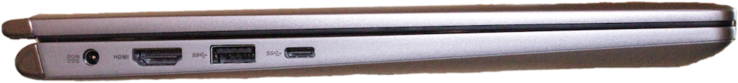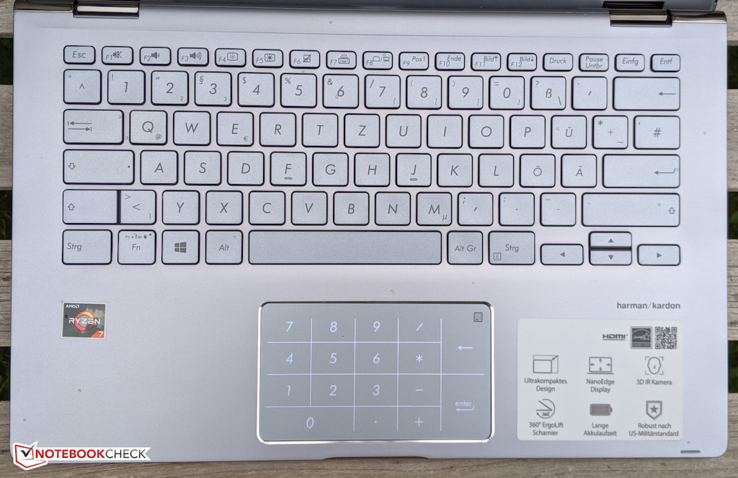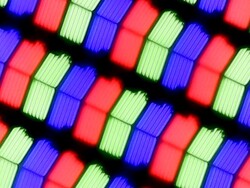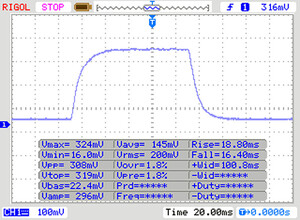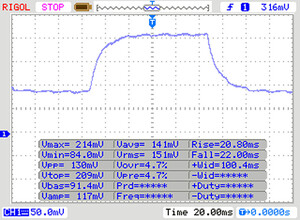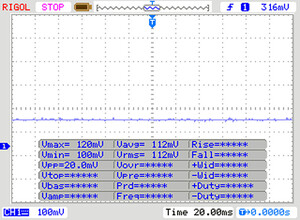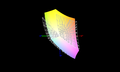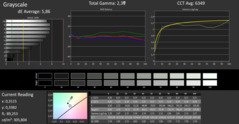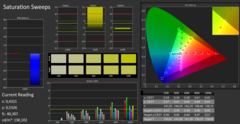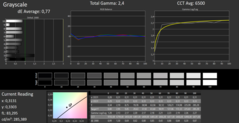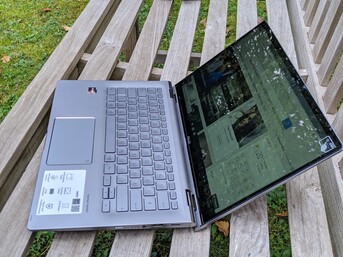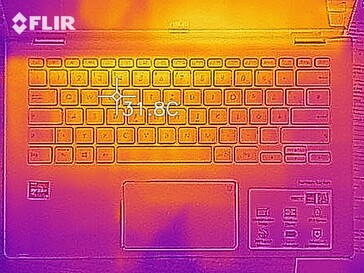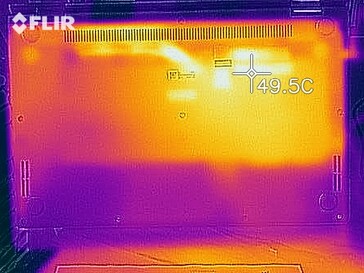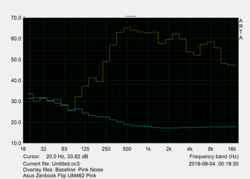ASUS ZenBook Flip 14 UM462DA Convertible Review: A solid all-rounder, but not for outdoors

The ASUS ZenBook Flip 14 UM462DA is a convertible laptop, with its 360° hinge allowing to you use it as a traditional laptop, a tablet, or put it in tent mode when watching a movie. The UM462DA comes with an AMD Ryzen 7 3700U, a processor that is roughly comparable to the Intel Core i5-8250U. ASUS offers the ZenBook Flip 14 with a Core i5-8250U too, about which you can read in our ZenBook Flip 14 UX461UA review. We shall compare the two devices at various points during this, along with considering the UM462DA against HP Envy x360 13, another convertible equipped with a Ryzen 7 3700U. We shall also use the Lenovo Yoga 530-14ARR and Dell Latitude 3390 as comparison devices, which come with a Ryzen 7 2700U and Core i5-8250U respectively.
All our comparison devices come with 8 GB of RAM, as does our current review unit. ASUS offers the Flip 14 UM462 with a Ryzen 5 3500U too. The company also sells an active stylus for convertible.
Case & Connectivity - class-appropriate connectivity in a stylish chassis
ASUS includes a black nylon case with a subtle company logo in the box, which should help keep the device protected while being in your bag. The UM462DA has a silver-coloured finish, with ASUS opting for an aluminium top case and a plastic bottom cover. The entire chassis is well made and sturdy, as is the 360° hinge that keeps the display in a good position.
ASUS complements the stylish design with a glossy trackpad, the upper right-hand corner of which contains an area for activating the built-in number pad. The UM462DA does not have a fingerprint scanner like the UX461UA does though. It does contain a Trusted Platform Module 2.0 (TPM 2.0), but Microsoft requires that of every device shipping with Windows 10. Just a slight pressure on the top right-hand corner of the trackpad brings up the number pad.
The UM462DA weighs 1.6 kg (~3.53 lb) and has an appropriate number of ports for an upper-midrange laptop. ASUS has included a full-sized HDMI port, along with three USB ports of various speeds and types, including a Type-C port. There is a micro-SD card reader too, so you will need an adapter if you wish to transfer files from a full-sized SD card. UM462DA does not have an Ethernet port either, so you must use another adapter if you need a wired internet connection. Our review unit achieved decent Wi-Fi transfer speeds though and supports up to IEEE 802.11 ac, allowing it to connect to 2.4 and 5 GHz networks. The device supports Bluetooth 4.2 too. Incidentally, accessing the internal components is relatively easy, with the bottom plate held in place with only eight screws.
Connectivity
| SD Card Reader | |
| average JPG Copy Test (av. of 3 runs) | |
| HP Envy x360 13-ar0601ng (Toshiba Exceria Pro M501 microSDXC 64GB) | |
| Average of class Convertible (28.1 - 209, n=23, last 2 years) | |
| Lenovo Yoga 530-14ARR-81H9000VGE (Toshiba Exceria Pro SDXC 64 GB UHS-II) | |
| Asus ZenBook Flip 14 UX461UA (Toshiba Exceria Pro M501 microSDXC 64GB) | |
| Asus ZenBook Flip 14 UM462DA-AI023T (Toshiba Exceria Pro M501 microSDXC 64GB) | |
| Dell Latitude 13 3390 (Toshiba Exceria Pro SDXC 64 GB UHS-II) | |
| maximum AS SSD Seq Read Test (1GB) | |
| Average of class Convertible (28.9 - 253, n=22, last 2 years) | |
| HP Envy x360 13-ar0601ng (Toshiba Exceria Pro M501 microSDXC 64GB) | |
| Lenovo Yoga 530-14ARR-81H9000VGE (Toshiba Exceria Pro SDXC 64 GB UHS-II) | |
| Asus ZenBook Flip 14 UX461UA (Toshiba Exceria Pro M501 microSDXC 64GB) | |
| Asus ZenBook Flip 14 UM462DA-AI023T (Toshiba Exceria Pro M501 microSDXC 64GB) | |
| Dell Latitude 13 3390 (Toshiba Exceria Pro SDXC 64 GB UHS-II) | |
Input Devices - A convertible with a number pad
The UM462DA has a touchscreen, as is usually the case with convertibles, which worked perfectly during our tests. We found the chiclet keyboard easy to type on too, despite its relatively small stroke, while the inclusion of backlighting makes it easy to see the keys at night or in a dark room. ASUS has incorporated its Ergo Lift hinge technology too, which makes for a slightly more comfortable typing position than if the keyboard deck were lying flat. Placing the UM462DA on our lap in laptop mode can disturb the hinge though.
The integrated number pad is one distinguishing feature from many other modern laptops, with even some 15-inch devices now lacking a number pad. The pad has its uses though, even if you rarely need to input numbers. The mind-mapping program SimpleMind, for example, only supports zooming by pressing CTRL and the + button on a number pad. You can also use the trackpad and number pad simultaneously, so you need not switch back and forth when trying to input numbers and navigate between documents or cells. However, we did notice during our stress tests that heavy CPU load caused the cursor to start lagging. The trackpad's responsiveness even worsened during less intensive tasks like loading an email client.
Incidentally, the power button in our review unit has a high activation force. In practical terms, we had to press the button hard to wake the device from standby or put it to sleep.
Display - A low contrast 1080p panel
ASUS equips the UM462DA with a 1080p 14-inch panel just as it does with the UX461UA. All our comparison devices have 1080p displays too. Our review unit has a 0.39 cd/m² black level that yields a 785:1 contrast ratio, which is much better than the corresponding values we measured in the UX461UA we tested. However, all our other comparison devices have more contrast-rich panels than the one in the UM462DA, while the Envy x360 13 impresses with its bright display that gets over twice as bright as the one in our review unit.
| |||||||||||||||||||||||||
Brightness Distribution: 81 %
Center on Battery: 306 cd/m²
Contrast: 785:1 (Black: 0.39 cd/m²)
ΔE ColorChecker Calman: 5.16 | ∀{0.5-29.43 Ø4.76}
calibrated: 3.07
ΔE Greyscale Calman: 5.86 | ∀{0.09-98 Ø5}
85% sRGB (Argyll 1.6.3 3D)
56% AdobeRGB 1998 (Argyll 1.6.3 3D)
62.2% AdobeRGB 1998 (Argyll 3D)
85.2% sRGB (Argyll 3D)
65.5% Display P3 (Argyll 3D)
Gamma: 2.31
CCT: 6349 K
| Asus ZenBook Flip 14 UM462DA-AI023T 1920x1080, 14" | Dell Latitude 13 3390 BOE06A7, NV13FHM, , 1920x1080, 13.3" | HP Envy x360 13-ar0601ng InfoVision, M133NVF3 R2, , 1920x1080, 13.3" | Lenovo Yoga 530-14ARR-81H9000VGE AU Optronics B140HAN04.0, , 1920x1080, 14" | Asus ZenBook Flip 14 UX461UA BOE NV140FHM-N62, , 1920x1080, 14" | |
|---|---|---|---|---|---|
| Display | -33% | 2% | -38% | -1% | |
| Display P3 Coverage (%) | 65.5 | 40.9 -38% | 63 -4% | 37.65 -43% | 64.4 -2% |
| sRGB Coverage (%) | 85.2 | 61.3 -28% | 90.8 7% | 56.6 -34% | 84.6 -1% |
| AdobeRGB 1998 Coverage (%) | 62.2 | 42.29 -32% | 63.8 3% | 38.9 -37% | 61.8 -1% |
| Response Times | 3% | 26% | 9% | -1% | |
| Response Time Grey 50% / Grey 80% * (ms) | 42 ? | 42 ? -0% | 35 ? 17% | 42 ? -0% | 44 ? -5% |
| Response Time Black / White * (ms) | 34 ? | 32 ? 6% | 22 ? 35% | 28 ? 18% | 33 ? 3% |
| PWM Frequency (Hz) | 208 ? | 4065 ? | 200 ? | ||
| Screen | -22% | 36% | -5% | -1% | |
| Brightness middle (cd/m²) | 306 | 276 -10% | 633 107% | 239 -22% | 302 -1% |
| Brightness (cd/m²) | 294 | 274 -7% | 675 130% | 233 -21% | 288 -2% |
| Brightness Distribution (%) | 81 | 82 1% | 75 -7% | 85 5% | 90 11% |
| Black Level * (cd/m²) | 0.39 | 0.29 26% | 0.55 -41% | 0.175 55% | 0.57 -46% |
| Contrast (:1) | 785 | 952 21% | 1151 47% | 1366 74% | 530 -32% |
| Colorchecker dE 2000 * | 5.16 | 5.84 -13% | 3.12 40% | 5.39 -4% | 5.17 -0% |
| Colorchecker dE 2000 max. * | 9.9 | 26.72 -170% | 6.37 36% | 16.51 -67% | 7.68 22% |
| Colorchecker dE 2000 calibrated * | 3.07 | 5.15 -68% | 1.83 40% | 4.46 -45% | |
| Greyscale dE 2000 * | 5.86 | 3.54 40% | 3.89 34% | 3.54 40% | 3.26 44% |
| Gamma | 2.31 95% | 2.43 91% | 2.39 92% | 2.22 99% | 2.45 90% |
| CCT | 6349 102% | 6747 96% | 6476 100% | 6562 99% | 7142 91% |
| Color Space (Percent of AdobeRGB 1998) (%) | 56 | 39 -30% | 59 5% | 36 -36% | 55 -2% |
| Color Space (Percent of sRGB) (%) | 85 | 61 -28% | 91 7% | 56 -34% | 85 0% |
| Total Average (Program / Settings) | -17% /
-21% | 21% /
29% | -11% /
-9% | -1% /
-1% |
* ... smaller is better
Display Response Times
| ↔ Response Time Black to White | ||
|---|---|---|
| 34 ms ... rise ↗ and fall ↘ combined | ↗ 18 ms rise | |
| ↘ 16 ms fall | ||
| The screen shows slow response rates in our tests and will be unsatisfactory for gamers. In comparison, all tested devices range from 0.1 (minimum) to 240 (maximum) ms. » 90 % of all devices are better. This means that the measured response time is worse than the average of all tested devices (20.1 ms). | ||
| ↔ Response Time 50% Grey to 80% Grey | ||
| 42 ms ... rise ↗ and fall ↘ combined | ↗ 20 ms rise | |
| ↘ 22 ms fall | ||
| The screen shows slow response rates in our tests and will be unsatisfactory for gamers. In comparison, all tested devices range from 0.165 (minimum) to 636 (maximum) ms. » 67 % of all devices are better. This means that the measured response time is worse than the average of all tested devices (31.5 ms). | ||
Screen Flickering / PWM (Pulse-Width Modulation)
| Screen flickering / PWM not detected | |||
In comparison: 53 % of all tested devices do not use PWM to dim the display. If PWM was detected, an average of 8039 (minimum: 5 - maximum: 343500) Hz was measured. | |||
We also analysed the display with CalMAN analysis software, which determined a DeltaE deviation of 5.16 for colours, well above the ideal value of 3 and a desirable value of 4. The software also determined that the display has a slight green tint to it.
The IPS display can also be viewed well from the side, as we have tried to show in the right-hand photo below. However, the glossy touchscreen and average maximum brightness of 294 cd/m² make the display barely readable in direct sunlight, as the other photo below demonstrates.
Performance - AMD is doing well against Intel
As we mentioned earlier, the UM462DA comes with a Ryzen 7 3700U processor, but ASUS sells Ryzen 5 3500U and Core i5-8250U versions too. All three processors should be powerful enough for daily office work, but the Ryzen 7 3700U offers the best compromise between CPU and GPU performance of the three processors. We shall cover the integrated Radeon RX Vega 10 GPU in the Graphics Card and Gaming Performance sections of this review. The UM462DA comes with a maximum of 8 GB of RAM, for reference.
Processor
The Ryzen 7 3700U has a 2.3 GHz base clock speed that it can boost to 4 GHz when required. The processor performs on par with the Core i5-8250U in single-core synthetic benchmarks like Cinebench R15 Single 64Bit, but our review unit scores 17% more than its Core i5-8250U powered sibling in the corresponding multicore benchmark. All our Ryzen powered comparison devices score at least 17% more our Intel-powered ones in the same benchmark too.
We also checked how well our review unit maintains its peak CPU performance by running CB R15 Multi 64Bit on a loop for at least 30 minutes. The performance of the UM462DA and all our comparison devices drop off by the second benchmark run-through, the worst offender being the Envy x360 13. The UM462DA throttles by around 28% after just four benchmarks though, putting it behind its Core i5-8250U powered sibling. This is a considerable performance loss, but one which is consistent with Ryzen 7 3700U laptops as the Envy x360 13 also demonstrates.
System Performance
There are hardly any outliers in our test field when it comes to system performance benchmarks though. All devices consistently outperform the class average in PCMark 8 and PCMark 10, with the UM462DA holding its own against our comparison devices. However, the Envy x360 13 just edges our review unit overall in PCMark 10.
| PCMark 8 Home Score Accelerated v2 | 3766 points | |
| PCMark 10 Score | 3647 points | |
Help | ||
Storage Devices
ASUS equips the UM462DA with a 512 GB Intel SSD, which performed respectably in AS SSD and CrystalDiskMark. Interestingly, our tests confirm that our review unit has an NVMe drive, which achieves much faster transfer speeds than the SanDisk SATA III SSD that we saw in the UX461UA. The Dell Latitude 3390 has a SATA III SSD too, for reference.
| Asus ZenBook Flip 14 UM462DA-AI023T | Dell Latitude 13 3390 SK hynix SC311 SATA | HP Envy x360 13-ar0601ng SK Hynix BC501 HFM512GDJTNG | Lenovo Yoga 530-14ARR-81H9000VGE SK hynix BC501 HFM256GDHTNG | Asus ZenBook Flip 14 UX461UA SanDisk SD8SN8U256G1002 | Global Average -3 | Average of class Convertible | ||
|---|---|---|---|---|---|---|---|---|
| CrystalDiskMark 5.2 / 6 | -47% | -27% | -19% | -44% | 41% | 68% | ||
| Write 4K (MB/s) | 142.1 | 52.4 -63% | 88.3 -38% | 107.3 -24% | 52.4 -63% | 147.1 ? 4% | 137.3 ? -3% | |
| Read 4K (MB/s) | 44.75 | 24.71 -45% | 34.84 -22% | 37.7 -16% | 27.91 -38% | 56.6 ? 26% | 63.8 ? 43% | |
| Write Seq (MB/s) | 484.1 | 740 | 818 | 428.2 | 1857 ? | 2508 ? | ||
| Read Seq (MB/s) | 548 | 985 | 1130 | 435.9 | 1990 ? | 2871 ? | ||
| Write 4K Q32T1 (MB/s) | 252.4 | 329.9 31% | 313.7 24% | 237.3 -6% | 246 -3% | 410 ? 62% | 424 ? 68% | |
| Read 4K Q32T1 (MB/s) | 340.9 | 250.7 -26% | 243.1 -29% | 286.1 -16% | 255.6 -25% | 483 ? 42% | 548 ? 61% | |
| Write Seq Q32T1 (MB/s) | 1457 | 508 -65% | 846 -42% | 820 -44% | 455.6 -69% | 2558 ? 76% | 3984 ? 173% | |
| Read Seq Q32T1 (MB/s) | 1723 | 550 -68% | 1783 3% | 1586 -8% | 554 -68% | 3586 ? 108% | 5478 ? 218% | |
| Write 4K Q8T8 (MB/s) | 1164 | 350.5 -70% | 305.7 -74% | 1102 ? -5% | 808 ? -31% | |||
| Read 4K Q8T8 (MB/s) | 1103 | 359.7 -67% | 698 -37% | 1295 ? 17% | 1237 ? 12% | |||
| AS SSD | -15% | 59% | 32% | -17% | 89% | 290% | ||
| Seq Read (MB/s) | 424.5 | 479.5 13% | 1412 233% | 1168 175% | 459.9 8% | 2172 ? 412% | 4125 ? 872% | |
| Seq Write (MB/s) | 374.5 | 354.9 -5% | 540 44% | 540 44% | 388.2 4% | 1478 ? 295% | 2771 ? 640% | |
| 4K Read (MB/s) | 19.38 | 23.88 23% | 32.24 66% | 35.16 81% | 26.93 39% | 43.8 ? 126% | 58.2 ? 200% | |
| 4K Write (MB/s) | 34.69 | 51.3 48% | 74.7 115% | 73.1 111% | 50.7 46% | 118 ? 240% | 164.7 ? 375% | |
| 4K-64 Read (MB/s) | 430.2 | 294.8 -31% | 567 32% | 512 19% | 368.3 -14% | 854 ? 99% | 894 ? 108% | |
| 4K-64 Write (MB/s) | 377.2 | 217.5 -42% | 700 86% | 376.2 0% | 146.4 -61% | 1034 ? 174% | 1793 ? 375% | |
| Access Time Read * (ms) | 0.13 | 0.093 28% | 0.049 62% | 0.07 46% | 0.123 5% | 0.583 ? -348% | 0.07425 ? 43% | |
| Access Time Write * (ms) | 0.084 | 0.071 15% | 0.048 43% | 0.051 39% | 0.086 -2% | 0.498 ? -493% | 0.08393 ? -0% | |
| Score Read (Points) | 492 | 367 -25% | 741 51% | 664 35% | 441 -10% | 1167 ? 137% | 1364 ? 177% | |
| Score Write (Points) | 449 | 304 -32% | 829 85% | 503 12% | 236 -47% | 1364 ? 204% | 2235 ? 398% | |
| Score Total (Points) | 1194 | 860 -28% | 1913 60% | 1485 24% | 908 -24% | 3095 ? 159% | 4242 ? 255% | |
| Copy ISO MB/s (MB/s) | 1024 | 294 -71% | 521 -49% | 462.3 -55% | 324.1 -68% | 1456 ? 42% | 2593 ? 153% | |
| Copy Program MB/s (MB/s) | 203.6 | 137.4 -33% | 253.1 24% | 127.8 -37% | 118.6 -42% | 459 ? 125% | 767 ? 277% | |
| Copy Game MB/s (MB/s) | 552 | 202.2 -63% | 392.9 -29% | 289.7 -48% | 186.1 -66% | 950 ? 72% | 1601 ? 190% | |
| Total Average (Program / Settings) | -31% /
-26% | 16% /
28% | 7% /
17% | -31% /
-25% | 65% /
72% | 179% /
209% |
* ... smaller is better
Graphics Card
The Ryzen 7 3700U integrates a Radeon RX Vega 10 GPU, which we alluded to earlier. AMD bases the Radeon RX Vega 10 on its 5th generation GCN Vega architecture and has enabled DirectX 12 support, among other APIs. Generally, the Radeon RX Vega 10 sits between the NVIDIA GeForce 940MX or Radeon Pro 450 and GeForce MX150 or Radeon Pro 555. In short, it is much more powerful than the UHD Graphics 620 that Intel integrates within the Core i5-8250U. The Radeon RX Vega 10 consistently outperforms the UHD Graphics 620 in 3DMark 11, for example.
| 3DMark 11 Performance | 3139 points | |
Help | ||
Gaming Performance
The Radeon RX Vega 10 should also be able to play most games in 720p or 1080p depending on the graphics settings, although it will probably struggle in most modern triple-A titles. Our review unit can play "Counter Strike: GO" and "League of Legends" at medium graphics, "Dota 2" and "Overwatch" on the low preset or "Quake Champions" at high graphics, for instance.
| low | med. | high | ultra | |
|---|---|---|---|---|
| BioShock Infinite (2013) | 115.1 | 89.1 | 64.1 | 58.4 |
Emissions - Quiet not only when working, but also under load
Fan Noise
The UM462DA has a single fan that remains quiet for the most part and is only noticeable at moderate load. The fan spins up when we have several programs open or are frequently opening and closing instances. They peaked at 37.5 dB(A) under full load too, which is pleasingly quiet.
Noise level
| Idle |
| 30 / 30 / 30 dB(A) |
| Load |
| 34.2 / 37.5 dB(A) |
 | ||
30 dB silent 40 dB(A) audible 50 dB(A) loud |
||
min: | ||
Temperature
Surface temperatures in our review unit reach 44 °C (~111 °F) during our tests. You should only notice this if you have the device on your lap though, as the palm rest remains much cooler even under sustained load. Regardless, the UM462DA should never feel uncomfortably hot.
We also ran FurMark and Prime95 simultaneously for one hour to see how the system coped under extreme conditions. CPU cores temperatures peaked at 77 °C (~171 °F) during these tests, which is well below its critical operating temperature of 105 °C (~221 clock speed to F). However, these increased temperatures still forced its clock speed to briefly drop to 400 MHz, before increasing to just under 1 GHz for the remainder of the stress test.
(±) The maximum temperature on the upper side is 44.2 °C / 112 F, compared to the average of 35.3 °C / 96 F, ranging from 19.6 to 60 °C for the class Convertible.
(±) The bottom heats up to a maximum of 43.6 °C / 110 F, compared to the average of 36.8 °C / 98 F
(+) In idle usage, the average temperature for the upper side is 26.7 °C / 80 F, compared to the device average of 30.3 °C / 87 F.
(+) The palmrests and touchpad are reaching skin temperature as a maximum (35.2 °C / 95.4 F) and are therefore not hot.
(-) The average temperature of the palmrest area of similar devices was 27.9 °C / 82.2 F (-7.3 °C / -13.2 F).
Speakers
As you may have spotted, ASUS has etched the Harman/Kardon logo onto the keyboard deck of the UM462DA, indicating that the two companies have partnered on the device. The UM462DA has stereo speakers that project from the underside of the device, meaning they fire downwards when the device is being used as a laptop, or against the display lid in tablet mode. They will also face away or towards you in tent mode depending on which way you orientate the device. The speakers did not impress us during our tests though, despite the Harman/Kardon branding. They sound overly quiet, which is odd as the ones in the UX461UA sound much better to our ears. Incidentally, the latter has better speakers than all our other comparison devices too.
Asus ZenBook Flip 14 UM462DA-AI023T audio analysis
(-) | not very loud speakers (65.1 dB)
Bass 100 - 315 Hz
(±) | reduced bass - on average 14.6% lower than median
(±) | linearity of bass is average (14.6% delta to prev. frequency)
Mids 400 - 2000 Hz
(±) | higher mids - on average 5% higher than median
(+) | mids are linear (5.8% delta to prev. frequency)
Highs 2 - 16 kHz
(+) | balanced highs - only 2.8% away from median
(±) | linearity of highs is average (8.1% delta to prev. frequency)
Overall 100 - 16.000 Hz
(±) | linearity of overall sound is average (21% difference to median)
Compared to same class
» 55% of all tested devices in this class were better, 10% similar, 34% worse
» The best had a delta of 6%, average was 20%, worst was 57%
Compared to all devices tested
» 57% of all tested devices were better, 7% similar, 36% worse
» The best had a delta of 4%, average was 24%, worst was 134%
Lenovo Yoga 530-14ARR-81H9000VGE audio analysis
(-) | not very loud speakers (70.1 dB)
Bass 100 - 315 Hz
(-) | nearly no bass - on average 18.9% lower than median
(±) | linearity of bass is average (13.8% delta to prev. frequency)
Mids 400 - 2000 Hz
(+) | balanced mids - only 4.8% away from median
(±) | linearity of mids is average (9.1% delta to prev. frequency)
Highs 2 - 16 kHz
(+) | balanced highs - only 1.5% away from median
(+) | highs are linear (4.9% delta to prev. frequency)
Overall 100 - 16.000 Hz
(±) | linearity of overall sound is average (21.1% difference to median)
Compared to same class
» 56% of all tested devices in this class were better, 12% similar, 33% worse
» The best had a delta of 6%, average was 20%, worst was 57%
Compared to all devices tested
» 58% of all tested devices were better, 7% similar, 35% worse
» The best had a delta of 4%, average was 24%, worst was 134%
Asus ZenBook Flip 14 UX461UA audio analysis
(-) | not very loud speakers (61.4 dB)
Bass 100 - 315 Hz
(±) | reduced bass - on average 11.6% lower than median
(±) | linearity of bass is average (14.8% delta to prev. frequency)
Mids 400 - 2000 Hz
(+) | balanced mids - only 1.7% away from median
(+) | mids are linear (3.1% delta to prev. frequency)
Highs 2 - 16 kHz
(+) | balanced highs - only 1.6% away from median
(+) | highs are linear (4.8% delta to prev. frequency)
Overall 100 - 16.000 Hz
(+) | overall sound is linear (13.9% difference to median)
Compared to same class
» 20% of all tested devices in this class were better, 3% similar, 77% worse
» The best had a delta of 6%, average was 20%, worst was 57%
Compared to all devices tested
» 15% of all tested devices were better, 4% similar, 81% worse
» The best had a delta of 4%, average was 24%, worst was 134%
Power Management
Power Consumption
Our review unit consumes between 3.7 and 9.4 W at idle, with it peaking at 44 W under sustained load. This puts the UM462DA in good stead against our comparison devices, but UX461UA did not rise above 35.4 W even during our stress tests.
| Off / Standby | |
| Idle | |
| Load |
|
Key:
min: | |
Battery Life
ASUS equips the UM462DA with a 42 Wh battery, giving it a 15 Wh smaller capacity than the battery in the UX461UA. Correspondingly, the former could not match the latter in our practical Wi-Fi battery life test. However, the UM462DA still lasted for 7:28 hours before it needed recharging, a runtime that put it second in our comparison table. Our review unit does fall 6 minutes short of the class average, though.
Pros
Cons
Verdict - An all-rounder with battery life to match
The ASUS ZenBook Flip 14 UM462DA is an appealing convertible with a few aspects that distinguish it from its contemporaries. It should be powerful enough for most students or professionals, with it even being capable of some light gaming despite having no dedicated GPU.
The ASUS ZenBook Flip UM462DA is a competent convertible, whose integrated number pad dispenses with the need to buy a dedicated equivalent.
Nevertheless, we would not consider the ZenBook Flip 14 UM462DA a business device, as it lacks biometric authentication or optional WWAN integration. The device should last a full working day between charges, but its dim display limits its use outdoors. Do not let these shortcomings put you off though, as it performed well in all our other tests, and stays quiet even under sustained load too.
The UM462DA currently retails for around $1,000, which is a good price for a device with 8 GB of RAM and a 512 GB NVMe SSD. The ability to play some older games at decent resolutions and graphics levels set the convertible out from many of its contemporaries.
Asus ZenBook Flip 14 UM462DA-AI023T
- 09/19/2019 v7 (old)
Inge Schwabe