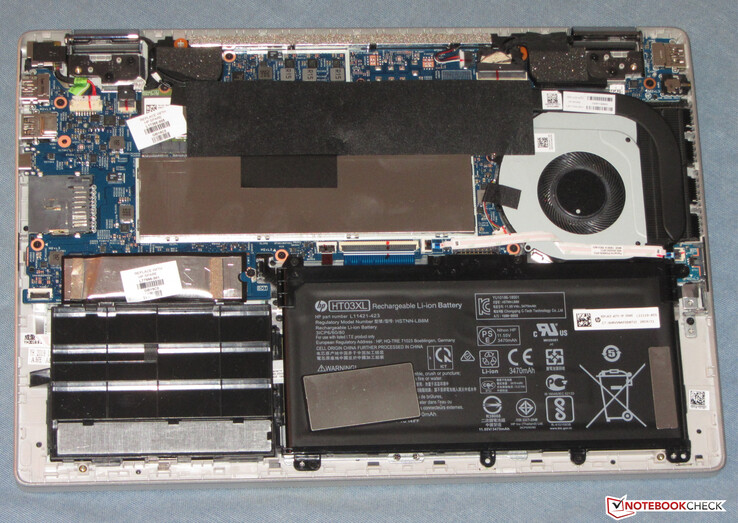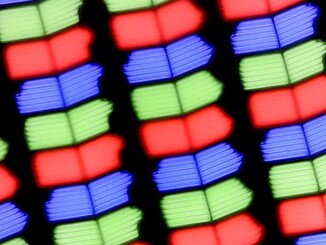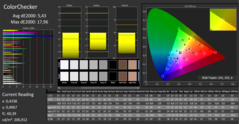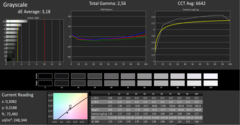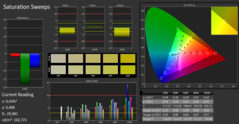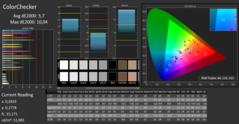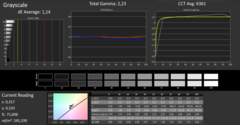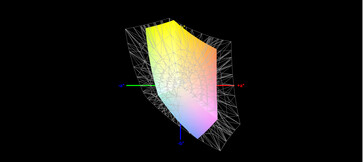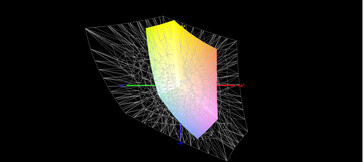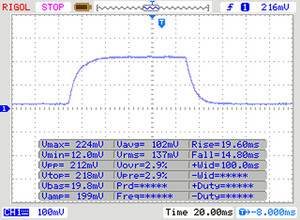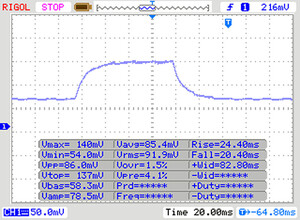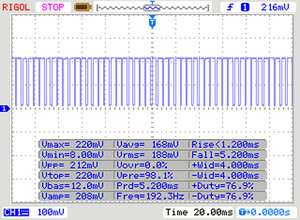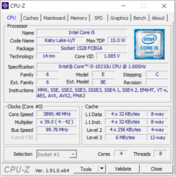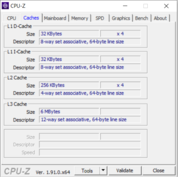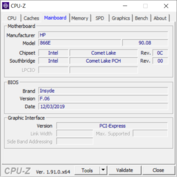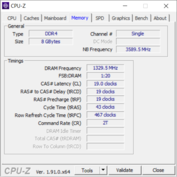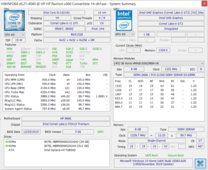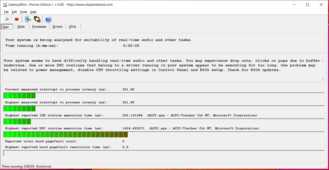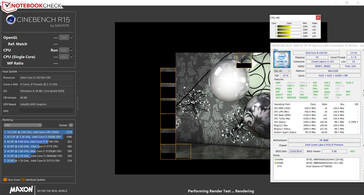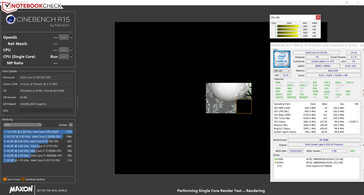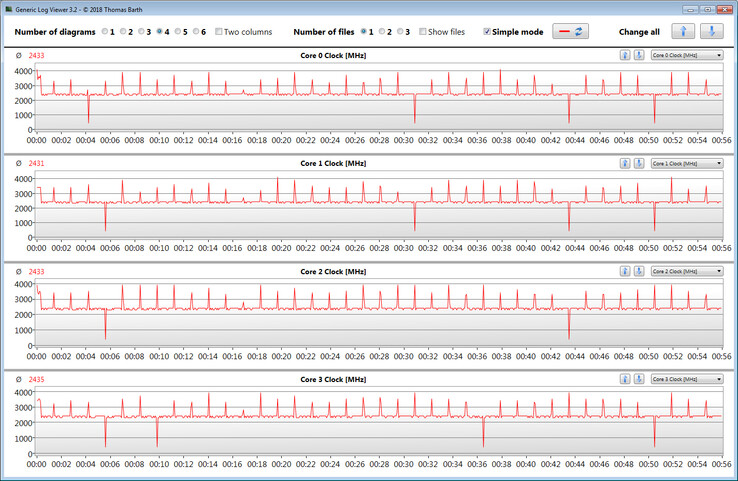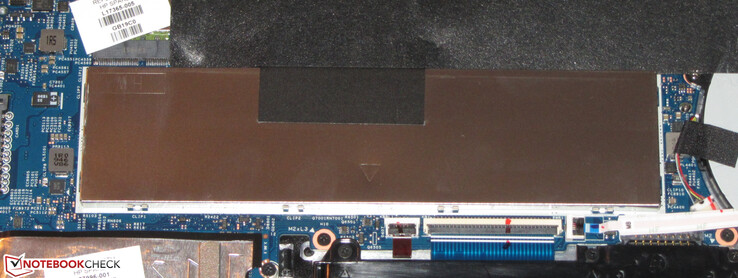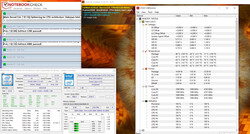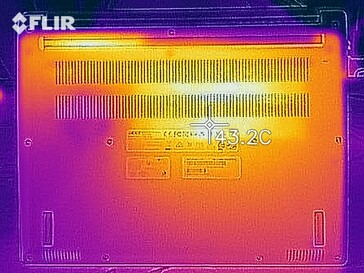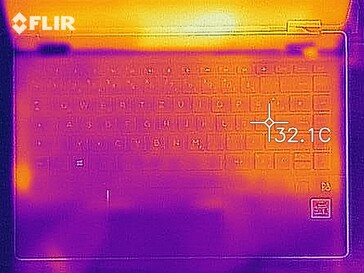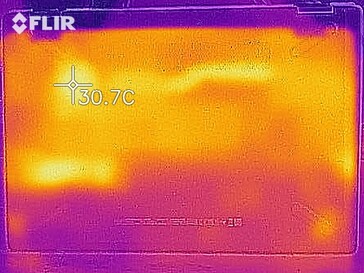HP Pavilion x360 14 Review: 14-inch convertible with optional pen input

The Pavilion x360 14 is a compact 14-inch Windows convertible that is powered by a Core i5-10210U quad core processor. The device might look familiar to many readers as its design is very similar to that of its predecessor. The configuration we are looking at today is available for around $700. Other configurations are available with prices starting around $350. We will be comparing our test unit to the Lenovo Ideapad C340-14API, the Asus Vivobook Flip 14 TP412UA, the Acer Spin 3 SP314-51 and the Asus Chromebook Flip C434TA.
Rating | Date | Model | Weight | Height | Size | Resolution | Price |
|---|---|---|---|---|---|---|---|
| 81 % v7 (old) | 02 / 2020 | HP Pavilion x360 14-dh1153ng i5-10210U, UHD Graphics 620 | 1.6 kg | 20.5 mm | 14.00" | 1920x1080 | |
| 80.6 % v7 (old) | 10 / 2019 | Lenovo Ideapad C340-14API 81N6004UGE R5 3500U, Vega 8 | 1.7 kg | 17.9 mm | 14.00" | 1920x1080 | |
| 82.8 % v6 (old) | 04 / 2019 | Asus VivoBook Flip 14 TP412UA-EC969T i3-8130U, UHD Graphics 620 | 1.5 kg | 17.6 mm | 14.00" | 1920x1080 | |
| 81.2 % v7 (old) | 01 / 2020 | Asus Chromebook Flip C434TA-AI0264 m3-8100Y, UHD Graphics 615 | 1.5 kg | 15.7 mm | 14.00" | 1920x1080 | |
| 80.8 % v6 (old) | 04 / 2018 | Acer Spin 3 SP314-51-548L i5-8250U, UHD Graphics 620 | 1.7 kg | 20.8 mm | 14.00" | 1920x1080 |
Case - HP has decided to mix materials for its Pavilion
The case of the Pavilion is made mainly of plastic. Only the top of the base unit is metal. The device uses two colors: black (top and bottom of the base unit and display frame) and silver (back of the display cover, narrow sides of the base unit). The device looks very similar to its predecessor, the Pavilion x360 14-cd0002ng, which we tested in 2019, although there are some differences. Our current test unit no longer has a volume rocker and the fingerprint reader has moved from the side of the device to the wrist rest.
The convertible's workmanship is very good. The gap dimensions are uniform and we did not notice any rough edges. However, we do need to criticize the device's stability. The base unit is too light and can be warped too easily. A device that is marketed as being portable should have more to offer here. The display cover has average stiffness. Pressure on the back of the display cover is visible on the screen. The hinges are nice and tight but still enable users to open the device using only one hand.
The dimension and weight of this convertible is very similar to its competition.
Connectivity - the Pavilion convertible has a Type-C USB port
The device has three USB ports (2x type A, 1x type C) that all support the USB 3.2 Gen 1 standard. The Type-C port does not support DisplayPort via USB-C nor PowerDelivery 3.0. We would have at least expected the latter function on a device that is made to be mobile. An external monitor can be connected via HDMI.
SDCardreader
SD cards can be fully inserted into the storage card reader, which is also one of the faster models available. It reaches a maximum transfer rate of 83.2 MB/s when copying large blocks of data. 250 JPG files (each around 5 MB each) are transferred at a speed of 77.3 MB/s. We used our reference card (Toshiba Exceria Pro SDXC 64 GB UHS-II) to test the card reader.
| SD Card Reader | |
| average JPG Copy Test (av. of 3 runs) | |
| Lenovo Ideapad C340-14API 81N6004UGE (Toshiba Exceria Pro SDXC 64 GB UHS-II) | |
| HP Pavilion x360 14-dh1153ng (Toshiba Exceria Pro SDXC 64 GB UHS-II) | |
| Average of class Convertible (28.1 - 209, n=23, last 2 years) | |
| Asus Chromebook Flip C434TA-AI0264 (Toshiba Exceria Pro M501 microSDXC 64GB) | |
| Asus VivoBook Flip 14 TP412UA-EC969T (Toshiba Exceria Pro SDXC 64 GB UHS-II) | |
| Acer Spin 3 SP314-51-548L (Toshiba Exceria Pro SDXC 64 GB UHS-II) | |
| maximum AS SSD Seq Read Test (1GB) | |
| Average of class Convertible (28.9 - 253, n=22, last 2 years) | |
| Lenovo Ideapad C340-14API 81N6004UGE (Toshiba Exceria Pro SDXC 64 GB UHS-II) | |
| HP Pavilion x360 14-dh1153ng (Toshiba Exceria Pro SDXC 64 GB UHS-II) | |
| Asus VivoBook Flip 14 TP412UA-EC969T (Toshiba Exceria Pro SDXC 64 GB UHS-II) | |
| Acer Spin 3 SP314-51-548L (Toshiba Exceria Pro SDXC 64 GB UHS-II) | |
Communication
The Wi-Fi module has a Realtek chip (8821CE). It supports the Wi-Fi standards 802.11 a/b/g/n as well as the faster ac standard. The transfer speeds we measured under ideal conditions (no other Wi-Fi devices in the vicinity, short distance between notebook and server PC) are average as the chip only supports 1x1 MIMO technology. The convertible doesn't have an Ethernet port, so users will have to use a USB adapter if necessary.
Webcam
Accessories
The Pavilion comes with the usual accessories (warranty information, quick-start guide).
Maintenance
The convertible does not have a maintenance hatch, so users will need to remove the bottom cover to get inside. This involves removing four screws, two of which are hidden below the two back rubber pads. These pads can be removed, although this is a tricky procedure as they could tear. After removing the pads and screws, you can lift off the cover with the help of a spatula or putty knife.
Warranty
HP only gives its Pavilion a one-year warranty. Buyers can extend this warranty to two or three years for the price of $80 - $100.
Input Devices - the Pavilion x360 can be used with an Active Pen
Keyboard
Hewlett Packard has equipped its convertible with a backlit chiclet keyboard. The flat, smooth keys have a short travel and a significant pressure point. The actuation force could be a little stronger for our taste. The keyboard also gives way slightly while typing, although this wasn't particularly bothersome. The keyboard backlighting can be controlled via a functional key and is available at two brightness levels. Overall, this HP keyboard is suitable for everyday use.
Touchpad
Touchscreen
Display - IPS included
The 14-inch touchscreen display of the HP convertible has a native resolution of 1920 x 1080 pixels. While the contrast (1055:1) is good, the display could offer more brightness (238.3 cd/m²). Not least considering its price range. We generally consider brightness values above 300 cd/m² to be good.
Unfortunately, the display uses PWM at a frequency level of 192 Hz for brightness levels up to around 90 percent. This frequency is rather low and can lead to headaches and/or eye problems for sensitive people.
| |||||||||||||||||||||||||
Brightness Distribution: 74 %
Center on Battery: 237 cd/m²
Contrast: 1055:1 (Black: 0.235 cd/m²)
ΔE ColorChecker Calman: 5.43 | ∀{0.5-29.43 Ø4.77}
calibrated: 5.7
ΔE Greyscale Calman: 3.18 | ∀{0.09-98 Ø5}
58.4% sRGB (Argyll 1.6.3 3D)
37.3% AdobeRGB 1998 (Argyll 1.6.3 3D)
40.65% AdobeRGB 1998 (Argyll 3D)
58.8% sRGB (Argyll 3D)
39.35% Display P3 (Argyll 3D)
Gamma: 2.56
CCT: 6642 K
| HP Pavilion x360 14-dh1153ng IPS, 1920x1080, 14" | Lenovo Ideapad C340-14API 81N6004UGE IPS, 1920x1080, 14" | Asus VivoBook Flip 14 TP412UA-EC969T IPS, 1920x1080, 14" | Asus Chromebook Flip C434TA-AI0264 IPS, 1920x1080, 14" | Acer Spin 3 SP314-51-548L IPS, 1920x1080, 14" | |
|---|---|---|---|---|---|
| Display | 1% | 1% | 1% | ||
| Display P3 Coverage (%) | 39.35 | 39.63 1% | 39.56 1% | 39.68 1% | |
| sRGB Coverage (%) | 58.8 | 58.6 0% | 59.5 1% | 58.9 0% | |
| AdobeRGB 1998 Coverage (%) | 40.65 | 40.94 1% | 40.88 1% | 41 1% | |
| Response Times | 3% | 12% | -6% | -2% | |
| Response Time Grey 50% / Grey 80% * (ms) | 44 ? | 43 ? 2% | 40 ? 9% | 48 ? -9% | 43 ? 2% |
| Response Time Black / White * (ms) | 33 ? | 32 ? 3% | 28 ? 15% | 34 ? -3% | 35 ? -6% |
| PWM Frequency (Hz) | 192 ? | 208 ? | 1000 | ||
| Screen | -8% | 13% | -13% | 17% | |
| Brightness middle (cd/m²) | 248 | 285 15% | 251 1% | 294 19% | 220 -11% |
| Brightness (cd/m²) | 238 | 273 15% | 242 2% | 272 14% | 221 -7% |
| Brightness Distribution (%) | 74 | 87 18% | 87 18% | 70 -5% | 78 5% |
| Black Level * (cd/m²) | 0.235 | 0.4 -70% | 0.25 -6% | 0.39 -66% | 0.18 23% |
| Contrast (:1) | 1055 | 713 -32% | 1004 -5% | 754 -29% | 1222 16% |
| Colorchecker dE 2000 * | 5.43 | 5.62 -3% | 4.03 26% | 3.98 27% | |
| Colorchecker dE 2000 max. * | 17.96 | 17.22 4% | 7.33 59% | 7.69 57% | |
| Colorchecker dE 2000 calibrated * | 5.7 | 4.46 22% | 4 30% | ||
| Greyscale dE 2000 * | 3.18 | 3.97 -25% | 2.55 20% | 3.44 -8% | 1.68 47% |
| Gamma | 2.56 86% | 2.28 96% | 2.48 89% | 2.51 88% | 2.37 93% |
| CCT | 6642 98% | 6848 95% | 6831 95% | 6486 100% | 6382 102% |
| Color Space (Percent of AdobeRGB 1998) (%) | 37.3 | 38 2% | 38 2% | 38 2% | |
| Color Space (Percent of sRGB) (%) | 58.4 | 58 -1% | 59 1% | 58 -1% | |
| Total Average (Program / Settings) | -1% /
-5% | 9% /
10% | -10% /
-11% | 5% /
12% |
* ... smaller is better
The screen has a fairly decent color display ex-works, but doesn't reach the ideal value (DeltaE below 3) with a measured DeltaE 2000 color deviation of 5.43. The display does not have a blue cast. Calibrating the display only offers minor improvements such as making the grayscales more balanced. The display does not cover the RGB color spaces (37.3 percent of AdobeRGB and 58.4 percent of sRGB).
Display Response Times
| ↔ Response Time Black to White | ||
|---|---|---|
| 33 ms ... rise ↗ and fall ↘ combined | ↗ 19 ms rise | |
| ↘ 14 ms fall | ||
| The screen shows slow response rates in our tests and will be unsatisfactory for gamers. In comparison, all tested devices range from 0.1 (minimum) to 240 (maximum) ms. » 89 % of all devices are better. This means that the measured response time is worse than the average of all tested devices (20.1 ms). | ||
| ↔ Response Time 50% Grey to 80% Grey | ||
| 44 ms ... rise ↗ and fall ↘ combined | ↗ 24 ms rise | |
| ↘ 20 ms fall | ||
| The screen shows slow response rates in our tests and will be unsatisfactory for gamers. In comparison, all tested devices range from 0.165 (minimum) to 636 (maximum) ms. » 73 % of all devices are better. This means that the measured response time is worse than the average of all tested devices (31.5 ms). | ||
Screen Flickering / PWM (Pulse-Width Modulation)
| Screen flickering / PWM detected | 192 Hz | ≤ 90 % brightness setting | |
The display backlight flickers at 192 Hz (worst case, e.g., utilizing PWM) Flickering detected at a brightness setting of 90 % and below. There should be no flickering or PWM above this brightness setting. The frequency of 192 Hz is relatively low, so sensitive users will likely notice flickering and experience eyestrain at the stated brightness setting and below. In comparison: 53 % of all tested devices do not use PWM to dim the display. If PWM was detected, an average of 8042 (minimum: 5 - maximum: 343500) Hz was measured. | |||
HP has equipped its convertible with an IPS panel with stable viewing angles. This means that the screen can be read from every position. Due to the low display brightness and reflective surface, however, the device can only be used outdoors on cloudy days or in the shade.
Performance - the HP computer is equipped with mid-range hardware
HP has created a 14-inch convertible that offers sufficient performance power for office and internet applications. Our test unit is available for around $700 with other configurations available at a starting price of $350.
Processor
HP has equipped the convertible with a Core i5-10210U quad core processor that is based on Intel's Comet Lake architecture. The ULV model (TDP 15 watts) clocks at a base rate of 1.6 GHz. This can be increased via the turbo to around 3.9 GHz (four cores) 4.1 GHz (two cores) or 4.2 GHz (one core).
At first, the processor worked at 3.3 - 3.5 GHz during our multi-thread CineBench tests. The clock rate then dropped to 2.3 - 2.4 GHz. It remained at 3.4 - 4.2 GHz during the single-thread tests. The performance is not impacted by the device running on battery.
We ran the multi-thread CineBench R15 benchmark in a loop for at least 30 minutes to find out whether the device is able to keep up its turbo boost under continuous load. The results drop from the first to the second round and then remain constant. The CPU turbo is used moderately.
| Mozilla Kraken 1.1 - Total | |
| Asus VivoBook Flip 14 TP412UA-EC969T (Edge 44) | |
| Lenovo Ideapad C340-14API 81N6004UGE (Edge 44) | |
| Asus Chromebook Flip C434TA-AI0264 (Chrome 79.0.3945.86) | |
| Acer Spin 3 SP314-51-548L (Edge 41) | |
| HP Pavilion x360 14-dh1153ng | |
| Average Intel Core i5-10210U (886 - 1267, n=31) | |
| Average of class Convertible (407 - 1089, n=59, last 2 years) | |
| Octane V2 - Total Score | |
| Average of class Convertible (50984 - 123023, n=15, last 2 years) | |
| Average Intel Core i5-10210U (30096 - 44584, n=17) | |
| HP Pavilion x360 14-dh1153ng | |
| Acer Spin 3 SP314-51-548L (Edge 41) | |
| Asus Chromebook Flip C434TA-AI0264 (Chrome 79.0.3945.86) | |
| Lenovo Ideapad C340-14API 81N6004UGE (Edge 44) | |
| Asus VivoBook Flip 14 TP412UA-EC969T (Edge 44) | |
| JetStream 1.1 - Total Score | |
| Average Intel Core i5-10210U (191.3 - 252, n=14) | |
| HP Pavilion x360 14-dh1153ng (Edge 44) | |
| Acer Spin 3 SP314-51-548L (Edge 41) | |
| Lenovo Ideapad C340-14API 81N6004UGE (Edge 44) | |
| Asus Chromebook Flip C434TA-AI0264 (Chrome 79.0.3945.86) | |
* ... smaller is better
System Performance
The system runs smoothly and we encountered no issues. The HP notebook offers more than sufficient performance for office and internet applications and the PCMark benchmark results are good. Performance could still be increased by upgrading RAM to dual channel mode. This would require installing a second RAM module.
| PCMark 8 Home Score Accelerated v2 | 3392 points | |
| PCMark 8 Creative Score Accelerated v2 | 3462 points | |
| PCMark 8 Work Score Accelerated v2 | 4867 points | |
| PCMark 10 Score | 3792 points | |
Help | ||
Storage Device
Hewlett Packard uses Intel Optane for this device, which consists of two NVMe SSDs (512 GB, 32 GB) from Intel. Both SSDs are installed on the same module (M.2 2280). The 32-GB-SSD is based on Intel's ultra fast 3D XPoint storage and acts as fast cache storage for the traditional 512-GB SSD (QLC storage). The cache is supposed to speed up start and boot operations as well as searching for files and storing large blocks of data.
The transfer rates are good overall, but won't knock you off your feet. For example, the PM981 SSD from Samsung usually offers significantly higher transfer rates without the need for an additional cache SSD. The Optane combination only shows real advantages during random access operations.
The convertible offers sufficient space for an additional 2.5-inch storage device. However, our device did not include the SATA connector nor the drive caddy that would be necessary for installing one.
| HP Pavilion x360 14-dh1153ng Intel Optane Memory H10 with Solid State Storage 32GB + 512GB HBRPEKNX0202A(L/H) | Lenovo Ideapad C340-14API 81N6004UGE Samsung SSD PM981 MZVLB256HAHQ | Asus VivoBook Flip 14 TP412UA-EC969T SanDisk SD9SN8W256G1002 | Acer Spin 3 SP314-51-548L Micron 1100 MTFDDAV256TBN | Average Intel Optane Memory H10 with Solid State Storage 32GB + 512GB HBRPEKNX0202A(L/H) | |
|---|---|---|---|---|---|
| CrystalDiskMark 5.2 / 6 | 29% | -55% | -51% | -2% | |
| Write 4K (MB/s) | 162.7 | 132.9 -18% | 44.92 -72% | 90.7 -44% | 110.3 ? -32% |
| Read 4K (MB/s) | 190.5 | 42.75 -78% | 25.32 -87% | 27.58 -86% | 131.9 ? -31% |
| Write Seq (MB/s) | 450.1 | 1447 221% | 466.2 4% | 396.1 -12% | 569 ? 26% |
| Read Seq (MB/s) | 1624 | 2134 31% | 415.6 -74% | 486.8 -70% | 1372 ? -16% |
| Write 4K Q32T1 (MB/s) | 353.5 | 252 -29% | 237.4 -33% | 253.4 -28% | 387 ? 9% |
| Read 4K Q32T1 (MB/s) | 397.7 | 334.2 -16% | 172.2 -57% | 246.4 -38% | 375 ? -6% |
| Write Seq Q32T1 (MB/s) | 937 | 1447 54% | 532 -43% | 436 -53% | 1141 ? 22% |
| Read Seq Q32T1 (MB/s) | 2145 | 3522 64% | 563 -74% | 524 -76% | 2439 ? 14% |
Graphics Performance
Our test unit does not include a dedicated GPU, although there are some configurations available with a GeForce MX130. The graphics output in our device is taken care of by Intel's integrated UHD Graphics 620. This GPU supports DirectX 12 and reaches speeds of up to 1100 MHz. The results in the 3DMark benchmarks are average for this GPU. Upgrading the device to dual-channel mode (=installing a second RAM module) would improve performance.
| 3DMark 06 Standard Score | 10342 points | |
| 3DMark 11 Performance | 1906 points | |
| 3DMark Ice Storm Standard Score | 55789 points | |
| 3DMark Cloud Gate Standard Score | 7521 points | |
| 3DMark Fire Strike Score | 1002 points | |
| 3DMark Time Spy Score | 412 points | |
Help | ||
Gaming Performance
The hardware of the Pavilion can display some of the games in our database smoothly at low resolution and low quality settings. The frame rate could be improved by installing a second RAM module (to activate dual-channel mode). Users still couldn't play more demanding games such as Speed Heat or Star Wars Jedi Fallen Order.
| low | med. | high | ultra | |
|---|---|---|---|---|
| Tomb Raider (2013) | 75.1 | 38.6 | 23.7 | 11.1 |
| BioShock Infinite (2013) | 50.3 | 30.3 | 23.7 | 8.2 |
| Total War: Three Kingdoms (2019) | 19.2 | 6.3 | 3.7 | 2.8 |
| GRID 2019 (2019) | 24.7 | 10.3 | ||
| Red Dead Redemption 2 (2019) | 10.2 | 4.8 |
| BioShock Infinite - 1280x720 Very Low Preset | |
| Lenovo Ideapad C340-14API 81N6004UGE | |
| Asus VivoBook Flip 14 TP412UA-EC969T | |
| Acer Spin 3 SP314-51-548L | |
| Average Intel UHD Graphics 620 (18.3 - 90.2, n=187) | |
| HP Pavilion x360 14-dh1153ng | |
Emissions - the HP Laptop works quietly and hardly heats up
System Noise
The Pavilion x360 isn't particularly loud. The fan often stands still while idling, which makes operation silent, and remains fairly calm even under load. We measured a maximum sound level of 35.2 dB(A).
Noise level
| Idle |
| 29.8 / 29.8 / 29.8 dB(A) |
| Load |
| 32.7 / 35.2 dB(A) |
 | ||
30 dB silent 40 dB(A) audible 50 dB(A) loud |
||
min: | ||
| HP Pavilion x360 14-dh1153ng i5-10210U, UHD Graphics 620 | Lenovo Ideapad C340-14API 81N6004UGE R5 3500U, Vega 8 | Asus VivoBook Flip 14 TP412UA-EC969T i3-8130U, UHD Graphics 620 | Acer Spin 3 SP314-51-548L i5-8250U, UHD Graphics 620 | Average Intel UHD Graphics 620 | Average of class Convertible | |
|---|---|---|---|---|---|---|
| Noise | -5% | -4% | -8% | 0% | 9% | |
| off / environment * (dB) | 29.8 | 30.2 -1% | 30.7 -3% | 30 -1% | 29 ? 3% | 23.8 ? 20% |
| Idle Minimum * (dB) | 29.8 | 30.2 -1% | 30.7 -3% | 30 -1% | 29.1 ? 2% | 24.2 ? 19% |
| Idle Average * (dB) | 29.8 | 31 -4% | 30.7 -3% | 30 -1% | 29.1 ? 2% | 24.6 ? 17% |
| Idle Maximum * (dB) | 29.8 | 31 -4% | 31 -4% | 30 -1% | 29.7 ? -0% | 25.3 ? 15% |
| Load Average * (dB) | 32.7 | 37.3 -14% | 33.9 -4% | 38.5 -18% | 33.5 ? -2% | 33.6 ? -3% |
| Load Maximum * (dB) | 35.2 | 37.2 -6% | 37.5 -7% | 44 -25% | 36.1 ? -3% | 41.3 ? -17% |
* ... smaller is better
Temperature
Our stress test (Prime95 and FurMark running for at least 1 hour) has the same results when running on battery and on mains. The processor and GPU clock at 3.3 - 3.5 GHz and 650 - 700 MHz respectively for just under a minute. After that, the CPU clock rate drops to 1.1 GHz while the GPU clock rate remains at around 850 - 900 MHz. The speeds remain the same for the remainder of the test. The stress test is an extreme scenario that will not occur during everyday use. We use it to test whether the system remains stable under maximum load.
You can't really say that the Pavilion heats up. We measured temperatures in the mid 30s (around 95 Fahrenheit) during the stress test and there were no issues with heat development during everyday use.
(+) The maximum temperature on the upper side is 35.7 °C / 96 F, compared to the average of 35.3 °C / 96 F, ranging from 19.6 to 60 °C for the class Convertible.
(+) The bottom heats up to a maximum of 36.4 °C / 98 F, compared to the average of 36.8 °C / 98 F
(+) In idle usage, the average temperature for the upper side is 23.3 °C / 74 F, compared to the device average of 30.3 °C / 87 F.
(+) The palmrests and touchpad are cooler than skin temperature with a maximum of 25.1 °C / 77.2 F and are therefore cool to the touch.
(+) The average temperature of the palmrest area of similar devices was 27.9 °C / 82.2 F (+2.8 °C / 5 F).
| HP Pavilion x360 14-dh1153ng i5-10210U, UHD Graphics 620 | Lenovo Ideapad C340-14API 81N6004UGE R5 3500U, Vega 8 | Asus VivoBook Flip 14 TP412UA-EC969T i3-8130U, UHD Graphics 620 | Asus Chromebook Flip C434TA-AI0264 m3-8100Y, UHD Graphics 615 | Acer Spin 3 SP314-51-548L i5-8250U, UHD Graphics 620 | Average Intel UHD Graphics 620 | Average of class Convertible | |
|---|---|---|---|---|---|---|---|
| Heat | -11% | -3% | 7% | -19% | -12% | -13% | |
| Maximum Upper Side * (°C) | 35.7 | 38 -6% | 36 -1% | 32.4 9% | 44.1 -24% | 41.1 ? -15% | 40.7 ? -14% |
| Maximum Bottom * (°C) | 36.4 | 40.4 -11% | 37.3 -2% | 35 4% | 41.6 -14% | 44.3 ? -22% | 43.3 ? -19% |
| Idle Upper Side * (°C) | 24.3 | 29.2 -20% | 28.2 -16% | 24.2 -0% | 26.8 ? -10% | 27.9 ? -15% | |
| Idle Bottom * (°C) | 27.6 | 29 -5% | 25.2 9% | 23.8 14% | 27.7 ? -0% | 28.7 ? -4% |
* ... smaller is better
Speaker
The stereo speakers are positioned above the keyboard, underneath the perforated cover. They produce a decent sound although it lacks base. In addition, the maximum volume is comparatively low. For a better audio experience, we would recommend using headphones or external speakers.
HP Pavilion x360 14-dh1153ng audio analysis
(-) | not very loud speakers (67.3 dB)
Bass 100 - 315 Hz
(-) | nearly no bass - on average 16.6% lower than median
(±) | linearity of bass is average (11% delta to prev. frequency)
Mids 400 - 2000 Hz
(+) | balanced mids - only 4.4% away from median
(±) | linearity of mids is average (8% delta to prev. frequency)
Highs 2 - 16 kHz
(+) | balanced highs - only 4.5% away from median
(+) | highs are linear (6.2% delta to prev. frequency)
Overall 100 - 16.000 Hz
(±) | linearity of overall sound is average (21.2% difference to median)
Compared to same class
» 56% of all tested devices in this class were better, 12% similar, 32% worse
» The best had a delta of 6%, average was 20%, worst was 57%
Compared to all devices tested
» 58% of all tested devices were better, 7% similar, 35% worse
» The best had a delta of 4%, average was 24%, worst was 134%
Energy Management - the Pavilion does not lack perseverance
Power Consumption
We did not notice any anomalies when it comes to the power consumption of the Pavilion 14. The maximum consumption we measured while idling was 7.9 watts. This increased to 37 watts during the stress test. Prime95 only consumes 43 watts. The rated output of the included AC adapter is 45 watts.
| Off / Standby | |
| Idle | |
| Load |
|
Key:
min: | |
| HP Pavilion x360 14-dh1153ng i5-10210U, UHD Graphics 620 | Lenovo Ideapad C340-14API 81N6004UGE R5 3500U, Vega 8 | Asus VivoBook Flip 14 TP412UA-EC969T i3-8130U, UHD Graphics 620 | Asus Chromebook Flip C434TA-AI0264 m3-8100Y, UHD Graphics 615 | Acer Spin 3 SP314-51-548L i5-8250U, UHD Graphics 620 | Average Intel UHD Graphics 620 | Average of class Convertible | |
|---|---|---|---|---|---|---|---|
| Power Consumption | -36% | -7% | 33% | 13% | -21% | -47% | |
| Idle Minimum * (Watt) | 3.3 | 5.1 -55% | 2.8 15% | 3 9% | 2.9 12% | 3.81 ? -15% | 4.43 ? -34% |
| Idle Average * (Watt) | 5.8 | 7.2 -24% | 5.4 7% | 5.4 7% | 5.2 10% | 6.94 ? -20% | 7.43 ? -28% |
| Idle Maximum * (Watt) | 7.9 | 9.7 -23% | 8.4 -6% | 5.7 28% | 5.4 32% | 8.75 ? -11% | 9.57 ? -21% |
| Load Average * (Watt) | 27 | 40 -48% | 38 -41% | 7.1 74% | 29.4 -9% | 35 ? -30% | 45.2 ? -67% |
| Load Maximum * (Watt) | 37 | 49 -32% | 40.3 -9% | 19.6 47% | 29.6 20% | 47.5 ? -28% | 67.6 ? -83% |
* ... smaller is better
Battery Life
The Pavilion reached a runtime of 6:17 h during our practical Wi-Fi test. This test simulates the load of browsing the web with the profile set to "balanced" and display brightness at 150 cd/m². Our video test lasts 8:45 h. During this test, we play the short film Big Buck Bunny (H.264 encoded, 1920 x 1080 pixels) in a loop to find out how long the battery can play videos for. The network modules are disabled for this test, the profile is set to energy saving and the display brightness is reduced to 150 cd/m².
| HP Pavilion x360 14-dh1153ng i5-10210U, UHD Graphics 620, 41 Wh | Lenovo Ideapad C340-14API 81N6004UGE R5 3500U, Vega 8, 45 Wh | Asus VivoBook Flip 14 TP412UA-EC969T i3-8130U, UHD Graphics 620, 42 Wh | Asus Chromebook Flip C434TA-AI0264 m3-8100Y, UHD Graphics 615, 48 Wh | Acer Spin 3 SP314-51-548L i5-8250U, UHD Graphics 620, 52.5 Wh | HP Pavilion x360 14-cd0002ng i3-8130U, UHD Graphics 620, 41 Wh | Average of class Convertible | |
|---|---|---|---|---|---|---|---|
| Battery runtime | 19% | 10% | 59% | 32% | 2% | 66% | |
| Reader / Idle (h) | 14.3 | 12.7 -11% | 26.2 ? 83% | ||||
| H.264 (h) | 8.8 | 5.4 -39% | 15.5 ? 76% | ||||
| WiFi v1.3 (h) | 6.3 | 7.5 19% | 6.9 10% | 10 59% | 8.3 32% | 7.4 17% | 11.4 ? 81% |
| Load (h) | 1.5 | 2.1 40% | 1.829 ? 22% |
Pros
Cons
Verdict
HP's Pavilion x360 14 is a compact convertible with a 14-inch screen. The included Comet Lake quad-core processor offers sufficient processing performance for office and internet applications. Unfortunately, HP does not make full use of the device's potential as the RAM runs in Single-Channel mode. Fortunately, users can activate Dual-Channel mode themselves by installing a second RAM module.
While the HP Pavilion x360 14-dh1153ng is a decent convertible, it couldn't convince us entirely. HP seems to have given up half way through.
The device hardly heats up at any level of load and usually works quietly. Intel Optane (512 GS SSD + 32 GB SSD) ensures a fast and smooth system but is not really an important selling point. Some of the competition's standard SSDs offer faster transfer rates even without the additional SSD cache. The backlit keyboard is suitable for everyday use.
The battery life is decent to good. The device reached runtimes between 6 and 9 hours during our practical test (Wi-Fi, video). Depending on the area of use, this might be a little tight for use at work or school and we would recommend taking the AC adapter along to be on the safe side. Unfortunately, the Pavilion's Type-C USB slot does not support PowerDelivery. That would provide a universal way to recharge the convertible, which would be useful for a portable device.
The IPS touchscreen display has stable viewing angles and good contrast. The brightness is low for a convertible of this price range. The touchscreen can be operated with your fingers or using the HP Pen (1MR94AA, available for around $50).
If buyers are mainly interested in a device that supports pen input, they might want to take a look at other Pavilion devices that are compatible with the pen on the HP website. There are several more affordable models that are equipped with a Pentium Gold 5405U processor. Users who do not require such a high-powered device might be able to save a little money by choosing one of these.
HP Pavilion x360 14-dh1153ng
- 02/13/2020 v7 (old)
Sascha Mölck