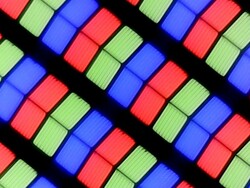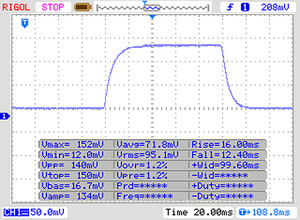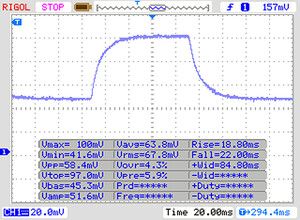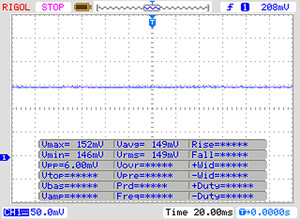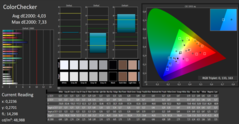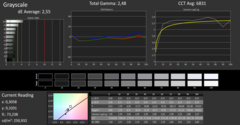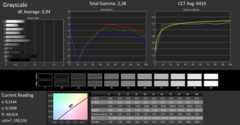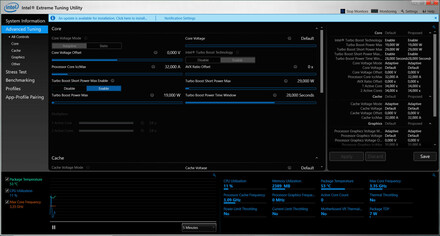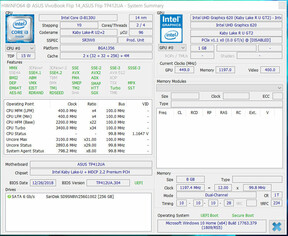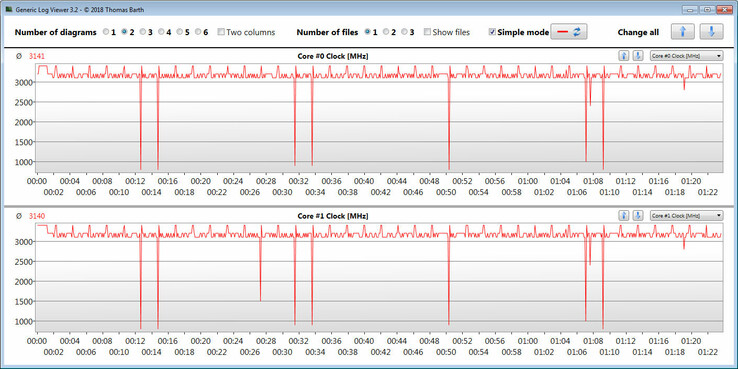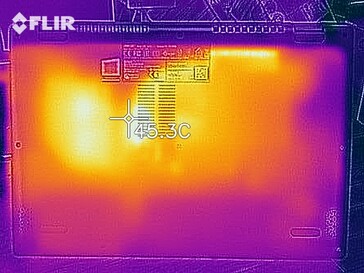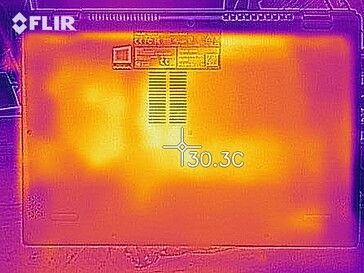Asus VivoBook Flip 14 TP412UA (i3-8130U, SSD, FHD) Convertible Review

The Asus VivoBook Flip 14 TP412UA is a slim and compact 14-inch convertible with a Kaby Lake-based Core i3 processor. The device is no stranger to us. We have already reviewed an identically built model known as the Asus VivoBook Flip 14 TP412UA-DB51T. The competing devices include: the HP Pavilion x360 14, the Lenovo Yoga 530-14IKB and the Acer Spin 3 SP314-51.
Because both VivoBook Flip 14 models are identically built, we shall skip the sections that deal with the case, connectivity, input devices and the speakers. You can find all the relevant information in the review of the TP412UA-DB51T.
| SD Card Reader | |
| average JPG Copy Test (av. of 3 runs) | |
| Average of class Convertible (28.1 - 209, n=23, last 2 years) | |
| HP Pavilion x360 14-cd0002ng (Toshiba Exceria Pro SDXC 64 GB UHS-II) | |
| Dell Inspiron 7486 Chromebook 14 2-in-1 (Toshiba Exceria Pro M501 UHS-II) | |
| Lenovo Yoga 530-14IKB-81EK00CWGE (Toshiba Exceria Pro SDXC 64 GB UHS-II) | |
| Asus VivoBook Flip 14 TP412UA-DB51T (Toshiba Exceria Pro SDXC 64 GB UHS-II) | |
| Asus VivoBook Flip 14 TP412UA-EC969T (Toshiba Exceria Pro SDXC 64 GB UHS-II) | |
| Acer Spin 3 SP314-51-548L (Toshiba Exceria Pro SDXC 64 GB UHS-II) | |
| maximum AS SSD Seq Read Test (1GB) | |
| Average of class Convertible (28.9 - 253, n=22, last 2 years) | |
| HP Pavilion x360 14-cd0002ng (Toshiba Exceria Pro SDXC 64 GB UHS-II) | |
| Lenovo Yoga 530-14IKB-81EK00CWGE (Toshiba Exceria Pro SDXC 64 GB UHS-II) | |
| Asus VivoBook Flip 14 TP412UA-EC969T (Toshiba Exceria Pro SDXC 64 GB UHS-II) | |
| Asus VivoBook Flip 14 TP412UA-DB51T (Toshiba Exceria Pro SDXC 64 GB UHS-II) | |
| Acer Spin 3 SP314-51-548L (Toshiba Exceria Pro SDXC 64 GB UHS-II) | |
Input Devices - VivoBook Flip 14 can be used with a stylus
Display - Laptop with an IPS screen
The 14-inch screen of our review device has a native resolution of 1920x1080. The contrast ratio of 1004:1 is quite good. However, the same cannot be said about the display brightness (241.7 cd/m²). Here we expect to see a screen brightness of at least 300 cd/m². The competitors do not do any better in this regard. In fact, they feature dimmer screens.
The Asus VivoBook Flip 14 TP412UA comes with the same IPS-based touchscreen as the previously reviewed sibling model. The values that we measured are somewhat different. But this is quite normal. Two identically built panels never match 100%.
| |||||||||||||||||||||||||
Brightness Distribution: 87 %
Center on Battery: 251 cd/m²
Contrast: 1004:1 (Black: 0.25 cd/m²)
ΔE ColorChecker Calman: 4.03 | ∀{0.5-29.43 Ø4.77}
calibrated: 4.46
ΔE Greyscale Calman: 2.55 | ∀{0.09-98 Ø5}
59% sRGB (Argyll 1.6.3 3D)
38% AdobeRGB 1998 (Argyll 1.6.3 3D)
40.88% AdobeRGB 1998 (Argyll 3D)
59.5% sRGB (Argyll 3D)
39.56% Display P3 (Argyll 3D)
Gamma: 2.48
CCT: 6831 K
| Asus VivoBook Flip 14 TP412UA-EC969T IPS, 1920x1080, 14" | Asus VivoBook Flip 14 TP412UA-DB51T IPS, 1920x1080, 14" | Lenovo Yoga 530-14IKB-81EK00CWGE IPS, 1920x1080, 14" | HP Pavilion x360 14-cd0002ng IPS, 1920x1080, 14" | Acer Spin 3 SP314-51-548L IPS, 1920x1080, 14" | |
|---|---|---|---|---|---|
| Display | -0% | 5% | 4% | -0% | |
| Display P3 Coverage (%) | 39.56 | 39.42 0% | 41.52 5% | 41.32 4% | 39.68 0% |
| sRGB Coverage (%) | 59.5 | 59.2 -1% | 62.1 4% | 61.8 4% | 58.9 -1% |
| AdobeRGB 1998 Coverage (%) | 40.88 | 40.73 0% | 42.92 5% | 42.74 5% | 41 0% |
| Response Times | -3% | -10% | -9% | -17% | |
| Response Time Grey 50% / Grey 80% * (ms) | 40 ? | 38 ? 5% | 45 ? -13% | 44 ? -10% | 43 ? -8% |
| Response Time Black / White * (ms) | 28 ? | 30.8 ? -10% | 30 ? -7% | 30 ? -7% | 35 ? -25% |
| PWM Frequency (Hz) | 520 ? | 2439 ? | 1000 | ||
| Screen | -15% | 9% | -20% | 5% | |
| Brightness middle (cd/m²) | 251 | 255.5 2% | 240 -4% | 225 -10% | 220 -12% |
| Brightness (cd/m²) | 242 | 242 0% | 234 -3% | 195 -19% | 221 -9% |
| Brightness Distribution (%) | 87 | 87 0% | 93 7% | 72 -17% | 78 -10% |
| Black Level * (cd/m²) | 0.25 | 0.29 -16% | 0.11 56% | 0.14 44% | 0.18 28% |
| Contrast (:1) | 1004 | 881 -12% | 2182 117% | 1607 60% | 1222 22% |
| Colorchecker dE 2000 * | 4.03 | 4.18 -4% | 4.98 -24% | 5.44 -35% | 3.98 1% |
| Colorchecker dE 2000 max. * | 7.33 | 19.15 -161% | 10.75 -47% | 20.38 -178% | 7.69 -5% |
| Colorchecker dE 2000 calibrated * | 4.46 | 3.8 15% | 3.33 25% | 4 10% | |
| Greyscale dE 2000 * | 2.55 | 2.2 14% | 3.51 -38% | 3.98 -56% | 1.68 34% |
| Gamma | 2.48 89% | 2.05 107% | 2.2 100% | 2.32 95% | 2.37 93% |
| CCT | 6831 95% | 6599 98% | 6606 98% | 6163 105% | 6382 102% |
| Color Space (Percent of AdobeRGB 1998) (%) | 38 | 37.5 -1% | 40 5% | 39 3% | 38 0% |
| Color Space (Percent of sRGB) (%) | 59 | 59.1 0% | 62 5% | 62 5% | 58 -2% |
| Total Average (Program / Settings) | -6% /
-11% | 1% /
6% | -8% /
-14% | -4% /
1% |
* ... smaller is better
Display Response Times
| ↔ Response Time Black to White | ||
|---|---|---|
| 28 ms ... rise ↗ and fall ↘ combined | ↗ 16 ms rise | |
| ↘ 12 ms fall | ||
| The screen shows relatively slow response rates in our tests and may be too slow for gamers. In comparison, all tested devices range from 0.1 (minimum) to 240 (maximum) ms. » 70 % of all devices are better. This means that the measured response time is worse than the average of all tested devices (20.2 ms). | ||
| ↔ Response Time 50% Grey to 80% Grey | ||
| 40 ms ... rise ↗ and fall ↘ combined | ↗ 18 ms rise | |
| ↘ 22 ms fall | ||
| The screen shows slow response rates in our tests and will be unsatisfactory for gamers. In comparison, all tested devices range from 0.165 (minimum) to 636 (maximum) ms. » 60 % of all devices are better. This means that the measured response time is worse than the average of all tested devices (31.6 ms). | ||
Screen Flickering / PWM (Pulse-Width Modulation)
| Screen flickering / PWM not detected | |||
In comparison: 53 % of all tested devices do not use PWM to dim the display. If PWM was detected, an average of 8084 (minimum: 5 - maximum: 343500) Hz was measured. | |||
Performance - Core i3 with Turbo
The VivoBook Flip 14 TP412UA is a slim 14-inch convertible that offers enough performance for web-browsing and office work. Our review device can be had for 620 Euros (~$696). Other hardware configurations are also available. The prices start at 500 Euros (~$561).
Processor
The VivoBook is powered by a Kaby Lake-based Intel Core i3-8130U dual-core processor. The CPU has a base frequency of 2.2 GHz and a boost frequency of 3.4 GHz. Therefore, the 8130U represents one of the first Core i3 models to support Intel’s Turbo Boost technology. Hyper-Threading (two threads can be processed by one core) is also supported.
In the multi-core section of Cinebench R15, the CPU runs at 3.4 GHz for a few seconds. Subsequently, the clock rate sinks to 3.1 to 3.2 GHz. In the single-core section of Cinebench R15, the processor operates constantly at 3.4 GHz. However, this is only the case when the laptop is plugged in. When it is running on battery power, the clock rate fluctuates between 1.8 and 2.2 GHz in the multi-core benchmark and 1.4 and 1.8 GHz in the single-core benchmark.
We check if the Turbo boost can be utilized when the laptop is plugged in by running the Cinebench R15 multi-core benchmark in a continuous loop for 30 minutes. The results fall after the first benchmark run and then stay consistently on the same level. The Turbo Boost is utilized.
| Geekbench 3 | |
| 32 Bit Multi-Core Score | |
| Acer Spin 3 SP314-51-548L | |
| Asus VivoBook Flip 14 TP412UA-EC969T | |
| Average Intel Core i3-8130U (6935 - 7402, n=2) | |
| 32 Bit Single-Core Score | |
| Asus VivoBook Flip 14 TP412UA-EC969T | |
| Acer Spin 3 SP314-51-548L | |
| Average Intel Core i3-8130U (3107 - 3469, n=2) | |
| Geekbench 4.4 | |
| 64 Bit Multi-Core Score | |
| HP Chromebook x360 14 G1 | |
| Acer Spin 3 SP314-51-548L | |
| Asus VivoBook Flip 14 TP412UA-EC969T | |
| Average Intel Core i3-8130U (7470 - 8311, n=2) | |
| 64 Bit Single-Core Score | |
| HP Chromebook x360 14 G1 | |
| Acer Spin 3 SP314-51-548L | |
| Asus VivoBook Flip 14 TP412UA-EC969T | |
| Average Intel Core i3-8130U (3919 - 4082, n=2) | |
| Mozilla Kraken 1.1 - Total | |
| HP Pavilion x360 14-cd0002ng (42.17134.10 EDGE HTML 17.17134) | |
| Average Intel Core i3-8130U (1084 - 1937, n=4) | |
| Asus VivoBook Flip 14 TP412UA-EC969T (Edge 44) | |
| Acer Spin 3 SP314-51-548L (Edge 41) | |
| Dell Inspiron 7486 Chromebook 14 2-in-1 (Chrome 71.0.3578.127) | |
| HP Chromebook x360 14 G1 (Chrome 72.0.3626.122) | |
| Average of class Convertible (407 - 1089, n=59, last 2 years) | |
| Octane V2 - Total Score | |
| Average of class Convertible (50984 - 123023, n=14, last 2 years) | |
| HP Chromebook x360 14 G1 | |
| Dell Inspiron 7486 Chromebook 14 2-in-1 (Chrome 71.0.3578.127) | |
| Acer Spin 3 SP314-51-548L (Edge 41) | |
| Average Intel Core i3-8130U (25180 - 31980, n=4) | |
| Asus VivoBook Flip 14 TP412UA-EC969T (Edge 44) | |
| HP Pavilion x360 14-cd0002ng (42.17134.10 EDGE HTML 17.17134) | |
| Speedometer 2.0 - Result 2.0 | |
| Average of class Convertible (168.2 - 513, n=14, last 2 years) | |
| HP Chromebook x360 14 G1 (Chrome 72.0.3626.122) | |
| Asus VivoBook Flip 14 TP412UA-EC969T (Edge 44) | |
| Average Intel Core i3-8130U (n=1) | |
| WebXPRT 3 - Overall | |
| Average of class Convertible (171 - 426, n=57, last 2 years) | |
| HP Chromebook x360 14 G1 (Chrome 72.0.3626.122) | |
| Asus VivoBook Flip 14 TP412UA-EC969T (Edge 44) | |
| Average Intel Core i3-8130U (n=1) | |
* ... smaller is better
System Performance
The system is very responsive. We did not encounter any problems. The VivoBook 14 has more than enough computing power for such usage scenarios as office work and web-browsing. The very good results in the PCMark benchmarks confirm this.
| PCMark 8 Home Score Accelerated v2 | 3483 points | |
| PCMark 8 Creative Score Accelerated v2 | 4327 points | |
| PCMark 8 Work Score Accelerated v2 | 4597 points | |
| PCMark 10 Score | 3245 points | |
Help | ||
Storage Devices
Asus uses a SATA-III SSD from SanDisk. The SSD comes in the M.2-2280 form factor and has a capacity of 256 GB. Only 210 GB is available to the user. The rest of the storage space is occupied by the Windows installation files and the recovery partition. The transfer rates are in good order.
| Asus VivoBook Flip 14 TP412UA-EC969T SanDisk SD9SN8W256G1002 | Lenovo Yoga 530-14IKB-81EK00CWGE SK hynix PC401 HFS256GD9TNG | Asus VivoBook Flip 14 TP412UA-DB51T Micron 1100 MTFDDAV256TBN | Acer Spin 3 SP314-51-548L Micron 1100 MTFDDAV256TBN | Average SanDisk SD9SN8W256G1002 | Average of class Convertible | |
|---|---|---|---|---|---|---|
| CrystalDiskMark 5.2 / 6 | 141% | 4% | 17% | 0% | 400% | |
| Write 4K (MB/s) | 44.92 | 123.1 174% | 66.5 48% | 90.7 102% | 44.9 ? 0% | 136.8 ? 205% |
| Read 4K (MB/s) | 25.32 | 43.24 71% | 24.65 -3% | 27.58 9% | 25.3 ? 0% | 64.4 ? 154% |
| Write Seq (MB/s) | 466.2 | 763 64% | 413.2 -11% | 396.1 -15% | 466 ? 0% | 2516 ? 440% |
| Read Seq (MB/s) | 415.6 | 1632 293% | 465.2 12% | 486.8 17% | 416 ? 0% | 2904 ? 599% |
| Write 4K Q32T1 (MB/s) | 237.4 | 268.6 13% | 227 -4% | 253.4 7% | 237 ? 0% | 422 ? 78% |
| Read 4K Q32T1 (MB/s) | 172.2 | 345.2 100% | 188.4 9% | 246.4 43% | 172.2 ? 0% | 548 ? 218% |
| Write Seq Q32T1 (MB/s) | 532 | 800 50% | 439.9 -17% | 436 -18% | 532 ? 0% | 3931 ? 639% |
| Read Seq Q32T1 (MB/s) | 563 | 2620 365% | 533 -5% | 524 -7% | 563 ? 0% | 5439 ? 866% |
Graphics Card
Intel’s HD Graphics 620 is responsible for image-rendering. It supports DirectX 12 and operates at 300 to 1000 MHz. The results in the 3DMark benchmarks are on the normal level for this kind of GPU.
| 3DMark 11 Performance | 1713 points | |
| 3DMark Cloud Gate Standard Score | 7150 points | |
| 3DMark Fire Strike Score | 1003 points | |
Help | ||
Gaming Performance
The TP412UA can run some games smoothly, but only at low resolutions and on low settings. This only applies to titles that have low system requirements. Modern AAA titles such as Anthem or The Division 2 are not playable.
| low | med. | high | ultra | |
|---|---|---|---|---|
| BioShock Infinite (2013) | 62.4 | 33.4 | 28.2 | 8.4 |
| Apex Legends (2019) | 24.3 | |||
| Metro Exodus (2019) | 10.9 | |||
| Anthem (2019) | 8.2 | |||
| Dirt Rally 2.0 (2019) | 39.8 | 12.7 | ||
| The Division 2 (2019) | 14 |
Emissions & Energy Management - Everything is in order
System Noise
When idle, the fan often stands still, which leads to silent operation. Under load, the fan starts to spin up, but it never becomes overly loud. During the stress test, we measured a sound pressure level of 37.5 dB(A).
Noise level
| Idle |
| 30.7 / 30.7 / 31 dB(A) |
| Load |
| 33.9 / 37.5 dB(A) |
 | ||
30 dB silent 40 dB(A) audible 50 dB(A) loud |
||
min: | ||
Temperature
The VivoBook completes our stress test (Prime95 and FurMark running continuously for at least one hour) with similar results, both when plugged in and when running on battery power. The processor operates at 1.8 to 2.8 GHz for the first minute. Subsequently, the clock rate sinks to 1 to 1.1 GHz and stays consistently at that level. The GPU starts the test at 950 to 1000 MHz and then throttles downs to 750 to 850 MHz.
The convertible does not become excessively hot. During the stress test, the 40 °C (104 °F) mark is never exceeded. The stress test is an extreme case scenario, which is very unlikely to occur in real life. We use it to test system stability under full load.
(+) The maximum temperature on the upper side is 36 °C / 97 F, compared to the average of 35.4 °C / 96 F, ranging from 19.6 to 60 °C for the class Convertible.
(+) The bottom heats up to a maximum of 37.3 °C / 99 F, compared to the average of 36.8 °C / 98 F
(+) In idle usage, the average temperature for the upper side is 25 °C / 77 F, compared to the device average of 30.3 °C / 87 F.
(+) The palmrests and touchpad are cooler than skin temperature with a maximum of 24.6 °C / 76.3 F and are therefore cool to the touch.
(+) The average temperature of the palmrest area of similar devices was 27.9 °C / 82.2 F (+3.3 °C / 5.9 F).
Speakers
Asus VivoBook Flip 14 TP412UA-EC969T audio analysis
(±) | speaker loudness is average but good (77.2 dB)
Bass 100 - 315 Hz
(-) | nearly no bass - on average 22.4% lower than median
(±) | linearity of bass is average (10.8% delta to prev. frequency)
Mids 400 - 2000 Hz
(+) | balanced mids - only 3.6% away from median
(+) | mids are linear (5.4% delta to prev. frequency)
Highs 2 - 16 kHz
(+) | balanced highs - only 2.5% away from median
(+) | highs are linear (2.3% delta to prev. frequency)
Overall 100 - 16.000 Hz
(±) | linearity of overall sound is average (17.7% difference to median)
Compared to same class
» 34% of all tested devices in this class were better, 10% similar, 57% worse
» The best had a delta of 6%, average was 20%, worst was 57%
Compared to all devices tested
» 34% of all tested devices were better, 8% similar, 57% worse
» The best had a delta of 4%, average was 24%, worst was 134%
HP Pavilion x360 14-cd0002ng audio analysis
(-) | not very loud speakers (70.6 dB)
Bass 100 - 315 Hz
(±) | reduced bass - on average 12.7% lower than median
(±) | linearity of bass is average (7.6% delta to prev. frequency)
Mids 400 - 2000 Hz
(+) | balanced mids - only 3.8% away from median
(+) | mids are linear (4.2% delta to prev. frequency)
Highs 2 - 16 kHz
(±) | higher highs - on average 6.2% higher than median
(+) | highs are linear (5.7% delta to prev. frequency)
Overall 100 - 16.000 Hz
(±) | linearity of overall sound is average (18.2% difference to median)
Compared to same class
» 39% of all tested devices in this class were better, 7% similar, 54% worse
» The best had a delta of 6%, average was 20%, worst was 57%
Compared to all devices tested
» 38% of all tested devices were better, 8% similar, 54% worse
» The best had a delta of 4%, average was 24%, worst was 134%
Lenovo Yoga 530-14IKB-81EK00CWGE audio analysis
(-) | not very loud speakers (69.9 dB)
Bass 100 - 315 Hz
(-) | nearly no bass - on average 23.6% lower than median
(±) | linearity of bass is average (13.4% delta to prev. frequency)
Mids 400 - 2000 Hz
(+) | balanced mids - only 3.5% away from median
(±) | linearity of mids is average (8.7% delta to prev. frequency)
Highs 2 - 16 kHz
(+) | balanced highs - only 2.6% away from median
(±) | linearity of highs is average (7.2% delta to prev. frequency)
Overall 100 - 16.000 Hz
(±) | linearity of overall sound is average (21.2% difference to median)
Compared to same class
» 56% of all tested devices in this class were better, 12% similar, 32% worse
» The best had a delta of 6%, average was 20%, worst was 57%
Compared to all devices tested
» 58% of all tested devices were better, 7% similar, 35% worse
» The best had a delta of 4%, average was 24%, worst was 134%
Energy Consumption
When idle, we measured a maximum power draw of 8.4 watts. During the stress test (Prime95 and FurMark running continuously for at least one hour), the energy consumption peaked at 40.3 watts. When we stressed the system using only Prime95, the power consumption reached 46 watts. The rated output of the AC adapter amounts to 45 watts.
We did not observe any abnormalities in terms of power consumption. That being said, the sibling model with a quad-core CPU draws a little less power.
| Off / Standby | |
| Idle | |
| Load |
|
Key:
min: | |
| Asus VivoBook Flip 14 TP412UA-EC969T i3-8130U, UHD Graphics 620, 42 Wh | Asus VivoBook Flip 14 TP412UA-DB51T i5-8250U, UHD Graphics 620, 42 Wh | Lenovo Yoga 530-14IKB-81EK00CWGE i5-8250U, UHD Graphics 620, 45 Wh | HP Pavilion x360 14-cd0002ng i3-8130U, UHD Graphics 620, 41 Wh | Acer Spin 3 SP314-51-548L i5-8250U, UHD Graphics 620, 52.5 Wh | Average of class Convertible | |
|---|---|---|---|---|---|---|
| Power Consumption | 9% | 5% | -1% | 17% | -39% | |
| Idle Minimum * (Watt) | 2.8 | 3.3 -18% | 3.3 -18% | 3.9 -39% | 2.9 -4% | 4.43 ? -58% |
| Idle Average * (Watt) | 5.4 | 5.2 4% | 5.8 -7% | 5.9 -9% | 5.2 4% | 7.38 ? -37% |
| Idle Maximum * (Watt) | 8.4 | 5.6 33% | 8 5% | 7.1 15% | 5.4 36% | 9.78 ? -16% |
| Load Average * (Watt) | 38 | 32.9 13% | 29.2 23% | 29.4 23% | 29.4 23% | 45 ? -18% |
| Load Maximum * (Watt) | 40.3 | 35.2 13% | 31.1 23% | 39 3% | 29.6 27% | 67.1 ? -67% |
* ... smaller is better
Battery Life
Our practically oriented Wi-Fi test simulates loads that are consistent with surfing the web. The “balanced” power plan is selected, the energy-saving functions are turned off and the display brightness is set to 150 cd/m². The VivoBook achieves a battery runtime of 6 h 52 m.
This result is quite surprising to us, because the convertible lasts about three hours less than the sibling model that features a battery with the same capacity. The higher energy consumption when compared to the sibling model seems to be the main culprit here.
To check if this anomaly was caused by Asus’s software, we installed a clean copy of Windows 10 on one of our SSDs. This did not affect the Wi-Fi runtimes at all.
Pros
Cons
Verdict
The Asus VivoBook Flip 14 is a very small and compact 14-inch convertible. The included Core i3 processor offers more than enough performance for office work and Internet-browsing. Thanks to the Turbo Boost, the CPU performs as well as a last-gen Core i5 processor. The laptop does not become hot under any load and produces very little noise when idle.
With the VivoBook Flip 14 TP412UA, Asus delivers a solid 14-inch convertible that does not stand out from the crowd.
A solid state drive creates a very responsive system. It can be replaced with a model that has a higher storage capacity. For this, you will have to open the case. There is no maintenance hatch. The keyboard is suitable for day-to-day use. Positive: The keyboard features a backlight.
The runtimes that we have recorded in our Wi-Fi test are worse than those of the sibling model. The battery life of our review device can only be described as mediocre. We do not know if Asus can fix the issue with the higher power through a BIOS update.
The IPS-based touchscreen scores some major points with a good contrast ratio and stable viewing angles. However, the display brightness proves to be too low. This is why the convertible cannot be used outdoors. The touchscreen can be used not only with the fingers but also with the Asus Pen, which is sold separately.
Asus VivoBook Flip 14 TP412UA-EC969T
- 04/06/2019 v6 (old)
Sascha Mölck