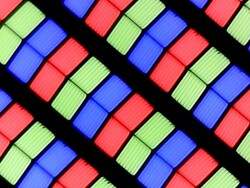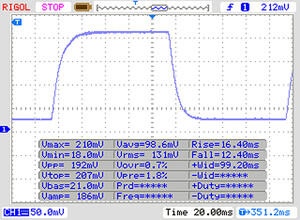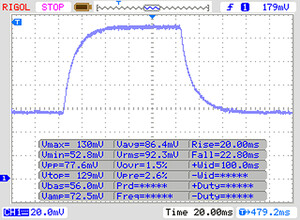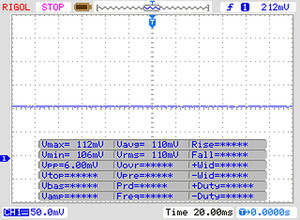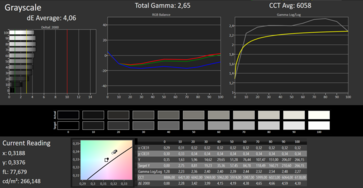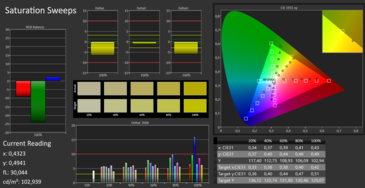HP Chromebook x360 14 G1 (Core i5-8350U, eMMC, FHD) Convertible Review

HP has launched the Chromebook x360 14 G1, a 14-inch convertible Chromebook that it has designed primarily for businesses and educational institutions. The x360 14 G1 is powered by a quad-core Intel Kaby Lake R processor and 8 GB of DDR4 RAM. Direct competitors include the Dell Inspiron 7486 Chromebook 14 2-in-1 and the Lenovo Yoga Chromebook C630-81JX0008UX. We will also compare the x360 14 G1 against Windows convertibles such as the Acer Spin 3 SP314-51, ASUS VivoBook Flip 14 TP412UA, HP Pavilion x360 14 and the Lenovo Yoga 530-14IKB.
Case & Connectivity
The x360 14 G1’s mostly silver finish hides the various materials from which it is constructed. The display lid and the top case are made of metal, while HP has opted for a plastic bottom case. Our review unit is well made, with gaps being even and tight between all materials. Unfortunately, the device lacks rigidity and is comparatively easy to twist and bend. The display lid is stronger than the rest of our review unit, but we expect better from a device at this price, nonetheless.
Accessing the internal components requires removing the bottom case, which is common with many modern convertibles and laptops. A maintenance cover is always preferable in our opinion to allow for easy access to components such as the battery or RAM.
Removing the bottom case requires undoing the two visible screws securing it to the rest of the device and those that HP hides underneath the rubber strips that act as feet. Please take care when removing these as they are easy to break or deform. Once you have removed the bottom case, you have access to the battery, the Wi-Fi card, the fan and the heatsink. Both the storage and RAM are soldered to the motherboard, so are not upgradable.
The Chromebook comes with three USB 3.1 Gen 1 ports, of which two are Type-C and the other Type-A. The two Type-C ports support DisplayPort out and charging. HP includes a 45-W USB Type-C charger in the box that you can use with either port, but you must buy a Type-C to DisplayPort adapter should you wish to use this functionality as the company does not include one. There is a microSD card slot, a headphone jack and a Kensington lock slot too. HP has not included a dedicated HDMI port, but again, you could buy a corresponding Type-C adapter should you need to connect to an external monitor using HDMI.
HP has equipped our review unit with an Intel Dual Band Wireless-AC 7265 module that supports all modern Wi-Fi standards up to IEEE 802.11 ac. While this card is a few generations old now, the x360 14 G1 has 2x2 MIMO antennas, which should help it achieve decent Wi-Fi transmission speeds.
Connectivity
Input Devices & Operation
The x360 14 G1 has flat and smooth keyboard keys that have short strokes and clear pressure points. While they are easy to type on, they feel a bit mushy for our liking. The keyboard does not help with this impression either because it gives way slightly when typing. We did not find this overly disturbing during our tests but noticeable, nonetheless. HP has included backlighting too, which has five levels. All in all, HP has equipped the x360 14 G1 with a decent keyboard that could be even better with some minor tweaks.
The company has also included a multi-touch trackpad, which measures about 12 x 6.3 cm (~4.7 x 2.5 in). The trackpad has a smooth finish that makes it easy to perform single or multi-finger gestures such as moving the mouse or pinching to zoom. The integrated mouse buttons have short strokes and clear pressure points just like the keyboard.
The last input device is the touchscreen, which supports up to ten inputs simultaneously. We experienced no issues with the one in our review unit during our tests, which also responded quickly and accurately whenever we used it.
Display
The x360 14 G1 has a 14-inch touchscreen display that operates natively at 1,920x1,080 in a 16:9 aspect ratio. Our review unit achieved an average maximum luminosity of 246.6 cd/m², according to X-Rite i1Pro 2, which is around 30% darker than the display in the Dell Inspiron 7486 but is brighter or as bright as our other comparison devices. However, we measured the display as having an unacceptably high 0.45 cd/m² black value, which results in an underwhelming 593:1 contrast ratio. In short, we would expect a convertible or laptop that costs around €1,000 (~$1,120) to have a display that achieves at least 300 cd/m² average maximum brightness and has a 1000:1 contrast ratio. While most of our comparison devices fail on the former, all but the ASUS VivoBook Flip 14 manage the latter.
| |||||||||||||||||||||||||
Brightness Distribution: 88 %
Center on Battery: 267 cd/m²
Contrast: 593:1 (Black: 0.45 cd/m²)
ΔE Greyscale Calman: 4.06 | ∀{0.09-98 Ø5}
Gamma: 2.65
CCT: 6058 K
| HP Chromebook x360 14 G1 IPS, 1920x1200, 14" | Dell Inspiron 7486 Chromebook 14 2-in-1 IPS, 1920x1080, 14" | Lenovo Yoga 530-14IKB-81EK00CWGE IPS, 1920x1080, 14" | HP Pavilion x360 14-cd0002ng IPS, 1920x1080, 14" | Asus VivoBook Flip 14 TP412UA-DB51T IPS, 1920x1080, 14" | Acer Spin 3 SP314-51-548L IPS, 1920x1080, 14" | Lenovo Yoga Chromebook C630-81JX0008UX IPS, 3840x2160, 15.6" | |
|---|---|---|---|---|---|---|---|
| Display | |||||||
| Display P3 Coverage (%) | 41.52 | 41.32 | 39.42 | 39.68 | |||
| sRGB Coverage (%) | 62.1 | 61.8 | 59.2 | 58.9 | |||
| AdobeRGB 1998 Coverage (%) | 42.92 | 42.74 | 40.73 | 41 | |||
| Response Times | -6% | -7% | -6% | 0% | -14% | -9% | |
| Response Time Grey 50% / Grey 80% * (ms) | 42 ? | 40.8 ? 3% | 45 ? -7% | 44 ? -5% | 38 ? 10% | 43 ? -2% | 38.4 ? 9% |
| Response Time Black / White * (ms) | 28 ? | 32 ? -14% | 30 ? -7% | 30 ? -7% | 30.8 ? -10% | 35 ? -25% | 35.2 ? -26% |
| PWM Frequency (Hz) | 520 ? | 2439 ? | 1000 | 962 ? | |||
| Screen | 40% | 58% | 31% | 21% | 31% | 27% | |
| Brightness middle (cd/m²) | 267 | 348.1 30% | 240 -10% | 225 -16% | 255.5 -4% | 220 -18% | 281.2 5% |
| Brightness (cd/m²) | 247 | 321 30% | 234 -5% | 195 -21% | 242 -2% | 221 -11% | 262 6% |
| Brightness Distribution (%) | 88 | 85 -3% | 93 6% | 72 -18% | 87 -1% | 78 -11% | 76 -14% |
| Black Level * (cd/m²) | 0.45 | 0.28 38% | 0.11 76% | 0.14 69% | 0.29 36% | 0.18 60% | 0.24 47% |
| Contrast (:1) | 593 | 1243 110% | 2182 268% | 1607 171% | 881 49% | 1222 106% | 1172 98% |
| Greyscale dE 2000 * | 4.06 | 2.6 36% | 3.51 14% | 3.98 2% | 2.2 46% | 1.68 59% | 3.3 19% |
| Gamma | 2.65 83% | 2.206 100% | 2.2 100% | 2.32 95% | 2.05 107% | 2.37 93% | 2.349 94% |
| CCT | 6058 107% | 6441 101% | 6606 98% | 6163 105% | 6599 98% | 6382 102% | 6299 103% |
| Colorchecker dE 2000 * | 1.75 | 4.98 | 5.44 | 4.18 | 3.98 | 3.63 | |
| Colorchecker dE 2000 max. * | 4.74 | 10.75 | 20.38 | 19.15 | 7.69 | 4.5 | |
| Colorchecker dE 2000 calibrated * | 3.33 | 3.8 | 4 | ||||
| Color Space (Percent of AdobeRGB 1998) (%) | 40 | 39 | 37.5 | 38 | |||
| Color Space (Percent of sRGB) (%) | 62 | 62 | 59.1 | 58 | |||
| Total Average (Program / Settings) | 17% /
29% | 26% /
42% | 13% /
22% | 11% /
16% | 9% /
20% | 9% /
18% |
* ... smaller is better
Display Response Times
| ↔ Response Time Black to White | ||
|---|---|---|
| 28 ms ... rise ↗ and fall ↘ combined | ↗ 16 ms rise | |
| ↘ 12 ms fall | ||
| The screen shows relatively slow response rates in our tests and may be too slow for gamers. In comparison, all tested devices range from 0.1 (minimum) to 240 (maximum) ms. » 70 % of all devices are better. This means that the measured response time is worse than the average of all tested devices (20.2 ms). | ||
| ↔ Response Time 50% Grey to 80% Grey | ||
| 42 ms ... rise ↗ and fall ↘ combined | ↗ 20 ms rise | |
| ↘ 22 ms fall | ||
| The screen shows slow response rates in our tests and will be unsatisfactory for gamers. In comparison, all tested devices range from 0.165 (minimum) to 636 (maximum) ms. » 67 % of all devices are better. This means that the measured response time is worse than the average of all tested devices (31.5 ms). | ||
Screen Flickering / PWM (Pulse-Width Modulation)
| Screen flickering / PWM not detected | |||
In comparison: 53 % of all tested devices do not use PWM to dim the display. If PWM was detected, an average of 8070 (minimum: 5 - maximum: 343500) Hz was measured. | |||
The x360 14 G1 has stable viewing angles, thanks to its IPS panel. The screen remained readable from any position during our tests, and we noticed no brightness, colour or image distortions even at acute viewing angles.
However, the display is simply too dim to use the x360 14 G1 outdoors on a sunny day. You may be able to read the display when sitting in the shade, but its glossy finish is borderline unusable in direct sunlight, as demonstrated by the photos below.
Performance
The x360 14 G1 is powerful enough for all Chrome OS tasks. Our review unit costs between €940 (~$1,053) and €1,030 (~$1,154) at the time of writing, but HP sells cheaper models that start from €619 (~$694) should you wish to save some money.
Processor
The Core i5-8350U processor is based on Intel’s Kaby Lake Refresh generation and has a 1.7 GHz base clock speed that can boost up to 3.6 GHz when required. The quad-core processor is ultra-low voltage (ULV) and has a 15-W thermal design power (TDP), which means that it can run more efficiently than processors such as the Core i7-8750H while still delivering decent performance. In short, the CPU is powerful enough for all office and Internet applications and should handle Chrome OS with ease.
| Mozilla Kraken 1.1 - Total | |
| HP Pavilion x360 14-cd0002ng (42.17134.10 EDGE HTML 17.17134) | |
| Acer Spin 3 SP314-51-548L (Edge 41) | |
| Average Intel Core i5-8350U (1017 - 1289, n=5) | |
| Dell Inspiron 7486 Chromebook 14 2-in-1 (Chrome 71.0.3578.127) | |
| Lenovo Yoga Chromebook C630-81JX0008UX (Version 72.0.3626.119) | |
| HP Chromebook x360 14 G1 (Chrome 72.0.3626.122) | |
| Average of class Convertible (407 - 1089, n=60, last 2 years) | |
| Octane V2 - Total Score | |
| Average of class Convertible (50984 - 123023, n=15, last 2 years) | |
| HP Chromebook x360 14 G1 | |
| Lenovo Yoga Chromebook C630-81JX0008UX (Version 72.0.3626.119) | |
| Average Intel Core i5-8350U (28223 - 38722, n=5) | |
| Dell Inspiron 7486 Chromebook 14 2-in-1 (Chrome 71.0.3578.127) | |
| Acer Spin 3 SP314-51-548L (Edge 41) | |
| HP Pavilion x360 14-cd0002ng (42.17134.10 EDGE HTML 17.17134) | |
| Jetstream 2 - 2.0 Total Score | |
| Average of class Convertible (127.2 - 454, n=17, last 2 years) | |
| Average Intel Core i5-8350U (91.9 - 97.5, n=2) | |
| HP Chromebook x360 14 G1 (Chrome 72.0.3626.122) | |
| Sunspider - 1.0 Total Score | |
| Dell Inspiron 7486 Chromebook 14 2-in-1 (Chrome 71.0.3578.127) | |
| Lenovo Yoga Chromebook C630-81JX0008UX (Version 72.0.3626.119) | |
| HP Chromebook x360 14 G1 (Chrome 72.0.3626.122) | |
| Average Intel Core i5-8350U (78.9 - 253, n=4) | |
| WebXPRT 3 - Overall | |
| Average of class Convertible (171 - 426, n=58, last 2 years) | |
| HP Chromebook x360 14 G1 (Chrome 72.0.3626.122) | |
| Average Intel Core i5-8350U (164 - 203, n=2) | |
| Speedometer 2.0 - Result 2.0 | |
| Average of class Convertible (168.2 - 630, n=15, last 2 years) | |
| HP Chromebook x360 14 G1 (Chrome 72.0.3626.122) | |
| Average Intel Core i5-8350U (96.4 - 100.9, n=2) | |
| Geekbench 4.4 | |
| 64 Bit Multi-Core Score | |
| HP Chromebook x360 14 G1 | |
| Average Intel Core i5-8350U (11004 - 15464, n=3) | |
| Acer Spin 3 SP314-51-548L | |
| 64 Bit Single-Core Score | |
| HP Chromebook x360 14 G1 | |
| Acer Spin 3 SP314-51-548L | |
| Average Intel Core i5-8350U (3646 - 4685, n=3) | |
* ... smaller is better
System Performance
Our review unit worked smoothly and felt snappy throughout our tests. Chrome OS boots quickly, as do applications. We also experienced no issues such as crashes or stutters while multitasking.
| PCMark for Android | |
| Computer Vision score | |
| HP Chromebook x360 14 G1 | |
| Average Intel Core i5-8350U, Intel UHD Graphics 620 (n=1) | |
| Storage score | |
| HP Chromebook x360 14 G1 | |
| Average Intel Core i5-8350U, Intel UHD Graphics 620 (n=1) | |
| Work 2.0 performance score | |
| HP Chromebook x360 14 G1 | |
| Average Intel Core i5-8350U, Intel UHD Graphics 620 (n=1) | |
| Work performance score | |
| HP Chromebook x360 14 G1 | |
| Average Intel Core i5-8350U, Intel UHD Graphics 620 (n=1) | |
| Average of class Convertible (n=1last 2 years) | |
Storage Devices
HP has equipped our review unit with 64 GB of eMMC flash storage, which is not only paltry for a €1,000 (~$1,120) device but also noticeably slower than its SATA III and NVMe SSD counterparts. While you could expand the storage with a microSD card, it does not remove the fact that HP has chosen the cheap option here with the x360 14 G1.
Graphics Card
Intel UHD Graphics 620 handles graphics, which is integrated within the Core i5-8350U. The GPU supports DirectX 12 and operates at up to 1,100 MHz. The UHD Graphics 620 also has a hardware decoder that can take over from the CPU when playing or streaming videos encoding in H.264 or HEVC/H.265.
| 3DMark - 1280x720 offscreen Ice Storm Unlimited Graphics Score | |
| Average of class Convertible (55846 - 383713, n=4, last 2 years) | |
| Average Intel UHD Graphics 620 (60554 - 115515, n=100) | |
| Acer Spin 3 SP314-51-548L | |
| HP Chromebook x360 14 G1 | |
| GFXBench (DX / GLBenchmark) 2.7 | |
| 1920x1080 T-Rex Offscreen | |
| Average of class Convertible (83 - 495, n=3, last 2 years) | |
| Average Intel UHD Graphics 620 (73.3 - 135, n=5) | |
| HP Chromebook x360 14 G1 | |
| T-Rex Onscreen | |
| Average of class Convertible (n=1last 2 years) | |
| Average Intel UHD Graphics 620 (58.7 - 116.5, n=5) | |
| HP Chromebook x360 14 G1 | |
| GFXBench 3.0 | |
| 1920x1080 1080p Manhattan Offscreen | |
| Average of class Convertible (48 - 290, n=3, last 2 years) | |
| HP Chromebook x360 14 G1 | |
| Average Intel UHD Graphics 620 (0 - 70.7, n=6) | |
| on screen Manhattan Onscreen OGL | |
| Average of class Convertible (n=1last 2 years) | |
| HP Chromebook x360 14 G1 | |
| Average Intel UHD Graphics 620 (0 - 64.1, n=6) | |
| GFXBench 3.1 | |
| 1920x1080 Manhattan ES 3.1 Offscreen | |
| Average of class Convertible (34 - 229, n=3, last 2 years) | |
| HP Chromebook x360 14 G1 | |
| Average Intel UHD Graphics 620 (22 - 45.7, n=6) | |
| on screen Manhattan ES 3.1 Onscreen | |
| Average of class Convertible (n=1last 2 years) | |
| Average Intel UHD Graphics 620 (35 - 43.8, n=6) | |
| HP Chromebook x360 14 G1 | |
Emissions
Fan Noise
The Chromebook has a single fan that is generally silent at idle. However, it occasionally reached 30.7 dB(A) during our tests without pushing the system hard and a maximum of 33.4 dB(A) under sustained load. In short, the x360 14 G1 should remain silent when you are streaming videos or writing emails, but its fan may spin up if you have several apps open simultaneously.
Noise level
| Idle |
| 30.7 / 30.7 / 30.7 dB(A) |
| Load |
| 32.1 / 33.4 dB(A) |
 | ||
30 dB silent 40 dB(A) audible 50 dB(A) loud |
||
min: | ||
Temperature
The x360 14 G1 is a surprisingly cool device. Surface temperatures on our review unit reached a maximum of 25.7 °C (~78 °F) at idle and averaged just 23.1 °C (~74 °F), which will feel cool to the touch. Most of the device remains at around these temperatures under load too, although a few areas exceed 30 °C (~86 °F) with one area reaching a maximum of 33 °C (~91 °F). We achieved these surface temperatures by running the Google Octane V2 and Jetstream benchmarks on a loop, which put the system under far more stress that it would normally experience in daily use.
(+) The maximum temperature on the upper side is 31.3 °C / 88 F, compared to the average of 35.3 °C / 96 F, ranging from 19.6 to 60 °C for the class Convertible.
(+) The bottom heats up to a maximum of 33 °C / 91 F, compared to the average of 36.8 °C / 98 F
(+) In idle usage, the average temperature for the upper side is 23.8 °C / 75 F, compared to the device average of 30.3 °C / 87 F.
(+) The palmrests and touchpad are cooler than skin temperature with a maximum of 24.4 °C / 75.9 F and are therefore cool to the touch.
(+) The average temperature of the palmrest area of similar devices was 27.9 °C / 82.2 F (+3.5 °C / 6.3 F).
Speakers
HP has equipped the x360 14 G1 with stereo speakers that sit behind a long grille spanning almost the entire width of the keyboard deck. The speakers reached a maximum of 75 dB(A) during our tests, which is loud, but the sound produced is dominated by medium and high frequencies. Bass tones are all but absent as demonstrated by our graph below so we would recommend using headphones or external speakers where possible for a better listening experience.
HP Chromebook x360 14 G1 audio analysis
(-) | not very loud speakers (68.8 dB)
Bass 100 - 315 Hz
(-) | nearly no bass - on average 25.9% lower than median
(±) | linearity of bass is average (10.4% delta to prev. frequency)
Mids 400 - 2000 Hz
(+) | balanced mids - only 1.9% away from median
(±) | linearity of mids is average (9.8% delta to prev. frequency)
Highs 2 - 16 kHz
(+) | balanced highs - only 1.3% away from median
(+) | highs are linear (2.1% delta to prev. frequency)
Overall 100 - 16.000 Hz
(±) | linearity of overall sound is average (20.8% difference to median)
Compared to same class
» 54% of all tested devices in this class were better, 11% similar, 35% worse
» The best had a delta of 6%, average was 20%, worst was 57%
Compared to all devices tested
» 56% of all tested devices were better, 8% similar, 37% worse
» The best had a delta of 4%, average was 24%, worst was 134%
Power Management
Power Consumption
There are no surprises when it comes to power consumption. Our review unit consumes a minimum of 1 W at idle and averaged around 5.7 W. Power consumption rose to 36 W during our stress test but averaged 23 W under sustained load. HP includes a 45-W power supply in the box, which will keep the x360 14 G1 charging even when you are pushing it hard.
| Off / Standby | |
| Idle | |
| Load |
|
Key:
min: | |
Battery Life
HP has equipped the x360 14 G1 with a 60.9 Wh battery that is larger than all our comparison devices. Correspondingly, our review unit finished top of our practical Wi-Fi battery life test comparison table with a runtime of 12:18 hours. We conduct this test by running a script that simulates the load required to render websites, for reference. We also set the display to approximately 150 cd/m². In short, the x360 14 G1 should easily last you a full working day, and you should not need to bring your charger with you when attending school or university.
Pros
Cons
Verdict
The HP Chromebook x360 14 G1 is an excellent convertible Chromebook. Its quad-core processor does not break a sweat in Chrome OS, and its 60 Wh battery will give you a full day’s use between charges if you are browsing the web, writing documents or replying to emails.
Likewise, HP has equipped the device with a decent and modern selection of ports, although you will need a dongle or two if you want to connect it to an external monitor. The keyboard is good too, even though it feels mushier and gives way more easily than we would have liked. We also like the stylish and mostly metal design, but we would have expected a full metal case for €1,000 (~$1,120) rather than the mix between metal and plastic that HP has used.
The display is also mostly good. We like HP has used an IPS panel, which provides stable viewing angles, while its 1080p resolution ensures that the content looks crisp. However, the screen is too dark to use the device outside unless you do so on a cloudy day or in the shade. Additionally, the content looks comparatively washed out because of its low contrast ratio.
Moreover, it would be unacceptable even for a €1,000 (~$1,120) smartphone to come with 64 GB of eMMC flash storage, let alone a convertible. HP has also included just one year’s manufacturer’s warranty with the x360 14 G1, which is cheap.
The HP Chromebook x360 14 G1 is an excellent Chromebook if price is not a factor. However, there are better value Chromebook and convertibles out there for those businesses and educational institutions that are more price conscious.
Overall, our review unit is poor value for money. The base model offers better value at around €619 (~$694), but it is underpowered with its Intel Pentium Gold 4415U processor and 32 GB of eMMC flash storage. In short, the x360 14 G1 is better than most of its competitors, but we would wait for the price to drop before considering it.
HP Chromebook x360 14 G1
- 04/04/2019 v6 (old)
Sascha Mölck