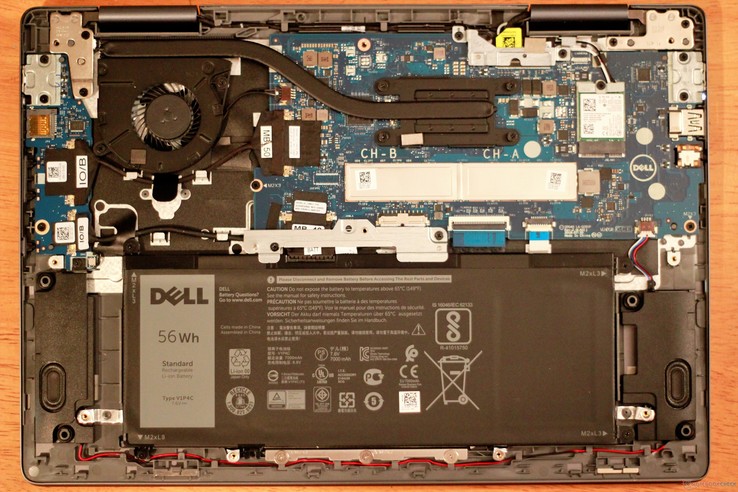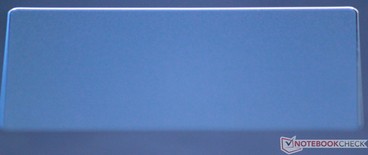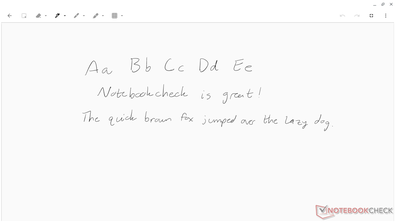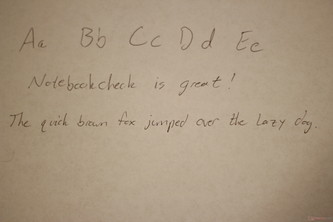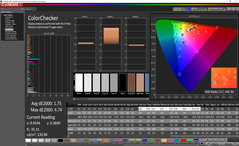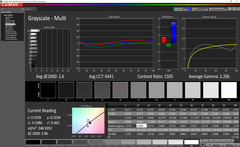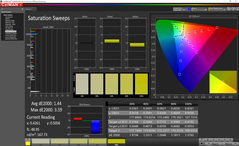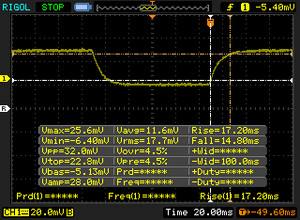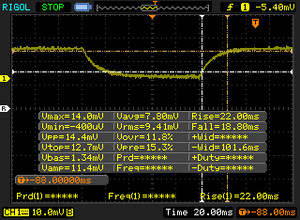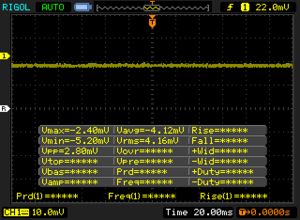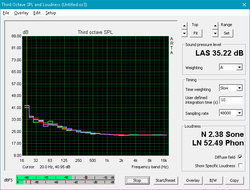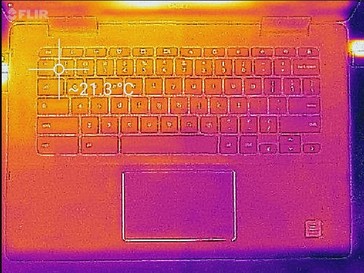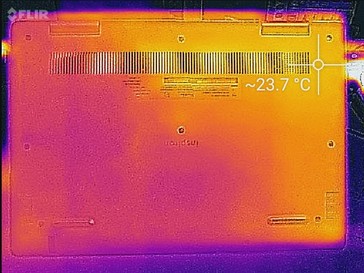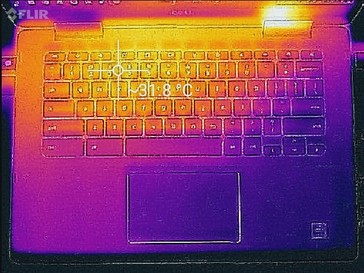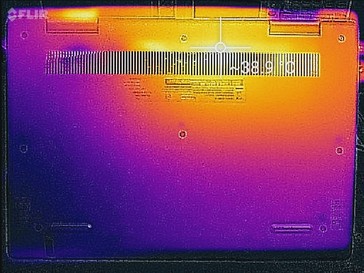Dell Inspiron 7486 Chromebook 14 2-in-1 Convertible Review
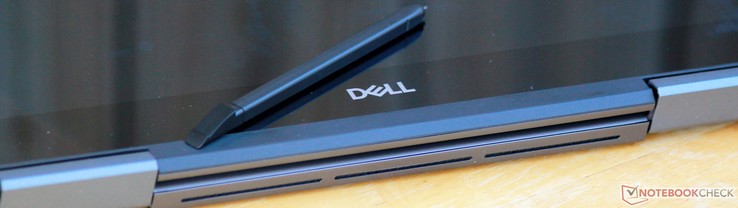
Most people view Chromebooks in one of two lights. The devices are either cheaply made low-priced laptops (like the Acer C740) or expensive, high-end luxury items held back by Chrome OS (like the Pixelbook). Today's review device falls somewhere in the middle.
The Dell Inspiron Chromebook 14 2-in-1 (Inspiron 7486) is a premium Chromebook that rivals the Pixelbook in almost every regard except for price. While US $600 is about twice as much as most other Chromebooks, the price feels a bit more justified than the Pixelbook's $1000 tag. The Inspiron's 8th generation Intel Core i3 CPU, its beautiful touchscreen display, and its excellent build quality put it far beyond the normal reach of most Chromebooks. Let's see just how well the Inspiron Chromebook 14 stacks up against other premium Chrome OS devices.
The Dell Inspiron Chromebook 14 2-in-1 rivals the best of the best in the Chromebook world, including Google's Pixelbook, the Acer Chromebook 14 for Work, and the HP Chromebook 13 G1. We will also compare the recently reviewed Lenovo Chromebook C330, a device that is more in line with the typical Chromebook.
Case
The Inspiron Chromebook 14 definitely looks the part of a premium notebook. Its aluminum chassis is similar to Dell's other Inspiron laptops. While the build quality is on par with most other mid- to high-end Windows Ultrabooks, the Inspiron Chromebook 14's body is far beyond the average Chromebook. Most other Chrome OS laptops are made from cheap, weak plastic. The Inspiron's aluminum shell is solid and rigid throughout; there is some slight flex on the keyboard deck, but only under intentional pressure. The lid can be twisted a bit as well. Again, this warping only occurs under direct pressure.
The Inspiron Chromebook 14 also wins handily in the design department. The aluminum case is highly resistant to fingerprints and easily maintains a clean look. Gaps are even and tight. The 360-degree hinges are too stiff for one-handed opening but hold the screen firmly in place; the display does not move during typing and does not bob when touched. The Inspiron rivals the best of the Chromebook world in terms of looks. All said, the look and feel of the Inspiron Chromebook surpass most other Chrome OS devices. Not bad for $600.
The sturdy aluminum case and hefty touchscreen come at the cost of reduced portability. While the Inspiron Chromebook 14 certainly isn't bulky by any stretch of the imagination, it is a fair bit heavier than most other Chromebooks. This is primarily due to the display; the touch panel supports EMR pen input and thus requires a bit more hardware. The lid feels weighty in the hand, and the device makes for a heavy and bulky tablet when held in the hands. However, it's thin and compact enough to easily slide into a bag. The device is also light enough for extended use in a lap. A table may be needed for comfortable use in tablet mode.
Connectivity
Port selection is a bit anemic. The Inspiron features two USB 3 Type-C ports, one on either side of the chassis. These are simply USB ports and do not support Thunderbolt 3. However, both offer power delivery and can be used to charge the device with a USB Type-C charger. The left side Type-C port doesn't seem to charge as fast as the right side, though. There is a single Type-A USB port, so dongles or hubs may be needed. Sadly, the SD card slot only accepts microSD cards, although these sit near-flush with the case when inserted.
SD Card Reader
Speaking of the SD card slot, the reader's speeds are on par for a convertible and are comparable to high-end Chromebooks. Chromebooks aren't known for fast SD card readers, so anything above 50 MB/s in Chrome OS is far faster than average.
| SD Card Reader - average JPG Copy Test (av. of 3 runs) | |
| Average of class Convertible (28.1 - 209, n=23, last 2 years) | |
| Dell Inspiron 7486 Chromebook 14 2-in-1 (Toshiba Exceria Pro M501 UHS-II) | |
| Acer Chromebook R 11 CB5-132T-C4LB | |
| Lenovo ThinkPad 13 Chromebook | |
| Acer Chromebook 14 CP5-471-53QV (Toshiba Exceria Pro SDXC 64 GB UHS-II) | |
| Lenovo Chromebook C330-81HY0000US (Toshiba Exceria Pro SDXC 64 GB UHS-II) | |
Communication
Wireless speeds are excellent thanks to the Intel 7265 wireless card. In addition to speedy transmission over WiFi, connections are solid and reliable. We have yet to experience a dropped signal, even when connected to a router positioned 25 meters away through 3 interior walls.
| Networking | |
| iperf3 transmit AX12 | |
| Dell Inspiron 7486 Chromebook 14 2-in-1 | |
| Google Pixelbook | |
| iperf3 receive AX12 | |
| Dell Inspiron 7486 Chromebook 14 2-in-1 | |
| Google Pixelbook | |
Maintenance & Warranty
Opening the Inspiron Chromebook 14 is straightforward and simple. Ten Phillips Head screws and some small plastic clips hold the bottom panel in place. Sadly, there isn't much to do inside the chassis. The RAM, CPU, and storage are soldered in place and non-replaceable. The wireless card is socketed and can be replaced.
Input Devices
Keyboard
The Inspiron Chromebook 14's keyboard is a step above those typically found in Chromebooks. Key travel is good, and the keys are well-sized and well-spaced. The keyboard feels similar to Dell's other Inspiron notebooks, which is to be expected. Feedback isn't as crisp as we would like and feels spongy, but key clatter is almost non-existent. There is a five-stage backlight. Typists will find a lot to like here.
Touchpad & Touchscreen
The touchpad, like the keyboard, feels premium compared to other Chrome OS laptops. The glass surface feels smooth underhand, and tracking is accurate and responsive. The touchpad is larger than those of most Chromebooks; the greater size makes the touchpad much easier to use. The clicking mechanism feels responsive and lacks the hollow sound of cheaper Chrome notebooks.
The touchscreen is another high point. The Inspiron Chromebook 14 support EMR pens such as those from Wacom. The notebook comes with an EMR stylus, and the experience is excellent. Palm rejection on the touchscreen is on point, allowing for a natural feel when jotting down notes or drawing. Pen input is quick with minimal lag; astute artists will notice the few milliseconds of delay, but most users won't be bothered by it. Students and others who prefer handwritten notes should be pleased by the touchscreen. We have attached some samples of the touchscreen against physical pen-and-paper below.
Display
The 14-inch FHD (1920x1080) display is one of the best we've seen on a Chromebook. The IPS panel gets reasonably bright at about 320 nits. While this is average for most mid-range notebooks, it is far brighter than most of its Chromebook brethren. Only the Pixelbook has a brighter backlight. The Inspiron's contrast level is also far above most other Chromebooks at about 1250:1. We did not detect any PWM.
Our biggest complaint is the uneven backlight. It's only noticeable at the highest brightness settings, and even then only keen eyes will see a difference in luminance. Most users won't notice anything. Chromebooks are continually getting better in the display department, and the Inspiron is a prime example of how far these devices have come.
| |||||||||||||||||||||||||
Brightness Distribution: 85 %
Center on Battery: 348.1 cd/m²
Contrast: 1243:1 (Black: 0.28 cd/m²)
ΔE ColorChecker Calman: 1.75 | ∀{0.5-29.43 Ø4.77}
ΔE Greyscale Calman: 2.6 | ∀{0.09-98 Ø5}
Gamma: 2.206
CCT: 6441 K
| Dell Inspiron 7486 Chromebook 14 2-in-1 IPS, 14", 1920x1080 | Google Pixelbook IPS, 12.3", 2400x1600 | Acer Chromebook 14 CP5-471-53QV IPS, 14", 1920x1080 | Acer Chromebook R13 CB5-312T-K0YK IPS, 13.3", 1920x1080 | Lenovo ThinkPad 13 Chromebook IPS, 13.3", 1920x1080 | Lenovo Chromebook C330-81HY0000US IPS, 11.6", 1366x768 | |
|---|---|---|---|---|---|---|
| Response Times | -29% | 12% | 18% | -3% | -1% | |
| Response Time Grey 50% / Grey 80% * (ms) | 40.8 ? | 59.2 ? -45% | 38 ? 7% | 38 ? 7% | 37.6 ? 8% | 43.2 ? -6% |
| Response Time Black / White * (ms) | 32 ? | 36 ? -13% | 27 ? 16% | 23 ? 28% | 36 ? -13% | 30.4 ? 5% |
| PWM Frequency (Hz) | 820 ? | |||||
| Screen | -30% | 4% | -24% | -73% | -43% | |
| Brightness middle (cd/m²) | 348.1 | 473.9 36% | 214 -39% | 192 -45% | 262.9 -24% | 198.9 -43% |
| Brightness (cd/m²) | 321 | 443 38% | 214 -33% | 204 -36% | 261 -19% | 204 -36% |
| Brightness Distribution (%) | 85 | 80 -6% | 90 6% | 88 4% | 92 8% | 95 12% |
| Black Level * (cd/m²) | 0.28 | 0.35 -25% | 0.1 64% | 0.23 18% | 0.601 -115% | 0.16 43% |
| Contrast (:1) | 1243 | 1354 9% | 2140 72% | 835 -33% | 437 -65% | 1243 0% |
| Colorchecker dE 2000 * | 1.75 | 3.9 -123% | 4.87 -178% | 3.24 -85% | ||
| Colorchecker dE 2000 max. * | 4.74 | 7.7 -62% | 12.18 -157% | 17.61 -272% | ||
| Greyscale dE 2000 * | 2.6 | 5.4 -108% | 3.86 -48% | 3.99 -53% | 3.51 -35% | 1.6 38% |
| Gamma | 2.206 100% | 2.13 103% | 2.42 91% | 2.45 90% | 2.17 101% | 2.311 95% |
| CCT | 6441 101% | 7643 85% | 6276 104% | 6380 102% | 6476 100% | 6553 99% |
| Total Average (Program / Settings) | -30% /
-30% | 8% /
6% | -3% /
-14% | -38% /
-59% | -22% /
-34% |
* ... smaller is better
Color Accuracy
Color accuracy is excellent out of the box. The average DeltaE2000 for colors sits at an impressive 1.75, far beyond the general threshold for professional use (DeltaE2000 of 3 or lower). No other Chromebook comes close to the Inspiron in terms of color accuracy; not even the Pixelbook challenges the Inspiron. Color variance is also fairly tight; the maximum DeltaE2000 for color is only 4.74 (seen in lighter shades of blue). Grays are equally excellent; the DeltaE2000 for grays averages 2.6, and average gamma is near-perfect at 2.206. Color temperature (6441 K) is very close to the ideal of 6500 K. All said, the Inspiron's screen stands out among most laptops, not just Chromebooks.
Viewing Angles and Reflections
Thanks to its IPS panel, the Inspiron Chromebook 14 offers wide viewing angles. Images and text remain clear and accurate up to about 80° off-center, at which point they begin to dim. Backlight bleed is minimal but present, primarily along the bottom edge. Bleed is only noticeable on black backgrounds in dark environments the screen brightness is set to ~85% or higher.
The primary weakness of the display is its glossy finish. There is no anti-glare coating of any kind across the screen. As a result, fingerprints and reflections are problematic, especially in bright light or outdoors. The laptop is somewhat usable in direct sunlight, but the experience is not enjoyable.
Display Response Times
| ↔ Response Time Black to White | ||
|---|---|---|
| 32 ms ... rise ↗ and fall ↘ combined | ↗ 17.2 ms rise | |
| ↘ 14.8 ms fall | ||
| The screen shows slow response rates in our tests and will be unsatisfactory for gamers. In comparison, all tested devices range from 0.1 (minimum) to 240 (maximum) ms. » 85 % of all devices are better. This means that the measured response time is worse than the average of all tested devices (20.1 ms). | ||
| ↔ Response Time 50% Grey to 80% Grey | ||
| 40.8 ms ... rise ↗ and fall ↘ combined | ↗ 22 ms rise | |
| ↘ 18.8 ms fall | ||
| The screen shows slow response rates in our tests and will be unsatisfactory for gamers. In comparison, all tested devices range from 0.165 (minimum) to 636 (maximum) ms. » 63 % of all devices are better. This means that the measured response time is worse than the average of all tested devices (31.5 ms). | ||
Screen Flickering / PWM (Pulse-Width Modulation)
| Screen flickering / PWM not detected | |||
In comparison: 53 % of all tested devices do not use PWM to dim the display. If PWM was detected, an average of 8042 (minimum: 5 - maximum: 343500) Hz was measured. | |||
Performance
Most Chromebooks sit in one of two camps. Either they are Core i5- or Core i7-based beasts that are overpowered for Chrome OS, or they have underwhelming ARM or Celeron CPUs at their heart. The Inspiron leans toward the former but pares things back by opting for an 8th generation Core i3 CPU. The choice of processor is wise as it brings excellent performance in Chrome OS without the wasted potential of other premium Chromebooks.
Processor & System Performance
The Core i3-8130U is one of Intel's latest ULV processors and brings the welcome addition of hyperthreading to the Ultrabook-class of processors. Doubling the thread count vaults the Inspiron far into the upper echelon of Chromebooks, doubling the performance of other Celeron- or ARM-based devices in most benchmarks. The Inspiron even takes the crown in WebXPRT 2015, which takes better advantage of multi-threaded CPUs.
In practical use, the Inspiron is one of the smoothest and quickest Chromebooks we've tested. Apps open immediately and load without any of the jerkiness seen in budget devices. Content-rich web pages load without a hitch. Scrolling and UI navigation is fluid, and the system is incredibly responsive. Most impressively, the Core i3-8130U puts out this performance while remaining efficient and cool, as we will see below.
* ... smaller is better
Storage
Chromebooks are not known for their generous local storage, but the Inspiron Chromebook 14 stands out in this regard. Dell's offers one configuration with 128 GB of eMMC flash storage. Coupled with Google's 100 GB of free Drive storage offered with each new Chromebook, there should be more than enough room for documents, media, and Android apps. The eMMC flash storage will be slower than modern SSDs, but considering that most files and apps compatible with Chrome OS are relatively small, this shouldn't present much of a problem. Load times in heavier Android games (like PUBG) will require some patience.
Android Integration
Chrome OS has improved quite a bit over the past year thanks to the integration of Android apps via the Google Play Store. The Inspiron is a good showing of this new feature; every Android app we threw at the device ran flawlessly. Alternative browsers like Brave and Firefox run without a hitch. Office applications like Polaris Office are smooth. Even simple photo editing via Adobe's Photoshop is easy. In short, the Android experience is similar to top-end Android tablets.
Gaming Performance
It's hard to believe these words can be said with a straight face, but the Intel UHD Graphics 630 iGPU is a gaming powerhouse for Chrome OS. Web browser games are no problem, and demanding Android games run smoothly at high frame rates. Asphalt 8 is playable at the highest settings and runs at about 40-50 fps on average. There are some issues with a few Android games, notably PUBG Mobile. The app refuses to run at anything other than Low, stating that other options are "coming soon to your device." Still, the game is enjoyable with high framerates.
Emissions
System Noise & Temperature
Despite the more powerful hardware, the Inspiron Chromebook 14 remains whisper quiet under most loads. There is a single small fan, but it rarely turns on. Even under load (streaming 3 1080p YouTube videos in 3 separate tabs), fan noise stays under 30 dB(A). However, most other Chromebooks are fanless and will always be silent. There is no noticeable coil whine.
Noise level
| Idle |
| 28.7 / 28.7 / 28.7 dB(A) |
| Load |
| 29.8 / 29.8 dB(A) |
 | ||
30 dB silent 40 dB(A) audible 50 dB(A) loud |
||
min: | ||
Temperature
Despite the fan rarely turning on, heat stays very well managed. Under load, the only noticeable warm spot lies on the bottom panel directly above the CPU. This spot only feels mildly warm to the touch; the rest of the underside remains cool under any workload. Thus, the notebook can be used in a lap anytime. When in tablet mode, heat may be problematic. The main exhaust vent dumps heat out of the middle of the hinge. If held at this point, users will feel the warm air and their palms may start to sweat.
(+) The maximum temperature on the upper side is 31.6 °C / 89 F, compared to the average of 35.3 °C / 96 F, ranging from 19.6 to 60 °C for the class Convertible.
(+) The bottom heats up to a maximum of 38.6 °C / 101 F, compared to the average of 36.8 °C / 98 F
(+) In idle usage, the average temperature for the upper side is 20.9 °C / 70 F, compared to the device average of 30.3 °C / 87 F.
(+) The palmrests and touchpad are cooler than skin temperature with a maximum of 25 °C / 77 F and are therefore cool to the touch.
(+) The average temperature of the palmrest area of similar devices was 27.9 °C / 82.2 F (+2.9 °C / 5.2 F).
Speakers
One of the weaker points of the Inspiron Chromebook 14 is sound output. The speakers are quiet, averaging about 65 decibels. Bass is anemic, but mids and highs are well-balanced. On the plus side, there is no peaking or distortion at any volume level; sound remains clear throughout. It's a shame that a device with such a gorgeous display is a mediocre media machine because of its weak speakers.
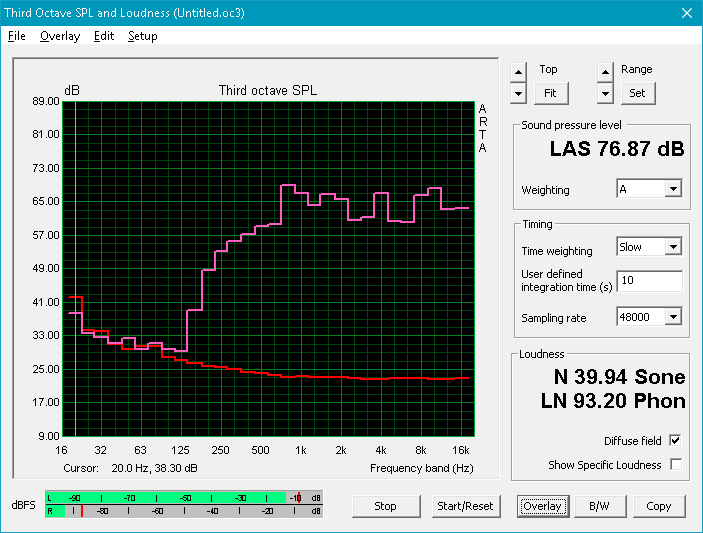
Dell Inspiron 7486 Chromebook 14 2-in-1 audio analysis
(-) | not very loud speakers (69 dB)
Bass 100 - 315 Hz
(-) | nearly no bass - on average 17.9% lower than median
(±) | linearity of bass is average (12.4% delta to prev. frequency)
Mids 400 - 2000 Hz
(+) | balanced mids - only 4.4% away from median
(±) | linearity of mids is average (7.4% delta to prev. frequency)
Highs 2 - 16 kHz
(+) | balanced highs - only 3.1% away from median
(±) | linearity of highs is average (10.2% delta to prev. frequency)
Overall 100 - 16.000 Hz
(±) | linearity of overall sound is average (22.1% difference to median)
Compared to same class
» 65% of all tested devices in this class were better, 6% similar, 29% worse
» The best had a delta of 6%, average was 20%, worst was 57%
Compared to all devices tested
» 63% of all tested devices were better, 6% similar, 30% worse
» The best had a delta of 4%, average was 24%, worst was 134%
Google Pixelbook audio analysis
(-) | not very loud speakers (70.7 dB)
Bass 100 - 315 Hz
(-) | nearly no bass - on average 17.1% lower than median
(±) | linearity of bass is average (10.2% delta to prev. frequency)
Mids 400 - 2000 Hz
(±) | higher mids - on average 5.4% higher than median
(±) | linearity of mids is average (8.4% delta to prev. frequency)
Highs 2 - 16 kHz
(±) | higher highs - on average 5.7% higher than median
(+) | highs are linear (5.8% delta to prev. frequency)
Overall 100 - 16.000 Hz
(±) | linearity of overall sound is average (24.8% difference to median)
Compared to same class
» 75% of all tested devices in this class were better, 6% similar, 18% worse
» The best had a delta of 6%, average was 20%, worst was 57%
Compared to all devices tested
» 75% of all tested devices were better, 5% similar, 19% worse
» The best had a delta of 4%, average was 24%, worst was 134%
Energy Management
Power Consumption
Despite the relatively powerful processor, the Inspiron's power consumption is in line with most other Chromebooks, even those that use low-powered ARM and Celeron CPUs. The Inspiron pulls a maximum of 28 Watts under full load, which is higher than other Chrome OS laptops. However, on average, the Inspiron draws 30-40% less power than other high-end Chromebooks like the Acer Chromebook 14 for Work. The Inspiron Chromebook 14 comes with a 45 W USB Type-C power adapter.
| Off / Standby | |
| Idle | |
| Load |
|
Key:
min: | |
| Dell Inspiron 7486 Chromebook 14 2-in-1 i3-8130U, UHD Graphics 620, 128 GB eMMC Flash, IPS, 1920x1080, 14" | Acer Chromebook 14 CP5-471-53QV 6200U, HD Graphics 520, 32 GB eMMC Flash, IPS, 1920x1080, 14" | Acer Chromebook R13 CB5-312T-K0YK MT8173C, PowerVR GX6250, 32 GB eMMC Flash, IPS, 1920x1080, 13.3" | Lenovo ThinkPad 13 Chromebook 6300U, HD Graphics 520, 32 GB eMMC Flash, IPS, 1920x1080, 13.3" | Acer Chromebook R 11 CB5-132T-C4LB N3160, HD Graphics 400 (Braswell), 32 GB eMMC Flash, IPS, 1366x768, 11.6" | Lenovo Chromebook C330-81HY0000US MT8173C, PowerVR GX6250, , IPS, 1366x768, 11.6" | |
|---|---|---|---|---|---|---|
| Power Consumption | -25% | -23% | 27% | 1% | 33% | |
| Idle Minimum * (Watt) | 1.6 | 2.7 -69% | 3.8 -137% | 0.77 52% | 3.2 -100% | 1.4 13% |
| Idle Average * (Watt) | 6.3 | 6.2 2% | 6.2 2% | 5.11 19% | 4.6 27% | 4.9 22% |
| Idle Maximum * (Watt) | 6.5 | 6.7 -3% | 6.6 -2% | 5.88 10% | 4.9 25% | 5 23% |
| Load Average * (Watt) | 8.1 | 14 -73% | 11 -36% | 7.43 8% | 9 -11% | 5.3 35% |
| Load Maximum * (Watt) | 28.6 | 24 16% | 12.7 56% | 14.73 48% | 10.4 64% | 7.9 72% |
* ... smaller is better
Battery Life
One area where most Chromebooks excel is battery life, primarily because of their low-powered CPUs. How, then, does the Inspiron Chromebook 14 fare with its more powerful CPU? Fairly well. Thanks to its 56 Wh battery and the lower power demands of Chrome OS, the Inspiron lasted 10.5 hours in our WiFi v1.3 test (screen set to 150 nits, opening a new web page every 30 seconds). This falls short of other Chromebooks like the Lenovo Chromebook C330 and Acer Chromebook R13, but these devices have smaller screens with lower resolutions and much less powerful hardware. The Inspiron Chromebook 14 should easily get users through a day full of meetings or classes.
| Dell Inspiron 7486 Chromebook 14 2-in-1 i3-8130U, UHD Graphics 620, 56 Wh | Google Pixelbook i5-7Y57, HD Graphics 615, 41 Wh | Acer Chromebook 14 CP5-471-53QV 6200U, HD Graphics 520, 45 Wh | Acer Chromebook R13 CB5-312T-K0YK MT8173C, PowerVR GX6250, 53.9 Wh | Lenovo ThinkPad 13 Chromebook 6300U, HD Graphics 520, 42 Wh | Acer Chromebook R 11 CB5-132T-C4LB N3160, HD Graphics 400 (Braswell), 39 Wh | Lenovo Chromebook C330-81HY0000US MT8173C, PowerVR GX6250, 45 Wh | |
|---|---|---|---|---|---|---|---|
| Battery runtime | |||||||
| WiFi v1.3 (h) | 10.6 | 13.9 31% | 9 -15% | 12.9 22% | 8.9 -16% | 7 -34% | 11.6 9% |
Verdict
Pros
Cons
Dell nailed it. The Inspiron Chromebook 14 2-in-1 (Inspiron 7486) is far and away the best Chromebook we have tested. The build quality is on par with the Pixelbook, the screen is beautiful, the included stylus and EMR pen support are wonderful bonuses, and performance exceeds almost every other Chrome OS device.
The Core i3-8130U is perhaps the perfect CPU for Chrome OS; the chip perfectly balances performance with heat and power draw to offer a buttery smooth experience with little to no heat output and fan noise. Battery runtimes are great as well.
We have some minor complaints. The speakers are clear but quiet, which is a shame considering the media playback potential. The device is also a fair bit heavier than other 2-in-1s due to the dense display lid. The 14-inch screen makes the device somewhat awkward to hold in tablet mode as well.
Lastly, there's the price. $600 is a lot to ask for a Chrome OS device. Despite Android integration, the Inspiron Chromebook 14 is still a Chromebook at the end of the day. As such, it's a fair bit limited compared to traditional Windows or Mac laptops. That said, this is quite possibly the best Chromebook on the market right now. It handily beats the Pixelbook in most areas for $400 less. Most consumers, students and working professionals included, will find a lot to like in the Inspiron Chromebook 14. Depending on their workflow, Chrome OS with Android may have everything a user needs.
The Inspiron 7846 Chromebook 14 2-in-1 is the Chrome power user's dream Chromebook. In addition to its great build quality, solid input devices, and excellent EMR pen support, the Inspiron Chromebook 14 offers superior performance and a better display than Google's flagship Pixelbook at almost half the cost. Chrome OS has a new star.
Dell Inspiron 7486 Chromebook 14 2-in-1
- 01/17/2019 v6 (old)
Sam Medley