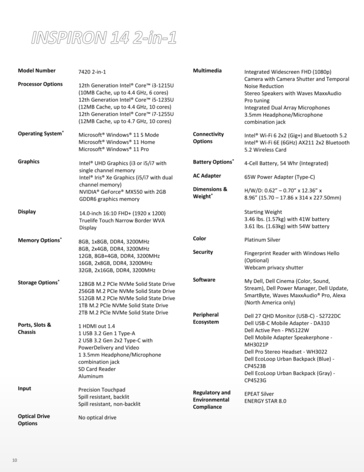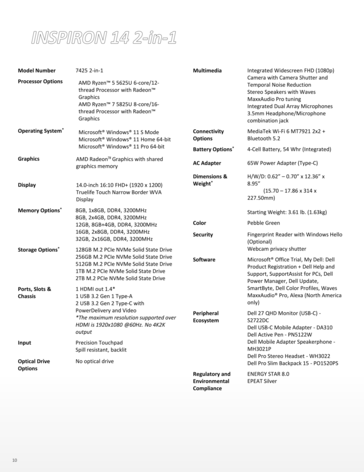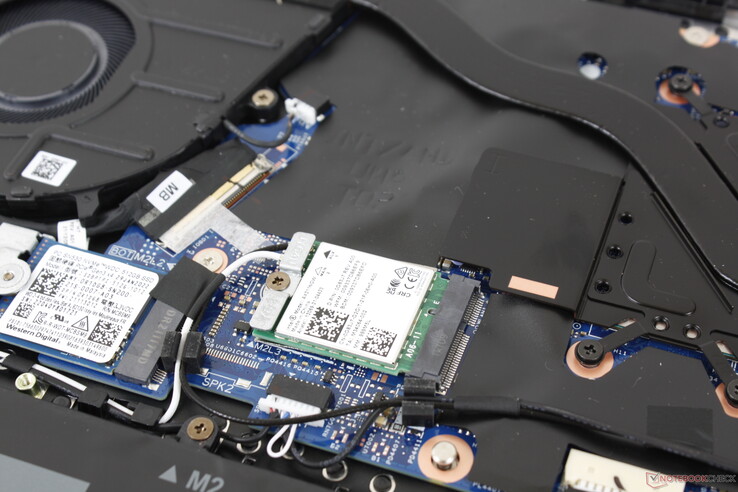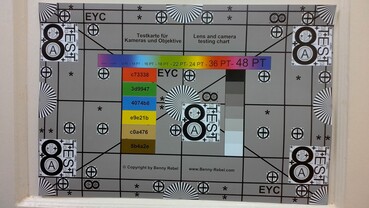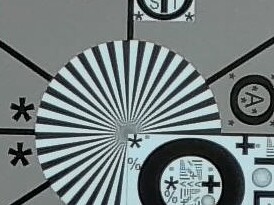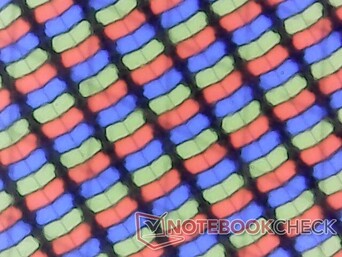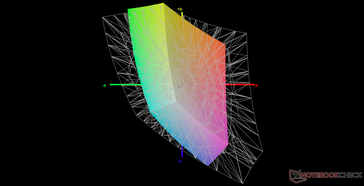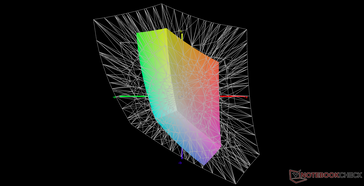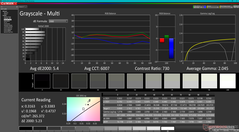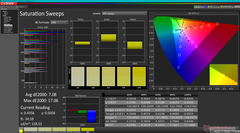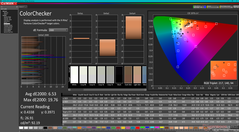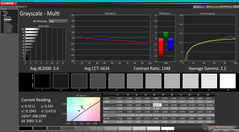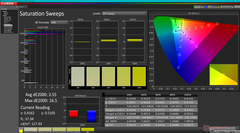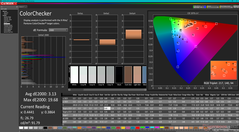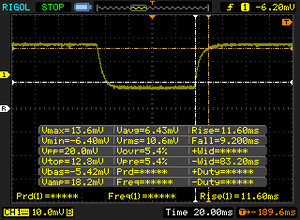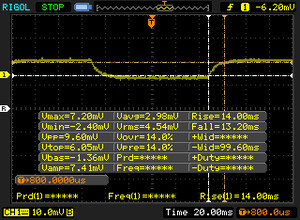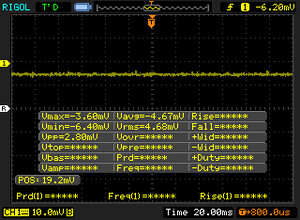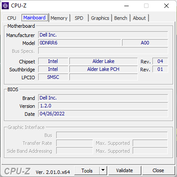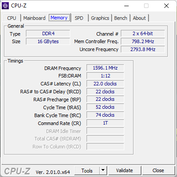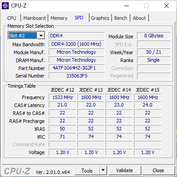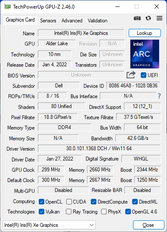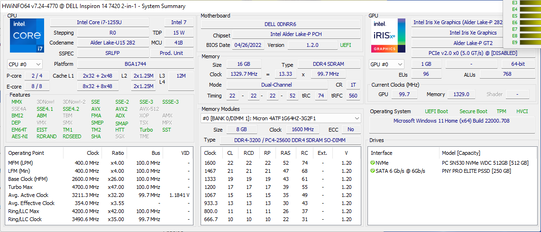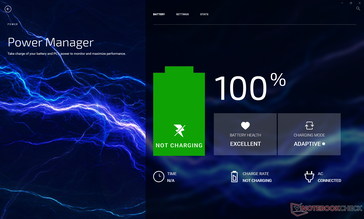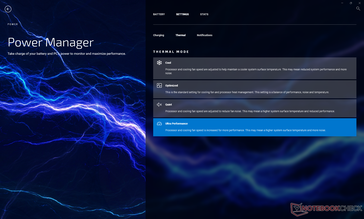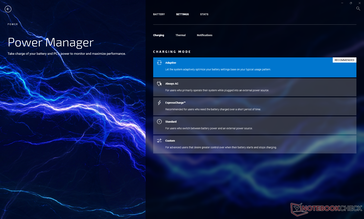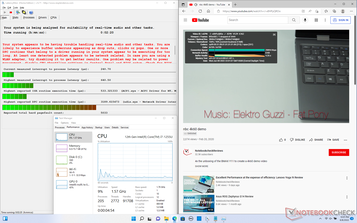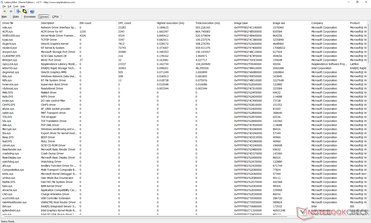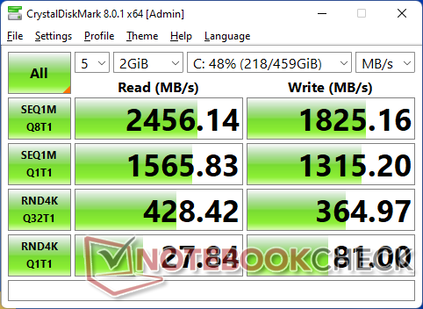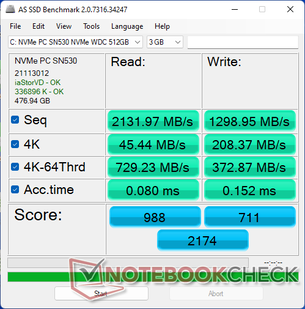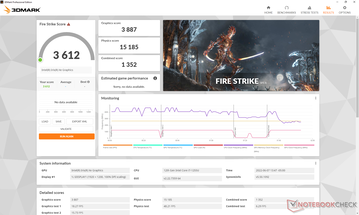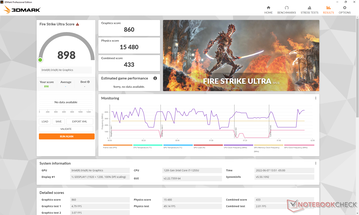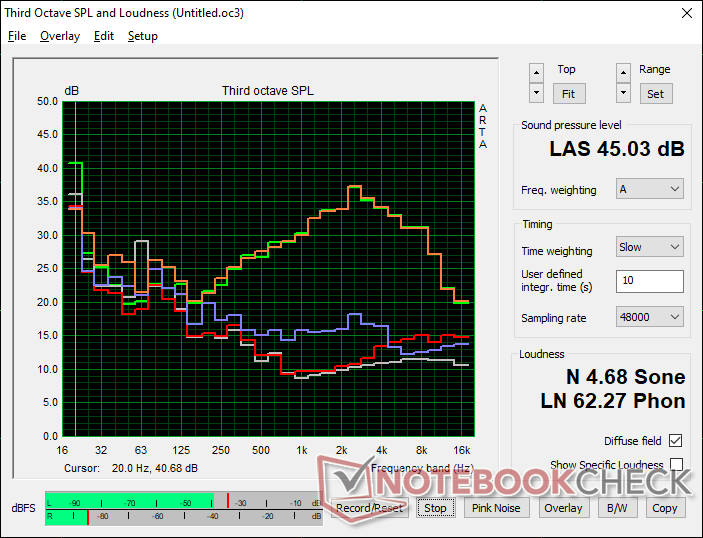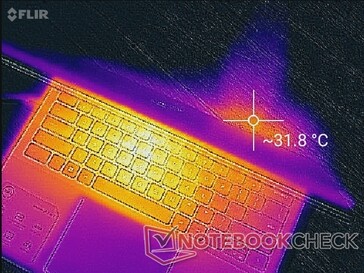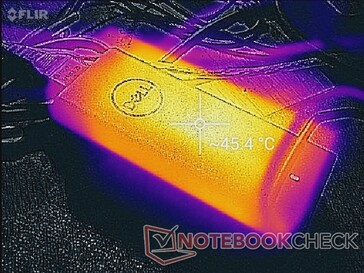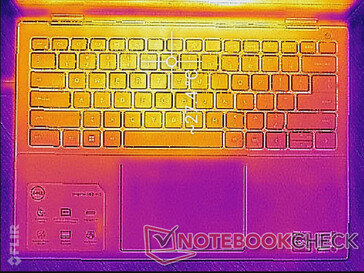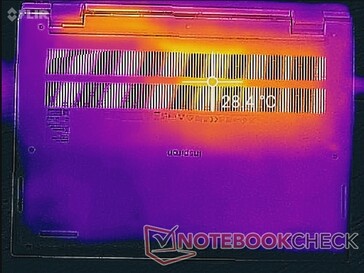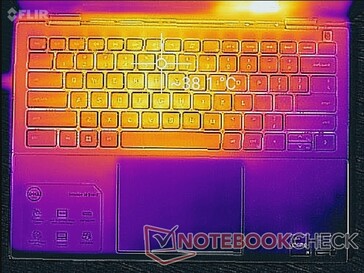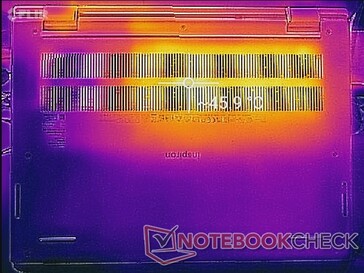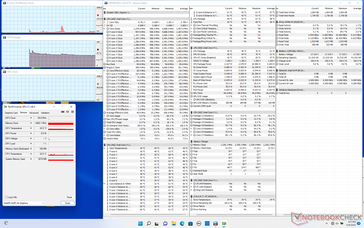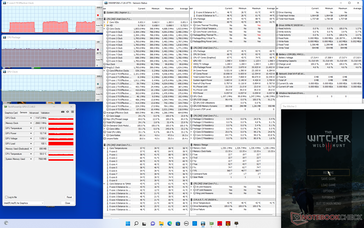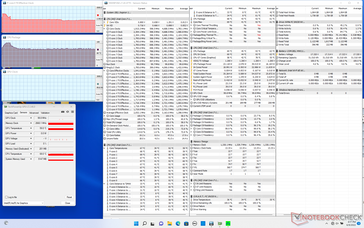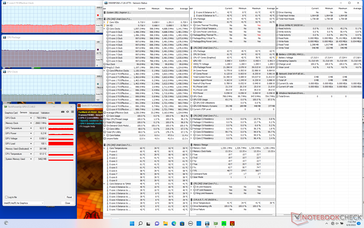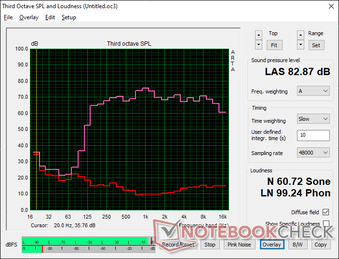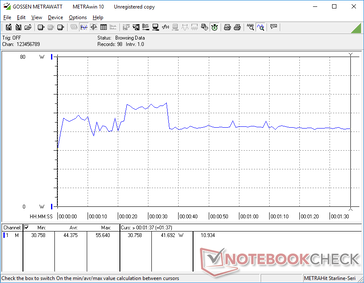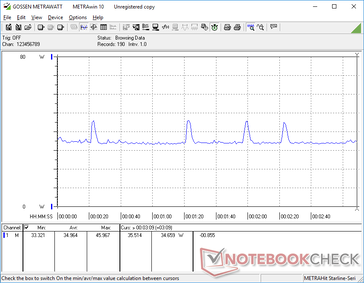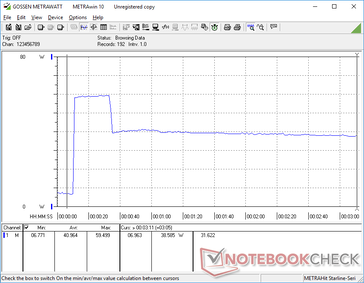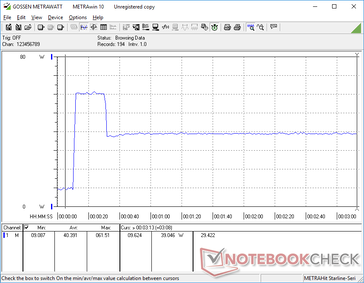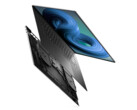Intel Core i7-1255U debut: Dell Inspiron 14 7420 2-in-1 convertible review

The Dell Inspiron 14 7420 2-in-1 directly replaces last year's 16:9 Inspiron 14 7400 or 7415 2-in-1 by introducing both a brand new 16:10 chassis design and Intel 12th gen Alder Lake-U processor options. In fact, it's one of the first consumer models to ship with such Intel CPUs. Unlike the more professional Latitude series or flagship XPS series, the Inspiron series targets students and more casual home or office users on tighter budgets.
Our test unit in review is a higher-end configuration with the Core i7-1255U CPU, integrated Iris Xe graphics, and 16 GB of DDR4 RAM for approximately $1050 USD retail. Other SKUs exist with the Core i3-1215U, i5-1235U, and even discrete GeForce MX550 graphics alongside the usual RAM and storage variations. All options otherwise come with the same 16:10 FHD+ touchscreen with no other panel choices.
Alternatives to the Inspiron 14 7420 2-in-1 include other budget to midrange 14-inch convertibles like the Acer Spin 3, Dell Inspiron 14 5410, Lenovo IdeaPad Flex 5, Asus VivoBook Flip 14, or the HP Pavilion x360 14. Dell offers AMD versions of this same chassis design called the Inspiron 14 7425 2-in-1.
More Dell reviews:
Potential Competitors in Comparison
Rating | Date | Model | Weight | Height | Size | Resolution | Price |
|---|---|---|---|---|---|---|---|
| 83.7 % v7 (old) | 06 / 2022 | Dell Inspiron 14 7420 2-in-1 i7-1255U, Iris Xe G7 96EUs | 1.6 kg | 17.86 mm | 14.00" | 1920x1200 | |
| 89 % v7 (old) | 07 / 2021 | Dell Latitude 9420 2-in-1 i7-1185G7, Iris Xe G7 96EUs | 1.5 kg | 13.94 mm | 14.00" | 2560x1600 | |
| 82.9 % v7 (old) | 09 / 2021 | Dell Inspiron 14 7400 7415 2-in-1 R7 5700U, Vega 8 | 1.5 kg | 17.95 mm | 14.00" | 1920x1080 | |
| 86.5 % v7 (old) | 05 / 2022 | Asus ZenBook Flip 14 UN5401QA-KN085W R7 5800H, Vega 8 | 1.4 kg | 15.9 mm | 14.00" | 2880x1800 | |
| 89.5 % v7 (old) | 05 / 2021 | HP Spectre x360 14-ea0378ng i7-1165G7, Iris Xe G7 96EUs | 1.3 kg | 16.9 mm | 13.50" | 3000x2000 | |
| 89.8 % v7 (old) | 05 / 2022 | Lenovo Yoga 9 14IAP7 82LU0001US i7-1260P, Iris Xe G7 96EUs | 1.4 kg | 15.25 mm | 14.00" | 2880x1800 |
Case — Mylar Palm Rests
Visually, the revamped chassis design is very distinct from the outgoing Inspiron 7400 series. The rear ventilation grilles, for example, are now longer in size while the edges are more rectangular instead of round. The keyboard deck is flatter now as well for a cleaner look. New to the series this year is the sheet of smooth translucent mylar across the palm rests and clickpad that is more resistant to scuffs and other superficial damage than the otherwise standard plastic and aluminum surface.
Chassis rigidity is average for the base but strong for the lid. Attempting to twist the base or lid around their respective corners results in just minor warping with no creaking for good first impressions. Pressing down on the keyboard center or outer lid will warp their surfaces more so than on pricier models like the HP Spectre x360 14.
When compared to the outgoing Inspiron 14 7410, the 7420 is both wider and shorter due to the new 16:10 form factor. Meanwhile, weight and height have remained nearly the same between the two designs. Pricier alternatives like the latitude 9420 2-in-1, Zenbook Flip 14, and HP Spectre x360 14 are all smaller and lighter than our 7420.
Connectivity — No Thunderbolt Support
Port options are good for a subnotebook convertible. We particularly appreciate the integrated HDMI port as many competitors are lacking the option. However, keep in mind that the two USB-C ports here support only data transfer, power delivery, and DisplayPort; there is no Thunderbolt available.
The HDMI port is version 1.4 only meaning 4K video output at 60 FPS will only be possible via USB-C.
SD Card Reader
| SD Card Reader | |
| average JPG Copy Test (av. of 3 runs) | |
| HP Spectre x360 14-ea0378ng (Toshiba Exceria Pro M501 microSDXC 64GB) | |
| Dell Latitude 9420 2-in-1 (AV PRO microSD 128 GB V60) | |
| Asus ZenBook Flip 14 UN5401QA-KN085W (AV Pro SD microSD 128 GB V60) | |
| Dell Inspiron 14 7400 7415 2-in-1 (AV Pro V60) | |
| Dell Inspiron 14 7420 2-in-1 (Toshiba Exceria Pro SDXC 64 GB UHS-II) | |
| maximum AS SSD Seq Read Test (1GB) | |
| HP Spectre x360 14-ea0378ng (Toshiba Exceria Pro M501 microSDXC 64GB) | |
| Dell Latitude 9420 2-in-1 (AV PRO microSD 128 GB V60) | |
| Asus ZenBook Flip 14 UN5401QA-KN085W (AV Pro SD microSD 128 GB V60) | |
| Dell Inspiron 14 7400 7415 2-in-1 (AV Pro V60) | |
| Dell Inspiron 14 7420 2-in-1 (Toshiba Exceria Pro SDXC 64 GB UHS-II) | |
Communication — Wi-Fi 6E Compatible
| Networking | |
| iperf3 transmit AX12 | |
| Asus ZenBook Flip 14 UN5401QA-KN085W | |
| Lenovo Yoga 9 14IAP7 82LU0001US | |
| Dell Inspiron 14 7400 7415 2-in-1 | |
| Dell Latitude 9420 2-in-1 | |
| HP Spectre x360 14-ea0378ng | |
| iperf3 receive AX12 | |
| Asus ZenBook Flip 14 UN5401QA-KN085W | |
| Dell Inspiron 14 7400 7415 2-in-1 | |
| Lenovo Yoga 9 14IAP7 82LU0001US | |
| Dell Latitude 9420 2-in-1 | |
| HP Spectre x360 14-ea0378ng | |
| iperf3 receive AXE11000 6GHz | |
| Dell Inspiron 14 7420 2-in-1 | |
| iperf3 transmit AXE11000 6GHz | |
| Dell Inspiron 14 7420 2-in-1 | |
Webcam

Maintenance
Accessories and Warranty
There are no extras included in the retail box aside from the AC adapter and paperwork. An optional PN5122W stylus pen is available for tablet mode users.
The standard one-year limited warranty applies when purchased in the US with plenty of extension options if purchased directly from Dell.
Input Devices — Feedback Could Be Firmer
Keyboard
Keyboard layout remains identical to the keyboard on the Inspiron 14 7415 2-in-1 despite the chassis redesign. The typing experience is satisfactory and with minimal clatter, but the somewhat soft feedback takes getting used to. The soft Space key in particular could have benefited from a firmer click for stronger feedback.
Touchpad
The Precision clickpad is relatively large (~11.5 x 8 cm) to be 14 percent larger than the clickpad on the previous generation model. The top edge is stylized to blend in with the surrounding palm rests unlike the clickpads on most other laptops. Traction is smooth at medium-to-high speeds while slower speeds tend to stick for more accurate clicking or drag and dropping.
It takes a lot of force to click on the clickpad which can make it tiring to use after a while. Feedback isn't as strong as we would like and travel is shallow as well. You'll want to use an external mouse for longer sessions.
Display — Sharp, But Limited Color Reproduction
The 16:10 14-inch BOE NV14N42 IPS panel on the Inspiron 14 7420 2-in-1 is the first to appear in our database as the last generation 16:9 Inspiron 14 7400 would ship with a Chi Mei panel instead. For better or worse, however, the BOE panel doesn't seem to be offering much over the older Chi Mei panel aside from the larger 16:10 aspect ratio. Key attributes like contrast ratio, colors, brightness, and response times have unfortunately not improved between the Inspiron generations. If such display features are important for your daily workloads, then you'll still need to consider one of Dell's higher-end options instead like the XPS 13 2-in-1 or Latitude 9420 2-in-1.
| |||||||||||||||||||||||||
Brightness Distribution: 89 %
Center on Battery: 259.7 cd/m²
Contrast: 657:1 (Black: 0.41 cd/m²)
ΔE ColorChecker Calman: 6.53 | ∀{0.5-29.43 Ø4.77}
calibrated: 3.13
ΔE Greyscale Calman: 5.4 | ∀{0.09-98 Ø5}
39.9% AdobeRGB 1998 (Argyll 3D)
56.2% sRGB (Argyll 3D)
38.6% Display P3 (Argyll 3D)
Gamma: 2.05
CCT: 6007 K
| Dell Inspiron 14 7420 2-in-1 BOE NV14N42, IPS, 1920x1200, 14" | Dell Latitude 9420 2-in-1 AU Optronics B140QAN, IPS, 2560x1600, 14" | Dell Inspiron 14 7400 7415 2-in-1 Chi Mei 140HCA, IPS, 1920x1080, 14" | Asus ZenBook Flip 14 UN5401QA-KN085W SDC4154, OLED, 2880x1800, 14" | HP Spectre x360 14-ea0378ng Samsung SDC4148, OLED, 3000x2000, 13.5" | Lenovo Yoga 9 14IAP7 82LU0001US Lenovo LEN140WQ+, OLED, 2880x1800, 14" | |
|---|---|---|---|---|---|---|
| Display | 96% | 11% | 128% | 126% | 128% | |
| Display P3 Coverage (%) | 38.6 | 80.7 109% | 42.5 10% | 99.7 158% | 99.9 159% | 99.8 159% |
| sRGB Coverage (%) | 56.2 | 100 78% | 63.1 12% | 100 78% | 100 78% | 100 78% |
| AdobeRGB 1998 Coverage (%) | 39.9 | 79.7 100% | 44 10% | 98.6 147% | 96.1 141% | 98.7 147% |
| Response Times | -79% | -20% | 92% | 92% | 95% | |
| Response Time Grey 50% / Grey 80% * (ms) | 27.2 ? | 54 ? -99% | 28.8 ? -6% | 2 ? 93% | 2 ? 93% | 1.2 ? 96% |
| Response Time Black / White * (ms) | 20.8 ? | 32.8 ? -58% | 27.6 ? -33% | 2 ? 90% | 2 ? 90% | 1.2 ? 94% |
| PWM Frequency (Hz) | 250 ? | 347.2 ? | ||||
| Screen | 55% | 1% | 40% | 659% | 36% | |
| Brightness middle (cd/m²) | 269.4 | 483.6 80% | 262.7 -2% | 366 36% | 370 37% | 367.3 36% |
| Brightness (cd/m²) | 260 | 465 79% | 245 -6% | 369 42% | 374 44% | 369 42% |
| Brightness Distribution (%) | 89 | 92 3% | 84 -6% | 96 8% | 90 1% | 97 9% |
| Black Level * (cd/m²) | 0.41 | 0.32 22% | 0.37 10% | 0.01 98% | ||
| Contrast (:1) | 657 | 1511 130% | 710 8% | 37000 5532% | ||
| Colorchecker dE 2000 * | 6.53 | 3.69 43% | 6.23 5% | 2.84 57% | 2.57 61% | 5.2 20% |
| Colorchecker dE 2000 max. * | 19.76 | 5.97 70% | 22.62 -14% | 5.29 73% | 4.52 77% | 8.04 59% |
| Colorchecker dE 2000 calibrated * | 3.13 | 2.05 35% | 1.8 42% | 2.81 10% | 2.31 26% | |
| Greyscale dE 2000 * | 5.4 | 3.5 35% | 7.1 -31% | 2.32 57% | 2.2 59% | 2.8 48% |
| Gamma | 2.05 107% | 2.04 108% | 2.22 99% | 2.44 90% | 2.36 93% | 2.21 100% |
| CCT | 6007 108% | 6158 106% | 6241 104% | 6170 105% | 6154 106% | 5992 108% |
| Color Space (Percent of AdobeRGB 1998) (%) | 85.8 | |||||
| Color Space (Percent of sRGB) (%) | 100 | |||||
| Total Average (Program / Settings) | 24% /
45% | -3% /
-0% | 87% /
71% | 292% /
464% | 86% /
72% |
* ... smaller is better
The display is not very well calibrated out of the box which is to be expected from a budget-midrange convertible with limited sRGB coverage. Average grayscale and color DeltaE values can improve through calibration to 3.4 and 3.1, respectively, but the narrow gamut puts a hard limit to how much further they can go. Owners can apply our ICM profile above for improved colors over the default settings.
Display Response Times
| ↔ Response Time Black to White | ||
|---|---|---|
| 20.8 ms ... rise ↗ and fall ↘ combined | ↗ 11.6 ms rise | |
| ↘ 9.2 ms fall | ||
| The screen shows good response rates in our tests, but may be too slow for competitive gamers. In comparison, all tested devices range from 0.1 (minimum) to 240 (maximum) ms. » 45 % of all devices are better. This means that the measured response time is similar to the average of all tested devices (20.2 ms). | ||
| ↔ Response Time 50% Grey to 80% Grey | ||
| 27.2 ms ... rise ↗ and fall ↘ combined | ↗ 14 ms rise | |
| ↘ 13.2 ms fall | ||
| The screen shows relatively slow response rates in our tests and may be too slow for gamers. In comparison, all tested devices range from 0.165 (minimum) to 636 (maximum) ms. » 36 % of all devices are better. This means that the measured response time is better than the average of all tested devices (31.6 ms). | ||
Screen Flickering / PWM (Pulse-Width Modulation)
| Screen flickering / PWM not detected | |||
In comparison: 53 % of all tested devices do not use PWM to dim the display. If PWM was detected, an average of 8088 (minimum: 5 - maximum: 343500) Hz was measured. | |||
We typically expect convertible laptops to have brighter displays for more comfortable outdoor viewing, but the Inspiron display is unfortunately dimmer than most others in its size category. You'll have to spend more on a Latitude, Spectre, or Zenbook if you want something brighter.
Performance — New Intel 12th Gen Options
Testing Conditions
Our unit was set to Windows Performance mode and Dell Ultra Performance mode via the My Dell software prior to running any benchmarks below for the highest possible scores. It's recommended to become familiar with My Dell as important battery and power features are toggled here. It effectively replaces the Dell Power Manager software found on older generation models.
Processor — Faster Than The 11th Gen Core i7-1165G7
CPU performance is excellent with multi-thread results that are between the 11th gen Core i7-1165G7 that was so popular on last year's Ultrabooks and the newer 12th gen Core i7-1260P. Meanwhile, single-thread performance is essentially on par with the Core i7-1260P despite their differing TDP levels. When compared to the 8-core Ryzen 7 5800U, the Core i7-1255U is both faster and slower in single-thread and multi-thread workloads, respectively.
Performance sustainability is excellent with no major dips in clock rates when subjected to extreme processor stress for extended periods.
Cinebench R15 Multi Loop
Cinebench R23: Multi Core | Single Core
Cinebench R15: CPU Multi 64Bit | CPU Single 64Bit
Blender: v2.79 BMW27 CPU
7-Zip 18.03: 7z b 4 | 7z b 4 -mmt1
Geekbench 5.5: Multi-Core | Single-Core
HWBOT x265 Benchmark v2.2: 4k Preset
LibreOffice : 20 Documents To PDF
R Benchmark 2.5: Overall mean
| Cinebench R23 / Single Core | |
| Dell Inspiron 14 7420 2-in-1 | |
| Lenovo Yoga 9 14IAP7 82LU0001US | |
| Average Intel Core i7-1255U (1408 - 1775, n=11) | |
| Asus Zenbook 14X UX5400E | |
| Asus ZenBook 13 UM325S | |
| LG Gram 14T90P | |
| Lenovo IdeaPad Flex 5 14ALC05 82HU002YUS | |
| Lenovo ThinkPad P14s Gen1 20S40009GE | |
| Infinix INBook X2 | |
* ... smaller is better
AIDA64: FP32 Ray-Trace | FPU Julia | CPU SHA3 | CPU Queen | FPU SinJulia | FPU Mandel | CPU AES | CPU ZLib | FP64 Ray-Trace | CPU PhotoWorxx
| Performance rating | |
| Asus ZenBook Flip 14 UN5401QA-KN085W | |
| Dell Inspiron 14 7400 7415 2-in-1 | |
| Dell Latitude 9420 2-in-1 | |
| Lenovo Yoga 9 14IAP7 82LU0001US | |
| Average Intel Core i7-1255U | |
| HP Spectre x360 14-ea0378ng | |
| Dell Inspiron 14 7420 2-in-1 | |
| AIDA64 / FP32 Ray-Trace | |
| Asus ZenBook Flip 14 UN5401QA-KN085W | |
| Dell Inspiron 14 7400 7415 2-in-1 | |
| Dell Latitude 9420 2-in-1 | |
| Average Intel Core i7-1255U (4313 - 8127, n=11) | |
| Lenovo Yoga 9 14IAP7 82LU0001US | |
| HP Spectre x360 14-ea0378ng | |
| Dell Inspiron 14 7420 2-in-1 | |
| AIDA64 / FPU SinJulia | |
| Dell Inspiron 14 7400 7415 2-in-1 | |
| Asus ZenBook Flip 14 UN5401QA-KN085W | |
| Lenovo Yoga 9 14IAP7 82LU0001US | |
| Dell Latitude 9420 2-in-1 | |
| Average Intel Core i7-1255U (3577 - 5095, n=11) | |
| Dell Inspiron 14 7420 2-in-1 | |
| HP Spectre x360 14-ea0378ng | |
| AIDA64 / FPU Mandel | |
| Asus ZenBook Flip 14 UN5401QA-KN085W | |
| Dell Inspiron 14 7400 7415 2-in-1 | |
| Dell Latitude 9420 2-in-1 | |
| Average Intel Core i7-1255U (11759 - 20187, n=11) | |
| Lenovo Yoga 9 14IAP7 82LU0001US | |
| HP Spectre x360 14-ea0378ng | |
| Dell Inspiron 14 7420 2-in-1 | |
| AIDA64 / FP64 Ray-Trace | |
| Asus ZenBook Flip 14 UN5401QA-KN085W | |
| Dell Inspiron 14 7400 7415 2-in-1 | |
| Dell Latitude 9420 2-in-1 | |
| Average Intel Core i7-1255U (2474 - 4400, n=11) | |
| Lenovo Yoga 9 14IAP7 82LU0001US | |
| HP Spectre x360 14-ea0378ng | |
| Dell Inspiron 14 7420 2-in-1 | |
| AIDA64 / CPU PhotoWorxx | |
| Lenovo Yoga 9 14IAP7 82LU0001US | |
| Dell Latitude 9420 2-in-1 | |
| HP Spectre x360 14-ea0378ng | |
| Average Intel Core i7-1255U (13899 - 44054, n=11) | |
| Dell Inspiron 14 7420 2-in-1 | |
| Asus ZenBook Flip 14 UN5401QA-KN085W | |
| Dell Inspiron 14 7400 7415 2-in-1 | |
System Performance
PCMark results are neck-to-neck with many pricier high-end models powered by the 11th gen Core i7-1165G7 including the Latitude 9420 2-in-1 or HP Spectre x360 14. System navigation doesn't feel any slower despite utilizing a U-series CPU instead of the faster P series.
CrossMark: Overall | Productivity | Creativity | Responsiveness
| PCMark 10 / Score | |
| Asus ZenBook Flip 14 UN5401QA-KN085W | |
| Lenovo Yoga 9 14IAP7 82LU0001US | |
| Dell Inspiron 14 7400 7415 2-in-1 | |
| Average Intel Core i7-1255U, Intel Iris Xe Graphics G7 96EUs (4676 - 5523, n=9) | |
| Dell Latitude 9420 2-in-1 | |
| Dell Inspiron 14 7420 2-in-1 | |
| HP Spectre x360 14-ea0378ng | |
| PCMark 10 / Essentials | |
| Lenovo Yoga 9 14IAP7 82LU0001US | |
| Dell Latitude 9420 2-in-1 | |
| Average Intel Core i7-1255U, Intel Iris Xe Graphics G7 96EUs (9381 - 11654, n=9) | |
| Dell Inspiron 14 7420 2-in-1 | |
| Asus ZenBook Flip 14 UN5401QA-KN085W | |
| HP Spectre x360 14-ea0378ng | |
| Dell Inspiron 14 7400 7415 2-in-1 | |
| PCMark 10 / Productivity | |
| Asus ZenBook Flip 14 UN5401QA-KN085W | |
| Dell Inspiron 14 7400 7415 2-in-1 | |
| Dell Latitude 9420 2-in-1 | |
| Average Intel Core i7-1255U, Intel Iris Xe Graphics G7 96EUs (6530 - 7418, n=9) | |
| Dell Inspiron 14 7420 2-in-1 | |
| Lenovo Yoga 9 14IAP7 82LU0001US | |
| HP Spectre x360 14-ea0378ng | |
| PCMark 10 / Digital Content Creation | |
| Lenovo Yoga 9 14IAP7 82LU0001US | |
| Asus ZenBook Flip 14 UN5401QA-KN085W | |
| Dell Inspiron 14 7420 2-in-1 | |
| Average Intel Core i7-1255U, Intel Iris Xe Graphics G7 96EUs (4498 - 6203, n=9) | |
| Dell Inspiron 14 7400 7415 2-in-1 | |
| Dell Latitude 9420 2-in-1 | |
| HP Spectre x360 14-ea0378ng | |
| CrossMark / Overall | |
| Lenovo Yoga 9 14IAP7 82LU0001US | |
| Average Intel Core i7-1255U, Intel Iris Xe Graphics G7 96EUs (1329 - 1573, n=9) | |
| Dell Inspiron 14 7420 2-in-1 | |
| CrossMark / Productivity | |
| Lenovo Yoga 9 14IAP7 82LU0001US | |
| Dell Inspiron 14 7420 2-in-1 | |
| Average Intel Core i7-1255U, Intel Iris Xe Graphics G7 96EUs (1364 - 1554, n=9) | |
| CrossMark / Creativity | |
| Lenovo Yoga 9 14IAP7 82LU0001US | |
| Average Intel Core i7-1255U, Intel Iris Xe Graphics G7 96EUs (1372 - 1660, n=9) | |
| Dell Inspiron 14 7420 2-in-1 | |
| CrossMark / Responsiveness | |
| Lenovo Yoga 9 14IAP7 82LU0001US | |
| Average Intel Core i7-1255U, Intel Iris Xe Graphics G7 96EUs (1117 - 1434, n=9) | |
| Dell Inspiron 14 7420 2-in-1 | |
| PCMark 10 Score | 5271 points | |
Help | ||
| AIDA64 / Memory Copy | |
| Lenovo Yoga 9 14IAP7 82LU0001US | |
| Dell Latitude 9420 2-in-1 | |
| HP Spectre x360 14-ea0378ng | |
| Average Intel Core i7-1255U (22846 - 67017, n=11) | |
| Dell Inspiron 14 7420 2-in-1 | |
| Asus ZenBook Flip 14 UN5401QA-KN085W | |
| Dell Inspiron 14 7400 7415 2-in-1 | |
| AIDA64 / Memory Read | |
| Lenovo Yoga 9 14IAP7 82LU0001US | |
| Dell Latitude 9420 2-in-1 | |
| HP Spectre x360 14-ea0378ng | |
| Average Intel Core i7-1255U (22877 - 67398, n=11) | |
| Dell Inspiron 14 7420 2-in-1 | |
| Dell Inspiron 14 7400 7415 2-in-1 | |
| Asus ZenBook Flip 14 UN5401QA-KN085W | |
| AIDA64 / Memory Write | |
| Dell Latitude 9420 2-in-1 | |
| Lenovo Yoga 9 14IAP7 82LU0001US | |
| HP Spectre x360 14-ea0378ng | |
| Average Intel Core i7-1255U (22883 - 65839, n=11) | |
| Dell Inspiron 14 7420 2-in-1 | |
| Dell Inspiron 14 7400 7415 2-in-1 | |
| Asus ZenBook Flip 14 UN5401QA-KN085W | |
| AIDA64 / Memory Latency | |
| Asus ZenBook Flip 14 UN5401QA-KN085W | |
| Dell Inspiron 14 7400 7415 2-in-1 | |
| Dell Latitude 9420 2-in-1 | |
| HP Spectre x360 14-ea0378ng | |
| Average Intel Core i7-1255U (76 - 163.2, n=11) | |
| Dell Inspiron 14 7420 2-in-1 | |
* ... smaller is better
DPC Latency
| DPC Latencies / LatencyMon - interrupt to process latency (max), Web, Youtube, Prime95 | |
| HP Spectre x360 14-ea0378ng | |
| Lenovo Yoga 9 14IAP7 82LU0001US | |
| Dell Inspiron 14 7400 7415 2-in-1 | |
| Asus ZenBook Flip 14 UN5401QA-KN085W | |
| Dell Inspiron 14 7420 2-in-1 | |
| Dell Latitude 9420 2-in-1 | |
* ... smaller is better
Storage Devices — Up To One M.2 2280 Drive
Our test unit ships with the WDC PC SN530 which is a midrange PCIe3 x4 NVMe SSD. Transfer rates can approach 2500 MB/s compared to 3000+ MB/s on higher-end models like the Samsung PM981a. For a midrange model like an Inspiron, however, the WDC PC SN530 is sufficient.
Our drive in the Inspiron exhibits issues maintaining maximum transfer rates for extended periods as shown by our DiskSpd loop graph below. Read rates would throttle between 1800 MB/s and 2500 MB/s due to poor heat dissipation properties.
* ... smaller is better
Disk Throttling: DiskSpd Read Loop, Queue Depth 8
GPU Performance — Iris Xe Returns
Graphics performance is about 5 to 20 percent slower than the average Iris Xe 96 EUs in our database. Most notably, our GPU here can be 25 to 30 percent slower than on the Lenovo Yoga 9 14IAP7 which comes with the same integrated GPU but a more powerful Core i7-1260P processor. Though not a gaming machine, the Inspiron is still good enough for common undemanding titles like DOTA 2 or Fortnite at lower graphics settings. We recommend configuring with dual-channel RAM whenever possible or else GPU performance will be pared back even further.
| 3DMark 11 Performance | 6092 points | |
| 3DMark Cloud Gate Standard Score | 17872 points | |
| 3DMark Fire Strike Score | 3612 points | |
| 3DMark Time Spy Score | 1518 points | |
Help | ||
Witcher 3 FPS Chart
| low | med. | high | ultra | |
|---|---|---|---|---|
| GTA V (2015) | 83.7 | 67.4 | 14.2 | 6.31 |
| The Witcher 3 (2015) | 78.2 | 49 | 25.3 | 12.3 |
| Dota 2 Reborn (2015) | 108.7 | 76.7 | 51.3 | 46.7 |
| Final Fantasy XV Benchmark (2018) | 34.2 | 17.6 | 12.5 | |
| X-Plane 11.11 (2018) | 52.4 | 39.2 | 35.4 | |
| Strange Brigade (2018) | 75.3 | 30.2 | 25.2 | 20.4 |
| Cyberpunk 2077 1.6 (2022) | 17.6 | 14.6 | 10.9 | 7.4 |
Emissions
System Noise
Fan noise remains quiet during most low to low-medium loads. When running the first benchmark scene of 3DMark 06, for example, fan noise would stabilize at around 27.7 dB(A) compared to a silent background of 23 dB(A). This is much quieter than what we observed on alternative convertibles like the Yoga 9 14IAP7 or Spectre x360 14, but do keep in mind that fan noise will likely be louder if configuring with discrete GeForce MX550 graphics.
When running more demanding loads like games, fan noise tends to cycle between 38 and 45 dB(A) instead of remaining steady at a fixed RPM. Not only is this maximum louder than expected for a 14-inch convertible, but the cycling behavior makes the fans more noticeable and difficult to ignore. This isn't generally an issue unless if you plan on running demanding loads frequently.
Noise level
| Idle |
| 24.7 / 24.7 / 24.7 dB(A) |
| Load |
| 27.7 / 45.1 dB(A) |
 | ||
30 dB silent 40 dB(A) audible 50 dB(A) loud |
||
min: | ||
| Dell Inspiron 14 7420 2-in-1 Iris Xe G7 96EUs, i7-1255U, WDC PC SN530 SDBPMPZ-512G | Dell Latitude 9420 2-in-1 Iris Xe G7 96EUs, i7-1185G7, WDC PC SN530 SDBPNPZ-512G | Dell Inspiron 14 7400 7415 2-in-1 Vega 8, R7 5700U, WDC PC SN530 SDBPTPZ-512G | Asus ZenBook Flip 14 UN5401QA-KN085W Vega 8, R7 5800H, Intel SSD 600p SSDPEKKW512G7 | HP Spectre x360 14-ea0378ng Iris Xe G7 96EUs, i7-1165G7, Intel Optane Memory H10 with Solid State Storage 32GB + 1TB HBRPEKNX0203AH(L/H) | Lenovo Yoga 9 14IAP7 82LU0001US Iris Xe G7 96EUs, i7-1260P, Samsung PM9A1 MZVL2512HCJQ | |
|---|---|---|---|---|---|---|
| Noise | 1% | 1% | -12% | -7% | -0% | |
| off / environment * (dB) | 23.1 | 25.4 -10% | 24.3 -5% | 26 -13% | 26 -13% | 22.9 1% |
| Idle Minimum * (dB) | 24.7 | 25.4 -3% | 24.3 2% | 26 -5% | 26 -5% | 23.3 6% |
| Idle Average * (dB) | 24.7 | 25.4 -3% | 24.3 2% | 26 -5% | 26 -5% | 23.5 5% |
| Idle Maximum * (dB) | 24.7 | 25.4 -3% | 24.3 2% | 27.3 -11% | 26 -5% | 23.5 5% |
| Load Average * (dB) | 27.7 | 25.4 8% | 35.7 -29% | 39.8 -44% | 37.5 -35% | 33.2 -20% |
| Witcher 3 ultra * (dB) | 45.1 | 41.3 8% | 37.5 17% | 44.9 -0% | ||
| Load Maximum * (dB) | 45.1 | 41.3 8% | 37.3 17% | 42.4 6% | 36.3 20% | 44.6 1% |
* ... smaller is better
Temperature
The keyboard center and bottom plate can reach 38 C and 46 C, respectively, when subjected to demanding applications for over an hour. Results are similar to what we observed on the Dell Inspiron 14 7415 while being cooler on average than on the competing Asus VivoBook Flip 14. The palm rests and front quadrants of the chassis are thankfully never uncomfortably warm no matter the onscreen load.
(+) The maximum temperature on the upper side is 38.2 °C / 101 F, compared to the average of 35.4 °C / 96 F, ranging from 19.6 to 60 °C for the class Convertible.
(-) The bottom heats up to a maximum of 45.6 °C / 114 F, compared to the average of 36.8 °C / 98 F
(+) In idle usage, the average temperature for the upper side is 26 °C / 79 F, compared to the device average of 30.3 °C / 87 F.
(+) The palmrests and touchpad are cooler than skin temperature with a maximum of 25 °C / 77 F and are therefore cool to the touch.
(+) The average temperature of the palmrest area of similar devices was 27.9 °C / 82.2 F (+2.9 °C / 5.2 F).
| Dell Inspiron 14 7420 2-in-1 Intel Core i7-1255U, Intel Iris Xe Graphics G7 96EUs | Dell Latitude 9420 2-in-1 Intel Core i7-1185G7, Intel Iris Xe Graphics G7 96EUs | Dell Inspiron 14 7400 7415 2-in-1 AMD Ryzen 7 5700U, AMD Radeon RX Vega 8 (Ryzen 4000/5000) | Asus ZenBook Flip 14 UN5401QA-KN085W AMD Ryzen 7 5800H, AMD Radeon RX Vega 8 (Ryzen 4000/5000) | HP Spectre x360 14-ea0378ng Intel Core i7-1165G7, Intel Iris Xe Graphics G7 96EUs | Lenovo Yoga 9 14IAP7 82LU0001US Intel Core i7-1260P, Intel Iris Xe Graphics G7 96EUs | |
|---|---|---|---|---|---|---|
| Heat | -7% | -6% | -18% | 0% | -17% | |
| Maximum Upper Side * (°C) | 38.2 | 43.4 -14% | 39.4 -3% | 42.7 -12% | 37.1 3% | 43.2 -13% |
| Maximum Bottom * (°C) | 45.6 | 48 -5% | 51 -12% | 53.1 -16% | 43.1 5% | 45.6 -0% |
| Idle Upper Side * (°C) | 27.4 | 29.8 -9% | 26.2 4% | 32.9 -20% | 29 -6% | 34.6 -26% |
| Idle Bottom * (°C) | 28.4 | 28 1% | 32.4 -14% | 35.2 -24% | 28.6 -1% | 37 -30% |
* ... smaller is better
Stress Test
When stressed with Prime95, the CPU would boost to 3.6 GHz for the first few seconds before hitting a core temperature of 92 C. Thereafter, clock rates would drop and stabilize at 2.4 GHz in order to maintain a cooler core temperature of 68 C. CPU package power would be as high as 39 W during the start of the test before stabilizing at 23 W due to thermal limitations. It's rare for any subnotebook convertible to maintain high Turbo Boost clock rates for extended periods and the Inspiron is no different. Running this same test on the LG Gram 14T90P powered by the slower 11th gen Core i5-1135G7 would result in a slightly higher core temperature of 73 C but a lower CPU package power of 18 W.
The integrated GPU stabilizes at 1147 MHz and 69 C when running Witcher 3 which is close to what we observed on the Lenovo Yoga 9 14 or aforementioned LG Gram.
Running on battery power limits both CPU and GPU performance. A Fire Strike test on batteries would return Physics and Graphics scores of 11614 and 3210 points, respectively, compared to 15185 and 3887 points when on mains.
| CPU Clock (GHz) | GPU Clock (MHz) | Average CPU Temperature (°C) | |
| System Idle | -- | -- | 45 |
| Prime95 Stress | 2.4 | -- | 68 |
| Prime95 + FurMark Stress | 1.5 | 798 | 63 |
| Witcher 3 Stress | 2.1 | 1147 | 69 |
Speakers
Dell Inspiron 14 7420 2-in-1 audio analysis
(+) | speakers can play relatively loud (82.9 dB)
Bass 100 - 315 Hz
(±) | reduced bass - on average 9.5% lower than median
(±) | linearity of bass is average (13.2% delta to prev. frequency)
Mids 400 - 2000 Hz
(+) | balanced mids - only 2.7% away from median
(+) | mids are linear (4.4% delta to prev. frequency)
Highs 2 - 16 kHz
(+) | balanced highs - only 1.4% away from median
(+) | highs are linear (4.6% delta to prev. frequency)
Overall 100 - 16.000 Hz
(+) | overall sound is linear (8.9% difference to median)
Compared to same class
» 4% of all tested devices in this class were better, 1% similar, 96% worse
» The best had a delta of 6%, average was 20%, worst was 57%
Compared to all devices tested
» 2% of all tested devices were better, 1% similar, 97% worse
» The best had a delta of 4%, average was 24%, worst was 134%
Apple MacBook Pro 16 2021 M1 Pro audio analysis
(+) | speakers can play relatively loud (84.7 dB)
Bass 100 - 315 Hz
(+) | good bass - only 3.8% away from median
(+) | bass is linear (5.2% delta to prev. frequency)
Mids 400 - 2000 Hz
(+) | balanced mids - only 1.3% away from median
(+) | mids are linear (2.1% delta to prev. frequency)
Highs 2 - 16 kHz
(+) | balanced highs - only 1.9% away from median
(+) | highs are linear (2.7% delta to prev. frequency)
Overall 100 - 16.000 Hz
(+) | overall sound is linear (4.6% difference to median)
Compared to same class
» 0% of all tested devices in this class were better, 0% similar, 100% worse
» The best had a delta of 5%, average was 17%, worst was 45%
Compared to all devices tested
» 0% of all tested devices were better, 0% similar, 100% worse
» The best had a delta of 4%, average was 24%, worst was 134%
Energy Management — Similar To 11th Gen Intel U-series
Power Consumption
Overall power consumption is very close to what we observed on last year's Latitude 9420 2-in-1 even though our 12th gen CPU can offer faster processor performance but slightly slower graphics performance. The Yoga 9 14IAP7 and its faster Core i7-1260P would demand around 50 to 70 percent more power than our U-series-powered Inspiron when running demanding loads for slightly lower performance-per-watt.
Running the system on the minimum brightness setting would save about 3 W when compared to the maximum brightness setting.
We're able to record a temporary maximum draw of 62.5 W from the small (~11.1 x 5.1 x 2.7 cm) 65 W USB-C AC adapter when running Prime95 and FurMark simultaneously.
| Off / Standby | |
| Idle | |
| Load |
|
Key:
min: | |
| Dell Inspiron 14 7420 2-in-1 i7-1255U, Iris Xe G7 96EUs, WDC PC SN530 SDBPMPZ-512G, IPS, 1920x1200, 14" | Dell Latitude 9420 2-in-1 i7-1185G7, Iris Xe G7 96EUs, WDC PC SN530 SDBPNPZ-512G, IPS, 2560x1600, 14" | Dell Inspiron 14 7400 7415 2-in-1 R7 5700U, Vega 8, WDC PC SN530 SDBPTPZ-512G, IPS, 1920x1080, 14" | Asus ZenBook Flip 14 UN5401QA-KN085W R7 5800H, Vega 8, Intel SSD 600p SSDPEKKW512G7, OLED, 2880x1800, 14" | HP Spectre x360 14-ea0378ng i7-1165G7, Iris Xe G7 96EUs, Intel Optane Memory H10 with Solid State Storage 32GB + 1TB HBRPEKNX0203AH(L/H), OLED, 3000x2000, 13.5" | Lenovo Yoga 9 14IAP7 82LU0001US i7-1260P, Iris Xe G7 96EUs, Samsung PM9A1 MZVL2512HCJQ, OLED, 2880x1800, 14" | |
|---|---|---|---|---|---|---|
| Power Consumption | -4% | 16% | -21% | -4% | -44% | |
| Idle Minimum * (Watt) | 5.2 | 4.6 12% | 4.5 13% | 6.4 -23% | 6.3 -21% | 8 -54% |
| Idle Average * (Watt) | 8.2 | 7.8 5% | 6.5 21% | 9.4 -15% | 11.2 -37% | 14 -71% |
| Idle Maximum * (Watt) | 9.9 | 8.2 17% | 7.1 28% | 10.7 -8% | 13.3 -34% | 14.4 -45% |
| Load Average * (Watt) | 44.4 | 47.9 -8% | 40.4 9% | 52.2 -18% | 32 28% | 59.6 -34% |
| Witcher 3 ultra * (Watt) | 35 | 38.8 -11% | 31.7 9% | 53 -51% | 53.6 -53% | |
| Load Maximum * (Watt) | 62.5 | 87.1 -39% | 54.3 13% | 69 -10% | 35.6 43% | 68.1 -9% |
* ... smaller is better
Power Consumption Witcher 3 / Stresstest
Power Consumption external Monitor
Battery Life — All-Day Worker
Expect around 7.5 hours of real-world WLAN use when on the Balanced power profile which is a few hours shorter than what we recorded on the Inspiron 14 7415 2-in-1 AMD version. At 54 Wh, Battery capacity is about average for a midrange convertible as higher-end models like the HP Spectre x360 14, Asus ZenBook Flip 14, or Lenovo Yoga 9 14IAP7 have larger battery packs. SKUs with a smaller 41 Wh battery are also planned.
Charging from empty to full capacity takes about one hour and 45 minutes. Users can charge with almost any USB-C AC adapter including the ones that ship with XPS models.
| Dell Inspiron 14 7420 2-in-1 i7-1255U, Iris Xe G7 96EUs, 54 Wh | Dell Latitude 9420 2-in-1 i7-1185G7, Iris Xe G7 96EUs, 60 Wh | Dell Inspiron 14 7400 7415 2-in-1 R7 5700U, Vega 8, 54 Wh | Asus ZenBook Flip 14 UN5401QA-KN085W R7 5800H, Vega 8, 63 Wh | HP Spectre x360 14-ea0378ng i7-1165G7, Iris Xe G7 96EUs, 66 Wh | Lenovo Yoga 9 14IAP7 82LU0001US i7-1260P, Iris Xe G7 96EUs, 75 Wh | |
|---|---|---|---|---|---|---|
| Battery runtime | 50% | 23% | 7% | 4% | -11% | |
| Reader / Idle (h) | 15.9 | 28.7 81% | 18.6 17% | 13.4 -16% | ||
| WiFi v1.3 (h) | 7.6 | 11.7 54% | 10.8 42% | 8.7 14% | 7.8 3% | 6.8 -11% |
| Load (h) | 2.1 | 2.4 14% | 2.3 10% | 2.1 0% | 2.6 24% | |
| H.264 (h) | 9 | 11.1 |
Pros
Cons
Verdict — Solid With Some Caveats
Notable qualities of the Inspiron 7420 2-in-1 include the 16:10 aspect ratio, strong hinges, 12th gen Intel CPU with optional GeForce MX graphics, and easy serviceability. Such features would typically cost hundreds of dollars more on higher-end alternatives from competing manufacturers. The value proposition is therefore relatively high for users looking to maximize bang for the buck.
The Inspiron 14 9420 2-in-1 provides a lot of value for the price and a number of modern features including 16:10, Wi-Fi 6E, and Intel's latest 12th gen CPUs. The limited color space of the touchscreen will likely turn off most editors, however.
Drawbacks to keep in mind are the lack of Thunderbolt support, average display brightness, poor SSD performance, and narrow sRGB coverage. Performance hunters in particular will find these setbacks more concerning than most home or office users. If you intend to use the notebook frequently outdoors, then it may be worth considering brighter alternatives like the Samsung Galaxy Book2 Pro 360 13 or Dell Latitude 9420 2-in-1.
Price and Availability
The Inspiron 7420 2-in-1 is not yet widely available via resellers like Amazon. Users can instead purchase directly from Dell starting at $850 or up to $1050 USD for our specific configuration.
Dell Inspiron 14 7420 2-in-1
- 06/13/2022 v7 (old)
Allen Ngo