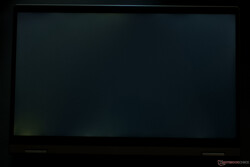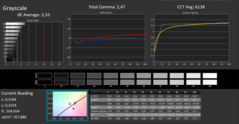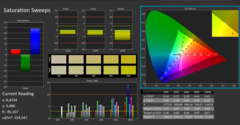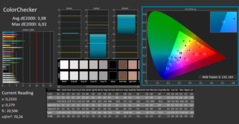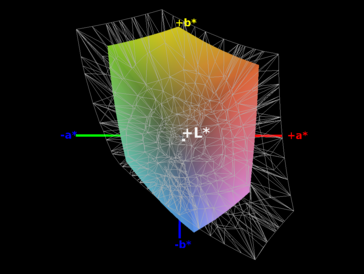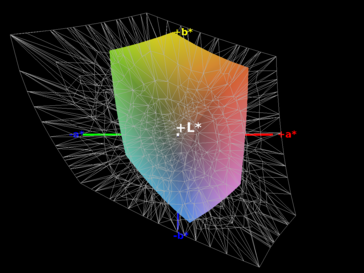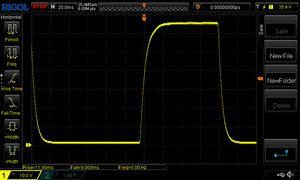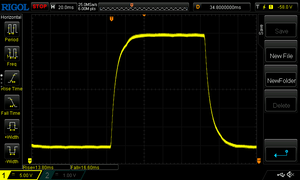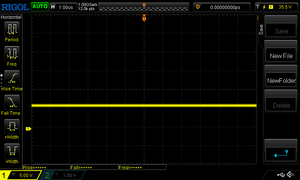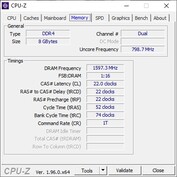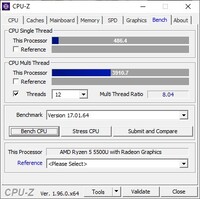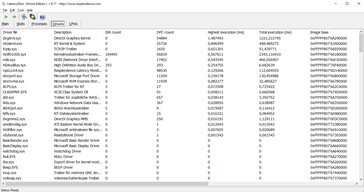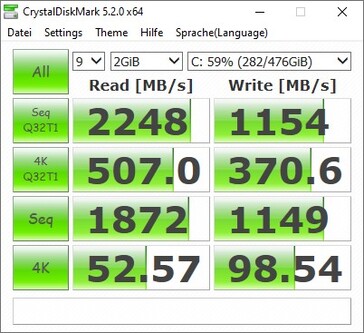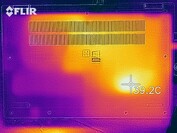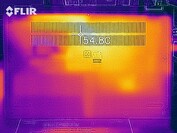Lenovo IdeaPad Flex 5 with Ryzen 5 in review: A lot of performance for a small budget

Lenovo's IdeaPad Flex series offers affordable convertible laptops. Our review shows that Lenovo offers devices with more than satisfactory performance in the lower price segments as well. The Lenovo IdeaPad Flex 14ALC05 that we are reviewing is equipped with the latest Ryzen 5 5500U hexa-core processor as the central processing unit. It surprised us in the test with its very good multi-core performance. The rest of the hardware with its 512 GB NVMe SSD, 8 GB of DDR4 RAM, and a Full HD touchscreen is virtually the standard. Our test model is currently available starting at 679 Euros (~$830).
The potential competition for convertibles under 1,000 Euros (~$1,222) is limited. Apart from the HP Pavilion x360 or the Acer Spin 3 with Intel processors, competitor models with comparable performance are usually much more expensive.
Possible contenders in comparison
Rating | Date | Model | Weight | Height | Size | Resolution | Price |
|---|---|---|---|---|---|---|---|
| 82.3 % v7 (old) | 05 / 2021 | Lenovo IdeaPad Flex 5 14ALC05-82HU006NGE R5 5500U, Vega 7 | 1.5 kg | 21.4 mm | 14.00" | 1920x1080 | |
| 90.3 % v7 (old) | 05 / 2021 | Lenovo ThinkPad X1 Carbon G9-20XWCTO1WW i7-1165G7, Iris Xe G7 96EUs | 1.2 kg | 14.9 mm | 14.00" | 3840x2400 | |
| 87.2 % v7 (old) | 12 / 2020 | Dell Latitude 5310-23VP6 i5-10310U, UHD Graphics 620 | 1.3 kg | 19.7 mm | 13.30" | 1920x1080 | |
| 79.2 % v7 (old) | 05 / 2021 | Lenovo IdeaPad Flex 5 14ALC05 82HU002YUS R7 5700U, Vega 8 | 1.6 kg | 20.8 mm | 14.00" | 1920x1080 | |
| 83.7 % v7 (old) | 05 / 2021 | Lenovo IdeaPad Flex 5 CB 13IML05 82B80010GE i5-10210U, UHD Graphics 620 | 1.4 kg | 17.95 mm | 13.30" | 1920x1080 | |
| 84.2 % v7 (old) | 03 / 2021 | Acer Spin 3 SP314-54N-56S5 i5-1035G4, Iris Plus Graphics G4 (Ice Lake 48 EU) | 1.5 kg | 16 mm | 14.00" | 1920x1080 | |
| 81 % v7 (old) | 02 / 2020 | HP Pavilion x360 14-dh1153ng i5-10210U, UHD Graphics 620 | 1.6 kg | 20.5 mm | 14.00" | 1920x1080 |
Case - Lenovo needs to work on the paint job
The IdeaPad Flex 5 has a well-built case that is almost exclusively made of plastic. The convertible's design looks good from all sides. The 360° rotatable display also allows the laptop to be used as a tablet. It can also be used in tent or stand mode. The wide rubber feet on the underside provide a firm grip. The display can be opened with one hand up to an angle of slightly over 100°. The speaker openings are located on both sides of the keyboard. Therefore, when the device isn't used as a laptop, the speakers don't point in the user's direction. Furthermore, both the case's rigidity and the surface hardness of the lid's paint aren't as high as would be desirable for a mobile device. The screen in particular can be twisted quite a bit, and the paint collects scratches despite being handled with great care.
The IdeaPad Flex 5 14ALC05 is slightly larger and heavier than most 14-inch convertibles. The more expensive rivals from LG and Dell are considerably lighter.
Connectivity - No surprises with the IdeaPad Flex 5
The large 14-inch display is covered by a glossy screen, which is unfortunately only a little bit anti-reflective. The webcam's lens is located above the display, and it can be covered using a built-in mechanism. The laptop features two USB-A 3.1 ports, a USB Type-C port, an HDMI output, a 3.5 mm headset jack, a fingerprint reader, and an SD card reader. USB Type-C power adapters (at least 60 watts) as well as power adapters with a corresponding barrel plug can be used for power supply.
The preinstalled operating system is Windows 10 Home Edition. Due to the built-in fingerprint sensor and the TPM 2.0 module, the security features of Windows 10 Professional Edition would definitely be appreciated.
Ports
The IdeaPad Flex 5 has two USB 3.1 ports on the right side. Next to them is an SD card reader. the left side contains a barrel connector for corresponding power adapters, the HDMI 1.4 port, a USB-C 3.1 port with Power Delivery but, unfortunately, without the option to connect a display, the 3.5 mm headset port, and the opening for the Novo button. Pressing the Novo button when the laptop is turned off brings up a menu that can be used to access the BIOS/UEFI and change here the boot order or restore the system.
SD card reader
| SD Card Reader | |
| average JPG Copy Test (av. of 3 runs) | |
| Dell Latitude 5310-23VP6 (Toshiba Exceria Pro M501 microSDXC 64GB) | |
| Fujitsu LifeBook U9310X (Toshiba Exceria Pro SDXC 64 GB UHS-II) | |
| Lenovo IdeaPad Flex 5 14ALC05-82HU006NGE (Toshiba Exceria Pro SDXC 64 GB UHS-II) | |
| Lenovo IdeaPad Flex 5 14ALC05 82HU002YUS (AV PRO microSD 128 GB V60) | |
| Average of class Convertible (28.1 - 209, n=23, last 2 years) | |
| maximum AS SSD Seq Read Test (1GB) | |
| Dell Latitude 5310-23VP6 (Toshiba Exceria Pro M501 microSDXC 64GB) | |
| Average of class Convertible (28.9 - 253, n=22, last 2 years) | |
| Fujitsu LifeBook U9310X (Toshiba Exceria Pro SDXC 64 GB UHS-II) | |
| Lenovo IdeaPad Flex 5 14ALC05 82HU002YUS (AV PRO microSD 128 GB V60) | |
| Lenovo IdeaPad Flex 5 14ALC05-82HU006NGE (Toshiba Exceria Pro SDXC 64 GB UHS-II) | |
Communication
An Intel AX200NGW module is used for Wi-Fi and Bluetooth. It supports all the latest Wi-Fi 802.11a/b/g/n/ac/ax standards and Bluetooth 5.0. In the test under optimal conditions, the chip achieves data transfer speeds of up to 1,146 Mb/s.
Webcam
The convertible's webcam can be protected against unauthorized access with the help of the mechanical PrivacyShutter camera cover. The cover's position is easy to recognize thanks to Lenovo's characteristic red dot on the shutter. Moreover, the camera image is sufficiently sharp and rich in contrast in the center of the picture, but the image becomes increasingly blurry and slightly distorted towards the edges. The camera's color reproduction is also weak. Overall, the picture quality is rather poor.


Security
The IdeaPad Flex 5 under review has both a TPM module and a fingerprint reader. Unfortunately, Lenovo didn't integrate a Kensington lock into the case.
The fingerprint reader worked quickly and reliably throughout the test. Even with damp, softened fingertips, the sensor usually recognized the fingerprints. As is typical for Lenovo laptops, the area with the sensor is located to the right underneath the keyboard.
Accessories
Besides the laptop and the documentation, only a compatible power adapter is included in the box. The review sample came with a USB Type-C power adapter. It can also be used to charge other devices with USB Type-C ports if required. Fast charging also works for devices that support the USB PD standard.
Lenovo also offers a stylus with 4,096 pressure levels for the IdeaPad Flex 5. The corresponding Lenovo Digital Pen with the model number GX80U45010 costs $34.99 in Lenovo's online store.
Maintenance
Only a Torx 5 screwdriver and a plastic prying tool are needed to open the case. After removing the nine case screws, you only have to apply slight pressure along the gap at the edge between the hinges with the opening tool to remove the bottom cover. Afterwards, the fan can be cleaned. Lenovo states that the battery, fan, speakers, WLAN module, and M.2 SSD can be replaced by the user. These parts are also available in Lenovo's store.
The processor and RAM are soldered to the motherboard. As a result, you can't upgrade the hardware.
Warranty
The IdeaPad Flex 5 comes with a two-year warranty by default. This covers repairs at a service location and phone support in case of hardware problems. This warranty can be extended by one or two years in Lenovo's Vantage application. For this, Lenovo charges 17.26 Euros (~$21) and 43.14 Euros (~$53), respectively. Lenovo also offers several additional service options. For example, on-site support or extended support for two to four years can be purchased. The costs for this range between 52.46 Euros (~$64) and 136.65 Euros (~$167) depending on the duration and scope of the selected package.
Additional protection packages can also be purchased in the Lenovo Vantage app. For instance, a two-year accident protection plan can be purchased for 63.87 Euros (~$78), battery insurance for 27.37 Euros (~$33), and a software maintenance plan with a term of up to four years can be purchased as well.
Input devices - Lenovo makes use of good backlighting
Keyboard
Lenovo equips the IdeaPad Flex 5 with a backlit island-style keyboard. The key travel of less than a millimeter is extremely short. Nevertheless, the keyboard has clearly defined pressure points, and the keyboard only yields minimally even under strong pressure. With a key size of about 15 x 15 mm and a keyboard width of about 28 cm, the proportions roughly correspond to an IBM standard keyboard. After a short familiarization period, the keyboard proves to be quite suitable for everyday use. In addition, the keyboard's backlight has two different brightness levels. The low setting is easy on the eyes even in very dark environments.
Touchpad
The multitouch-capable ClickPad is pleasantly large at 7.5 x 10.5 cm, and the surface has good gliding properties. The pressure point can also be felt clearly here despite the short button travel. The ClickPad responds precisely to inputs across the entire surface. A variety of functions can be triggered using different finger gestures. These can be viewed and changed in the Windows settings.
Touchscreen
The touchscreen of the IdeaPad Flex 5 responds to up to 10 fingers simultaneously. Inputs are processed quickly and precisely. However, finger gestures quickly smear the screen with fingerprints. An oleophobic coating would be desirable here.
Display - The IdeaPad does better in the shade
The IdeaPad Flex 5 that we are testing has a Full HD display resolution. This results in a pixel density of 157 ppi for the 14-inch display. Consequently, the resolution is perfectly sufficient to not notice any pixels at a distance of over 50 cm.
The average brightness of 221.2 cd/m² is not particularly good. In addition, brightness drops significantly in the lower corners of the display. On the other hand, the contrast ratio of 1,519:1 is very good. The display's rich black has a very positive effect when watching dark movie sequences and photos.
Screen bleeding isn't noticeable in laptop mode when the device is placed on a solid surface. However, as soon as the laptop is moved away from a flat surface or too much pressure is applied to the case, noticeable bright spots become visible on the display. In tablet mode and in stand mode, there are very noticeable bright spots around the edges at times when light pressure is applied to the display. The low rigidity of the case has a negative impact on the screen here.
| |||||||||||||||||||||||||
Brightness Distribution: 79 %
Center on Battery: 244 cd/m²
Contrast: 1519:1 (Black: 0.16 cd/m²)
ΔE ColorChecker Calman: 6.03 | ∀{0.5-29.43 Ø4.77}
ΔE Greyscale Calman: 6.4 | ∀{0.09-98 Ø5}
61% sRGB (Argyll 1.6.3 3D)
39% AdobeRGB 1998 (Argyll 1.6.3 3D)
42.67% AdobeRGB 1998 (Argyll 3D)
61.4% sRGB (Argyll 3D)
41.24% Display P3 (Argyll 3D)
Gamma: 2.41
CCT: 6342 K
| Lenovo IdeaPad Flex 5 14ALC05-82HU006NGE 5D10S39642 LCD MODULE W 81X1, IPS, 1920x1080, 14" | Dell Latitude 5310-23VP6 Chi Mei CMN1382, IPS, 1920x1080, 13.3" | HP Pavilion x360 14-dh1153ng BOE NV140FHM-N4K, IPS, 1920x1080, 14" | Acer Spin 3 SP314-54N-56S5 BOE081D, IPS, 1920x1080, 14" | |
|---|---|---|---|---|
| Display | 62% | -5% | -5% | |
| Display P3 Coverage (%) | 41.24 | 67.5 64% | 39.35 -5% | 39.25 -5% |
| sRGB Coverage (%) | 61.4 | 99 61% | 58.8 -4% | 58.2 -5% |
| AdobeRGB 1998 Coverage (%) | 42.67 | 69.2 62% | 40.65 -5% | 40.55 -5% |
| Response Times | -20% | -56% | 12% | |
| Response Time Grey 50% / Grey 80% * (ms) | 30 ? | 36 ? -20% | 44 ? -47% | 29 ? 3% |
| Response Time Black / White * (ms) | 20 ? | 24 ? -20% | 33 ? -65% | 16 ? 20% |
| PWM Frequency (Hz) | 2500 ? | 192 ? | 1000 ? | |
| Screen | 29% | -12% | 14% | |
| Brightness middle (cd/m²) | 243 | 383 58% | 248 2% | 271 12% |
| Brightness (cd/m²) | 221 | 364 65% | 238 8% | 272 23% |
| Brightness Distribution (%) | 79 | 84 6% | 74 -6% | 92 16% |
| Black Level * (cd/m²) | 0.16 | 0.34 -113% | 0.235 -47% | 0.19 -19% |
| Contrast (:1) | 1519 | 1126 -26% | 1055 -31% | 1426 -6% |
| Colorchecker dE 2000 * | 6.03 | 2.24 63% | 5.43 10% | 4.24 30% |
| Colorchecker dE 2000 max. * | 9.21 | 3.32 64% | 17.96 -95% | 6.38 31% |
| Greyscale dE 2000 * | 6.4 | 2.42 62% | 3.18 50% | 2.51 61% |
| Gamma | 2.41 91% | 2.65 83% | 2.56 86% | 2.25 98% |
| CCT | 6342 102% | 6776 96% | 6642 98% | 6812 95% |
| Color Space (Percent of AdobeRGB 1998) (%) | 39 | 56 44% | 37.3 -4% | 37 -5% |
| Color Space (Percent of sRGB) (%) | 61 | 99 62% | 58.4 -4% | 58 -5% |
| Colorchecker dE 2000 calibrated * | 0.72 | 5.7 | ||
| Total Average (Program / Settings) | 24% /
29% | -24% /
-16% | 7% /
10% |
* ... smaller is better
The display's image reproduction is satisfactory. Due to the high contrast value, dark image areas in particular clearly stand out. Although the sRGB color-space coverage of 61% is not particularly high, it's more than sufficient for most users. In general, the display's color reproduction looks good. However, the test with the CalMAN software and the X-Rite i1 Pro 2 spectrophotometer shows significant color deviations with a slight yellow tint.
Display Response Times
| ↔ Response Time Black to White | ||
|---|---|---|
| 20 ms ... rise ↗ and fall ↘ combined | ↗ 11 ms rise | |
| ↘ 9 ms fall | ||
| The screen shows good response rates in our tests, but may be too slow for competitive gamers. In comparison, all tested devices range from 0.1 (minimum) to 240 (maximum) ms. » 43 % of all devices are better. This means that the measured response time is similar to the average of all tested devices (20.2 ms). | ||
| ↔ Response Time 50% Grey to 80% Grey | ||
| 30 ms ... rise ↗ and fall ↘ combined | ↗ 14 ms rise | |
| ↘ 16 ms fall | ||
| The screen shows slow response rates in our tests and will be unsatisfactory for gamers. In comparison, all tested devices range from 0.165 (minimum) to 636 (maximum) ms. » 39 % of all devices are better. This means that the measured response time is similar to the average of all tested devices (31.6 ms). | ||
Screen Flickering / PWM (Pulse-Width Modulation)
| Screen flickering / PWM not detected | |||
In comparison: 53 % of all tested devices do not use PWM to dim the display. If PWM was detected, an average of 8073 (minimum: 5 - maximum: 343500) Hz was measured. | |||
The display is extremely viewing-angle stable, and it can be read well from any position in suitably low ambient light. This is where the display shows its greatest strength. From 30° viewing angle, no color shifts are visible from any direction. Viewing angle stability is especially important for a versatile convertible. Note: In the montage of the viewing angles, the polarization on the camera's image sensor highlights the differences in a significant way. However, hardly any differences can be detected with the naked eye from the individual viewing angles.
Performance - The powerful Ryzen 5 5500U outperforms Intel
The IdeaPad Flex 5 14ALC05 in review features an AMD Ryzen 5 5500U with an integrated RX Vega 7 GPU, 8 GB of RAM, and a 512 GB NVMe SSD. Thanks to the fast processor with six cores and 12 threads as well as the good graphics performance of the iGPU, the device is suitable for more than just everyday browsing and office applications. Even demanding applications for image editing, CAD design, and database management run smoothly on the device. The Lenovo Vantage program can be used to adjust performance and battery consumption according to various application scenarios.
Besides the version with the AMD Ryzen 5 CPU, there are also configurations with the AMD Ryzen 7 CPU or an Intel i5 processor and up to 16 GB of RAM.
Processor
The AMD Ryzen 5 5500U, which was introduced in January 2021, is a processor that was especially designed for light and slim laptops. The CPU can unleash its full power in the Lenovo IdeaPad Flex 5 and reach clock speeds of up to 4.0 GHz. The integrated Radeon RX Vega 7 GPU has seven CUs and clocks at up to 1,800 MHz.
Lenovo's cooling system has sufficient capacity, and under the right conditions, it can consistently keep the processor at a working temperature of below 80 °C (~176 °F) even in maximum performance mode. Therefore, performance remained almost constant during the half-hour Cinebench R15 test run. The full processor performance can also be accessed on battery power, provided that the right settings have been chosen in the Lenovo Vantage program. However, the battery capacity is only sufficient for a bit over an hour at maximum performance.
The performance of the Ryzen 5 CPU in the multi-core benchmarks is remarkable. The latest Intel Core i7-1165G7 processors like in the considerably more expensive Lenovo ThinkPad X1 Carbon Gen 9 are easily outperformed. The IdeaPad only has to admit defeat to the superior Ryzen 7 5700U processors.
Cinebench R15: CPU Single 64Bit | CPU Multi 64Bit
Blender: v2.79 BMW27 CPU
7-Zip 18.03: 7z b 4 -mmt1 | 7z b 4
Geekbench 5.5: Single-Core | Multi-Core
HWBOT x265 Benchmark v2.2: 4k Preset
LibreOffice : 20 Documents To PDF
R Benchmark 2.5: Overall mean
| Cinebench R20 / CPU (Single Core) | |
| Average of class Convertible (273 - 827, n=57, last 2 years) | |
| Lenovo ThinkPad X1 Carbon G9-20XWCTO1WW | |
| Asus ZenBook 13 OLED UM325UA | |
| Lenovo IdeaPad Flex 5 14ALC05 82HU002YUS | |
| Lenovo IdeaPad Flex 5 14ALC05-82HU006NGE | |
| Average AMD Ryzen 5 5500U (449 - 461, n=19) | |
| Acer Spin 3 SP314-54N-56S5 | |
| HP Pavilion x360 14-dh1153ng | |
| Cinebench R20 / CPU (Multi Core) | |
| Average of class Convertible (595 - 11357, n=57, last 2 years) | |
| Lenovo IdeaPad Flex 5 14ALC05 82HU002YUS | |
| Lenovo IdeaPad Flex 5 14ALC05-82HU006NGE | |
| Average AMD Ryzen 5 5500U (2223 - 3316, n=20) | |
| Asus ZenBook 13 OLED UM325UA | |
| Lenovo ThinkPad X1 Carbon G9-20XWCTO1WW | |
| Acer Spin 3 SP314-54N-56S5 | |
| HP Pavilion x360 14-dh1153ng | |
| Cinebench R15 / CPU Single 64Bit | |
| Average of class Convertible (149.8 - 317, n=56, last 2 years) | |
| Lenovo ThinkPad X1 Carbon G9-20XWCTO1WW | |
| Lenovo IdeaPad Flex 5 14ALC05 82HU002YUS | |
| Asus ZenBook 13 OLED UM325UA | |
| Lenovo IdeaPad Flex 5 14ALC05-82HU006NGE | |
| Average AMD Ryzen 5 5500U (170 - 179, n=18) | |
| Acer Spin 3 SP314-54N-56S5 | |
| HP Pavilion x360 14-dh1153ng | |
| Cinebench R15 / CPU Multi 64Bit | |
| Average of class Convertible (478 - 4830, n=59, last 2 years) | |
| Lenovo IdeaPad Flex 5 14ALC05 82HU002YUS | |
| Asus ZenBook 13 OLED UM325UA | |
| Lenovo IdeaPad Flex 5 14ALC05-82HU006NGE | |
| Average AMD Ryzen 5 5500U (995 - 1412, n=20) | |
| Lenovo ThinkPad X1 Carbon G9-20XWCTO1WW | |
| Acer Spin 3 SP314-54N-56S5 | |
| HP Pavilion x360 14-dh1153ng | |
| Blender / v2.79 BMW27 CPU | |
| Acer Spin 3 SP314-54N-56S5 | |
| Lenovo ThinkPad X1 Carbon G9-20XWCTO1WW | |
| Average AMD Ryzen 5 5500U (358 - 490, n=18) | |
| Asus ZenBook 13 OLED UM325UA | |
| Lenovo IdeaPad Flex 5 14ALC05-82HU006NGE | |
| Average of class Convertible (107 - 1051, n=55, last 2 years) | |
| Lenovo IdeaPad Flex 5 14ALC05 82HU002YUS | |
| 7-Zip 18.03 / 7z b 4 -mmt1 | |
| Average of class Convertible (3672 - 6540, n=56, last 2 years) | |
| Lenovo ThinkPad X1 Carbon G9-20XWCTO1WW | |
| Lenovo IdeaPad Flex 5 14ALC05 82HU002YUS | |
| Asus ZenBook 13 OLED UM325UA | |
| Average AMD Ryzen 5 5500U (4174 - 4378, n=19) | |
| Lenovo IdeaPad Flex 5 14ALC05-82HU006NGE | |
| Acer Spin 3 SP314-54N-56S5 | |
| 7-Zip 18.03 / 7z b 4 | |
| Average of class Convertible (12977 - 121368, n=56, last 2 years) | |
| Lenovo IdeaPad Flex 5 14ALC05 82HU002YUS | |
| Lenovo IdeaPad Flex 5 14ALC05-82HU006NGE | |
| Asus ZenBook 13 OLED UM325UA | |
| Average AMD Ryzen 5 5500U (29585 - 36896, n=18) | |
| Lenovo ThinkPad X1 Carbon G9-20XWCTO1WW | |
| Acer Spin 3 SP314-54N-56S5 | |
| Geekbench 5.5 / Single-Core | |
| Average of class Convertible (806 - 2275, n=56, last 2 years) | |
| Lenovo ThinkPad X1 Carbon G9-20XWCTO1WW | |
| Acer Spin 3 SP314-54N-56S5 | |
| Lenovo IdeaPad Flex 5 14ALC05 82HU002YUS | |
| Asus ZenBook 13 OLED UM325UA | |
| Lenovo IdeaPad Flex 5 14ALC05-82HU006NGE | |
| Average AMD Ryzen 5 5500U (1070 - 1126, n=20) | |
| HP Pavilion x360 14-dh1153ng | |
| Geekbench 5.5 / Multi-Core | |
| Average of class Convertible (1608 - 22023, n=56, last 2 years) | |
| Asus ZenBook 13 OLED UM325UA | |
| Lenovo IdeaPad Flex 5 14ALC05 82HU002YUS | |
| Lenovo ThinkPad X1 Carbon G9-20XWCTO1WW | |
| Lenovo IdeaPad Flex 5 14ALC05-82HU006NGE | |
| Average AMD Ryzen 5 5500U (4063 - 5917, n=20) | |
| Acer Spin 3 SP314-54N-56S5 | |
| HP Pavilion x360 14-dh1153ng | |
| HWBOT x265 Benchmark v2.2 / 4k Preset | |
| Average of class Convertible (3.43 - 36.2, n=56, last 2 years) | |
| Lenovo IdeaPad Flex 5 14ALC05 82HU002YUS | |
| Lenovo IdeaPad Flex 5 14ALC05-82HU006NGE | |
| Asus ZenBook 13 OLED UM325UA | |
| Average AMD Ryzen 5 5500U (6.7 - 9.74, n=20) | |
| Lenovo ThinkPad X1 Carbon G9-20XWCTO1WW | |
| Acer Spin 3 SP314-54N-56S5 | |
| LibreOffice / 20 Documents To PDF | |
| Lenovo IdeaPad Flex 5 14ALC05-82HU006NGE | |
| Average AMD Ryzen 5 5500U (60 - 80.7, n=17) | |
| Asus ZenBook 13 OLED UM325UA | |
| Lenovo IdeaPad Flex 5 14ALC05 82HU002YUS | |
| Acer Spin 3 SP314-54N-56S5 | |
| Average of class Convertible (42.5 - 84.3, n=55, last 2 years) | |
| Lenovo ThinkPad X1 Carbon G9-20XWCTO1WW | |
| R Benchmark 2.5 / Overall mean | |
| Acer Spin 3 SP314-54N-56S5 | |
| Lenovo IdeaPad Flex 5 14ALC05-82HU006NGE | |
| Average AMD Ryzen 5 5500U (0.607 - 0.67, n=19) | |
| Asus ZenBook 13 OLED UM325UA | |
| Lenovo ThinkPad X1 Carbon G9-20XWCTO1WW | |
| Lenovo IdeaPad Flex 5 14ALC05 82HU002YUS | |
| Average of class Convertible (0.3985 - 0.84, n=55, last 2 years) | |
* ... smaller is better
System performance
In the tests with PCMark, the Lenovo IdeaPad Flex 5 14ALC05 scores very well and is in the upper segment of the comparison field. There's no criticism regarding the device's performance in daily use: Applications launch quickly, and all inputs are processed without delays. The somewhat limited RAM of 8 gigabytes only becomes noticeable when many programs are executed in parallel or when editing videos.
| PCMark 10 Score | 5008 points | |
Help | ||
DPC latencies
| DPC Latencies / LatencyMon - interrupt to process latency (max), Web, Youtube, Prime95 | |
| Lenovo IdeaPad Flex 5 14ALC05-82HU006NGE | |
| Fujitsu LifeBook U9310X | |
| Lenovo IdeaPad Flex 5 14ALC05 82HU002YUS | |
| Acer Spin 3 SP314-54N-56S5 | |
| Dell Latitude 5310-23VP6 | |
| Lenovo ThinkPad X1 Carbon G9-20XWCTO1WW | |
* ... smaller is better
Storage
| Lenovo IdeaPad Flex 5 14ALC05-82HU006NGE Micron 2210 MTFDHBA512QFD | Lenovo IdeaPad Flex 5 14ALC05 82HU002YUS WDC PC SN530 SDBPMPZ-265G | HP Pavilion x360 14-dh1153ng Intel Optane Memory H10 with Solid State Storage 32GB + 512GB HBRPEKNX0202A(L/H) | Acer Spin 3 SP314-54N-56S5 SK hynix BC511 HFM256GDJTNI-82A0 | Average Micron 2210 MTFDHBA512QFD | |
|---|---|---|---|---|---|
| CrystalDiskMark 5.2 / 6 | 22% | 25% | -4% | 8% | |
| Write 4K (MB/s) | 98.5 | 161 63% | 162.7 65% | 165.2 68% | 153.1 ? 55% |
| Read 4K (MB/s) | 52.6 | 49.96 -5% | 190.5 262% | 55 5% | 64.6 ? 23% |
| Write Seq (MB/s) | 1149 | 1840 60% | 450.1 -61% | 1015 -12% | 1125 ? -2% |
| Read Seq (MB/s) | 1872 | 1989 6% | 1624 -13% | 1125 -40% | 1808 ? -3% |
| Write 4K Q32T1 (MB/s) | 370.6 | 354.1 -4% | 353.5 -5% | 423.6 14% | 367 ? -1% |
| Read 4K Q32T1 (MB/s) | 507 | 452.3 -11% | 397.7 -22% | 483.8 -5% | 507 ? 0% |
| Write Seq Q32T1 (MB/s) | 1154 | 1842 60% | 937 -19% | 648 -44% | 1138 ? -1% |
| Read Seq Q32T1 (MB/s) | 2248 | 2447 9% | 2145 -5% | 1802 -20% | 1997 ? -11% |
| AS SSD | -14% | -29% | -15% | 4% | |
| Seq Read (MB/s) | 2011 | 2159 7% | 1241 -38% | 1871 -7% | 1885 ? -6% |
| Seq Write (MB/s) | 1080 | 1753 62% | 372.5 -66% | 703 -35% | 998 ? -8% |
| 4K Read (MB/s) | 55.2 | 30.99 -44% | 65.4 18% | 45.97 -17% | 62.2 ? 13% |
| 4K Write (MB/s) | 127 | 133.7 5% | 114.8 -10% | 119.3 -6% | 162 ? 28% |
| 4K-64 Read (MB/s) | 589 | 762 29% | 416.9 -29% | 614 4% | 585 ? -1% |
| 4K-64 Write (MB/s) | 976 | 394.6 -60% | 516 -47% | 367.1 -62% | 863 ? -12% |
| Access Time Read * (ms) | 0.117 | 0.072 38% | 0.097 17% | 0.084 28% | 0.07329 ? 37% |
| Access Time Write * (ms) | 0.053 | 0.172 -225% | 0.045 15% | 0.038 28% | 0.04957 ? 6% |
| Score Read (Points) | 845 | 1009 19% | 606 -28% | 847 0% | 836 ? -1% |
| Score Write (Points) | 1211 | 704 -42% | 668 -45% | 557 -54% | 1125 ? -7% |
| Score Total (Points) | 2460 | 2212 -10% | 1567 -36% | 1792 -27% | 2366 ? -4% |
| Copy ISO MB/s (MB/s) | 982 | 1148 17% | 504 -49% | 1168 19% | 1191 ? 21% |
| Copy Program MB/s (MB/s) | 566 | 490.2 -13% | 222.6 -61% | 459.8 -19% | 477 ? -16% |
| Copy Game MB/s (MB/s) | 838 | 1068 27% | 421.2 -50% | 283 -66% | 857 ? 2% |
| Total Average (Program / Settings) | 4% /
-1% | -2% /
-9% | -10% /
-11% | 6% /
5% |
* ... smaller is better
Continuous load read: DiskSpd Read Loop, Queue Depth 8
Graphics card
The graphics solution in the Lenovo IdeaPad Flex 5 in review consists of an AMD Radeon RX Vega 7 integrated into the processor. The Vega 7 graphics unit clearly outperforms the current Intel iGPUs. In terms of performance, the iGPU is definitely capable of keeping up with newer games when details are set correspondingly low. In addition, the full performance of the graphics card and processor can be used on battery power.
| 3DMark 06 Standard Score | 17265 points | |
| 3DMark 11 Performance | 5177 points | |
| 3DMark Ice Storm Standard Score | 96064 points | |
| 3DMark Cloud Gate Standard Score | 14819 points | |
| 3DMark Fire Strike Score | 2828 points | |
| 3DMark Fire Strike Extreme Score | 1262 points | |
Help | ||
Gaming performance
The convertible is not necessarily made for gaming, but it can deliver smooth frame rates at correspondingly low graphics settings. The Vega iGPU is absolutely suitable for fans of older games, but it already reaches its limits in The Witcher 3 - The Wild Hunt with 23 fps at 1920x1080 and low graphics settings.
| The Witcher 3 | |
| 1366x768 Medium Graphics & Postprocessing | |
| Average of class Convertible (39 - 210, n=16, last 2 years) | |
| Lenovo ThinkPad X1 Carbon G9-20XWCTO1WW | |
| Average AMD Radeon RX Vega 7 (9.74 - 81.3, n=38) | |
| Lenovo IdeaPad Flex 5 14ALC05-82HU006NGE | |
| Dell Latitude 5310-23VP6 | |
| 1920x1080 High Graphics & Postprocessing (Nvidia HairWorks Off) | |
| Average of class Convertible (21.4 - 120.1, n=19, last 2 years) | |
| Lenovo ThinkPad X1 Carbon G9-20XWCTO1WW | |
| Lenovo IdeaPad Flex 5 14ALC05 82HU002YUS | |
| Average AMD Radeon RX Vega 7 (8.96 - 26.2, n=51) | |
| Lenovo IdeaPad Flex 5 14ALC05-82HU006NGE | |
| 1920x1080 Ultra Graphics & Postprocessing (HBAO+) | |
| Average of class Convertible (11 - 101, n=21, last 2 years) | |
| Lenovo IdeaPad Flex 5 14ALC05 82HU002YUS | |
| Lenovo IdeaPad Flex 5 14ALC05-82HU006NGE | |
| Average AMD Radeon RX Vega 7 (6.5 - 15.8, n=43) | |
The frame rates in The Witcher 3 - The Wild Hunt are anything but good, but they are in line with the expectations for an iGPU and don't deviate much from the convertible class average. At low graphics settings, the game runs quite smoothly on the IdeaPad Flex 5 at 30 fps.
| low | med. | high | ultra | |
|---|---|---|---|---|
| The Witcher 3 (2015) | 58.1 | 30.95 | 15.35 | 12.55 |
| Dota 2 Reborn (2015) | 93.9 | 77.6 | 47.7 | 44.6 |
| X-Plane 11.11 (2018) | 41.1 | 32.9 | 29.5 |
Emissions - Quiet fan, loud fan; Lenovo can do both
Noise emissions
You can choose between three different fan modes in the Lenovo Vantage program. The noise emissions of the laptop are barely audible in both the "intelligent cooling" and "battery-saving" modes. However, the APU's full performance can't be unlocked with either of these settings, since they both lead to thermal throttling. If the cooling runs in "high performance mode", the fan gets uncomfortably loud at times. Moreover, depending on the position of the device, a slight whistling noise can be heard as well.
Noise level
| Idle |
| 25.6 / 25.6 / 25.6 dB(A) |
| Load |
| 43.3 / 43.6 dB(A) |
 | ||
30 dB silent 40 dB(A) audible 50 dB(A) loud |
||
min: | ||
Temperature
The convertible doesn't really get warm in everyday use, and the device can be used on the lap without problems as long as you don't need it to reach maximum performance. Even under prolonged load, neither the top nor the bottom of the device reached an uncomfortably high temperature.
The cooling of the Lenovo IdeaPad Flex 5 is strongly dependent on the selected cooling mode and on the type of usage given to the device. While no thermal throttling occurs in stand mode and tent mode in our stress test, the device already overheats in some circumstances after 10 to 15 minutes under full load in laptop mode and tablet mode. In this case, the clock speeds of the processor and GPU drop to around 0.4 GHz and 7 MHz, respectively, for a short time. The fan can't push enough air through the heat sink in either mode. In laptop mode, it's sufficient to lift the laptop slightly at the back to allow enough air flow. A one-Euro coin will already do the trick.
However, there shouldn't be any noticeable performance losses in everyday use. The processor's thermal throttling takes place in very short spurts, so that the average clock rate of 3.1 GHz is still far above the processor's base speed.
(±) The maximum temperature on the upper side is 43 °C / 109 F, compared to the average of 35.3 °C / 96 F, ranging from 19.6 to 60 °C for the class Convertible.
(-) The bottom heats up to a maximum of 46.6 °C / 116 F, compared to the average of 36.8 °C / 98 F
(+) In idle usage, the average temperature for the upper side is 27.3 °C / 81 F, compared to the device average of 30.3 °C / 87 F.
(+) The palmrests and touchpad are cooler than skin temperature with a maximum of 28 °C / 82.4 F and are therefore cool to the touch.
(±) The average temperature of the palmrest area of similar devices was 27.9 °C / 82.2 F (-0.1 °C / -0.2 F).
Speakers
The sound quality of the speakers is good compared to the volume of the IdeaPad Flex 5. When it comes to basses, there is clearly a lack of resonance space to truly be able to reproduce them. On the other hand, mids and trebles are reproduced clearly. However, the speakers are not suitable for playing music and movies that have a large dynamic range, but they're more than adequate for the device's class. Furthermore, the maximum volume is sufficient to watch movies and series even in louder environments.
If you're not satisfied with the sound quality of the speakers, you can connect your own devices using the 3.5 mm audio jack or Bluetooth 5.0. Music output via the jack is very good; audio and music are reproduced loudly and clearly.
Lenovo has also provided the convertible with the ability to optimize audio for various use cases through Dolby Access. The Dolby Access application has to be downloaded from the Microsoft Store for this, and it will already be activated. The application doesn't result in any costs.
Lenovo IdeaPad Flex 5 14ALC05-82HU006NGE audio analysis
(-) | not very loud speakers (69.3 dB)
Bass 100 - 315 Hz
(-) | nearly no bass - on average 23% lower than median
(±) | linearity of bass is average (12% delta to prev. frequency)
Mids 400 - 2000 Hz
(+) | balanced mids - only 2.2% away from median
(+) | mids are linear (4.9% delta to prev. frequency)
Highs 2 - 16 kHz
(+) | balanced highs - only 2.7% away from median
(+) | highs are linear (3.5% delta to prev. frequency)
Overall 100 - 16.000 Hz
(±) | linearity of overall sound is average (17.3% difference to median)
Compared to same class
» 32% of all tested devices in this class were better, 8% similar, 60% worse
» The best had a delta of 6%, average was 20%, worst was 57%
Compared to all devices tested
» 32% of all tested devices were better, 8% similar, 60% worse
» The best had a delta of 4%, average was 24%, worst was 134%
Fujitsu LifeBook U9310X audio analysis
(±) | speaker loudness is average but good (74.6 dB)
Bass 100 - 315 Hz
(-) | nearly no bass - on average 15.4% lower than median
(±) | linearity of bass is average (11.9% delta to prev. frequency)
Mids 400 - 2000 Hz
(±) | higher mids - on average 11.1% higher than median
(±) | linearity of mids is average (12.5% delta to prev. frequency)
Highs 2 - 16 kHz
(±) | higher highs - on average 8.7% higher than median
(±) | linearity of highs is average (10.1% delta to prev. frequency)
Overall 100 - 16.000 Hz
(-) | overall sound is not linear (39.7% difference to median)
Compared to same class
» 97% of all tested devices in this class were better, 1% similar, 2% worse
» The best had a delta of 6%, average was 20%, worst was 57%
Compared to all devices tested
» 95% of all tested devices were better, 0% similar, 5% worse
» The best had a delta of 4%, average was 24%, worst was 134%
Dell Latitude 5310-23VP6 audio analysis
(-) | not very loud speakers (71.1 dB)
Bass 100 - 315 Hz
(±) | reduced bass - on average 14.7% lower than median
(±) | linearity of bass is average (10.5% delta to prev. frequency)
Mids 400 - 2000 Hz
(+) | balanced mids - only 3.7% away from median
(+) | mids are linear (5.7% delta to prev. frequency)
Highs 2 - 16 kHz
(+) | balanced highs - only 2.1% away from median
(+) | highs are linear (5% delta to prev. frequency)
Overall 100 - 16.000 Hz
(+) | overall sound is linear (13.8% difference to median)
Compared to same class
» 19% of all tested devices in this class were better, 4% similar, 77% worse
» The best had a delta of 6%, average was 20%, worst was 57%
Compared to all devices tested
» 15% of all tested devices were better, 4% similar, 81% worse
» The best had a delta of 4%, average was 24%, worst was 134%
Energy management - The IdeaPad Flex 5 has a strong battery
Energy consumption
The test device's power consumption of 6.5 watts in idle usage is average and relatively low at a maximum of 50 watts under full load. The resulting performance per watt is excellent. The included 65-watt power adapter supplies the convertible with more than enough power, and the 52 Wh 3-cell Li-polymer battery supplies sufficient energy even at maximum performance. The Lenovo Vantage program can also be used to adjust some settings regarding energy consumption and battery use. For example, an express charging mode is available, which charges the battery quickly when needed but also allows it to get significantly warm; there's also a battery preservation mode that is designed to protect the battery and keep it in good condition for a long time.
| Off / Standby | |
| Idle | |
| Load |
|
Key:
min: | |
| Lenovo IdeaPad Flex 5 14ALC05-82HU006NGE R5 5500U, Vega 7, Micron 2210 MTFDHBA512QFD, IPS, 1920x1080, 14" | Dell Latitude 5310-23VP6 i5-10310U, UHD Graphics 620, SK hynix BC511 HFM512GDHTNI-87A0B, IPS, 1920x1080, 13.3" | Lenovo IdeaPad Flex 5 14ALC05 82HU002YUS R7 5700U, Vega 8, WDC PC SN530 SDBPMPZ-265G, IPS, 1920x1080, 14" | Lenovo ThinkPad X1 Carbon G9-20XWCTO1WW i7-1165G7, Iris Xe G7 96EUs, Samsung PM9A1 MZVL21T0HCLR, IPS LED, 3840x2400, 14" | MSI Summit E13 Flip Evo A11MT i7-1185G7, Iris Xe G7 96EUs, Phison 1TB SM2801T24GKBB4S-E162, IPS, 1920x1200, 13.4" | Average AMD Radeon RX Vega 7 | Average of class Convertible | |
|---|---|---|---|---|---|---|---|
| Power Consumption | 12% | 2% | -30% | -15% | -5% | -13% | |
| Idle Minimum * (Watt) | 5.6 | 2.9 48% | 4 29% | 5 11% | 4.8 14% | 4.82 ? 14% | 4.43 ? 21% |
| Idle Average * (Watt) | 6.5 | 5.9 9% | 6.6 -2% | 10.2 -57% | 8.4 -29% | 7.78 ? -20% | 7.38 ? -14% |
| Idle Maximum * (Watt) | 7 | 6.7 4% | 7 -0% | 11 -57% | 8.6 -23% | 9.2 ? -31% | 9.78 ? -40% |
| Load Average * (Watt) | 45.4 | 42 7% | 42.6 6% | 51.7 -14% | 47.1 -4% | 38.5 ? 15% | 45 ? 1% |
| Witcher 3 ultra * (Watt) | 45.4 | 43 5% | 40.8 10% | 51.6 -14% | |||
| Load Maximum * (Watt) | 50 | 50 -0% | 65.5 -31% | 67.5 -35% | 65.9 -32% | 51.9 ? -4% | 67.1 ? -34% |
* ... smaller is better
Energy consumption over time
The power consumption when playing The Witcher 3 on Ultra settings is very stable at around 46 watts.
Battery life
The battery in the IdeaPad Flex 5 is quite generous with a capacity of approximately 52 Wh. Under low load, such as when browsing the web or playing media from the storage drive, the battery will easily last over 10 hours until the laptop needs to be powered by an external source. Under full load, the battery was at least sufficient for a minimum of one hour of use. Although the battery capacity is apparently below the class average for convertible laptops, the available computing power per battery charge is quite high considering the powerful APU.
| Lenovo IdeaPad Flex 5 14ALC05-82HU006NGE R5 5500U, Vega 7, 52.5 Wh | Dell Latitude 5310-23VP6 i5-10310U, UHD Graphics 620, 60 Wh | Lenovo IdeaPad Flex 5 14ALC05 82HU002YUS R7 5700U, Vega 8, 52 Wh | Lenovo ThinkPad X1 Carbon G9-20XWCTO1WW i7-1165G7, Iris Xe G7 96EUs, 57 Wh | HP Pavilion x360 14-dh1153ng i5-10210U, UHD Graphics 620, 41 Wh | Acer Spin 3 SP314-54N-56S5 i5-1035G4, Iris Plus Graphics G4 (Ice Lake 48 EU), 48 Wh | Average of class Convertible | |
|---|---|---|---|---|---|---|---|
| Battery runtime | -6% | 4% | 4% | -3% | 3% | 46% | |
| Reader / Idle (h) | 13.9 | 16.4 18% | 14.3 3% | 14 1% | 25.1 ? 81% | ||
| WiFi v1.3 (h) | 11.8 | 11.1 -6% | 12.3 4% | 7.4 -37% | 6.3 -47% | 7.5 -36% | 11.2 ? -5% |
| Load (h) | 1.1 | 1 -9% | 1.6 45% | 1.5 36% | 1.6 45% | 1.793 ? 63% | |
| H.264 (h) | 9.3 | 8.8 | 8.3 | 15.2 ? | |||
| Witcher 3 ultra (h) | 1.7 |
Pros
Cons
Verdict
The Lenovo IdeaPad Flex 5 has a very good processor with its Ryzen 5 CPU that consistently impressed us in the test with its performance. The high multi-core performance is particularly reflected in everyday use when many applications are executed in parallel. There were never any long loading times or even the slightest screen freeze during the entire test period. Lenovo has also opted for a generous battery capacity, which enables the convertible to be powered even for the whole day.
The IdeaPad Flex 5 14ALC05 is an inexpensive companion for everyday use that has many strengths and only a few weaknesses.
The case and the configuration are appropriate for the low purchase price. In addition, the ClickPad, keyboard, and touchscreen were always precise in the test. Unfortunately, minor features like the integration of DisplayPort and Thunderbolt on the USB-C port or a good webcam are missing in order to exploit the convertible's full potential. Overall, the device can be described as rather average. The only particularly annoying aspect in the test was the IPS touchscreen, since it's too dim for outdoor use, and it's also a fingerprint magnet.
The optional pen input could be a deciding factor especially in times of home office and home schooling. However, the competitors from HP and Acer offer this as well. An input pen is available in HP's store for the HP Pavilion x360, and the input pen of the Acer Spin 3 SP314 can even be stored in the laptop. All in all, however, the Lenovo IdeaPad Flex 5 with Ryzen 5 is the cheapest alternative, both because of the low price and the powerful processor.
Price and availability
You can find the IdeaPad Flex 5 with the Ryzen 5 5500U CPU, 16 GB of RAM, a 256 GB SSD, and a Full HD touchscreen on newegg for around $799. If you need more storage space, you can find this same configuration but with a 512 GB SSD on Amazon for $839.
Lenovo IdeaPad Flex 5 14ALC05-82HU006NGE
- 05/17/2021 v7 (old)
Marc Herter





















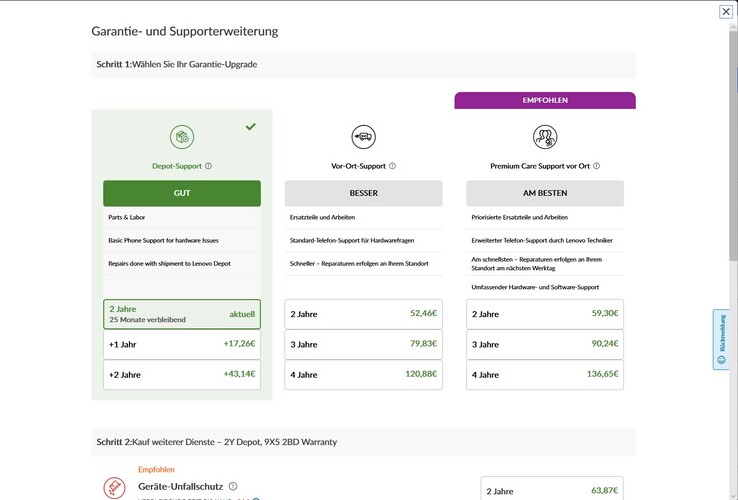
![IdeaPad Flex 5 keyboard backlighting [photo montage: Stage 1 (left), stage 2 (right)]](fileadmin/_processed_/4/4/csm_IdeaPad_Flex_5_illumination_2_7be00e9eac.jpg)