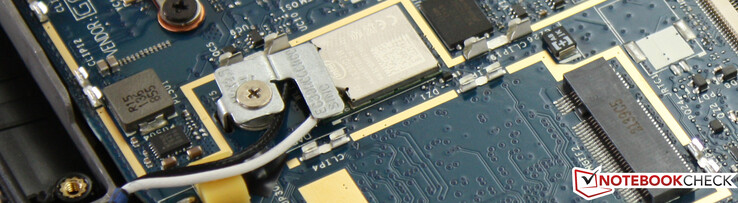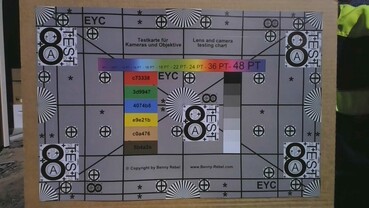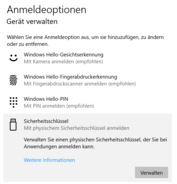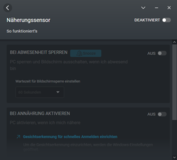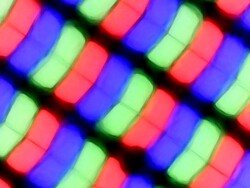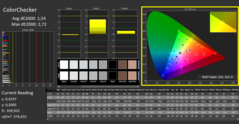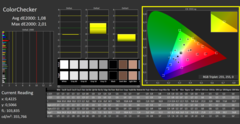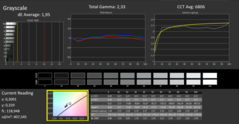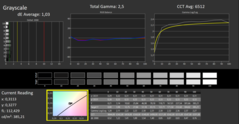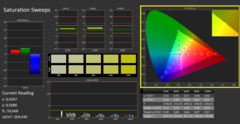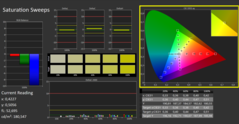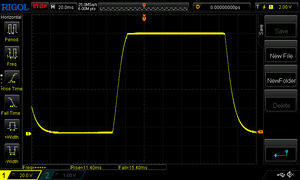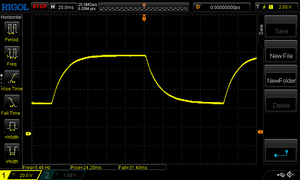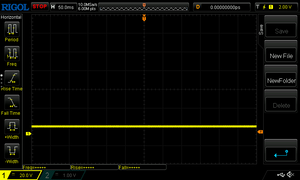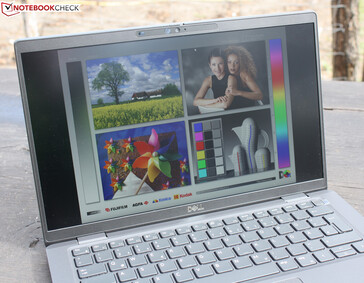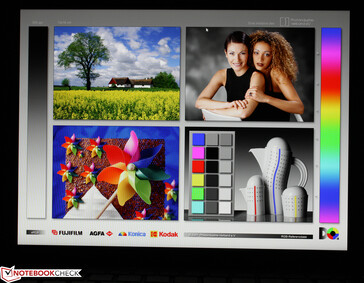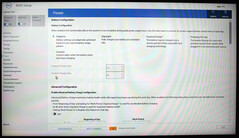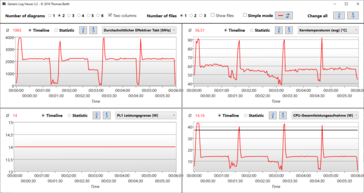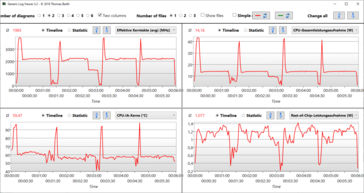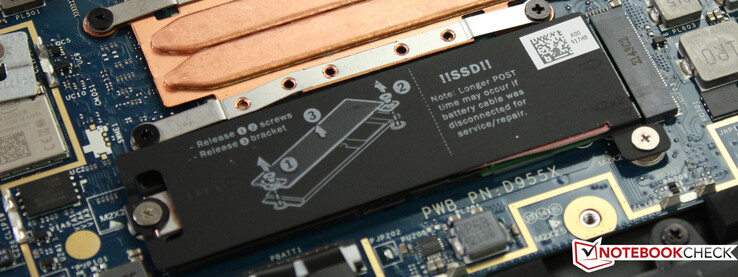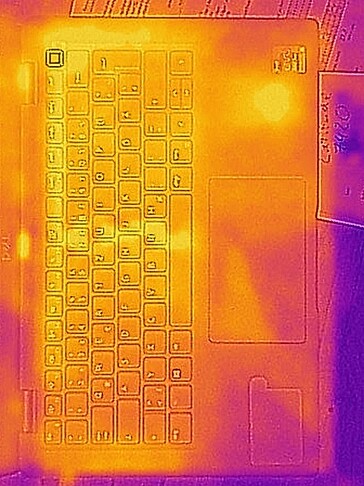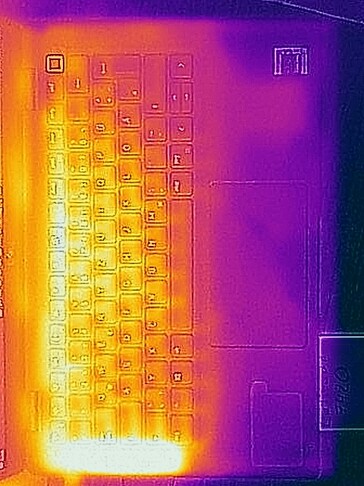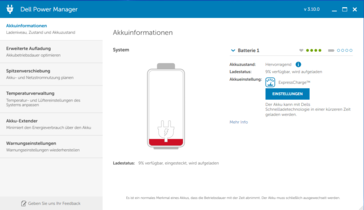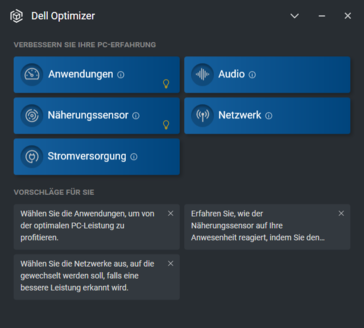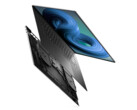Dell Latitude 7420 Review: Windows PC - Maximum Security
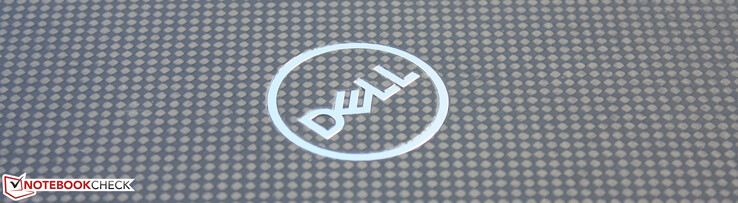
As a direct successor to the 14-inch Latitude 7410 from 2020, the Latitude 7420 in 2022 brings a multitude of changes both inside and out. Only the case design remains the same except for the color scheme and texture. It is an upper mid-range business subnotebook that sits between the smaller Latitude 5000 series and the flagship Latitude 9000 series.
Dell's hardware offering includes a wide range of 7420 clamshell and 2-in-1 SKUs from 1,275 to 2,950 Euros with 11th-generation Intel Tiger Lake U CPUs and the options of vPro, 8GB or 16GB permanently soldered RAM, and M.2 PCIe SSDs. The touchscreen and 4K option of the predecessor are omitted, while the FHD touchscreen is only available in the 2-in-1 system.
Our specific test model is a mid-range SKU with Core i5-1145G7 CPU and 512 GB SSD for around 1,400 Euros.
The Latitude 7420's direct competitors include other high-end business subnotebooks such as the Lenovo ThinkPad X1 Carbon G9, ThinkPad T14s, the HP EliteBook 840 Aero, and - as dGPU models - the affordable MSI Modern 14 and the ThinkPad T14 Gen2.
Other Dell Latitude models in review:
Dell Latitude 14 5420
Dell Latitude 5320
Possible Competitors in Comparision
Rating | Date | Model | Weight | Height | Size | Resolution | Price |
|---|---|---|---|---|---|---|---|
| 90.1 % v7 (old) | 04 / 2022 | Dell Latitude 7420 JW6MH i5-1145G7, Iris Xe G7 80EUs | 1.3 kg | 17.3 mm | 14.00" | 1920x1080 | |
| 90.1 % v7 (old) | 03 / 2022 | Lenovo ThinkPad T14s G2 20XGS01100 R7 PRO 5850U, Vega 8 | 1.3 kg | 16.14 mm | 14.00" | 1920x1080 | |
| 89.8 % v7 (old) | 08 / 2021 | HP EliteBook 840 Aero G8 3E4Q6AA i7-1185G7, Iris Xe G7 96EUs | 1.2 kg | 17.9 mm | 14.00" | 1920x1080 | |
| 88.1 % v7 (old) | 05 / 2021 | Lenovo ThinkPad T14 Gen2-20W1S00000 i7-1165G7, GeForce MX450 | 1.5 kg | 17.9 mm | 14.00" | 1920x1080 | |
| 87.4 % v7 (old) | 11 / 2021 | Lenovo ThinkPad X1 Carbon G9-20XW0089GE i5-1135G7, Iris Xe G7 80EUs | 1.2 kg | 14.9 mm | 14.00" | 1920x1200 | |
| 82.2 % v7 (old) | 07 / 2021 | MSI Modern 14 B11SB-085 i7-1165G7, GeForce MX450 | 1.3 kg | 16.9 mm | 14.00" | 1920x1080 |
Case - Everyday Dell Laptop
The design of the case remains true to its predecessor, but the look, feel, and structure of the ports have been fundamentally changed. Most noticeable is the rubberized finish on the lid and the entire interior. Even the varnished carbon fiber baseplate feels duller than mere varnish, although the same coating is not used here. The skin rests non-slip and securely on these surfaces, fingerprints remain unnoticeable, and the 1.3 kg device feels secure when used or carried.
In terms of stability, the case leaves nothing to be desired: it doesn't twist, it doesn't creak, and the hinges keep the lid taut, although these become even tighter when the laptop is opened up more than 90 degrees. Nothing jiggles or wobbles when carried around.
The 1.3 kilogram 14-incher isn't one of the lightest models - but not the heaviest either. Compared to its 7410 predecessor, which weighed 1.4 kg, Dell has reduced the weight here by 100 grams. But this does not affect stability. Even lighter on the go are the identically thin EliteBook 840 Aero and the flatter ThinkPad X1 Carbon.
Hardware - Security for Professional Clientele
The HDMI and two Thunderbolt ports have disappeared from view on the left side of the notebook. Instead, we see the cooling vent that used to be located exclusively on the back. We can thus assume that there have been significant changes to the cooling system. The two TB ports are conveniently located on the right and left. A brand new feature is the SmartCard reader under the palm rest, which fits seamlessly into Latitude's powerful bundle of security features.
A Type-A port and a Noble Lock remain on the right. Below the MicroSD card reader is a dummy for the SimCard slot, which cannot be removed.
SD Card Reader
The spring-loaded microSD card reader delivers fast transfer rates. Transferring 1.2 GB of images from our AV-Pro V60 test card to the desktop took about six seconds, which is even slightly faster than the Latitude 7410. The ThinkPad T14 reads SD cards significantly slower.
| SD Card Reader | |
| average JPG Copy Test (av. of 3 runs) | |
| Dell Latitude 7420 JW6MH (AV Pro V60) | |
| Dell Latitude 7410 (Toshiba Exceria Pro M501 64 GB UHS-II) | |
| Lenovo ThinkPad T14 Gen2-20W1S00000 (AV Pro V60) | |
| Average of class Office (22.4 - 198.5, n=29, last 2 years) | |
| maximum AS SSD Seq Read Test (1GB) | |
| Dell Latitude 7410 (Toshiba Exceria Pro M501 64 GB UHS-II) | |
| Dell Latitude 7420 JW6MH (AV Pro V60) | |
| Lenovo ThinkPad T14 Gen2-20W1S00000 (AV Pro V60) | |
| Average of class Office (25 - 249, n=27, last 2 years) | |
Communication
Dell only offers the AX201 option for Wi-Fi 6 connectivity. Our device had no connection problems with the brand new Asus GT-AXE11000 Wi-Fi 6 router, and speeds were above average. Optionally, the Dell can be equipped with a 4G LTE modem, for which there is the M.2 socket - but not the antennas. Those who want the latter have to buy the corresponding screen variant with 4G antennas!
There is also an eSim slot which is occupied by a dummy and is accessible from the outside.
Webcam
The webcam doesn't do much at 720p, and one shouldn't expect true-to-life colors with a DeltaE between 1.5 and 16. But this is typical for webcams, and the competition is no better. Despite all the criticism, we can concede that the Latitude camera has acceptable image noise in daylight, and objects in the foreground are reasonably sharp.
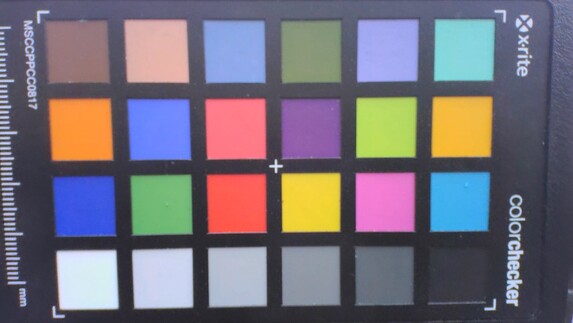
Security
The webcam shutter is standard, while vPro, the fingerprint reader, proximity sensor, and IR camera are optional. Our test device, with a proximity sensor, IR and SmartCard, almost drove us insane because the system quickly logged off as soon as we briefly moved away. Users should keep in mind that the proximity sensor can only be switched off via the Dell Optimizer. ExpressSign-in allows automatic login via facial recognition and Windows Hello, almost even on the go.
The fingerprint reader is integrated into the power button. This is not new, but continuous lighting of the key, which is independent of the keyboard lighting, wasn't available on the previous model. In addition, the Latitude offers numerous BIOS functions in terms of security: BIOS passwords, device tracking with Absolute Computrace, Total Memory Encryption against aggressive data theft, or typical TPM functions.
The BIOS bestows every conceivable freedom when it comes to enabling/disabling devices, battery charge settings, and power management. Even BIOS updates by the OS can be deactivated if desired. Some of these settings are also visible in Windows via the Dell Optimizer or Dell Power Manager.
Accessories
Maintenance
The bottom plate is secured with Phillips screws, making maintenance easy. However, there is not much to upgrade, since RAM and WLAN are soldered and there is no memory socket. Theoretically, a 4G modem can be retrofitted, but you need an antenna cable from the screen for this. If you want to upgrade to 5G later, you should book the antenna screen now. An eSim slot is available.
Warranty
As is standard, a three-year warranty with the option to extend for a total of five years is offered.
Input Devices - Fast typing on the Latitude
Dell offers a first-rate keyboard and an easy-to-use ClickPad, an ideal basis for frequent typists. The author typed the review on this keyboard. In 2022, the competition from the Lenovo ThinkPad and HP EliteBook Aero will also have a trackpoint as well as dedicated mouse buttons for the pointer. Dell removed this input option a few years ago.
Keyboard
The slightly blunt keys provide good feedback. The stroke is clear for a rubber dome input and the pressure point is distinctive. The muffled stroke creates an audible, but not very bothersome noise. The key surface does not yield anywhere. The keyboard has a solid base, even when the keys are pressed hard. Compared to the predecessor, the layout has only changed for the Enter key, which is now again aligned upright and no longer lying down (7410). As a result, the # key now sits next to the Ä.
Touchpad
Although excellent for multi-touch input and cursor control, drag-and-drop actions on the ClickPad are more difficult and less precise than with real keys. But the ClickPad offers a clear pressure point and stroke distance for adequate feedback, at least in the lower segment. We would have liked a longer stroke for the pad so that the feedback would be as distinctive as on the keyboard. We did not detect the sponginess that our colleague described with the 7410.
Display - Dell laptop with a bright screen
In terms of resolution, Dell's 14-inch laptop only has the FHD option (1,920 x 1,080), which is always anti-glare. On the other hand, Dell sells five different display options, which differ in detail, for example, in the presence of WWAN antennas, ComfortView Plus, or a particularly high brightness of 400 cd/m². The choice of display also determines whether you want an IR camera for Face Login.
We tested the version with 400 cd/m² and an FHD IR camera and could also confirm this brightness, albeit only at the maximum level, not at the average. Illumination is moderate but not very good; halos are visible in the lower area on a black screen. Brightness drops slightly in battery mode, from 408 to 371 cd/m² in the center of the screen.
| |||||||||||||||||||||||||
Brightness Distribution: 86 %
Center on Battery: 371 cd/m²
Contrast: 1855:1 (Black: 0.22 cd/m²)
ΔE ColorChecker Calman: 1.54 | ∀{0.5-29.43 Ø4.77}
calibrated: 1.08
ΔE Greyscale Calman: 1.95 | ∀{0.09-98 Ø5}
70% AdobeRGB 1998 (Argyll 3D)
99% sRGB (Argyll 3D)
68% Display P3 (Argyll 3D)
Gamma: 2.33
CCT: 6806 K
| Dell Latitude 7420 JW6MH Chi Mei CMN1416 CHF07 140HCG, IPS, 1920x1080, 14" | Dell Latitude 7410 AU Optronics B140ZAN, IPS, 3840x2160, 14" | Lenovo ThinkPad X1 Carbon G9-20XW0089GE LEB14201N, IPS, 1920x1200, 14" | Lenovo ThinkPad T14s G2 20XGS01100 NE140FHM-N61, IPS LED, 1920x1080, 14" | HP EliteBook 840 Aero G8 3E4Q6AA AU Optronics AUO068B, IPS, 1920x1080, 14" | Lenovo ThinkPad T14 Gen2-20W1S00000 LP140WF9-SPF2, IPS LED, 1920x1080, 14" | |
|---|---|---|---|---|---|---|
| Display | 3% | 1% | -3% | -1% | -5% | |
| Display P3 Coverage (%) | 68 | 71.8 6% | 69.3 2% | 69.7 3% | 68 0% | 64.3 -5% |
| sRGB Coverage (%) | 99 | 99.3 0% | 98.6 0% | 91.8 -7% | 97.6 -1% | 95.4 -4% |
| AdobeRGB 1998 Coverage (%) | 70 | 72.4 3% | 70 0% | 67.2 -4% | 69.3 -1% | 65.5 -6% |
| Response Times | 22% | -11% | -84% | 1% | -3% | |
| Response Time Grey 50% / Grey 80% * (ms) | 55 ? | 39.2 ? 29% | 52.4 ? 5% | 84 ? -53% | 48 ? 13% | 57.2 ? -4% |
| Response Time Black / White * (ms) | 26 ? | 22.4 ? 14% | 32.8 ? -26% | 56 ? -115% | 28.8 ? -11% | 26.4 ? -2% |
| PWM Frequency (Hz) | 2451 ? | |||||
| Screen | -84% | -8% | -121% | -44% | -50% | |
| Brightness middle (cd/m²) | 408 | 388.6 -5% | 576 41% | 397 -3% | 466.4 14% | 382 -6% |
| Brightness (cd/m²) | 378 | 365 -3% | 541 43% | 386 2% | 426 13% | 367 -3% |
| Brightness Distribution (%) | 86 | 82 -5% | 85 -1% | 88 2% | 84 -2% | 88 2% |
| Black Level * (cd/m²) | 0.22 | 0.35 -59% | 0.24 -9% | 0.28 -27% | 0.32 -45% | 0.14 36% |
| Contrast (:1) | 1855 | 1110 -40% | 2400 29% | 1418 -24% | 1458 -21% | 2729 47% |
| Colorchecker dE 2000 * | 1.54 | 4.04 -162% | 2.2 -43% | 5.8 -277% | 2.84 -84% | 4.2 -173% |
| Colorchecker dE 2000 max. * | 2.72 | 9.2 -238% | 4.3 -58% | 12.6 -363% | 4.73 -74% | 7.9 -190% |
| Colorchecker dE 2000 calibrated * | 1.08 | 1.25 -16% | 1.4 -30% | 1.9 -76% | 2.27 -110% | 0.9 17% |
| Greyscale dE 2000 * | 1.95 | 6.4 -228% | 2.8 -44% | 8.3 -326% | 3.7 -90% | 5.4 -177% |
| Gamma | 2.33 94% | 2.3 96% | 2.23 99% | 2.07 106% | 2.13 103% | 2.31 95% |
| CCT | 6806 96% | 6957 93% | 6792 96% | 6867 95% | 6886 94% | 7499 87% |
| Color Space (Percent of AdobeRGB 1998) (%) | 66.4 | 60.6 | ||||
| Color Space (Percent of sRGB) (%) | 99.4 | 95.4 | ||||
| Total Average (Program / Settings) | -20% /
-50% | -6% /
-7% | -69% /
-91% | -15% /
-29% | -19% /
-33% |
* ... smaller is better
The sRGB color space is fully covered and AdobeRGB at 70 percent, similar to most competitors with FHD panels. The 3K AUO panel of the predecessor 7310 largely covered the same color space but had lower contrast and a worse DeltaE under factory settings. OLED and certain 4K Sharp IGZO panels are capable of displaying even wider colors, but such panels are not found in the aforementioned competitors.
The color temperature is a little too cool by default but yields a good DeltaE of 1.95 for grayscale and 2.7 for color. Our calibration improved the colors to 1.1. We recommend applying our ICM profile above to get the most out of the Chi-Mei screen.
Display Response Times
| ↔ Response Time Black to White | ||
|---|---|---|
| 26 ms ... rise ↗ and fall ↘ combined | ↗ 11 ms rise | |
| ↘ 15 ms fall | ||
| The screen shows relatively slow response rates in our tests and may be too slow for gamers. In comparison, all tested devices range from 0.1 (minimum) to 240 (maximum) ms. » 62 % of all devices are better. This means that the measured response time is worse than the average of all tested devices (20.1 ms). | ||
| ↔ Response Time 50% Grey to 80% Grey | ||
| 55 ms ... rise ↗ and fall ↘ combined | ↗ 24 ms rise | |
| ↘ 31 ms fall | ||
| The screen shows slow response rates in our tests and will be unsatisfactory for gamers. In comparison, all tested devices range from 0.165 (minimum) to 636 (maximum) ms. » 91 % of all devices are better. This means that the measured response time is worse than the average of all tested devices (31.5 ms). | ||
Screen Flickering / PWM (Pulse-Width Modulation)
| Screen flickering / PWM not detected | |||
In comparison: 53 % of all tested devices do not use PWM to dim the display. If PWM was detected, an average of 8042 (minimum: 5 - maximum: 343500) Hz was measured. | |||
Visibility outdoors is good as the display is brighter than average. The matte surface means it can handle direct sunlight or a bright, overcast day. Combined with the advantage of the IPS panel's wide viewing angles - Dell calls this Comfort View Plus - this makes for successful outdoor use.
Performance - Latitude with little load endurance
Dell uses the Intel Core i5-1145G7 vPro CPU from early 2021, an economical quad-core SoC for notebooks based on the Tiger Lake architecture. It is an upgrade of the i5-1135G7 with a 200 MHz higher base and turbo clock. The latter - on a single core - is supposed to be 4.4 GHz. The processor is supported by an Intel Xe G7 graphics card (Gen 12) with 80 EUs and up to 1.3 GHz clock. The SoC has Thunderbolt 4, Wi-Fi 6, and support for fast LPDDR4x-4266 memory. Unfortunately, the manufacturer opted for onboard RAM, and you can choose between 8 or 16 GB at the time of purchase. According to the shop, Dell does not have a 32 GB version in its range.
Test Conditions
The Dell Power Manager allows the selection of a temperature mode - independent of the power settings in Windows. We chose "Ultra Performance" for the benchmarks and load measurements, combined with the Windows setting "Best Performance". The Windows energy-saving mode was completely deactivated, except for the idle runtime measurement. For the WiFi runtime test, we activated Dell's "Optimised" and Windows' "Balanced". We did not change any performance-related settings in the BIOS; Multi-Core, Speed Step, and Turbo Boost were therefore active.
Processor
The performance of the Core i5-1145G7 depends on the set TDP and the cooling effectiveness. While the former is supplied with up to 64 watts for short periods and up to 28 watts in general, the results do not reflect this configuration. The chip can treat itself to 45 watts for short periods, as the R15 loop shows. The second and third run no longer run at the initially high clock rate of 4 GHz, which is why the 45 watts are no longer fully utilized.
The multi-core rate falls short of our expectations, especially when you look at the smaller i5-1135G7 (ThinkPad X1 Carbon). The Core i7 Tiger Lake in the test field performed more or less better, depending on the cooling system. The ThinkPad T14s with the Ryzen 5850U are right in front. In the single-core tests, we see the i5-1145G7 11% behind the Ryzen 7 Pro 5850U and 8% behind the ThinkPad T14's Core i7-1165G7.
Those looking for the best possible performance are not well advised with this SoC. The ThinkPad X1 Carbon gets 8 to 20% more performance out of the nominally weaker i5-1135G7, as Cinebench R15 and R20 show.
Our temperature development and power consumption results below show that the maximum power consumption of the CPU in the Dell is 50 watts ("Ultra Performance" mode). The CPU also heats up to almost 90 °C, which suggests that the 64-watt PL2 is not achievable under low temperatures.
Battery operation limits the performance (Ultra Performance mode), but not in the first 10-15 seconds (image II below). Only at the end of a Cinebench run does the clock drop from 2.2 to 1.3 GHz, which results in a reduction in power consumption from 14 to 10 watts.
Cinebench R15 Multi Sustained Load
Cinebench R23: Multi Core | Single Core
Cinebench R20: CPU (Multi Core) | CPU (Single Core)
Cinebench R15: CPU Multi 64Bit | CPU Single 64Bit
Blender: v2.79 BMW27 CPU
7-Zip 18.03: 7z b 4 | 7z b 4 -mmt1
Geekbench 5.5: Multi-Core | Single-Core
HWBOT x265 Benchmark v2.2: 4k Preset
LibreOffice : 20 Documents To PDF
R Benchmark 2.5: Overall mean
| CPU Performance rating | |
| Average of class Office | |
| Lenovo ThinkPad T14s G2 20XGS01100 | |
| Lenovo ThinkPad T14 Gen2-20W1S00000 | |
| MSI Modern 14 B11SB-085 | |
| Lenovo ThinkPad X1 Carbon G9-20XW0089GE | |
| Average Intel Core i5-1145G7 | |
| Dell Latitude 7420 JW6MH | |
| HP EliteBook 840 Aero G8 3E4Q6AA -2! | |
| Dell Latitude 7410 -2! | |
| Cinebench R23 / Multi Core | |
| Average of class Office (1577 - 22808, n=83, last 2 years) | |
| Lenovo ThinkPad T14s G2 20XGS01100 | |
| MSI Modern 14 B11SB-085 | |
| Lenovo ThinkPad X1 Carbon G9-20XW0089GE | |
| Lenovo ThinkPad T14 Gen2-20W1S00000 | |
| Average Intel Core i5-1145G7 (4769 - 4991, n=2) | |
| Dell Latitude 7420 JW6MH | |
| HP EliteBook 840 Aero G8 3E4Q6AA | |
| Cinebench R23 / Single Core | |
| Average of class Office (708 - 2130, n=83, last 2 years) | |
| Lenovo ThinkPad T14 Gen2-20W1S00000 | |
| MSI Modern 14 B11SB-085 | |
| HP EliteBook 840 Aero G8 3E4Q6AA | |
| Lenovo ThinkPad T14s G2 20XGS01100 | |
| Dell Latitude 7420 JW6MH | |
| Average Intel Core i5-1145G7 (1361 - 1388, n=2) | |
| Lenovo ThinkPad X1 Carbon G9-20XW0089GE | |
| Cinebench R20 / CPU (Multi Core) | |
| Average of class Office (590 - 8840, n=81, last 2 years) | |
| Lenovo ThinkPad T14s G2 20XGS01100 | |
| MSI Modern 14 B11SB-085 | |
| Lenovo ThinkPad X1 Carbon G9-20XW0089GE | |
| Average Intel Core i5-1145G7 (1693 - 1990, n=2) | |
| HP EliteBook 840 Aero G8 3E4Q6AA | |
| Lenovo ThinkPad T14 Gen2-20W1S00000 | |
| Dell Latitude 7420 JW6MH | |
| Dell Latitude 7410 | |
| Cinebench R20 / CPU (Single Core) | |
| Average of class Office (285 - 816, n=81, last 2 years) | |
| MSI Modern 14 B11SB-085 | |
| Lenovo ThinkPad T14 Gen2-20W1S00000 | |
| Lenovo ThinkPad T14s G2 20XGS01100 | |
| Dell Latitude 7420 JW6MH | |
| Average Intel Core i5-1145G7 (531 - 531, n=2) | |
| Lenovo ThinkPad X1 Carbon G9-20XW0089GE | |
| HP EliteBook 840 Aero G8 3E4Q6AA | |
| Dell Latitude 7410 | |
| Cinebench R15 / CPU Multi 64Bit | |
| Average of class Office (246 - 3380, n=83, last 2 years) | |
| Lenovo ThinkPad T14s G2 20XGS01100 | |
| Lenovo ThinkPad T14 Gen2-20W1S00000 | |
| MSI Modern 14 B11SB-085 | |
| Lenovo ThinkPad X1 Carbon G9-20XW0089GE | |
| Dell Latitude 7420 JW6MH | |
| Average Intel Core i5-1145G7 (791 - 792, n=2) | |
| HP EliteBook 840 Aero G8 3E4Q6AA | |
| Dell Latitude 7410 | |
| Cinebench R15 / CPU Single 64Bit | |
| Average of class Office (99.5 - 312, n=83, last 2 years) | |
| Lenovo ThinkPad T14s G2 20XGS01100 | |
| Lenovo ThinkPad T14 Gen2-20W1S00000 | |
| HP EliteBook 840 Aero G8 3E4Q6AA | |
| Dell Latitude 7420 JW6MH | |
| Average Intel Core i5-1145G7 (202 - 203, n=2) | |
| MSI Modern 14 B11SB-085 | |
| Lenovo ThinkPad X1 Carbon G9-20XW0089GE | |
| Dell Latitude 7410 | |
| Blender / v2.79 BMW27 CPU | |
| Dell Latitude 7410 | |
| Dell Latitude 7420 JW6MH | |
| HP EliteBook 840 Aero G8 3E4Q6AA | |
| Average Intel Core i5-1145G7 (601 - 681, n=2) | |
| Lenovo ThinkPad T14 Gen2-20W1S00000 | |
| Lenovo ThinkPad X1 Carbon G9-20XW0089GE | |
| MSI Modern 14 B11SB-085 | |
| Average of class Office (158 - 1956, n=84, last 2 years) | |
| Lenovo ThinkPad T14s G2 20XGS01100 | |
| 7-Zip 18.03 / 7z b 4 | |
| Lenovo ThinkPad T14s G2 20XGS01100 | |
| Average of class Office (7532 - 76886, n=84, last 2 years) | |
| MSI Modern 14 B11SB-085 | |
| Lenovo ThinkPad X1 Carbon G9-20XW0089GE | |
| Average Intel Core i5-1145G7 (20565 - 23123, n=2) | |
| HP EliteBook 840 Aero G8 3E4Q6AA | |
| Lenovo ThinkPad T14 Gen2-20W1S00000 | |
| Dell Latitude 7420 JW6MH | |
| Dell Latitude 7410 | |
| 7-Zip 18.03 / 7z b 4 -mmt1 | |
| Lenovo ThinkPad T14 Gen2-20W1S00000 | |
| Average of class Office (3046 - 6469, n=83, last 2 years) | |
| HP EliteBook 840 Aero G8 3E4Q6AA | |
| Lenovo ThinkPad T14s G2 20XGS01100 | |
| MSI Modern 14 B11SB-085 | |
| Average Intel Core i5-1145G7 (4751 - 4853, n=2) | |
| Dell Latitude 7420 JW6MH | |
| Dell Latitude 7410 | |
| Lenovo ThinkPad X1 Carbon G9-20XW0089GE | |
| Geekbench 5.5 / Multi-Core | |
| Average of class Office (1719 - 16999, n=80, last 2 years) | |
| Lenovo ThinkPad T14s G2 20XGS01100 | |
| Average Intel Core i5-1145G7 (5055 - 5467, n=2) | |
| Lenovo ThinkPad X1 Carbon G9-20XW0089GE | |
| Dell Latitude 7420 JW6MH | |
| Lenovo ThinkPad T14 Gen2-20W1S00000 | |
| MSI Modern 14 B11SB-085 | |
| Dell Latitude 7410 | |
| Geekbench 5.5 / Single-Core | |
| Average of class Office (811 - 2128, n=80, last 2 years) | |
| MSI Modern 14 B11SB-085 | |
| Lenovo ThinkPad T14 Gen2-20W1S00000 | |
| Lenovo ThinkPad T14s G2 20XGS01100 | |
| Dell Latitude 7420 JW6MH | |
| Average Intel Core i5-1145G7 (1427 - 1430, n=2) | |
| Lenovo ThinkPad X1 Carbon G9-20XW0089GE | |
| Dell Latitude 7410 | |
| HWBOT x265 Benchmark v2.2 / 4k Preset | |
| Average of class Office (1.72 - 26, n=82, last 2 years) | |
| Lenovo ThinkPad T14s G2 20XGS01100 | |
| Lenovo ThinkPad T14 Gen2-20W1S00000 | |
| MSI Modern 14 B11SB-085 | |
| HP EliteBook 840 Aero G8 3E4Q6AA | |
| Lenovo ThinkPad X1 Carbon G9-20XW0089GE | |
| Average Intel Core i5-1145G7 (5.46 - 6.6, n=2) | |
| Dell Latitude 7420 JW6MH | |
| Dell Latitude 7410 | |
| LibreOffice / 20 Documents To PDF | |
| Average of class Office (41.5 - 129.6, n=82, last 2 years) | |
| Dell Latitude 7410 | |
| HP EliteBook 840 Aero G8 3E4Q6AA | |
| Dell Latitude 7420 JW6MH | |
| MSI Modern 14 B11SB-085 | |
| Lenovo ThinkPad X1 Carbon G9-20XW0089GE | |
| Average Intel Core i5-1145G7 (46.9 - 53.4, n=2) | |
| Lenovo ThinkPad T14s G2 20XGS01100 | |
| Lenovo ThinkPad T14 Gen2-20W1S00000 | |
| R Benchmark 2.5 / Overall mean | |
| Dell Latitude 7410 | |
| Lenovo ThinkPad X1 Carbon G9-20XW0089GE | |
| Average Intel Core i5-1145G7 (0.627 - 0.63, n=2) | |
| Dell Latitude 7420 JW6MH | |
| MSI Modern 14 B11SB-085 | |
| HP EliteBook 840 Aero G8 3E4Q6AA | |
| Lenovo ThinkPad T14 Gen2-20W1S00000 | |
| Average of class Office (0.4098 - 1.06, n=82, last 2 years) | |
| Lenovo ThinkPad T14s G2 20XGS01100 | |
* ... smaller is better
AIDA64: FP32 Ray-Trace | FPU Julia | CPU SHA3 | CPU Queen | FPU SinJulia | FPU Mandel | CPU AES | CPU ZLib | FP64 Ray-Trace | CPU PhotoWorxx
| Performance rating | |
| Lenovo ThinkPad T14s G2 20XGS01100 | |
| Average of class Office | |
| Lenovo ThinkPad X1 Carbon G9-20XW0089GE | |
| Average Intel Core i5-1145G7 | |
| Dell Latitude 7420 JW6MH | |
| Lenovo ThinkPad T14 Gen2-20W1S00000 | |
| HP EliteBook 840 Aero G8 3E4Q6AA | |
| Dell Latitude 7410 | |
| AIDA64 / FP32 Ray-Trace | |
| Average of class Office (1685 - 31245, n=84, last 2 years) | |
| Lenovo ThinkPad T14s G2 20XGS01100 | |
| Lenovo ThinkPad T14 Gen2-20W1S00000 | |
| Lenovo ThinkPad X1 Carbon G9-20XW0089GE | |
| Average Intel Core i5-1145G7 (6854 - 6869, n=2) | |
| Dell Latitude 7420 JW6MH | |
| HP EliteBook 840 Aero G8 3E4Q6AA | |
| Dell Latitude 7410 | |
| AIDA64 / FPU Julia | |
| Lenovo ThinkPad T14s G2 20XGS01100 | |
| Average of class Office (8977 - 125394, n=84, last 2 years) | |
| Lenovo ThinkPad T14 Gen2-20W1S00000 | |
| Lenovo ThinkPad X1 Carbon G9-20XW0089GE | |
| Average Intel Core i5-1145G7 (28393 - 29053, n=2) | |
| Dell Latitude 7420 JW6MH | |
| HP EliteBook 840 Aero G8 3E4Q6AA | |
| Dell Latitude 7410 | |
| AIDA64 / CPU SHA3 | |
| Average of class Office (590 - 5755, n=84, last 2 years) | |
| Lenovo ThinkPad T14s G2 20XGS01100 | |
| Lenovo ThinkPad T14 Gen2-20W1S00000 | |
| Lenovo ThinkPad X1 Carbon G9-20XW0089GE | |
| Average Intel Core i5-1145G7 (1931 - 1943, n=2) | |
| Dell Latitude 7420 JW6MH | |
| HP EliteBook 840 Aero G8 3E4Q6AA | |
| Dell Latitude 7410 | |
| AIDA64 / CPU Queen | |
| Lenovo ThinkPad T14s G2 20XGS01100 | |
| Average of class Office (20636 - 115197, n=83, last 2 years) | |
| HP EliteBook 840 Aero G8 3E4Q6AA | |
| Dell Latitude 7410 | |
| Lenovo ThinkPad T14 Gen2-20W1S00000 | |
| Average Intel Core i5-1145G7 (48647 - 48724, n=2) | |
| Dell Latitude 7420 JW6MH | |
| Lenovo ThinkPad X1 Carbon G9-20XW0089GE | |
| AIDA64 / FPU SinJulia | |
| Lenovo ThinkPad T14s G2 20XGS01100 | |
| Average of class Office (1064 - 18321, n=84, last 2 years) | |
| Lenovo ThinkPad T14 Gen2-20W1S00000 | |
| Dell Latitude 7420 JW6MH | |
| Average Intel Core i5-1145G7 (4573 - 4648, n=2) | |
| Lenovo ThinkPad X1 Carbon G9-20XW0089GE | |
| HP EliteBook 840 Aero G8 3E4Q6AA | |
| Dell Latitude 7410 | |
| AIDA64 / FPU Mandel | |
| Lenovo ThinkPad T14s G2 20XGS01100 | |
| Average of class Office (4415 - 66922, n=84, last 2 years) | |
| Lenovo ThinkPad T14 Gen2-20W1S00000 | |
| Lenovo ThinkPad X1 Carbon G9-20XW0089GE | |
| Average Intel Core i5-1145G7 (17210 - 17782, n=2) | |
| Dell Latitude 7420 JW6MH | |
| HP EliteBook 840 Aero G8 3E4Q6AA | |
| Dell Latitude 7410 | |
| AIDA64 / CPU AES | |
| Lenovo ThinkPad T14s G2 20XGS01100 | |
| Lenovo ThinkPad T14 Gen2-20W1S00000 | |
| Lenovo ThinkPad X1 Carbon G9-20XW0089GE | |
| Average Intel Core i5-1145G7 (63071 - 67188, n=2) | |
| Dell Latitude 7420 JW6MH | |
| HP EliteBook 840 Aero G8 3E4Q6AA | |
| Average of class Office (5127 - 155900, n=84, last 2 years) | |
| Dell Latitude 7410 | |
| AIDA64 / CPU ZLib | |
| Average of class Office (138.6 - 1366, n=84, last 2 years) | |
| Lenovo ThinkPad T14s G2 20XGS01100 | |
| Lenovo ThinkPad T14 Gen2-20W1S00000 | |
| Dell Latitude 7420 JW6MH | |
| Lenovo ThinkPad X1 Carbon G9-20XW0089GE | |
| Average Intel Core i5-1145G7 (343 - 366, n=2) | |
| HP EliteBook 840 Aero G8 3E4Q6AA | |
| Dell Latitude 7410 | |
| AIDA64 / FP64 Ray-Trace | |
| Average of class Office (859 - 17834, n=84, last 2 years) | |
| Lenovo ThinkPad T14s G2 20XGS01100 | |
| Lenovo ThinkPad T14 Gen2-20W1S00000 | |
| Lenovo ThinkPad X1 Carbon G9-20XW0089GE | |
| Dell Latitude 7420 JW6MH | |
| Average Intel Core i5-1145G7 (3689 - 3694, n=2) | |
| HP EliteBook 840 Aero G8 3E4Q6AA | |
| Dell Latitude 7410 | |
| AIDA64 / CPU PhotoWorxx | |
| Average Intel Core i5-1145G7 (35895 - 37930, n=2) | |
| Dell Latitude 7420 JW6MH | |
| Lenovo ThinkPad X1 Carbon G9-20XW0089GE | |
| Average of class Office (11090 - 65229, n=84, last 2 years) | |
| HP EliteBook 840 Aero G8 3E4Q6AA | |
| Dell Latitude 7410 | |
| Lenovo ThinkPad T14s G2 20XGS01100 | |
| Lenovo ThinkPad T14 Gen2-20W1S00000 | |
System Performance
In the PCMark 10 benchmark, the Latitude with Core i5-1145G7 displays an average result. In everyday use, however, system operation is very smooth. Programs are launched quickly and file access is instantaneous.
The performance of other notebooks in comparison can be seen in our CPU benchmark list.
CrossMark: Overall | Productivity | Creativity | Responsiveness
| PCMark 10 / Score | |
| Average of class Office (2823 - 9298, n=72, last 2 years) | |
| Lenovo ThinkPad T14s G2 20XGS01100 | |
| Lenovo ThinkPad T14 Gen2-20W1S00000 | |
| Dell Latitude 7420 JW6MH | |
| Lenovo ThinkPad X1 Carbon G9-20XW0089GE | |
| HP EliteBook 840 Aero G8 3E4Q6AA | |
| Average Intel Core i5-1145G7, Intel Iris Xe Graphics G7 80EUs (4792 - 4959, n=2) | |
| MSI Modern 14 B11SB-085 | |
| Dell Latitude 7410 | |
| PCMark 10 / Essentials | |
| Lenovo ThinkPad T14s G2 20XGS01100 | |
| Average of class Office (6567 - 11594, n=72, last 2 years) | |
| Lenovo ThinkPad T14 Gen2-20W1S00000 | |
| Lenovo ThinkPad X1 Carbon G9-20XW0089GE | |
| Dell Latitude 7420 JW6MH | |
| Average Intel Core i5-1145G7, Intel Iris Xe Graphics G7 80EUs (9069 - 9789, n=2) | |
| HP EliteBook 840 Aero G8 3E4Q6AA | |
| Dell Latitude 7410 | |
| MSI Modern 14 B11SB-085 | |
| PCMark 10 / Productivity | |
| Lenovo ThinkPad T14s G2 20XGS01100 | |
| Average of class Office (3041 - 17243, n=72, last 2 years) | |
| Lenovo ThinkPad T14 Gen2-20W1S00000 | |
| MSI Modern 14 B11SB-085 | |
| Dell Latitude 7410 | |
| HP EliteBook 840 Aero G8 3E4Q6AA | |
| Dell Latitude 7420 JW6MH | |
| Average Intel Core i5-1145G7, Intel Iris Xe Graphics G7 80EUs (6427 - 6585, n=2) | |
| Lenovo ThinkPad X1 Carbon G9-20XW0089GE | |
| PCMark 10 / Digital Content Creation | |
| Average of class Office (2049 - 13541, n=72, last 2 years) | |
| Lenovo ThinkPad T14s G2 20XGS01100 | |
| Lenovo ThinkPad T14 Gen2-20W1S00000 | |
| Dell Latitude 7420 JW6MH | |
| Average Intel Core i5-1145G7, Intel Iris Xe Graphics G7 80EUs (5124 - 5135, n=2) | |
| HP EliteBook 840 Aero G8 3E4Q6AA | |
| Lenovo ThinkPad X1 Carbon G9-20XW0089GE | |
| MSI Modern 14 B11SB-085 | |
| Dell Latitude 7410 | |
| CrossMark / Overall | |
| Average of class Office (381 - 2010, n=82, last 2 years) | |
| Lenovo ThinkPad T14s G2 20XGS01100 | |
| Dell Latitude 7420 JW6MH | |
| Average Intel Core i5-1145G7, Intel Iris Xe Graphics G7 80EUs (1279 - 1290, n=2) | |
| CrossMark / Productivity | |
| Average of class Office (464 - 1880, n=82, last 2 years) | |
| Lenovo ThinkPad T14s G2 20XGS01100 | |
| Dell Latitude 7420 JW6MH | |
| Average Intel Core i5-1145G7, Intel Iris Xe Graphics G7 80EUs (1313 - 1316, n=2) | |
| CrossMark / Creativity | |
| Average of class Office (319 - 2361, n=82, last 2 years) | |
| Lenovo ThinkPad T14s G2 20XGS01100 | |
| Dell Latitude 7420 JW6MH | |
| Average Intel Core i5-1145G7, Intel Iris Xe Graphics G7 80EUs (1291 - 1292, n=2) | |
| CrossMark / Responsiveness | |
| Average of class Office (360 - 1781, n=82, last 2 years) | |
| Dell Latitude 7420 JW6MH | |
| Average Intel Core i5-1145G7, Intel Iris Xe Graphics G7 80EUs (1146 - 1209, n=2) | |
| Lenovo ThinkPad T14s G2 20XGS01100 | |
| PCMark 10 Score | 4959 points | |
Help | ||
| AIDA64 / Memory Copy | |
| Average of class Office (20075 - 110930, n=83, last 2 years) | |
| Average Intel Core i5-1145G7 (56359 - 59767, n=2) | |
| Lenovo ThinkPad X1 Carbon G9-20XW0089GE | |
| Dell Latitude 7420 JW6MH | |
| HP EliteBook 840 Aero G8 3E4Q6AA | |
| Lenovo ThinkPad T14s G2 20XGS01100 | |
| Dell Latitude 7410 | |
| Lenovo ThinkPad T14 Gen2-20W1S00000 | |
| AIDA64 / Memory Read | |
| Average of class Office (10084 - 128030, n=84, last 2 years) | |
| Lenovo ThinkPad X1 Carbon G9-20XW0089GE | |
| Average Intel Core i5-1145G7 (55797 - 61758, n=2) | |
| Dell Latitude 7420 JW6MH | |
| HP EliteBook 840 Aero G8 3E4Q6AA | |
| Lenovo ThinkPad T14s G2 20XGS01100 | |
| Dell Latitude 7410 | |
| Lenovo ThinkPad T14 Gen2-20W1S00000 | |
| AIDA64 / Memory Write | |
| Average of class Office (20073 - 119858, n=84, last 2 years) | |
| Average Intel Core i5-1145G7 (57438 - 66047, n=2) | |
| Lenovo ThinkPad X1 Carbon G9-20XW0089GE | |
| Dell Latitude 7420 JW6MH | |
| HP EliteBook 840 Aero G8 3E4Q6AA | |
| Lenovo ThinkPad T14s G2 20XGS01100 | |
| Dell Latitude 7410 | |
| Lenovo ThinkPad T14 Gen2-20W1S00000 | |
| AIDA64 / Memory Latency | |
| Lenovo ThinkPad T14s G2 20XGS01100 | |
| Average of class Office (7.6 - 162.9, n=79, last 2 years) | |
| Dell Latitude 7420 JW6MH | |
| Average Intel Core i5-1145G7 (86.4 - 97.6, n=2) | |
| Dell Latitude 7410 | |
| HP EliteBook 840 Aero G8 3E4Q6AA | |
| Lenovo ThinkPad X1 Carbon G9-20XW0089GE | |
| Lenovo ThinkPad T14 Gen2-20W1S00000 | |
* ... smaller is better
DPC Latencies
In the test with LatencyMon, the Dell notebook shows increased latency times. This makes it only conditionally suitable for real-time applications and the like. This is due to the kernel and ACPI drivers - which relate to the present configuration and could be remedied after Windows and driver updates.
| DPC Latencies / LatencyMon - interrupt to process latency (max), Web, Youtube, Prime95 | |
| Lenovo ThinkPad T14 Gen2-20W1S00000 | |
| HP EliteBook 840 Aero G8 3E4Q6AA | |
| Lenovo ThinkPad T14s G2 20XGS01100 | |
| Lenovo ThinkPad X1 Carbon G9-20XW0089GE | |
| Dell Latitude 7420 JW6MH | |
| Dell Latitude 7410 | |
* ... smaller is better
Storage Devices
Dell has installed a 512 GB SK Hynix SSD in our test device, which achieves unremarkable write and read rates in the storage benchmarks. The Samsung PM9xx chips of the competitors are stronger here. The SSD can be exchanged for a larger model, but there is only one M.2 2280 slot.
What performance other mass storage devices were able to achieve in tests is listed in our HDD/SSD benchmark list.
* ... smaller is better
Sustained Read: DiskSpd Read Loop, Queue Depth 8
GPU
The internal Intel Iris Xe GPU is responsible for displaying image content on the Latitude. This is used in two versions, of which the weaker variant works with 80 EUs. Its 3DMark results are not bad, even above-average, which is why the summary performance rating comes very close to the 96EUs variant.
How the comparison with other GPUs turns out can be seen in our GPU benchmark list.
| 3DMark 06 Standard Score | 23871 points | |
| 3DMark 11 Performance | 6151 points | |
| 3DMark Cloud Gate Standard Score | 17767 points | |
| 3DMark Fire Strike Score | 4192 points | |
| 3DMark Time Spy Score | 1518 points | |
Help | ||
Gaming Performance
The gaming performance is at the low level of an iGPU; the Intel Iris Xe is slightly above average for these conditions. Current performance-hungry games cannot be played smoothly, not even at the lowest details, as God of War shows. Going back a few years, you're more likely to find something playable, but even there, medium details are possible at best.
If you are keen on moderate gaming performance, there's no avoiding the ThinkPad T14 in the pure office sector. It has an onboard Nvidia MX450 which delivers a performance advantage of 30 to 60% over the Intel iGPU in real games. This makes the difference between playable and unplayable in current titles.
| GTA V | |
| 1920x1080 High/On (Advanced Graphics Off) AA:2xMSAA + FX AF:8x | |
| MSI Modern 14 B11SB-085 | |
| Average of class Office (9.43 - 163.1, n=74, last 2 years) | |
| Dell Latitude 7420 JW6MH | |
| HP EliteBook 840 Aero G8 3E4Q6AA | |
| Average Intel Iris Xe Graphics G7 80EUs (7.81 - 32, n=85) | |
| 1366x768 Normal/Off AF:4x | |
| MSI Modern 14 B11SB-085 | |
| Average of class Office (50.5 - 174.4, n=71, last 2 years) | |
| Dell Latitude 7420 JW6MH | |
| Average Intel Iris Xe Graphics G7 80EUs (28.9 - 133.8, n=86) | |
| HP EliteBook 840 Aero G8 3E4Q6AA | |
| Final Fantasy XV Benchmark - 1280x720 Lite Quality | |
| MSI Modern 14 B11SB-085 | |
| Average of class Office (18 - 171.2, n=78, last 2 years) | |
| Lenovo ThinkPad X1 Carbon G9-20XW0089GE | |
| HP EliteBook 840 Aero G8 3E4Q6AA | |
| Average Intel Iris Xe Graphics G7 80EUs (8.32 - 45.6, n=106) | |
| Dell Latitude 7420 JW6MH | |
| Far Cry 5 - 1280x720 Low Preset AA:T | |
| Average of class Office (21 - 99, n=23, last 2 years) | |
| Lenovo ThinkPad T14s G2 20XGS01100 | |
| Average Intel Iris Xe Graphics G7 80EUs (14 - 63, n=50) | |
| Dell Latitude 7420 JW6MH | |
| God of War - 1920x1080 Low Preset | |
| Average Intel Iris Xe Graphics G7 80EUs (14 - 21.1, n=5) | |
| Dell Latitude 7420 JW6MH | |
| low | med. | high | ultra | |
|---|---|---|---|---|
| GTA V (2015) | 102 | 84 | 29 | 10 |
| The Witcher 3 (2015) | 37.5 | 16.5 | 11.2 | |
| Dota 2 Reborn (2015) | 116 | 102 | 58.2 | 50.8 |
| Final Fantasy XV Benchmark (2018) | 30.5 | 17.6 | ||
| X-Plane 11.11 (2018) | 22.8 | 26.4 | 18.7 | |
| Far Cry 5 (2018) | 35 | 20 | 19 | |
| Strange Brigade (2018) | 68.1 | 30.6 | 24.7 | 20.2 |
| God of War (2022) | 14 | 13.5 |
Emissions - Laptop with fine tuning
Noise
The Latitude is very quiet under most workloads. It remains silent in office mode with a few browser windows and Excel; the fan is off 98% of the time, even under the "High Performance" profile. The fan only runs sporadically. At high loads, such as under Witcher 3 Ultra, fan noise gradually increases to 45 dB(A), which is clearly audible. The user can adjust the loudness with the "Optimized" or "Quiet" profiles in the Dell Power Manager. With Quiet, the aforementioned level is not reached, but performance is throttled. For the single fan, it doesn't matter if Witcher 3 Ultra is running alone or if Prime95 and FurMark are running at the same time. The maximum level is identical.
The 7420 uses the same cooling system like the 7410. The single fan changes sides, so we have an air outlet on the right side. The 7410 had a rear outlet. The heat shield that once covered the SSD and SoC is omitted from the current model.
Noise level
| Idle |
| 25.3 / 25.3 / 25.3 dB(A) |
| Load |
| 44.9 / 44.9 dB(A) |
 | ||
30 dB silent 40 dB(A) audible 50 dB(A) loud |
||
min: | ||
| Dell Latitude 7420 JW6MH Iris Xe G7 80EUs, i5-1145G7, SK Hynix BC711 HFM512GD3HX015N | Lenovo ThinkPad X1 Carbon G9-20XW0089GE Iris Xe G7 80EUs, i5-1135G7, Samsung PM9A1 MZVL2512HCJQ | Lenovo ThinkPad T14s G2 20XGS01100 Vega 8, R7 PRO 5850U, Lenovo UMIS AM630 RPETJ1T24MGE2QDQ | HP EliteBook 840 Aero G8 3E4Q6AA Iris Xe G7 96EUs, i7-1185G7, SK Hynix PC711 512GB HFS512GDE9X073N | Lenovo ThinkPad T14 Gen2-20W1S00000 GeForce MX450, i7-1165G7, Samsung PM981a MZVLB1T0HBLR | |
|---|---|---|---|---|---|
| Noise | 4% | 6% | 15% | 8% | |
| off / environment * (dB) | 25.3 | 24.7 2% | 26.81 -6% | 24.1 5% | 24.2 4% |
| Idle Minimum * (dB) | 25.3 | 24.7 2% | 26.81 -6% | 24.2 4% | 24.2 4% |
| Idle Average * (dB) | 25.3 | 24.7 2% | 26.81 -6% | 24.2 4% | 24.2 4% |
| Idle Maximum * (dB) | 25.3 | 24.7 2% | 26.81 -6% | 24.2 4% | 24.2 4% |
| Load Average * (dB) | 44.9 | 40.9 9% | 30.16 33% | 26.9 40% | 35.4 21% |
| Load Maximum * (dB) | 44.9 | 40.9 9% | 33.98 24% | 29.9 33% | 40.1 11% |
| Witcher 3 ultra * (dB) | 40.9 | 27.9 | 40.1 |
* ... smaller is better
Temperature
Due to the location of the processor inside the laptop, surface temperatures will always be warmer in the center of the laptop than on the outer left or right. You only notice the difference under load; the waste heat is uniformly low when idle. In any case, the palm rest is spared from heating up beyond 30 degrees. Only in the direct vicinity of the SoC or above the ventilation grille (heat exchanger) did we register 38-degree hotspots. All in all, we observed a balanced heat distribution that is unlikely to be noticeable in office use with low maximum loads.
(+) The maximum temperature on the upper side is 37.1 °C / 99 F, compared to the average of 34.3 °C / 94 F, ranging from 21.2 to 62.5 °C for the class Office.
(+) The bottom heats up to a maximum of 38.7 °C / 102 F, compared to the average of 36.8 °C / 98 F
(+) In idle usage, the average temperature for the upper side is 26.3 °C / 79 F, compared to the device average of 29.5 °C / 85 F.
(+) The palmrests and touchpad are cooler than skin temperature with a maximum of 26.5 °C / 79.7 F and are therefore cool to the touch.
(±) The average temperature of the palmrest area of similar devices was 27.5 °C / 81.5 F (+1 °C / 1.8 F).
| Dell Latitude 7420 JW6MH Intel Core i5-1145G7, Intel Iris Xe Graphics G7 80EUs | Lenovo ThinkPad X1 Carbon G9-20XW0089GE Intel Core i5-1135G7, Intel Iris Xe Graphics G7 80EUs | Lenovo ThinkPad T14s G2 20XGS01100 AMD Ryzen 7 PRO 5850U, AMD Radeon RX Vega 8 (Ryzen 4000/5000) | HP EliteBook 840 Aero G8 3E4Q6AA Intel Core i7-1185G7, Intel Iris Xe Graphics G7 96EUs | Lenovo ThinkPad T14 Gen2-20W1S00000 Intel Core i7-1165G7, NVIDIA GeForce MX450 | |
|---|---|---|---|---|---|
| Heat | -1% | -6% | -20% | -18% | |
| Maximum Upper Side * (°C) | 37.1 | 41.4 -12% | 44.2 -19% | 39.2 -6% | 47 -27% |
| Maximum Bottom * (°C) | 38.7 | 42.2 -9% | 38.9 -1% | 51.2 -32% | 58.4 -51% |
| Idle Upper Side * (°C) | 27.3 | 24.8 9% | 27.7 -1% | 33 -21% | 25.3 7% |
| Idle Bottom * (°C) | 28.1 | 25.4 10% | 28.3 -1% | 34 -21% | 27.7 1% |
* ... smaller is better
Stress Test
When running Prime95 to stress the CPU, clock rates spiked to 3.2 GHz for about 15 seconds before reaching a core temperature of just under 90 C. After that, clock rates dropped drastically, stabilizing at 1.0 GHz. The Dell mode plays no role here - as far as the CPU clock is concerned. Only for the iGPU is it noticeable: the fps in the first seconds increase slightly; instead of 45 watts, the SoC can consume 50 watts for a few seconds.
Simultaneous maximum load for the processor and GPU is not a common scenario in the everyday life of an office Latitude, which is why the aforementioned drastic throttling should not occur in everyday use. More relevant is the clock behavior in Cinebench, mentioned in the 'Performance' section, which indicates a moderate throttling to 2.2 GHz under multi-core load.
Speakers
The speakers are no longer on the front of the laptop (7410), but on the side under the palm rest. Their sound emphasizes the middle range but does not neglect the high range when activated in the Dell Optimizer. This results in a moderately balanced sound that reproduces deep voices well in conferences but does not deliver 100% during music because low frequencies are missing. For the office class, the speakers are above average.
The microphone records noise-free and can distinguish quite well between one and several speakers in conferences. The Dell Optimizer offers corresponding audio modes. However, we are not talking about an exceptionally good microphone here, for which the noise would have to disappear completely and the level should remain the same at a speaker distance of 0.5 to 2 meters.
Dell Latitude 7420 JW6MH audio analysis
(+) | speakers can play relatively loud (82.7 dB)
Bass 100 - 315 Hz
(-) | nearly no bass - on average 15.6% lower than median
(±) | linearity of bass is average (12.8% delta to prev. frequency)
Mids 400 - 2000 Hz
(+) | balanced mids - only 2.9% away from median
(+) | mids are linear (4% delta to prev. frequency)
Highs 2 - 16 kHz
(+) | balanced highs - only 2.5% away from median
(+) | highs are linear (4.3% delta to prev. frequency)
Overall 100 - 16.000 Hz
(+) | overall sound is linear (12.5% difference to median)
Compared to same class
» 5% of all tested devices in this class were better, 2% similar, 94% worse
» The best had a delta of 7%, average was 21%, worst was 53%
Compared to all devices tested
» 10% of all tested devices were better, 2% similar, 87% worse
» The best had a delta of 4%, average was 24%, worst was 134%
Lenovo ThinkPad T14 Gen2-20W1S00000 audio analysis
(±) | speaker loudness is average but good (77.9 dB)
Bass 100 - 315 Hz
(±) | reduced bass - on average 14% lower than median
(±) | linearity of bass is average (13.5% delta to prev. frequency)
Mids 400 - 2000 Hz
(+) | balanced mids - only 4.2% away from median
(±) | linearity of mids is average (7% delta to prev. frequency)
Highs 2 - 16 kHz
(+) | balanced highs - only 2.1% away from median
(+) | highs are linear (3.9% delta to prev. frequency)
Overall 100 - 16.000 Hz
(+) | overall sound is linear (13.2% difference to median)
Compared to same class
» 6% of all tested devices in this class were better, 2% similar, 91% worse
» The best had a delta of 7%, average was 21%, worst was 53%
Compared to all devices tested
» 13% of all tested devices were better, 3% similar, 84% worse
» The best had a delta of 4%, average was 24%, worst was 134%
Energy Management
Power Consumption
When idle, between 3 and 7 watts are consumed, depending on the power profile and brightness setting. This is slightly less than the 4K model 7410. We measured the maximum power consumption of 65 W from the small 65 W adapter when running extreme workloads. Because the thermal Turbo Boost is limited, however, this is only temporary.
It's worth taking a look at the 'Witcher 3 Power Consumption / Stress Test' chart to see how differently laptops with very similar SoCs handle in terms of thermal throttling. See Prime 95 & Furmark: Our Latitude (starting at 64 watts) shuts down drastically after 30 seconds (44 watts) and drops to 35 watts after 3 minutes. The ThinkPad X1 Carbon lowers performance and energy consumption in small steps, only to drop drastically to 35 watts after two minutes. In other words, the X1 Carbon has a longer load range, while the Latitude is only capable of maximum load for 20-30 seconds.
| Off / Standby | |
| Idle | |
| Load |
|
Key:
min: | |
| Dell Latitude 7420 JW6MH i5-1145G7, Iris Xe G7 80EUs, SK Hynix BC711 HFM512GD3HX015N, IPS, 1920x1080, 14" | Dell Latitude 7410 i7-10610U, UHD Graphics 620, Toshiba XG6 KXG60ZNV512G, IPS, 3840x2160, 14" | Lenovo ThinkPad X1 Carbon G9-20XW0089GE i5-1135G7, Iris Xe G7 80EUs, Samsung PM9A1 MZVL2512HCJQ, IPS, 1920x1200, 14" | Lenovo ThinkPad T14s G2 20XGS01100 R7 PRO 5850U, Vega 8, Lenovo UMIS AM630 RPETJ1T24MGE2QDQ, IPS LED, 1920x1080, 14" | HP EliteBook 840 Aero G8 3E4Q6AA i7-1185G7, Iris Xe G7 96EUs, SK Hynix PC711 512GB HFS512GDE9X073N, IPS, 1920x1080, 14" | Lenovo ThinkPad T14 Gen2-20W1S00000 i7-1165G7, GeForce MX450, Samsung PM981a MZVLB1T0HBLR, IPS LED, 1920x1080, 14" | Average Intel Iris Xe Graphics G7 80EUs | Average of class Office | |
|---|---|---|---|---|---|---|---|---|
| Power Consumption | -11% | -13% | 5% | -3% | -34% | -21% | -24% | |
| Idle Minimum * (Watt) | 2.7 | 3.7 -37% | 3.5 -30% | 3.16 -17% | 3.2 -19% | 3.8 -41% | 4.47 ? -66% | 4.48 ? -66% |
| Idle Average * (Watt) | 6 | 6.2 -3% | 7.4 -23% | 5.6 7% | 5.4 10% | 7.3 -22% | 7.37 ? -23% | 7.36 ? -23% |
| Idle Maximum * (Watt) | 7.6 | 7 8% | 8.5 -12% | 7.13 6% | 6.9 9% | 11.2 -47% | 9.24 ? -22% | 8.74 ? -15% |
| Load Average * (Watt) | 37 | 43.2 -17% | 40.2 -9% | 30.86 17% | 38.9 -5% | 61.2 -65% | 36.6 ? 1% | 42.5 ? -15% |
| Witcher 3 ultra * (Watt) | 33.2 | 33.4 -1% | 37 -11% | 37 -11% | 41.2 -24% | |||
| Load Maximum * (Watt) | 65 | 68.6 -6% | 65.7 -1% | 46.55 28% | 66.5 -2% | 67.5 -4% | 61.7 ? 5% | 64.5 ? 1% |
* ... smaller is better
Power Consumption Witcher 3 / Stress Test
Power Consumption with External Monitor
Battery Life
Buyers can choose between a 42 Wh or 63 Wh battery. Our model was equipped with the ExpressCharge battery with four cells and 63 Wh. Fast charging is detrimental to battery life, which is why it has to be selectively activated in the Dell Power Manager. After that, the battery charges to 80% in one hour. The Latitude lasted 14 hours at 100% in the Wi-Fi test with reduced brightness to 150 cd/m², which is a very good value. Only the Ryzen ThinkPad T14s can top this figure.
Idle runtime at minimum brightness (still readable, 22 cd/m²) is over 23 hours. Here, the competition lasts just as long or longer. This runtime has little significance for practical use, which is why it is not available for all models.
Settings for the battery and charging profiles can be found in the BIOS, in the Dell Power Manager, and the Dell Optimizer. For example, an adaptable charging profile can be set here. If the battery usually only falls to 60%, then the battery is only charged to 80 or 90% to protect it. The settings overlap, of course, which we found confusing. In the end, what is the difference between an optimizer and a power manager? Everything in one Dell tool would be clearer.
| Dell Latitude 7420 JW6MH i5-1145G7, Iris Xe G7 80EUs, 63 Wh | Dell Latitude 7410 i7-10610U, UHD Graphics 620, 68 Wh | Lenovo ThinkPad X1 Carbon G9-20XW0089GE i5-1135G7, Iris Xe G7 80EUs, 57 Wh | Lenovo ThinkPad T14s G2 20XGS01100 R7 PRO 5850U, Vega 8, 57 Wh | HP EliteBook 840 Aero G8 3E4Q6AA i7-1185G7, Iris Xe G7 96EUs, 53 Wh | Lenovo ThinkPad T14 Gen2-20W1S00000 i7-1165G7, GeForce MX450, 50 Wh | MSI Modern 14 B11SB-085 i7-1165G7, GeForce MX450, 52.4 Wh | Average of class Office | |
|---|---|---|---|---|---|---|---|---|
| Battery runtime | 8% | -29% | -16% | -6% | -43% | -38% | -15% | |
| Reader / Idle (h) | 23.5 | 31.3 33% | 24.8 6% | 22.3 ? -5% | ||||
| WiFi v1.3 (h) | 14.1 | 11 -22% | 10 -29% | 14.6 4% | 11.4 -19% | 9 -36% | 8.7 -38% | 12.6 ? -11% |
| Load (h) | 2.6 | 2.9 12% | 1.7 -35% | 2.5 -4% | 1.3 -50% | 1.833 ? -29% | ||
| H.264 (h) | 14.9 | 14 | 15 ? |
Pros
Cons
Verdict - A Latitude for precision work
The Latitude 7420 is a solid and plain business device without optical frills, but with countless features and options in terms of security. The IR camera allows for face login, NFC is built into the ClickPad, fingerprint reader and SmartCard are alternative or additional facilities. In addition, the BIOS is bursting with administrative options, also in terms of security.
All ports are future-proof with two Thunderbolt 4 ports, but one of them operates on a Type-C power supply. The Latitude retains a standard Type-A but comes without Ethernet. Inside, Dell unfortunately also has other onboard chips that were previously plugged in and thus replaceable. In this case, it is the WIFI module and the RAM.
Downside: Once buyers commit to 8 or 16 GB RAM, there is no more room for expansion.
From the outside, the Latitude comes across as an ordinary, unobtrusive laptop. We like the inconspicuous look with the non-slip, rubberized surfaces and the solid, feedback-strong input devices. Unfortunately, there is no trackpoint or dedicated mouse button, which would have certainly found its fans as a unique business selling point. The Lenovo X1 Carbon and the HP EliteBook series, for example, come with TrackPoint or dedicated keys for video conferencing, and both are lighter than the Dell. If you prefer the Latitude 7420, you'll be trading such features for a heavier and more rigid case.
The CPU and graphics are optimized for light office work. Dell's power control allows for whisper-quiet work with little waste heat or, alternatively, moderate performance. However, this 14-incher is not made for continuous performance. Anyone looking for this should look at AMD Ryzen alternatives (ThinkPad T14s) or individual Core i7 models (ThinkPad T14 Gen2).
Moderate, easily adjustable performance, but not for continuous loads - the Latitude handles light to moderate office work.
There is no longer a 4K option for the screen, nor is there a touch for the clamshell 7420. On the other hand, our 400-nits IPS is just as bright, has wide viewing angles (Comfy View Plus), covers sRGB, and has a strong contrast of 1,800:1. The 4K panel of our former 7410 version was not missed; the high resolution is rarely needed for Office applications.
We can recommend the Latitude 7420: overall, it is a well-thought-out concept that is geared towards the needs of businesses or the self-employed who are looking for a reliable, quiet, light, and practical notebook with a lot of security. Those looking for performance and perhaps a few more input devices should take a look at the ThinkPad T14s (AMD) or ThinkPad T14 Gen2 (Intel). The T14s achieved an equally strong overall rating and even went up a notch in terms of battery life.
Price and Availability
The test device, configured with a Core i5, 512 GB SSD, 16 GB RAM, FHD IR camera and 63 Wh battery, is currently available for 1,640 Euros at Cyberport.
Dell Latitude 7420 JW6MH
- 05/06/2022 v7 (old)
Sebastian Jentsch