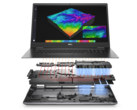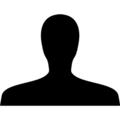The Latitude 7420 is a solid and plain business device without optical frills, but with countless features and options in terms of security. The IR camera allows for face login, NFC is built into the ClickPad, a fingerprint reader and SmartCard are alternative or additional features. Moreover, the BIOS is bursting with administrative options, also in regard to security.
All ports are future-proof with two Thunderbolt 4 ports, but one of them operates on Type-C power supply. The Latitude retains a standard Type-A, but comes without Ethernet. Inside, Dell unfortunately also has other inbuilt chips that were previously plugged in and thus replaceable. In this case, it is the WiFi module and the RAM.
From the outside, the Latitude comes across as an ordinary, unobtrusive laptop. We like the inconspicuous look with the non-slip, rubberized surfaces and the solid, feedback-strong input devices. Unfortunately, there is no trackpoint or dedicated mouse button, which would have certainly found its fans as a unique business selling point. The Lenovo X1 Carbon and the HP EliteBook series, for example, come with TrackPoint or dedicated keys for video conferencing, and both are lighter than the Dell. If you prefer the Latitude 7420, you'll be trading such features for a heavier and more rigid case.
The CPU and graphics are optimized for light office work. Dell's power control allows for whisper-quiet work with little waste heat or, alternatively, moderate performance. However, this 14-incher is not made for continuous performance. Anyone looking for this should look at AMD Ryzen alternatives (ThinkPad T14s) or individual Core i7 models (ThinkPad T14 Gen2).
There is no longer a 4K option for the screen, nor is there a touch for the clamshell 7420. On the other hand, our 400-nits IPS is just as bright, has wide viewing angles (Comfy View Plus), covers sRGB and has a strong contrast of 1,800:1. The 4K panel of our former 7410 version was not missed; the high resolution is rarely needed for Office applications.
We can recommend the Latitude 7420: overall, it is a well thought-out concept that is geared towards the needs of businesses or the self-employed who are looking for a reliable, quiet, light and practical notebook with a lot of security. Those looking for performance and perhaps a few more input devices should take a look at the ThinkPad T14s (AMD) or ThinkPad T14 Gen2 (Intel). The T14s achieved an equally strong overall rating and even went up a notch in terms of battery life.