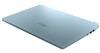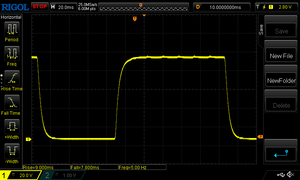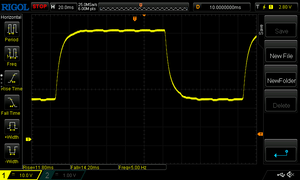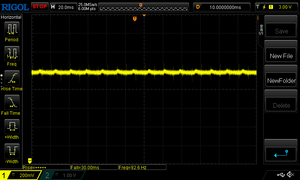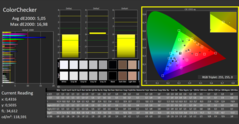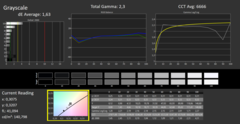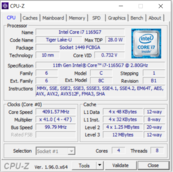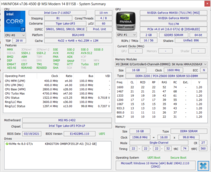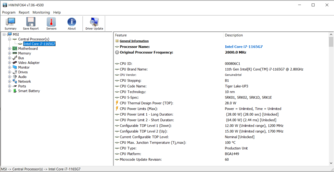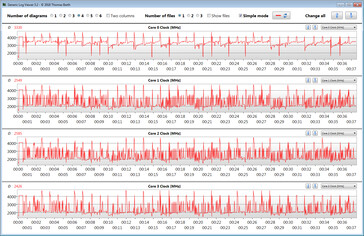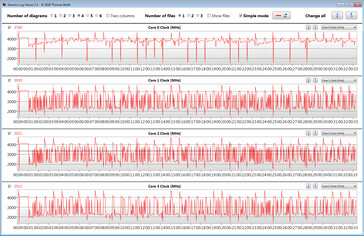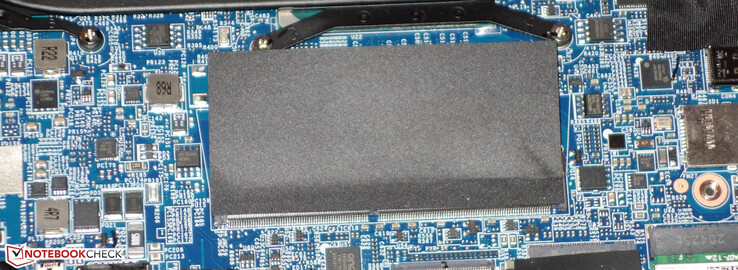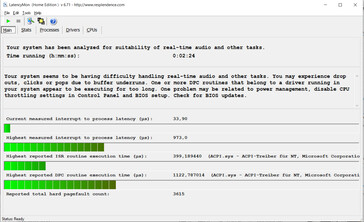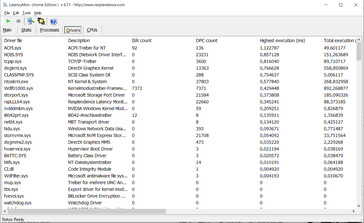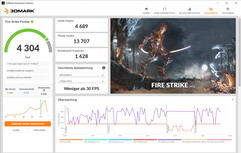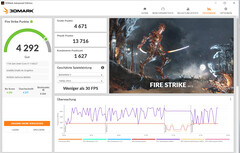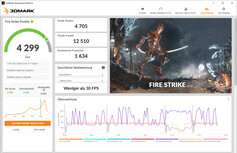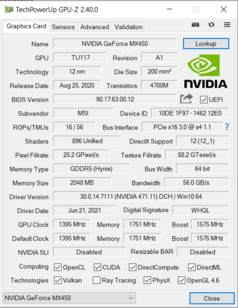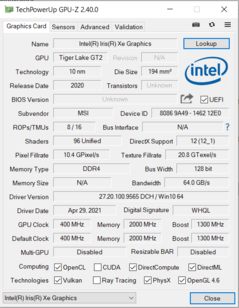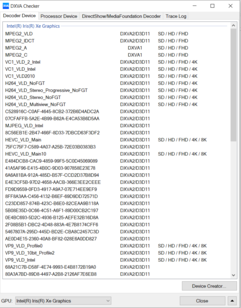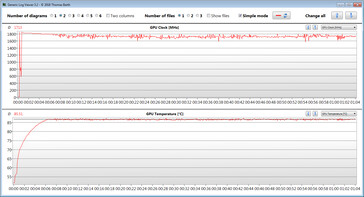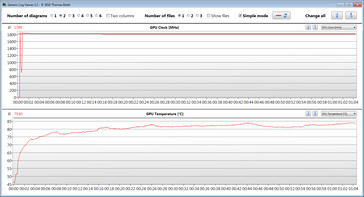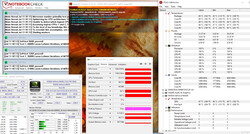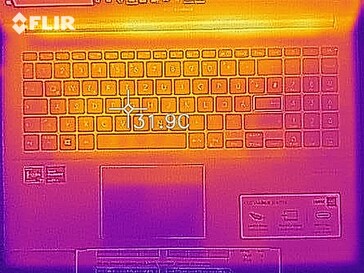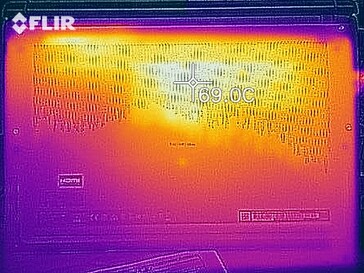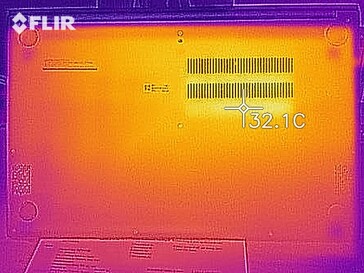MSI Modern 14 B11SB review: 14-inch allrounder suffers from heat development

With the Modern 14 B11SB, MSI offers a 14-inch allrounder that brings a lot of computing performance thanks to the Core i7-1165G7 CPU and GeForce MX450 GPU. The competitors include devices such as the Schenker Vision 14, the HP Envy 14, the Honor Magicbook 14, the Lenovo IdeaPad 5 14ALC05, and the Asus Zenbook 14 UX435EG.
Possible Competitors in Comparison
Rating | Date | Model | Weight | Height | Size | Resolution | Price |
|---|---|---|---|---|---|---|---|
| 82.2 % v7 (old) | 07 / 2021 | MSI Modern 14 B11SB-085 i7-1165G7, GeForce MX450 | 1.3 kg | 16.9 mm | 14.00" | 1920x1080 | |
| 89.1 % v7 (old) | 06 / 2021 | Schenker Vision 14 i7-1165G7, Iris Xe G7 96EUs | 1 kg | 15.6 mm | 14.00" | 2880x1800 | |
| 85.6 % v7 (old) | 12 / 2020 | Honor MagicBook 14, Ryzen 5 4500U R5 4500U, Vega 6 | 1.4 kg | 15.9 mm | 14.00" | 1920x1080 | |
| 86.5 % v7 (old) | 02 / 2021 | HP Envy 14-eb0010nr i5-1135G7, GeForce GTX 1650 Ti Max-Q | 1.6 kg | 17.9 mm | 14.00" | 1920x1200 | |
| 86.3 % v7 (old) | 05 / 2021 | Lenovo IdeaPad 5 14ALC05 82LM005YGE R5 5500U, Vega 7 | 1.4 kg | 19.1 mm | 14.00" | 1920x1080 | |
| 84.1 % v7 (old) | 01 / 2021 | Asus Zenbook 14 UX435EG i7-1165G7, GeForce MX450 | 1.3 kg | 16.9 mm | 14.00" | 1920x1080 |
Case and Equipment - The Modern 14 offers Thunderbolt 4
MSI uses an elegant aluminum case in the Modern 14, making it available in colors called Carbon Grey, Beige Mousse, and Bluestone. We are testing the blue model here. While the case shows a good workmanship, it could offer more stability: It is too easy to warp the case and base unit. When the lid is opened, the bottom of the lid serves as a footer, angling the base unit toward the user. The maximum opening angle is 180 degrees.
The B11SB offers two USB-A (USB 3.2 Gen 2) and a single USB-C (Thunderbolt 4) port. The latter supports Power Delivery and DisplayPort via USB-C and also allows using a docking station or external GPU. The 14-inch laptop also includes a total of two video ports (1x DP, 1x HDMI). The built-in microSD storage card reader is a slower representative of its kind (using our AV PRO microSD 128 GB V60 reference storage card).
The WLAN chip (Intel AX201) supports the 802.11 a/b/g/n/ac/ax standards and also offers Bluetooth 5 functionality. The data rates we measure under optimal conditions (no other WLAN devices in close proximity and close distance between laptop and server PC; router: Netgear Nighthawk AX12) turn out very good.
Connection Equipment
| SD Card Reader | |
| average JPG Copy Test (av. of 3 runs) | |
| Average of class Multimedia (21.1 - 531, n=44, last 2 years) | |
| Schenker Vision 14 (AV PRO V60) | |
| Asus Zenbook 14 UX435EG (Toshiba Exceria Pro M501 microSDXC 64GB) | |
| Lenovo IdeaPad 5 14ALC05 82LM005YGE | |
| HP Envy 14-eb0010nr (Toshiba Exceria Pro M501 microSDXC 32GB) | |
| MSI Modern 14 B11SB-085 (Toshiba Exceria Pro M501 microSDXC 64GB) | |
| maximum AS SSD Seq Read Test (1GB) | |
| Average of class Multimedia (27.4 - 1455, n=44, last 2 years) | |
| Schenker Vision 14 (AV PRO V60) | |
| Asus Zenbook 14 UX435EG (Toshiba Exceria Pro M501 microSDXC 64GB) | |
| Lenovo IdeaPad 5 14ALC05 82LM005YGE | |
| HP Envy 14-eb0010nr (Toshiba Exceria Pro M501 microSDXC 32GB) | |
| MSI Modern 14 B11SB-085 (Toshiba Exceria Pro M501 microSDXC 64GB) | |







Input Devices - The MSI laptop offers a keyboard illumination
MSI has equipped the 14-inch laptop with an illuminated chiclet keyboard, whose keys offer a short stroke and clear pressure point. The key resistance could be crisper. While typing, the keyboard has some minimal give, but this did not create any annoyance. The three-step illumination is controlled via a function key. Overall, MSI delivers a keyboard suitable for everyday tasks here.
The smooth surface of the multitouch-capable ClickPad (~10.5 x 6.5 cm; ~4.1 x 2.6 in) facilitates sliding of the fingers, and the pad also responds to inputs in the corners. It offers a short stroke and clear pressure point.
Display - IPS onboard
The brightness (310.6 cd/m²) and contrast (2892:1) of the matte 14-inch display (1920 x 1080 pixels) turn out good and very good respectively. At brightness levels of 10% or less, the display shows some flickering at a frequency of 92 Hz. This low frequency can lead to headaches or eye problems for sensitive users.
| |||||||||||||||||||||||||
Brightness Distribution: 81 %
Center on Battery: 347 cd/m²
Contrast: 2892:1 (Black: 0.12 cd/m²)
ΔE ColorChecker Calman: 5.05 | ∀{0.5-29.43 Ø4.77}
ΔE Greyscale Calman: 1.63 | ∀{0.09-98 Ø5}
58% sRGB (Argyll 1.6.3 3D)
38% AdobeRGB 1998 (Argyll 1.6.3 3D)
41.2% AdobeRGB 1998 (Argyll 3D)
58.8% sRGB (Argyll 3D)
39.9% Display P3 (Argyll 3D)
Gamma: 2.3
CCT: 6666 K
| MSI Modern 14 B11SB-085 BOE CQ NV140FHM-N4V, IPS, 1920x1080, 14" | Schenker Vision 14 CSOT T3_MNE007ZA1_1, IPS, 2880x1800, 14" | Honor MagicBook 14, Ryzen 5 4500U Chi Mei CMN1404, IPS, 1920x1080, 14" | HP Envy 14-eb0010nr AU Optronics AUOF392, IPS, 1920x1200, 14" | Lenovo IdeaPad 5 14ALC05 82LM005YGE AU Optronics B140HAN04.E, IPS, 1920x1080, 14" | Asus Zenbook 14 UX435EG Au Optronics B140HAN03.2, IPS, 1920x1080, 14" | |
|---|---|---|---|---|---|---|
| Display | 81% | 14% | 83% | -6% | 53% | |
| Display P3 Coverage (%) | 39.9 | 75.4 89% | 45.1 13% | 77.1 93% | 37.47 -6% | 60.9 53% |
| sRGB Coverage (%) | 58.8 | 99 68% | 67.8 15% | 99.8 70% | 56 -5% | 90.4 54% |
| AdobeRGB 1998 Coverage (%) | 41.2 | 76.4 85% | 46.59 13% | 76.7 86% | 38.71 -6% | 62.3 51% |
| Response Times | -29% | -78% | -167% | -70% | -66% | |
| Response Time Grey 50% / Grey 80% * (ms) | 25 ? | 32.8 ? -31% | 44 ? -76% | 61.2 ? -145% | 41 ? -64% | 39 ? -56% |
| Response Time Black / White * (ms) | 16 ? | 20.4 ? -27% | 28.8 ? -80% | 46 ? -188% | 28 ? -75% | 28 ? -75% |
| PWM Frequency (Hz) | 92 ? | 25000 ? | 29800 | |||
| Screen | 3% | -28% | 9% | -38% | -31% | |
| Brightness middle (cd/m²) | 347 | 390 12% | 271 -22% | 412 19% | 357 3% | 323 -7% |
| Brightness (cd/m²) | 311 | 387 24% | 252 -19% | 392 26% | 315 1% | 313 1% |
| Brightness Distribution (%) | 81 | 94 16% | 84 4% | 81 0% | 82 1% | 80 -1% |
| Black Level * (cd/m²) | 0.12 | 0.29 -142% | 0.18 -50% | 0.32 -167% | 0.455 -279% | 0.36 -200% |
| Contrast (:1) | 2892 | 1345 -53% | 1506 -48% | 1288 -55% | 785 -73% | 897 -69% |
| Colorchecker dE 2000 * | 5.05 | 2.8 45% | 5.6 -11% | 1.88 63% | 3.98 21% | 4.86 4% |
| Colorchecker dE 2000 max. * | 16.98 | 4.4 74% | 18.9 -11% | 3.06 82% | 6.92 59% | 7.52 56% |
| Greyscale dE 2000 * | 1.63 | 3.5 -115% | 4.1 -152% | 2.2 -35% | 3.33 -104% | 4.83 -196% |
| Gamma | 2.3 96% | 2.24 98% | 2.03 108% | 2.1 105% | 2.47 89% | 2.64 83% |
| CCT | 6666 98% | 6174 105% | 7253 90% | 6650 98% | 6138 106% | 7405 88% |
| Color Space (Percent of AdobeRGB 1998) (%) | 38 | 76.4 101% | 43 13% | 68.7 81% | 36 -5% | 57.5 51% |
| Color Space (Percent of sRGB) (%) | 58 | 99 71% | 67.7 17% | 99.8 72% | 56 -3% | 90.3 56% |
| Colorchecker dE 2000 calibrated * | 1.8 | 3.8 | 1.96 | 3.64 | ||
| Total Average (Program / Settings) | 18% /
14% | -31% /
-26% | -25% /
0% | -38% /
-36% | -15% /
-19% |
* ... smaller is better
Display Response Times
| ↔ Response Time Black to White | ||
|---|---|---|
| 16 ms ... rise ↗ and fall ↘ combined | ↗ 9 ms rise | |
| ↘ 7 ms fall | ||
| The screen shows good response rates in our tests, but may be too slow for competitive gamers. In comparison, all tested devices range from 0.1 (minimum) to 240 (maximum) ms. » 36 % of all devices are better. This means that the measured response time is better than the average of all tested devices (20.1 ms). | ||
| ↔ Response Time 50% Grey to 80% Grey | ||
| 25 ms ... rise ↗ and fall ↘ combined | ↗ 11 ms rise | |
| ↘ 14 ms fall | ||
| The screen shows relatively slow response rates in our tests and may be too slow for gamers. In comparison, all tested devices range from 0.165 (minimum) to 636 (maximum) ms. » 34 % of all devices are better. This means that the measured response time is better than the average of all tested devices (31.5 ms). | ||
Screen Flickering / PWM (Pulse-Width Modulation)
| Screen flickering / PWM detected | 92 Hz | ≤ 10 % brightness setting | |
The display backlight flickers at 92 Hz (worst case, e.g., utilizing PWM) Flickering detected at a brightness setting of 10 % and below. There should be no flickering or PWM above this brightness setting. The frequency of 92 Hz is very low, so the flickering may cause eyestrain and headaches after extended use. In comparison: 53 % of all tested devices do not use PWM to dim the display. If PWM was detected, an average of 8046 (minimum: 5 - maximum: 343500) Hz was measured. | |||
In the state of delivery, the display demonstrates a decent color reproduction, but at a deviation of almost 5, it barely misses the target (DeltaE smaller than 3). While the display does not suffer from a blue tint, it is unable to cover the AdobeRGB (41%), sRGB (59%), and DCI-P3 (40%) color spaces.
Performance - MSI combines Tiger Lake and Turing
With the Modern 14 B11SB, MSI offers a 14-inch laptop that provides sufficient performance for office and Internet applications, as well as simple computer games.
Test Conditions
Processor
The Core i7-1165G7 quad-core processor (Tiger Lake) runs at a basic clock speed of 2.8 GHz, which can be increased via Turbo up to 4.1 GHz (four cores) and up to 4.7 GHz (single core). Hyperthreading (two threads per core) is supported.
The multithread test of the Cinebench R15 benchmark runs for a short time at 4.1 GHz, before the clock speed drops to between 1.8 and 3.6 GHz. The clock speeds during the single-thread test range between 1.7 and 4.7 GHz. During battery operation, the clock speeds are significantly lower.
We evaluate whether the CPU Turbo is also used constantly in mains operation by running the multithread test of the Cinebench R15 benchmark for at least 30 minutes in a constant loop. On average, it reaches a relatively low Turbo level, but the clock speed can be increased significantly by using the "High Performance" profile.
| Cinebench R23 | |
| Single Core | |
| Average of class Multimedia (1128 - 2459, n=70, last 2 years) | |
| Schenker Vision 14 | |
| MSI Modern 14 B11SB-085 | |
| MSI Modern 14 B11SB-085 (Hohe Leistung) | |
| Average Intel Core i7-1165G7 (1110 - 1539, n=59) | |
| HP Envy 14-eb0010nr | |
| Lenovo IdeaPad 5 14ALC05 82LM005YGE | |
| Multi Core | |
| Average of class Multimedia (4861 - 33362, n=78, last 2 years) | |
| Lenovo IdeaPad 5 14ALC05 82LM005YGE | |
| MSI Modern 14 B11SB-085 (Hohe Leistung) | |
| HP Envy 14-eb0010nr | |
| Schenker Vision 14 | |
| MSI Modern 14 B11SB-085 | |
| Average Intel Core i7-1165G7 (2525 - 6862, n=64) | |
| Asus Zenbook 14 UX435EG | |
| HWBOT x265 Benchmark v2.2 - 4k Preset | |
| Average of class Multimedia (5.26 - 36.1, n=60, last 2 years) | |
| Lenovo IdeaPad 5 14ALC05 82LM005YGE | |
| HP Envy 14-eb0010nr | |
| Schenker Vision 14 | |
| Honor MagicBook 14, Ryzen 5 4500U | |
| Honor Magicbook 14 i7-1165G7 | |
| MSI Modern 14 B11SB-085 (Hohe Leistung) | |
| MSI Modern 14 B11SB-085 | |
| Average Intel Core i7-1165G7 (1.39 - 8.47, n=80) | |
| Asus Zenbook 14 UX435EG | |
| Huawei MateBook 14 2020 Intel | |
| LibreOffice - 20 Documents To PDF | |
| Lenovo IdeaPad 5 14ALC05 82LM005YGE | |
| Honor MagicBook 14, Ryzen 5 4500U | |
| Asus Zenbook 14 UX435EG | |
| MSI Modern 14 B11SB-085 | |
| MSI Modern 14 B11SB-085 (Hohe Leistung) | |
| Huawei MateBook 14 2020 Intel | |
| Average of class Multimedia (23.9 - 146.7, n=61, last 2 years) | |
| HP Envy 14-eb0010nr | |
| Average Intel Core i7-1165G7 (21.5 - 88.1, n=78) | |
| Honor Magicbook 14 i7-1165G7 | |
| Schenker Vision 14 | |
* ... smaller is better
System Performance
The fast and smoothly running system did not run into any problems, and the CPU offers more than enough performance for office and Internet applications. The dedicated graphics core allows using computer games to a limited extent. This is also accompanied by good PC Mark results. Since there is only a single memory slot, the working memory (16 GB, DDR4-3200) can only run in single-channel mode, so MSI is leaving some options for more performance unused.
| PCMark 8 Home Score Accelerated v2 | 4211 points | |
| PCMark 8 Creative Score Accelerated v2 | 4755 points | |
| PCMark 8 Work Score Accelerated v2 | 5649 points | |
| PCMark 10 Score | 4823 points | |
Help | ||
| PCMark 10 / Score | |
| Average of class Multimedia (4325 - 10386, n=54, last 2 years) | |
| HP Envy 14-eb0010nr | |
| Average Intel Core i7-1165G7, NVIDIA GeForce MX450 (4823 - 5814, n=9) | |
| Lenovo IdeaPad 5 14ALC05 82LM005YGE | |
| Asus Zenbook 14 UX435EG | |
| Schenker Vision 14 | |
| Honor Magicbook 14 i7-1165G7 | |
| Honor MagicBook 14, Ryzen 5 4500U | |
| MSI Modern 14 B11SB-085 | |
| Huawei MateBook 14 2020 Intel | |
| PCMark 10 / Essentials | |
| Average of class Multimedia (8025 - 11664, n=54, last 2 years) | |
| Schenker Vision 14 | |
| Honor Magicbook 14 i7-1165G7 | |
| Lenovo IdeaPad 5 14ALC05 82LM005YGE | |
| Average Intel Core i7-1165G7, NVIDIA GeForce MX450 (8088 - 9955, n=9) | |
| Asus Zenbook 14 UX435EG | |
| HP Envy 14-eb0010nr | |
| Huawei MateBook 14 2020 Intel | |
| Honor MagicBook 14, Ryzen 5 4500U | |
| MSI Modern 14 B11SB-085 | |
| PCMark 10 / Productivity | |
| Average of class Multimedia (7323 - 18233, n=54, last 2 years) | |
| Average Intel Core i7-1165G7, NVIDIA GeForce MX450 (7826 - 9292, n=9) | |
| Asus Zenbook 14 UX435EG | |
| HP Envy 14-eb0010nr | |
| MSI Modern 14 B11SB-085 | |
| Lenovo IdeaPad 5 14ALC05 82LM005YGE | |
| Honor MagicBook 14, Ryzen 5 4500U | |
| Huawei MateBook 14 2020 Intel | |
| Schenker Vision 14 | |
| Honor Magicbook 14 i7-1165G7 | |
| PCMark 10 / Digital Content Creation | |
| Average of class Multimedia (3651 - 16240, n=54, last 2 years) | |
| HP Envy 14-eb0010nr | |
| Lenovo IdeaPad 5 14ALC05 82LM005YGE | |
| Average Intel Core i7-1165G7, NVIDIA GeForce MX450 (4812 - 5878, n=9) | |
| Schenker Vision 14 | |
| Honor Magicbook 14 i7-1165G7 | |
| Asus Zenbook 14 UX435EG | |
| MSI Modern 14 B11SB-085 | |
| Honor MagicBook 14, Ryzen 5 4500U | |
| Huawei MateBook 14 2020 Intel | |
| DPC Latencies / LatencyMon - interrupt to process latency (max), Web, Youtube, Prime95 | |
| HP Envy 14-eb0010nr | |
| MSI Modern 14 B11SB-085 | |
| Schenker Vision 14 | |
| Honor Magicbook 14 i7-1165G7 | |
| Honor MagicBook 14, Ryzen 5 4500U | |
| Lenovo IdeaPad 5 14ALC05 82LM005YGE | |
| Huawei MateBook 14 2020 Intel | |
| Asus Zenbook 14 UX435EG | |
* ... smaller is better
Storage Solution
A 512-GB NVMe SSD (M.2-2280) from Kingston serves as the system drive. Even though the transfer rates turn out good, the model used here is not one of the top models among SSDs.
| MSI Modern 14 B11SB-085 Kingston OM8PCP3512F-AB | Schenker Vision 14 Samsung SSD 980 Pro 1TB MZ-V8P1T0BW | Honor MagicBook 14, Ryzen 5 4500U WDC PC SN530 SDBPNPZ-512G | HP Envy 14-eb0010nr Samsung SSD PM981a MZVLB256HBHQ | Lenovo IdeaPad 5 14ALC05 82LM005YGE Samsung SSD PM981a MZVLB512HBJQ | Asus Zenbook 14 UX435EG Samsung PM981a MZVLB1T0HBLR | Average Kingston OM8PCP3512F-AB | Average of class Multimedia | |
|---|---|---|---|---|---|---|---|---|
| CrystalDiskMark 5.2 / 6 | 196% | 37% | 45% | 71% | 99% | -1% | 121% | |
| Write 4K (MB/s) | 236.2 | 240 2% | 161.1 -32% | 119.7 -49% | 93.3 -60% | 211.8 -10% | 194.5 ? -18% | 168.8 ? -29% |
| Read 4K (MB/s) | 47.53 | 90.9 91% | 50 5% | 45.28 -5% | 38.87 -18% | 50.1 5% | 47.3 ? 0% | 67 ? 41% |
| Write Seq (MB/s) | 974 | 4236 335% | 1814 86% | 1951 100% | 2834 191% | 2938 202% | 978 ? 0% | 2834 ? 191% |
| Read Seq (MB/s) | 1043 | 4101 293% | 1983 90% | 2252 116% | 2452 135% | 2639 153% | 1299 ? 25% | 2962 ? 184% |
| Write 4K Q32T1 (MB/s) | 603 | 662 10% | 385.3 -36% | 438.1 -27% | 386.6 -36% | 656 9% | 505 ? -16% | 445 ? -26% |
| Read 4K Q32T1 (MB/s) | 299.3 | 720 141% | 509 70% | 312.8 5% | 495.5 66% | 723 142% | 301 ? 1% | 572 ? 91% |
| Write Seq Q32T1 (MB/s) | 974 | 5222 436% | 1816 86% | 2348 141% | 2981 206% | 3022 210% | 978 ? 0% | 4272 ? 339% |
| Read Seq Q32T1 (MB/s) | 1983 | 7102 258% | 2433 23% | 3529 78% | 3566 80% | 3561 80% | 1930 ? -3% | 5445 ? 175% |
| AS SSD | 181% | 17% | 24% | 67% | 91% | -18% | 81% | |
| Seq Read (MB/s) | 1610 | 4899 204% | 2119 32% | 2127 32% | 2645 64% | 2861 78% | 1570 ? -2% | 4260 ? 165% |
| Seq Write (MB/s) | 931 | 3952 324% | 1654 78% | 1427 53% | 2627 182% | 2837 205% | 904 ? -3% | 2984 ? 221% |
| 4K Read (MB/s) | 36.18 | 83.8 132% | 43.54 20% | 52.5 45% | 55.2 53% | 60.3 67% | 48.2 ? 33% | 60.3 ? 67% |
| 4K Write (MB/s) | 170.5 | 205 20% | 144.3 -15% | 122.9 -28% | 119.4 -30% | 164.2 -4% | 118.9 ? -30% | 184.2 ? 8% |
| 4K-64 Read (MB/s) | 457.3 | 2938 542% | 1067 133% | 947 107% | 1308 186% | 1598 249% | 415 ? -9% | 1100 ? 141% |
| 4K-64 Write (MB/s) | 914 | 2077 127% | 846 -7% | 1598 75% | 1816 99% | 1572 72% | 829 ? -9% | 2140 ? 134% |
| Access Time Read * (ms) | 0.092 | 0.025 73% | 0.073 21% | 0.072 22% | 0.057 38% | 0.046 50% | 0.1294 ? -41% | 0.05071 ? 45% |
| Access Time Write * (ms) | 0.019 | 0.02 -5% | 0.061 -221% | 0.09 -374% | 0.031 -63% | 0.021 -11% | 0.0371 ? -95% | 0.07971 ? -320% |
| Score Read (Points) | 655 | 3512 436% | 1322 102% | 1212 85% | 1628 149% | 1945 197% | 619 ? -5% | 1586 ? 142% |
| Score Write (Points) | 1178 | 2677 127% | 1156 -2% | 1864 58% | 2198 87% | 2020 71% | 1036 ? -12% | 2623 ? 123% |
| Score Total (Points) | 2144 | 7939 270% | 3138 46% | 3674 71% | 4667 118% | 4966 132% | 1955 ? -9% | 4969 ? 132% |
| Copy ISO MB/s (MB/s) | 1277 | 2100 64% | 1605 26% | 1476 16% | 2414 89% | 977 ? -23% | 2578 ? 102% | |
| Copy Program MB/s (MB/s) | 438.4 | 994 127% | 847 93% | 538 23% | 575 31% | 373 ? -15% | 860 ? 96% | |
| Copy Game MB/s (MB/s) | 977 | 1859 90% | 1632 67% | 1185 21% | 1408 44% | 610 ? -38% | 1766 ? 81% | |
| Total Average (Program / Settings) | 189% /
186% | 27% /
25% | 35% /
31% | 69% /
69% | 95% /
94% | -10% /
-12% | 101% /
96% |
* ... smaller is better
Constant Performance Reading: DiskSpd Read Loop, Queue Depth 8
Graphics Card
The dedicated GeForce MX450 graphics core represents Nvidia's current mid-range model. The GPU is based on the same Turing chip as the GeForce GTX-1650 graphics core. Nvidia offers four versions of the MX450 in its portfolio, and the Modern 14 is equipped with the version 3.
| GPU Clock Speed | Storage | Storage Speed | Storage Connection | TGP | |
|---|---|---|---|---|---|
| Version 1 | 1395 - 1575 MHz | GDDR6 | 5001 MHz | 128 Bit | 28,5 Watt |
| Version 2 | 1395 - 1575 MHz | GDDR6 | 5001 MHz | 64 Bit | 25 Watt |
| Version 3 | 1395 - 1575 MHz | GDDR5 | 3501 MHz | 64 Bit | 25 Watt |
| Version 4 | 720 - 930 MHz | GDDR6 | 5001 MHz | 64 Bit | 12 Watt |
The 3D Mark results can be called "good" overall, ranging above the average of MX450 results we measured so far. The "High Performance" profile has no influence on the graphics performance. The integrated Intel Iris Xe Graphics G7-96EU GPU is active and the laptop uses Nvidia's Optimus graphics switching solution.
| 3DMark 11 Performance | 8339 points | |
| 3DMark Ice Storm Standard Score | 67894 points | |
| 3DMark Cloud Gate Standard Score | 19094 points | |
| 3DMark Fire Strike Score | 4304 points | |
| 3DMark Time Spy Score | 2148 points | |
Help | ||
Gaming Performance
Most games in our database reach suitable frame rates in low resolutions and at low to medium quality levels. Games with moderate demands on the hardware allow for more. Compared to all the MX450 laptops we tested so far, the MSI laptop reaches frame rates that are slightly above average.
While the "High Performance" profile does not have any real influence on the frame rates, some CPU-heavy games can profit from the additional CPU performance.
| The Witcher 3 - 1366x768 Medium Graphics & Postprocessing | |
| Average of class Multimedia (41 - 327, n=11, last 2 years) | |
| HP Envy 14-eb0010nr | |
| Average NVIDIA GeForce MX450 (34 - 81.4, n=14) | |
| MSI Modern 14 B11SB-085 | |
| MSI Modern 14 B11SB-085 (Hohe Leistung) | |
| Asus Zenbook 14 UX435EG | |
| Schenker Vision 14 | |
| Honor Magicbook 14 i7-1165G7 | |
| Huawei MateBook 14 2020 Intel | |
| Lenovo IdeaPad 5 14ALC05 82LM005YGE | |
| Dota 2 Reborn - 1920x1080 ultra (3/3) best looking | |
| HP Envy 14-eb0010nr | |
| Average of class Multimedia (29 - 179.9, n=66, last 2 years) | |
| MSI Modern 14 B11SB-085 | |
| Asus Zenbook 14 UX435EG | |
| Average NVIDIA GeForce MX450 (34.9 - 104.6, n=20) | |
| MSI Modern 14 B11SB-085 (Hohe Leistung) | |
| Huawei MateBook 14 2020 Intel | |
| Schenker Vision 14 | |
| Lenovo IdeaPad 5 14ALC05 82LM005YGE | |
| Honor MagicBook 14, Ryzen 5 4500U | |
| Honor Magicbook 14 i7-1165G7 | |
| X-Plane 11.11 - 1920x1080 high (fps_test=3) | |
| HP Envy 14-eb0010nr | |
| MSI Modern 14 B11SB-085 (Hohe Leistung) | |
| Asus Zenbook 14 UX435EG | |
| Average of class Multimedia (16.9 - 141.1, n=61, last 2 years) | |
| MSI Modern 14 B11SB-085 | |
| Average NVIDIA GeForce MX450 (35.4 - 71.4, n=20) | |
| Huawei MateBook 14 2020 Intel | |
| Schenker Vision 14 | |
| Honor Magicbook 14 i7-1165G7 | |
| Lenovo IdeaPad 5 14ALC05 82LM005YGE | |
| Honor MagicBook 14, Ryzen 5 4500U | |
| Final Fantasy XV Benchmark - 1280x720 Lite Quality | |
| Average of class Multimedia (21.4 - 232, n=62, last 2 years) | |
| HP Envy 14-eb0010nr (1.3) | |
| Average NVIDIA GeForce MX450 (27.6 - 72.2, n=16) | |
| MSI Modern 14 B11SB-085 (1.3, Hohe Leistung) | |
| MSI Modern 14 B11SB-085 (1.3) | |
| Schenker Vision 14 (1.3) | |
| Honor Magicbook 14 i7-1165G7 | |
| Honor MagicBook 14, Ryzen 5 4500U | |
| GTA V - 1920x1080 High/On (Advanced Graphics Off) AA:2xMSAA + FX AF:8x | |
| HP Envy 14-eb0010nr | |
| Average of class Multimedia (19.1 - 186.1, n=54, last 2 years) | |
| Average NVIDIA GeForce MX450 (30.6 - 68.3, n=11) | |
| MSI Modern 14 B11SB-085 | |
| MSI Modern 14 B11SB-085 (Hohe Leistung) | |
| Asus Zenbook 14 UX435EG | |
| Schenker Vision 14 | |
| Strange Brigade - 1280x720 lowest AF:1 | |
| Average of class Multimedia (45 - 601, n=63, last 2 years) | |
| HP Envy 14-eb0010nr (1.47.22.14 D3D12) | |
| Average NVIDIA GeForce MX450 (61.4 - 137.7, n=12) | |
| MSI Modern 14 B11SB-085 (1.47.22.14 D3D12) | |
| MSI Modern 14 B11SB-085 (1.47.22.14 D3D12, Hohe Leistung) | |
| Schenker Vision 14 (1.47.22.14 D3D12) | |
| Lenovo IdeaPad 5 14ALC05 82LM005YGE (1.47.22.14 D3D12) | |
In order to evaluate whether the frame rates also remain to a large extent constant over a longer time period, we run the game "The Witcher 3" for about 60 minutes in Full-HD resolution and at maximum quality settings, without moving the gaming character. We do not notice any drop in performance.
Witcher 3 FPS Diagram
| low | med. | high | ultra | |
|---|---|---|---|---|
| GTA V (2015) | 151 | 135 | 51.7 | 23.6 |
| The Witcher 3 (2015) | 103 | 59.9 | 33 | 19.9 |
| Dota 2 Reborn (2015) | 125 | 109 | 87.5 | 82.1 |
| Final Fantasy XV Benchmark (2018) | 56.2 | 25.5 | 14.9 | |
| X-Plane 11.11 (2018) | 84.9 | 68.3 | 57.4 | |
| Strange Brigade (2018) | 106 | 40.5 | 35.6 | 21.6 |
| The Division 2 (2019) | 74 | 35 | 26 | 17 |
| Anno 1800 (2019) | 81.7 | 40 | 22.7 | 11.8 |
| Gears Tactics (2020) | 142 | 54.3 | 37.7 | 25.7 |
| Serious Sam 4 (2020) | 86.4 | 10.8 | 7.09 | |
| Star Wars Squadrons (2020) | 146 | 64.5 | 57.7 | 54.2 |
| FIFA 21 (2020) | 135 | 93.7 | 89.1 | 75.9 |
| Dirt 5 (2020) | 75.7 | 17.6 | 8.8 | 6.3 |
| Assassin´s Creed Valhalla (2020) | 33 | 6 | 5 | |
| Immortals Fenyx Rising (2020) | 47 | 18 | 12 | 11 |
| Hitman 3 (2021) | 53.9 | 29.7 | 20 | 17.23 |
| Outriders (2021) | 52.6 | 23.8 | 18.7 | 16 |
| Resident Evil Village (2021) | 24.6 | 13 | 14.4 | |
| Mass Effect Legendary Edition (2021) | 88.7 | 48.6 | ||
| Days Gone (2021) | 60.3 | 25.7 | 23 | 8.21 |
| F1 2021 (2021) | 115 | 40 | 26 |
Emissions and Power Management - The Modern 14 gets hot and loud
Noise Emissions
Usually the fan remains turned off during idle operation and there is silence. The Modern 14 is therefore primarily designed for office applications, where the laptop remains quiet most of the time.
On the other hand, if you use the laptop for gaming, you have to get used to a very noticeable noise level. During the Witcher 3 test, we measure a noise level of 46.3 dB(A), and during the stress test, we even register a maximum level of 52.6 db(A), which is a value at the level of a gaming notebook.
A 14-inch allrounder of the performance class we have here should produce significantly less noise even at times when you put some load on it. While the noise development can be reduced by using the "Silent Mode" power profile, this occurs at the expense of the computing performance.
Noise level
| Idle |
| 26 / 26 / 26 dB(A) |
| Load |
| 46.3 / 52.9 dB(A) |
 | ||
30 dB silent 40 dB(A) audible 50 dB(A) loud |
||
min: | ||
| MSI Modern 14 B11SB-085 Intel Core i7-1165G7, NVIDIA GeForce MX450 | Schenker Vision 14 Intel Core i7-1165G7, Intel Iris Xe Graphics G7 96EUs | Honor MagicBook 14, Ryzen 5 4500U AMD Ryzen 5 4500U, AMD Radeon RX Vega 6 (Ryzen 4000/5000) | HP Envy 14-eb0010nr Intel Core i5-1135G7, NVIDIA GeForce GTX 1650 Ti Max-Q | Lenovo IdeaPad 5 14ALC05 82LM005YGE AMD Ryzen 5 5500U, AMD Radeon RX Vega 7 | Asus Zenbook 14 UX435EG Intel Core i7-1165G7, NVIDIA GeForce MX450 | |
|---|---|---|---|---|---|---|
| Noise | 8% | 6% | 8% | 7% | 7% | |
| off / environment * (dB) | 26 | 25 4% | 29.9 -15% | 25.9 -0% | 25.5 2% | 25.6 2% |
| Idle Minimum * (dB) | 26 | 25 4% | 29.9 -15% | 26 -0% | 25.5 2% | 25.6 2% |
| Idle Average * (dB) | 26 | 25 4% | 29.9 -15% | 26 -0% | 25.5 2% | 25.6 2% |
| Idle Maximum * (dB) | 26 | 26.9 -3% | 30.3 -17% | 26 -0% | 25.5 2% | 26.3 -1% |
| Load Average * (dB) | 46.3 | 38.6 17% | 30.9 33% | 34.9 25% | 40.6 12% | 41.6 10% |
| Witcher 3 ultra * (dB) | 46.3 | 41.2 11% | 31.5 32% | 34.5 25% | 41.6 10% | |
| Load Maximum * (dB) | 52.9 | 41.2 22% | 32.5 39% | 48.7 8% | 40.8 23% | 41.6 21% |
* ... smaller is better
Temperatures
In everyday operation consisting mostly of office applications and surfing the Internet, the temperatures remain within the green range.
In the beginning of the stress test (Prime95 and FurMark running for at least one hour), the CPU and GPU run at 3.5 to 4 GHz and 1830 MHz respectively. After that, the clock speeds drop to between 1.4 and 2.4 GHz (CPU) and 1395 MHz (GPU). The stress test represents an extreme scenario, and we use this test to evaluate whether the system also runs stably under full load. The MSI laptop heats up significantly. During the stress test, we measure temperatures beyond 60 ºC (140 ºF) at several measurement points.
(-) The maximum temperature on the upper side is 55.6 °C / 132 F, compared to the average of 36.9 °C / 98 F, ranging from 21.1 to 71 °C for the class Multimedia.
(-) The bottom heats up to a maximum of 67.8 °C / 154 F, compared to the average of 39.2 °C / 103 F
(+) In idle usage, the average temperature for the upper side is 27.3 °C / 81 F, compared to the device average of 31.3 °C / 88 F.
(±) The palmrests and touchpad can get very hot to the touch with a maximum of 37.9 °C / 100.2 F.
(-) The average temperature of the palmrest area of similar devices was 28.7 °C / 83.7 F (-9.2 °C / -16.5 F).
| MSI Modern 14 B11SB-085 Intel Core i7-1165G7, NVIDIA GeForce MX450 | Schenker Vision 14 Intel Core i7-1165G7, Intel Iris Xe Graphics G7 96EUs | Honor MagicBook 14, Ryzen 5 4500U AMD Ryzen 5 4500U, AMD Radeon RX Vega 6 (Ryzen 4000/5000) | HP Envy 14-eb0010nr Intel Core i5-1135G7, NVIDIA GeForce GTX 1650 Ti Max-Q | Lenovo IdeaPad 5 14ALC05 82LM005YGE AMD Ryzen 5 5500U, AMD Radeon RX Vega 7 | Asus Zenbook 14 UX435EG Intel Core i7-1165G7, NVIDIA GeForce MX450 | |
|---|---|---|---|---|---|---|
| Heat | 4% | 21% | 4% | 15% | 20% | |
| Maximum Upper Side * (°C) | 55.6 | 46.2 17% | 39.9 28% | 41.2 26% | 40.8 27% | 39.1 30% |
| Maximum Bottom * (°C) | 67.8 | 52.2 23% | 44.7 34% | 45.6 33% | 42.2 38% | 36.6 46% |
| Idle Upper Side * (°C) | 28.3 | 30.6 -8% | 24.9 12% | 31.8 -12% | 29.8 -5% | 28.4 -0% |
| Idle Bottom * (°C) | 28.9 | 33.6 -16% | 25.7 11% | 37.8 -31% | 29.5 -2% | 27.5 5% |
* ... smaller is better
Speaker
While the stereo speakers produce a decent sound, it lacks bass.
MSI Modern 14 B11SB-085 audio analysis
(±) | speaker loudness is average but good (75.1 dB)
Bass 100 - 315 Hz
(-) | nearly no bass - on average 17.1% lower than median
(±) | linearity of bass is average (11.8% delta to prev. frequency)
Mids 400 - 2000 Hz
(+) | balanced mids - only 2% away from median
(+) | mids are linear (4.9% delta to prev. frequency)
Highs 2 - 16 kHz
(±) | higher highs - on average 6.2% higher than median
(±) | linearity of highs is average (7.7% delta to prev. frequency)
Overall 100 - 16.000 Hz
(±) | linearity of overall sound is average (18.4% difference to median)
Compared to same class
» 55% of all tested devices in this class were better, 7% similar, 38% worse
» The best had a delta of 5%, average was 17%, worst was 45%
Compared to all devices tested
» 40% of all tested devices were better, 8% similar, 52% worse
» The best had a delta of 4%, average was 24%, worst was 134%
Lenovo IdeaPad 5 14ALC05 82LM005YGE audio analysis
(-) | not very loud speakers (71.9 dB)
Bass 100 - 315 Hz
(-) | nearly no bass - on average 20% lower than median
(±) | linearity of bass is average (13.1% delta to prev. frequency)
Mids 400 - 2000 Hz
(±) | higher mids - on average 5.8% higher than median
(±) | linearity of mids is average (7.9% delta to prev. frequency)
Highs 2 - 16 kHz
(+) | balanced highs - only 4.2% away from median
(+) | highs are linear (3.6% delta to prev. frequency)
Overall 100 - 16.000 Hz
(±) | linearity of overall sound is average (20% difference to median)
Compared to same class
» 62% of all tested devices in this class were better, 9% similar, 29% worse
» The best had a delta of 5%, average was 18%, worst was 53%
Compared to all devices tested
» 51% of all tested devices were better, 8% similar, 41% worse
» The best had a delta of 4%, average was 24%, worst was 134%
Power Consumption
During idle operation, we measure a maximum power consumption of 10.3 watts. Under load, the consumption increases up to 88 watts (stress test) or an average of 66.6 watts (Witcher 3 test). The chart below illustrates the fairly constant power consumption during the Witcher 3 test. The power supply is rated at 90 watts.
| Off / Standby | |
| Idle | |
| Load |
|
Key:
min: | |
Power Consumption Witcher 3
| MSI Modern 14 B11SB-085 Intel Core i7-1165G7, NVIDIA GeForce MX450 | Schenker Vision 14 Intel Core i7-1165G7, Intel Iris Xe Graphics G7 96EUs | Honor MagicBook 14, Ryzen 5 4500U AMD Ryzen 5 4500U, AMD Radeon RX Vega 6 (Ryzen 4000/5000) | HP Envy 14-eb0010nr Intel Core i5-1135G7, NVIDIA GeForce GTX 1650 Ti Max-Q | Lenovo IdeaPad 5 14ALC05 82LM005YGE AMD Ryzen 5 5500U, AMD Radeon RX Vega 7 | Asus Zenbook 14 UX435EG Intel Core i7-1165G7, NVIDIA GeForce MX450 | |
|---|---|---|---|---|---|---|
| Power Consumption | -44% | 24% | -60% | -5% | 4% | |
| Idle Minimum * (Watt) | 3 | 9.8 -227% | 4.2 -40% | 4.2 -40% | 5.4 -80% | 3.4 -13% |
| Idle Average * (Watt) | 6.3 | 12.5 -98% | 6.5 -3% | 18.3 -190% | 8.4 -33% | 7.6 -21% |
| Idle Maximum * (Watt) | 10.3 | 13.7 -33% | 7.9 23% | 19.2 -86% | 11.3 -10% | 14.2 -38% |
| Load Average * (Watt) | 66 | 39.3 40% | 31.2 53% | 72.9 -10% | 45.3 31% | 56 15% |
| Witcher 3 ultra * (Watt) | 66.6 | 44.8 33% | 32 52% | 61.5 8% | 46.6 30% | 41 38% |
| Load Maximum * (Watt) | 90.6 | 72.8 20% | 37 59% | 127.8 -41% | 63 30% | 50.4 44% |
* ... smaller is better
Batter Life
In our realistic WLAN test, the Modern 14 achieves a runtime of 8:43 h. During this test, we simulate the load while opening websites via a script.
Pros
Cons
Verdict - A powerful allrounder
Thanks to the Core i7-1165G7 processor and GeForce MX450 GPU, the 14-inch laptop offers a lot of computing performance that is also fully developed. Office and Internet applications, as well as computer games to a limited extent, do not pose any larger challenges for the device.
In the Modern 14 B11SB, MSI shows some weaknesses that a 1200-Euro (~$1416) device should not have.
However, strangely MSI does not make full use of the hardware capabilities, since the working memory is only able to run in single-channel mode. There is only a single storage slot, which is absurd for a device of this price class.
The cooling system of the laptop also appears to be undersized for heavy load scenarios. Despite the high fan speeds under load (gaming), the laptop still heats up more than many high end gaming laptops. The display (IPS, FHD) scores with a matte surface, stable viewing angles, a good brightness, and excellent contrast. The color space coverage, on the other hand, is unconvincing.
The laptop does not lack in endurance. With a WLAN runtime of almost 9 hours, you should be able to get through a day without a charger. A positive point is the fact that the device can be charged either using the included, proprietary 90-watt power supply or using a universal USB-C charger (at least 45 watts to charge the battery, otherwise 90 watts), which is made possible by the Thunderbolt 4 connection (Power Delivery, DisplayPort).
A possible alternative to the Modern 14 would be the Lenovo IdeaPad 5 14ALC05, for example. That laptop only heats up moderately, does not produce an extensive amount of noise, and offers a better battery life. On the other hand, the problem of the IdeaPad is that the working memory is soldered in.
Price and Availability
The MSI Modern 14 B11SB with Core i7-1165G7, GeForce MX450, 16 GB RAM, 512 GB SSD, and Windows 10 Pro is currently available in the US for ~$1100 from Amazon and other vendors. Various other configurations are also available.
MSI Modern 14 B11SB-085
- 07/26/2021 v7 (old)
Sascha Mölck