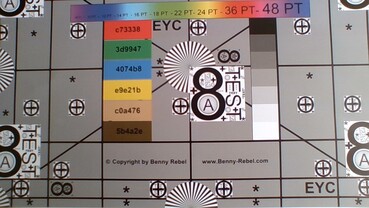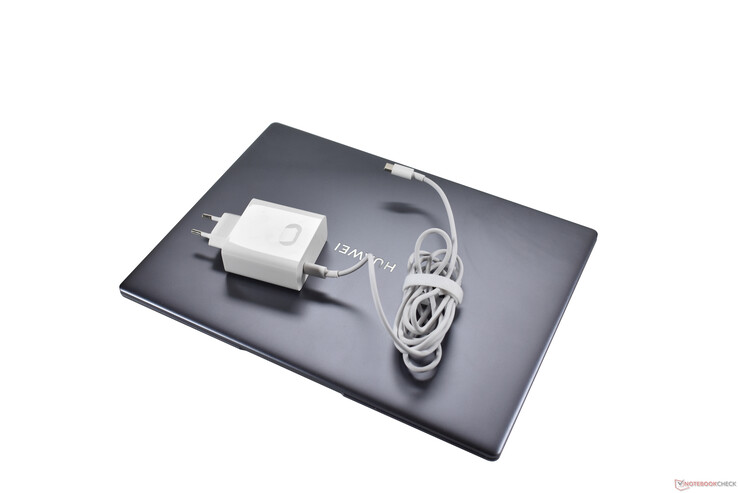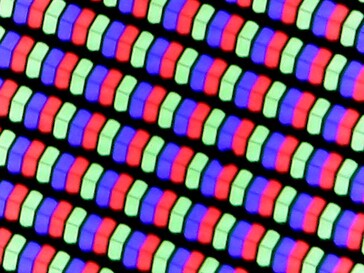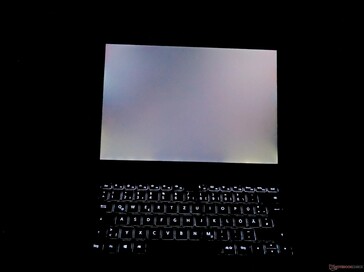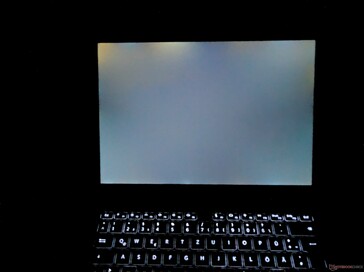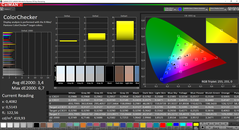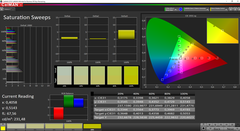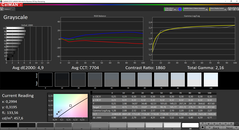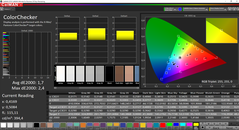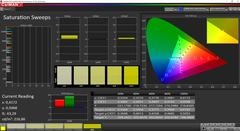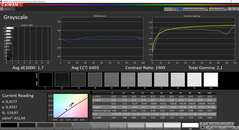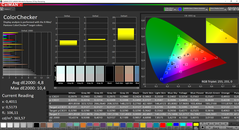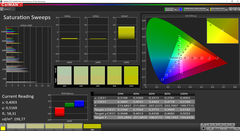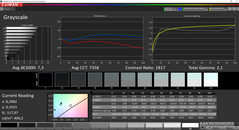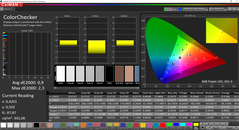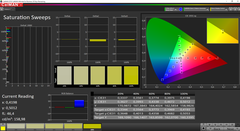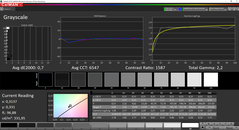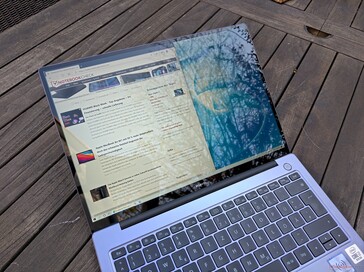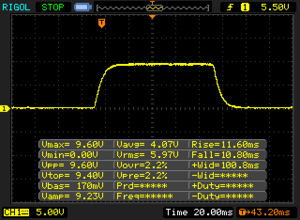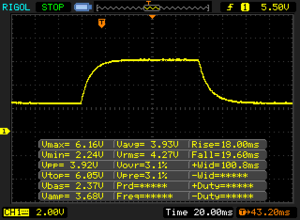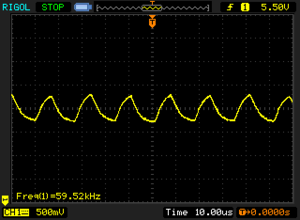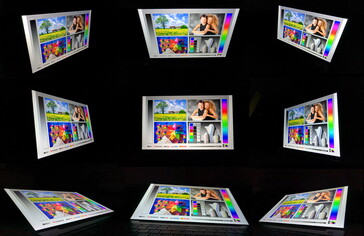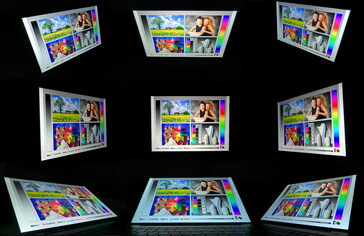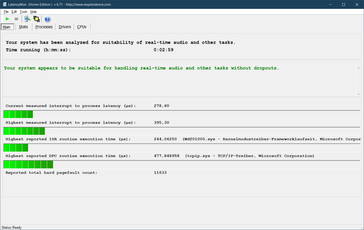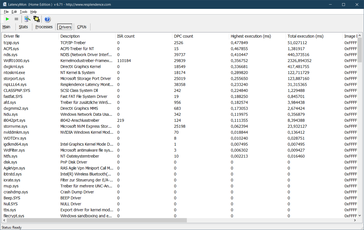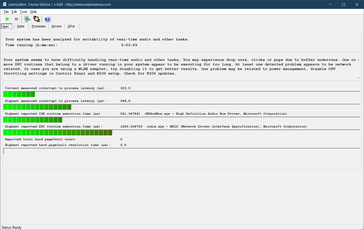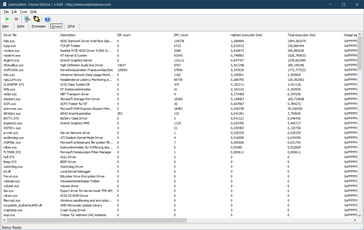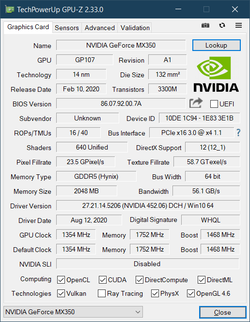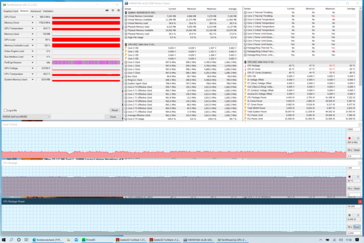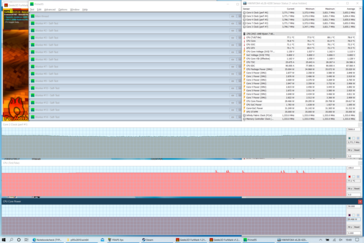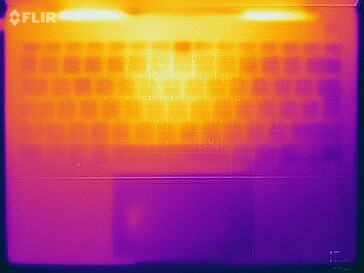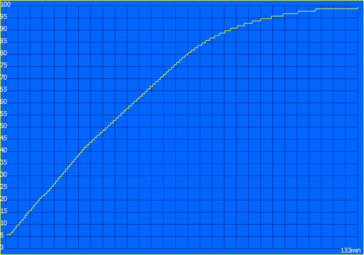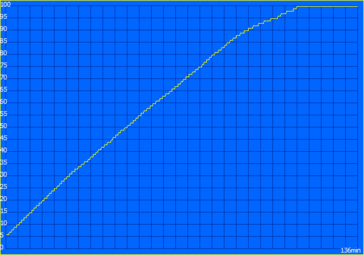Huawei MateBook 14 2020 laptop review: 3:2 clamshell convinces both with Intel and AMD CPUs

The lower the price range, the more diversified the laptop market tends to be. Manufacturers fight over the mid-range in particular. Huawei is still a relative newcomer among them, but it has already built up an impressive portfolio. The MateBook 14 fills the mid-range gap between the expensive Huawei MateBook X Pro and the more affordable MateBook D 14 series.
The Huawei MateBook 14 is available in two versions: The MateBook 14 AMD and the MateBook 14 Intel. We are testing both versions here, whereby the review will primarily focus on the Intel model, and the Huawei MateBook 14 AMD will be the main comparison device. Further comparison laptops include the Dell XPS 13 9310, the Lenovo Yoga Slim 7 14, and the older model of the Huawei MateBook 14.
The high-end model of the Huawei MateBook 14 Intel, which we are reviewing, costs around 1,300 Euros (~$1,578). Our MateBook 14 AMD test device costs 1,100 Euros (~$1,335).
Rating | Date | Model | Weight | Height | Size | Resolution | Price |
|---|---|---|---|---|---|---|---|
| 86.3 % v7 (old) | 12 / 2020 | Huawei MateBook 14 2020 Intel i7-10510U, GeForce MX350 | 1.5 kg | 15.9 mm | 14.00" | 2160x1440 | |
| 84.8 % v7 (old) | 01 / 2022 | Huawei MateBook 14 2020 AMD R7 4800H, Vega 7 | 1.6 kg | 15.9 mm | 14.00" | 2160x1440 | |
| 88.1 % v7 (old) | 10 / 2020 | Dell XPS 13 9310 Core i7 FHD i7-1165G7, Iris Xe G7 96EUs | 1.3 kg | 14.8 mm | 13.40" | 1920x1200 | |
| 84.4 % v7 (old) | 10 / 2020 | Lenovo Yoga Slim 7-14IIL05 i7-1065G7, GeForce MX350 | 1.4 kg | 14.9 mm | 14.00" | 1920x1080 | |
| 86.5 % v6 (old) | 05 / 2019 | Huawei MateBook 14 KLV-W29 i7-8565U, GeForce MX250 | 1.5 kg | 15.9 mm | 14.00" | 2160x1440 |
Huawei MateBook 14: Aluminum case with plastic parts
Huawei hasn't made any major changes to the case. This means that both the MateBook 14 AMD and the MateBook 14 Intel continue to use the same dark gray case that we already saw in the older Huawei MateBook 14. In terms of design, it's very minimalistic and modern but also little creative.
The majority of the Huawei MateBook 14 is made of aluminum. In addition, the display frame is made of glass, and the sides around the ports are made of plastic. A pure metal case is reserved for the Huawei MateBook X Pro. Nevertheless, the MateBook 14 is not unstable: The base can only be twisted slightly on the right side, and the display is also reasonably resistant to torsion. The palm rest and keyboard don't give way. However, pressure on the back of the lid is transferred to the panel comparatively quickly.
The hinges with the wide plastic cap allow a limited aperture angle of 150 degrees. The screen can't be opened with one finger, and it also wobbles a bit when shaken.
With a rather high weight of 1.5 kg, the Huawei MateBook 14 is heavier than the competition. In terms of dimensions, however, it's roughly on par with the Lenovo Yoga Slim 7 14, although the latter is wider due to the 16:9 format. The MateBook is slightly longer with its 3:2 screen. With its 13.5-inch LCD in the 16:10 format and its ultra-thin display bezels, the Dell XPS 13 is unrivaled here.
Connectivity: The USB 2.0 in the MateBook 14 Intel is out of place
The port configuration in the Huawei MateBook 14 is modest but sufficient. With two USB-A ports and HDMI, it offers more variety than the Dell XPS 13 9310. However, the MateBook 14 does without Thunderbolt 3; this is very hard to understand with the Intel model in particular. Moreover, there's no card reader.
There's only one difference in terms of ports between the Huawei MateBook 14 AMD and the MateBook 14 Intel: On the Intel model, one of the ports on the right only supports USB 2.0, while the AMD version has two USB 3.0 ports.
Communication
For a module that only supports the older ac Wi-Fi standard, the 2x2 Intel Wireless 9560AC card interestingly scores ver well. Sometimes it even leaves newer ax Wi-Fi solutions behind.
Webcam
Huawei hides the webcam in the keyboard. Its image quality is at the typical laptop level, but the angle is somewhat inconvenient due to the position.

Accessories
Maintenance
As similar as they are externally, the Huawei MateBook 14 Intel and the MateBook 14 AMD differ significantly on the inside. At least the process to access the interior is the same: 11 TX screws have to be removed, and there are some clips to be released.
Underneath the bottom cover, we find a large fan with two heat pipes on the Intel model, while the AMD variant has two small fans with one heat pipe each. Besides the cooling system, you also have access to the battery, the SSD, and the Wi-Fi module. RAM is soldered and, therefore, not upgradeable.
Warranty
The Huawei MateBook 14 has a two-year warranty with bring-in service. Huawei offers a free shipping service for users to send their devices in.
Input devices: Huawei laptop with good touchpad
Keyboard
The backlit keyboards with chiclet keys in the MateBook 14 Intel and MateBook 14 AMD are externally absolutely identical. This also applies to the layout, which is about 95% of the ISO standard width. However, there's a slight difference in terms of the typing experience: The pressure point of the keys is slightly mushier on the Intel MateBook. In general, the typing experience provided by the keys needs getting used to due to the very short travel of approximately only 1 mm. The keyboard is neither particularly good nor particularly bad, but it's sufficiently suitable for everyday typing.
Touchpad
The 12 x 7.2 cm touchpad has a slightly roughened surface that doesn't prevent fingers from gliding on it. Because it's a ClickPad with integrated mechanics, the surface can be pressed down in the lower area. The click mechanism has a short travel and a firm stroke, which matches the high-quality overall impression. We can't complain about anything in terms of software either. Gestures work perfectly, and the mouse pointer can be controlled precisely thanks to the Microsoft Precision driver.
3:2 Display: The Huawei MateBook 14's highlight
Although the 14-inch touchscreens in the 3:2 format are identical on paper, our measurements show differences. The reason for this: Huawei uses 2K panels (2160x1440) from different manufacturers. This panel lottery has a measurable effect on brightness in particular: While the Intel model is 448 cd/m² bright on average, we only register 387 cd/m² on the Huawei MateBook 14 AMD. However, it must be noted that both panels are well above the specification. According to the data sheet, the display of the MateBook 14 should actually only deliver 300 cd/m².
In comparison with the competition, the Dell XPS 13 9310 delivers significantly more brightness, while the Lenovo Yoga Slim 7 lags behind in this respect.
Displaymessungen MateBook 14 Intel
| |||||||||||||||||||||||||
Brightness Distribution: 89 %
Center on Battery: 456 cd/m²
Contrast: 1832:1 (Black: 0.25 cd/m²)
ΔE ColorChecker Calman: 3.4 | ∀{0.5-29.43 Ø4.77}
calibrated: 1.7
ΔE Greyscale Calman: 4.9 | ∀{0.09-98 Ø5}
99.1% sRGB (Argyll 1.6.3 3D)
63.5% AdobeRGB 1998 (Argyll 1.6.3 3D)
69% AdobeRGB 1998 (Argyll 3D)
99.1% sRGB (Argyll 3D)
67.1% Display P3 (Argyll 3D)
Gamma: 2.16
CCT: 7704 K
Displaymessungen MateBook 14 AMD
| |||||||||||||||||||||||||
Brightness Distribution: 90 %
Center on Battery: 406 cd/m²
Contrast: 1836:1 (Black: 0.22 cd/m²)
ΔE ColorChecker Calman: 4.8 | ∀{0.5-29.43 Ø4.77}
calibrated: 0.9
ΔE Greyscale Calman: 7.3 | ∀{0.09-98 Ø5}
98.1% sRGB (Argyll 1.6.3 3D)
64.1% AdobeRGB 1998 (Argyll 1.6.3 3D)
69.4% AdobeRGB 1998 (Argyll 3D)
98% sRGB (Argyll 3D)
67.4% Display P3 (Argyll 3D)
Gamma: 2.1
CCT: 7358 K
| Huawei MateBook 14 2020 Intel TV140WTM-NH0, IPS LED, 2160x1440, 14" | Huawei MateBook 14 2020 AMD P140ZKA-BZ1, IPS LED, 2160x1440, 14" | Dell XPS 13 9310 Core i7 FHD Sharp LQ134N1, IPS, 1920x1200, 13.4" | Lenovo Yoga Slim 7-14IIL05 N140HCG-EQ1, , 1920x1080, 14" | Huawei MateBook 14 KLV-W29 Chi Mei CMN8C02, IPS, 2160x1440, 14" | |
|---|---|---|---|---|---|
| Display | 0% | 4% | -1% | -1% | |
| Display P3 Coverage (%) | 67.1 | 67.4 0% | 70.9 6% | 66.4 -1% | 66.6 -1% |
| sRGB Coverage (%) | 99.1 | 98 -1% | 99.1 0% | 98.8 0% | 97.8 -1% |
| AdobeRGB 1998 Coverage (%) | 69 | 69.4 1% | 72.9 6% | 68.4 -1% | 68.1 -1% |
| Response Times | -20% | -43% | -47% | -11% | |
| Response Time Grey 50% / Grey 80% * (ms) | 37.6 ? | 42.8 ? -14% | 52 ? -38% | 51.2 ? -36% | 38 ? -1% |
| Response Time Black / White * (ms) | 22.4 ? | 28 ? -25% | 33.2 ? -48% | 35.2 ? -57% | 27.2 ? -21% |
| PWM Frequency (Hz) | 59520 ? | 2475 ? | |||
| Screen | -10% | -1% | 10% | -18% | |
| Brightness middle (cd/m²) | 458 | 404 -12% | 543.3 19% | 289 -37% | 401.7 -12% |
| Brightness (cd/m²) | 448 | 387 -14% | 524 17% | 286 -36% | 386 -14% |
| Brightness Distribution (%) | 89 | 90 1% | 92 3% | 92 3% | 95 7% |
| Black Level * (cd/m²) | 0.25 | 0.22 12% | 0.38 -52% | 0.17 32% | 0.42 -68% |
| Contrast (:1) | 1832 | 1836 0% | 1430 -22% | 1700 -7% | 956 -48% |
| Colorchecker dE 2000 * | 3.4 | 4.8 -41% | 3.02 11% | 2.5 26% | 4.11 -21% |
| Colorchecker dE 2000 max. * | 6.7 | 10.4 -55% | 7.61 -14% | 4.7 30% | 8.93 -33% |
| Colorchecker dE 2000 calibrated * | 1.7 | 0.9 47% | 1.23 28% | 0.6 65% | 1.36 20% |
| Greyscale dE 2000 * | 4.9 | 7.3 -49% | 5 -2% | 3.4 31% | 6.1 -24% |
| Gamma | 2.16 102% | 2.1 105% | 2.02 109% | 1.98 111% | 2.19 100% |
| CCT | 7704 84% | 7358 88% | 6550 99% | 7005 93% | 7222 90% |
| Color Space (Percent of AdobeRGB 1998) (%) | 63.5 | 64.1 1% | 66.8 5% | 62.6 -1% | 62.7 -1% |
| Color Space (Percent of sRGB) (%) | 99.1 | 98.1 -1% | 99.6 1% | 98.9 0% | 98.6 -1% |
| Total Average (Program / Settings) | -10% /
-9% | -13% /
-5% | -13% /
1% | -10% /
-14% |
* ... smaller is better
We measured both displays with Calman and the X-Rite i1Pro 2 colorimeter. We noticed here that the MateBook 14 AMD had a noticeable blue tint out of the box that disappeared after calibration. Subjectively, the color reproduction of both displays was very good; this is also confirmed by the contrast value of over 1,800:1.
Color-space coverage is practically identical on both the Intel and AMD versions of the Huawei MateBook 14. This translates to almost 100% of the sRGB color space and a basic suitability for image-editing.
Display Response Times
| ↔ Response Time Black to White | ||
|---|---|---|
| 22.4 ms ... rise ↗ and fall ↘ combined | ↗ 11.6 ms rise | |
| ↘ 10.8 ms fall | ||
| The screen shows good response rates in our tests, but may be too slow for competitive gamers. In comparison, all tested devices range from 0.1 (minimum) to 240 (maximum) ms. » 49 % of all devices are better. This means that the measured response time is worse than the average of all tested devices (20.2 ms). | ||
| ↔ Response Time 50% Grey to 80% Grey | ||
| 37.6 ms ... rise ↗ and fall ↘ combined | ↗ 18 ms rise | |
| ↘ 19.6 ms fall | ||
| The screen shows slow response rates in our tests and will be unsatisfactory for gamers. In comparison, all tested devices range from 0.165 (minimum) to 636 (maximum) ms. » 54 % of all devices are better. This means that the measured response time is worse than the average of all tested devices (31.6 ms). | ||
Screen Flickering / PWM (Pulse-Width Modulation)
| Screen flickering / PWM detected | 59520 Hz | ≤ 30 % brightness setting | |
The display backlight flickers at 59520 Hz (worst case, e.g., utilizing PWM) Flickering detected at a brightness setting of 30 % and below. There should be no flickering or PWM above this brightness setting. The frequency of 59520 Hz is quite high, so most users sensitive to PWM should not notice any flickering. In comparison: 53 % of all tested devices do not use PWM to dim the display. If PWM was detected, an average of 8083 (minimum: 5 - maximum: 343500) Hz was measured. | |||
Performance: AMD Ryzen 4000 easily outperforms Intel
Huawei offers four different CPUs in the MateBook 14, two from Intel and two from AMD. On the Intel side, there are the Core i5-10210U and the Core i7-10510U. On the AMD side, you have to make do with the Ryzen 5 4600H and the Ryzen 7 4800H. The GPU options are also divided, and the Intel models are delivered with a combination of the Intel UHD Graphics 620 and the Nvidia GeForce MX350 chips. With AMD, you get either the AMD Radeon RX Vega 6 or the AMD Radeon RX Vega 7.
8 or 16 GB of DDR4 memory is available, whereby memory is soldered. With the Huawei MateBook 14 Intel, you get DDR4-2166 memory; the AMD model offers DDR4-2666 RAM. An M.2 2280 SSD serves as mass storage device in each case.
Processor
In our Intel model, we are dealing with the Intel Core i7-10510U, a Comet Lake 15-watt processor with four cores. The Huawei MateBook 14 AMD contains, on the other hand, the AMD Ryzen 7 4800H, an octa-core processor with a TDP of 45 watts. You can compare the CPUs with other chips using our CPU comparison list.
Starting with the Intel processor: It can consume 45 watts, but consumption is then quickly limited to 25 and finally 16 watts. Consequently, the processor runs at 2.6 GHz and 15 watts. Interestingly, the Huawei MateBook 14 AMD has a performance mode that can be activated; except for a slightly louder fan noise, it has no noticeable effect on CPU performance. In any case, the processor can consume 55 watts for a short time, but in the long run, it uses 37 watts.
In terms of CPU performance, the score is clearly in favor of the Huawei MateBook 14 AMD. The AMD Ryzen 4000 model is simply much faster than the Intel ULV competition.
We could not find a CPU performance limit on the MateBook 14 AMD. But we did with the Intel model, since the Huawei laptop only achieved 8,204 points in the 3DMark 11 Physics test (about -11%).
Cinebench R15: CPU Multi 64Bit | CPU Single 64Bit
Blender: v2.79 BMW27 CPU
7-Zip 18.03: 7z b 4 -mmt1 | 7z b 4
Geekbench 5.5: Single-Core | Multi-Core
HWBOT x265 Benchmark v2.2: 4k Preset
LibreOffice : 20 Documents To PDF
R Benchmark 2.5: Overall mean
| Cinebench R20 / CPU (Multi Core) | |
| Average of class Subnotebook (579 - 8541, n=66, last 2 years) | |
| Huawei MateBook 14 2020 AMD | |
| Dell XPS 13 9310 Core i7 FHD | |
| Lenovo Yoga Slim 7-14IIL05 | |
| Average Intel Core i7-10510U (1015 - 1897, n=38) | |
| Huawei MateBook 14 2020 Intel | |
| Cinebench R20 / CPU (Single Core) | |
| Average of class Subnotebook (128 - 826, n=66, last 2 years) | |
| Dell XPS 13 9310 Core i7 FHD | |
| Huawei MateBook 14 2020 AMD | |
| Lenovo Yoga Slim 7-14IIL05 | |
| Huawei MateBook 14 2020 Intel | |
| Average Intel Core i7-10510U (362 - 497, n=37) | |
| Cinebench R15 / CPU Multi 64Bit | |
| Average of class Subnotebook (327 - 3345, n=66, last 2 years) | |
| Huawei MateBook 14 2020 AMD | |
| Dell XPS 13 9310 Core i7 FHD | |
| Lenovo Yoga Slim 7-14IIL05 | |
| Average Intel Core i7-10510U (482 - 856, n=45) | |
| Huawei MateBook 14 KLV-W29 | |
| Huawei MateBook 14 2020 Intel | |
| Cinebench R15 / CPU Single 64Bit | |
| Average of class Subnotebook (72.4 - 322, n=66, last 2 years) | |
| Dell XPS 13 9310 Core i7 FHD | |
| Huawei MateBook 14 2020 AMD | |
| Lenovo Yoga Slim 7-14IIL05 | |
| Huawei MateBook 14 2020 Intel | |
| Average Intel Core i7-10510U (113 - 202, n=42) | |
| Huawei MateBook 14 KLV-W29 | |
| Blender / v2.79 BMW27 CPU | |
| Huawei MateBook 14 2020 Intel | |
| Average Intel Core i7-10510U (628 - 1051, n=31) | |
| Lenovo Yoga Slim 7-14IIL05 | |
| Dell XPS 13 9310 Core i7 FHD | |
| Average of class Subnotebook (159 - 2271, n=69, last 2 years) | |
| Huawei MateBook 14 2020 AMD | |
| 7-Zip 18.03 / 7z b 4 -mmt1 | |
| Average of class Subnotebook (2643 - 6442, n=68, last 2 years) | |
| Dell XPS 13 9310 Core i7 FHD | |
| Huawei MateBook 14 2020 Intel | |
| Average Intel Core i7-10510U (3747 - 4981, n=31) | |
| Huawei MateBook 14 2020 AMD | |
| Lenovo Yoga Slim 7-14IIL05 | |
| 7-Zip 18.03 / 7z b 4 | |
| Average of class Subnotebook (11668 - 77867, n=66, last 2 years) | |
| Huawei MateBook 14 2020 AMD | |
| Dell XPS 13 9310 Core i7 FHD | |
| Lenovo Yoga Slim 7-14IIL05 | |
| Average Intel Core i7-10510U (12196 - 21298, n=31) | |
| Huawei MateBook 14 2020 Intel | |
| Geekbench 5.5 / Single-Core | |
| Average of class Subnotebook (726 - 2350, n=61, last 2 years) | |
| Dell XPS 13 9310 Core i7 FHD | |
| Lenovo Yoga Slim 7-14IIL05 | |
| Huawei MateBook 14 2020 Intel | |
| Average Intel Core i7-10510U (977 - 1287, n=31) | |
| Huawei MateBook 14 2020 AMD | |
| Geekbench 5.5 / Multi-Core | |
| Average of class Subnotebook (2557 - 17218, n=61, last 2 years) | |
| Huawei MateBook 14 2020 AMD | |
| Dell XPS 13 9310 Core i7 FHD | |
| Lenovo Yoga Slim 7-14IIL05 | |
| Huawei MateBook 14 2020 Intel | |
| Average Intel Core i7-10510U (2474 - 4484, n=31) | |
| HWBOT x265 Benchmark v2.2 / 4k Preset | |
| Average of class Subnotebook (0.97 - 25.1, n=66, last 2 years) | |
| Huawei MateBook 14 2020 AMD | |
| Dell XPS 13 9310 Core i7 FHD | |
| Lenovo Yoga Slim 7-14IIL05 | |
| Huawei MateBook 14 2020 Intel | |
| Average Intel Core i7-10510U (3.41 - 6.04, n=31) | |
| LibreOffice / 20 Documents To PDF | |
| Average Intel Core i7-10510U (50.7 - 77.8, n=27) | |
| Huawei MateBook 14 2020 AMD | |
| Lenovo Yoga Slim 7-14IIL05 | |
| Average of class Subnotebook (38.5 - 220, n=65, last 2 years) | |
| Huawei MateBook 14 2020 Intel | |
| Dell XPS 13 9310 Core i7 FHD | |
| R Benchmark 2.5 / Overall mean | |
| Average Intel Core i7-10510U (0.637 - 0.81, n=28) | |
| Lenovo Yoga Slim 7-14IIL05 | |
| Huawei MateBook 14 2020 Intel | |
| Huawei MateBook 14 2020 AMD | |
| Dell XPS 13 9310 Core i7 FHD | |
| Average of class Subnotebook (0.403 - 1.456, n=67, last 2 years) | |
* ... smaller is better
System performance
Depending on the PCMark benchmark, the Huawei MateBook 14 AMD was slightly or significantly faster than the MateBook 14 Intel. In practice, we weren't able to notice any difference in the speed perceived in everyday use.
| PCMark 8 Home Score Accelerated v2 | 3650 points | |
| PCMark 8 Work Score Accelerated v2 | 4979 points | |
| PCMark 10 Score | 4364 points | |
Help | ||
DPC latencies
| DPC Latencies / LatencyMon - interrupt to process latency (max), Web, Youtube, Prime95 | |
| Huawei MateBook 14 2020 AMD | |
| Huawei MateBook 14 2020 Intel | |
* ... smaller is better
Storage
Both Huawei MateBook laptops contain PCIe NVMe SSDs in the M.2 2280 format with a capacity of 512 GB. The Western Digital model used in the MateBook 14 AMD is slightly slower than the Lite-On SSD in the Intel version. Compared to the competition, however, both SSDs are slightly faster.
| Huawei MateBook 14 2020 Intel Lite-On CA5-8D512 | Huawei MateBook 14 2020 AMD WDC PC SN730 SDBPNTY-512G | Dell XPS 13 9310 Core i7 FHD Micron 2300 512GB MTFDHBA512TDV | Lenovo Yoga Slim 7-14IIL05 WDC PC SN730 SDBPNTY-512G | Huawei MateBook 14 KLV-W29 Samsung SSD PM981 MZVLB512HAJQ | Average Lite-On CA5-8D512 | |
|---|---|---|---|---|---|---|
| CrystalDiskMark 5.2 / 6 | -5% | -14% | -12% | -28% | -8% | |
| Write 4K (MB/s) | 161.8 | 107 -34% | 97.5 -40% | 137 -15% | 165.9 3% | 132.9 ? -18% |
| Read 4K (MB/s) | 60.6 | 43.04 -29% | 50.9 -16% | 48.71 -20% | 28.04 -54% | 55 ? -9% |
| Write Seq (MB/s) | 2209 | 2707 23% | 1811 -18% | 1785 -19% | 1009 -54% | 2155 ? -2% |
| Read Seq (MB/s) | 2473 | 2435 -2% | 1836 -26% | 2057 -17% | 962 -61% | 2264 ? -8% |
| Write 4K Q32T1 (MB/s) | 514 | 435.9 -15% | 521 1% | 436.9 -15% | 572 11% | 470 ? -9% |
| Read 4K Q32T1 (MB/s) | 586 | 538 -8% | 357.5 -39% | 389 -34% | 611 4% | 500 ? -15% |
| Write Seq Q32T1 (MB/s) | 2205 | 2691 22% | 2879 31% | 2708 23% | 1720 -22% | 2217 ? 1% |
| Read Seq Q32T1 (MB/s) | 3352 | 3397 1% | 3204 -4% | 3426 2% | 1775 -47% | 3228 ? -4% |
Continuous load read: DiskSpd Read Loop, Queue Depth 8
Graphics card
The Nvidia GeForce MX350 is a dedicated GPU based on the old "Pascal" architecture. It comes by default in the Intel version of the Huawei MateBook 14. The AMD model we are testing uses the integrated AMD Radeon RX Vega 7 instead. Comparisons with other graphics chips can be made with our GPU table.
Although the Intel variant with the dedicated graphics has a bit more graphics performance, the gap to the Huawei MateBook 14 AMD isn't that big in the 3DMark tests. In addition, it must be noted that the new Intel Tiger Lake Xe GPU (96 EUs) is faster here - in our opinion, the Nvidia GPU isn't a truly worthwhile investment.
In terms of the GPU, we couldn't find any battery-related performance limitations.
| 3DMark 11 Performance | 6233 points | |
| 3DMark Fire Strike Score | 3882 points | |
| 3DMark Time Spy Score | 1219 points | |
Help | ||
Gaming performance
The lead of the Nvidia GeForce MX350 in gaming tests is slightly bigger than in the 3DMark benchmarks. But this Nvidia chip is still clearly too slow for modern games at the highest details.
| The Witcher 3 - 1366x768 Medium Graphics & Postprocessing | |
| Average of class Subnotebook (56.2 - 115, n=18, last 2 years) | |
| Dell XPS 13 9310 Core i7 FHD | |
| Lenovo Yoga Slim 7-14IIL05 | |
| Average NVIDIA GeForce MX350 (35.2 - 51.9, n=13) | |
| Huawei MateBook 14 2020 Intel | |
| Huawei MateBook 14 KLV-W29 | |
| Huawei MateBook 14 2020 AMD | |
| Total War: Three Kingdoms - 1280x720 Low (incl textures) | |
| Average NVIDIA GeForce MX350 (79.8 - 91.9, n=2) | |
| Huawei MateBook 14 2020 Intel | |
| Huawei MateBook 14 2020 AMD | |
| Shadow of the Tomb Raider - 1280x720 Lowest Preset | |
| Average of class Subnotebook (41 - 113, n=6, last 2 years) | |
| Average NVIDIA GeForce MX350 (54.3 - 68, n=4) | |
| Huawei MateBook 14 2020 Intel | |
| Huawei MateBook 14 2020 AMD | |
| low | med. | high | ultra | |
|---|---|---|---|---|
| The Witcher 3 (2015) | 69.7 | 42.4 | 22.8 | |
| Dota 2 Reborn (2015) | 113 | 103 | 82.8 | 75.6 |
| X-Plane 11.11 (2018) | 58.9 | 59.3 | 51.4 | |
| Shadow of the Tomb Raider (2018) | 54.3 | 22.7 | ||
| Total War: Three Kingdoms (2019) | 79.8 | 22.2 |
Emissions: High temperatures in the MateBook 14 Intel
Noise emissions
The single fan in the Huawei MateBook 14 Intel runs a bit more high-frequency and louder under load. With the AMD version, however, the two fans are also clearly audible. In idle usage, the active cooling is usually barely noticeable in both versions. Unfortunately, they don't remain completely quiet.
There was no coil whine to be heard on either Huawei laptop. But the Huawei MateBook 14 AMD emits a quiet, electric crackling sound.
Noise level
| Idle |
| 29.3 / 29.3 / 30.8 dB(A) |
| Load |
| 35.7 / 37.9 dB(A) |
 | ||
30 dB silent 40 dB(A) audible 50 dB(A) loud |
||
min: | ||
| Huawei MateBook 14 2020 Intel GeForce MX350, i7-10510U, Lite-On CA5-8D512 | Huawei MateBook 14 2020 AMD Vega 7, R7 4800H, WDC PC SN730 SDBPNTY-512G | Dell XPS 13 9310 Core i7 FHD Iris Xe G7 96EUs, i7-1165G7, Micron 2300 512GB MTFDHBA512TDV | Lenovo Yoga Slim 7-14IIL05 GeForce MX350, i7-1065G7, WDC PC SN730 SDBPNTY-512G | Huawei MateBook 14 KLV-W29 GeForce MX250, i7-8565U, Samsung SSD PM981 MZVLB512HAJQ | |
|---|---|---|---|---|---|
| Noise | 3% | 11% | -6% | -3% | |
| off / environment * (dB) | 29.3 | 29.7 -1% | 25.7 12% | 29.3 -0% | 28.1 4% |
| Idle Minimum * (dB) | 29.3 | 29.7 -1% | 25.7 12% | 29.3 -0% | 28.1 4% |
| Idle Average * (dB) | 29.3 | 29.7 -1% | 25.7 12% | 29.3 -0% | 28.1 4% |
| Idle Maximum * (dB) | 30.8 | 30.4 1% | 25.9 16% | 30.5 1% | 29.7 4% |
| Load Average * (dB) | 35.7 | 31.5 12% | 26.2 27% | 41.5 -16% | 31.2 13% |
| Witcher 3 ultra * (dB) | 35.7 | 33 8% | 36.5 -2% | 41.5 -16% | 44.5 -25% |
| Load Maximum * (dB) | 37.9 | 36.5 4% | 36.6 3% | 41.5 -9% | 47.5 -25% |
* ... smaller is better
Temperature
As we already saw in the maintenance section: The cooling systems differ significantly. The temperatures are slightly different: While we measure a maximum of 51.3 °C (~124 °F) under load on the Huawei MateBook 14 Intel, it's slightly less on the AMD counterpart at 49.9 °C (~123 °F). The maximum temperature was reached at the bottom on both devices. Especially on the Intel model, the left side of the palm rest also became noticeably warm at almost 37 °C (~99 °F).
The stress test with Prime95 and FurMark confirms our impression that the cooling system on the AMD model is simply better. The processor needs to be throttled down to 6 watts on the Huawei MateBook 14 Intel, and the GPU is not exempt from throttling either. The AMD model also shows a consumption limitation, but the processor can still consume 29 watts at the end of the stress test.
In the 3DMark 11 test performed after the stress test, the Huawei laptop with the Intel chip achieved a reduced result, so throttling can also be problematic in everyday use. This is not the case with the Huawei MateBook 14 AMD.
MateBook 14 Intel surface temperatures
(±) The maximum temperature on the upper side is 44 °C / 111 F, compared to the average of 35.9 °C / 97 F, ranging from 21.4 to 59 °C for the class Subnotebook.
(-) The bottom heats up to a maximum of 51.3 °C / 124 F, compared to the average of 39.3 °C / 103 F
(+) In idle usage, the average temperature for the upper side is 24 °C / 75 F, compared to the device average of 30.8 °C / 87 F.
(±) The palmrests and touchpad can get very hot to the touch with a maximum of 36.6 °C / 97.9 F.
(-) The average temperature of the palmrest area of similar devices was 28.2 °C / 82.8 F (-8.4 °C / -15.1 F).
MateBook 14 AMD surface temperatures
(±) The maximum temperature on the upper side is 45 °C / 113 F, compared to the average of 35.9 °C / 97 F, ranging from 21.4 to 59 °C for the class Subnotebook.
(±) The bottom heats up to a maximum of 42 °C / 108 F, compared to the average of 39.3 °C / 103 F
(+) In idle usage, the average temperature for the upper side is 26 °C / 79 F, compared to the device average of 30.8 °C / 87 F.
(+) The palmrests and touchpad are reaching skin temperature as a maximum (32.9 °C / 91.2 F) and are therefore not hot.
(-) The average temperature of the palmrest area of similar devices was 28.2 °C / 82.8 F (-4.7 °C / -8.4 F).
Speakers
As was already the case with the display, the same applies to the speakers: The Huawei MateBook 14 Intel and AMD contain different components. The speakers in the MateBook 14 AMD can deliver noticeably more low frequencies. But neither of them are at a really good laptop speaker level; they are okay for YouTube videos or video calls.
The 3.5 mm output delivers sound perfectly to headphones or external speakers.
Huawei MateBook 14 2020 Intel audio analysis
(±) | speaker loudness is average but good (76.5 dB)
Bass 100 - 315 Hz
(-) | nearly no bass - on average 15.6% lower than median
(±) | linearity of bass is average (13.1% delta to prev. frequency)
Mids 400 - 2000 Hz
(±) | higher mids - on average 7.3% higher than median
(+) | mids are linear (5.6% delta to prev. frequency)
Highs 2 - 16 kHz
(+) | balanced highs - only 3.6% away from median
(+) | highs are linear (6.5% delta to prev. frequency)
Overall 100 - 16.000 Hz
(±) | linearity of overall sound is average (23.8% difference to median)
Compared to same class
» 80% of all tested devices in this class were better, 4% similar, 15% worse
» The best had a delta of 5%, average was 18%, worst was 53%
Compared to all devices tested
» 71% of all tested devices were better, 6% similar, 23% worse
» The best had a delta of 4%, average was 24%, worst was 134%
Huawei MateBook 14 2020 AMD audio analysis
(±) | speaker loudness is average but good (74.7 dB)
Bass 100 - 315 Hz
(±) | reduced bass - on average 14.1% lower than median
(±) | linearity of bass is average (13.1% delta to prev. frequency)
Mids 400 - 2000 Hz
(±) | higher mids - on average 6.9% higher than median
(+) | mids are linear (4% delta to prev. frequency)
Highs 2 - 16 kHz
(+) | balanced highs - only 2.7% away from median
(±) | linearity of highs is average (8.1% delta to prev. frequency)
Overall 100 - 16.000 Hz
(±) | linearity of overall sound is average (22.2% difference to median)
Compared to same class
» 75% of all tested devices in this class were better, 5% similar, 20% worse
» The best had a delta of 5%, average was 18%, worst was 53%
Compared to all devices tested
» 64% of all tested devices were better, 6% similar, 30% worse
» The best had a delta of 4%, average was 24%, worst was 134%
Energy management better on Huawei laptop with Intel CPU
Energy consumption
The Huawei MateBook 14 AMD isn't completely superior to its Intel counterpart, which is shown by the power consumption values: Here, the laptop with the Intel processor performs significantly better in idle usage in particular.
The 65-watt power adapter has sufficient capacity on both MateBooks, even if the load peak is just above this mark.
| Off / Standby | |
| Idle | |
| Load |
|
Key:
min: | |
| Huawei MateBook 14 2020 Intel i7-10510U, GeForce MX350, Lite-On CA5-8D512, IPS LED, 2160x1440, 14" | Huawei MateBook 14 2020 AMD R7 4800H, Vega 7, WDC PC SN730 SDBPNTY-512G, IPS LED, 2160x1440, 14" | Dell XPS 13 9310 Core i7 FHD i7-1165G7, Iris Xe G7 96EUs, Micron 2300 512GB MTFDHBA512TDV, IPS, 1920x1200, 13.4" | Lenovo Yoga Slim 7-14IIL05 i7-1065G7, GeForce MX350, WDC PC SN730 SDBPNTY-512G, , 1920x1080, 14" | Huawei MateBook 14 KLV-W29 i7-8565U, GeForce MX250, Samsung SSD PM981 MZVLB512HAJQ, IPS, 2160x1440, 14" | Average NVIDIA GeForce MX350 | Average of class Subnotebook | |
|---|---|---|---|---|---|---|---|
| Power Consumption | -13% | 25% | 4% | -6% | -2% | 9% | |
| Idle Minimum * (Watt) | 3 | 5.4 -80% | 3.9 -30% | 3.7 -23% | 3.7 -23% | 3.97 ? -32% | 3.94 ? -31% |
| Idle Average * (Watt) | 9 | 10.7 -19% | 5.9 34% | 5.7 37% | 9.3 -3% | 8.26 ? 8% | 6.83 ? 24% |
| Idle Maximum * (Watt) | 11 | 12.6 -15% | 6.3 43% | 8.2 25% | 12.8 -16% | 10.7 ? 3% | 8.41 ? 24% |
| Load Average * (Watt) | 60.8 | 48.4 20% | 39.7 35% | 57.1 6% | 58.8 3% | 55.2 ? 9% | 43.8 ? 28% |
| Witcher 3 ultra * (Watt) | 56 | 46.3 17% | 34.8 38% | 54 4% | 55.8 -0% | ||
| Load Maximum * (Watt) | 65.6 | 67.5 -3% | 47.5 28% | 82.8 -26% | 65 1% | 65.8 ? -0% | 66.7 ? -2% |
* ... smaller is better
Battery life
The battery life results also match the energy consumption: With its 56 Wh battery, which is the same size on both versions, the Intel MateBook achieves well over 12 hours in the Wi-Fi test (150 cd/m²); on the other hand, the AMD MateBook runs out of breath after a bit over 7 hours. The Intel model is also able to repeat this victory in the Big Buck Bunny video test.
| Huawei MateBook 14 2020 Intel i7-10510U, GeForce MX350, 56 Wh | Huawei MateBook 14 2020 AMD R7 4800H, Vega 7, 56 Wh | Dell XPS 13 9310 Core i7 FHD i7-1165G7, Iris Xe G7 96EUs, 52 Wh | Lenovo Yoga Slim 7-14IIL05 i7-1065G7, GeForce MX350, 61 Wh | Huawei MateBook 14 KLV-W29 i7-8565U, GeForce MX250, 57.4 Wh | Average of class Subnotebook | |
|---|---|---|---|---|---|---|
| Battery runtime | -38% | 23% | -18% | -22% | 8% | |
| H.264 (h) | 13.9 | 9.6 -31% | 13.6 -2% | 16.9 ? 22% | ||
| WiFi v1.3 (h) | 12.8 | 7.8 -39% | 11 -14% | 9.9 -23% | 8.4 -34% | 13.5 ? 5% |
| Load (h) | 2 | 1.1 -45% | 3.2 60% | 1.4 -30% | 1.8 -10% | 1.948 ? -3% |
| Reader / Idle (h) | 30 | 23.9 | 30.7 ? |
Pros
Cons
Verdict: Both Huawei laptop versions are good
A 14-inch laptop in a 3:2 format is definitely something special. However, this feature is not exclusive to the Intel version of the Huawei MateBook 14, since the AMD model has this aspect ratio too.
The Huawei MateBook 14 AMD is better in some aspects: In terms of CPU performance, the gap in the multicore area is immense. In addition, the AMD model has two USB-A 3.0 ports, while Huawei bizarrely provides the Intel model with a USB 2.0 port and does without Thunderbolt. The AMD model seems to have better cooling as well, because it can maintain performance well in the stress test - in contrast to the Huawei MateBook 14 Intel, which suffers from throttling. At least the Intel model wins in two aspects: The battery life is significantly better, and the graphics performance with the Nvidia GPU is superior when it comes to games, at least.
Common to both versions is the great 3:2 display with touch functionality, although it has to struggle with the reflections of the glossy surface. The aluminum case of the MateBook 14 is perfectly manufactured and of high quality, even if a bit heavy for a subnotebook. We also like the touchpad very much. On the other hand, we miss the inclusion of a card reader. The soldered RAM has a maximum capacity of 16 GB; we would definitely like to see a 32 GB option.
Whether with Intel or AMD: You get a good laptop with the purchase of the Huawei MateBook 14 in any case. The two versions have different strengths and weaknesses.
Overall, we can recommend the Huawei MateBook 14 without hesitation. When choosing between Intel and AMD, potential buyers need to consider their priorities: If battery life is more important, the Intel model can definitely be worth considering. For maximum CPU performance, the Huawei MateBook 14 AMD is clearly the best choice.
Huawei MateBook 14 2020 Intel
- 12/02/2020 v7 (old)
Benjamin Herzig
Huawei MateBook 14 2020 AMD
- 12/07/2020 v7 (old)
Benjamin Herzig