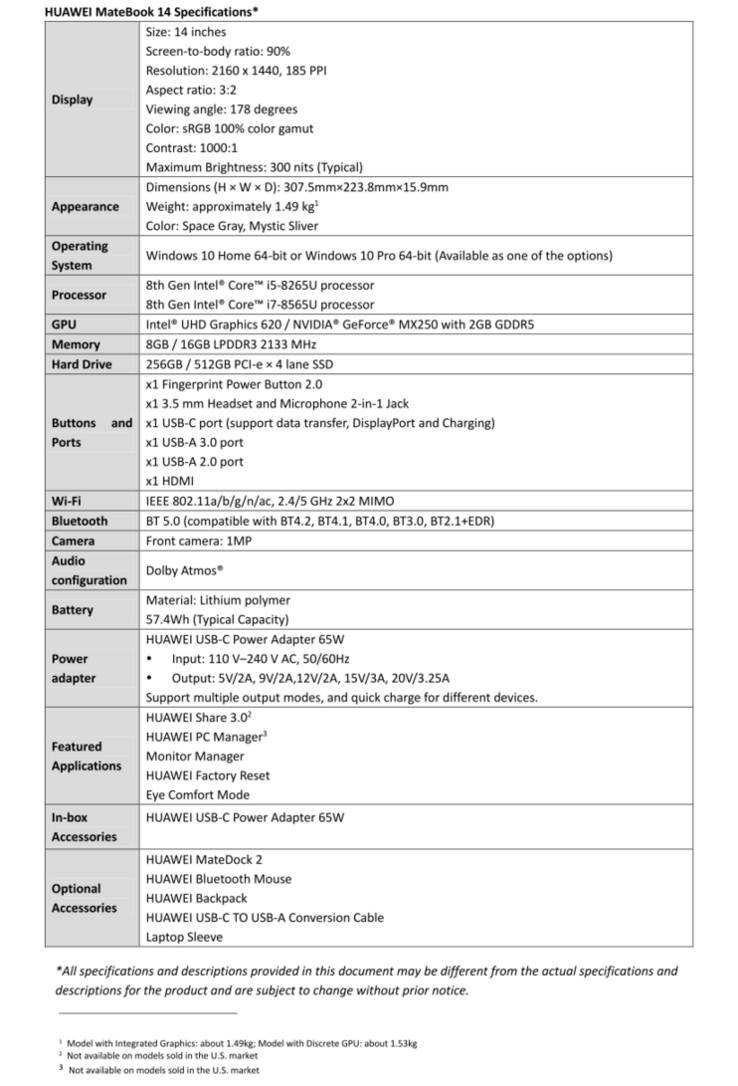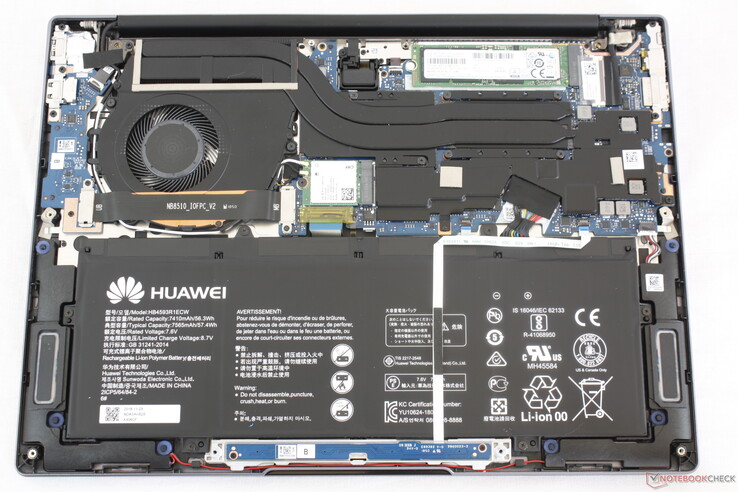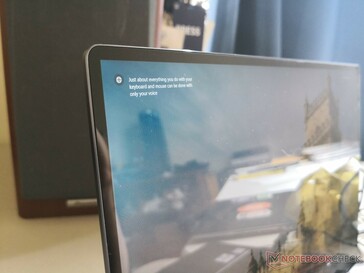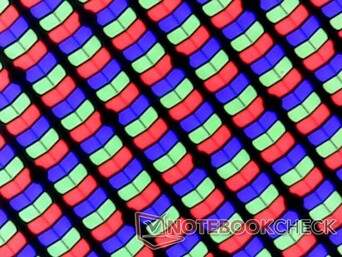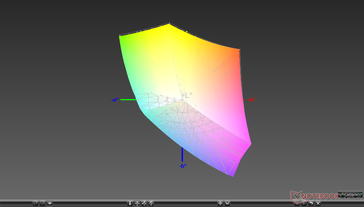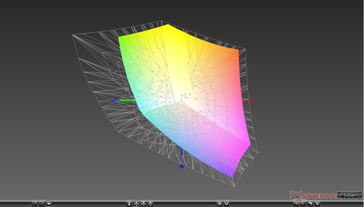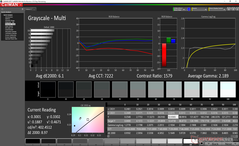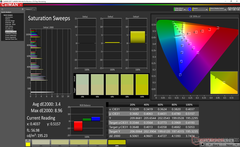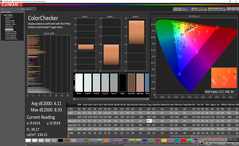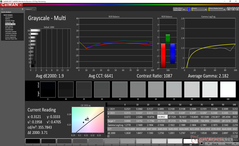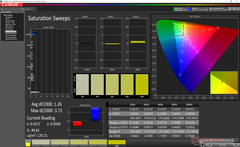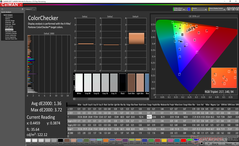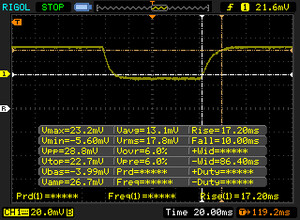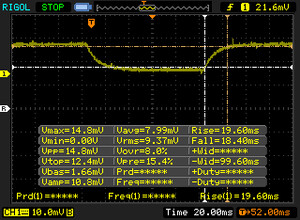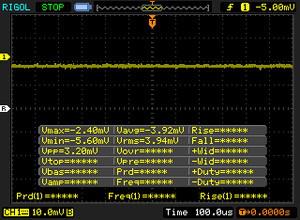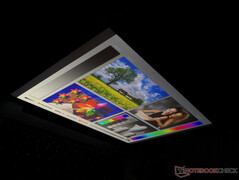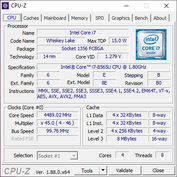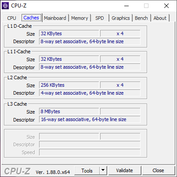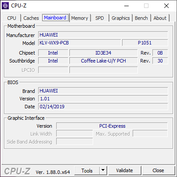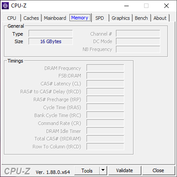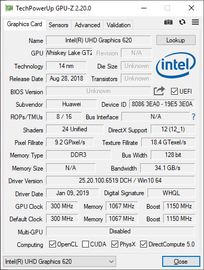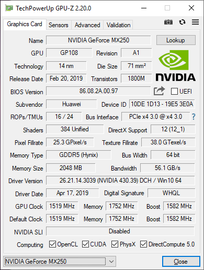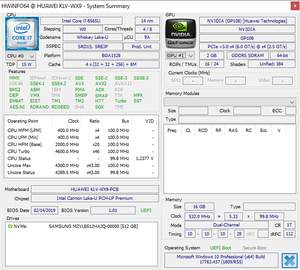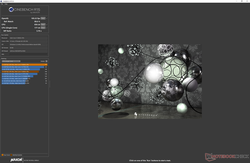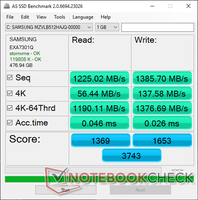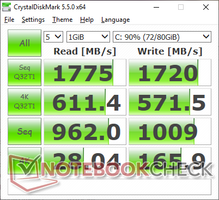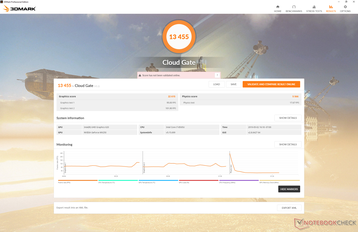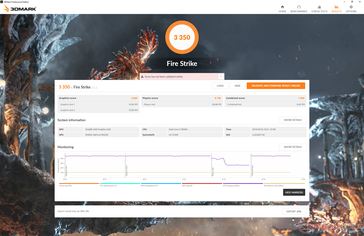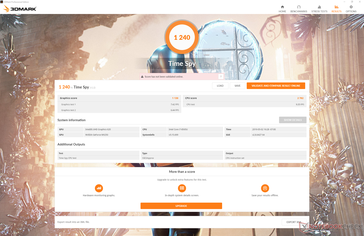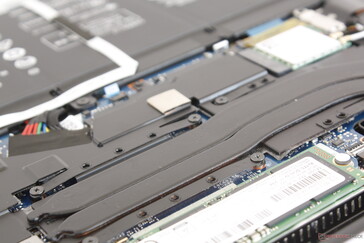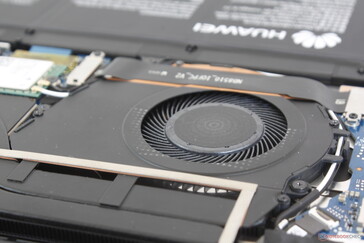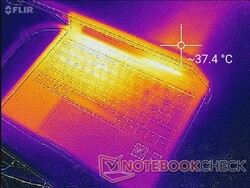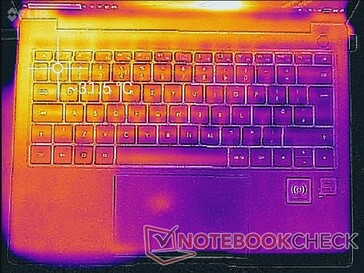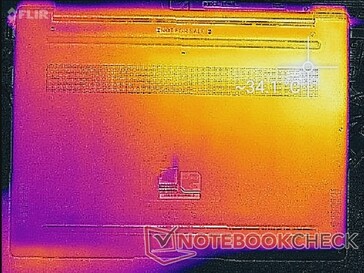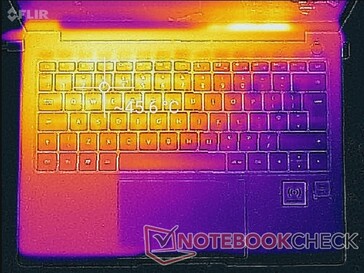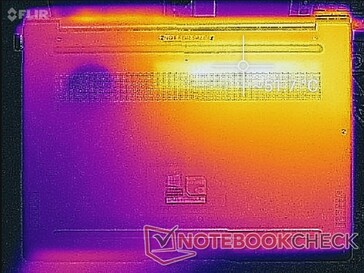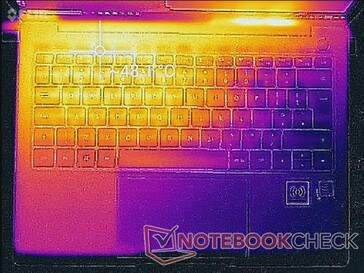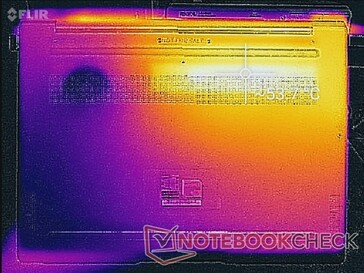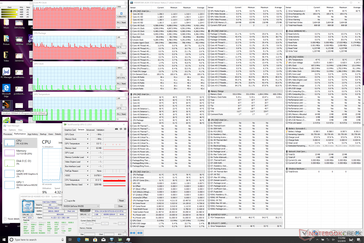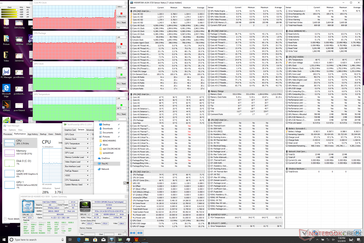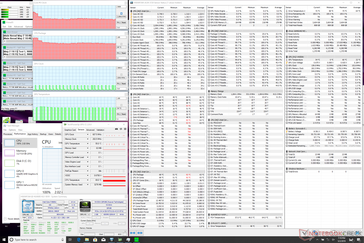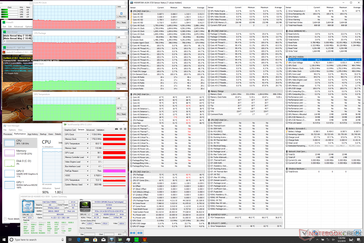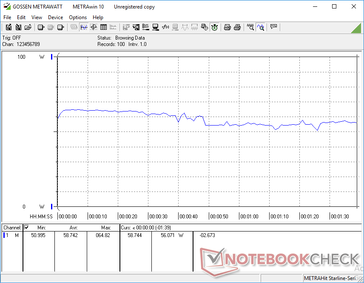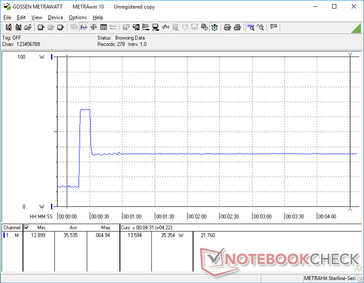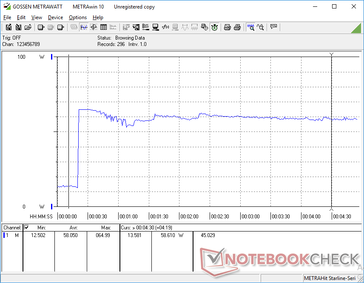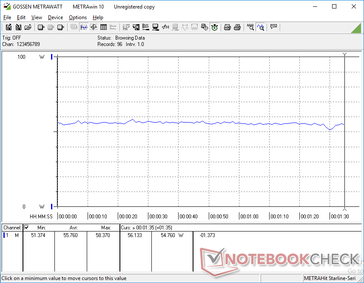Huawei MateBook 14 (i7-8565U, GeForce MX250) Laptop Review

The mid-range MateBook 14 is designed to sit in between the budget MateBook D 14 and flagship MateBook X Pro in terms of features and price. In reality, however, it actually looks and performs much closer to the higher-end MateBook X Pro. Users who want a larger display than the 13-inch MateBook 13 without paying more for the X Pro model will find the 14-inch MateBook 14 to be worth a look.
Unlike other popular Ultrabooks in the market, the MateBook 14 is unique because of its 3:2 aspect ratio. It's also one of the few sporting a GeForce MX250 GPU option instead of the older GeForce MX150 to be more graphically capable than many competitors. Nonetheless, it still competes directly with models like the Dell XPS 13 9380, HP Spectre 13, Lenovo Yoga C930, Asus ZenBook S13 UX392, LG Gram 14, Acer Swift 7, Razer Blade Stealth, Microsoft Surface Laptop, and even Huawei's own 13.9-inch MateBook X Pro. We'll be comparing the MateBook 14 to all these alternatives to see what it can bring to the table.
The MateBook 14 will range from 1200 to 1500 Euros when it launches later this Summer depending on the CPU (i5-8265U or i7-8565U), GPU (UHD Graphics 620 or GeForce MX250 w/ 2 GB GDDR5 VRAM), storage (256 GB or 512 GB), or RAM (8 GB or 16 GB LPDDR3-2166) selection. The IPS touchscreen display is fixed at 2160 x 1440 across all SKUs in the United States.
We want to preface that our MateBook 14 test unit is an international retail SKU and not a native North American SKU. Buyers may find differences in the keyboard layout depending on region.
More Huawei reviews:
Case
The MateBook X Pro is arguably the most "MacBook-like" Windows laptop from a visual standpoint and the MateBook 14 continues this tradition. Even though Huawei is advertising the system as a step down from the MateBook X Pro, the MateBook 14 uses the same chassis materials with a very similar design language to be nearly indistinguishable from the MateBook X Pro in terms of texture and quality. The base, lid, and keyboard center are just slightly more susceptible to warping or creaking when applying moderate pressure or twists for an overall positive first impression. Lighter alternatives like the LG Gram 14 or Samsung Notebook 9 NP900X3N are noticeably more flexible and not as sound.
A few Ultrabooks are even tougher and more rigid than the MateBook 14. The HP Spectre 13, Yoga C930, and Razer Blade Stealth feel more unyielding than the Huawei. In turn, these alternatives have thicker bezels or smaller screens.
Overall dimensions and weight are slightly larger and heavier, respectively, than many other 14-inch Ultrabooks including the MateBook D 14 partly due to the fact that the 3:2 screen is physically larger than the common 16:9. Even the Lenovo Yoga C930 convertible manages to be thinner and lighter. The MateBook X Pro continues to be the slimmer and sleeker Huawei notebook.
Note that the SKU with only integrated graphics is slightly lighter than the SKU with the GeForce MX250 GPU (1.49 kg vs. 1.53 kg).
Connectivity
Huawei keeps switching up the port options between its MateBook systems. The MateBook 14 includes a full-size HDMI port unlike on the MateBook 13 or X Pro, but it in turn lacks Thunderbolt 3 support. Thus, its single USB Type-C port is used for charging, data, and DisplayPort which means that users may not be able to recharge the laptop if they want to connect another USB Type-C device. A second USB Type-C port would have helped in this regard.
Port positioning is excellent as the ports are easy to reach and evenly distributed towards the rear edges.
Communication
WLAN is provided by an Intel 9560 capable of theoretical transfer rates of up to 1.73 Gbps not unlike on the MateBook 13. We did not experience any connectivity issues during our time with the test unit. Results are faster than what we've recorded below since our server is limited by a 1 Gbps line.
| Networking | |
| iperf3 transmit AX12 | |
| Huawei MateBook 14 KLV-W29 | |
| Asus ZenBook S13 UX392FN | |
| Huawei Matebook X Pro i5 | |
| LG Gram 14Z980-U.AAW5U1 | |
| iperf3 receive AX12 | |
| Asus ZenBook S13 UX392FN | |
| Huawei MateBook 14 KLV-W29 | |
| Huawei Matebook X Pro i5 | |
| LG Gram 14Z980-U.AAW5U1 | |
Maintenance
The bottom panel is secured by ten T5 Torx screws. It pops off rather easily so long as users are careful around the sharp edges.
Despite looking very similar to the MateBook 13 and MateBook X Pro from the outside, the internals of the MateBook 14 are very different. Users can still swap out the WLAN and M.2 2280 storage modules as needed while system RAM remains soldered.
Accessories and Warranty
Huawei includes no extras in the retail box other than the usual manuals and the same USB Type-C AC adapter that also ships with the MateBook X Pro. The standard one-year limited manufacturer warranty applies.
Input Devices
Keyboard
Key travel is noticeably shorter and slightly softer than on the MateBook X Pro and HP Spectre 13. Key clatter is quieter than most Ultrabooks including the XPS 13. It's clear that Huawei is targeting the feel of a MacBook Air keyboard.
While the very short travel works well enough for the main QWERTY keys, the smaller Arrow keys and larger Space and Enter keys feel spongier and not as firm as they could have been. Feedback is not uniform across all different key sizes. Users migrating from desktop keyboards will want some time to become accustomed to the MateBook 14 keyboard.
The MateBook D 14 shares the same keyboard as our MateBook 14.
Touchpad
The sizable clickpad (12.0 x 7.3 cm) is smaller than on the MateBook X Pro (12.0 x 7.8 cm) and larger than on the MateBook 13 (12.0 x 6.5 cm). Surface texture and glide are otherwise similar between all three laptops. We experienced no stickiness or erratic cursor jumping no matter the movement speed. On the other hand, the integrated mouse keys are spongy and shallow for an unsatisfying click when pressed.
Display
The 14-inch touchscreen is larger than the 13.9-inch MateBook X Pro touchscreen but at a lower native resolution for a lower PPI. It's also slightly dimmer and with a lower contrast ratio as well. Even with these disadvantages in mind, the MateBook 14 display is still of high quality fit for any flagship Ultrabook. Brightness, contrast, and color space are comparable to the 4K UHD XPS 13 and the glossy glass overlay is sharper than a matte alternative. The Chi Mei P140KZA-BZ1 IPS panel can be found on no other laptop in our database since this is the only mass market 14-inch 3:2 2160 x 1440 resolution laptop we know of. The uncommon aspect ratio makes the Matebook 14 a better option for full-frame picture editing or professional presentations where the widescreen 16:9 may be undesirable.
Interestingly, Huawei advertises a backlight brightness of only 300 nits while our own independent measurements show an average brightness of 386 nits when set to maximum. Users who want an even brighter display can still go for the MateBook X Pro, MacBook Pro 15, or Samsung Notebook 9 NP900X5N. Black-white response times are average and comparable to the MateBook X Pro.
| |||||||||||||||||||||||||
Brightness Distribution: 95 %
Center on Battery: 401.7 cd/m²
Contrast: 956:1 (Black: 0.42 cd/m²)
ΔE ColorChecker Calman: 4.11 | ∀{0.5-29.43 Ø4.77}
calibrated: 1.36
ΔE Greyscale Calman: 6.1 | ∀{0.09-98 Ø5}
98.6% sRGB (Argyll 1.6.3 3D)
62.7% AdobeRGB 1998 (Argyll 1.6.3 3D)
68.1% AdobeRGB 1998 (Argyll 3D)
97.8% sRGB (Argyll 3D)
66.6% Display P3 (Argyll 3D)
Gamma: 2.19
CCT: 7222 K
| Huawei MateBook 14 KLV-W29 Chi Mei CMN8C02, IPS, 14", 2160x1440 | Huawei Matebook X Pro i5 Tianma XM, IPS, 13.9", 3000x2000 | LG Gram 14Z980-U.AAW5U1 LG Philips LP140WF7-SPG1, IPS, 14", 1920x1080 | Asus ZenBook S13 UX392FN Tianma XM, IPS, 13.9", 1920x1080 | Dell XPS 13 9380 2019 ID: AUO 282B B133ZAN Dell: 90NTH, IPS, 13.3", 3840x2160 | Lenovo Yoga C930-13IKB B139HAN03_0, IPS, 13.9", 1920x1080 | |
|---|---|---|---|---|---|---|
| Display | -2% | -3% | 0% | -4% | -3% | |
| Display P3 Coverage (%) | 66.6 | 65.9 -1% | 64.7 -3% | 67.5 1% | 64.7 -3% | 64.3 -3% |
| sRGB Coverage (%) | 97.8 | 95.2 -3% | 94.3 -4% | 95.8 -2% | 93.1 -5% | 94.6 -3% |
| AdobeRGB 1998 Coverage (%) | 68.1 | 67.6 -1% | 66 -3% | 69 1% | 65.3 -4% | 66.2 -3% |
| Response Times | 0% | -4% | -8% | -43% | -4% | |
| Response Time Grey 50% / Grey 80% * (ms) | 38 ? | 40.4 ? -6% | 36.8 ? 3% | 47.2 ? -24% | 58 ? -53% | 40.8 ? -7% |
| Response Time Black / White * (ms) | 27.2 ? | 25.6 ? 6% | 30 ? -10% | 24.8 ? 9% | 36 ? -32% | 27.6 ? -1% |
| PWM Frequency (Hz) | ||||||
| Screen | 9% | -6% | 21% | 1% | -17% | |
| Brightness middle (cd/m²) | 401.7 | 442.7 10% | 333.8 -17% | 466 16% | 404 1% | 316 -21% |
| Brightness (cd/m²) | 386 | 428 11% | 307 -20% | 462 20% | 389 1% | 291 -25% |
| Brightness Distribution (%) | 95 | 84 -12% | 83 -13% | 90 -5% | 85 -11% | 83 -13% |
| Black Level * (cd/m²) | 0.42 | 0.31 26% | 0.4 5% | 0.33 21% | 0.37 12% | 0.36 14% |
| Contrast (:1) | 956 | 1428 49% | 835 -13% | 1412 48% | 1092 14% | 878 -8% |
| Colorchecker dE 2000 * | 4.11 | 2.24 45% | 3.54 14% | 1.93 53% | 3.72 9% | 5.9 -44% |
| Colorchecker dE 2000 max. * | 8.93 | 7.19 19% | 5.8 35% | 4.26 52% | 7.38 17% | 12.9 -44% |
| Colorchecker dE 2000 calibrated * | 1.36 | 1.11 18% | 2.36 -74% | 1.99 -46% | 2.06 -51% | 1.3 4% |
| Greyscale dE 2000 * | 6.1 | 9.7 -59% | 4.7 23% | 1.7 72% | 4.44 27% | 8.6 -41% |
| Gamma | 2.19 100% | 1.42 155% | 2.14 103% | 2.15 102% | 2.34 94% | 2.1 105% |
| CCT | 7222 90% | 6227 104% | 6261 104% | 6382 102% | 7095 92% | 6854 95% |
| Color Space (Percent of AdobeRGB 1998) (%) | 62.7 | 61.6 -2% | 61.2 -2% | 62.2 -1% | 60 -4% | 60.7 -3% |
| Color Space (Percent of sRGB) (%) | 98.6 | 95 -4% | 94.7 -4% | 95.7 -3% | 93 -6% | 94.5 -4% |
| Total Average (Program / Settings) | 2% /
6% | -4% /
-5% | 4% /
13% | -15% /
-6% | -8% /
-13% |
* ... smaller is better
Huawei advertises full sRGB coverage and we can confirm this with our own independent measurements. The wide gamut is typical of flagship ultrabooks and it should appeal to most digital artists where accurate sRGB reproduction is usually enough. Users aiming for full AdobeRGB coverage may want to consider the Dell XPS 15 4K UHD instead.
Further measurements with an X-Rite colorimeter reveal an overly cool color temperature of 7222 out of the box. After calibration, both grayscale and colors improve noticeably across the board on all tested saturation levels as shown by our CalMAN results below. We recommend an end-user calibration if possible to get the most out of the display.
Display Response Times
| ↔ Response Time Black to White | ||
|---|---|---|
| 27.2 ms ... rise ↗ and fall ↘ combined | ↗ 17.2 ms rise | |
| ↘ 10 ms fall | ||
| The screen shows relatively slow response rates in our tests and may be too slow for gamers. In comparison, all tested devices range from 0.1 (minimum) to 240 (maximum) ms. » 68 % of all devices are better. This means that the measured response time is worse than the average of all tested devices (20.1 ms). | ||
| ↔ Response Time 50% Grey to 80% Grey | ||
| 38 ms ... rise ↗ and fall ↘ combined | ↗ 19.6 ms rise | |
| ↘ 18.4 ms fall | ||
| The screen shows slow response rates in our tests and will be unsatisfactory for gamers. In comparison, all tested devices range from 0.165 (minimum) to 636 (maximum) ms. » 54 % of all devices are better. This means that the measured response time is worse than the average of all tested devices (31.5 ms). | ||
Screen Flickering / PWM (Pulse-Width Modulation)
| Screen flickering / PWM not detected | |||
In comparison: 53 % of all tested devices do not use PWM to dim the display. If PWM was detected, an average of 8042 (minimum: 5 - maximum: 343500) Hz was measured. | |||
Outdoor visibility is poorer than on the MateBook X Pro since the MateBook 14 is not as bright. Glare from the super-glossy screen is noticeable and bothersome even if working under shade. A special "Outdoor mode" brightness feature like on the Samsung Notebook 9 would have been great to have. Viewing angles are excellent to help reduce glare with only minor shifts in brightness and contrast if viewing from obtuse angles.
Performance
The Whiskey Lake-U Core i5-8265U/i7-8565U CPU options are an upgrade from the last generation Kaby Lake-R Core i5-8250U/i7-8550U as found on last year's MateBook X Pro which was notorious for its limited Turbo Boost and below-average CPU performance.
The GeForce MX250 GPU is a rebadged GeForce MX150 rather than a true successor. As our benchmarks below will show, the performance differences between these two GPUs can be very narrow in some circumstances. Huawei is promising a faster 25 W GPU this time whereas last year's MateBook X Pro shipped with a slower 10 W GPU.
Processor
According to CineBench R15, CPU performance is 6 to 10 percent faster than the average Core i7-8565U in our database taken from 24 other laptops. Its multi-thread performance score is 27 percent higher than the last generation Core i5-8250U or i7-8550U as found on the 2018 MateBook X Pro.
Performance sustainability, however, paints a different picture because the MateBook 14 is unable to maintain fast Turbo Boost clock rates indefinitely. By running CineBench R15 Multi-Thread in a loop, we can observe a performance drop from 659 points to 517 points as shown by our graph below. This 21 percent dip is much steeper than what we recorded on the Razer Blade Stealth equipped with the exact same CPU. Thus, while the CPU in the MateBook 14 starts out strong, it unfortunately stumbles rather quickly when subjected to high processing stress.
See our dedicated page on the Core i7-8565U for more technical information and benchmark comparisons.
System Performance
PCMark benchmarks are consistently higher than last year's MateBook X Pro by about 20 percent. Even so, final results are essentially on par with last year's Blade Stealth equipped with the older GeForce MX150.
Though we didn't experience any hardware issues on our test unit, we ran into some software issues related to the graphics drivers. Certain titles like Bioshock Infinite or Rocket League would refuse to launch or give an 'XINPUT1_3.DLL' error. Our attempts at reinstalling DirectX drivers, DirectX Runtime June 2010 drivers, Nvidia GeForce drivers, and Windows Updates proved futile and Huawei itself has no official drivers page for the MateBook 14 at the time of writing.
| PCMark 8 Home Score Accelerated v2 | 3612 points | |
| PCMark 8 Work Score Accelerated v2 | 4796 points | |
| PCMark 10 Score | 4205 points | |
Help | ||
Storage Devices
Internal storage is limited to a single M.2 2280 PCIe x4 slot. Unfortunately, there is a white sticker over the SSD screw that may impact the manufacturer warranty if tampered with.
Our test unit is equipped with a 512 GB Samsung PM981 SSD which is the same model as found on the MateBook 13. However, Huawei also uses a slower 512 GB Toshiba XG5 SSD like we found on last year's MateBook X Pro and there's no easy way to know which drive you're going to get prior to purchasing. We suspect that the type of drive included will depend on the region. The Toshiba drive returns a sequential write rate of just 288 MB/s compared to 1300+ MB/s on the Samsung drive.
See our table of HDDs and SSDs for more benchmark comparisons.
| Huawei MateBook 14 KLV-W29 Samsung SSD PM981 MZVLB512HAJQ | Huawei Matebook X Pro i5 Samsung PM961 MZVLW256HEHP | LG Gram 14Z980-U.AAW5U1 SK Hynix SC313 HFS256G39TNF | Dell XPS 13 9380 2019 SK hynix PC401 HFS256GD9TNG | Asus ZenBook S13 UX392FN WDC PC SN520 SDAPNUW-512G | Lenovo Yoga C930-13IKB SK hynix PC401 HFS256GD9TNG | |
|---|---|---|---|---|---|---|
| AS SSD | -25% | -70% | -45% | -15% | -55% | |
| Seq Read (MB/s) | 1225 | 2416 97% | 476.1 -61% | 2035 66% | 1224 0% | 1850 51% |
| Seq Write (MB/s) | 1386 | 1170 -16% | 487.4 -65% | 658 -53% | 907 -35% | 661 -52% |
| 4K Read (MB/s) | 56.4 | 48.33 -14% | 30.57 -46% | 39.74 -30% | 41.46 -26% | 38.04 -33% |
| 4K Write (MB/s) | 137.6 | 103.1 -25% | 66.1 -52% | 105.7 -23% | 126.2 -8% | 95 -31% |
| 4K-64 Read (MB/s) | 1190 | 1039 -13% | 352.9 -70% | 461 -61% | 1021 -14% | 434.3 -64% |
| 4K-64 Write (MB/s) | 1377 | 399.6 -71% | 263.1 -81% | 300.1 -78% | 1251 -9% | 266.3 -81% |
| Access Time Read * (ms) | 0.046 | 0.058 -26% | 0.092 -100% | 0.061 -33% | 0.053 -15% | 0.069 -50% |
| Access Time Write * (ms) | 0.026 | 0.036 -38% | 0.055 -112% | 0.051 -96% | 0.027 -4% | 0.056 -115% |
| Score Read (Points) | 1369 | 1329 -3% | 431 -69% | 704 -49% | 1185 -13% | 657 -52% |
| Score Write (Points) | 1653 | 620 -62% | 378 -77% | 471 -72% | 1468 -11% | 427 -74% |
| Score Total (Points) | 3743 | 2575 -31% | 1040 -72% | 1479 -60% | 3250 -13% | 1373 -63% |
| Copy ISO MB/s (MB/s) | 1837 | 739 -60% | 514 -72% | 893 -51% | 1404 -24% | 539 -71% |
| Copy Program MB/s (MB/s) | 473.6 | 312.3 -34% | 259.3 -45% | 287.9 -39% | 402.4 -15% | 209.7 -56% |
| Copy Game MB/s (MB/s) | 1216 | 486.3 -60% | 521 -57% | 618 -49% | 902 -26% | 340 -72% |
* ... smaller is better
GPU Performance
3DMark benchmarks rank our GeForce MX250 very similarly to the Kepler-based GeForce GTX 950M found on budget circa-2015 gaming laptops. More impressively, the GPU offers a noticeable 30 percent boost over the 10 W MX150 in the MateBook X Pro.
When looking at the bigger picture, however, the MX250 is only marginally faster than laptops equipped with the last generation 25 W GeForce MX150. The Blade Stealth, for example, is essentially on par with the MateBook 14 and even the MateBook 13 comes very close by just a few percentage points. Huawei could have probably just used the same 25 W MX150 as found on the MateBook 13 and then offer the MateBook 14 for a cheaper price without impacting overall GPU performance.
| 3DMark 11 Performance | 4681 points | |
| 3DMark Cloud Gate Standard Score | 13455 points | |
| 3DMark Fire Strike Score | 3350 points | |
| 3DMark Time Spy Score | 1240 points | |
Help | ||
Gaming Performance
Gaming performance is most similar to a GTX 950M as predicted by the 3DMark benchmarks above. This is enough horsepower to play popular and undemanding titles like Rocket League or DOTA 2 at 1080p60 on Low to Medium settings. Even so, the MateBook 14 is only good for the occasional casual game due to its 3:2 aspect ratio and high native resolution. A more standard 16:9 1080p Ultrabook like the Blade Stealth would be more appropriate if gaming is of higher priority.
Running Witcher 3 shows no recurring dips in frame rates over time to suggest no throttling issues over time when gaming.
See our dedicated page on the GeForce MX250 for more technical information and gaming benchmarks.
| The Witcher 3 - 1366x768 Medium Graphics & Postprocessing | |
| Lenovo Legion Y730-15ICH i5-8300H | |
| MSI GF63 8RC-040XPL | |
| Razer Blade Stealth i7-8565U | |
| Huawei MateBook 14 KLV-W29 | |
| Asus GL552JX-CN154H | |
| Average NVIDIA GeForce MX250 (30 - 40, n=27) | |
| Asus ZenBook S13 UX392FN | |
| Asus VivoBook S410UQ-NH74 | |
| Rise of the Tomb Raider - 1366x768 Medium Preset AF:2x | |
| Lenovo Legion Y730-15ICH i5-8300H | |
| Razer Blade Stealth i7-8565U | |
| Huawei MateBook 14 KLV-W29 | |
| Average NVIDIA GeForce MX250 (39 - 46.2, n=5) | |
| Asus ZenBook S13 UX392FN | |
| Asus VivoBook S410UQ-NH74 | |
| Dell XPS 13 9380 2019 | |
| low | med. | high | ultra | |
|---|---|---|---|---|
| The Witcher 3 (2015) | 64.5 | 36.5 | 21 | 11.9 |
| Rise of the Tomb Raider (2016) | 74.9 | 43.7 | 24.1 | 19.4 |
| Overwatch (2016) | 171.7 | 122.5 | 58 | 35 |
Emissions
System Noise
Whereas the 2018 MateBook X Pro has a single 30 mm fan with three heat pipes, the MateBook 14 has a single 50 mm fan with two heat pipes. The larger fan allows for a lower frequency to be generally less noticeable when active. Some competing Ultrabooks with dedicated GPUs like the Blade Stealth, ZenBook S13 UX392, and even Huawei's own MateBook 13 have a dual-fan approach to cooling.
The fan will idle during low loads like browsing or word processing for a silent experience. It may become active after some time, but fan noise remains quiet and almost inaudible at under 31 dB(A). Fan pulsing never occurs and any changes in RPM are steady.
When gaming, fan noise will be very close to what we recorded on last year's MateBook X Pro. Thus, the MateBook 14 is able to offer 30 percent faster GPU performance without necessarily increasing fan noise. Even so, 44.5 dB(A) is as loud as some gaming laptops and louder than many other Ultrabooks including the Blade Stealth. This is certainly the price to pay for having a relatively powerful GPU in a slim chassis design.
We can notice no coil whine on our test unit.
| Huawei MateBook 14 KLV-W29 GeForce MX250, i7-8565U, Samsung SSD PM981 MZVLB512HAJQ | Huawei Matebook X Pro i5 GeForce MX150, i5-8250U, Samsung PM961 MZVLW256HEHP | LG Gram 14Z980-U.AAW5U1 UHD Graphics 620, i5-8250U, SK Hynix SC313 HFS256G39TNF | Asus ZenBook S13 UX392FN GeForce MX150, i7-8565U, WDC PC SN520 SDAPNUW-512G | Lenovo Yoga C930-13IKB UHD Graphics 620, i5-8250U, SK hynix PC401 HFS256GD9TNG | Razer Blade Stealth i7-8565U GeForce MX150, i7-8565U, Lite-On CA3-8D256-Q11 | |
|---|---|---|---|---|---|---|
| Noise | -0% | 3% | -1% | 3% | -3% | |
| off / environment * (dB) | 28.1 | 27.9 1% | 28.2 -0% | 28.1 -0% | 29.3 -4% | 28.4 -1% |
| Idle Minimum * (dB) | 28.1 | 27.9 1% | 28.4 -1% | 28.1 -0% | 29.3 -4% | 28.5 -1% |
| Idle Average * (dB) | 28.1 | 27.9 1% | 28.4 -1% | 28.1 -0% | 29.3 -4% | 29 -3% |
| Idle Maximum * (dB) | 29.7 | 27.9 6% | 28.4 4% | 29 2% | 29.7 -0% | 29.1 2% |
| Load Average * (dB) | 31.2 | 36.2 -16% | 35.7 -14% | 41.1 -32% | 31.8 -2% | 42.8 -37% |
| Witcher 3 ultra * (dB) | 44.5 | 45 -1% | 41.1 8% | 41.4 7% | ||
| Load Maximum * (dB) | 47.5 | 45.2 5% | 34.2 28% | 41.1 13% | 32.7 31% | 41.6 12% |
* ... smaller is better
Noise level
| Idle |
| 28.1 / 28.1 / 29.7 dB(A) |
| Load |
| 31.2 / 47.5 dB(A) |
 | ||
30 dB silent 40 dB(A) audible 50 dB(A) loud |
||
min: | ||
Temperature
Surface temperature behavior is different than both the MateBook 13 and X Pro since they all have different cooling solutions. On the MateBook 14, the left half of the notebook will always be warmer than the right because both the CPU and GPU are positioned on one side of the motherboard. The temperature difference of about 2 degrees between the left and right sides when idling on desktop is noticeable but not distracting.
When under higher loads like gaming, the temperature delta increases significantly. The hot spot of about 46 C near the WASD keys is significantly warmer than the 30 C Enter key. Even the left palm rest can be warmer than the right by about 7 C. The wide temperature difference is less than ideal when gaming or typing under high processing loads. In contrast, the Blade Stealth has a more symmetrical temperature development for more comfortable palms and fingers.
Stress Test
We stress the laptop with synthetic loads to identify for any potential throttling or stability issues. When subjected to Prime95, the CPU can be observed running at 3.7 GHz and at a core temperature of 92 C. After just a few seconds, however, clock rates steadily drop to the 2.0 to 2.1 GHz range in order to maintain a cooler (and safer) core temperature of 69 C. Since the base clock rate of the i7-8565U is 1.8 GHz, the MateBook 14 is only able to sustain a +200 to +300 MHz Turbo Boost for extended periods. This behavior mirrors our observations during the CineBench loop test above. We suspect that Huawei could have increased the stable core temperature ceiling to 75 C instead of 69 C for faster clock rates, but this would have led to unfavorably warm surface temperatures.
Running Witcher 3 is a better representation of real-world gaming stress. CPU and GPU temperatures each stabilize at the low 70 C range to be about 10 C warmer than on the Razer Blade Stealth when under similar testing conditions. GPU clock rate remains stable at 1531 MHz against its base of 1519 MHz.
Running on battery power will not impact performance. A 3DMark 11 run on batteries returns Physics and Graphics scores of 7887 and 4358 points, respectively, compared to 6404 and 4459 points when on mains.
| CPU Clock (GHz) | GPU Clock (MHz) | Average CPU Temperature (°C) | Average GPU Temperature (°C) | |
| System Idle | -- | -- | 53 | 47 |
| Prime95 Stress | 2.0 - 2.1 | -- | 69 | 54 |
| Prime95 + FurMark Stress | 1.8 | 1139 | 71 | 68 |
| Witcher 3 Stress | 2.3 | 1531 | 72 | 68 |
(-) The maximum temperature on the upper side is 48.2 °C / 119 F, compared to the average of 35.9 °C / 97 F, ranging from 21.4 to 59 °C for the class Subnotebook.
(-) The bottom heats up to a maximum of 53.6 °C / 128 F, compared to the average of 39.3 °C / 103 F
(+) In idle usage, the average temperature for the upper side is 30.2 °C / 86 F, compared to the device average of 30.8 °C / 87 F.
(±) Playing The Witcher 3, the average temperature for the upper side is 37.4 °C / 99 F, compared to the device average of 30.8 °C / 87 F.
(±) The palmrests and touchpad can get very hot to the touch with a maximum of 36.8 °C / 98.2 F.
(-) The average temperature of the palmrest area of similar devices was 28.2 °C / 82.8 F (-8.6 °C / -15.4 F).
Speakers
Audio quality is similar to the MateBook X Pro. Bass is average for a subnotebook and the speakers are loud and crisp enough for conferences. We can notice no chassis reverberations or static when set to maximum volume. Headphones are still recommended for a better multimedia playback experience.
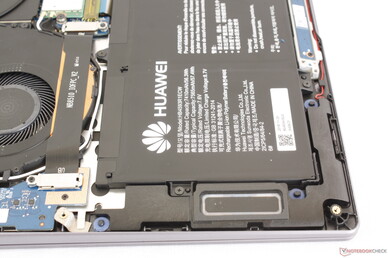
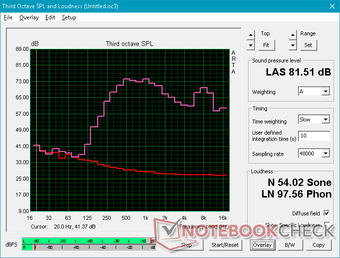
Huawei MateBook 14 KLV-W29 audio analysis
(±) | speaker loudness is average but good (74.2 dB)
Bass 100 - 315 Hz
(±) | reduced bass - on average 14.4% lower than median
(±) | linearity of bass is average (13.8% delta to prev. frequency)
Mids 400 - 2000 Hz
(±) | higher mids - on average 5.1% higher than median
(+) | mids are linear (5.4% delta to prev. frequency)
Highs 2 - 16 kHz
(+) | balanced highs - only 3.1% away from median
(+) | highs are linear (6.6% delta to prev. frequency)
Overall 100 - 16.000 Hz
(±) | linearity of overall sound is average (19.9% difference to median)
Compared to same class
» 62% of all tested devices in this class were better, 8% similar, 30% worse
» The best had a delta of 5%, average was 18%, worst was 53%
Compared to all devices tested
» 51% of all tested devices were better, 7% similar, 42% worse
» The best had a delta of 4%, average was 24%, worst was 134%
Apple MacBook 12 (Early 2016) 1.1 GHz audio analysis
(+) | speakers can play relatively loud (83.6 dB)
Bass 100 - 315 Hz
(±) | reduced bass - on average 11.3% lower than median
(±) | linearity of bass is average (14.2% delta to prev. frequency)
Mids 400 - 2000 Hz
(+) | balanced mids - only 2.4% away from median
(+) | mids are linear (5.5% delta to prev. frequency)
Highs 2 - 16 kHz
(+) | balanced highs - only 2% away from median
(+) | highs are linear (4.5% delta to prev. frequency)
Overall 100 - 16.000 Hz
(+) | overall sound is linear (10.2% difference to median)
Compared to same class
» 7% of all tested devices in this class were better, 2% similar, 91% worse
» The best had a delta of 5%, average was 18%, worst was 53%
Compared to all devices tested
» 4% of all tested devices were better, 1% similar, 94% worse
» The best had a delta of 4%, average was 24%, worst was 134%
Energy Management
Power Consumption
Idling on desktop demands anywhere between 4 W and 13 W depending on the power profile and brightness setting to be nearly identical to the 2018 MateBook X Pro. When gaming, consumption becomes higher than the X Pro (56 W vs. 42 W) since the MateBook 14 houses a more demanding GeForce MX250 GPU. Thus, the faster GPU performance comes at the cost of higher consumption when under stress.
We're able to record a maximum draw of 65 W from the small (~6 x 6 x 3 cm) 65 W AC adapter when running both Prime95 and FurMark simultaneously. Since maximum Turbo Boost is unsustainable for thermal reasons, however, the high power draw is short-lived as shown by our graphs below.
| Off / Standby | |
| Idle | |
| Load |
|
Key:
min: | |
| Huawei MateBook 14 KLV-W29 i7-8565U, GeForce MX250, Samsung SSD PM981 MZVLB512HAJQ, IPS, 2160x1440, 14" | Huawei Matebook X Pro i5 i5-8250U, GeForce MX150, Samsung PM961 MZVLW256HEHP, IPS, 3000x2000, 13.9" | LG Gram 14Z980-U.AAW5U1 i5-8250U, UHD Graphics 620, SK Hynix SC313 HFS256G39TNF, IPS, 1920x1080, 14" | Asus ZenBook S13 UX392FN i7-8565U, GeForce MX150, WDC PC SN520 SDAPNUW-512G, IPS, 1920x1080, 13.9" | Lenovo Yoga C930-13IKB i5-8250U, UHD Graphics 620, SK hynix PC401 HFS256GD9TNG, IPS, 1920x1080, 13.9" | Razer Blade Stealth i7-8565U i7-8565U, GeForce MX150, Lite-On CA3-8D256-Q11, IPS, 1920x1080, 13.3" | |
|---|---|---|---|---|---|---|
| Power Consumption | 11% | 40% | 18% | 21% | -11% | |
| Idle Minimum * (Watt) | 3.7 | 3.5 5% | 2.7 27% | 3.4 8% | 3.3 11% | 6.7 -81% |
| Idle Average * (Watt) | 9.3 | 8.9 4% | 6 35% | 6.3 32% | 6.8 27% | 8.6 8% |
| Idle Maximum * (Watt) | 12.8 | 12.3 4% | 6.5 49% | 10.4 19% | 9.5 26% | 9.4 27% |
| Load Average * (Watt) | 58.8 | 54.2 8% | 32.5 45% | 51 13% | 40.8 31% | 64.1 -9% |
| Witcher 3 ultra * (Watt) | 55.8 | 42.4 24% | 39 30% | 63.7 -14% | ||
| Load Maximum * (Watt) | 65 | 52.1 20% | 35.5 45% | 62.7 4% | 57 12% | 64.1 1% |
* ... smaller is better
Battery Life
Battery capacity remains identical to the MateBook X Pro and MateBook D 14 at 57 Wh. Runtimes, however, are shorter than both by about an hour each. Results are still about the same as the 4K UHD XPS 13 or Asus ZenBook S13 UX392 at almost 8.5 hours of real-world WLAN use.
Recharging takes just over 1.5 hours with the included AC adapter. The AC adapter can be used to recharge other USB Type-C devices including smartphones and the MateBook X Pro.
It's worth noting that the laptop will not charge or will charge extremely slowly when gaming or running high loads. Battery capacity changes by only 1 percentage point every 10 minutes or so when running Witcher 3.
| Huawei MateBook 14 KLV-W29 i7-8565U, GeForce MX250, 57.4 Wh | Huawei Matebook X Pro i5 i5-8250U, GeForce MX150, 57.4 Wh | LG Gram 14Z980-U.AAW5U1 i5-8250U, UHD Graphics 620, 72 Wh | Dell XPS 13 9380 2019 i5-8265U, UHD Graphics 620, 52 Wh | Asus ZenBook S13 UX392FN i7-8565U, GeForce MX150, 50 Wh | Lenovo Yoga C930-13IKB i5-8250U, UHD Graphics 620, 60 Wh | |
|---|---|---|---|---|---|---|
| Battery runtime | 7% | 50% | 1% | 4% | 9% | |
| Reader / Idle (h) | 23.9 | 20.7 -13% | 37.3 56% | 17.2 -28% | 28.5 19% | 23.9 0% |
| WiFi v1.3 (h) | 8.4 | 9.3 11% | 12 43% | 8.3 -1% | 8.4 0% | 9.2 10% |
| Load (h) | 1.8 | 2.2 22% | 2.7 50% | 2.4 33% | 1.7 -6% | 2.1 17% |
Pros
Cons
Verdict
The MateBook 14 makes the Microsoft Surface Laptop look obsolete. It is indubitably the superior 3:2 laptop in terms of features, build quality, display, and especially graphics performance for around the same price. If the combination of a unique aspect ratio and relatively high-performance GPU is appealing, then the MateBook 14 will be for you.
If your intention is mostly multimedia playback or gaming instead of word processing or browsing, however, then a more traditional 16:9 Ultrabook with Thunderbolt 3 connectivity like the Asus ZenBook S13 UX392 or Razer Blade Stealth would be a better fit. The MX250 in the MateBook 14 is barely any better than the MX150 in the MateBook 13 and CPU Turbo Boost performance remains weak.
The upcoming 2019 MateBook X Pro will carry the exact same CPU and GPU options as the MateBook 14 but in an even slimmer chassis with more USB Type-C ports and a higher resolution touchscreen. The downside, of course, will be the higher 1600 to 2000 Euro price range compared to <1500 Euro for the MateBook 14. If you find the MateBook X Pro appealing but are turned off by its higher price point, then the MateBook 14 should be worth a look. We recommend the Core i5-8265U SKU over the i7-8565U SKU since CPU performance will be almost exactly the same between them.
The Core i7-8565U CPU and 25 W GeForce MX250 GPU offers very little over the Core i7-8550U and 25 W GeForce MX150 as found on the MateBook 13. While it's one of the best 3:2 Ultrabooks in the market, it could certainly do better in terms of port options, clickpad feedback, and webcam positioning.
Huawei MateBook 14 KLV-W29
- 05/06/2019 v6 (old)
Allen Ngo