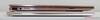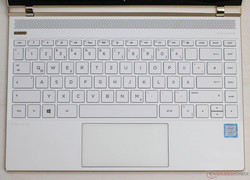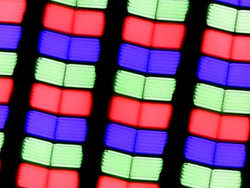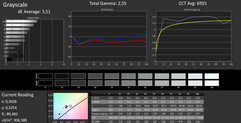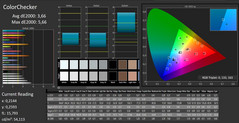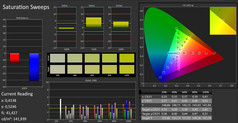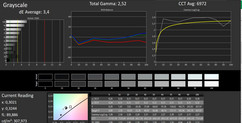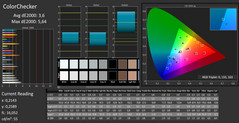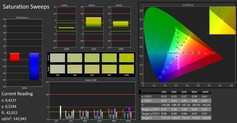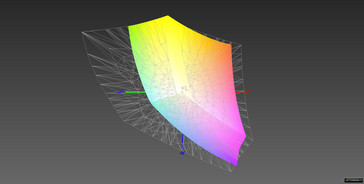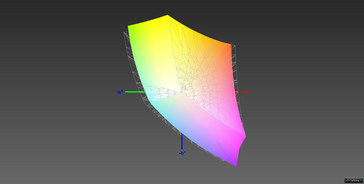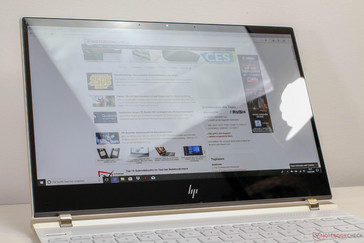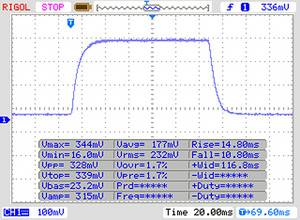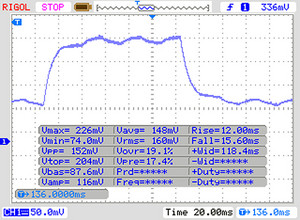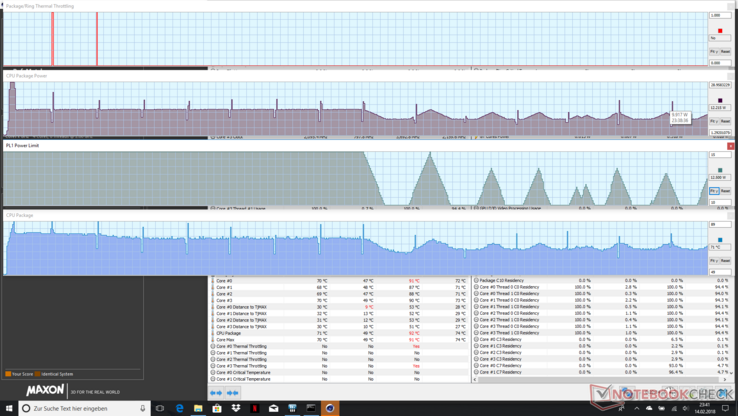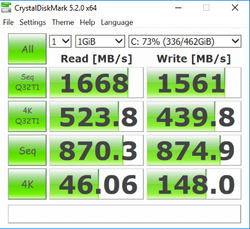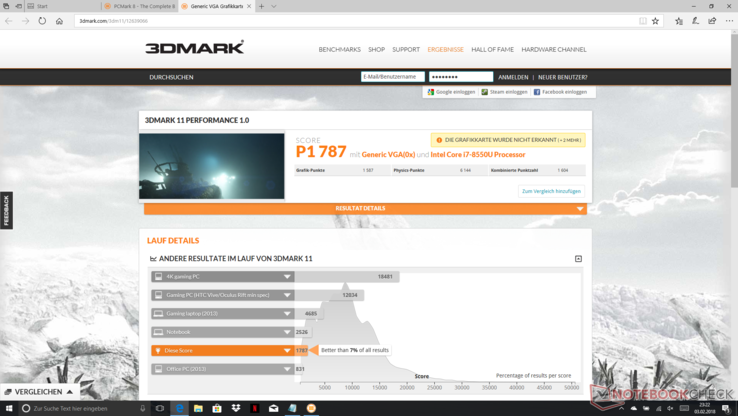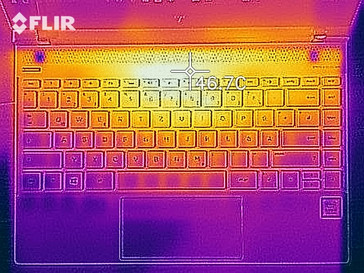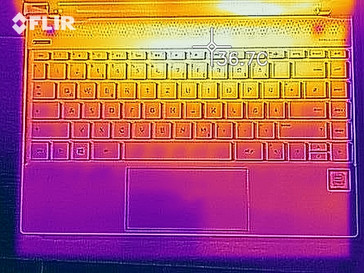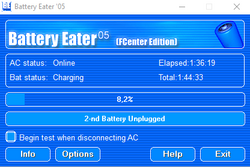HP Spectre 13-af033 (i7-8550U, FHD) Laptop Review
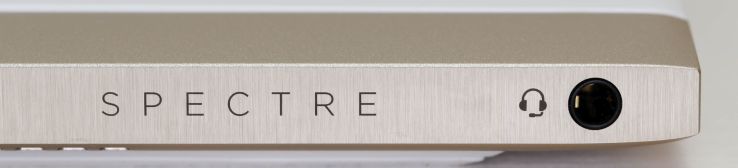
After putting the HP Spectre 13 with the Intel Core i7-7500U through its paces a little over a year ago, we are now eyeing up its successor. Is this just a simple upgrade to the Intel Core i7-8550U? By no means - the new HP Spectre 13 offers a lot more than a simple CPU upgrade to Intel's eighth generation. It also features an entirely reworked case. More pronounced edges, narrower bezels and an improved cooling system are the first noticeable changes. But HP has also made another change: The Spectre series is now only available with touch displays and also offers a 4K display. A repositioning of the speakers is supposed to improve the sound, and the battery capacity is also said to have been increased. Reason enough to do a full review of this new device, although our focus will of course be on the Intel Core i7-8550U - HP must have played around with the cooling system to make this processor work in such a slim case.
Please note: This is a review of a very similar configuration of the HP Spectre 13t that is available in Germany. The main difference is that this device cannot be opened to 360°.
Case
The shape of the case appears a lot more angular and straight-lined than that of its predecessor. Not only the outside edges of the device have been changed, but also the areas around the keyboard and touchpad have lost their softness. This new design suits the modern "hp" logo on the back of the display a lot more. The color of our test unit is a nice "glossy" ceramic white, that has a nice unisex appearance and will generously forgive you the odd greasy fingerprint. The device is still available in the "dark ash" version, as well. The case is made of high-quality materials such as CNC aluminum and carbon fiber. Only the bottom of the case is made of plastic.
The HP Spectre x360's case is more warp resistant than that of our test unit. If you pick up the open Spectre 13 and press (lightly) against the wrist rest with two thumbs, the case gives way quite a bit. The Spectre x360, on the other hand, does not warp as easily.
Unlike last year, HP has chosen to go without chrome elements, such as the strip at the back, where all the ports are placed, for the Spectre 13. (Only the hinges remain the same, and they are not visible when the device is closed.) Instead, HP has chosen brushed aluminum; we assume they made this choice because the area around the ports was too prone to scratches. As there are no ports on the sides of the device, the side and front edges of the Spectre slant inwards, which makes it easy to open the device anywhere. Due to the lightness of the device, you will need two hands to open it.
Once opened, the display remains perfectly in position at any angle, but unfortunately it only opens to a maximum angle of 120°. As the Spectre is now equipped with a touch screen, we would have hoped for more flexibility. The HP Spectre x360 does not have this issue as the screen can be opened to a full 360°.
The Spectre stays put thanks to three thin rubber strips that run horizontally along the bottom of the device. While the air vents on last year's version were not positioned evenly across the entire bottom of the base unit, HP has made improvements for the new model. By moving the lettering with the model name, the Spectre now has larger air vents both at the bottom of the case and along the back.
HP has economized on the length (and material) on two of three sides, shrinking the device's dimensions. The width is almost 1.7 cm (~0.7 in) shorter at 30.82 cm (~ 12.13 in), the depth has gone down 0.5 cm (~ 0.19 in) to 22.42 cm (~ 8.82 in). Only its height has remained the same at 10.4 mm (~ 0.41 in). This was made possible because the stereo speakers are no longer positioned next to the keyboard, but above it.
A further advantage of the smaller case is that the bezels are narrower, despite the screen size remaining the same (13.3 inches), making the screen come close to an infinity edge display. While the predecessor still had a noticeable "frame" with 15 mm (~ 0.6 in) on the sides and 16 mm (~ 0.62 in) along the top of the screen, HP has now managed to reduce the bezels to 5.3 mm (~ 0.2 in) on the sides and 9.7 mm (~ 0.38 in) along the top. Nonetheless, HP has still managed to fit the "Wide Vision HD" webcam above the screen and did not have to place it below, like Dell did in its XPS series. The narrower bezels also make the Spectre appear more modern and streamlined than last year's model. Overall, HP has given the Spectre a successful case upgrade. Last year's Spectre really looks old compared to the new model, as you can see below.
Below you can see a direct size comparison between the Spectre 13 and the HP Spectre x360 (i7-8550U). The x360 is the convertible version of the ultrabook, Spectre 13. It is a little larger, but also appears to be more robust.
Connectivity
All ports that are higher than a USB Type-C had to give way in favor of a slim case. Therefore, the HP Spectre 13 is only equipped with a 3.5-mm audio jack and three USB 3.1 Type-C ports (Gen 1), all of which support charging, although only two are also Thunderbolt 3 ports. HP has wisely included a simple USB Type-A-to-Type-C adapter in the scope of delivery, so that users can easily use devices with the standard USB Type-A port. However, sooner or later, you will probably have to move on to a separate USB Type-C hub. The Spectre 13 is also missing an SD card reader due to its slim build - this was already the case in the previous version. A further disadvantage of the case design is that all ports are positioned at the back of the device. You will have to get used to blindly fumbling for a port. However, we are simply taking note of these changes, without wanting to hold them against the device. It is completely normal that certain ports or a proper SD card reader simply cannot fit into cases below a certain height. If you are interested in such a slim device, you will have to accept disadvantages in the number and positioning of ports. At least HP has made our lives easier by keeping the 3.5-mm audio jack.
Communication
The wireless Wi-Fi connection is taken care of by the Intel Dual Band Wireless AC 8265 adapter that now also supports MU-MIMO, which makes faster data transfer rates possible when several devices are connected simultaneously. However, the router also has to support this technology in order for it to work. The new Spectre reached average results in our test, which were almost identical with those of the Asus ZenBook 13. The HP still does not offer a model with WWAN (the option to connect to the internet via a SIM card and LTE).
Security
Although the power-on button in the top left corner could easily be mistaken for a fingerprint scanner, it is not. HP has left out the fingerprint scanner, and any other form of biometric identification, again. The Spectre 13 supports TPM (Trusted Platform Module).
The HP Spectre x360 does feature a fingerprint scanner on the right side of the case.
Accessories
The scope of delivery includes a well-made close-fitting sleeve that looks like a large envelope and can be closed with a velcro strip. It fits the device perfectly, but you cannot store the white square 65-watt power supply that is 7.5 x 7.5 x 2.9 cm (~ 2.9 x 2.9 x 1.1 in) large. The package also includes a USB-Type-A-to-Type-C adapter.
Maintenance
The Spectre belongs to the category of cases that are difficult to open up. In order to remove the bottom plastic cover, you first have to remove the rubber strips so that you can get to the screws. As the RAM is soldered to the motherboard anyway, and therefore cannot be exchanged or expanded, you will probably only need to open the case if you want to change the SSD.
Warranty
HP offers a two-year warranty for the Spectre 13. This warranty can be expanded for an additional charge via the HP Care Pack service.
Please see our Guarantees, Return Policies and Warranties FAQ for country-specific information.
Input Devices
Keyboard
Although the speakers have been moved from beside the keyboard to above the keyboard in the new Spectre model, the device is still missing an additional row of keys on the right side (delete, home, pg up and down, end). The main keys are the same size as before (16x16 mm / ~ 0.63x0.63 in) and have 1.3-mm (~ 0.05 in) travel. The slight rattling of the keys has improved, and the feedback is comfortable and enables fast typing. When the keyboard backlighting is turned off, the lettering on the keys is very easy to read, but the backlighting can only be turned "on" or "off" - it cannot be regulated. We noticed that the backlighting is uneven on our test unit, with the right side being noticeably darker than the left.
Touchpad
The touchpad is 15% larger than it was on last year's model, and our finger glides over it nicely. It is now 1.4 cm (~ 0.55 in) wider and has a size of 11 x 5.5 cm (~4.3 x 2.18 in). The touchpad does not have its own keys, but the bottom half functions as a ClickPad. Despite the short travel, it is unlikely that you will make a click by mistake, due to the strong pressure resistance. Of course, the ClickPad supports multi-touch gesture control, so it is possible to work comfortably without a physical mouse.
Display
Contrary to last year's model, HP has made two big changes to the Spectre 13. One of them is that the display is now available not only in Full-HD, but also in 4K. The other, that all models are now equipped with a touch display and a Corning Gorilla Glass cover. Our test unit is a Full-HD version with 1920 x 1080 pixels (166 PPI); the IPS LED panel comes from AU Optronics (model number AUO422D). While the brightness level is average, we measured a good black value and contrast ratio. In fact, we did not just measure them, we also noticed them ourselves during the many benchmark tests and when playing the DVD.
| |||||||||||||||||||||||||
Brightness Distribution: 80 %
Center on Battery: 291 cd/m²
Contrast: 1448:1 (Black: 0.21 cd/m²)
ΔE ColorChecker Calman: 3.66 | ∀{0.5-29.43 Ø4.77}
ΔE Greyscale Calman: 3.51 | ∀{0.09-98 Ø5}
91% sRGB (Argyll 1.6.3 3D)
59% AdobeRGB 1998 (Argyll 1.6.3 3D)
65.1% AdobeRGB 1998 (Argyll 3D)
90.7% sRGB (Argyll 3D)
64% Display P3 (Argyll 3D)
Gamma: 2.55
CCT: 6955 K
| HP Spectre 13-af033ng, i5-8550U AU Optronics AUO422D, , 1920x1080, 13.3" | HP Spectre 13-v131ng, i7-7500U CMN1374, , 1920x1080, 13.3" | HP Spectre 13, 6500U 1920x1080, 13.3" | Apple MacBook Pro 13 2017, i5-7360U APPA033, , 2560x1600, 13.3" | Dell XPS 13 i7-8550U, i5-8550U ID: Sharp SHP144A, Name: LQ133Z1, , 3200x1800, 13.3" | Schenker Slim 15 L17, i5-8550U LG LP156WF6, , 1920x1080, 15.6" | Asus ZenBook 13 UX331UN, i5-8550U B133HAN04.9, , 1920x1080, 13.3" | Acer Spin 5 SP515-51GN-80A3, i5-8550U AUO, B156HAN06.1, , 1920x1080, 15.6" | |
|---|---|---|---|---|---|---|---|---|
| Display | -0% | 3% | 33% | 1% | -5% | 2% | -38% | |
| Display P3 Coverage (%) | 64 | 64.6 1% | 65.6 2% | 99.2 55% | 63.6 -1% | 63.9 0% | 65.4 2% | 38.73 -39% |
| sRGB Coverage (%) | 90.7 | 88.8 -2% | 94.7 4% | 99.9 10% | 93 3% | 82.8 -9% | 93.1 3% | 58.3 -36% |
| AdobeRGB 1998 Coverage (%) | 65.1 | 64.8 0% | 67.5 4% | 87.1 34% | 65.4 0% | 60.5 -7% | 66.4 2% | 40.02 -39% |
| Response Times | -54% | -63% | -40% | -23% | -35% | -7% | -39% | |
| Response Time Grey 50% / Grey 80% * (ms) | 27 ? | 46 ? -70% | 50.8 ? -88% | 42.8 ? -59% | 35.6 ? -32% | 40 ? -48% | 22.4 ? 17% | 42 ? -56% |
| Response Time Black / White * (ms) | 24 ? | 33 ? -38% | 33.2 ? -38% | 28.8 ? -20% | 27.2 ? -13% | 29.2 ? -22% | 31.2 ? -30% | 29 ? -21% |
| PWM Frequency (Hz) | 19690 ? | 20660 ? | ||||||
| Screen | -21% | 9% | 26% | -13% | -14% | -10% | -6% | |
| Brightness middle (cd/m²) | 304 | 404 33% | 300.5 -1% | 588 93% | 386.1 27% | 333 10% | 338 11% | 221 -27% |
| Brightness (cd/m²) | 287 | 382 33% | 305 6% | 561 95% | 357 24% | 336 17% | 321 12% | 224 -22% |
| Brightness Distribution (%) | 80 | 91 14% | 76 -5% | 92 15% | 83 4% | 93 16% | 90 13% | 89 11% |
| Black Level * (cd/m²) | 0.21 | 0.35 -67% | 0.184 12% | 0.45 -114% | 0.33 -57% | 0.3 -43% | 0.35 -67% | 0.12 43% |
| Contrast (:1) | 1448 | 1154 -20% | 1633 13% | 1307 -10% | 1170 -19% | 1110 -23% | 966 -33% | 1842 27% |
| Colorchecker dE 2000 * | 3.66 | 5.37 -47% | 2.64 28% | 1.7 54% | 4.2 -15% | 4.7 -28% | 4.2 -15% | 4.12 -13% |
| Colorchecker dE 2000 max. * | 5.66 | 9.46 -67% | 5.06 11% | 3.5 38% | 7.6 -34% | 9.7 -71% | 6.5 -15% | 6.41 -13% |
| Greyscale dE 2000 * | 3.51 | 6.44 -83% | 2.8 20% | 1.9 46% | 5.7 -62% | 3.5 -0% | 3.9 -11% | 3.4 3% |
| Gamma | 2.55 86% | 2.52 87% | 2.16 102% | 2.33 94% | 2.28 96% | 2.26 97% | 2.43 91% | 2.54 87% |
| CCT | 6955 93% | 6738 96% | 6999 93% | 6738 96% | 7336 89% | 6339 103% | 7144 91% | 6893 94% |
| Color Space (Percent of AdobeRGB 1998) (%) | 59 | 58 -2% | 60.9 3% | 77.92 32% | 59 0% | 54.2 -8% | 60.4 2% | 37 -37% |
| Color Space (Percent of sRGB) (%) | 91 | 89 -2% | 94.3 4% | 99.94 10% | 92.2 1% | 82.7 -9% | 93.1 2% | 58 -36% |
| Total Average (Program / Settings) | -25% /
-21% | -17% /
-2% | 6% /
19% | -12% /
-12% | -18% /
-15% | -5% /
-7% | -28% /
-17% |
* ... smaller is better
The DeltaE deviation from the sRGB color space for grayscales and colors are lower (and therefore better) than last year's results at 3.51 and 3.66. They still cannot match the results of the 2016 Spectre 13, however. The Apple MacBook Pro 13 (2017) still is the best device in this regard. The sRGB color space is covered to 91% and the Adobe color space to 59%.
We have to criticize the brightness of 304 cd/m² a little, as last year's model (2017) was a great improvement over the 2016 model - 305 cd/m² and a brightness distribution of 76% (2016) vs. 404 cd/m² and a brightness distribution of 91% (2017). The new version has dropped back down to the level of the 2016 model, although of course this is a touch display with significantly higher response times.
A display brightness of 400 cd/m² or above would have also contributed to its suitability for outdoor use. A touch display also means fingerprints on the screen. This, in combination with direct sunlight and a reflective Corning Gorilla Glass display make the device hard to read outdoors. Trees and the sky are quite visible in the screen, but if you find a shady spot and set the brightness to 100%, you should still be able to work for a while.
Display Response Times
| ↔ Response Time Black to White | ||
|---|---|---|
| 24 ms ... rise ↗ and fall ↘ combined | ↗ 14 ms rise | |
| ↘ 10 ms fall | ||
| The screen shows good response rates in our tests, but may be too slow for competitive gamers. In comparison, all tested devices range from 0.1 (minimum) to 240 (maximum) ms. » 53 % of all devices are better. This means that the measured response time is worse than the average of all tested devices (20.1 ms). | ||
| ↔ Response Time 50% Grey to 80% Grey | ||
| 27 ms ... rise ↗ and fall ↘ combined | ↗ 12 ms rise | |
| ↘ 15 ms fall | ||
| The screen shows relatively slow response rates in our tests and may be too slow for gamers. In comparison, all tested devices range from 0.165 (minimum) to 636 (maximum) ms. » 36 % of all devices are better. This means that the measured response time is better than the average of all tested devices (31.5 ms). | ||
Screen Flickering / PWM (Pulse-Width Modulation)
| Screen flickering / PWM not detected | ||
In comparison: 53 % of all tested devices do not use PWM to dim the display. If PWM was detected, an average of 8042 (minimum: 5 - maximum: 343500) Hz was measured. | ||
Performance
HP's work group for the cooling system must have spent several hours on engineering. The settings in the Intel XTU program are rather conservative, which also has an impact on the device's performance. However, HP does not disappoint when it comes to the expected (significant) improvement in performance due to the Intel Core i7-8550U, which now has four cores - twice as many as its predecessor, the Intel Core i7-7500U. The improved performance shows multi-core operation.
Processor
The new Spectre 13 has been equipped with the Intel Core i7-8550U a new eighth's generation Intel chip. This CPU upgrade from the i7-7500U to the i7-8550U means double the nuber of cores and a maximum clock rate that is 500 MHz higher (4 GHz) at the same TDP of 15 watts. However, the i7-8550U can only reach the full 4 GHz with two cores. The maximum clock rate in real four-core operation is 3.7 GHz. You can find further technical background information on the Intel Core i7-8550U in our benchmark list for mobile CPUs.
We were very curious to see the Cinebench results. While there was hardly any difference to the Intel Core i7-7500U in the CPU Single 64Bit mode, the improvement really shows in the CPU Multi 64Bit Multi Core mode. The Intel Core i7-8550U makes use of its muscles (and four cores) and reaches 515 points - 201 points more than the i7-7500U, which translates to an increase of 64%. Compared to the i7-8550U models from other manufacturers, however, the results of the Spectre 13 are slightly below average.
There are two limiting factors that are probably the cause for this, which became apparent when looking at the Intel XTU program: The limited "Turbo Boost Power" and its time limit of only 20 seconds. The values are defined as 25 watts for the "Turbo Boost Power" and 31.25 watts for the "Turbo Boost Short Power Max" in Intel XTU, although they are automatically moved up and down by the Spectre depending on the settings. The time frame of 20 seconds and the "Turbo Boost Short Power Max" limit are shorter/lower than what we are used to from other models. The Turbo Boost usually comes on for 28 seconds and the performance for the "Turbo Boost Short Power Max" lies at 44 watts in the Acer Spin 5, for example, and even at 51 watts in the Dell XPS 13 (9370). However, due to the very slim case of the Spectre 13, HP probably had to choose these rather conservative settings in order to keep the device's temperature under control.
Trying to understand the loop test in multi-core operation was interesting. The processor reached 515 points in the first run of the Cinebench R15 loop of the Multi 64Bit test. But in the next seven rounds, the performance dropped to around 500 points. From the ninth round on this constant loop, we measured a drop in performance to about 420 points, where the Spectre 13 then remained for the rest of this Cinebench test. This pattern was confirmed during several reruns of the loop test.
We started to understand this behavior when looking at the following HWInfo screenshot, in particular at the telemetry graph for "CPU Package Power" and "PL1 Power Limit", which lies at a constant 15 watts for the Spectre. In the first eight rounds, we can see a short Turbo Boost Short Power to 29 watts for 20 seconds. In the ninth round, the "PL1 Power Limit" is throttled to 10 watts, which explains the loss of points in this round. After that, the Power Limit increases to 15 watts again for a short time, but is then constantly throttled to between 10 and 13 watts. What this limitation causes can be seen in the results of the benchmark. After a maximum of 92 °C (~ 197.6 °F), the CPU temperature remains steady at 79 °C (~ 174.2 °F).
System Performance
The HP Spectre 13 with the Intel Core i7-7500U already surprised us with its system performance which was ahead of many competing models. If you compare last year's performance with the two-core CPU with the current PCMark 8 average of the current i7-8550U CPU, you will see that the 2017 Spectre's results still are about 10% higher.
However, this only reflects the results of synthetic benchmarks, of course the Intel Core i7-8550U is not slower in everyday use. The current Spectre 13 i7-8550U places itself just above the average of all devices equipped with the eighth Intel series and we can confirm that the Spectre, combined with the brilliant Samsung PM961, works through its tasks quickly in everyday use.
| PCMark 7 Score | 5822 points | |
| PCMark 8 Home Score Accelerated v2 | 3705 points | |
| PCMark 8 Creative Score Accelerated v2 | 5011 points | |
| PCMark 8 Work Score Accelerated v2 | 4562 points | |
Help | ||
Storage Device
Going for a Samsung PM961 with 512 GB of storage is usually the right choice, and the same can be said for the Spectre 13. All the important values, such as "Write 4k QD32" and "Read 4k QD32" are on the same level as the Lenovo Yoga 920 and Xiaomi Mi Notebook Pro i7. The biggest differences in percentage between the HP and the Lenovo or Xiaomi is due to the very high "Read Seq" values, but these are not particularly important for day-to-day performance.
| HP Spectre 13-af033ng Samsung PM961 NVMe MZVLW512HMJP | HP Spectre 13-v131ng Samsung PM961 NVMe MZVLW512HMJP | HP Spectre x360 13-ae048ng Toshiba NVMe THNSN51T02DUK | Asus ZenBook 13 UX331UN SanDisk SD8SN8U512G1002 | Acer Spin 5 SP515-51GN-80A3 Intel SSD 600p SSDPEKKW256G7 | Lenovo Yoga 920-13IKB-80Y7 Samsung PM961 MZVLW256HEHP | Xiaomi Mi Notebook Pro i7 Samsung PM961 MZVLW256HEHP | |
|---|---|---|---|---|---|---|---|
| CrystalDiskMark 3.0 | 16% | -3% | -50% | -4% | 43% | 28% | |
| Read Seq (MB/s) | 907 | 1090 20% | 919 1% | 430.6 -53% | 1187 31% | 2070 128% | 1444 59% |
| Write Seq (MB/s) | 878 | 1088 24% | 776 -12% | 424.1 -52% | 599 -32% | 1125 28% | 1173 34% |
| Read 512 (MB/s) | 515 | 753 46% | 620 20% | 275 -47% | 935 82% | 1252 143% | 816 58% |
| Write 512 (MB/s) | 546 | 911 67% | 575 5% | 369.8 -32% | 609 12% | 832 52% | 851 56% |
| Read 4k (MB/s) | 60 | 57.5 -4% | 45.99 -23% | 28.04 -53% | 35.61 -41% | 56.2 -6% | 61.5 2% |
| Write 4k (MB/s) | 144 | 140.2 -3% | 138.1 -4% | 53.5 -63% | 134.4 -7% | 142.4 -1% | 171.9 19% |
| Read 4k QD32 (MB/s) | 543 | 497.1 -8% | 542 0% | 322.9 -41% | 289.3 -47% | 432.9 -20% | 568 5% |
| Write 4k QD32 (MB/s) | 476 | 416 -13% | 437.3 -8% | 211.9 -55% | 331.1 -30% | 573 20% | 436.4 -8% |
Graphics
The upgrade to the Intel Core i7-8550U brighs with it a new integrated GPU, although not much has changed, except for the new name, Intel Graphics UHD 620, and the increased turbo clock rate to 1150 Mz (+100 MHz). Of course, the slim Spectre does not have a dedicated GPU. The Spectre 13 keeps up with the average performance in the 3DMark benchmarks. It fulfills all expectations for being an ultrabook, and we have no complaints.
We would like to congratulate HP for equipping the Spectre with two separate 4-GB RAMs, even though these are firmly soldered to the motherboard. As the Intel Graphics UHD 620 does not have its own VRAM, it relies on the normal RAM. Usually, the dual-channel mode increases graphics performance by around 20% compared to a single 8-GB RAM module in single-channel mode.
| 3DMark 11 Performance | 1787 points | |
| 3DMark Cloud Gate Standard Score | 7710 points | |
| 3DMark Fire Strike Score | 970 points | |
Help | ||
Gaming Performance
Gaming? This is a word that does not appear in the Spectre 13's dictionary - at least not in high resolution and medium details. The gaming performance of the Spectre can be compared to that of the Lenovo Yoga 920 or the Razer Stealth Blade i7-8550U. Luckily, the Spectre does offer two fully-fledged Thunderbolt 3 ports, that are connected to four PCIe 3.0 lanes, which are perfect conditions for connecting an external GPU. But do not forget that the lower Turbo Boost Short Power and "dynamic throttling" (for a maximum of 20 seconds) can also affect CPU-heavy games.
| F1 2017 - 1280x720 Ultra Low Preset | |
| Xiaomi Mi Notebook Pro i7 | |
| Razer Blade Stealth QHD i7-8550U | |
| HP Spectre x360 13-ae048ng | |
| Average Intel UHD Graphics 620 (30 - 32, n=4) | |
| HP Spectre 13-af033ng | |
| Final Fantasy XV Benchmark - 1280x720 Lite Quality | |
| Xiaomi Mi Notebook Pro i7 | |
| Asus ZenBook 13 UX331UN | |
| Average Intel UHD Graphics 620 (5.61 - 14.7, n=14) | |
| HP Spectre 13-af033ng | |
| low | med. | high | ultra | |
|---|---|---|---|---|
| Rise of the Tomb Raider (2016) | 18.6 | 12.3 | 5.5 | |
| F1 2017 (2017) | 30 | 13 | 9 | |
| Final Fantasy XV Benchmark (2018) | 9.3 | 4.3 |
Emissions
System Noise
The two fans of the Spectre 13 remain silent while idling and only start running when the device is under load. HP has managed to decrease their noise significantly compared to the previous model. According to our comparison table with other Intel Core i7-8550U devices, only the Dell XPS 13 is quieter than our Spectre 13.
We did not hear any coil whine throughout the entire testing period - both on battery and on power supply.
Noise level
| Idle |
| 30.13 / 30.13 / 30.13 dB(A) |
| Load |
| 31.5 / 33.5 dB(A) |
 | ||
30 dB silent 40 dB(A) audible 50 dB(A) loud |
||
min: | ||
| HP Spectre 13-af033ng i5-8550U, UHD Graphics 620 | HP Spectre 13-v131ng i7-7500U, HD Graphics 620 | HP Spectre x360 13-ae048ng i5-8550U, UHD Graphics 620 | Dell XPS 13 i7-8550U i5-8550U, UHD Graphics 620 | Acer Spin 5 SP515-51GN-80A3 i5-8550U, GeForce GTX 1050 Mobile | Lenovo Yoga 720-13IKB i5-8550U, UHD Graphics 620 | |
|---|---|---|---|---|---|---|
| Noise | -8% | -1% | 5% | -12% | -2% | |
| off / environment * (dB) | 30.13 | 30.4 -1% | 30.13 -0% | 27.9 7% | 30.2 -0% | 30.5 -1% |
| Idle Minimum * (dB) | 30.13 | 30.4 -1% | 30.13 -0% | 27.9 7% | 30.2 -0% | 30.5 -1% |
| Idle Average * (dB) | 30.13 | 30.4 -1% | 30 -0% | 27.9 7% | 30.2 -0% | 30.5 -1% |
| Idle Maximum * (dB) | 30.13 | 30.4 -1% | 30.13 -0% | 27.9 7% | 30.9 -3% | 30.5 -1% |
| Load Average * (dB) | 31.5 | 40 -27% | 33.4 -6% | 30.8 2% | 42.4 -35% | 32.8 -4% |
| Load Maximum * (dB) | 33.5 | 40 -19% | 33 1% | 33.1 1% | 44.8 -34% | 34.7 -4% |
* ... smaller is better
Temperature
The difference in temperature when the Spectre is under load and while idling is smaller than with other models. The wrist rest remains comfortable to touch and stays below 28 °C (~ 82.4 °F) even under maximum load. The Acer Spin 5 reached around 30 °C (~ 86 °F) here, while the Dell XPS 13 even went to over 31 °C (~ 87.8 °F) under load. The temperatures on the top and bottom of the base unit are more even than they were on last year's model of the Spectre 13. The old version reached a maximum temperature of 54.2 °C (~ 129.5 °F) on the left side of the keyboard.
(±) The maximum temperature on the upper side is 41.2 °C / 106 F, compared to the average of 35.9 °C / 97 F, ranging from 21.4 to 59 °C for the class Subnotebook.
(±) The bottom heats up to a maximum of 44.2 °C / 112 F, compared to the average of 39.3 °C / 103 F
(+) In idle usage, the average temperature for the upper side is 27.8 °C / 82 F, compared to the device average of 30.8 °C / 87 F.
(+) The palmrests and touchpad are cooler than skin temperature with a maximum of 27.2 °C / 81 F and are therefore cool to the touch.
(±) The average temperature of the palmrest area of similar devices was 28.2 °C / 82.8 F (+1 °C / 1.8 F).
| HP Spectre 13-af033ng i5-8550U, UHD Graphics 620 | HP Spectre 13-v131ng i7-7500U, HD Graphics 620 | HP Spectre x360 13-ae048ng i5-8550U, UHD Graphics 620 | Dell XPS 13 9370 FHD i5 i5-8250U, UHD Graphics 620 | Acer Spin 5 SP515-51GN-80A3 i5-8550U, GeForce GTX 1050 Mobile | Lenovo Yoga 720-13IKB i5-8550U, UHD Graphics 620 | |
|---|---|---|---|---|---|---|
| Heat | 2% | 1% | 11% | 3% | 6% | |
| Maximum Upper Side * (°C) | 41.2 | 54.2 -32% | 46.5 -13% | 44.2 -7% | 50.9 -24% | 39.2 5% |
| Maximum Bottom * (°C) | 44.2 | 37.7 15% | 46.5 -5% | 45.5 -3% | 44.2 -0% | 40.6 8% |
| Idle Upper Side * (°C) | 32.1 | 29 10% | 29.6 8% | 24.1 25% | 26.3 18% | 30.5 5% |
| Idle Bottom * (°C) | 32.8 | 27.6 16% | 28.4 13% | 23.2 29% | 27.1 17% | 31.2 5% |
* ... smaller is better
Speakers
The Spectre 13 manages good mid and high frequencies with its Bang & Olufsen speakers. The bass is also better than in last year's Spectre 13. The reason behind this might be the fact that the speakers were moved from beside the keyboard to the top area between the display and the keyboard. Subjectively, we got a good impression from the sound, which is probably thanks to the good-quality speakers, as the slim case can hardly contribute to the sound. According to HP, the volume has been increased by 66%; our tests could not confirm this, however. As mentioned above, we appreciate the fact that HP has kept the 3.5-mm combined audio jack at the back of the device.
HP Spectre 13-af033ng audio analysis
(-) | not very loud speakers (64.8 dB)
Bass 100 - 315 Hz
(±) | reduced bass - on average 13.2% lower than median
(±) | linearity of bass is average (7.4% delta to prev. frequency)
Mids 400 - 2000 Hz
(+) | balanced mids - only 3.4% away from median
(+) | mids are linear (4.7% delta to prev. frequency)
Highs 2 - 16 kHz
(+) | balanced highs - only 3.2% away from median
(+) | highs are linear (3.7% delta to prev. frequency)
Overall 100 - 16.000 Hz
(±) | linearity of overall sound is average (17.2% difference to median)
Compared to same class
» 43% of all tested devices in this class were better, 9% similar, 48% worse
» The best had a delta of 5%, average was 18%, worst was 53%
Compared to all devices tested
» 31% of all tested devices were better, 8% similar, 61% worse
» The best had a delta of 4%, average was 24%, worst was 134%
Dell XPS 13 i7-8550U audio analysis
(-) | not very loud speakers (66.8 dB)
Bass 100 - 315 Hz
(+) | good bass - only 4.5% away from median
(±) | linearity of bass is average (8.2% delta to prev. frequency)
Mids 400 - 2000 Hz
(±) | higher mids - on average 5% higher than median
(+) | mids are linear (5.8% delta to prev. frequency)
Highs 2 - 16 kHz
(+) | balanced highs - only 3% away from median
(±) | linearity of highs is average (14.5% delta to prev. frequency)
Overall 100 - 16.000 Hz
(±) | linearity of overall sound is average (17.2% difference to median)
Compared to same class
» 43% of all tested devices in this class were better, 9% similar, 48% worse
» The best had a delta of 5%, average was 18%, worst was 53%
Compared to all devices tested
» 31% of all tested devices were better, 8% similar, 61% worse
» The best had a delta of 4%, average was 24%, worst was 134%
HP Spectre 13-v131ng audio analysis
(-) | not very loud speakers (68 dB)
Bass 100 - 315 Hz
(-) | nearly no bass - on average 23.7% lower than median
(±) | linearity of bass is average (9.6% delta to prev. frequency)
Mids 400 - 2000 Hz
(±) | reduced mids - on average 5.1% lower than median
(±) | linearity of mids is average (7.6% delta to prev. frequency)
Highs 2 - 16 kHz
(±) | higher highs - on average 7.7% higher than median
(+) | highs are linear (3.1% delta to prev. frequency)
Overall 100 - 16.000 Hz
(±) | linearity of overall sound is average (28.6% difference to median)
Compared to same class
» 90% of all tested devices in this class were better, 2% similar, 8% worse
» The best had a delta of 5%, average was 18%, worst was 53%
Compared to all devices tested
» 86% of all tested devices were better, 3% similar, 12% worse
» The best had a delta of 4%, average was 24%, worst was 134%
Frequency diagram in comparison (check boxes can be turned on/off!)
Energy Management
Power Consumption
The Spectre 13 with the FHD display can easily be put into the group of energy-efficient devices. Its throttled power settings mean that the device has great consumption values, and 36.6 watts under maximum load are a good result. The power supply offers 65 watts and is large enough for our device. The battery charges to 50% within 30 minutes and a full recharge takes 100 minutes.
| Off / Standby | |
| Idle | |
| Load |
|
Key:
min: | |
| HP Spectre 13-af033ng i5-8550U, UHD Graphics 620, Samsung PM961 NVMe MZVLW512HMJP, IPS, 1920x1080, 13.3" | HP Spectre 13-v131ng i7-7500U, HD Graphics 620, Samsung PM961 NVMe MZVLW512HMJP, IPS UWVA, 1920x1080, 13.3" | HP Spectre x360 13-ae048ng i5-8550U, UHD Graphics 620, Toshiba NVMe THNSN51T02DUK, IPS, 1920x1080, 13.3" | Asus ZenBook 13 UX331UN i5-8550U, GeForce MX150, SanDisk SD8SN8U512G1002, IPS LED, 1920x1080, 13.3" | Lenovo Yoga 720-13IKB i5-8550U, UHD Graphics 620, Toshiba XG4 NVMe (THNSN5512GPUK), IPS, 1920x1080, 13.3" | Dell XPS 13 i7-8550U i5-8550U, UHD Graphics 620, Toshiba XG5 KXG50ZNV256G, IGZO IPS, 3200x1800, 13.3" | Razer Blade Stealth QHD i7-8550U i5-8550U, UHD Graphics 620, Samsung PM961 NVMe MZVLW512HMJP, , 3200x1800, 13.3" | |
|---|---|---|---|---|---|---|---|
| Power Consumption | -6% | 0% | -6% | -17% | -10% | -22% | |
| Idle Minimum * (Watt) | 2.8 | 3.6 -29% | 3.2 -14% | 2.7 4% | 3.8 -36% | 4.1 -46% | 5.6 -100% |
| Idle Average * (Watt) | 6.2 | 6.4 -3% | 6 3% | 5.3 15% | 8.4 -35% | 5.8 6% | 7.5 -21% |
| Idle Maximum * (Watt) | 9.4 | 9.2 2% | 9.2 2% | 6.2 34% | 9.7 -3% | 6 36% | 8.4 11% |
| Load Average * (Watt) | 32.2 | 34 -6% | 29.5 8% | 37.6 -17% | 36 -12% | 42.5 -32% | 33.7 -5% |
| Load Maximum * (Watt) | 36.6 | 34.4 6% | 35.6 3% | 60.1 -64% | 36 2% | 41.4 -13% | 34.6 5% |
| Witcher 3 ultra * (Watt) | 31 |
* ... smaller is better
Battery Runtime
The Spectre 13 cannot fit more than a 43-Wh battery. Although HP has managed to increase the battery size by 5 Wh compared to the previous model, it still remains the laptop with the smallest battery compared to all Intel Core i7-8550U models. The Spectre managed just under 6 hours in our Wi-Fi test, and turned off after 1.5 hours under full load. The Dell XPS 13 (FHD, i5-8250U) remains the undisputed winner of the Wi-Fi test and lasts 13 hours and 50 minutes. This corresponds to 12 minutes of runtime per Wh, while the Spectre 13 can only manage 8 minutes per Wh.
If portability is an important aspect for you, we would definitely recommend choosing the Full-HD display that we had in our test unit. HP itself says that the battery runtime of the Full-HD model lasts 1.5 times longer than that of the 4K version.
| HP Spectre 13-af033ng i5-8550U, UHD Graphics 620, 43 Wh | HP Spectre 13-v131ng i7-7500U, HD Graphics 620, 38 Wh | HP Spectre x360 13-ae048ng i5-8550U, UHD Graphics 620, 60 Wh | Asus ZenBook 13 UX331UN i5-8550U, GeForce MX150, 50 Wh | Dell XPS 13 9370 FHD i5 i5-8250U, UHD Graphics 620, 52 Wh | Acer Spin 5 SP515-51GN-80A3 i5-8550U, GeForce GTX 1050 Mobile, 48 Wh | Lenovo Yoga 920-13IKB-80Y7 i5-8550U, UHD Graphics 620, 70 Wh | |
|---|---|---|---|---|---|---|---|
| Battery runtime | -19% | 60% | 16% | 43% | -19% | 64% | |
| H.264 (h) | 10.8 | 6.1 -44% | 17.8 65% | 9.6 -11% | 13.9 29% | 5.5 -49% | |
| WiFi v1.3 (h) | 5.9 | 6.6 12% | 8.8 49% | 8.4 42% | 10.7 81% | 6.2 5% | 11.4 93% |
| Load (h) | 1.7 | 1.3 -24% | 2.8 65% | 2 18% | 2 18% | 1.5 -12% | 2.3 35% |
| Reader / Idle (h) | 12 | 22 | 23.6 | 12.7 | 27.6 |
Verdict
Pros
Cons
Before publishing this review, we asked our readers which aspects were important for them in the new Spectre 13. The feedback focused mainly on battery runtime and mobility, coil whine, sturdiness and, of course, performance. We will mention all these aspects in our verdict, but first we would like to state for the record that HP has given the Spectre 13 a successful CPU upgrade and also reworked the case. Although last year's Spectre 13 with the Intel Core i7-7500U was already a feast for our eyes, the new i7-8550U model is even more good looking with its more angular design, narrower bezels and even smaller dimensions.
HP has made a big step forward with the design of the Spectre. Its new corners and edges fit to its name. Compared to the new Spectre 13, the rounded-off edges of the old Spectre 13 suddenly appear unsexy.
The fact that HP had to walk a tightrope between good performance, portability and design becomes apparent in the many trade-offs the manufacturer had to make. The slim case seems to be sturdy enough, but it can still be warped easily. The slimmer the case, the more difficult it is to supply sufficient cooling for the device. This is probably the reason behind HP choosing such conservative settings for the turbo boost. These, on the other hand, have a good impact on power consumption. Nonetheless, the 43.7-Wh battery limits the device's portability strongly, and the Spectre 13 will not be able to last an entire working day in Full-HD, let alone 4K. The limited opening angle, combined with the reflective display might also impact the device's portability, particularly for users who are hoping to use it on their lap in the train, for example. We did not notice any coil whine during our test period.
HP only offers very good configuration options for the Spectre 13, although the variety of available configurations could be a little larger. You can choose between a Full-HD or 4K display, NVMe M.2 SSD with 360 GB, 512 GB and 1 TB, and either 8 or 16 GB of RAM (DDR3-2133). Unfortunately, HP does not enable us to put together a selection of the available components ourselves.
As mentioned above, the HP Spectre x360 offers more stability and mobility (battery runtime and opening angle). If you are looking for a light, slim, and high-quality laptop that also looks great, the Spectre 13 from HP might be for you.
HP Spectre 13-af033ng
- 02/27/2018 v6 (old)
Daniel Puschina