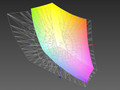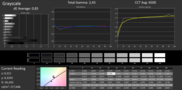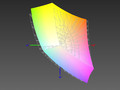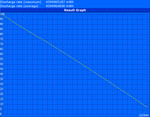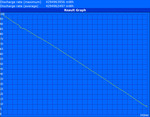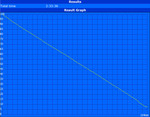HP Spectre 13 x360 Convertible Review
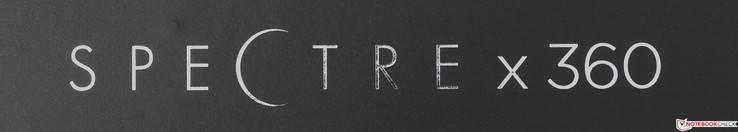
For the original German review, see here.
It is witching hour once again! HP currently launches the latest device from its Spectre-series and shows a highly mobile convertible, which can be transformed into a Windows 8 Tablet thanks to the 360-degree rotation of the screen (which probably explains the designation x360). Lenovo introduced this principle with the Yoga-series, but the problem is that the keyboard acts as the bottom of the construction when you use the device as a tablet. This is not a great solution for everybody if you hold the tablet in your hand. However, the HP Spectre 13 x360 is not the perfect device for that purpose anyway, because it weighs quite a lot at 1.51 kg.
The performance of our review configuration 4001ng (4003dx in the U.S.) is provided by an i7 dual-core with Hyper-Threading, 8 GB memory and a 256 GB SSD. The whole package with a QHD touchscreen costs 1,250 up to 1,299 Euros (~$1408 to ~$1464, RRP) at the time of writing. 300 Euros (~$338) less expensive is the version 4000ng (4001dx in the U.S.), where the touchscreen "only" has a resolution of 1920x1080 pixels in combination with 4 GB RAM and the slightly slower Intel Core i5. Similar to the i7 of the more expensive version, the i5 is based on Intel's current Broadwell generation. All the other specifications are identical.
The price of our review unit is pretty much in the middle of our comparison group, which contains convertibles or tablets with additional keyboards and a 13-inch form factor. Some of the rivals follow other philosophies with detachable or turnable displays. The Dell Inspiron 13-7348 has a foldable 360-degree hinge like the Spectre and costs just under 1,000 Euros (~$1127) in our review configuration. Microsoft's Surface Pro 3 is a 12-inch tablet with a foldable kickstand and costs 1,000 Euros (~$1127) as well. Lenovo's Yoga 3 Pro for 1,600 Euros (~$1803, 11/2014) is very thin and light and has a very high-resolution display with 3200x1800 pixels.
Next in line is the very expensive HP EliteBook Revolve 810 G3, which is currently sold for around 2,300 Euros (~$2592), and it is the only device in our comparison with a display that can be turned around the horizontal axis and has a resolution of 1366x768 pixels. Another expensive device is the tablet Toshiba Portege Z20t-B-10C with a detachable keyboard unit and a 12.5-inch FHD display. Finally, we also have a look at the comparatively inexpensive Asus Transformer Book T300 Chi for 750 Euros (~$845, March 2015), which also has a detachable keyboard unit as well as the display resolution of the Spectre. The tablets and convertibles either use i5 or i7 CPUs from the Haswell (MS Surface 3 Pro) or Broadwell generation or one of the new Intel Core M SoCs with a TDP of 4.5 Watts (Yoga, Portege, Transformer Book). While the majority of devices weigh around 1.5 kg, the Surface (without keyboard) and the Yoga only weigh 810 g and 1.2 kg, respectively.
Case
Nice, thin, noble, those are the first attributes that come to mind when you unbox the HP Spectre 13 x360. Wedge-shaped, sleek design, rounded corners and materials remind us of the similarly priced MacBook Air, which does have a silver display frame and a black keyboard; while it is the opposite for the Spectre. The whole chassis is obviously and according to HP made of some kind of metal, we guess it is aluminum or an aluminum alloy. Both the base unit as well as the display cover were milled from a single piece (unibody design), which benefits the sophisticated impression and also improves the stability.
The almost uniform surfaces are matte and have a bright and neutral silver color. They do not attract fingerprints – great! Visual highlights are the surrounding edges of the base unit and the lid that have a metallic luster and a very subtle brushed metal finish, as well as the glossy hinges. That even the bottom cover is made of metal shows that HP did not focus on cost savings this time. We are very impressed and the device gets the highest rating in all categories, which is very rare.
You can only slightly twist the base unit even with a lot of force, and there is no creaking at all, which is typical for unibody cases. The metal also ensures a high stability of the lid, but you can see display distortions when you push at the back pretty hard. The display frame, which is completely covered by glass, sits on four small support feet when the notebook is closed. The keyboard is slightly depressed, so the keys are flush with the top of the base unit.
The trick of the construction is obviously the possibility to fold back the display by 360 degrees, so you get a tablet. The bottom in this mode is the keyboard, which is deactivated just like the ClickPad. HP advertises several operating modes for the convertible, which are visible on the pictures (HP) below. The next topic is the hinge, which has two problems: The lid cannot be opened with one hand, and you have to hold the base unit down. The display also suffers from bouncing, which could be a problem when you use the convertible as a notebook in a car or on a train, for example.
Connectivity
The connectivity is unusually generous for a convertible that was designed for mobility. You will have to waive VGA or a Kensington lock, but 3x USB 3.0, HDMI, and Mini-DisplayPort are not bad when you consider the size and the thin construction. HP even managed to implement an ergonomic layout: The single USB port is, similar to the SD-card reader next to it, pretty far to the front because of the fan exhaust, but the majority of ports are located on the left side, so attached cables and USB sticks are no problem when you use an external mouse, for instance. An Ethernet adaptor is provided (see Accessories).
On the left side is the volume rocker as well as the Home button for the tablet mode; the On/Off button is on the right side between the USB port and card reader. The external USB 3.0 hard drive of the author transfers large files onto the internal SSDs at 90 - 100 MB/s, which will be reached by the majority of current notebooks.
Communication
The Spectre can use wireless networks with its premium WLAN module Intel Dual Band Wireless-AC 7265, which includes Bluetooth 4.0 and – as the name already suggests – supports "Gigabit WLAN" as well as 5 GHz networks. This can be an advantage in large buildings with many wireless networks, where the 2.4 GHz band is often very crowded and therefore affects the transfer rates. You obviously also get Intel Wireless Display to transfer the display content to corresponding TVs. The router of the author used the 2.4 GHz network according to the standard 802.11g.
The range of the wireless signal was above-average when we increased the distance to the router including more and more structural barriers in the individual setup of the author, but the transfer rates eventually dropped similar to other notebooks that we tested in this environment. The connection with an external Bluetooth speaker (Denon Envaya Mini) worked without problems.
Accessories
The stylish black box contains the power adaptor, a quick-start guide, a microfiber cloth as well as a USB-Ethernet dongle called Asix AX88772A (USB 2.0, 10/100 Mbps). Specific accessories for the Spectre 13 x360 do not seem to be offered by HP, but generic products like backpacks, mice etc. are available on HP's website.
Maintenance
There is no maintenance hatch, but the bottom cover is secured by eight Torx screws and is therefore pretty easy to remove. Our review unit is a shop device, so we did not open it and cannot say which components can be removed. Potential buyers that want to access the internal components should speak with the retailers to avoid warranty problems. Notebookreview.com had the chance to take pictures from the internal layout.
Warranty
The Spectre 13 x360 comes with a limited two-year warranty for parts, working time and a pick-up & return service. HP advertises two Care Packs on its product site for 117.81 (~$132) and 201.11 Euros (~$226, 05/26/2015) that extend the warranty period and include additional services like phone support, service for remote diagnostics and accidental damage protection.
Input Devices
Touchpad
A unique feature of HP notebooks and ultrabooks is the unusually wide ClickPad called HP Control Zone. It seems that the manufacturer waived the idea to separate the peripheral areas at the left and right sides visually and perceptibly, which was still the case for the HP Spectre 13-3010eg. More details about the features are available in the well-documented Synaptics driver (picture), this video and an English documentation. The basic idea is to get a physical counterpart for the Windows 8 gestures from the sides on the buttonless ClickPad, which works well and it also reduces the accidental triggering of gestures compared to conventional touchpads.
The feedback of the completely smooth surface is a bit weak, but the gliding capabilities of the ClickPad are good – at least if you have dry or slightly wet fingers, but there can be stutters with sweaty fingers. The big area is also a bit misleading because the very wide areas at the sides are not responsive to inputs. The touchpad can recognize up to four inputs simultaneously. Gestures can be configured in the driver and there are sufficient options for most users. We had no complaints about the precision and the responsiveness; only unrealistically fast movements were not always recognized. A click on the lower left or right bottom of the ClickPad triggers the mouse buttons, which are characterized by a convenient resistance, a rather limited travel as well as a clearly audible and perceptible feedback. All in all, the Control-Zone construction with its nice silver frame leaves a sophisticated impression.
Keyboard
The lack of a numeric keypad, which is not unusual for this notebook size, is not disadvantageous since there is sufficient space for a full-size layout, sufficient spacing between the keys and more room for keys like Return, Backspace and Tab, so you get a pretty standard input device. Due to the thin construction, the keys have a pretty shallow travel, but you do not have to worry about poor feedback thanks to the firm pressure point and the hard stroke.
Up to this point, the input is pretty much perfect for our taste. The pretty uneven illumination of the anti-slippery keys, which cannot be dimmed, does affect the great impression a bit. If it is active, the actually dark lettering of the keys glows pale blue and hardly provides any contrast to the silver keys in brighter environments (where it is obviously not necessary). It seems that the function follows the design in this area.
We could not dent the keyboard under normal circumstances. Frequent writers will also be happy about the quiet strokes, so it is no problem to use the notebook in noise-sensitive environments. Only the larger keys are a bit clattery (similar to many rivals).
Touchscreen
We did not have any problems with the handling of the 10-point touchscreen. Drag & Drop of icons was no problem with longer pushes and the same applies for the activation of the context menu as well as the drawing of bigger frames.
Display
QHD displays are getting more popular amongst expensive notebooks, and HP follows this trend as well. 2560x1440 pixels (16:9) results in an impressive pixel density of 221 PPI in combination with the 13.3-inch screen, so you cannot see individual pixels with a normal viewing distance of around half-a-meter. The IPS technology should provide wide viewing angles, but the glossy surface (touch) will create some unwanted reflections. If you select the less expensive version HP Spectre 13-4000ng x360 you will get an IPS panel with the FHD resolution and 166 PPI.
| |||||||||||||||||||||||||
Brightness Distribution: 80 %
Center on Battery: 257 cd/m²
Contrast: 549:1 (Black: 0.59 cd/m²)
ΔE ColorChecker Calman: 5.69 | ∀{0.5-29.43 Ø4.77}
ΔE Greyscale Calman: 8.02 | ∀{0.09-98 Ø5}
91% sRGB (Argyll 1.6.3 3D)
59% AdobeRGB 1998 (Argyll 1.6.3 3D)
66.8% AdobeRGB 1998 (Argyll 3D)
91.4% sRGB (Argyll 3D)
67.1% Display P3 (Argyll 3D)
Gamma: 2.3
CCT: 6398 K
Let’s start with the brightness, which is particularly important for a very mobile convertible with a glossy display surface since you obviously want to see the display content outdoors. 324 cd/m² is a very decent result with this in mind, but not overwhelming by any means. The rivals Dell Inspiron 13-7348, MS Surface 3 Pro and even the much cheaper Asus Transformer Book T300 Chi are 10 up to 16% brighter. The brightest device is the Dell Latitude 12 Rugged Extreme convertible at 504 cd/m². The center brightness dropped to 257 cd/m² on battery power.
It is unfortunate that the black value is pretty high at 0.59 cd/m², which is, unfortunately, not uncommon for IPS displays, so the resulting contrast cannot meet our expectations with just 549:1 and is also far behind the rivals except for the Lenovo Yoga 3 Pro. However, the Yoga convinces with unusually low color deviations that result in DeltaE values of 0.3, so the screen is suited for professional users. Our Spectre and all the other rivals except for the Transformer Book cannot keep up with this performance. The color accuracy of our review unit is somewhere between good and average for an IPS display; we can see a slight green hue in the grayscale with the factory settings. As always, we linked the color profile in the box, which could reduce the deviations of our review unit to excellent DeltaE values of 0.83 (grayscale) and 2.14 (ColorChecker).
The color-space coverage is pretty good with 91% of the popular but pretty small sRGB color space, which corresponds with 59% of the much wider AdobeRGB color space that is important for (semi) professional picture editors. Finally, we have a look at the gamma value, which is close to the ideal value of 2.2 in the case of the Spectre. The subjective impression with the vivid colors and the flawless sharpness was very convincing.
| HP Spectre 13-4001ng x360 HD Graphics 5500, 5500U, ADATA AXNS381E-256GM-B | Dell Inspiron 13-7348 HD Graphics 5500, 5500U, Samsung PM851 Series MZMTE256HMHP | Microsoft Surface Pro 3 HD Graphics 4400, 4300U, Hynix HFS128G3MNM | Lenovo Yoga 3 Pro HD Graphics 5300, 5Y70, Samsung SSD PM851 256 GB MZNTE256HMHP | HP Elitebook Revolve 810 G3 HD Graphics 5500, 5600U, Samsung SSD PM851 256 GB MZNTE256HMHP | Toshiba Portege Z20t-B-10C HD Graphics 5300, 5Y71, Toshiba HG6 THNSNJ256GVNU | Asus Transformer Book T300 Chi HD Graphics 5300, 5Y71, SanDisk SSD i110 128GB | |
|---|---|---|---|---|---|---|---|
| Display | -0% | -3% | -27% | -33% | 12% | ||
| Display P3 Coverage (%) | 67.1 | 65.2 -3% | 63.6 -5% | 46.85 -30% | 42.63 -36% | 77.4 15% | |
| sRGB Coverage (%) | 91.4 | 93.5 2% | 88.8 -3% | 69.1 -24% | 63.6 -30% | 97.5 7% | |
| AdobeRGB 1998 Coverage (%) | 66.8 | 67.1 0% | 65.6 -2% | 48.42 -28% | 44.1 -34% | 75.8 13% | |
| Screen | 9% | 26% | 3% | 21% | -4% | 27% | |
| Brightness middle (cd/m²) | 324 | 375 16% | 355.3 10% | 287 -11% | 322 -1% | 342 6% | 368.1 14% |
| Brightness (cd/m²) | 315 | 351 11% | 338 7% | 280 -11% | 312 -1% | 301 -4% | 375 19% |
| Brightness Distribution (%) | 80 | 89 11% | 91 14% | 88 10% | 87 9% | 76 -5% | 92 15% |
| Black Level * (cd/m²) | 0.59 | 0.44 25% | 0.33 44% | 0.792 -34% | 0.32 46% | 0.393 33% | 0.458 22% |
| Contrast (:1) | 549 | 852 55% | 1077 96% | 362 -34% | 1006 83% | 870 58% | 804 46% |
| Colorchecker dE 2000 * | 5.69 | 7.37 -30% | 4.72 17% | 3.08 46% | 5.19 9% | 9.69 -70% | 4.36 23% |
| Greyscale dE 2000 * | 8.02 | 9.54 -19% | 6.53 19% | 3.36 58% | 4.36 46% | 9.27 -16% | 2.63 67% |
| Gamma | 2.3 96% | 2.69 82% | 2.17 101% | 2.5 88% | 2.26 97% | 2.95 75% | 2.08 106% |
| CCT | 6398 102% | 6685 97% | 6707 97% | 6087 107% | 5985 109% | 6010 108% | 6743 96% |
| Color Space (Percent of AdobeRGB 1998) (%) | 59 | 61 3% | 59.37 1% | 44.3 -25% | 40.4 -32% | 66.94 13% | |
| Color Space (Percent of sRGB) (%) | 91 | ||||||
| Total Average (Program / Settings) | 5% /
6% | 12% /
18% | 3% /
3% | -3% /
8% | -19% /
-12% | 20% /
23% |
* ... smaller is better
We took the two outdoor pictures on a cloudy day. The left one shows a worst-case scenario, whereas the right one shows a pretty favorable position. The display content is still visible, but it is not very enjoyable because of the reflections. The good maximum brightness, which we used for the pictures, does not really help, either.
Our picture of the viewing angles clearly shows that you don’t have to worry about your viewing position; the colors, brightness and contrast are stable even from the heavily shifted 45-degree angles. There will only be deviations when you shift in two directions, which is shown by the pictures from the corners. The author just reviewed the HP EliteBook Folio 1040 G2, where the performance was even slightly better.
Performance
Thanks to the fast yet frugal i7 dual-core with Hyper-Threading from the current Broadwell generation, 8 GB dual-channel RAM and SSD, the HP Spectre 13 x360 is not only powerful enough for simple office software but also for more demanding applications like Adobe Photoshop, which should not be a big challenge for the device even with more complex projects. Only heavily parallelized software that can benefit from four or more physical cores could be too demanding for the hardware. One example would be the rendering-heavy Adobe After Effects, but it can – similar to many comparable applications – use suitable GPUs like the integrated Intel HD Graphics 5500 of the review unit for calculations nowadays. The latter is hardly powerful enough for current and demanding 3D games, which also benefit from native quad-cores.
Processor
The Intel Core i7-5500U (2x 2.4-3 GHz) is a smart dual-core processor, which can execute up to four threads simultaneously thanks to Hyper-Threading. The nominal clock is 2.4 GHz and can be raised up to 3 GHz for one core and 2.9 GHz for two cores via Turbo Boost. The power efficiency compared to the Haswell predecessor could be improved thanks to the 14 nm manufacturing process. The microarchitecture was improved as well, so the chip is around 5 up to 15% faster compared to the slightly lower-clocked direct predecessor i7-4500U (2x 1.8-3 GHz, Hyper-Threading, TDP 15 Watts), but it is still suited for very thin and compact notebooks and ultrabooks thanks to the TDP of 15 Watts.
The Cinebench benchmarks (in this case CB R15) can create a high but still realistic load for the CPU. The diagram on the right shows that the clocks drop from the specified 2.9 GHz to 2.5 GHz within one minute. This is not throttling, but the Turbo utilization is certainly not perfect. When we executed the CB R15 in a loop via command line, the score dropped to 225 in the 20th run. The clocks drop immediately on battery power, but once again level off at around 2.5 GHz. The Cinebench R11.5 Multi-Core test shows that the i7-5500U in the Spectre is 8% slower than most notebooks and convertibles, respectively, which we reviewed so far. The situation is very similar in Cinebench R15 and R10 (32-bit). This means the performance is still within the usual range and there should not be a perceptible difference compared to the fastest device with the i7-5500U, the Asus Zenbook UX303LA-R4342H.
Within the comparison devices we noticed that the HP EliteBook Revolve 810 G3 with the slightly faster i7-5600U (2x 2.6-3.1 GHz) has a pretty big advantage over the Spectre, particularly in the single-core benchmarks (R11.5, R15). The 4.5-Watt SoCs Intel Core M 5Y70 and 5Y71 keep up pretty well, especially the chip inside the less expensive Asus Transformer Book T300 Chi leaves a positive impression.
System Performance
More important than the raw CPU performance is the system performance in practice, which is also influenced by the GPU and particularly the storage performance. Those components influence the results in the individual tests of PCMark 7 and 8. All convertibles and tablets in the comparison use SSDs, so the results are closer together than in Cinebench. Our Spectre manages the highest scores together with the even faster EliteBook Revolve 810 G3 and it can beat the Dell Inspiron with the same CPU in all tests.
If you compare the overall results of the pretty reliable PCMark 7 with other devices that are also equipped with the i7-5500U as well as an SSD, you can see that the performance is slightly above-average. These differences should once again not be noticeable in daily operation, which is characterized by rapid boot times as well as application launches and is not affected by excessive multitasking.
| PCMark 7 Score | 5103 points | |
| PCMark 8 Home Score Accelerated v2 | 2895 points | |
| PCMark 8 Creative Score Accelerated v2 | 3691 points | |
| PCMark 8 Work Score Accelerated v2 | 3675 points | |
Help | ||
Storage Solution
We can fully concentrate on the dedicated SSD benchmark for the evaluation of the storage performance. We start with the sequential reading, which is mainly important for gaming notebooks: 473 MB/s is a good result compared to the convertibles with a (single) SSD that we tested over the last 12 months, where the average is 458 MB/s. The fastest device with an advantage of 9% is the Lenovo ThinkPad Yoga 20CD0038GE at 516 MB/s. The rivals are very close in this test discipline.
SSDs can show their strength when you look at the reading performance of smaller data blocks (4K Read), which are physically distributed across the platters of a conventional HDD. This is the case for the 256 GB ADATA AXNS381E inside the Spectre in particular that manages a great result of almost 30 MB/s. None of the competitors can keep up, but the Yoga 3 Pro and the EliteBook Revolve are close.
The good overall impression is, unfortunately, affected by the comparatively weak transfer rates in the test 4K-64 Read, which reads 4K blocks with multiple threads simultaneously, similar to application and OS launches. A look at the rivals except for the T300 Chi (outlier? measuring error?) raises the question why the review unit does not manage this performance level as well. The less important writing performance of the ADATA SSD (Score Write) is average.
| HP Spectre 13-4001ng x360 ADATA AXNS381E-256GM-B | Dell Inspiron 13-7348 Samsung PM851 Series MZMTE256HMHP | Microsoft Surface Pro 3 Hynix HFS128G3MNM | Lenovo Yoga 3 Pro Samsung SSD PM851 256 GB MZNTE256HMHP | HP Elitebook Revolve 810 G3 Samsung SSD PM851 256 GB MZNTE256HMHP | Toshiba Portege Z20t-B-10C Toshiba HG6 THNSNJ256GVNU | Asus Transformer Book T300 Chi SanDisk SSD i110 128GB | |
|---|---|---|---|---|---|---|---|
| AS SSD | 8% | 8% | 9% | 10% | 7% | -60% | |
| Seq Read (MB/s) | 473.4 | 505 7% | 493.7 4% | 482.4 2% | 511 8% | 513 8% | 446.4 -6% |
| 4K Read (MB/s) | 29.19 | 24.18 -17% | 22 -25% | 27.14 -7% | 26.91 -8% | 21.4 -27% | 10.75 -63% |
| 4K-64 Read (MB/s) | 250.7 | 370.7 48% | 358.3 43% | 358 43% | 338.3 35% | 355.3 42% | 29.32 -88% |
| Score Write (Points) | 288 | 271 -6% | 319 11% | 283 -2% | 299 4% | 305 6% | 49 -83% |
| CrystalDiskMark 3.0 | 4% | -2% | 16% | 13% | -3% | -51% | |
| Read Seq (MB/s) | 475.6 | 514 8% | 501 5% | 529 11% | 526 11% | 530 11% | 453.6 -5% |
| Read 4k (MB/s) | 31.87 | 26.94 -15% | 20.81 -35% | 35.95 13% | 28.09 -12% | 22.91 -28% | 12.35 -61% |
| Read 4k QD32 (MB/s) | 276.7 | 325.9 18% | 345 25% | 339.8 23% | 389.8 41% | 295.6 7% | 32.06 -88% |
| Total Average (Program / Settings) | 6% /
6% | 3% /
4% | 13% /
12% | 12% /
11% | 2% /
3% | -56% /
-56% |
GPU Performance
Features of the integrated GPU Intel HD 5500 without dedicated memory are the full support of DirectX 11.2, OpenCL 1.3/2.0 as well as OpenGL 4.3. Video output is possible via DisplayPort 1.2 and HDMI 1.4a, the latest HDMI 2.0 for very high resolutions, however, is not available.
Intel’s HD graphics cards are getting faster with every generation, but the possible applications are still limited. Serious gaming notebooks should at least be equipped with an Nvidia GeForce GTX 860M, and the HD 5500 does not even manage a quarter of the performance in 3DMark 11. If you compare the different versions of the HD 5500 depending on the CPU, then the Spectre x360 manages to secure a good spot, and it is still sufficient for the Top 10 in the Cloud Gate benchmark of the current 3DMark (2013). The HP has the highest GPU performance within the comparison followed by the EliteBook Revolve. A performance check on battery power did not show reduced scores for the graphics or overall performance.
| 3DMark | |
| 1280x720 Ice Storm Standard Graphics (sort by value) | |
| HP Spectre 13-4001ng x360 | |
| Lenovo Yoga 3 Pro | |
| HP Elitebook Revolve 810 G3 | |
| Toshiba Portege Z20t-B-10C | |
| Asus Transformer Book T300 Chi | |
| 1280x720 Cloud Gate Standard Graphics (sort by value) | |
| HP Spectre 13-4001ng x360 | |
| Lenovo Yoga 3 Pro | |
| HP Elitebook Revolve 810 G3 | |
| Toshiba Portege Z20t-B-10C | |
| Asus Transformer Book T300 Chi | |
| 3DMark 11 Performance | 1220 points | |
| 3DMark Ice Storm Standard Score | 53957 points | |
| 3DMark Cloud Gate Standard Score | 5405 points | |
Help | ||
Gaming Performance
Even FIFA 15, which is not really good looking or demanding, does not run at 30 fps on the HP Spectre 13 x360. However, BioShock Infinite (Unreal Engine 3) still looks acceptable with the lowest settings, but the problem is the resolution (1024x768) of our minimum setting and an increase to 1366x768 will cost valuable performance. Games that still run smoothly with medium settings could be Diablo III, Dota 2, CounterStrike: GO or Anno 2070. A good overview about the gaming capabilities of the HD 5500 is provided by our GPU article.
| low | med. | high | ultra | |
|---|---|---|---|---|
| BioShock Infinite (2013) | 39.52 | 22.72 | ||
| Thief (2014) | 16.6 | |||
| GRID: Autosport (2014) | 75.2 | 26.46 | 14.02 | |
| Fifa 15 (2014) | 29 severe graphical problems | |||
| Battlefield Hardline (2015) | 21.9 |
Emissions
System Noise
If you look at the measurements, you can see that all devices in the comparison, including the Spectre, can be cooled passively while idling and with light workloads. More stress will result in a gentle and subjectively seamless increase of the fan speed, which will finally result in a convenient murmur that is also audible at a distance of two meters. There are no annoying noises, so the acoustic interference potential is limited; the subjective impression was never annoying. If you also consider the quiet keyboard, the Spectre is a very quiet device overall. Compared to the rivals it is only louder with medium workloads; if you want a significantly quieter notebook under load, you should get the Lenovo Yoga 3 Pro.
| HP Spectre 13-4001ng x360 | Dell Inspiron 13-7348 | Microsoft Surface Pro 3 | Lenovo Yoga 3 Pro | HP Elitebook Revolve 810 G3 | Toshiba Portege Z20t-B-10C | Asus Transformer Book T300 Chi | |
|---|---|---|---|---|---|---|---|
| Noise | 1% | 0% | 8% | 5% | |||
| Idle Minimum * (dB) | 29.6 | 29.6 -0% | 30.1 -2% | 28.9 2% | 29.1 2% | ||
| Idle Average * (dB) | 29.6 | 29.6 -0% | 30.2 -2% | 30.1 -2% | 29.1 2% | ||
| Idle Maximum * (dB) | 29.6 | 29.6 -0% | 30.4 -3% | 30.1 -2% | 29.1 2% | ||
| Load Average * (dB) | 38.6 | 35.4 8% | 31.9 17% | 31.5 18% | 35.6 8% | ||
| Load Maximum * (dB) | 41 | 41.4 -1% | 44.4 -8% | 31.9 22% | 37.2 9% |
* ... smaller is better
Noise level
| Idle |
| 29.6 / 29.6 / 29.6 dB(A) |
| Load |
| 38.6 / 41 dB(A) |
 | ||
30 dB silent 40 dB(A) audible 50 dB(A) loud |
||
min: | ||
Temperature
High and sustained load is most likely produced by demanding games, but that is not a preferred scenario for the HP Spectre 13 x360 anyway, and you won’t do it on your lap, either. This means that the measured maximum temperature of 48 °C is not relevant for the practice, and it is also limited to the area around the hinges at the bottom, while the palm rest never surpasses 32 °C.
More interesting is the question whether the device throttles under maximum load. First, we launched Prime95 and observed the clocks that start at 2.5 GHz and level off at 1.9-2.0 GHz after a couple of minutes. This is definitely throttling. Really noticeable are the TDP limitations when we also launch the GPU stress test FurMark: More than 1.3 GHz is not possible. This phenomenon is not unusual for ULV CPUs, but with Prime95 it is stronger compared to many rivals.
* ... smaller is better
(±) The maximum temperature on the upper side is 44.1 °C / 111 F, compared to the average of 35.3 °C / 96 F, ranging from 19.6 to 60 °C for the class Convertible.
(-) The bottom heats up to a maximum of 48 °C / 118 F, compared to the average of 36.8 °C / 98 F
(+) In idle usage, the average temperature for the upper side is 27.9 °C / 82 F, compared to the device average of 30.3 °C / 87 F.
(+) The palmrests and touchpad are cooler than skin temperature with a maximum of 31.3 °C / 88.3 F and are therefore cool to the touch.
(-) The average temperature of the palmrest area of similar devices was 27.9 °C / 82.2 F (-3.4 °C / -6.1 F).
Speakers
There had to be compromises for the thin construction, and this is certainly true for the sound quality of the new Spectre. The author did not often hear such a flat sound that emphasizes the high tones and lacks any kind of dynamics. You cannot listen to it for a long time, the hissing and clicking from the two bottom-mounted speakers is just too audible. It is a tough task to find good aspects about the "sound," but you can at least say that there are no distortions at the mediocre maximum volume and that the high tones are somewhat differentiated. Voices are easy to understand, but it sounds as if there was a crossover network that just dismisses everything below 2,000 Hz.
There is actually a spatial effect in some songs (Enya: "May It Be"). By the way, we did not find any configurability options besides the standard Windows settings, but there is not a lot of potential with these speakers anyway. The author gives 1.5 out of 5 points. The situation is much better with external speakers, and we can only recommend this solution.
Energy Management
Power Consumption
We were surprised that the Lenovo Yoga 3 Pro consumed the most power in our idle measurements, closely followed by the much more powerful Spectre. The load results are pretty inconsistent amongst the comparison devices, but the review unit once again consumes quite a lot. The different devices are not perfectly comparable because of different core components as well as various brightness values and screen sizes. The maximum consumption of the HP Spectre 13 x360 is 33.4 Watts, so the 45-Watt power adaptor has enough headroom to charge the battery when you use the convertible.
| HP Spectre 13-4001ng x360 HD Graphics 5500, 5500U, ADATA AXNS381E-256GM-B | Dell Inspiron 13-7348 HD Graphics 5500, 5500U, Samsung PM851 Series MZMTE256HMHP | Microsoft Surface Pro 3 HD Graphics 4400, 4300U, Hynix HFS128G3MNM | Lenovo Yoga 3 Pro HD Graphics 5300, 5Y70, Samsung SSD PM851 256 GB MZNTE256HMHP | HP Elitebook Revolve 810 G3 HD Graphics 5500, 5600U, Samsung SSD PM851 256 GB MZNTE256HMHP | Toshiba Portege Z20t-B-10C HD Graphics 5300, 5Y71, Toshiba HG6 THNSNJ256GVNU | Asus Transformer Book T300 Chi HD Graphics 5300, 5Y71, SanDisk SSD i110 128GB | |
|---|---|---|---|---|---|---|---|
| Power Consumption | 9% | 1% | 19% | 29% | |||
| Idle Minimum * (Watt) | 3 | 3.5 -17% | 3.7 -23% | 2.1 30% | 2.4 20% | ||
| Idle Average * (Watt) | 6.9 | 5.6 19% | 8.9 -29% | 4 42% | 4.6 33% | ||
| Idle Maximum * (Watt) | 9.5 | 7.6 20% | 10.7 -13% | 5.4 43% | 5.6 41% | ||
| Load Average * (Watt) | 33.4 | 26.3 21% | 22 34% | 27.1 19% | 15.6 53% | ||
| Load Maximum * (Watt) | 30.2 | 29 4% | 19.5 35% | 41.5 -37% | 30.7 -2% |
* ... smaller is better
| Off / Standby | |
| Idle | |
| Load |
|
Key:
min: | |
Battery Runtime
It takes about 2.5 hours to charge the battery of the Spectre. If you compare the runtimes of all 13-inch convertibles that we reviewed over the last 12 months, the HP Spectre 13 with its 56 Wh battery can take the lead with an idle runtime of more than 20 hours, but the runtime under load is pretty average.
The database for our new and realistic WLAN test (how we test) is still sparse, but we think 9 hours of web browsing at medium brightness with the energy-saving profile is an excellent result. Only the Toshiba Portege Z20t manages an even longer runtime, but it also has a smaller display and a much bigger 72 Wh battery.
Pros
Cons
Verdict
The light and flexible HP Spectre 13 x360 not only completely convinces us with its design and the chassis quality but also with the convenient input devices and the majority of technical aspects. The Turbo utilization is not perfect, and there can be throttling in unrealistic scenarios, but this is not noticeable in practice and during gaming, which is limited by the performance anyway. More popular but demanding applications usually run smoothly on the Spectre. The convertible always stays quiet and also pretty cool in the important areas.
We also liked the connectivity with the large number of ports and the sophisticated port layout as well as the good signal quality of the Gigabit WLAN when you consider the compact and thin construction. The good performance is completed by the very sharp and bright display with rich but not unnatural colors, which is, unfortunately, glossy because of the touch functionality. The black value is a bit too high, which also affects the mediocre contrast ratio, but this cannot affect the good impression of the author.
The concept with the 360-degree hinge is certainly not the most elegant solution for a convertible, but it is one of the simplest and therefore probably one of the sturdiest. The rivals with detachable tablet units like the Surface Pro 3 or the less expensive but still very good Transformer Book T300 Chi have the obvious advantage that you don’t have to carry the keyboard around all the time and it is also easier to hold them with one hand due to the weight. We think that the horizontally turnable screen of the much more expensive EliteBook 810 G3 has an advantage because of the input devices inside the chassis, but the rotating hinges are also often susceptible to mechanical influences.
We think that the price-performance ratio is good as well, because the great unibody chassis is available for less than 1,000 Euros (~$1127) in the slightly slimmed-down version 4000ng. The HP Spectre is therefore a strong rival for the MacBook Air (MD761D/B), which is not even more elegant anymore and 100 Euros (~$112) more expensive than the smaller Spectre model, but it has less ports and a lower display resolution.
The numerous advantages of the nice, fast and reasonably priced HP Spectre 13 x360 only come with a few drawbacks, so the manufacturer can be happy about a purchase recommendation. Well done, HP!
HP Spectre 13-4001ng x360
- 06/01/2015 v4 (old)
Sven Kloevekorn