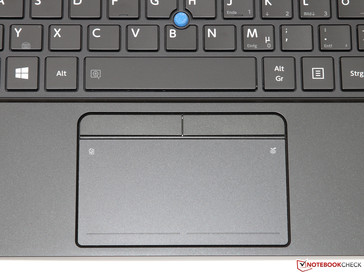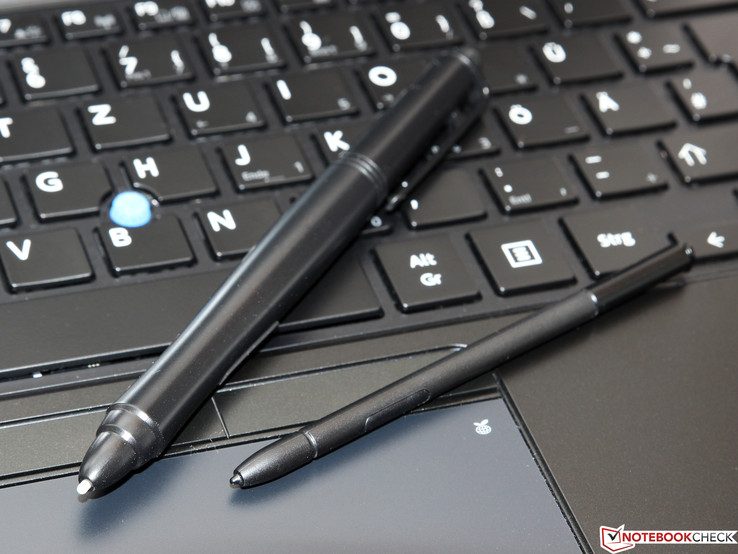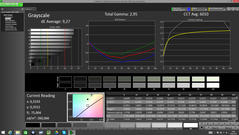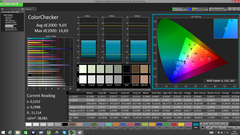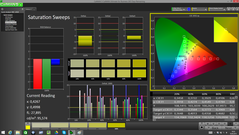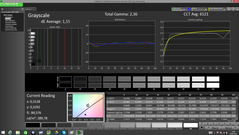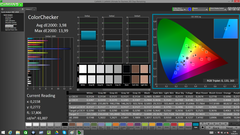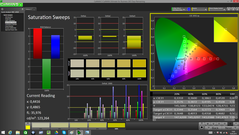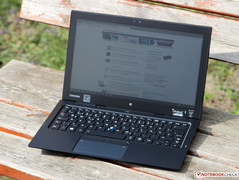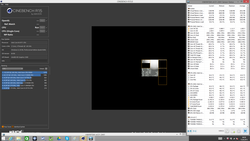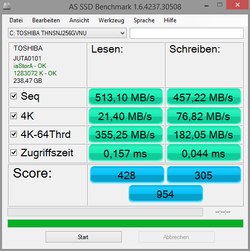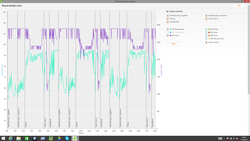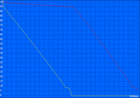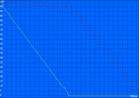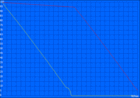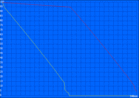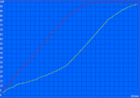Toshiba Portege Z20t-B Convertible Review

For the original German review, see here.
Why choose between a notebook and a tablet if you can have both? The flexibility of a convertible or a 2-in-1 notebook is not appreciated only by university students – the very versatile devices are becoming more popular in companies as well.
Just like other manufacturers, Toshiba offers several business convertibles. Portege Z20t is the latest addition to the product portfolio and competes with the Lenovo ThinkPad Helix 2, Microsoft Surface Pro 3 as well as Dell Venue 11 Pro. However, the Portege has a 12.5-inch display and is therefore slightly larger than the above-mentioned competitors.
A passively cooled Intel Core M-5Y71 with 8 GB of RAM and a 256 GB SSD provide sufficient performance for the 2000 Euros (~$2138) test model. The review configuration is also equipped with a UMTS/LTE module, a keyboard dock with an integrated secondary battery as well as two digitizers. However, despite the comprehensive list of features the Z20t is not really a bargain.
Case
Because of the concept itself, we cannot find any of the components in the base unit of the Portege, but directly behind the display. A small lever releases the connection between the dock (763 grams; ~1.7 lb) and the tablet (730 grams; ~1.6 lb, 8.8 millimeters; ~0.35 inches high); the device automatically snaps in when you attach the tablet. Even though the construction appears to be very sturdy and solid, the display still wobbles around a bit – we can measure a movement of around 1.5 centimeters (~0.6 in) at the top of the screen. This is an annoying but not uncommon problem for convertibles, although it does undermine the work of the conveniently precise hinges.
The tablet itself is partially made of a magnesium alloy and is supposed to withstand drops from a height of up to 76 centimeters (~2.5 ft). Although we did not test this claim, we can confirm a decent stability of the chassis, but the torsion resistance of the Z20t cannot quite keep up with the Surface Pro 3. The screen is protected by tempered IOX-glass and has an anti-reflective as well as an anti-fingerprint coating.
The keyboard dock does not have to hide, either, and is actually slightly sturdier than the display unit. We could not find build quality issues with either component: Small gaps and careful transitions suggest a good quality control that you should expect in this price range.
Connectivity
TToshiba has integrated a micro-USB 2.0 as well as a micro-HDMI port directly in the tablet, so devices like a projector or other peripherals can also be used without the dock. Furthermore, you can use a MicroSD card reader as well as the mandatory headset port. We would have liked to see a full-size USB port as well as a (Mini) DisplayPort to avoid the use of annoying adaptors in some situations.
You can use more ports when you attach the keyboard dock, including 2x USB 3.0, Gigabit -LAN, HDMI and an analog VGA output. All the ports are in the rear area of the two sides, where attached cables and USB devices would not get in the way of the user.
Communication
The adaptors for Gigabit-Ethernet (I218-LM) and WLAN (Wireless-AC 7265) supplied by Intel are high-end network components. Besides Bluetooth 4.0, the Wireless-AC 7265 also supports all current WLAN standards in 2.4 as well as 5 GHz networks (802.11a/b/g/n/ac). Thanks to the 2x2 dual-stream technology, the adaptor can reach theoretical transfer rates of up to 866 Mbps; we managed almost 300 Mbps in a perfect environment with the TP-Link Archer C7 router. Both the range as well as the signal quality also left a good impression in our review.
The Portege is equipped with a WWAN module with 3G and 4G support (Sierra Wireless EM7305) to enable fast Internet connections on the road. After the integration of a corresponding SIM card you can use up- and download speeds of up to 50/100 Mbps in LTE networks.
Even though the 2.0 MP Webcam on the front has a slightly higher resolution compared to many rivals, the picture quality is very disappointing: Blurred colors, strong picture noise and mediocre details mean that the camera should only be used for apps like Skype. The 5.0 MP camera with autofocus on the back is slightly better, but it cannot compete with even an inexpensive smartphone. While you could ignore this – after all, a business tablet is not designed to take holiday pictures– the voice recordings of the corresponding microphone are annoying; you should avoid web conferences without a headset.
Security
With several security and management features like Kensington Lock, TPM as well as Intel vPro and AMT support, the Z20t has the most important features for company use. However, it is unfortunate that we do not get a fingerprint reader – Lenovo has located it at the back of the Helix 2 tablet.
More information about security solutions are available in our FAQ article.
Accessories
The box of the test device includes some brochures, a compact 45-watt power adaptor, a digitizer that is integrated into the tablet as well as a much larger Wacom digitizer. We will have a closer look at both input pens later on.
The preloaded software package is not limited to some useful system tools and applications like Evernote, but it also includes some advertisement links/apps on the Desktop. They can be removed with a few clicks, but they are still annoying on a professional device. The anti-virus scanner is a 30-day trial of McAfee LiveSafe.
Maintenance
There are no visible screws on the device, so it is not easy to access the components. There is hardly any reason to do that anyway – since there are no expansion slots or fans that could be cleaned .
Warranty
Despite the high base price, the manufacturer offers only a 12-month warranty after the purchase (Reliability Guarantee) – if you want longer coverage, you will have to get one of the optional service packs. An upgrade to a 3-year On-Site service starts at around 100 Euros (~$107).
Input Devices
Keyboard
Fortunately, Toshiba has equipped the Z20t with a full-size keyboard with spill-water protection and background illumination. The layout and key size (15 x 15 millimeters; ~0.6 x 0.6 in) are similar to other normal Subnotebooks . However, several function keys are slightly too small, even though this is not a big issue during typing.
The overall impression of the keyboard is good, although the stroke clearly differs from a ThinkPad Helix 2, for example. While the pressure point of the Lenovo feels mechanically solid with a very long travel, the typing experience on the Portege is significantly smoother and quieter with a shorter travel. Which solution is preferred, is a matter of taste – both can achieve speed typing.
Touchpad &TrackPoint
With dimensions of approximately 10 x 5.2 centimeters (~4 x ~2 in), the touchpad from Alps is adequately sized for navigation on the screen. The smooth but still conveniently grippy surface structure provides a detailed feedback and enables a fast and precise cursor control. Handy: A double-tap in the upper right corner switches into the energy-saving mode, a double-click at the upper left activates or deactivates the touchpad. Speaking of touchpads: The input device is actually a ClickPad because the firm mouse buttons are directly integrated into the touch-sensitive surface. If you prefer to use the perfectly working TrackPoint, you will be happy with the two dedicated buttons.
Digitizer & Touchscreen
As with any other tablet, it is easy to operate with the fingers, but the input method is only recommended for web browsing or the touch-optimized Metro UI of Windows 8.1. Small symbols and the control elements in Windows desktop applications are trickier to hit, and handwritten inputs are not that easy.
The solution for this problem is the input pen, and Toshiba actually includes two digitizers. Inside the tablet is a small and pressure-sensitive digitizer that works with an accuracy of 1-2 millimeters up into the peripheral areas. The Z20t is also shipped with a second and much larger input pen from Wacom, which is slightly more precise. Both digitizers glide smoothly above the anti-reflective screen surface, but you can hear some noises.
Display
The display resolution of 1920x1080 pixels and the screen size of 12.5 inches results in a pixel density of 176 ppi, which is slightly lower compared to the Surface Pro 3 (2160x1440 pixels @ 12-inch, 216 ppi) or the ThinkPad Helix 2 (1920x1080 pixels @ 11.6-inch, 190 ppi). However, this is not a disadvantage for the Portege – the picture looks very sharp, and even higher resolutions will often result in scaling issues with older software and consume more power.
The Z20t is just beaten by the rivals in terms of the brightness. We can measure an average luminance of 301 cd/m² with a deactivated light sensor, but unfortunately, the brightness distribution is not very even. The bottom of the panel can be up to 80 cd/m² darker compared to the center, but this is only noticeable with large colored areas. We can notice some flickering in PWM mode with a reduced brightness setting; but as with the improvable brightness distribution, only a few users will notice it in practice.
| |||||||||||||||||||||||||
Brightness Distribution: 76 %
Center on Battery: 341 cd/m²
Contrast: 870:1 (Black: 0.393 cd/m²)
ΔE ColorChecker Calman: 9.69 | ∀{0.5-29.43 Ø4.77}
ΔE Greyscale Calman: 9.27 | ∀{0.09-98 Ø5}
40.4% AdobeRGB 1998 (Argyll 1.6.3 3D)
44.1% AdobeRGB 1998 (Argyll 3D)
63.6% sRGB (Argyll 3D)
42.63% Display P3 (Argyll 3D)
Gamma: 2.95
CCT: 6010 K
| Toshiba Portege Z20t-B-10C 1.920 x 1.080; IPS-Panel | Lenovo ThinkPad Helix 2 1.920 x 1.080; IPS-Panel | Microsoft Surface Pro 3 2.160 x 1.440; IPS-Panel | Dell Venue 11 Pro 7140 1.920 x 1.080; IPS-Panel | |
|---|---|---|---|---|
| Display | 46% | |||
| Display P3 Coverage (%) | 42.63 | 63.6 49% | ||
| sRGB Coverage (%) | 63.6 | 88.8 40% | ||
| AdobeRGB 1998 Coverage (%) | 44.1 | 65.6 49% | ||
| Screen | 29% | 26% | 22% | |
| Brightness middle (cd/m²) | 342 | 365 7% | 355.3 4% | 386 13% |
| Brightness (cd/m²) | 301 | 342 14% | 338 12% | 357 19% |
| Brightness Distribution (%) | 76 | 86 13% | 91 20% | 84 11% |
| Black Level * (cd/m²) | 0.393 | 0.329 16% | 0.33 16% | 0.4 -2% |
| Contrast (:1) | 870 | 1109 27% | 1077 24% | 965 11% |
| Colorchecker dE 2000 * | 9.69 | 4.37 55% | 4.72 51% | 3.71 62% |
| Greyscale dE 2000 * | 9.27 | 2.8 70% | 6.53 30% | 5.4 42% |
| Gamma | 2.95 75% | 2.3 96% | 2.17 101% | 2.33 94% |
| CCT | 6010 108% | 6595 99% | 6707 97% | 6666 98% |
| Color Space (Percent of AdobeRGB 1998) (%) | 40.4 | 59.37 47% | ||
| Total Average (Program / Settings) | 29% /
29% | 36% /
31% | 22% /
22% |
* ... smaller is better
The display is based on the higher-quality IPS panel, which has a rich black value (0.39 cd/m²) and therefore a correspondingly high contrast ratio (870:1). That the picture is not quite as brilliant as the Surface Pro 3, for example, is due to the matte screen surface, which however, has other advantages–more on that later.
A look at the colors and the grayscale performance shows that the factory settings for the panel of the Portege are not good. DeltaE 2000 deviations of between 9 and 10 are quite disappointing for a professional device, so we recommend calibration. The grayscale in particular is almost perfect after that, only some blue colors still miss the reference values. Probably, the very limited color space prevents even better results.
We have already mentioned that Toshiba uses a matte panel for the Portege, while all the rivals have glossy screens that are common for tablets. The glued anti-reflective layer works really well outdoors and can prevent almost all annoying reflections. The display content is easily visible even on sunny days – currently no other device in this class and in this price range manages this.
Outdoor use (sunshine)
Apart from a slightly reduced contrast from extreme angles, the viewing angle stability of the IPS display in our test model is very good. However, technically inferior TN panels, that suffer from color deviations with vertical movements in particular, are not common for tablets anyway and can only be found in low-cost models.
Performance
The Intel Core M-5Y71 is currently the top version of the very frugal Core-M family. With its TDP of just 4.5 watts, the dual-core chip is much more frugal than common ULV CPUs that are usually specified with a TDP of 15 watts. The processor still manages a respectable 1.2 to 2.9 GHz (Turbo Boost) and supports Hyperthreading, so you can execute up to four threads simultaneously. The SoC includes an HD Graphics 5300 graphics card as well as a dual-channel memory controller – in this case equipped with an 8 GB LPDDR3-1600 memory.
If you can live with 4 GB of RAM and the slightly slower Core M-5Y51 (1.1 to 2.6 GHz), then you can save around 200 Euros (~$213) with the otherwise identical sibling Portege Z20t-B-103.
System information Toshiba Portege Z20t-B-10C
Processor
A power consumption of just 4.5 watts with a (Turbo) clock of almost 3 GHz – how can that work? The simple answer: It does not. The Core M-5Y71 actually reaches the advertised maximum frequency, but only for very limited periods of load peaks and it exceeds the TDP limitation. The processor starts with the full 2.9 GHz (8.3 watts) in the Single-Thread test of Cinebench R15, but drops to 2.3 GHz (6 watts) after a few seconds. We can see a similar behavior in the Multithread scenario, where the clock starts at 2.6 GHz (12.5 watts) and drops to 1.8 GHz (6 watts). These results suggest that Toshiba has raised the TDP from 4.5 to 6 watts – a simple, but effective method to increase the performance that is also used by other manufacturers.
At least temporarily very high clocks ensure a very fast response and good results in short benchmarks. However, the difference compared to "normal" 15-watt models get bigger the longer the load period lasts. Another problem is that the Portege gets so warm after around 10 minutes of maximum load that the power consumption has to be reduced down to 5 watts (in steps).
Generally, the consumption is throttled to 4.5 watts on battery power and this value is not exceeded even for short periods. The result is a reduced clock of 2.0 GHz (Single-Thread) and 1.5 GHz (Multithread), respectively, which obviously affects the performance.
Storage Devices
The storage solution is a 256 GB M.2 SSD from Toshiba (HG6), which is based on Toshiba's own controller as well as 19 nm MLC-NAND. Our benchmarks with AS SSD and CrystalDiskMark determine an excellent performance for the drive, both with sequential as well as 4K transfers – significantly better results are currently managed by only a few (and still very rare) PCIe-SSDs. However, the performance differences between modern SSDs are hardly noticeable in practice anyway, so a business device is more focused on the consumption (0.065 to 2.5 watts) and the reliability (MTTF: 1,500,00 hours).
System Performance
Although the maximum Turbo Boost cannot be maintained, it can catch load peaks surprisingly well. The TDP or temperature limit, respectively, is hardly a problem with everyday tasks like the loading of a website, application launches or installations that usually only stress the processor for a few seconds; even short idle periods are sufficient to fully utilize the Turbo again. In combination with the responsive SSD you get a very powerful working device – at least if you do not plan to use complex rendering or simulation software. In that case, you would be better off with a 15-watt CPU like in the Surface Pro 3.
| PCMark 7 - Score (sort by value) | |
| Toshiba Portege Z20t-B-10C | |
| Lenovo ThinkPad Helix 2 | |
| Microsoft Surface Pro 3 | |
| Dell Venue 11 Pro 7140 | |
| Toshiba Portege Z10t-A2111 | |
| PCMark 8 | |
| Home Score Accelerated v2 (sort by value) | |
| Toshiba Portege Z20t-B-10C | |
| Lenovo ThinkPad Helix 2 | |
| Dell Venue 11 Pro 7140 | |
| Toshiba Portege Z10t-A2111 | |
| Work Score Accelerated v2 (sort by value) | |
| Toshiba Portege Z20t-B-10C | |
| Lenovo ThinkPad Helix 2 | |
| Dell Venue 11 Pro 7140 | |
| Toshiba Portege Z10t-A2111 | |
| Creative Score Accelerated v2 (sort by value) | |
| Toshiba Portege Z20t-B-10C | |
| Lenovo ThinkPad Helix 2 | |
| Toshiba Portege Z10t-A2111 | |
| PCMark 7 Score | 4421 points | |
| PCMark 8 Home Score Accelerated v2 | 2816 points | |
| PCMark 8 Creative Score Accelerated v2 | 3263 points | |
| PCMark 8 Work Score Accelerated v2 | 3936 points | |
Help | ||
Graphics
The graphics core of the HD Graphics 5300 is basically identical to the HD Graphics 5500, which can be found in several ULV models. Both chips represent the medium evolution of the Broadwell GPU, "GT2", with 24 Execution Units (EUs) each. With 300 to 900 MHz, the clocks of the HD 5300 are just slightly lower than most HD 5500 chips on paper, but the real difference is much bigger because of the different TDPs.
The result is that the HD 5300 is not only beaten by the HD 5500 (represented by the ThinkPad T450s), but also the older HD 4400. Complex 3D applications will not run very well on the Portege, but the GPU is more than sufficient for multimedia purposes, including the playback of 4K H.265 videos.
| 3DMark 06 Standard Score | 5273 points | |
| 3DMark 11 Performance | 775 points | |
| 3DMark Ice Storm Standard Score | 35835 points | |
| 3DMark Cloud Gate Standard Score | 3585 points | |
| 3DMark Fire Strike Score | 453 points | |
Help | ||
Gaming Performance
You can actually play some games with a Core-M system, regardless of the limited performance reserves. At least if you are satisfied with older games and lower graphics settings. It should be noted that typical benchmarks only run for a few minutes; but as we have mentioned before, the device gets very warm after prolonged load periods so that CPU and GPU are further throttled. While the Portege still manages 40.3 fps (1024x768, minimum details) in the first run of the “Tomb Raider” benchmark, the results drop to 37.3 fps in the next run. The frame rate finally leveled off at a steady 33 fps after the tenth run – a performance decrease of almost 20%.
| low | med. | high | ultra | |
|---|---|---|---|---|
| Tomb Raider (2013) | 40.3 | 20.5 | 13.5 | |
| Alien: Isolation (2014) | 23.9 | 15.9 | 8.5 | |
| F1 2014 (2014) | 39 | 25 | 14 |
Emissions
System Noise
Because there are no fan, mechanical hard drive or other annoying noises, the Z20t is always completely silent.
Temperature
The drawbacks of the passive cooling solution are apparent when you look at the temperature development. The back of the device gets noticeably warm with everyday tasks and we can measure more than 40 °C (~104 °F) in some spots under load. Unfortunately, the ultimate hotspot is where the user holds the device with the right hand – although the processor runs with a slightly lower clock on battery power (and therefore limits the heat development), it would have been better if Toshiba located the Broadwell chip in the center of the chassis.
The integrated sensors of the Core M-5Y71 determine around 85 °C (~185 °F) at the end of our one-hour stress test, which is also the reason for the lower TDP of just 5 watts. We remember: The CPU can actually consume up to 6 watts, but the temperatures will limit the performance after a while.
(-) The maximum temperature on the upper side is 48.3 °C / 119 F, compared to the average of 35.3 °C / 96 F, ranging from 19.6 to 60 °C for the class Convertible.
(±) The bottom heats up to a maximum of 43.2 °C / 110 F, compared to the average of 36.8 °C / 98 F
(+) In idle usage, the average temperature for the upper side is 26.5 °C / 80 F, compared to the device average of 30.3 °C / 87 F.
(-) The palmrests and touchpad can get very hot to the touch with a maximum of 43 °C / 109.4 F.
(-) The average temperature of the palmrest area of similar devices was 27.9 °C / 82.2 F (-15.1 °C / -27.2 F).
Speakers
Considering the mediocre standard of other tablets, we really like the front-facing stereo speakers of the Portege with their clear sound and the decent maximum volume. As expected, the bass is completely lacking – movies or music are much more enjoyable with external speakers or headsets.
Energy Management
Power Consumption
Our review unit consumes between 2.4 and 5.6 watts while idling, which is on par with the ThinkPad Helix 2 (2.0 to 6.6 watts) or the Venue 11 Pro (2.0 to 6.2 watts). However, this is not surprising, since all three devices use the same Core-M platform and have similarly sized and bright displays.
The simultaneous launch of Prime95 and FurMark results in a system consumption of more than 30 watts for a few seconds. The long-term value levels off at a significantly lower 15 watts to prevent high temperatures. The supplied 45-watt power adaptor is therefore powerful enough, but a higher maximum output would be nice to reduce the charging time when you use the convertible at the same time.
| Off / Standby | |
| Idle | |
| Load |
|
Key:
min: | |
Battery Runtime
As well as a 36 Wh battery in the tablet, Toshiba includes a second battery inside the keyboard dock, which also has a capacity of 36 Wh. This means the 12-inch device can use a total battery capacity of 72 Wh, which results in excellent runtimes between almost 6 hours (maximum load, maximum brightness) and 27 hours (idle, minimum brightness). Users can expect around 12 to 13 hours of web browsing or video playback with an average display brightness (150 cd/m²). The runtimes are roughly 50% shorter when you use the device without the dock.
| Toshiba Portege Z20t-B-10C 72 Wh | Lenovo ThinkPad Helix 2 35 Wh | Microsoft Surface Pro 3 42 Wh | Dell Venue 11 Pro 7140 38 Wh | |
|---|---|---|---|---|
| Battery runtime | -46% | -48% | -41% | |
| Reader / Idle (h) | 26.9 | 16.1 -40% | 18.3 -32% | 13 -52% |
| H.264 (h) | 13.1 | 6 -54% | ||
| WiFi v1.3 (h) | 12.7 | |||
| Load (h) | 5.8 | 3.3 -43% | 2.1 -64% | 4.1 -29% |
| WiFi (h) | 6.6 | 8.4 | 9.4 |
Pros
Cons
Verdict
It is always surprising how mobile and powerful modern convertibles have become now – a passively cooled Core-M device is hardly slower than a real desktop PC in many daily situations: But: Besides Toshiba, rivals like Lenovo or Dell manage this as well and use the same hardware platform for their devices.
So why should you pay almost 2000 Euros (~$2138) for the Portege Z20t, if you can get a ThinkPad Helix 2 or Venue 11 Pro for a much lower price? We have to be fair and emphasize that the Toshiba comes with many accessories, which have to be purchased separately in the case of the rivals. As well as the two digitizers and the integrated LTE module, we are talking about the keyboard dock with the secondary battery, which enables extremely long battery runtimes. The matte touchscreen of the Portege is another unique characteristic and is extremely helpful outdoors. The quality of the 2-in-1 notebook does not reveal any issues: The build quality is very good and the input devices are suitable for prolific writers.
Overall, the Portege Z20t is an interesting device for wealthy business customers that are looking for a versatile working device with an extremely good mobility. Private users that can dispense with certain features and security solutions will find rivals for a lower price.
Toshiba Portege Z20t-B-10C
- 04/18/2016 v5.1 (old)
Till Schönborn