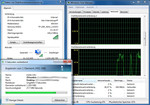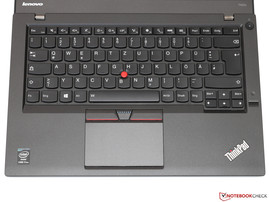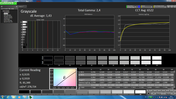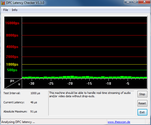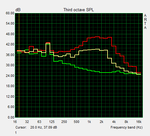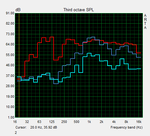Lenovo ThinkPad T450s Ultrabook Review

For the original German review, see here.
The T series is Lenovo's flagship of the ThinkPad family and has been a byword for premium business notebooks for years. Build quality, reliability, and security are given highest priority. The manufacturer does not confidently tout these models as premium products without reason.
In this review, we will focus on the especially lightweight and mobile ThinkPad T450s, the successor of the T440s, which was already presented in September 2013. We had to wait relatively long since Intel's fifth-generation Core called "Broadwell" was delayed and first broadly available at the beginning of this year. As usual Lenovo only incorporates frugal 15-Watt CPUs of the Core i5 and Core i7 class. In addition, the models feature 4 to 12 GB RAM and an HDD or an SSD as storage device. In addition, Lenovo offers multiple options for display, radio modules, and battery capacity. The following list gives a brief overview over the models available in Germany.
Our test model comes with a Core i7-5600U, 12 GB RAM, a 360 GB SSD and an IPS display with Full HD resolution for roughly 1400 Euros (~$1567). But, this price is only valid within the Lenovo Campus program for e.g. students and teachers. The model lacks OS and LTE module, but you can save several hundred Euros compared to a regular model with comparable equipment. The price might appear too steep to you, but direct competitors like the Dell Latitude 14 E7450 or the HP EliteBook 840 G1 (whose 840 G2 successor will be available soon) are priced similarly.
Overview over configurations (without education discount, examples):
ThinkPad T450s (20BX0014GE) |
ThinkPad T450s (20BX000XGE) | ThinkPad T450s (20BX0011GE) |
|---|---|---|
Core i5-5200U |
Core i5-5200U | Core i7-5600U |
4 GB RAM |
4 GB RAM | 8 GB RAM |
500 GB (SSHD) |
256 GB (SSD) | 256 GB (SSD) |
HD Graphics 5500 |
HD Graphics 5500 | HD Graphics 5500 |
TN panel, 1600x900 pixels |
IPS panel, 1920x1080 pixels | IPS panel, 1920x1080 pixels |
no WWAN |
UMTS/LTE | UMTS/LTE |
from 1100 Euros (~$1231) |
from 1550 Euros (~$1735) | from 1850 Euros (~$2071) |
Case
Lenovo has already only carefully changed the design and build of the T400 series in the past. It even appears that they did not change anything in this generation: Weight and size are almost the same as the T440s' and it does not look different, either. At a first glance, the functional design might have the dubious charm of plain plastic, but the case is based on a high-end light metal skeleton made from aluminum and magnesium. The lid was even reinforced by carbon fibers.
As a result, the T450s belongs to the stablest devices of its class. Localized pressure and twisting attempts do not have an effect on base unit and display, although we would not have expected this from the delicate ultrabook at first. In addition, the ThinkPad should be able to withstand other environmental hazards like temperature and air pressure changes, vibrations, moisture, or dust, which has been tested to military standards according to Lenovo. However, many competitors also lure buyers with this.
We are especially delighted by the functionality of the case, which you will only gradually discover during everyday usage. For example, the smooth surface is very resistant against fingerprints and scratches. In contrast to soft touch surfaces, dust can be easily removed. Extremely flexible metal hinges allow opening the display by above 180 degrees. The manufacturer optimized the resistance in such a way that the lid neither wobbles nor the base unit lifts up when the laptop is opened. We did not find any workmanship flaws, at least not in our test model.
Connectivity
Lenovo belongs to the last manufacturers keeping the outdated VGA-out. So, users do not need to take additional adapters with them in case an older projector might still require this interface. However, you're better off connecting modern flat screens via Mini DisplayPort, which is capable of 60 Hz at 3840x2160 pixels. Previously, this only worked with computers with dedicated Nvidia GPUs, while the refresh rate had to be decreased to 30 Hz for all others. It's a pity that the ThinkPad does not feature a second digital video-out like HDMI.
The other interfaces are typical for this class with three USB 3.0 ports (one of them: "always on"), headset jack, Ethernet and SD/MMC-card reader. If more interfaces are required, a docking station can be connected to the port on the underside. The ThinkPad Pro Dock (from 130 Euros, ~$145) and the ThinkPad Ultra Dock (from 150 Euros, ~$167) with even more ports are compatible with several ThinkPads of the Haswell and Broadwell generations. Thus, those who have already bought such a dock with the T440s can continue using it.
Communication
While only a few modules include an integrated UMTS/LTE module, all T450s models support Bluetooth 4.0 and WLAN. The Wireless AC 7265 from Intel masters the Wi-Fi standards 802.11 a/b/g/n/ac and is capable of dual stream (2x2) and dual-band. In our test, we recorded data rates of just under 28 MB/s (802.11 ac, 5 GHz) and a good 10 MB/s (802.11 n, 2.4 GHz) in short distances. While this is not a bad result, we already recorded significantly higher values with the same module and our TP-Link Archer C7 router in the past. However, range and connection stability are above average, which is often more important in everyday life.
In contrast to smartphones, which make conventional compact cameras more and more obsolete, the webcam quality of notebooks has remained low for years. Unfortunately, our ThinkPad is not an exception. The sensor can only record a few details with its poor resolution of 0.9 MP. In addition, the image is visibly noisy, especially in low light scenarios. In contrast, its array microphone was considered more important and convinces with clear voice quality.
Security
If a company's laptop is stolen, it is not the loss of the device itself, but the sensitive data that causes the biggest damage. Therefore, the T450s not only comes with physical protection mechanisms like a Kensington lock, but it also delivers features like a hard drive with hardware encryption. Passwords for BIOS and system start as well as a Smartcard reader and a fingerprint reader should bring extra security to the computer featuring TPM (TCG 1.2). In case the device is lost anyway, you can remotely locate it or format its drive with Anti-Theft/Computrace (additional, fee-based contract required).
Accessories
If you buy a ThinkPad model without operating system, the manufacturer does not include any driver CDs. However, drivers for Windows 7 Professional (or Windows 8.1) can be downloaded from Lenovo's website. Apart from the laptop, we only found a few leaflets and the small 65-Watt power adapter in the box. So, the scope of delivery is meager, yet sufficient.
Maintenance
Even without reading the included hardware maintenance manuals, many service tasks can be quickly and easily performed. First of all, remove a total of ten Phillips screws from the underside. Afterwards, take off the underside carefully and you will get to the RAM (one slot, occupied), drive (2.5-inches, height of 7 mm), Wi-Fi module, internal battery as well as the only fan of the device. There is a free M.2 slot for retrofitting a WWAN adapter or connecting a second SSD.
Warranty
Typical for a business device, the T450s includes a three-year manufacturer's warranty, which even includes on-site service in Germany and Austria. Once you entered the serial number, you can check the current warranty status or buy an upgrade for a fee. The prices appear to be reasonable in view of the laptop's price. An extension of one year is available for 83 Euros (~$92). For a 5-year warranty you have to pay at least 168 Euros (~$188).
Input Devices
Keyboard
The evaluation of the keyboard quality will never be absolutely objective. Personal preferences are decisive in some aspects. Nevertheless, good input devices have to meet certain criteria: build quality and stability, precision of the stroke, key travel, and layout.
The spill-resistant ThinkPad keyboard performs top in almost all aspects. None of its competitors bring such a rich mechanical feedback to each stroke, which is especially due to the pressure point being firm and the key travel longer than usual. When buying a notebook, some prolific writers might find this to be the decisive factor. After scrutinizing the keyboard for a while, we still found a few points of critique, but they are rather of a cosmetic nature: some of the function and arrow keys could have been a little bigger. In addition, the keyboard light with two brightness levels is occasionally too bright in the night.
Touchpad & TrackPoint
The touchpad has a size of 5.6 x 10 cm and delivers sufficient space for various multi-touch gestures with up to four fingers. However, precision and responsiveness are only completely convincing with dry fingers. It is much more difficult for sweaty fingers to glide over the very smooth surface. It is impressive that all features of the pad, from sensitivity of the palm rest sensor to the required pressure for inputs, can be configured in detail. Unfortunately, Lenovo still uses a so-called ClickPad with integrated mouse buttons, which brings a number of disadvantages. For example, the pad sometimes does not react immediately to the first click and the finger placed for clicking might accidentally trigger a multi-touch command.
Fortunately, there is a workaround for this problem: There are the easy to operate buttons of the TrackPoint above the touchpad surface, which can also be used with the touchpad. Once you got used to this solution, you can work quickly and reliably with the ThinkPad again. As an alternative, you can also completely move to the precise TrackPoint and completely ignore the touchpad.
Display
Depending on the model, the 14-inch display of the T450s either has a resolution of 1600x900 or 1920x1080 pixels, which means a pixel density of 131 or 157 ppi, respectively. Because of the extra screen real estate alone, we would recommend the Full HD model reviewed here, which also boasts of other advantages: According to the data sheet, the more expensive display is brighter (300 vs. 250 cd/m²) and has a higher contrast (700:1 vs. 400:1). In addition, the IPS panel (the WXGA++ model is based on TN technology) promises wider viewing angles. A touchscreen version of the same Full HD display is also offered, but it is over 2 mm thicker, 200 grams heavier and slightly darker (264 cd/m² according to the manufacturer).
We measured 268 cd/m², which is slightly lower than the maximum brightness listed by Lenovo. However, this should not pose a big problem, since more than 250 cd/m² is hardly needed indoors and the competition also does not perform better. A uniform brightness distribution without disturbing bleeding is much more important, and at least subjectively we can say that the ThinkPad delivers such. The slight clouding on the adjacent picture is virtually invisible to the naked eye.
| |||||||||||||||||||||||||
Brightness Distribution: 91 %
Center on Battery: 273 cd/m²
Contrast: 1110:1 (Black: 0.245 cd/m²)
ΔE ColorChecker Calman: 4.35 | ∀{0.5-29.43 Ø4.78}
ΔE Greyscale Calman: 3.7 | ∀{0.09-98 Ø5}
83.5% sRGB (Argyll 1.6.3 3D)
54.7% AdobeRGB 1998 (Argyll 1.6.3 3D)
61.2% AdobeRGB 1998 (Argyll 3D)
83.8% sRGB (Argyll 3D)
64.8% Display P3 (Argyll 3D)
Gamma: 2.68
CCT: 6076 K
| Lenovo ThinkPad T450s | Dell Latitude E7450 | HP EliteBook 840 G1 | Toshiba Tecra Z40t-A1410 | |
|---|---|---|---|---|
| Display | 8% | -31% | 2% | |
| Display P3 Coverage (%) | 64.8 | 66.6 3% | 41.65 -36% | 66.5 3% |
| sRGB Coverage (%) | 83.8 | 92.4 10% | 62.3 -26% | 84.8 1% |
| AdobeRGB 1998 Coverage (%) | 61.2 | 67.7 11% | 43.08 -30% | 61.9 1% |
| Screen | -1% | -70% | -4% | |
| Brightness middle (cd/m²) | 272 | 280 3% | 280 3% | 281.5 3% |
| Brightness (cd/m²) | 268 | 257 -4% | 280 4% | 273 2% |
| Brightness Distribution (%) | 91 | 75 -18% | 87 -4% | 76 -16% |
| Black Level * (cd/m²) | 0.245 | 0.3 -22% | 0.69 -182% | 0.236 4% |
| Contrast (:1) | 1110 | 933 -16% | 406 -63% | 1193 7% |
| Colorchecker dE 2000 * | 4.35 | 3.45 21% | 9.41 -116% | 4.9 -13% |
| Greyscale dE 2000 * | 3.7 | 3.35 9% | 10.19 -175% | 4.63 -25% |
| Gamma | 2.68 82% | 2.37 93% | 2.49 88% | 2.41 91% |
| CCT | 6076 107% | 6940 94% | 12671 51% | 6004 108% |
| Color Space (Percent of AdobeRGB 1998) (%) | 54.7 | 60 10% | 40 -27% | 57.29 5% |
| Color Space (Percent of sRGB) (%) | 83.5 | 92 10% | ||
| Total Average (Program / Settings) | 4% /
1% | -51% /
-59% | -1% /
-3% |
* ... smaller is better
As already mentioned above, the display made by LG uses the contrast-rich IPS technology. Black areas do not even appear grayish or pale at maximum brightness, which gives rich pictures. The quality of the displays in the Latitude 14 E7450 or the Toshiba Tecra Z40t is comparable, but we only reviewed a TN model of the EliteBook 840 G1 (a Full HD IPS display is optionally available) so far.
Colors (DeltaE: 4.35) and gray levels (DeltaE: 3.7) do not give much reason for complaint in factory state. Our usual calibration especially improves the RGB balance and brings the color temperatures closer to the desired 6500 K, but also the DeltaE deviation decreases even further. However, the representation of a few yellow and orange colors remains problematic. Because of the limited color coverage (54.7% AdobeRGB, 84% sRGB - (Correction 20.5.2015 due to a wrong sRGB-reference-profile)) an external display is required for professional graphics design and picture editing, anyway.
In outdoor use, the bright, anti-glare display performs quite well and you can read from the screen easily in most scenarios. But, the T450s is not bright enough for use in direct sunlight, which would require a brightness level far higher than 300 cd/m². Those frequently working outdoors should also avoid the darker WXGA++ panel and the not completely matte touchscreen model.
Thanks to the IPS technology, the image also remains contrast-rich and unchanged from flat angles. This gets particularly handy when several users look at the screen simultaneously and you do not want to change the opening angle after each head movement. Color inversions and other image errors get immediately visible on many cheaper TN panels upon vertical movements.
Performance
At the time of writing, the Intel Core i7-5600U introduced in early January is the fastest 15-Watt processor. Thanks to its advanced 14 nm lithography, the dual-core CPU reaches an impressive base clock of 2.6 GHz, which is 500 MHz higher than the previous Core i7-4600U (Haswell) top model's. With Turbo Boost, the clock rate can even increase to 3.2 GHz (one core) or 3.1 GHz (two cores). Apart from a roughly 5% higher per-MHz performance, the Broadwell architecture brings only a few new things. Intel neither changed the cache levels nor most of the features, which include the Hyper-Threading technology among others. Thus, the manufacturer calls it a "Tick," i.e. a slightly optimized revision of the previous generation with a reduced production process.
The HD Graphics 5500 integrated into the processor features 24 Execution Units with a clock rate of 300 to 950 MHz. So, an especially big performance gain compared to the HD Graphics 4400 of the predecessor (20 EUs, 200 to 1100 MHz) is not to be expected. At least the GPU supports the current DirectX 11.2 standard now. Lenovo's datasheets also mention an optional dedicated GeForce 940M. As the latter has not been officially introduced by Nvidia yet, we will have to wait for such configurations.
4 GB of the 12 GB DDR3L-1600 in our test device is soldered. The other 8 GB is in the single RAM slot of the notebook. This solution has two disadvantages: First of all, you cannot upgrade beyond the already available 12 GB RAM, and the memory controller only partly works in dual-channel mode, because of differing capacities. However, you should hardly notice a performance loss due to this in practice. A 360 GB SSD is available for applications and user data.
Processor
The Turbo clock rates of the Core i7-5600U mentioned by Intel are only maximum values. Other parameters like power consumption and core temperature determine whether and how long the CPU can actually clock that high in real applications. Broadwell chips profit from their advanced 14 nm lithography in this aspect, which allows higher frequency at the same power consumption than the previous 22 nm process.
At least during multi-threading, the i7-5600U cannot constantly clock at its 3.1 GHz maximum. The clock rate falls to 2.8 GHz after about 30 seconds in Cinebench R11.5 in order to stay within the TDP, which may only be exceeded for a short time. This is not necessary during single-core load, since the power consumption remains significantly below the permitted 15 Watts, even when the core clocks at 3.2 GHz. We did not find any differences between mains operation and battery mode.
Overall, the Core i7-5600U performs 10 to 15% better than the i7-4600U on average. The performance gain is usually lower in short single-thread benchmarks and higher with continuing full load on both cores. However, we would recommend the likewise new Core i5-5300U with same performance level as the old Core i7 to price-conscious customers. You'll hardly notice the difference in practice, anyway.
| Cinebench R15 | |
| CPU Single 64Bit (sort by value) | |
| Lenovo ThinkPad T450s | |
| Dell Latitude E7450 | |
| HP EliteBook 840 G1 | |
| Lenovo Thinkpad T440s | |
| CPU Multi 64Bit (sort by value) | |
| Lenovo ThinkPad T450s | |
| Dell Latitude E7450 | |
| HP EliteBook 840 G1 | |
| Lenovo Thinkpad T440s | |
Storage Devices
Just like the smaller ThinkPad X250, the T450s also houses a 2.5-inch SSD with a capacity of 360 GB from Intel. It belongs to the SSD Pro 2500 series and is based on the no longer absolutely new Sandforce-Controller SF-2281 combined with MLC-NAND (20 nm) from SK Hynix.
If only performance is considered, the SSD is a mixed bag: While the sequential read (490 MB/s) and write rates (265 MB/s) are quite good, the drive's 4K performance is weak. Several competitors from Samsung write small files partly five or six times faster than the Intel model, which only achieved 14.6 MB/s in this test.
The SSD Pro 2500's strengths can be found elsewhere: A 5-year warranty at a write level of 20 GB per day promises a high level of reliability. Security features like hardware-based 256-bit AES encryption (including support of TCG Opal 2.0 and Microsoft eDrive) emphasize the laptop's focus on business customers.
System Performance
As expected, the ThinkPad proves to be a very powerful work device in everyday life. Even with excessive multi-tasking, simple office applications are hardly challenging for the system. The big RAM capacity and especially the powerful processor, which almost delivers the same performance with 15 Watts as the 37-Watt Core i7-3520M (Ivy Bridge) in the pre-predecessor T430s, pay off here. While this efficiency gain might appear impressive, it also means that the T400s series got hardly faster, but only more frugal and mobile in the past years.
Although the SSD was not unconditionally convincing in the synthetic benchmarks, it does not show noticeable weaknesses in practice and ensures quiet installations and loading. A cold start of Windows 7 Professional takes less than 25 seconds. The system wakes up from stand-by in about 2 seconds. If you prefer the modern Windows 8.1, the boot times might be even shorter.
Because of many requests, we also ran a short functionality test under Linux, in more detail under the current Ubuntu-Version 14.04.2 (64-bit). It was pretty easy to put the live system into operation: download the image and copy it on a USB stick, restart the notebook and select the correct boot medium with Enter and F12. Everything else works almost automatically, even most of the special keys (volume control, display brightness) and WLAN worked "out-of-the-box." Only the dedicated TrackPoint buttons caused problems, since they were not automatically detected by Ubuntu.
| PCMark 7 - Score (sort by value) | |
| Lenovo ThinkPad T450s | |
| Dell Latitude E7450 | |
| HP EliteBook 840 G1 | |
| Toshiba Tecra Z40t | |
| Lenovo Thinkpad T440s | |
| PCMark 8 | |
| Home Score Accelerated v2 (sort by value) | |
| Lenovo ThinkPad T450s | |
| Dell Latitude E7450 | |
| HP EliteBook 840 G1 | |
| Creative Score Accelerated v2 (sort by value) | |
| Lenovo ThinkPad T450s | |
| Dell Latitude E7450 | |
| HP EliteBook 840 G1 | |
| Work Score Accelerated v2 (sort by value) | |
| Lenovo ThinkPad T450s | |
| Dell Latitude E7450 | |
| HP EliteBook 840 G1 | |
| Storage Score (sort by value) | |
| Lenovo ThinkPad T450s | |
| Dell Latitude E7450 | |
| HP EliteBook 840 G1 | |
| PCMark 7 Score | 4797 points | |
| PCMark 8 Home Score Accelerated v2 | 3270 points | |
| PCMark 8 Creative Score Accelerated v2 | 3613 points | |
| PCMark 8 Work Score Accelerated v2 | 4394 points | |
Help | ||
Graphics Card
Despite of a performance gain of about 20 to 30% compared to the HD Graphics 4400 (Haswell), the new HD Graphics 5500 hardly achieves the level of dedicated low-end graphics cards. Even a GeForce GT 730M, which is optionally offered with the ThinkPad T440s, is about 30% faster in the synthetic 3DMark. The GeForce 940M promised for the T450s might even be twice as fast as the integrated GPU.
Anyhow, we do not want to make the HD 5500 sound worse than it really is: Contrary to previous years, Intel's graphics solution can cope with usual desktop programs and can also run several 3D applications with satisfying speed. Even simple CAD projects in Catia or SolidWorks are no longer a problem due to partly amazing performance gains (up to 125% compared to the HD 4400). In addition to the hardware, the drivers apparently improved greatly, too.
The multimedia capabilities of the GPU are not limited to smooth playback of high-res 4K trailers. With Quick Sync, the chip can also greatly accelerate encoding and transcoding of videos. This reduces CPU load and helps decrease power consumption. Unfortunately, Broadwell can only handle H.265 material with shader units. A more efficient fixed function decoder will presumable first be available in Skylake.
| 3DMark 11 | |
| 1280x720 Performance (sort by value) | |
| Lenovo ThinkPad T450s | |
| Fujitsu Celsius H730 | |
| Lenovo ThinkPad T440s | |
| HP EliteBook 840 G1 | |
| 1280x720 Performance GPU (sort by value) | |
| Lenovo ThinkPad T450s | |
| Fujitsu Celsius H730 | |
| Lenovo ThinkPad T440s | |
| HP EliteBook 840 G1 | |
| 3DMark | |
| 1280x720 Ice Storm Standard Score (sort by value) | |
| Lenovo ThinkPad T450s | |
| Fujitsu Celsius H730 | |
| Lenovo ThinkPad T440s | |
| HP EliteBook 840 G1 | |
| 1280x720 Cloud Gate Standard Score (sort by value) | |
| Lenovo ThinkPad T450s | |
| Fujitsu Celsius H730 | |
| Lenovo ThinkPad T440s | |
| HP EliteBook 840 G1 | |
| 1920x1080 Fire Strike Score (sort by value) | |
| Lenovo ThinkPad T450s | |
| Fujitsu Celsius H730 | |
| Lenovo ThinkPad T440s | |
| HP EliteBook 840 G1 | |
| SPECviewperf 12 | |
| 1900x1060 Catia (catia-04) (sort by value) | |
| Lenovo ThinkPad T450s | |
| Fujitsu Celsius H730 | |
| HP EliteBook 840 G1 | |
| 1900x1060 Creo (creo-01) (sort by value) | |
| Lenovo ThinkPad T450s | |
| Fujitsu Celsius H730 | |
| HP EliteBook 840 G1 | |
| 1900x1060 Energy (energy-01) (sort by value) | |
| Lenovo ThinkPad T450s | |
| Fujitsu Celsius H730 | |
| HP EliteBook 840 G1 | |
| 1900x1060 Maya (maya-04) (sort by value) | |
| Fujitsu Celsius H730 | |
| HP EliteBook 840 G1 | |
| 1900x1060 Medical (medical-01) (sort by value) | |
| Lenovo ThinkPad T450s | |
| Fujitsu Celsius H730 | |
| HP EliteBook 840 G1 | |
| 1900x1060 Showcase (showcase-01) (sort by value) | |
| Lenovo ThinkPad T450s | |
| Fujitsu Celsius H730 | |
| HP EliteBook 840 G1 | |
| 1900x1060 Siemens NX (snx-02) (sort by value) | |
| Lenovo ThinkPad T450s | |
| Fujitsu Celsius H730 | |
| HP EliteBook 840 G1 | |
| 1900x1060 Solidworks (sw-03) (sort by value) | |
| Lenovo ThinkPad T450s | |
| Fujitsu Celsius H730 | |
| HP EliteBook 840 G1 | |
| 3DMark 06 Standard Score | 7950 points | |
| 3DMark Vantage P Result | 4938 points | |
| 3DMark 11 Performance | 1251 points | |
| 3DMark Ice Storm Standard Score | 55793 points | |
| 3DMark Cloud Gate Standard Score | 5782 points | |
| 3DMark Fire Strike Score | 753 points | |
Help | ||
Gaming Performance
A ThinkPad is primarily used as a work tool. Therefore, we will only briefly cover games in this review. The HD Graphics 5500 is not suitable for modern, graphically demanding titles like Far Cry 4, anyway. But, it can at least run simple casual games like Dota 2 or Tomb Raider smoothly in low to medium settings. In order to better see where the T450s ranks in, we compared its performance to the Latitude E7450 (HD 5500, single-channel), EliteBook 840 G1 (HD 4400, dual-channel) and a cheap multimedia notebook from Asus (GeForce 820M) in the following diagram.
| Tomb Raider - 1366x768 Normal Preset AA:FX AF:4x (sort by value) | |
| Lenovo ThinkPad T450s-20BWS03F00 | |
| Dell Latitude E7450 | |
| HP EliteBook 840 G1 | |
| Asus X550LD-XX023H | |
| Dota 2 - 1366x768 Medium / On, Render Quality: 70 % (sort by value) | |
| Lenovo ThinkPad T450s-20BWS03F00 | |
| Dell Latitude E7450 | |
| HP EliteBook 840 G1 | |
| Asus X550LD-XX023H | |
| low | med. | high | ultra | |
|---|---|---|---|---|
| Tomb Raider (2013) | 61.8 | 30.4 | 19.3 | 9.9 |
| Metro: Last Light (2013) | 19.7 | 17.5 | 12.2 | 6 |
| Dota 2 (2013) | 74 | 42 | 21.9 | |
| F1 2014 (2014) | 54 | 33 | 23 | 13 |
| Evolve (2015) | 13.8 | 10.2 | 6 |
Emissions
System Noise
The integrated fan turns off and the notebook works silently (green curve) when the CPU temperature falls below roughly 60 °C. This limit is usually neither exceeded during office tasks nor during light web surfing.
During longer periods with full load (yellow curve), the system noise increased to just above 34 dB(A), which is still quite quiet. Our measurements reveal medium to high frequency fan characteristics with a peak around 2 kHz, which is slightly shifted upwards when the "Turbo Boost+" mode is activated in Lenovo's energy manager (red curve). However, this option does not bring more performance or significantly lower hardware temperatures, but it only makes the system much louder with just above 40 dB(A).
Note: The noise levels in the adjacent frequency diagram cannot be compared with the values of our system noise measurements due to a different measurement setup.
Noise level
| Idle |
| 29.1 / 29.1 / 29.1 dB(A) |
| Load |
| 34.3 / 34.8 dB(A) |
 | ||
30 dB silent 40 dB(A) audible 50 dB(A) loud |
||
min: | ||
Temperature
It is impressive that even after a one-hour stress test (Prime95 and FurMark) none of the parts of the case exceeded 37 °C. In view of the low system noise, this hints on a highly efficient cooling system.
The Core i7-5600U also does not suffer from critical core temperatures and reaches a maximum of 65 °C (stress test) to 75 °C (only Prime95). Nevertheless, the chip needs to throttle slightly during combined CPU and GPU load (CPU clock: 1.5 GHz, GPU clock: 750 MHz) because of its low TDP, but this is normal in the ULV range. A benchmark ran immediately afterwards did not show any performance loss.
(+) The maximum temperature on the upper side is 35.1 °C / 95 F, compared to the average of 34.3 °C / 94 F, ranging from 21.2 to 62.5 °C for the class Office.
(+) The bottom heats up to a maximum of 36.6 °C / 98 F, compared to the average of 36.8 °C / 98 F
(+) In idle usage, the average temperature for the upper side is 24.9 °C / 77 F, compared to the device average of 29.5 °C / 85 F.
(+) The palmrests and touchpad are cooler than skin temperature with a maximum of 29.5 °C / 85.1 F and are therefore cool to the touch.
(±) The average temperature of the palmrest area of similar devices was 27.6 °C / 81.7 F (-1.9 °C / -3.4 F).
Speakers
It is better not to expect too much from the stereo speakers of the T450s. They neither shine with high volume (max 77 dB(A) at 15 cm distance) nor with balanced sound. The pink-noise frequency characteristics recorded by us (light blue: medium volume, dark blue: maximum volume) show that already the volume of frequencies below 1 kHz is much lower. Frequencies lower than about 250 MHz are virtually non-existing. But the speakers also perform poorly in the high frequency range and remain far off the desired linear curve. Subjectively, we would call the sound flat and weak. The sound quality is sufficient for accompanying videos, but you would not like to listen to music with them.
For comparison, we added a cheap 2.1 system (Logitech X-230, red curve) to our diagram.
Power Management
Power Consumption
Compared to the predecessor, the power consumption fell by about 0.5 Watt to 2.9 to 7.9 Watt while idle. However, it is difficult to tell whether this is only caused by the new CPU platform or also by other differing features. Overall, the T450s is slightly more frugal than the Latitude 14 E7450 (4.0 to 9.0 Watt) and the EliteBook 840 G1 (4.3 to 9.3 Watt).
With synthetic tools the maximum power consumption can rise to just under 49 Watt. But once the TDP limit of the processor is reached after about half a minute, this value falls to about 30 Watt, which is typical for ULV hardware. Thanks to the generously sized 65-Watt power adapter, the battery (set) even charges quickly under full load.
| Off / Standby | |
| Idle | |
| Load |
|
Key:
min: | |
Battery Life
Like the recently reviewed ThinkPad X250, Lenovo's T series uses the so-called "Power Bridge" system, which consists of two separate batteries. One of them is inside the case and always has a capacity of 24 Wh, another 24 Wh battery (optionally 48 or 72 Wh) is connected to the rear of the case and can be replaced while the device is on. Thus, our T450s has a total capacity of 48 Wh available, which is slightly less than the Latitude (54 Wh) or the EliteBook (50 Wh).
In the Battery Eater Reader's test (energy-saving mode, minimum brightness, radio modules off), the ThinkPad can hide this disadvantage quite well and achieves a similar battery life as its competitors with just under 13 hours.
Our WLAN and H.264 tests, run with a medium display brightness of roughly 150 cd/m², deliver quite realistic estimations of real-world use. With slightly above 5 hours, the T450s only performs mediocre here. This is especially true in comparison with the E7450, which is also based on Broadwell. Probably, the Latitude profits from a more efficient power management of its modern Windows 8.1 operating system.
In the full-load scenario, simulated by the Battery Eater Classic test (maximum performance profile, maximum brightness, radio modules on), the T450s runs out of steam after about 1:30 h. It takes about three hours until the batteries are fully charged again.
| Lenovo ThinkPad T450s-20BWS03F00 48 Wh | Dell Latitude E7450 54 Wh | HP EliteBook 840 G1 50 Wh | Lenovo Thinkpad T440s 20AQ0069GE 96 Wh | |
|---|---|---|---|---|
| Battery runtime | 30% | 7% | 126% | |
| Reader / Idle (h) | 12.9 | 11.9 -8% | 13 1% | 28.3 119% |
| H.264 (h) | 5.4 | 7.5 39% | 4.9 -9% | 11.2 107% |
| WiFi (h) | 5.6 | 7.7 38% | 6.1 9% | 12.5 123% |
| WiFi v1.3 (h) | 4.6 | 7 52% | ||
| Load (h) | 1.5 | 1.9 27% | 1.9 27% | 3.8 153% |
Verdict
With the ThinkPad T450s, Lenovo launched a worthy successor of the successful T440s, which hardly offers real innovations, however. Whether case, keyboard, or connectivity - it apparently inherited many parts unchanged from its predecessor.
Even if this initially sounds like criticism, this is not necessarily what it is: Neither the stable and lightweight chassis nor the excellent ThinkPad keyboard required a revision. Just like we are used to, the T450s also performs flawlessly in other aspects, including many security features, the contrast-rich display, and the impressively low noise and temperature emissions. Nevertheless, the 14-incher does not lack performance and is even capable of demanding applications or multitasking.
The modified UltraNav unit consisting of a TrackPoint and a touchpad might still be controversial, but it is better than the previous solution. We still wish that the coming T460s will have only dedicated mouse buttons. In addition, Lenovo should incorporate two fully fledged RAM slots in a high-end product. A maximum of 12 GB could put many enthusiasts off.
Despite the mentioned points of critique, the T450s is a more than convincing bundle, which is finally rewarded with a "very good" total rating. Unfortunately, the steep price dampens the euphoria a little bit. Thus, not only the competition but also the soon-to-be-discontinued predecessor might be worthwhile considerations for bargain hunters.