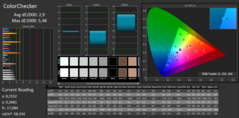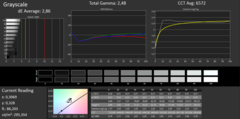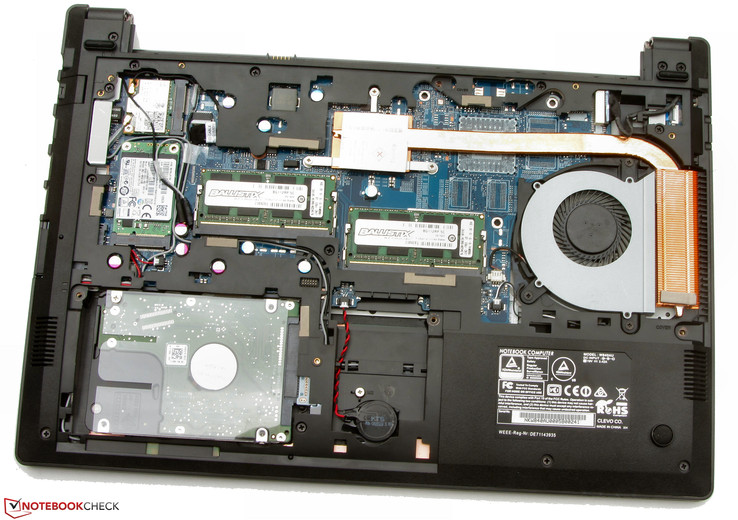Schenker S405 (Clevo W840SN) Ultrabook Review

For the original German review, see here.
Schenker has a highly customizable 14-inch Ultrabook in its S405 series, and a starting price of 680 Euros (~$760). The review sample that we were provided with has a price tag of approximately 1250 Euros (~$1400). The laptop is no stranger to us; we have previously tested the identically built S403 sister model. The latter is equipped with a Haswell processor and a dedicated GeForce GPU. A Broadwell processor is installed in the S405, but it does not feature a dedicated graphics core.
Rivals for the S405 are found among slim 13.3 - 14 inch laptops of other manufacturers. We would mention Apple's MacBook Air 13 (2015-03), Asus' Zenbook UX303LA or Dell's XPS 13 here.
Since Schenker's S403 and S405 are identical, we will not go into details about the casing, connectivity, input devices, screen or speakers. The corresponding information can be found in the review of the Schenker S403.
Display
The S405 features the same matte, bright, Full HD, IPS screen as Schenker's S403. However, the measured rates differ slightly, which is normal since two identically built screens never correspond one hundred percent.
| |||||||||||||||||||||||||
Brightness Distribution: 90 %
Center on Battery: 247 cd/m²
Contrast: 738:1 (Black: 0.4 cd/m²)
ΔE ColorChecker Calman: 2.9 | ∀{0.5-29.43 Ø4.76}
ΔE Greyscale Calman: 2.86 | ∀{0.09-98 Ø5}
93% sRGB (Argyll 1.6.3 3D)
61% AdobeRGB 1998 (Argyll 1.6.3 3D)
68.4% AdobeRGB 1998 (Argyll 3D)
93.5% sRGB (Argyll 3D)
67.5% Display P3 (Argyll 3D)
Gamma: 2.48
CCT: 6572 K
Performance
Schenker's S405 is a 14-inch Ultrabook and has enough computing power for routine use. Our review sample is priced at approximately 1250 Euros (~$1400). The cheapest configuration with a Pentium 3805U processor is available for 680 Euros (~$760). The price can climb to well over 1000 Euros (~$1120) depending on the selected configuration.
Processor
An Intel Core i7-5500U dual-core processor (Broadwell) is installed in the S405. It is one of the strongest ULV processors that Intel currently has in its lineup. Its computing power is more than sufficient for all common application scenarios. The CPU clocks at a base speed of 2.4 GHz, which can be boosted up to 2.9 GHz (both cores) or 3 GHz (one core) via Turbo. However, the Turbo is only utilized in AC mode. The CPU tests were performed at 1.3 GHz in battery mode. Laptops can usually be configured very individually in Schenker's online shop. The S405 is no exception. In addition to the Core i7 processor, the Core i5-5200U processor and the Pentium 3805U processor are also offered.
| Cinebench R10 | |
| Rendering Multiple CPUs 32Bit (sort by value) | |
| Schenker S405 | |
| Apple MacBook Air 13 inch 2015-03 | |
| Dell XPS 13 9343 Core i7 | |
| Asus Zenbook UX303LA-R4342H | |
| Rendering Single 32Bit (sort by value) | |
| Schenker S405 | |
| Apple MacBook Air 13 inch 2015-03 | |
| Dell XPS 13 9343 Core i7 | |
| Asus Zenbook UX303LA-R4342H | |
| Sunspider - 1.0 Total Score (sort by value) | |
| Schenker S405 | |
| Dell XPS 13 9343 Core i7 | |
| Asus Zenbook UX303LA-R4342H | |
| Mozilla Kraken 1.1 - Total (sort by value) | |
| Schenker S405 | |
| Dell XPS 13 9343 Core i7 | |
| Asus Zenbook UX303LA-R4342H | |
| Octane V2 - Total Score (sort by value) | |
| Schenker S405 | |
| Dell XPS 13 9343 Core i7 | |
| Asus Zenbook UX303LA-R4342H | |
| Peacekeeper - --- (sort by value) | |
| Schenker S405 | |
| Dell XPS 13 9343 Core i7 | |
| Asus Zenbook UX303LA-R4342H | |
* ... smaller is better
System Performance
A fast solid-state drive and a strong processor ensure a smooth-running system. We did not encounter any problems. The PCMark benchmark scores are very good. Thanks to its faster working memory, the S405 defeats similarly configured rivals like Asus' Zenbook UX303LA-R4342H. The system performance of our review sample cannot be increased as Schenker has already optimized all aspects.
| PCMark 8 Home Score Accelerated v2 | 3329 points | |
| PCMark 8 Creative Score Accelerated v2 | 3958 points | |
| PCMark 8 Work Score Accelerated v2 | 4081 points | |
Help | ||
Storage Devices
The system drive in our review sample is an mSATA model solid-state drive from Samsung with a total capacity of 120 GB, and overall good transfer rates. Although it is not expected from a slim, compact laptop like the S405, a second conventional, 2.5-inch hard drive with a capacity of 500 GB is also included. Therefore, S405 owners can use the advantages of an SSD without having to forego high storage capacity.
Graphics Card
The S405 is equipped with Intel's HD Graphics 5500 GPU. The core supports DirectX 11.2 and clocks at speeds up to 950 MHz. The 3DMark benchmark scores are very good. Schenker's laptop achieves the best results that we have ever measured from an HD Graphics 5500 laptop. A look at the technical specs of our review sample provides an explanation. The laptop features two working memory modules that operate in dual-channel mode, making a better utilization of the graphics card possible. However, Schenker has equipped our review sample with a fast DDR3-1867 memory. A DDR3-1600 memory has been in most laptops that we have tested. Thanks to its faster working memory, the S405 achieves an advantage over laptops that are equipped with a conventional DDR3 with a lead of 10 to 15%.
| 3DMark 11 Performance | 1434 points | |
| 3DMark Ice Storm Standard Score | 61010 points | |
| 3DMark Cloud Gate Standard Score | 6106 points | |
| 3DMark Fire Strike Score | 868 points | |
Help | ||
| 3DMark 11 - 1280x720 Performance (sort by value) | |
| Schenker S405 | |
| Apple MacBook Air 13 inch 2015-03 | |
| Dell XPS 13 9343 Core i7 | |
| Asus Zenbook UX303LA-R4342H | |
| Dell Inspiron 14-7437 (FHD) | |
Gaming Performance
It is quite possible to play some games on Schenker's S405. The lower the game’s hardware requirement, the better are the chances that it will run. However, the laptop's owner will have to be satisfied with a low resolution and low to sometimes medium quality settings. A high-requirement game like "The Witcher 3" is, however, not playable at all. As with the 3DMark benchmarks, games also benefit from the S405's fast working memory. Therefore, Schenker's laptop outperforms all HD Graphics 5500 laptops that we have tested to date in the "Tomb Raider" benchmark.
| low | med. | high | ultra | |
|---|---|---|---|---|
| Tomb Raider (2013) | 71.5 | 35.5 | 23.1 | 11 |
| Dragon Age: Inquisition (2014) | 28 | 18.6 | 6.6 | 3.9 |
| Evolve (2015) | 17.1 | 12.3 | 6.9 | 6.1 |
| The Witcher 3 (2015) | 13.6 | 8.6 | 3.9 | 1.9 |
Emissions
System Noise
The S405 is relatively silent while idling. The fan spins slowly, and the hard drive occasionally produces audible noise. However, it gets loud under load. The fan really speeds up during both medium and full load (stress test). We measured a noise level of 47.8 dB(A) in both cases. The fan also emits a whistling noise at high speeds. The preloaded "Control Center" software on the S405 offers various operating modes, such as a silent mode in which case the fan spins as little as possible, allowing a slightly quieter operation.
Noise level
| Idle |
| 31 / 31 / 31.9 dB(A) |
| HDD |
| 32.2 dB(A) |
| Load |
| 47.8 / 47.8 dB(A) |
 | ||
30 dB silent 40 dB(A) audible 50 dB(A) loud |
||
min: | ||
Temperature
The S405 performed our stress test in the same manner in both AC and battery mode. The CPU and GPU only operate with high speeds at the beginning. They are then throttled to 1.5 to 1.6 GHz (CPU) and 750 to 800 MHz (GPU). The S405 heats up quite noticeably despite the throttling and the very fast-spinning fan. Fifty degrees Celsius (~122 degrees Fahrenheit) was exceeded on two measuring points. That is not very surprising since the laptop is a very slim model.
(-) The maximum temperature on the upper side is 46.6 °C / 116 F, compared to the average of 34.3 °C / 94 F, ranging from 21.2 to 62.5 °C for the class Office.
(-) The bottom heats up to a maximum of 54.3 °C / 130 F, compared to the average of 36.8 °C / 98 F
(+) In idle usage, the average temperature for the upper side is 29.1 °C / 84 F, compared to the device average of 29.5 °C / 85 F.
(+) The palmrests and touchpad are cooler than skin temperature with a maximum of 31.1 °C / 88 F and are therefore cool to the touch.
(-) The average temperature of the palmrest area of similar devices was 27.5 °C / 81.5 F (-3.6 °C / -6.5 F).
Energy Management
Power Consumption
The power consumption climbed to 11.5 watts while idling. This is slightly too high for a compact ULV laptop. Rates below 10 watts should be the rule. We measured a maximum power consumption of 40.5 watts at the beginning of our stress test. However, this rate dropped after only a few seconds because both the CPU and GPU throttled. The rate is acceptable in view of the hardware configuration.
| Off / Standby | |
| Idle | |
| Load |
|
Key:
min: | |
Battery Runtime
We simulate the load induced by opening websites in our real-life Wi-Fi test. The "balanced" profile is enabled, and the screen's brightness is set to approximately 150 cd/m². The S405 managed a runtime of 5:01 hours.
Pros
Cons
Verdict
Schenker's S405 is a 14-inch Ultrabook. With a price of approximately 1250 Euros (~$1400), our review sample cannot exactly be called cheap. However, the device is highly customizable in Schenker's online shop making prices significantly under 1000 Euros (~$1120) possible. Positive: A fast working memory is installed in the S405 every time. The laptop has enough power for everyday use, and at least runs quietly while idling. The laptop's outstanding maintainability and upgradability should also be mentioned. We like the matte, bright, high-contrast, Full HD IPS screen.
The high temperature and noise development under load has to be criticized. Other manufacturers manage these better.
The input devices are not really impressive, and can only be described as average. A compact Ultrabook should offer more here. After all, it has to be seen as a mobile office device.
Schenker S405
- 03/31/2016 v5 (old)
Sascha Mölck